Tip: How to download offline maps
1 min. read
Published on
Read our disclosure page to find out how can you help MSPoweruser sustain the editorial team Read more
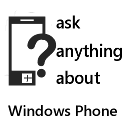
Windows phone allows you to use offline maps so that you can use the maps even when you don’t have an internet connection. You can download any amount of maps and have it in your phone.
- Navigate to settings.
- Swipe right to the “applications” tab.
- Tap on “maps”.
- Tap on “download maps” button.
- Press on the “+” button on the menu bar.
- Select the map you want to download.
Note that you will need to remain in the same page till the download completes.
See many more tips at of How to Windows Phone and request a How To at HowToWindowsPhone here.
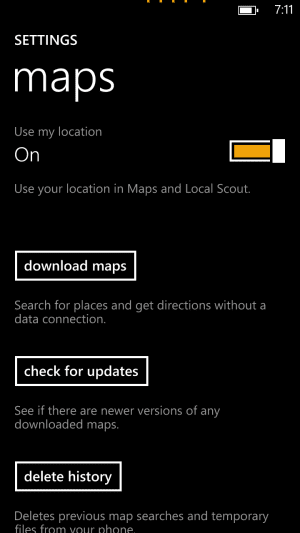








User forum
0 messages