TikTok starts rollout of Library to allow GIPHY Clips integration
3 min. read
Published on
Read our disclosure page to find out how can you help MSPoweruser sustain the editorial team Read more

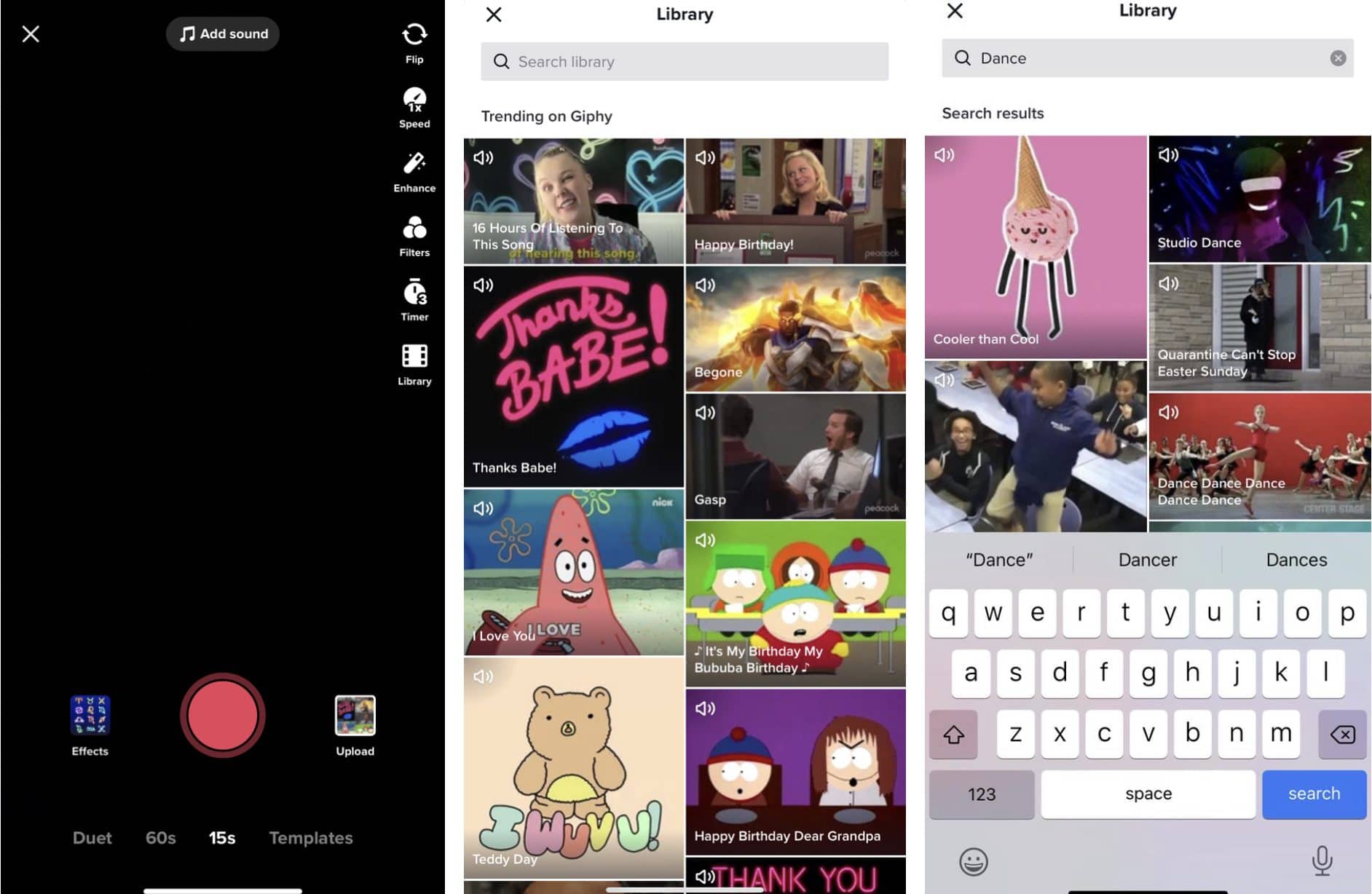
After launching Stickers in 2019 and GIFs in Green Screen in 2021, TikTok is now rolling out a major GIPHY integration in the form of “Library.” The new in-app creation tool will feature GIPHY Clips (GIFs with sound) that TikTok creators can inject into their videos, allowing more possibilities for creative content creation.
“This is my favorite integration we’ve done with TikTok to date,” said GIPHY’s Director of Business Development, Lydia Getachew. “One of the many things GIPHY and TikTok have in common is allowing users to feel safe in expressing themselves via micro-entertainment. GIPHY Clips on TikTok adds an additional layer of convenience for users to immerse themselves within their favorite cultural moment.”
TikTok Library will showcase clips content from GIPHY’s verified roster of partners and artists, such as HBO, ABC, Hulu, Xbox, and The Roku Channel, among others. This means users will have a selection of popular and high-quality clips. According to TikTok, the GIPHY Clips will come in four categories: Reactions, Quotes, People, and Iconic Moments.
Specifically, the Reaction clips will be those GIFs showing raw emotional reactions, while the Quotes will show memorable catchphrases and quotable moments from famous personalities. People, on the other hand, will show notable personalities like athletes and celebrities, and Iconic Moments will be those GIPHY Clips that are taken from well-known moments in the world of television. TikTok plans to expand the number of items in the Library in the future by including additional content sources, audio and sounds, text templates, UGC, and more.
“When we were building the Clips library, people were already consuming more audio forward content. They were streaming shows on mobile, and moving quickly to platforms like TikTok where audio is driving creativity,” said Cam Smith, VP of Product at GIPHY. “This type of partnership has been our North Star from the beginning, as Clips are designed for people to see, use, and share — and TikTok is a perfect platform for it.”
To access the TikTok Library, you can start by launching the TikTok app. From the camera screen, tap the new Library icon located on the vertical sidebar. This will reveal the collection of GIPHY Clips in the Library. Just scroll through the different clips available or search for a specific one through the search bar. Once you have selected the GIPHY Clip of your choice, you can clip it to a particular length and then return to the camera shoot page to continue creating your content.
The rollout of the new feature will start this week on Android, which will be followed by the iOS rollout next week. Meanwhile, TikTok has promised to do the full deployment of the Library for all users in the coming weeks.








User forum
0 messages