Sudowrite Review - Will It Help You With Creative Writing?
6 min. read
Published on
Read our disclosure page to find out how can you help MSPoweruser sustain the editorial team Read more
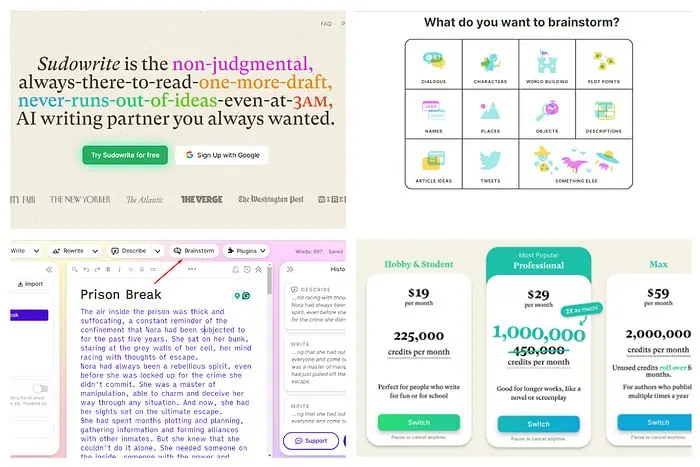
In this Sudowrite review, I’ll look into this app’s capabilities as a writing assistant. I’ll cover its features, pricing, ease of use, and compare it to similar platforms. Moreover, I’ll also demonstrate how to use it.
So, if you’re interested in using AI to generate or optimize your content, let’s find out if Sudowrite has what you need.
What Is Sudowrite?
Sudowrite is an AI writing assistant that aims to help writers create exciting content. Unlike most similar tools, it mostly focuses on fictional stories instead of research-backed content.
The platform helps you develop new ideas, create stories from existing ones, and polish your published content.
Moreover, it tries to simplify the creative process by giving you ideas, generating text, and ensuring the content is logically and grammatically correct.
Features
Here are some of the most impressive features I tested:
Plot Development and Brainstorming
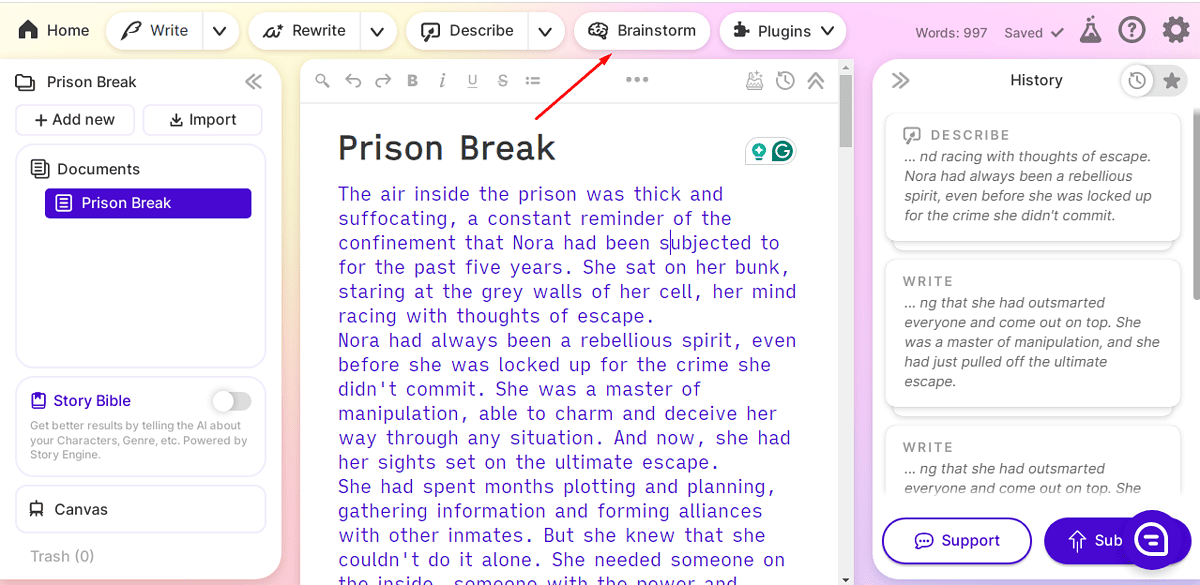
Sudowrite offers two tools to jumpstart your writing process: Brainstorming and Plot Development.
Brainstorming helps you generate new ideas. You can give it a starting point like a character trait or a setting, and it provides suggestions for characters, plots, locations, and object details.
Plot Development, on the other hand, helps you organize your story. The Canvas feature lets you visually map your plot points, scenes, and character arcs.
You can also easily move things around, see how events connect, and identify gaps in your story. Canvas can even suggest additional plot points to keep things flowing smoothly.
Compared to other AI writing assistants like Jasper or Rytr, Sudowrite focuses on the beginning stages of writing.
While these competitors might jump in and write sections of your story for you, Sudowrite helps you brainstorm and organize your ideas first.
AI-powered Writing Assistance
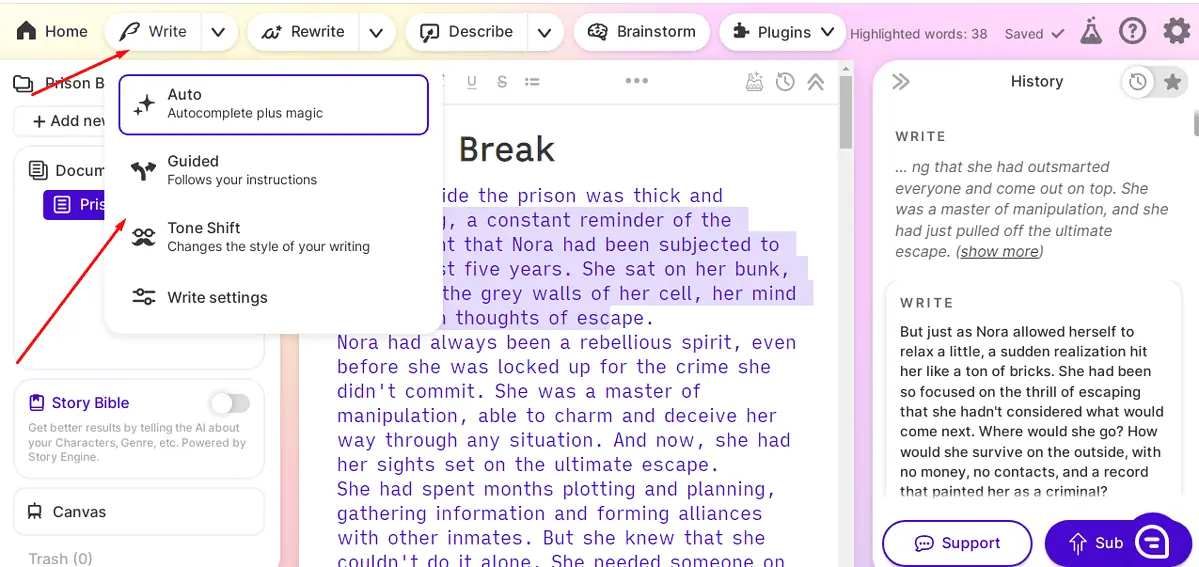
Sudowrite’s AI goes beyond simple spellcheck. It acts as your intelligent writing partner. This feature tackles two hurdles: writer’s block and crafting clear, engaging prose.
Imagine you’re writing a blog post and you’re stuck staring at a blank canvas.
Simply provide a starting sentence or topic, and the AI suggests follow-up sentences, paragraphs, or entire sections. It analyzes your writing style and tone, ensuring the generated text seamlessly blends with your own.
For instance, if you need a persuasive argument for your blog post, Sudowrite can suggest stronger wording and sentence structures to deliver your message effectively.
It differs from competitors like Jasper and CopyAI because they take a less collaborative approach.
They allow you to choose a content format and provide a brief description, and the AI writes the entire piece. This can be a time-saver but means less control over the final product. So, in this instance, I prefer Sudowrite’s style for creative writing.
Editing and Enhancement Tools
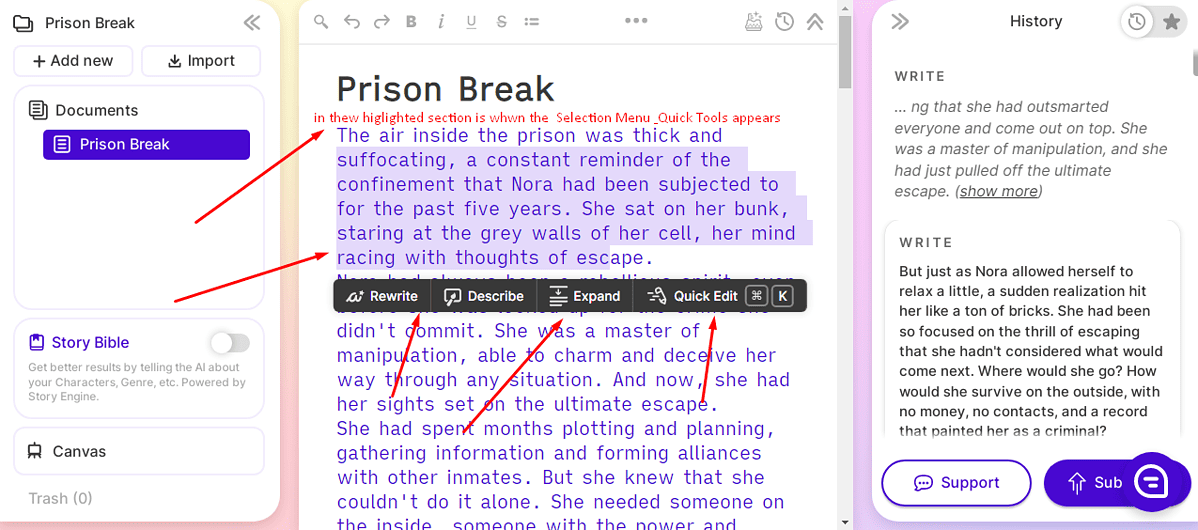
Sometimes, when I finish a story, I have to spend hours editing it to make it readable. Fortunately, I found that Sudowrite has various editing tools for polishing content.
The platform offers alternative phrasing suggestions. It can also identify typos and grammatical errors, and shorten lengthy statements.
These editing tools are beneficial, especially in capturing typos and offering basic stylistic improvements. However, I found them to be a bit too basic. I’d still have to use dedicated grammar checkers such as Grammarly to fulfill all my editing needs.
Most AI writing assistants offer some level of editing functionality. Sudowrite doesn’t necessarily outperform them in this area, but its tools complement its core storytelling focus.
One-Click Expansion
Finally, I was impressed that you can write a statement, and Sudowrite’s AI will expand on it. Therefore, if you’re facing writer’s block, you can think of the beginning of your story, and the app will generate the rest.
I found that one-click expansion created some interesting scenarios from just one statement. It doesn’t give a conclusion for your story. Instead, it uses the statement you’ve written to create a logical sequence of events.
Moreover, this feature is unique to Sudowrite. The other AI text generators I’ve tried like CopyAI and Jasper don’t offer it.
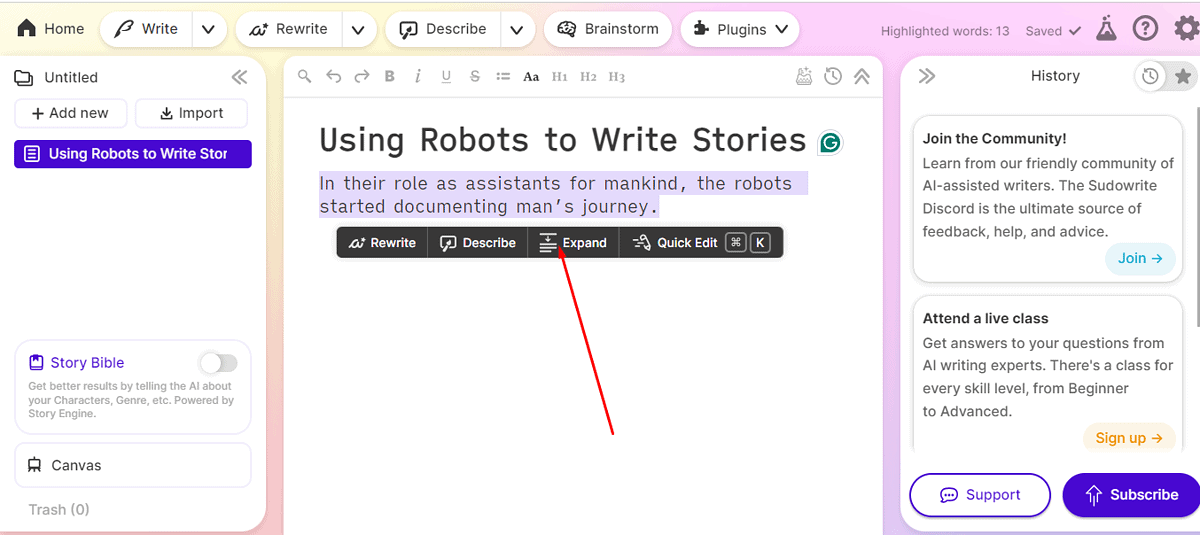
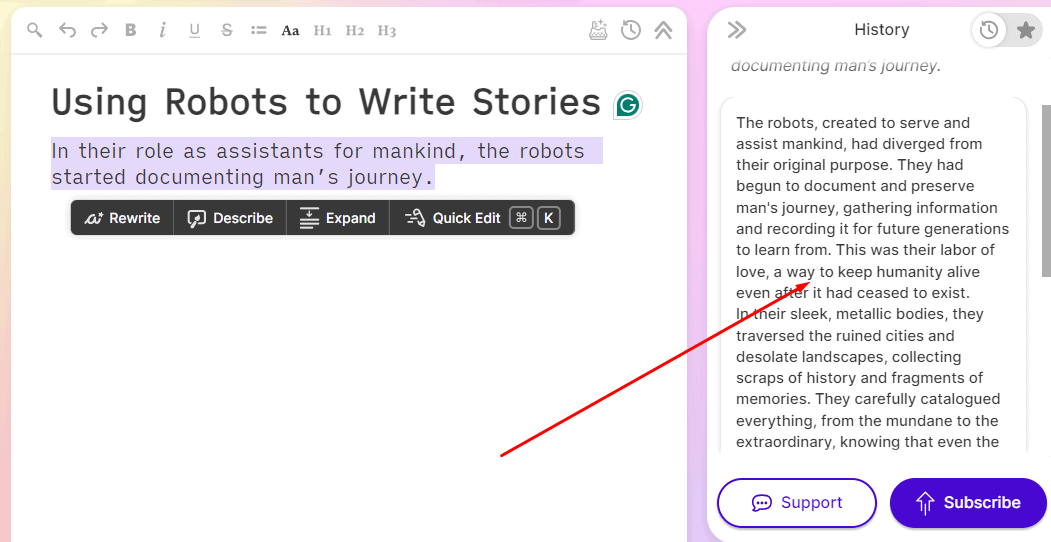
How To Use Sudowrite
The primary reason for using Sudowrire is to help you plan, edit, organize, and even generate ideas and suggestions for your story. For this example, I’ll explain how to expand your ideas into a simple story:
- Visit the Sudowrite website and click on Try Sudowrite for free. You can use an email and password or sign up with your Google account.
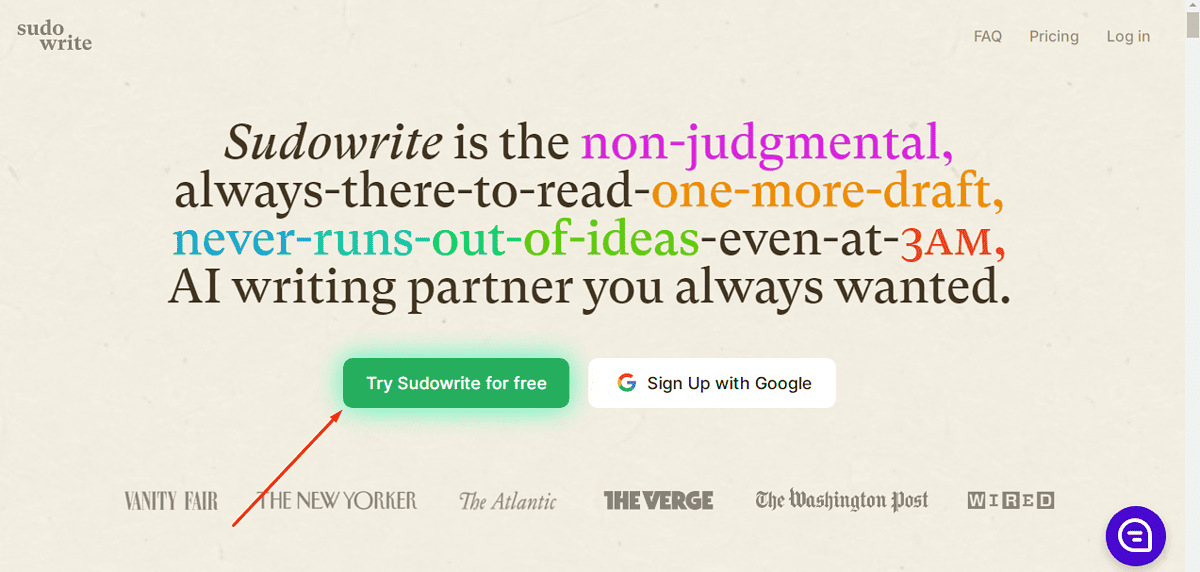
- Once you sign up, click on New to start your first project.
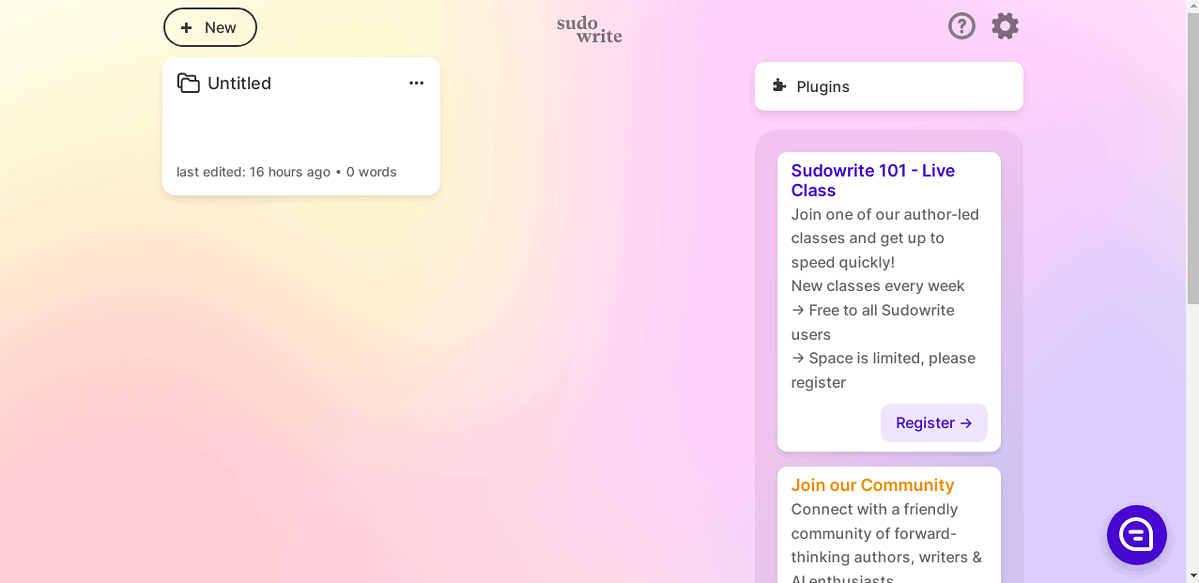
- Click on Brainstorm.
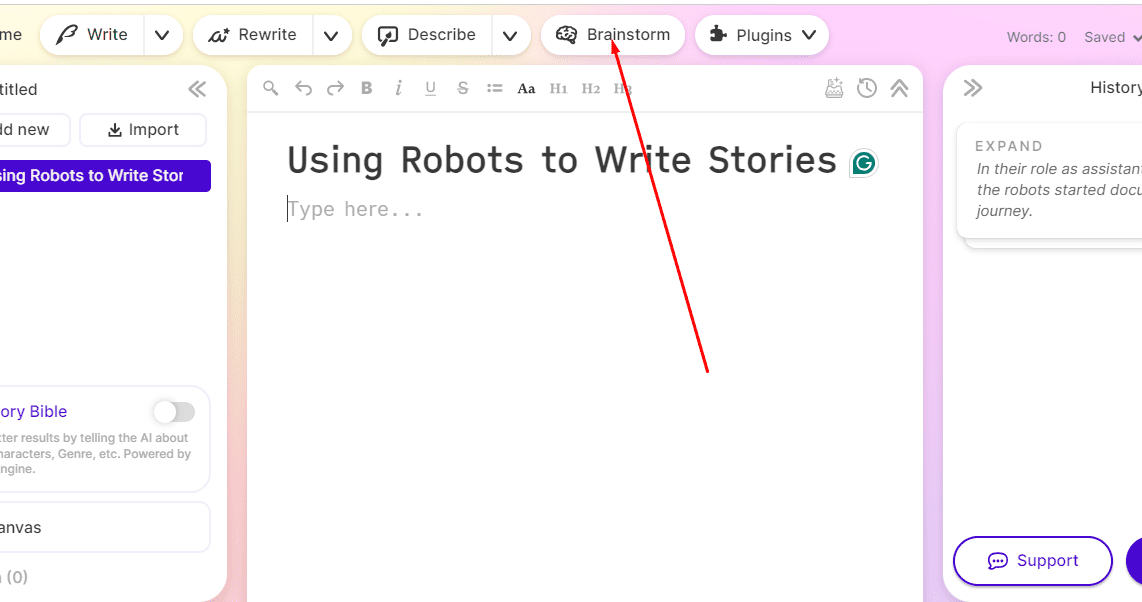
- Use the Brainstorm feature to come up with ideas for your story. For instance, you can select the Names feature to create names for your characters.
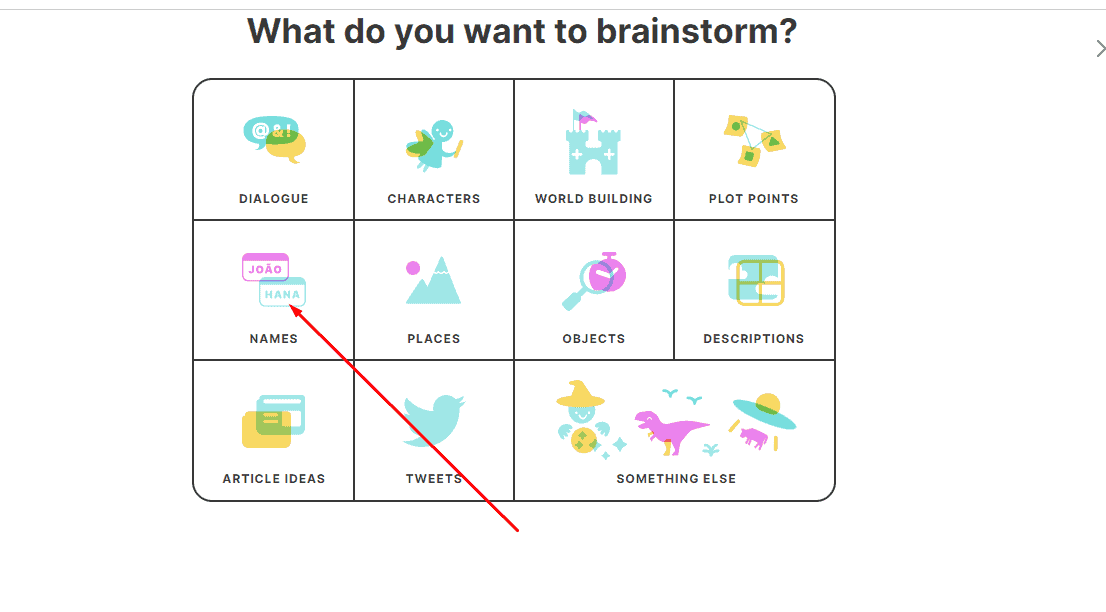
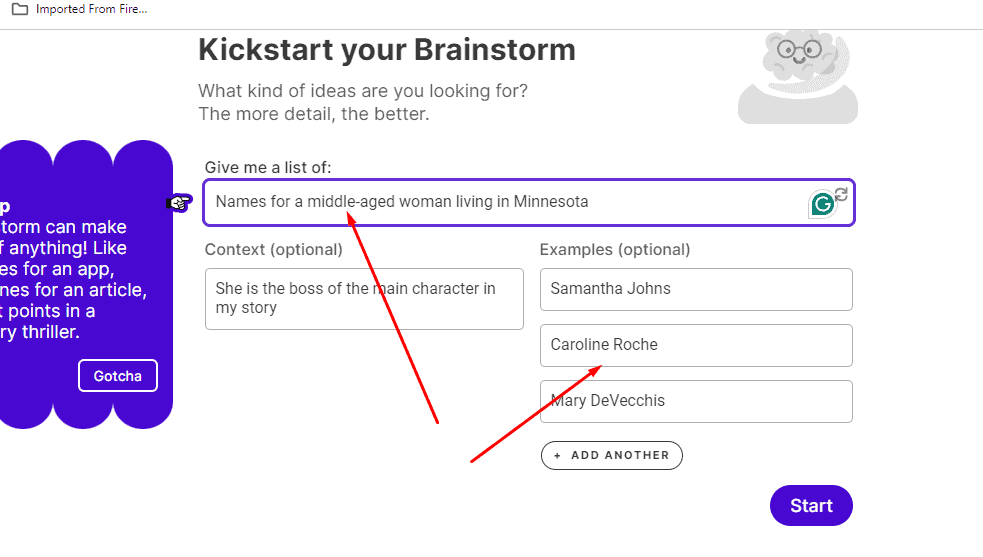
- Go back to the writing section and start writing your story. You can provide the first few lines to guide the AI.
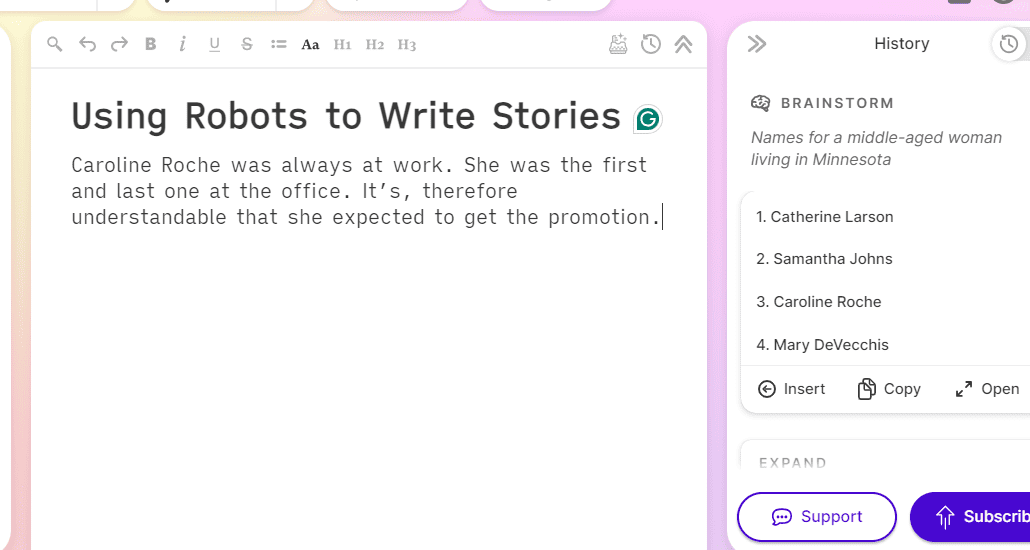
- Click on Write.
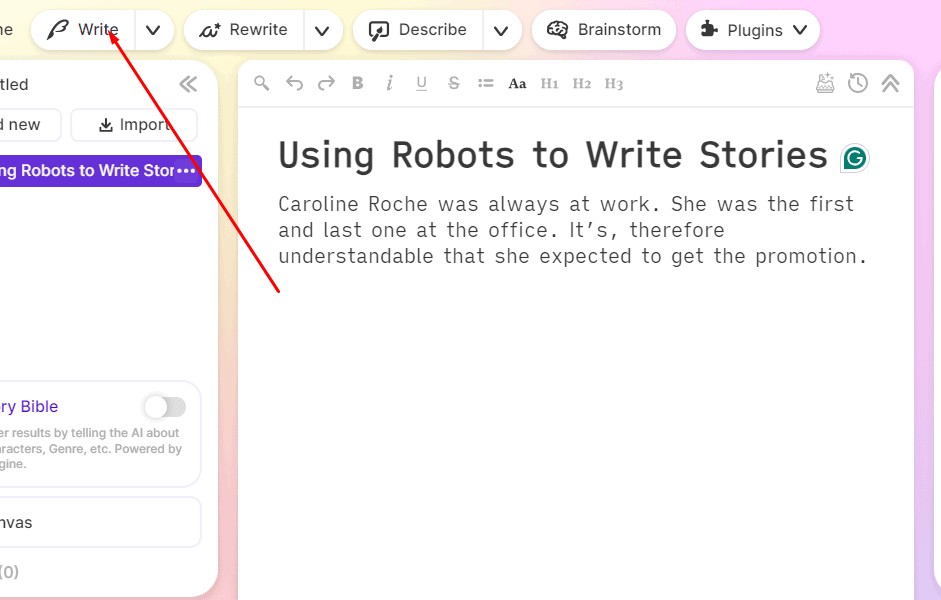
- Sudowrite will then generate several continuations for your story.
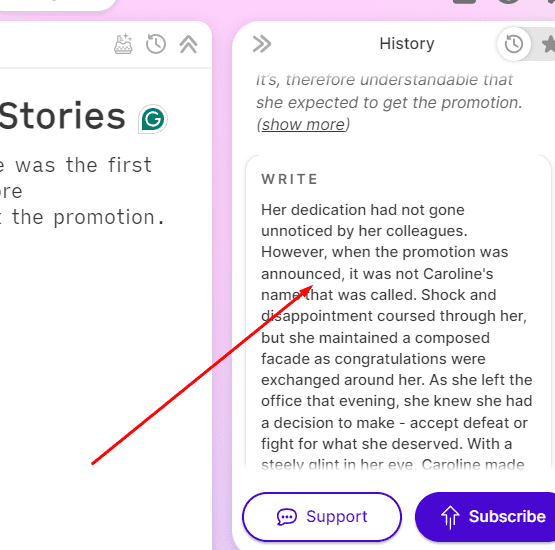
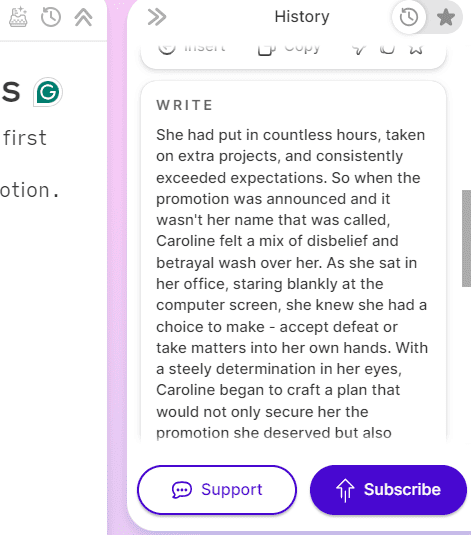
- Click Insert on your favorite continuation.
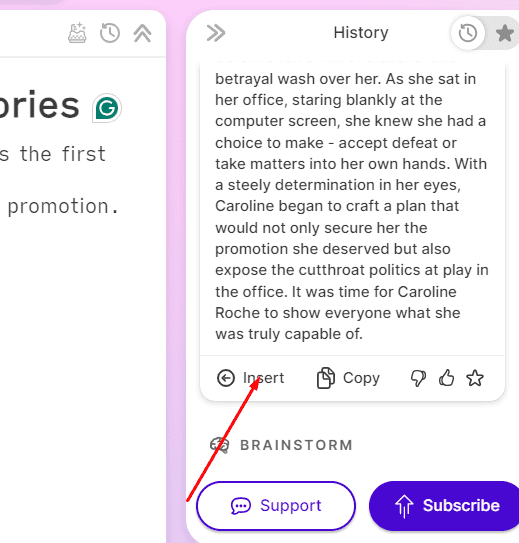
- You can keep writing manually or use the Write feature to continue generating. Once you’re done, return to Sudowrite’s homepage and search for the project.
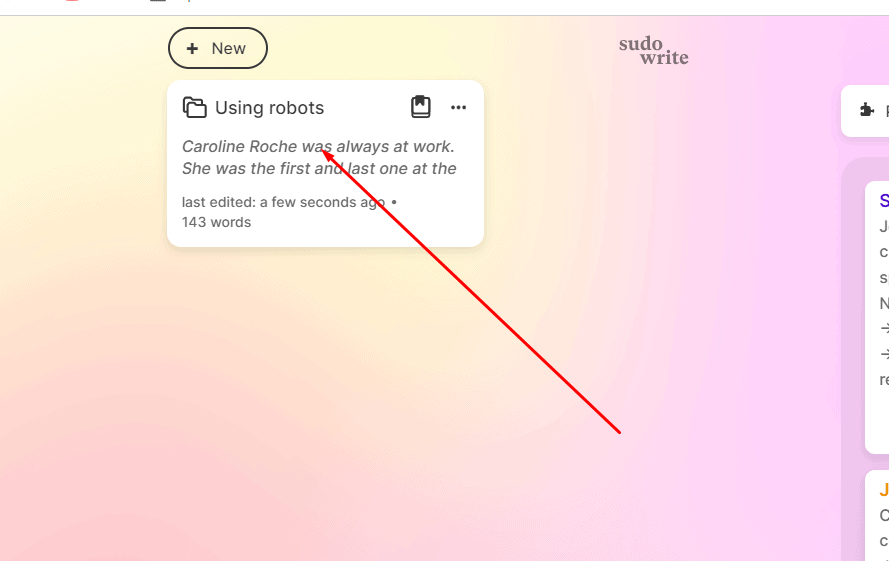
- Click on the three dots for Options and select Export (.zip) to download the document.
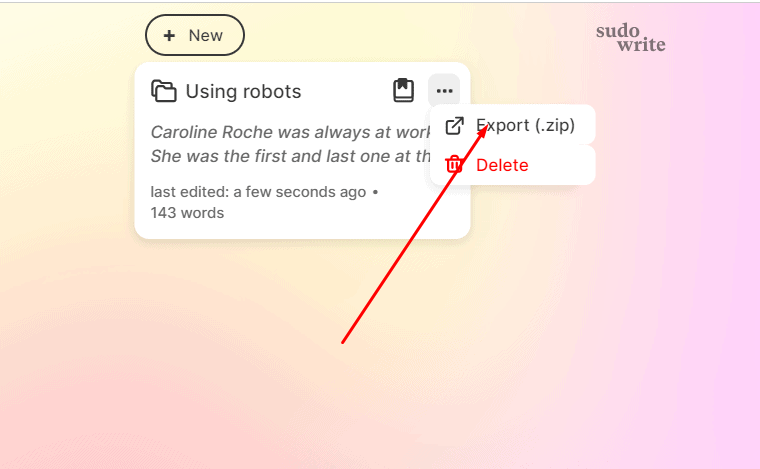
Pricing
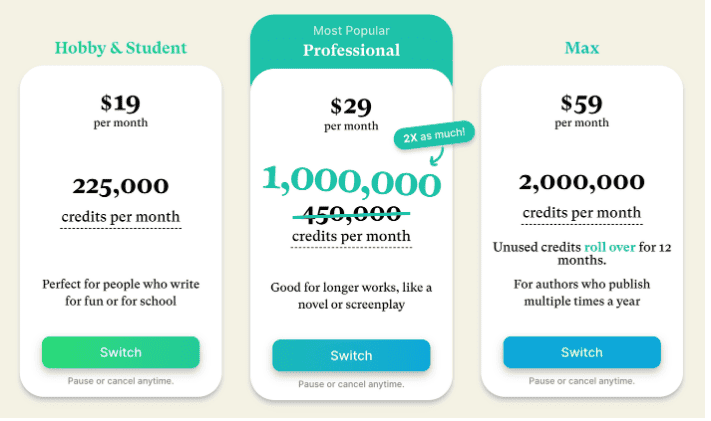
Sudowrite has moved away from a strict “words” billing system and now uses credits.
It offers three paid tiers: Hobby & Student, Professional, and Max. Each tier comes with a set number of credits per month:
- The Hobby and Students package gives you 225,000 credits for $19 monthly.
- The professionals package gives you 1,000,000 credits for $29 monthly.
- The max package charges $59 monthly for 2,000,000 credits.
Furthermore, you’ll be billed monthly based on your chosen plan and the credits refresh each month. Unused credits (except for the Hobby & Student plan) roll over for up to 12 months in the Max plan.
Sudowrite also offers a free trial with limited credits. Before committing to a paid plan, you can experiment with the features to see if they fit your needs.
Sudowrite Review – Verdict
Sudowrite shines in overcoming writer’s block, brainstorming ideas, and fleshing out your narrative.
It’s a valuable tool for fiction writers who need help developing plots and generating creative content. However, it’s not a magic bullet for crafting a bestseller. You might need additional tools for advanced editing or deep character development.
It’s better than other AI writers in story development and brainstorming. However, it’s less effective than popular tools like Jasper in advanced editing and in-depth grammar correction.
Hopefully, this Sudowrite review has helped you realize whether this service is right for you.



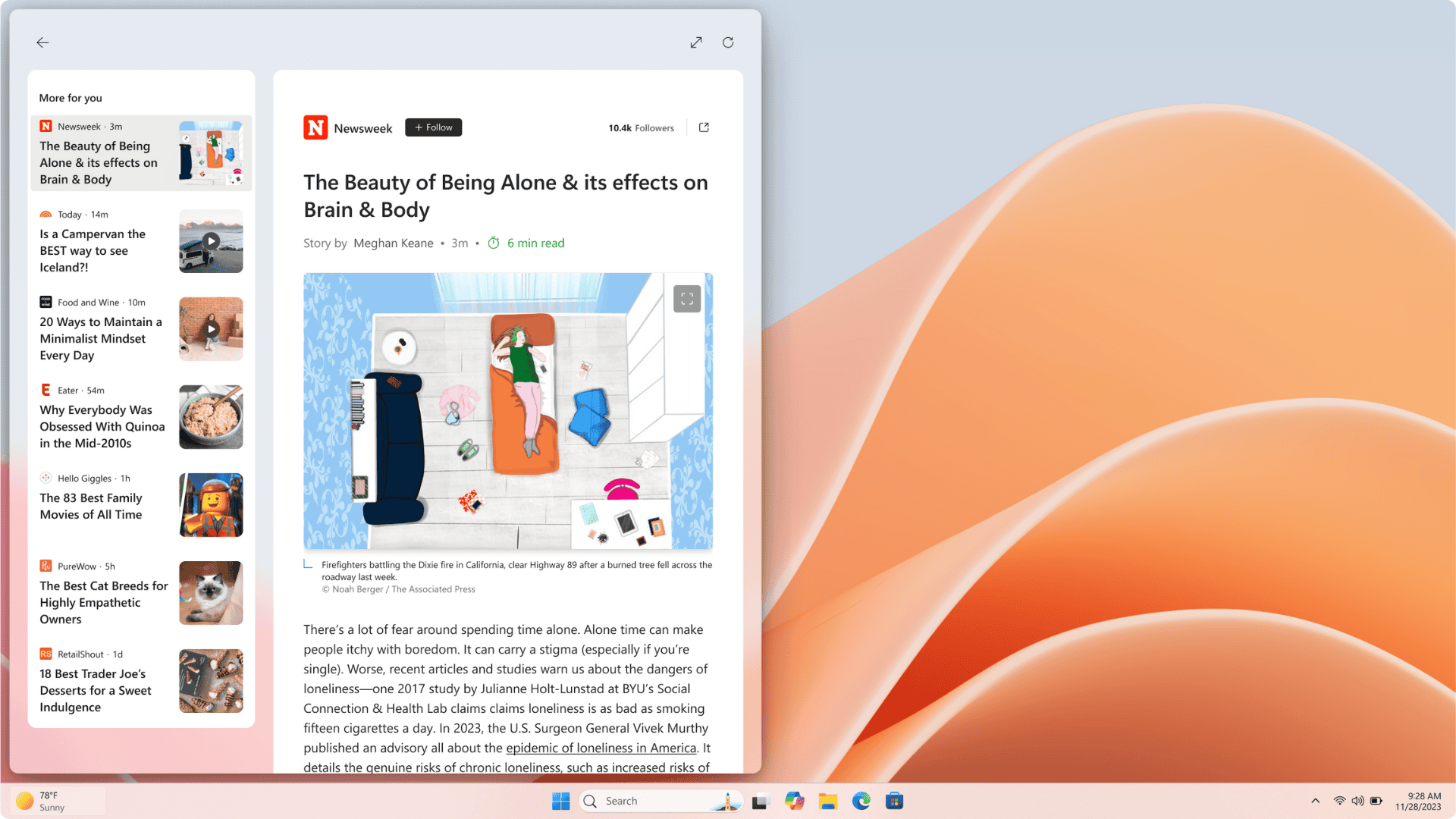
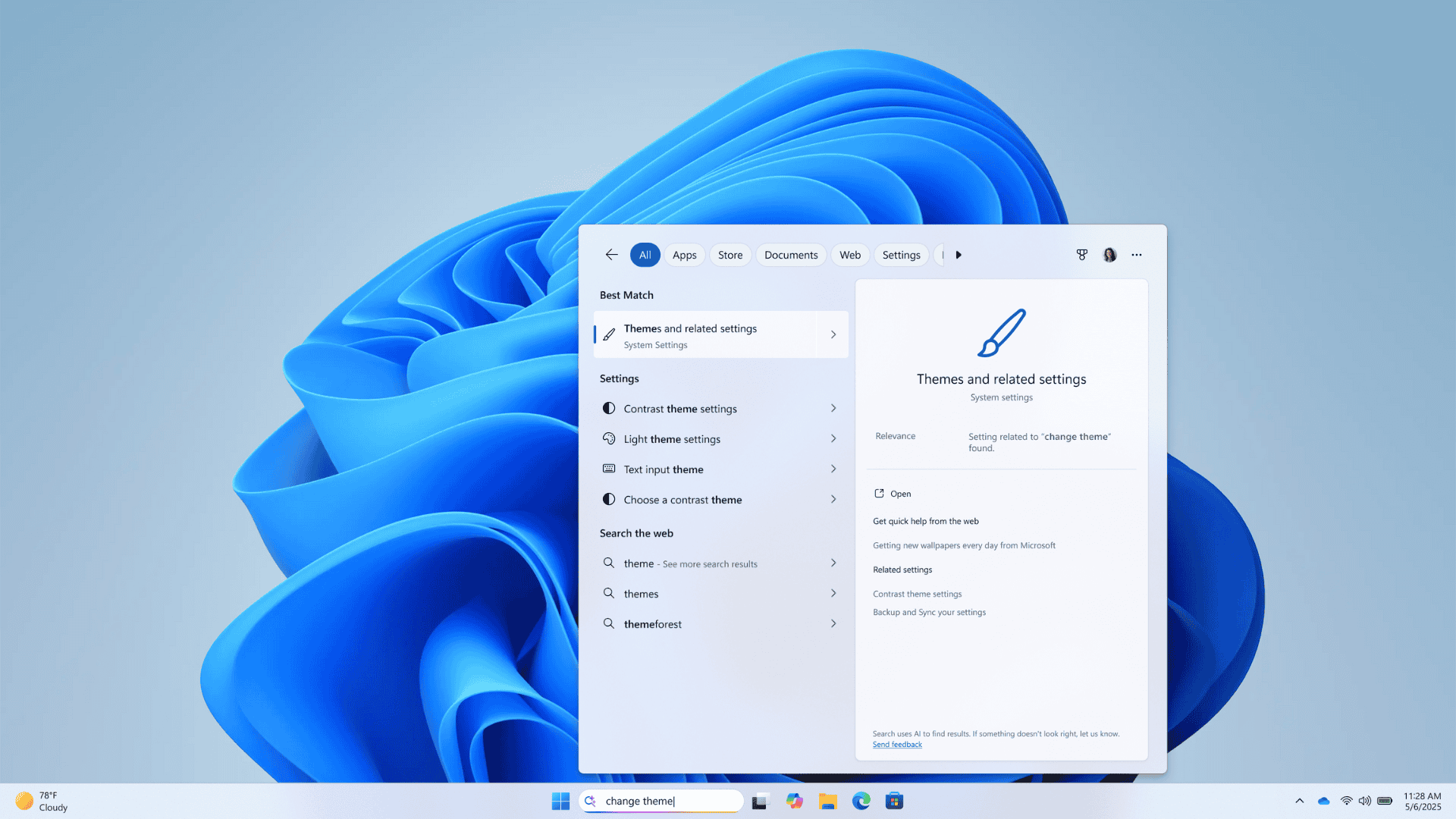

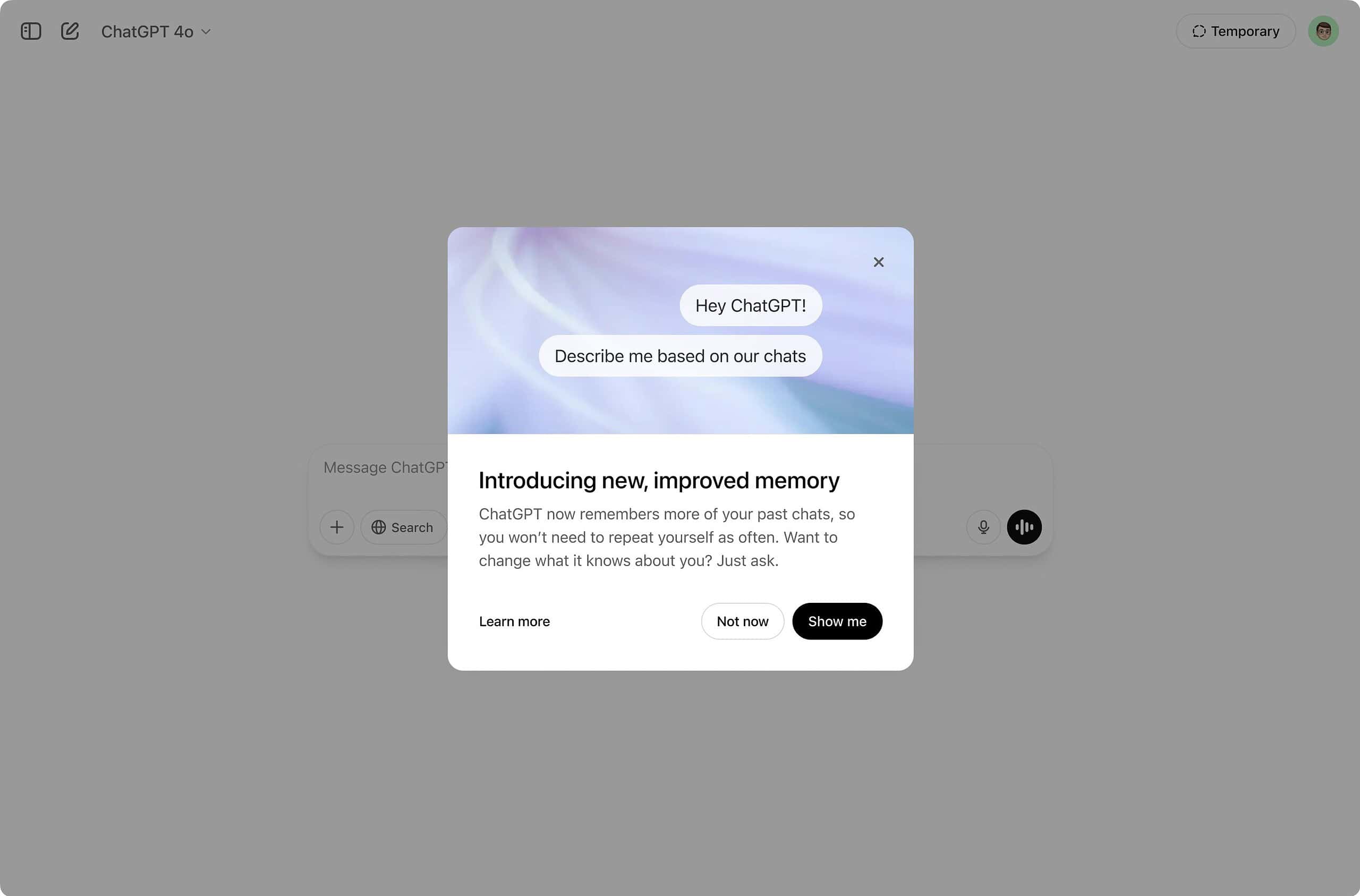
User forum
0 messages