Screen recording in Snipping Tool starts rolling out to Windows 11 Insiders
2 min. read
Published on
Read our disclosure page to find out how can you help MSPoweruser sustain the editorial team Read more
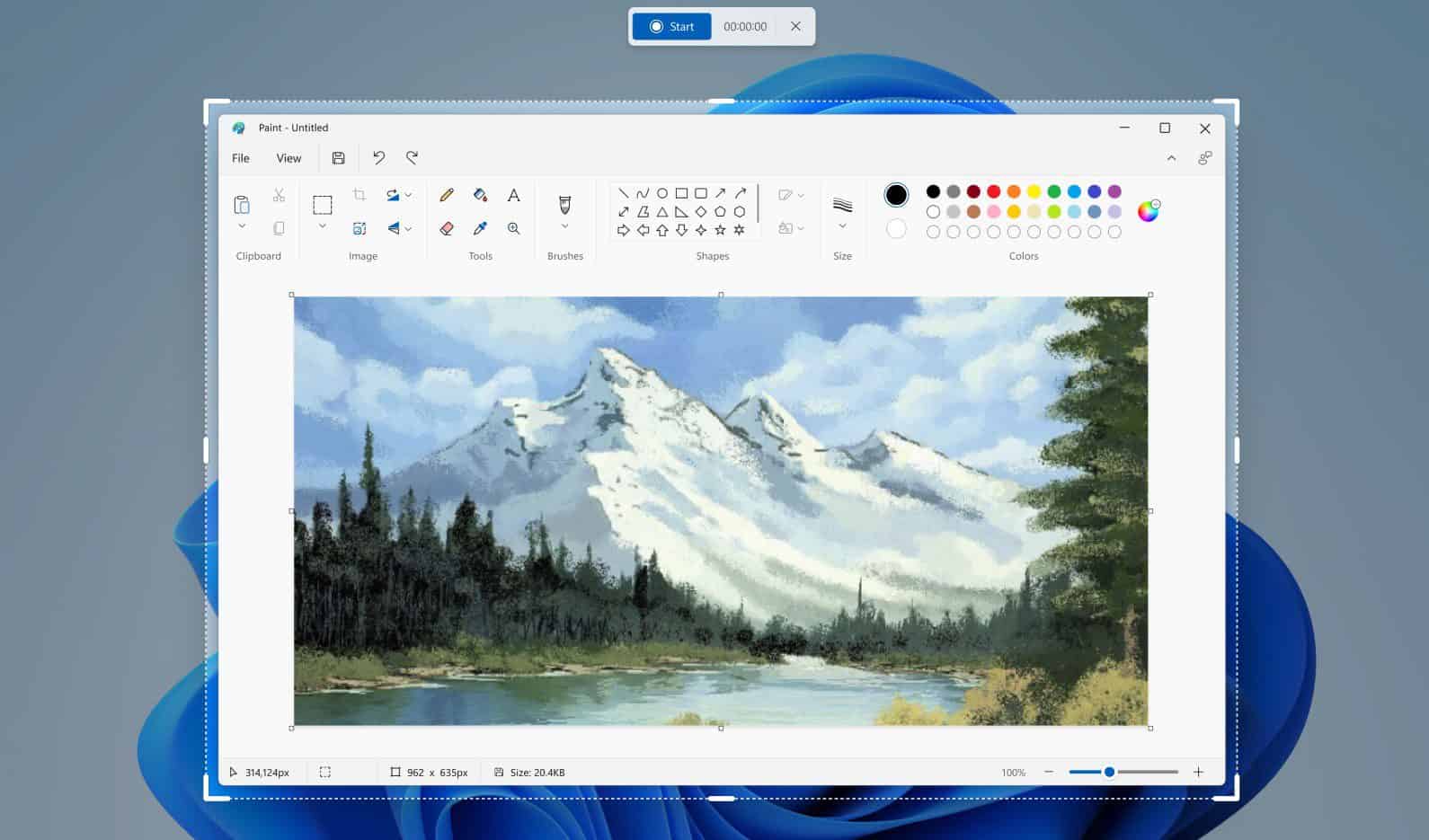
Yesterday, we reported Microsoft might be close to releasing a brand-new Snipping tool with screen recording capability. But we never thought it would come this quickly. Microsoft has now started pushing the new Snipping tool to Windows 11 Dev Channel Insiders.
Snipping Tool lets users on Windows 10 and 11 capture their screens easily. But for capturing a recording of what is happening on your screen, most users are primarily dependent on third-party tools like OBS Studio. However, with the arrival of a new Snipping Tool, users will no longer have to rely on third-party solutions.
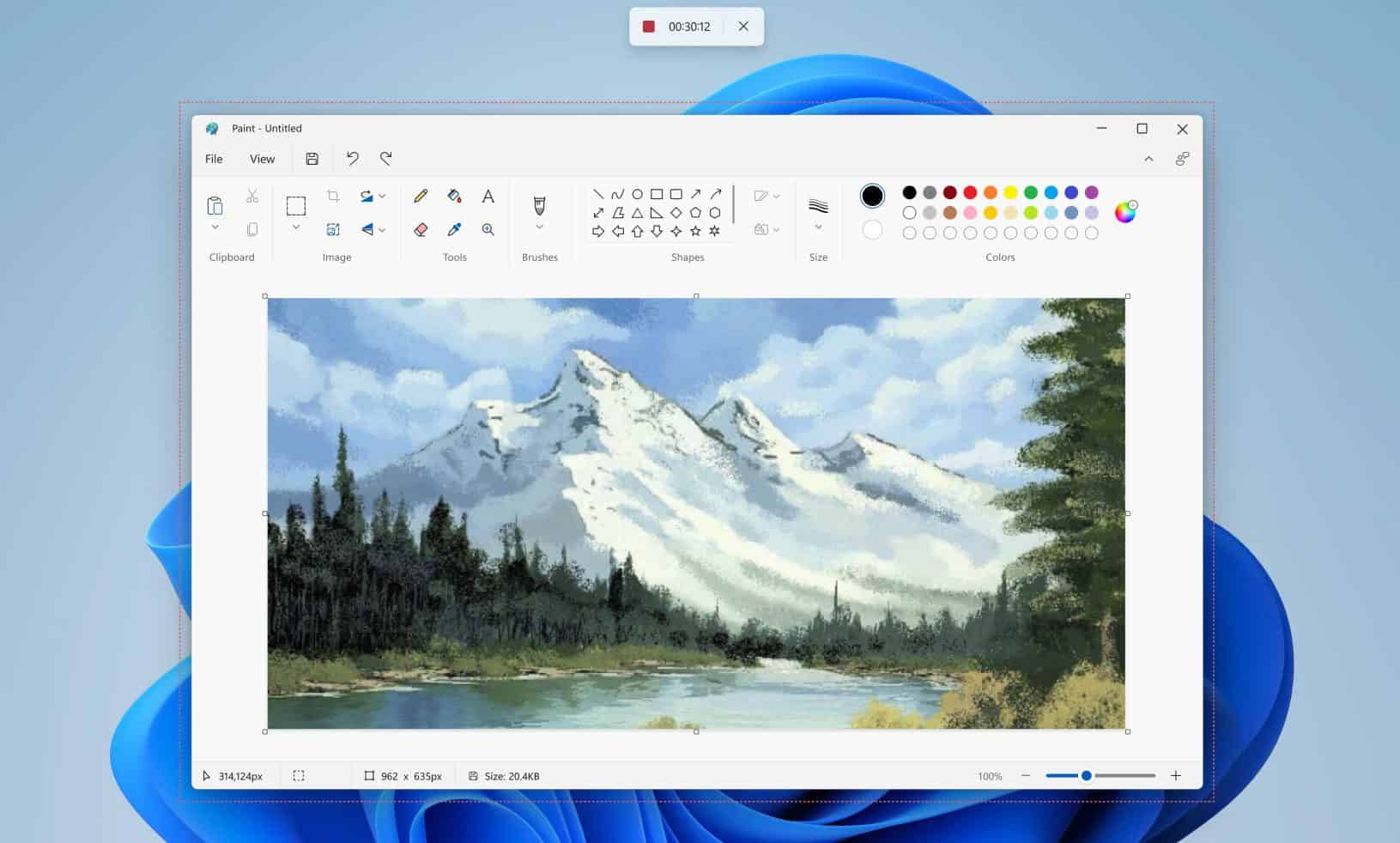
It is worth noting that screen recording in Snipping Tool is currently available to a limited set of Dev Channel Insiders, which means not everybody will get it straight away. Things are even worse for Windows 10 users, as the built-in screen-capturing solution is likely to remain Windows 11-exclusive.
To start screen recording, open the Snipping Tool app and select the new record option. After that, you can select the part of your screen you want to record before starting your screen recording session. However, there are a couple of issues that you need to be aware of:
- You might notice a slight delay between when you click “Start” and when the recording begins.
- The Snipping Tool app window may not restore when initiating a new snip from within the app.
The screen recording experience in Snipping Tool will get better over time, and of course, the above issues will be solved too. In the meantime, if you are a Dev Channel Insider, you can check Microsoft Store to see if an update to the Snipping Tool app is available for you. The app version you should be looking for is 11.2211.35.0. If you have not received the update, just wait a few more days, as it’s rolling out in phases.









User forum
0 messages