Safari Alternative: 6 Fast, Secure, and Customizable Options
9 min. read
Published on
Read our disclosure page to find out how can you help MSPoweruser sustain the editorial team Read more

If you’ve just switched over from Apple or you’re otherwise looking for a Safari alternative, I’ll show you how it stacks up against other leading web browsers.
I tested over 25 options to give you the top 6. Here’s what they bring to the table:
Best 6 Safari Alternative Browsers
1. Opera – Best Safari Alternative
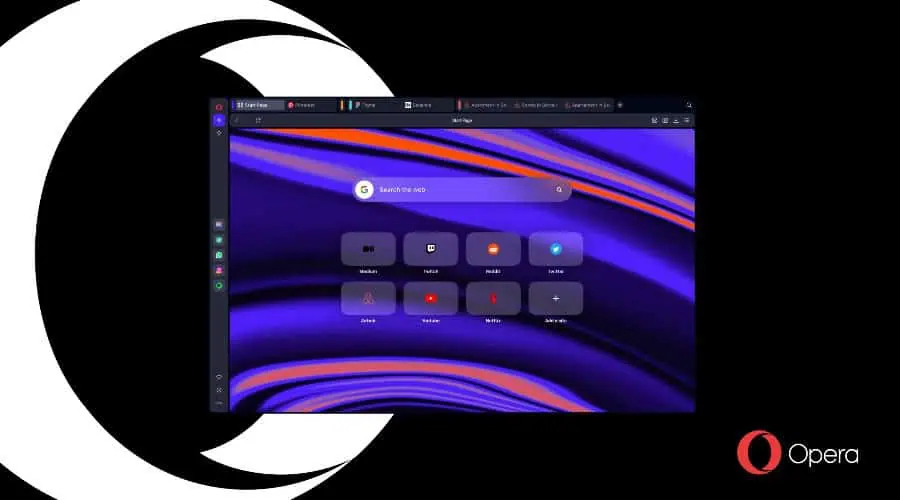
Opera is the natural alternative. It’s packed with organizational features and lets you use social media and messaging apps in the sidebar. It now comes with Aria AI to streamline tasks and information gathering.
Although Safari integrates with Siri, it won’t fully unleash AI until macOS 15 and iOS 18.
On Opera, Aria lets you highlight any text on a page to explore the information further. You can also ask the chatbot questions rather than going straight to Google. Like an assistant, it can even generate content such as email responses using the Compose feature.
I particularly like Opera’s workspaces and tab management. These allow you to group different tabs, pin the most important ones, and even search through tabs if you have many open.
Like Safari, it attempts to keep resource usage low by snoozing inactive tabs without closing them. However, as a Chromium-based browser, it does take up quite a bit of RAM.
Both offer private browsing and ad-blocking, but Opera stands out with a free, unlimited VPN that encrypts your online activity and hides your IP address.
The only area that Safari still has a clear edge is its Intelligent Tracking Prevention. This blocks cookies that are used for cross-site tracking and targeted advertising.
Pros:
- Free VPN
- More advanced tab management
- Integrated social media and messenger apps
Cons:
- Can be resource intensive
- Lacks intelligent tracking prevention
2. Chrome – Most User-friendly Alternative

Based on browser stats, Google Chrome is the most popular browser in the world, and not without good reason. It’s incredibly user-friendly, especially if you use Google as your main web account and want a seamless experience across devices.
Compared to Safari, it also supports far more features through its huge library of extensions.
Furthermore, you can also download Chrome’s new experimental AI features right now. These include tab grouping suggestions, generative AI themes, and a Help Me Write tool. Safari’s AI is not yet public.
On the other hand, while Chrome is faster than the older version of Safari on Windows, if you’re switching from Mac, you’ll notice Chrome tends to consume more RAM. Moreover, Safari has a bit less happening on screen, thanks to its disappearing tab bar.
While private browsing is available on both, Safari’s ad-blocking and intelligent tracking is a cut above Google’s. On Chrome, you’ll need a third-party extension to effectively block ads and tracking cookies.
Pros:
- More third-party extensions
- AI is rolling out now
- Excellent cross device support and syncing
Cons:
- More resource-intensive
- Not as privacy-conscious as Safari
3. Edge – Best Alternative for Windows Enthusiasts
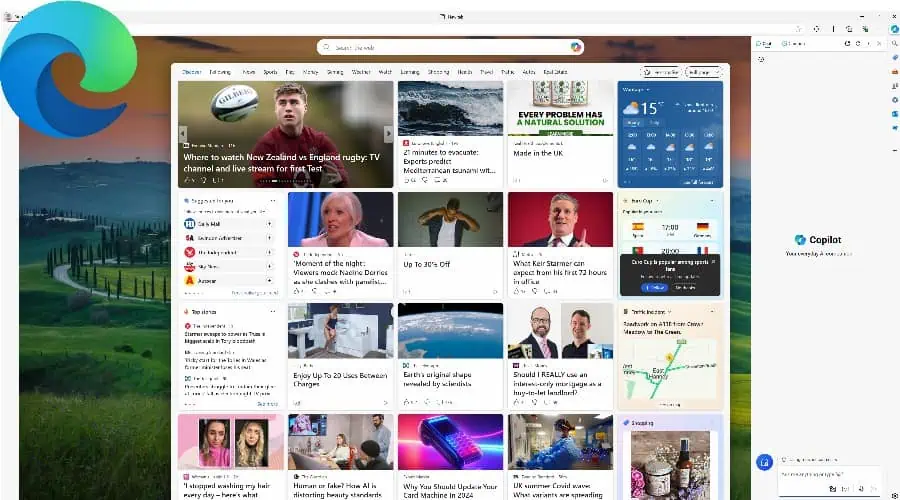
Microsoft’s Edge is always an excellent Safari alternative because it’s finely tuned to Windows.
If you use Cortana, Calendar, Microsoft Outlook, and the Office 365 apps, these are all integrated into the browsing experience.
Its AI Copilot is now out in full force, offering a chatbot, Compose feature, and page summaries. It also has a useful shopping tool for finding coupon codes and doing price comparisons.
As with most Safari alternatives using Chromium, you’ll find many more extensions that add extra features to the browser.
Both offer robust privacy features, but Edge has excelled in recent years with its tracking prevention levels and site-specific privacy settings.
I like that Edge handles tabs vertically and lets you to easily group them together. Similar to Safari, it also retracts when not in use to conserve screen space. However, there’s a lot more going on onscreen in terms of sidebars and settings.
Pros:
- Access Chromium extensions
- Comes with AI Copilot
- Integrates with Microsoft apps
- More control over privacy settings
Cons:
- Interface is more cluttered
- Not the fastest alternative
4. Brave – Best for Privacy
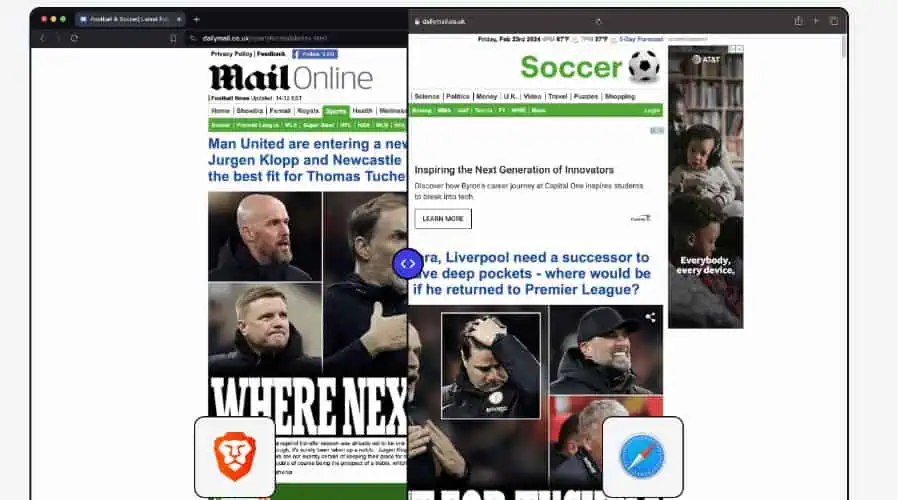
If you’re looking for a browser that makes privacy a key concern, then Brave is the best alternative. Unlike Safari, it blocks all ads, not just trackers and the most intrusive ones.
It also has a built-in Tor mode, which encrypts your connection beyond the standard HTTPS protocol, providing complete anonymity. Since Tor can be slow, Brave offers a built-in VPN for faster encrypted browsing too. The drawback is this is a premium service unlike Opera.
While Brave is Chromium-based, I find it suffers less in performance than other browsers of the same type because it doesn’t get bogged down by banner ads and other junk loading on the page.
It also provides a minimalist interface with vertical tabs, a combined search and address bar, and only the essential features visible by default.
Brave has already implemented an AI assistant called Leo. You can get search info by asking it questions, summarize pages and documents for fast consumption, and generate your own text content.
Pros:
- The most privacy-focused browser available
- Minimalist interface
- Built-in AI assistant
Cons:
- Limited support for extensions and add-ons
- Doesn’t automatically sync across devices
5. Firefox – Best for Offline Saving
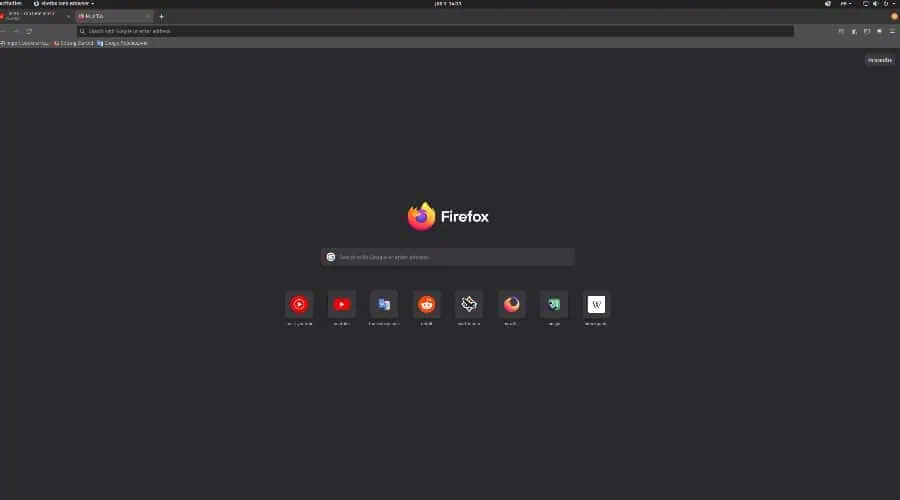
Firefox has had its ups and downs but in 2024, it remains a strong contender and a good alternative to Safari.
If you’re someone who likes extra features, it benefits from being open-source with a long history of customization. Firefox’s extension library is much larger than Safari’s. You can also move menus and toolbars to your desired locations.
Like Safari’s reading list, Firefox supports saving articles, videos, and other content to its Pocket. I prefer Firefox because you can access this content offline.
Both Firefox and Safari offer strong privacy features. Firefox protects against tracking cookies, offers private browsing, and has a password manager. This is similar to Safari’s intelligent tracking prevention and iCloud Keychain.
If you want more control, go with Firefox, as you can manage protection on a per-site basis or choose between Standard and Strict levels.
Like Chrome, Firefox is more taxing on low-spec computers.
Pros:
- More customizable than Safari
- Offline saving
- Full control over privacy settings
Cons:
- Resource intensive
- Bulkier interface
6. Vivaldi – Most Customizable Alternative
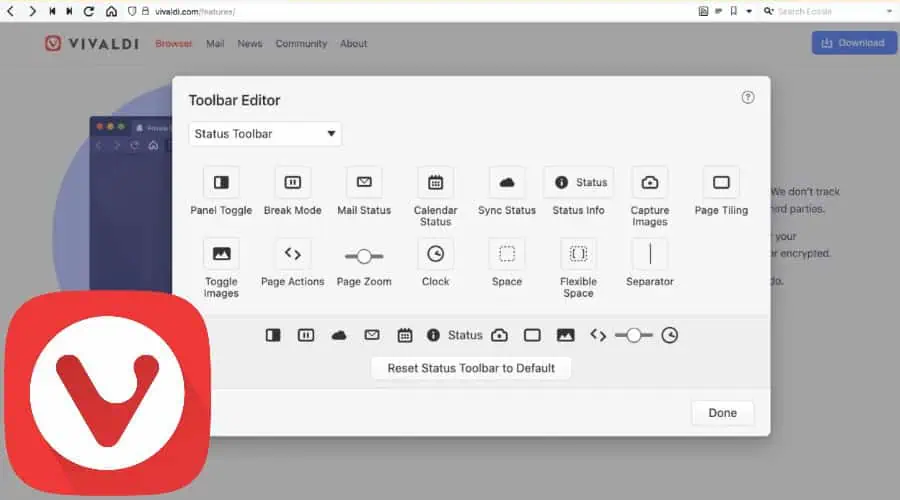
If we view Safari as part of Apple’s walled-off garden, then Vivaldi opens the gate and gives you free reign over everything.
Originally an Opera spin-off, Vivaldi stands on its own as the most customizable browser and it doesn’t require extensions to do so. You can tweak almost every element of the UI, assign endless custom keyboard shortcuts, and manage your tabs in ways not possible in Safari or elsewhere.
This includes stacking, tiles, a tree structure, and other options. Moreover, since it runs on Chromium, it can still access most of the extensions of Chrome on top of its customization.
On the other hand, too much freedom can be a burden and Safari offers a simpler experience.
They both offer a built-in note taking feature, private browsing, and tracker blocking. However, Vivaldi also boasts an integrated VPN and full ad blocker by default.
Pros:
- VPN and ad-blocker
- Customizable user interface
- Chromium extensions
Cons:
- Third-party extension required to use AI
- Safari is simpler to use
How to Choose The Best Safari Alternative
The best Safari alternative for you will depend on your own requirements. Some key things to consider include:
- Tab Organization: Whether you prefer vertical or horizontal tabs, the ability to group, search, and otherwise customize tabs for better organization is important.
- Browser Layout: Safari’s layout is generally considered clean and minimalist, with most of its features hidden. Even the tab bar disappears when not in use. Other browsers include visible sidebars and other menus, which could be viewed as easy-to-use or cluttered, depending on what you like.
- Performance: Most modern PCs can handle every common browser without severely impacting performance but depending on your specs and number of open tabs, things can start to slow down. Safari is generally considered less resource-intensive compared to Chrome, Chromium-based browsers, and Firefox. Check our benchmarks below for a comparison.
- AI Assistant: As AI advances, it’s streamlining the way we use web browsers. A good alternative should have AI features for finding web information and generating content. Safari is currently lagging behind in this regard.
- Add-ons: It’s all good having a feature-rich browser by default, but many users wish to expand functionality with add-ons and extensions. Safari has a decent library itself, but other browsers offer more. If you want to tweak every aspect of your browsing experience, choose a solution that has the add-ons you need.
- Privacy: While Safari is considered pretty good for privacy within the Apple ecosystem, the last working Windows version is now unsupported and vulnerable. The latest Apple release has private browsing, ad-blocking, and intelligent tracking, but no extras like a VPN.
Summary
Overall, Opera stands out thanks to its great AI copilot and free VPN. However, if privacy is important to you, Brave is the best option.
In terms of extensions and user-friendliness, Chrome is an obvious alternative that’s now rolling out AI.
If you are diving into Windows and making use of all its features, you should consider Microsoft’ Edge browser.
For customization Firefox is better than most, but every aspect can be tweaked on Vivaldi.
Browser performance and resource usage is key, so to get more insight I put all the alternatives head-to-head. Here’s what we see after opening the same 5 tabs and comparing how much load it puts on your computer:
| Browser | RAM Usage | CPU Usage |
| Opera | 1,300-1,320 MB | 1-2% |
| Chrome | 1,750-1,800 MB | 3-4% |
| Edge | 1,000-1,050 MB | 1-2% |
| Brave | 560-580 MB | 2-3% |
| Firefox | 1,700-1,720 MB | 2-3% |
| Vivaldi | 595-615 MB | 2-3% |
Which Safari alternative did you go for? Let me know in the comments!

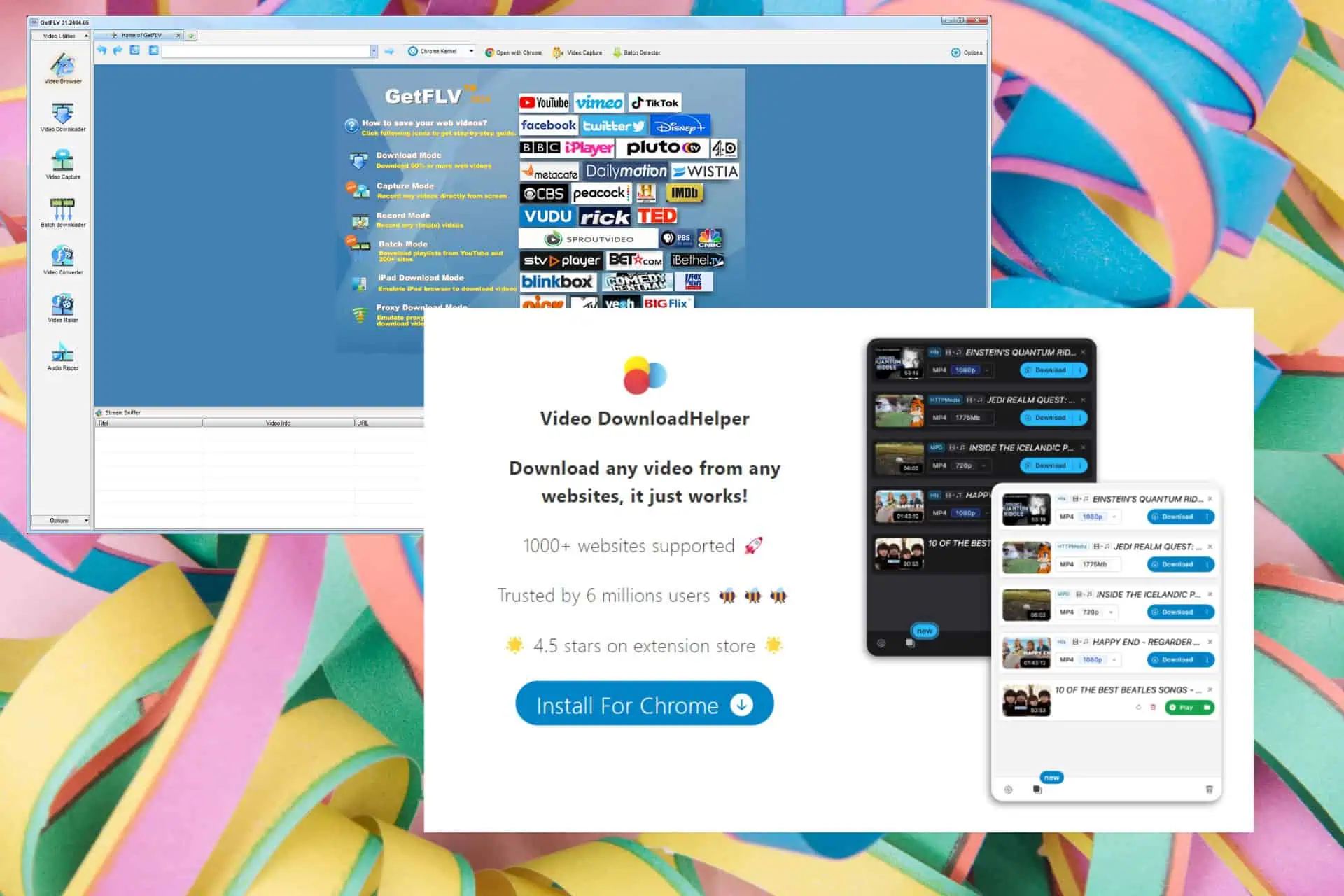
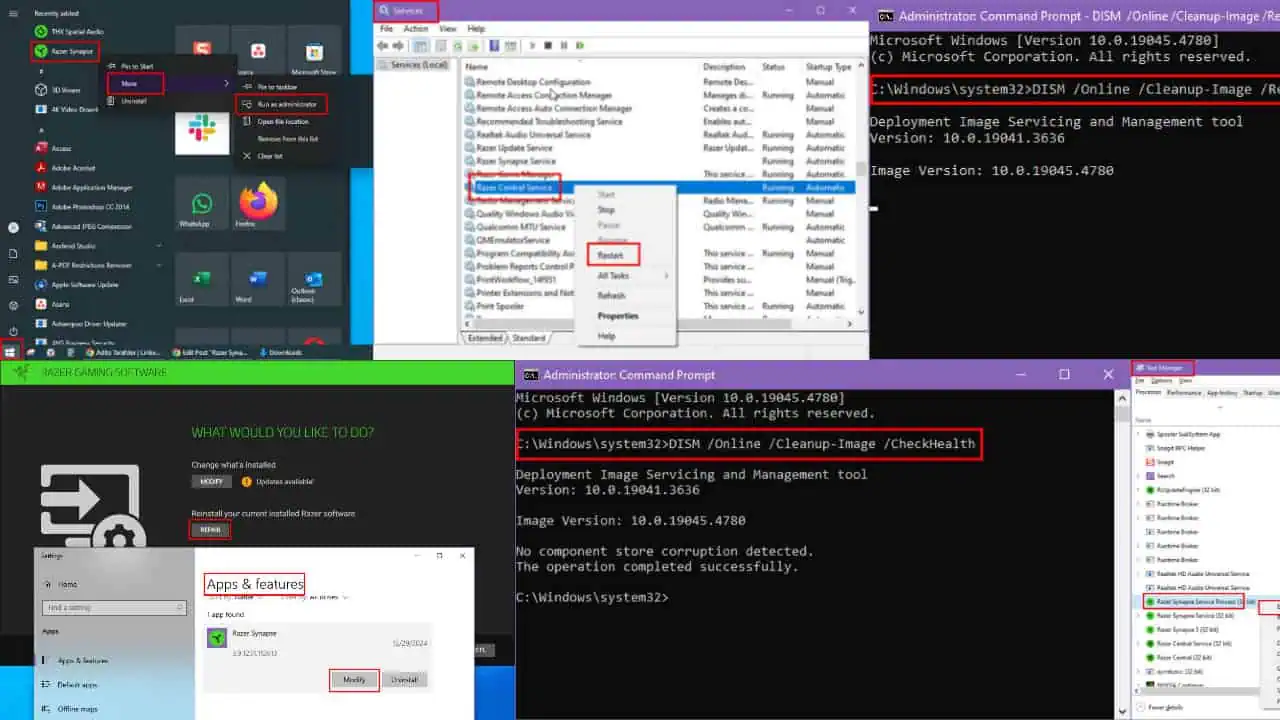
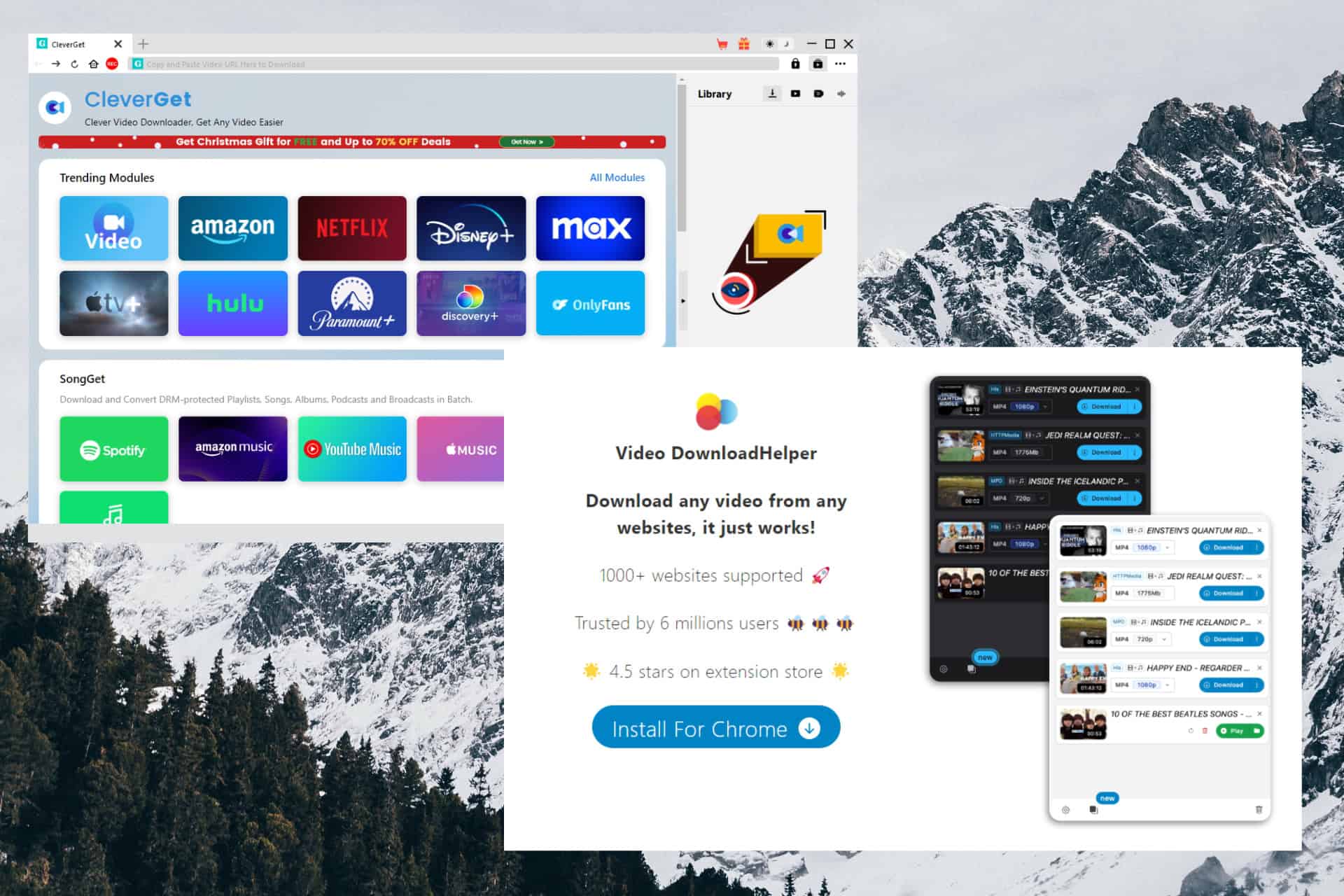
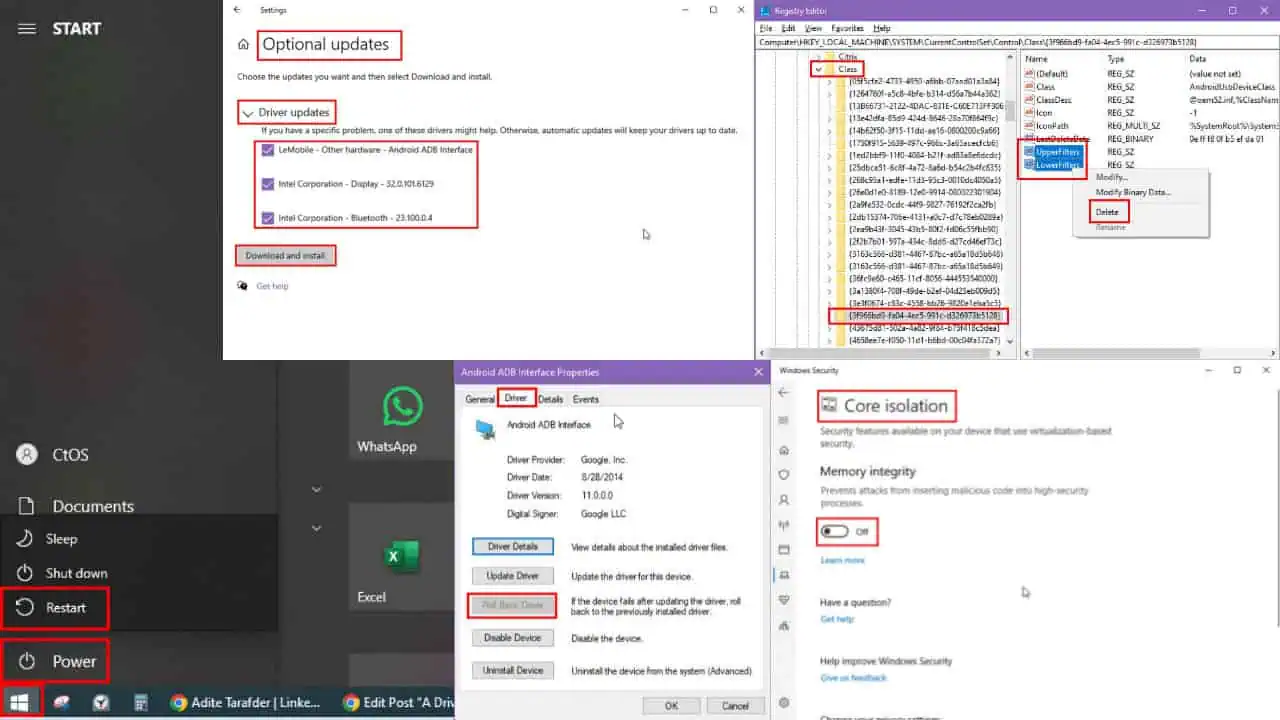

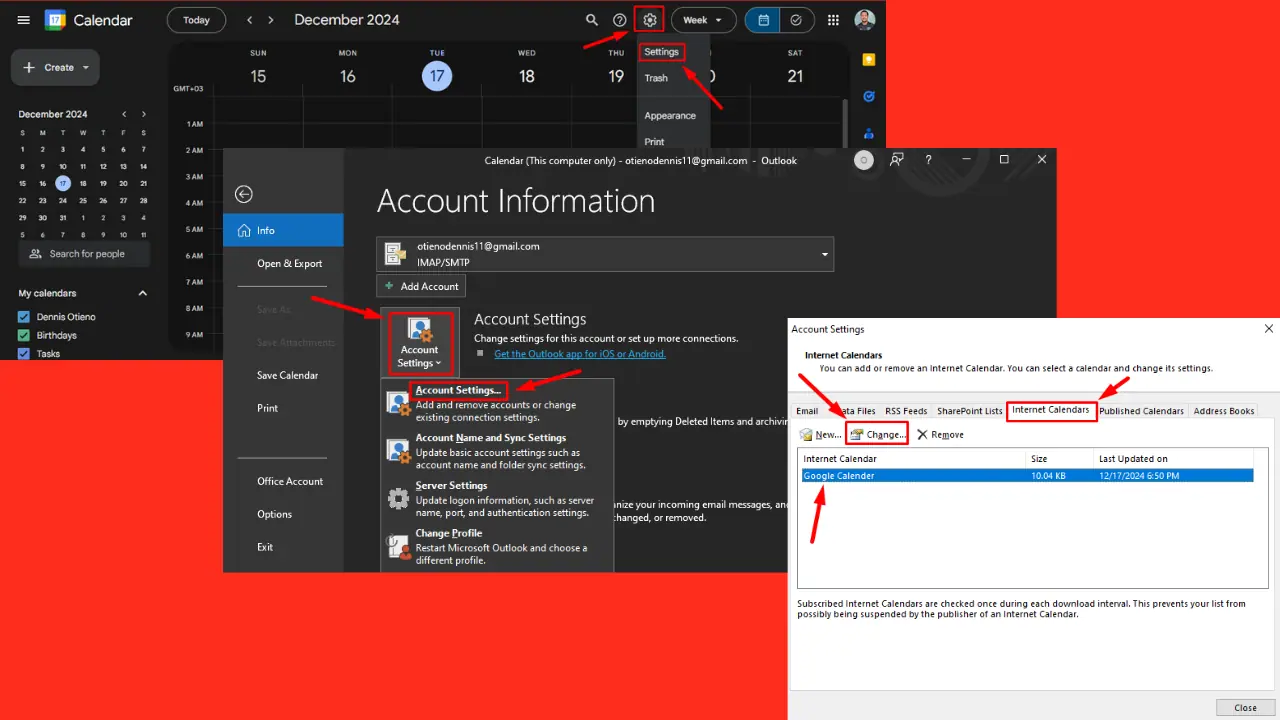

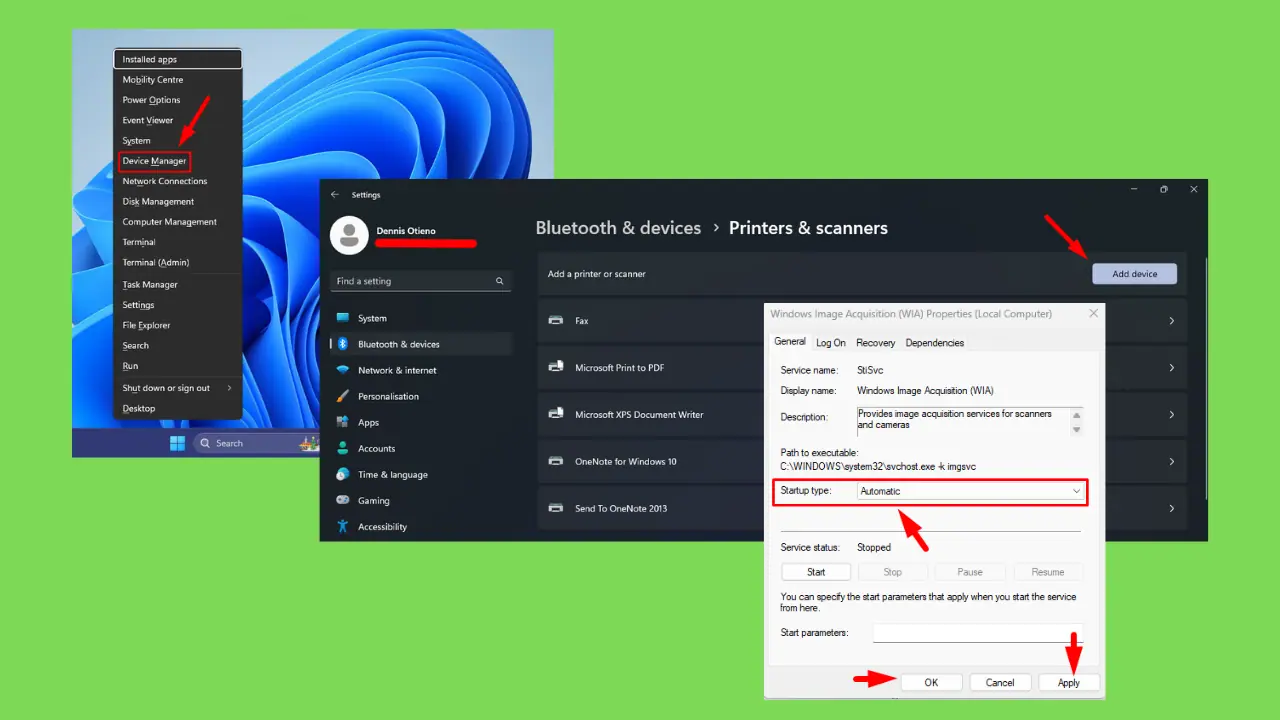
User forum
0 messages