Repurposing your old Windows Phone in 2017
4 min. read
Updated on
Read our disclosure page to find out how can you help MSPoweruser sustain the editorial team Read more

It’s that time of the year where new phones are coming out, and users are tempted to upgrade. From Samsung’s spectacular Galaxy Note 8 to the Nokia 8, to the iPhone 8 (sure are a lot of 8s), there’s plenty reason for Windows phone users to be looking at upgrading to newer, more capable handsets. That’s before we begin to approach the elephant in the room that is the lack of support of Windows phone from major app developers and ISVs including Microsoft. Once your Windows phone doesn’t have to bear the burden of being your primary handset, you might be thinking of what to do with.
Here are a few ideas for users of Windows phones to repurpose their older handsets as we move forward in 2017.
Portable Media Player

Casual gaming machine
If you aren’t interested in playing the latest games and just want to play some kind of game while bored on your commute, you can fill up an old Windows phone with games to while away your time with the benefit of still having a fully charged phone when you arrive at your destination.
Portable digital camera
Microsoft’s Lumia 950 and 950 XL came out with fantastic cameras (read our reviews for a throwback) which still hold up against the Pixel’s and iPhones of today. With a good large SD card and automated OneDrive back-ups, you can make use of your secondary smartphone to capture sunsets, the beach, flowers and the like. Microsoft has built a functional camera app that comes equipped with manual controls, panorama mode and slow-motion for action footage, and you can really put those phones to work.
On the go digital notepad
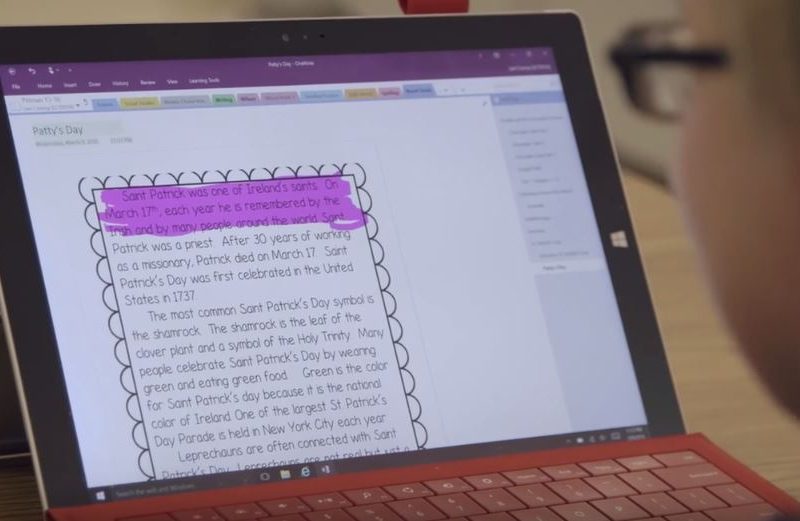
Spare phone

Trade-in for cash



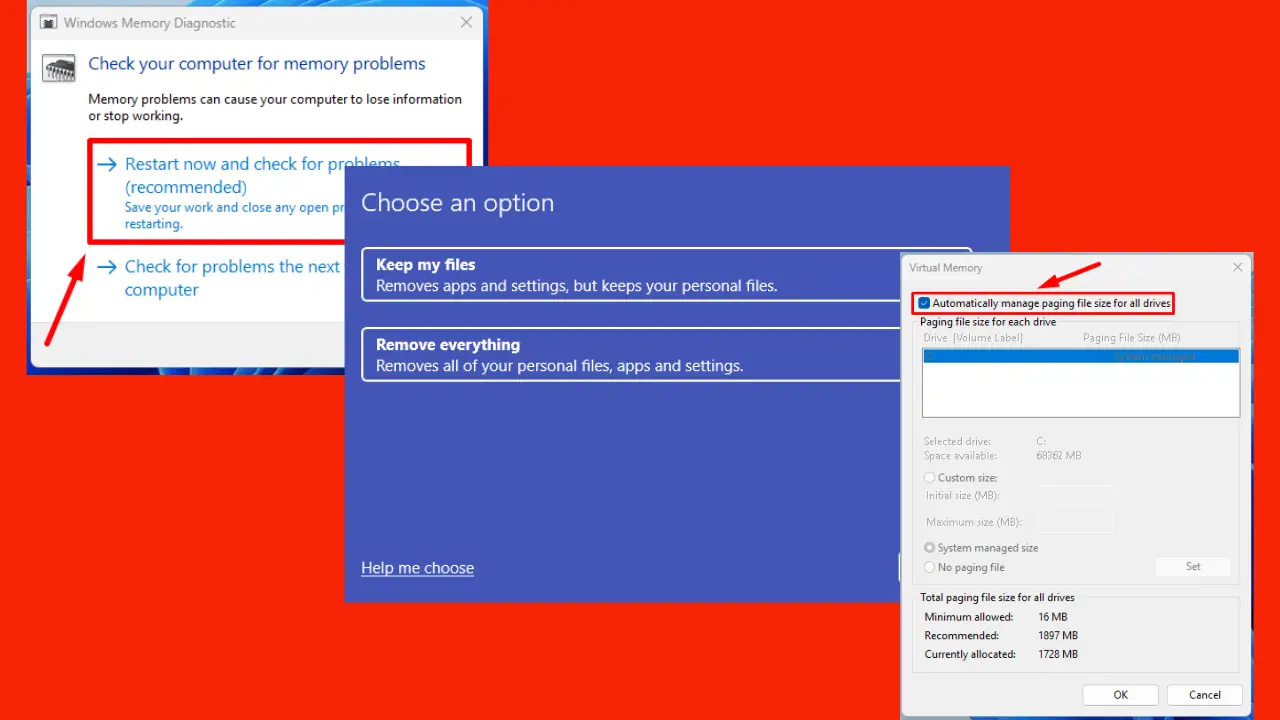
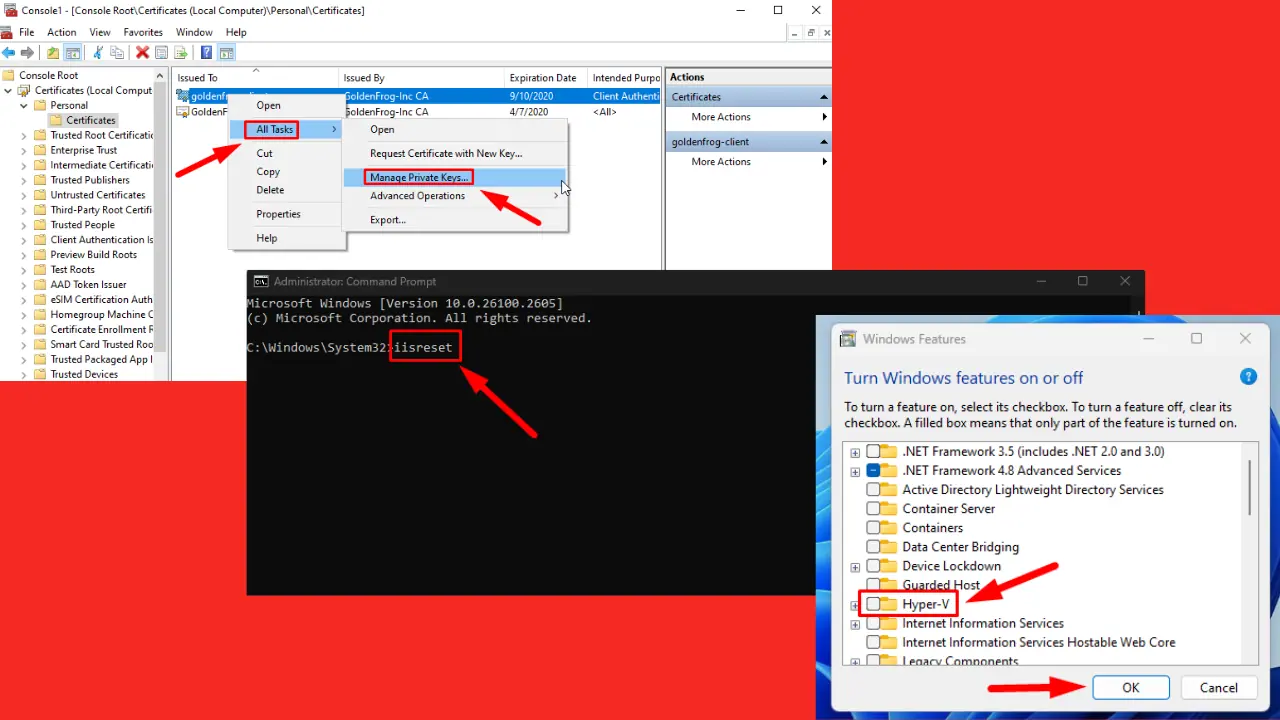

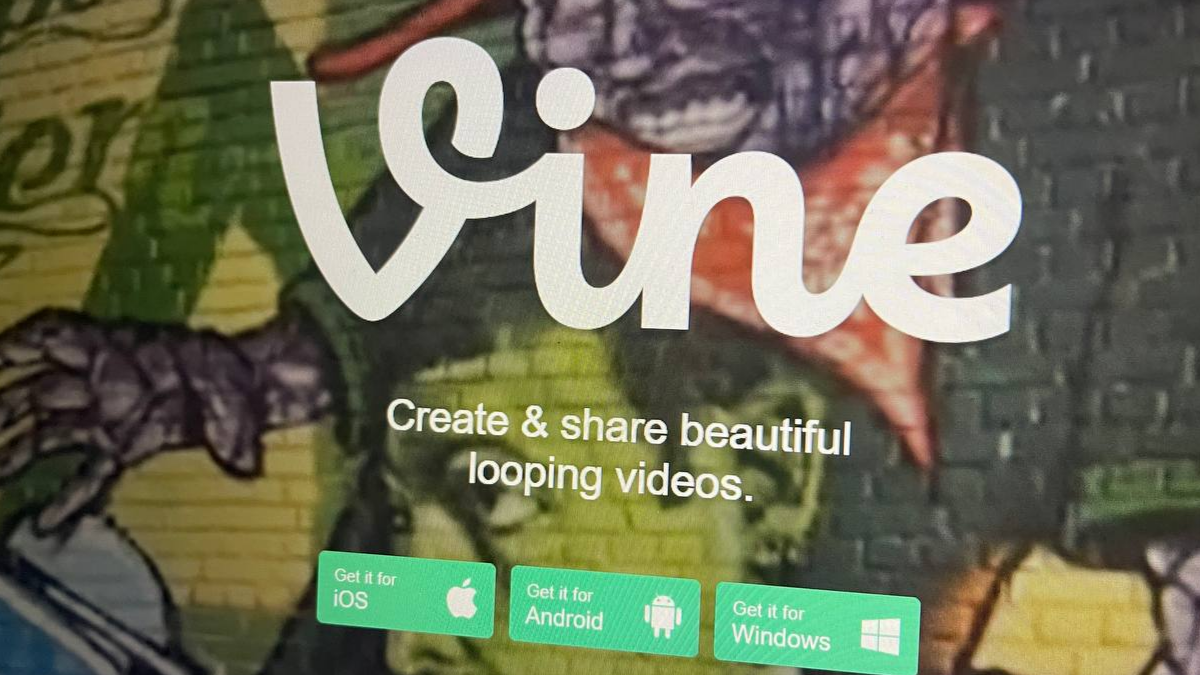
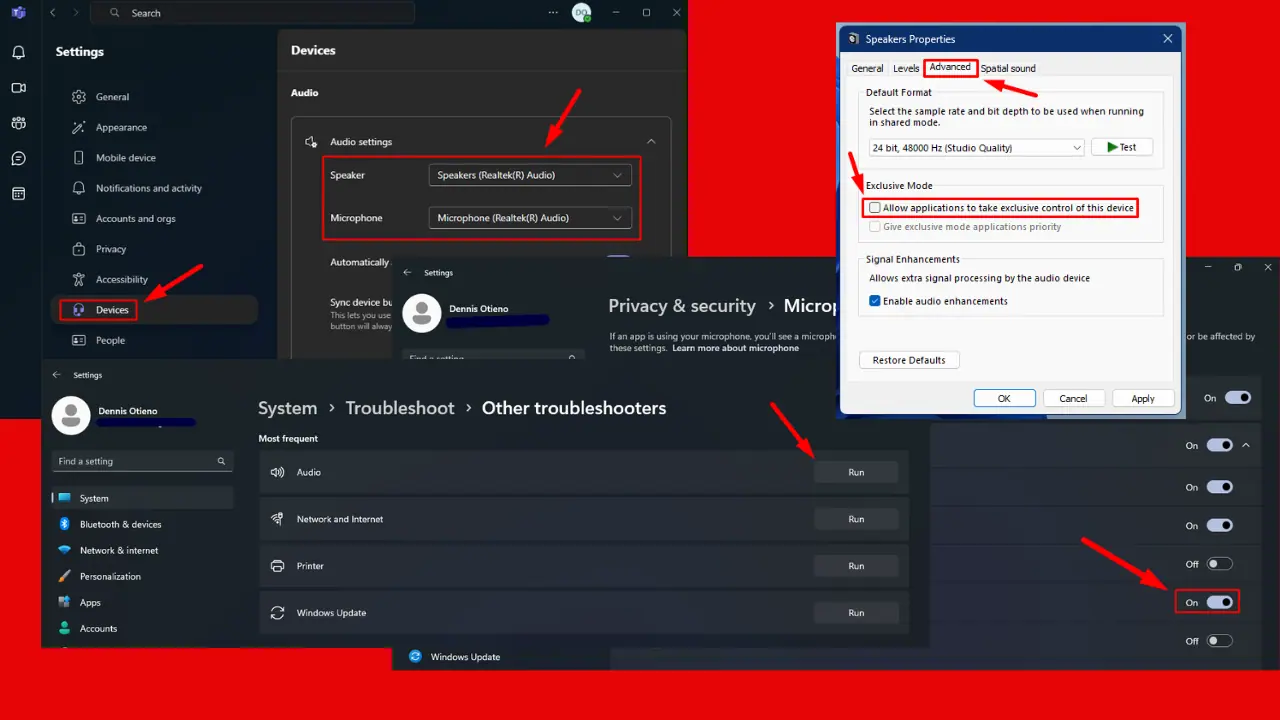



User forum
0 messages