Edge's recently-released v. 116 lets you attach Edge sidebar to Windows 10 desktop
1 min. read
Updated on
Read our disclosure page to find out how can you help MSPoweruser sustain the editorial team Read more
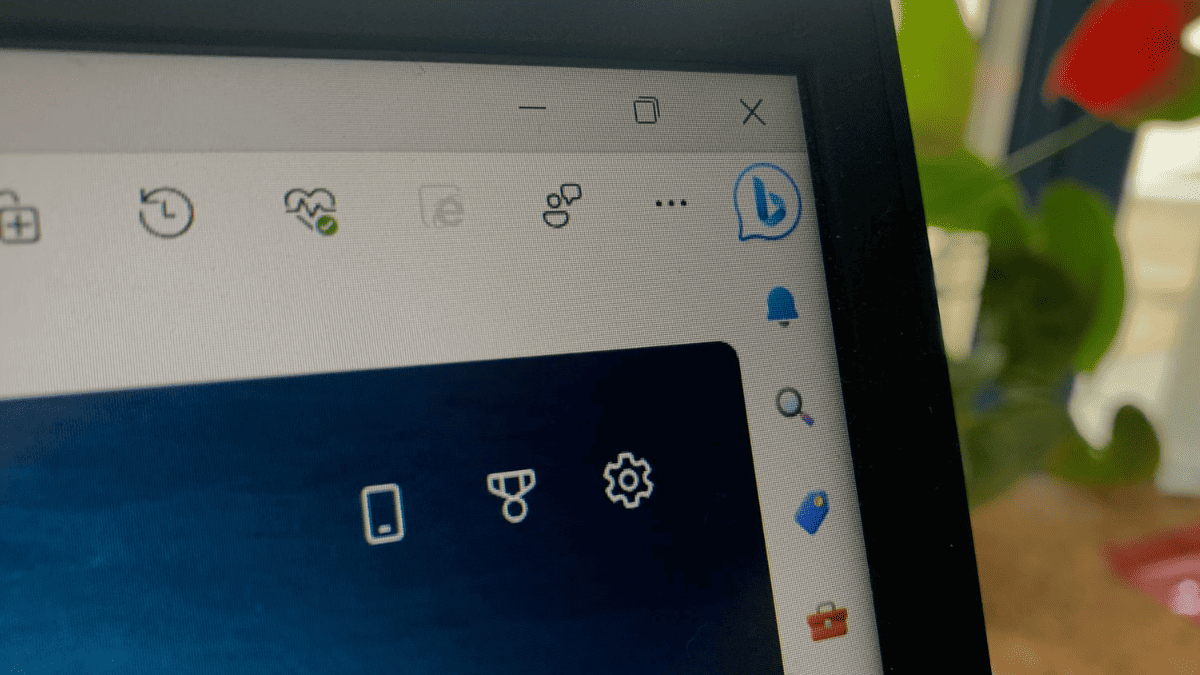
Want to attach the Edge sidebar to Windows desktop easily? We’ve got some good news.
Microsoft just recently released the latest Stable version of the browser, v. 116 (August 21, 2023), and it’s not just an ordinary release. The hotly-anticipated Edge for Business is finally here, and besides that, you’ll soon be able to attach the Edge sidebar to Windows 10 desktops.
That’s right. This means that you can access your favorite Edge apps and sites directly from their desktop, without having to open a separate browser window.
“This enables a side-by-side experience that works with any Windows app — including Microsoft Edge itself. Users enjoy streamlined access to the same set of powerful AI tools and web-based services, including Bing Chat, without launching a browser window, enhancing productivity regardless of where they are in Windows,” says Microsoft.
To attach the Edge sidebar to the desktop, you simply need to click on the “popout” icon near the base of the sidebar in the browser. This will create a separate window that can be moved and resized anywhere on the desktop.
Microsoft Edge v.116 is available on Windows, Linux, and MacOS.








User forum
0 messages