Outlook for Windows reveals 'Copilot Value,' what is it?
2 min. read
Published on
Read our disclosure page to find out how can you help MSPoweruser sustain the editorial team Read more
Key notes
- Microsoft’s Copilot email assistant arrives on Outlook mobile (paid subscription).
- Outlook for Windows gains free tier of Copilot for email thread summaries (paid tier for advanced features).
- Full sender email addresses now displayed in Junk Mail folder for better spam management.

Microsoft recently announced several updates to Outlook for personal use and has improved email management, security features, and account compatibility.
Microsoft Copilot is now available on the Outlook mobile app for users with a Copilot Pro subscription. Copilot can summarize lengthy email threads, generate new emails from scratch, and offer suggestions for improving email drafts.
For desktop users, Outlook for Windows now offers a free tier of Copilot called “Copilot Value.” This lets users to summarize long email threads. On the other hand a paid version provides extra features like email tone and sentiment analysis.
A future update is planned, which will have a “draft with Copilot” feature to assist users in composing emails with prompts.
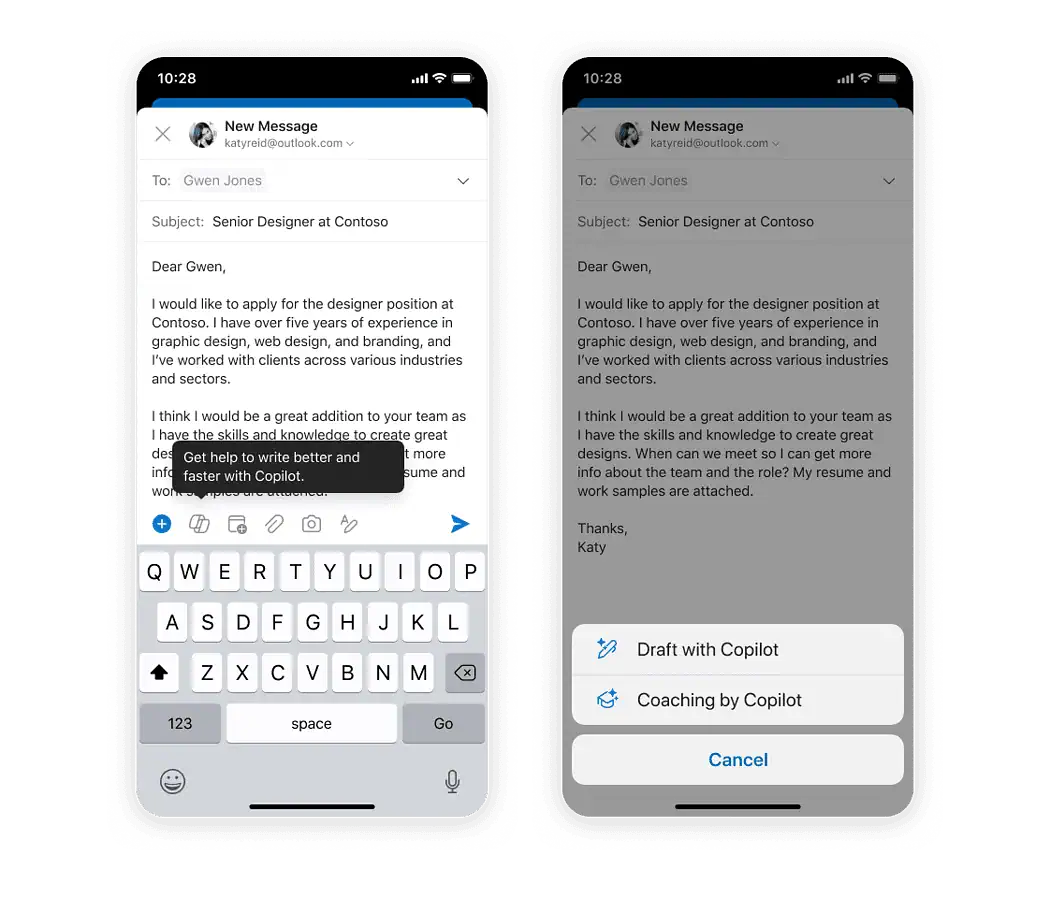
The update also improved junk mail management. Outlook now displays the full sender email address in the Junk Mail folder across most platforms to identify legitimate emails. This update can help users avoid accidentally deleting important emails. Mac users can expect this update in May 2024.
Additionally, Outlook now displays a warning message before users click on links within emails located in the Junk Mail folder.
The new Outlook for Windows application now supports IMAP and POP accounts. IMAP support is currently available, and POP account support is expected to roll out in the coming weeks.
These updates aim to provide Outlook users with a more streamlined email experience, improved security features, and broader compatibility with various email account types.
More here.

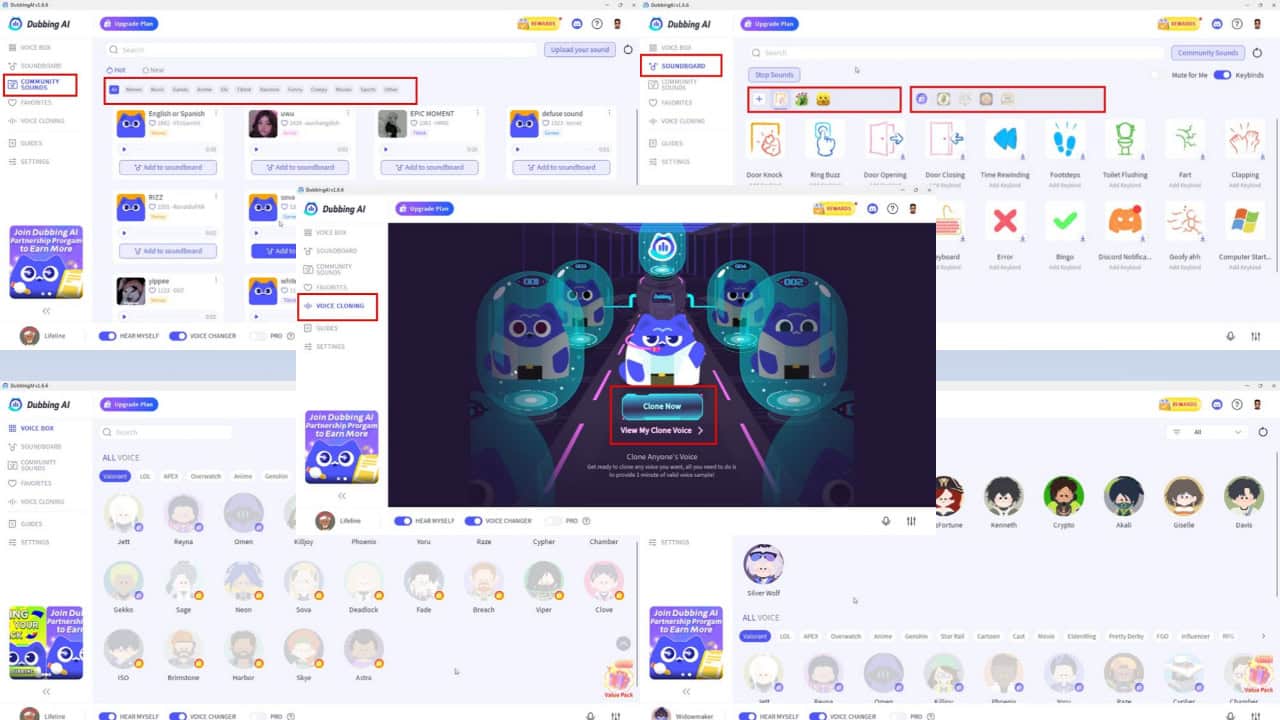



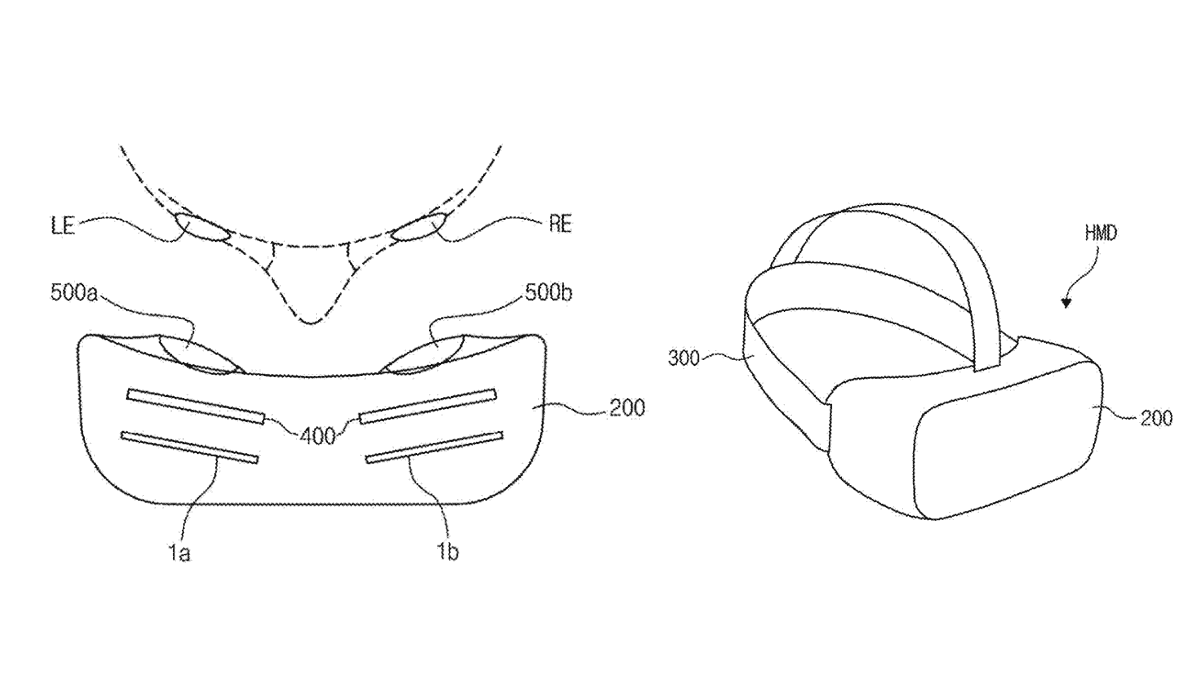
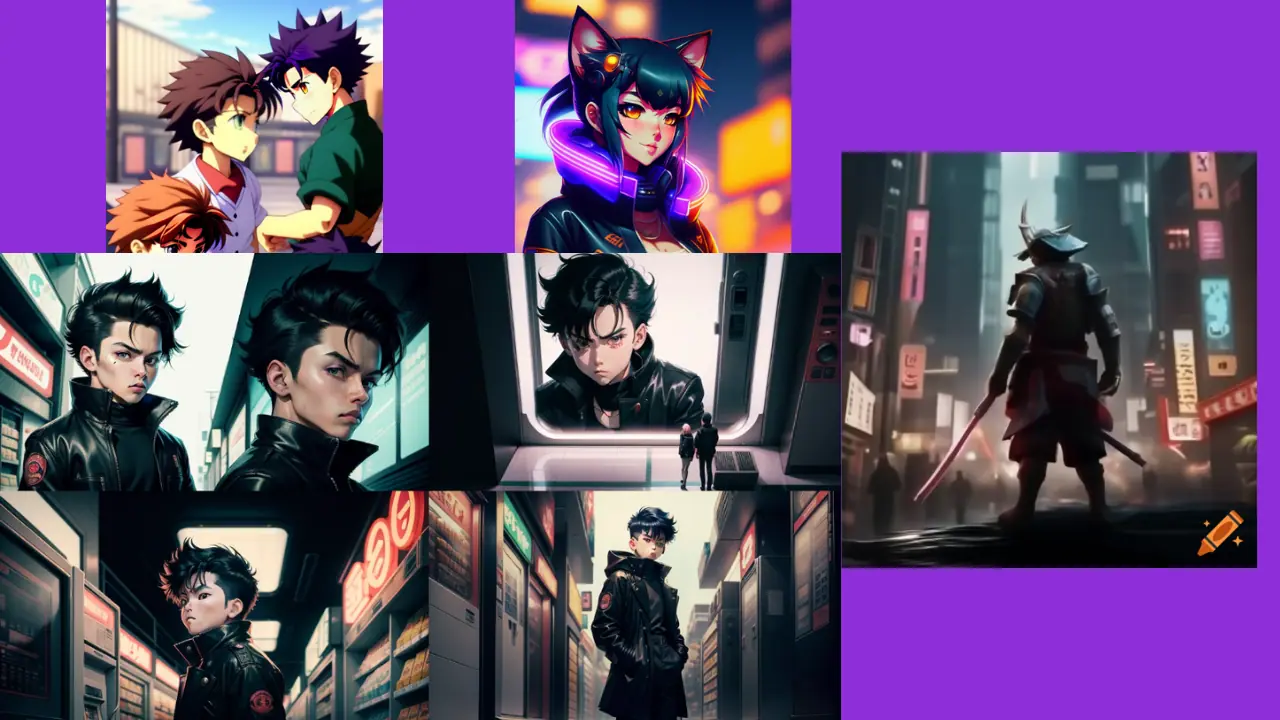

User forum
0 messages