Outbyte Driver Updater Review: Is It a Must-Have?
6 min. read
Published on
Read our disclosure page to find out how can you help MSPoweruser sustain the editorial team Read more
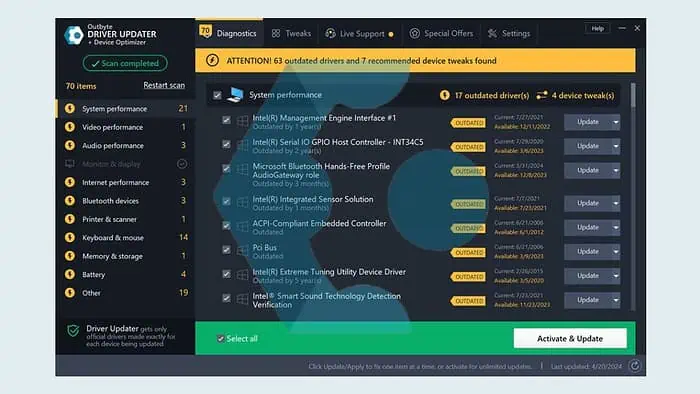
If you’re looking for a hands-on Outbyte Driver Updater review, my experience in using the application might help you.
Manually updating drivers is usually a burden for me, especially when Windows doesn’t indicate that a driver is outdated. That’s where driver maintenance programs come into play.
While searching for a reliable one, I came across Outbyte Driver Updater. It’s a popular program designed to automatically diagnose and update Windows drivers to maintain regular PC operation.
Over the past few days, I’ve been using it to manage the drivers on my Windows PC. Here are my views on its features, interface, customer support, and pricing.
|
Outbyte Driver Updater Review Summary
|
|||||||||||
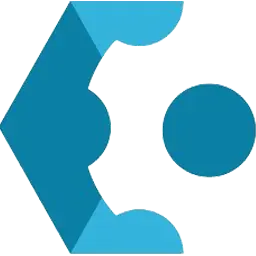 |
Overall Rating: 4.0/5
|
||||||||||
| Pros | Cons | ||||||||||
|
|
||||||||||
|
Verdict:
Overall, Outbyte Driver Updater is a good choice for those looking to automate driver updates and perform basic system optimizations. While it has some minor drawbacks, its core functionalities work well, making it a valuable tool for maintaining your PC’s performance. |
|||||||||||
Features
1. Diagnose and Update Outdated Drivers
The main function of the Outbyte Driver Updater is to scan your PC for outdated drivers and update them to the latest version.
During installation, the wizard will let you create a system restore point. I found this a thoughtful feature, considering such applications make system-level changes to our devices, and anything going wrong can be disastrous if not backed up.
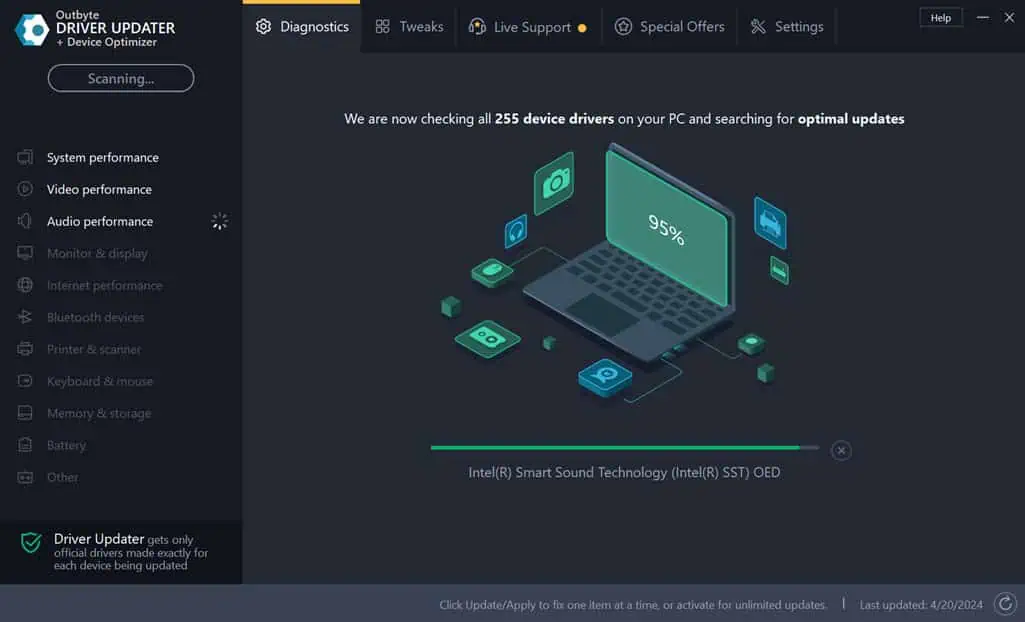
As soon as I launched the application for the first time, the app started diagnosing my computer. This initial scan was pretty quick, and the tool found 63 outdated drivers on my system. Imagine identifying these manually.
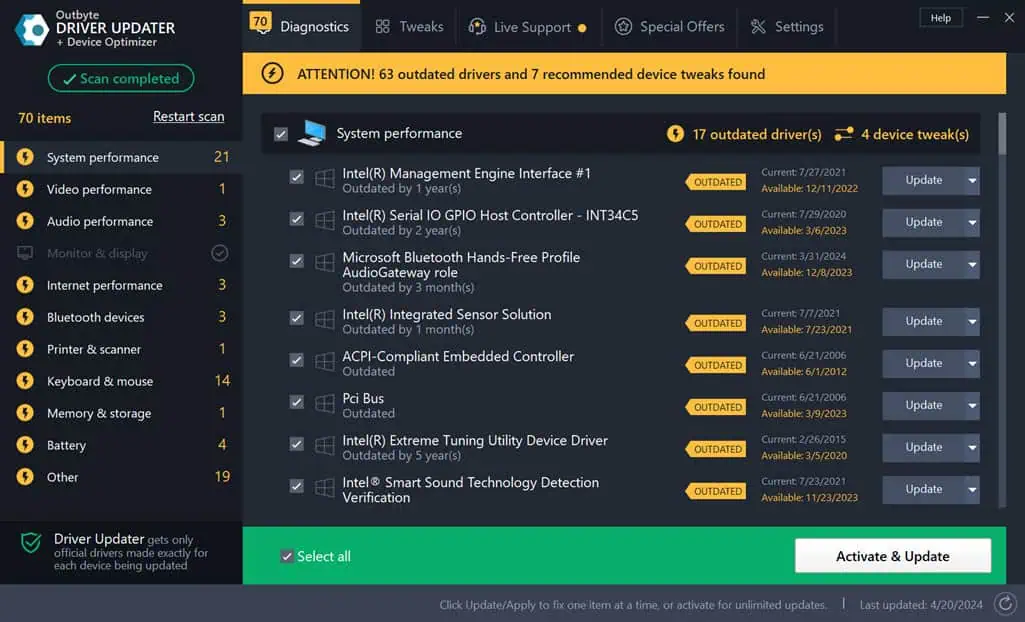
These drivers are categorized based on their role in the system, such as System Performance, Video Performance, Audio Performance, Monitor and Display, Bluetooth Devices, and more.
You can either update them all together or manually select which ones.
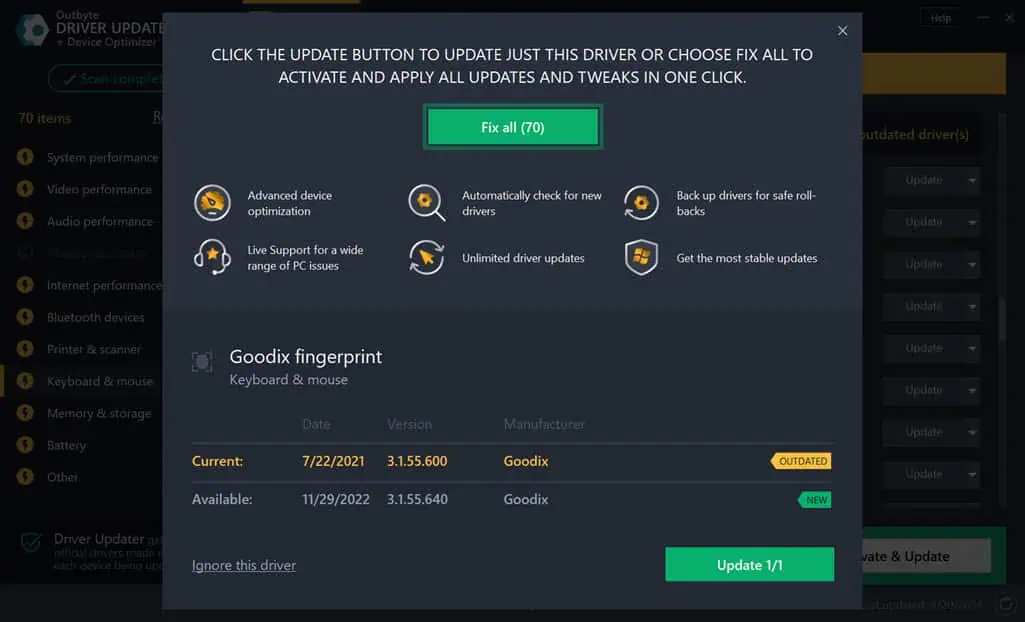
I selected a few of the essential drivers and clicked the Update button.
The process was smooth, and I encountered no issues while installing the latest drivers. Compared to similar tools like Ashampoo Driver Updater, Driver Booster, and Driver Easy, Outbyte performed on par in terms of speed and reliability.
2. Optimize PC Performance
Beyond driver updates, Outbyte Driver Updater also offers tweaks to enhance system performance. These address common issues like unnecessary startup programs and system junk.
The tweaks are suggested after scanning. For my device, the Outbyte suggested 7 of those to perform.
I noticed a slight improvement in boot times and overall system responsiveness. While this feature isn’t as comprehensive as found in dedicated Windows optimizers like CCleaner or Advanced SystemCare, it’s a bonus addition to the driver updating software.
3. Scan Scheduler
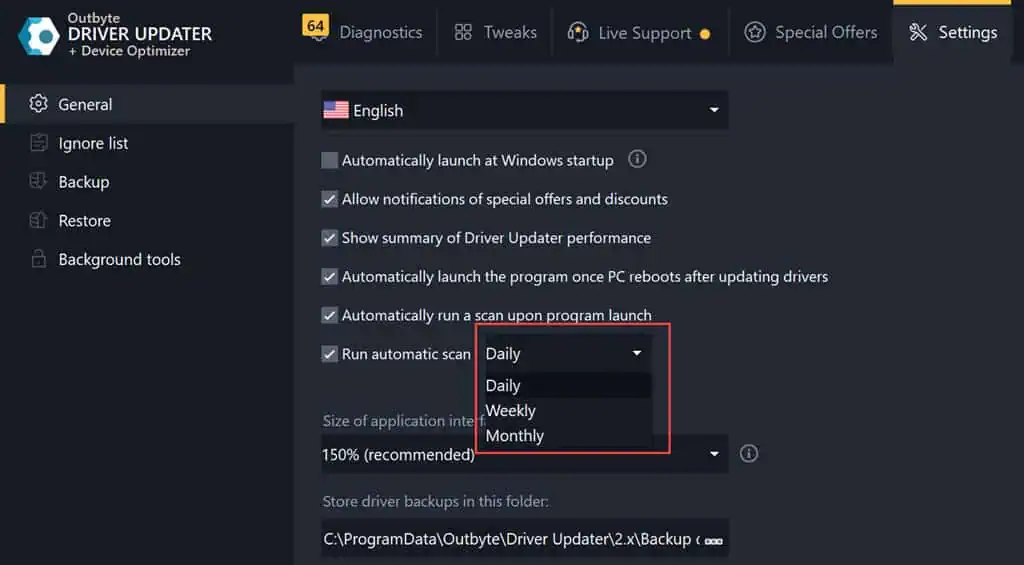
You can set Outbyte Driver Updater to scan for outdated drivers 5 minutes after each bootup automatically. You can also schedule daily, weekly, and monthly scanning.
I scheduled daily scans for testing, and the software performed the task without hiccups.
4. Back-Up & Restore
Outbyte Driver Updater includes a backup and restore feature, which is a crucial safety net.
Before updating any drivers, the software automatically creates a backup of the current drivers. This ensures that you can revert to a previous state if an update causes issues.
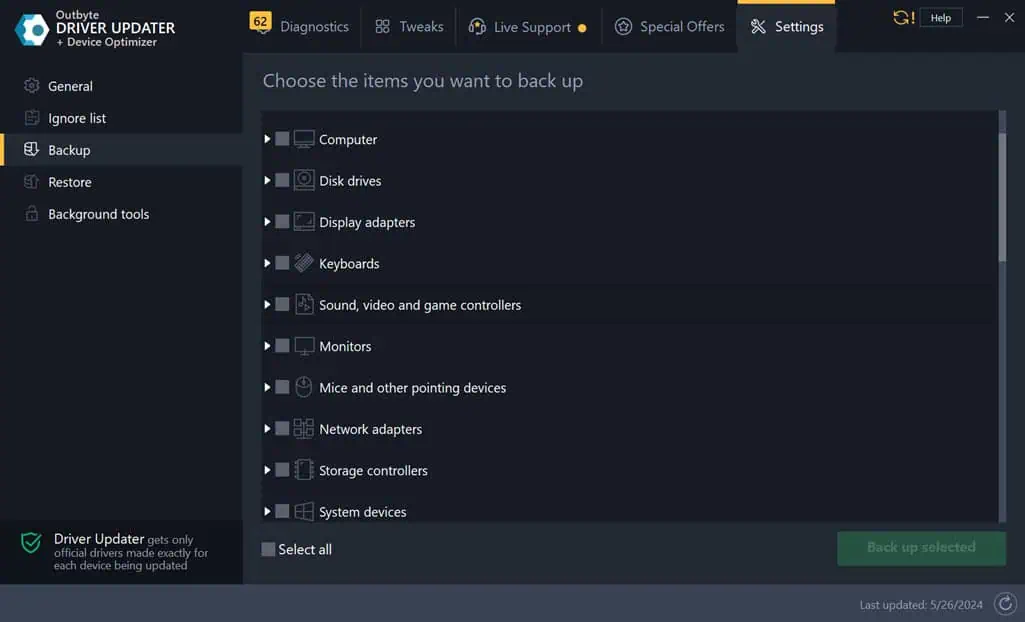
To test this feature, I intentionally installed a problematic Bluetooth driver and then tried to restore the previous version. Unfortunately, the restore didn’t work, and I had to uninstall and re-install the problematic driver manually.
User Interface
Outbyte Driver Updater’s interface is clean, modern, and intuitive. The main dashboard provides a clear overview of Diagnostics, Tweaks, Live Support, Special Offers, and Settings.
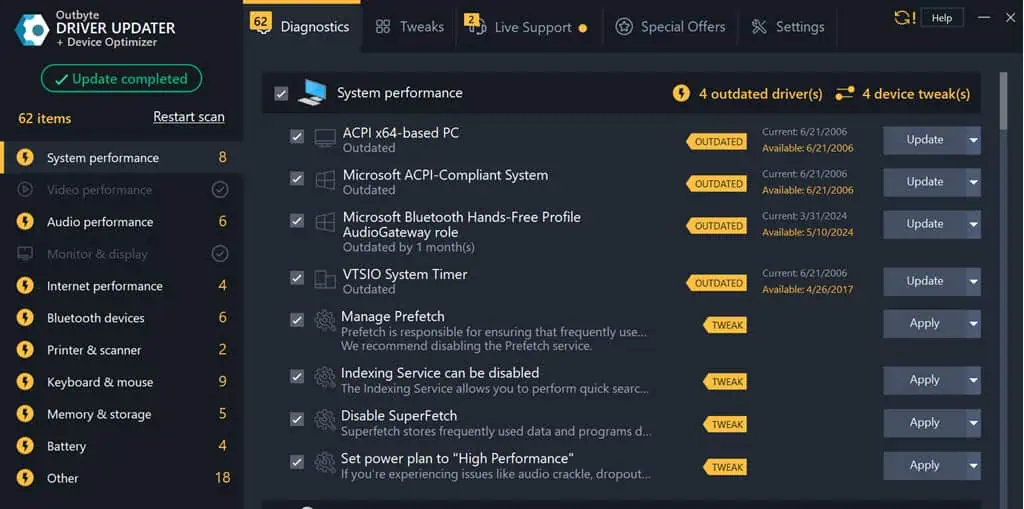
Navigating through the software was easy, even for someone not particularly tech-savvy.
The layout is logical, with all major functions accessible from the main screen. The design is visually appealing and doesn’t feel cluttered, which can sometimes be an issue with updating software.
Regarding the user experience, there’s one thing you should note: Some overly active antivirus software might flag the app as malicious or PUP. That’s because it’s a third-party software that makes system-level changes. However, Outbyte is entirely safe to use.
Customer Support
Outbyte Driver Updater offers dedicated Live Support, but it’s only available to paid customers. It’s available within the app and is applicable for the first two weeks after purchasing the subscription.
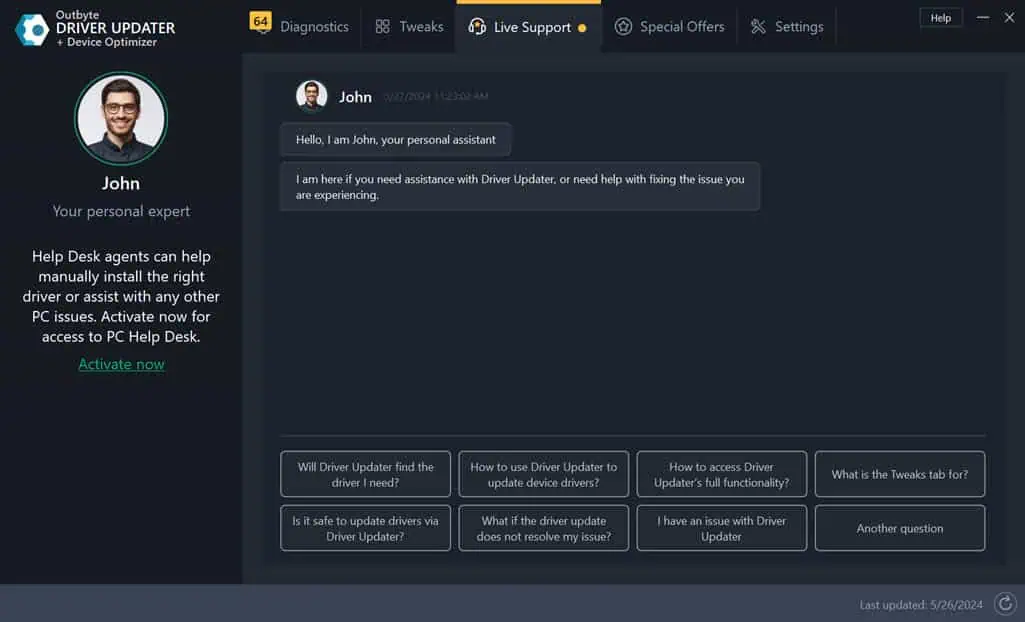
Other than that, there’s a dedicated support page that contains answers to all the FAQs about the program. Then, there’s a Blog section where you get informative articles on driver updates, particularly the Outbyte Driver Updater application.
There’s also an email support system, which is pretty slow in responding. I tested it by asking a query regarding my license and got a reply after more than 48 hours and the response couldn’t solve my issue.
Pricing
Outbyte Driver Updater offers a free version that allows you to scan for outdated drivers but requires a purchase to update them in one go. The full version is available as a subscription-based service.
Free version: It’s functional in identifying outdated drivers and updating them individually. I could update ten drivers for free. You can have it for 7 days and it’s suitable for testing the software before purchasing the subscription.
Paid Plan: The paid subscription is reasonably priced and provides complete access to all features, including unlimited updates, backup and restore functions, and performance tweaks. The price starts from $29.95 for a 3-month subscription. There’s also a 30-day money-back guarantee, which adds a level of security to your purchase.
Outbyte Driver Updater Review – Verdict
After several days of using Outbyte Driver Updater, I can say it’s a reliable tool to keep your system’s drivers updated. It’s efficient in scanning and updating the drivers without causing system issues. The user-friendly interface makes it easy for beginners to get used to the program.
I also liked the tweaks it suggested to optimize my PC’s performance. Though not as good as dedicated optimization tools, it still made my system run faster.
However, I found issues with its Backup and Restore functionality, which didn’t work during testing. Another drawback was the slow response from email support. Additionally, the app has Live Support, but that’s only available for two weeks and for paid subscription holders only.
Overall, it’s a good utility for keeping your system up to date. I hope this Outbyte Driver Updater review helps you decide whether it’s good enough for you.









User forum
0 messages