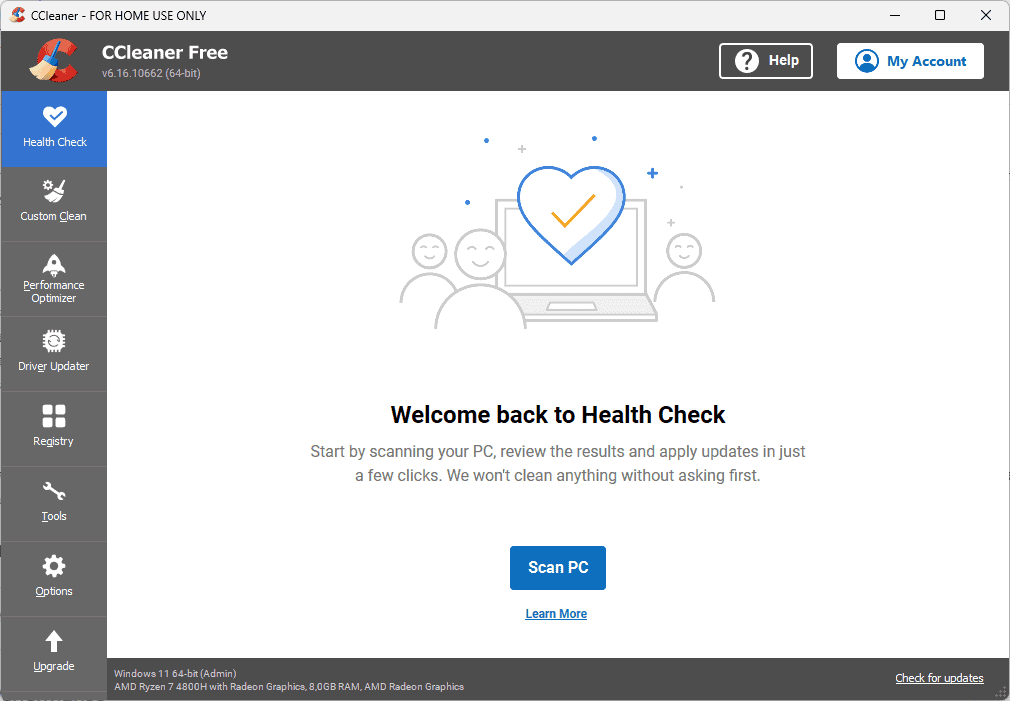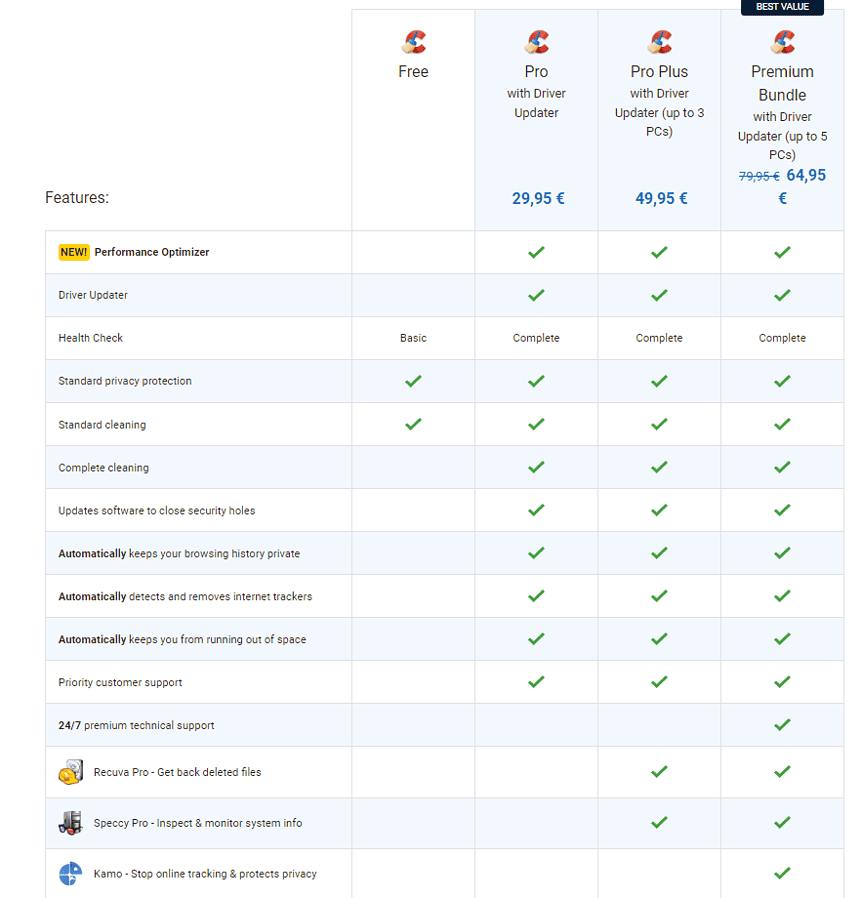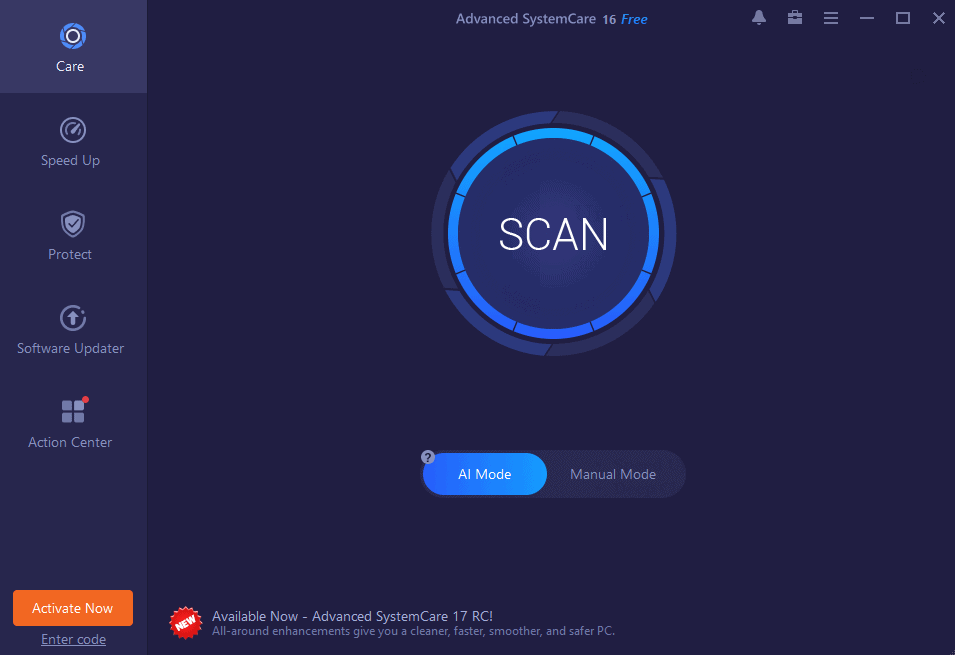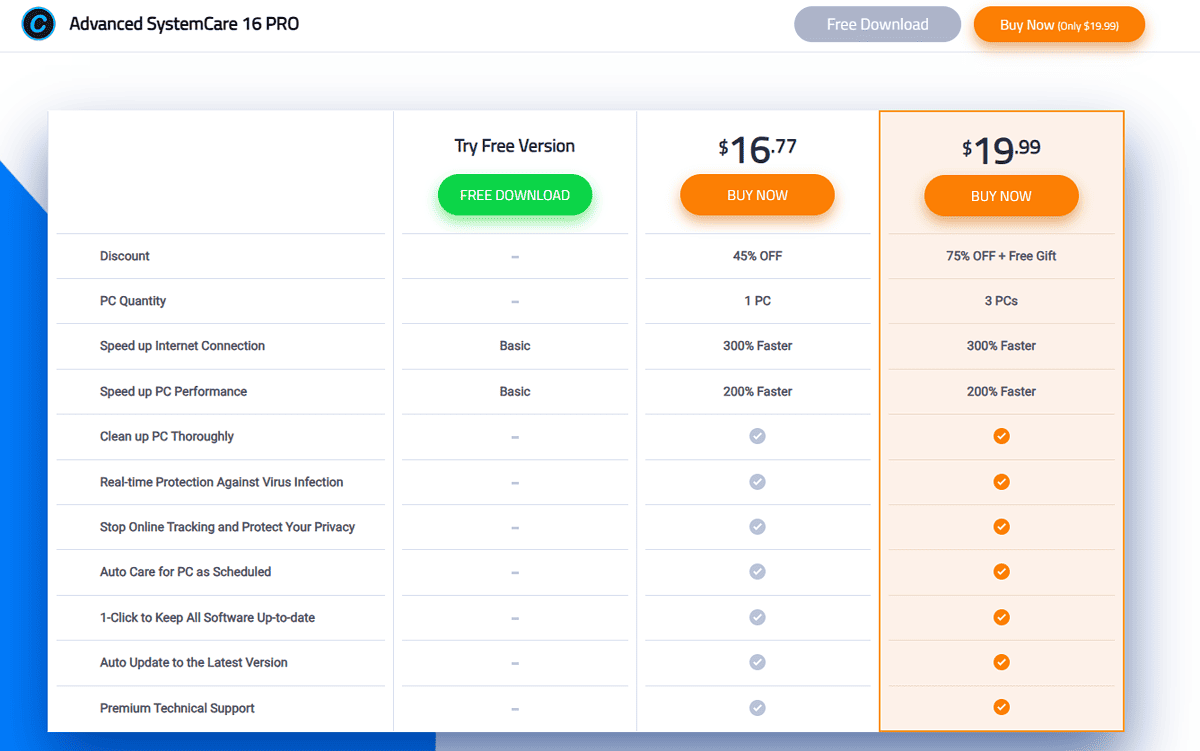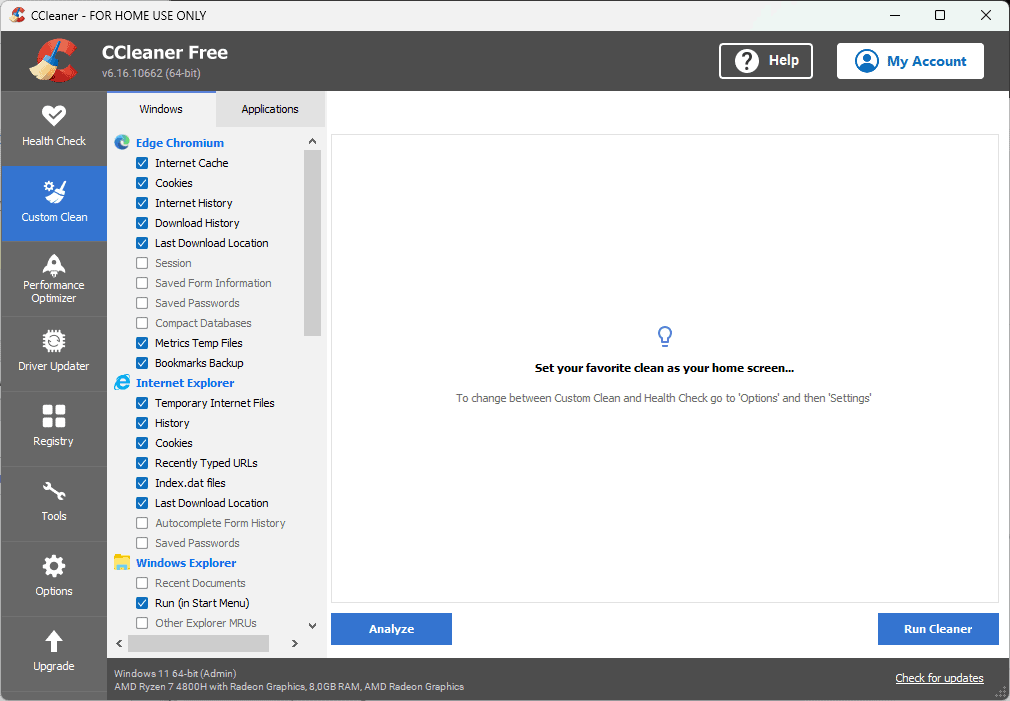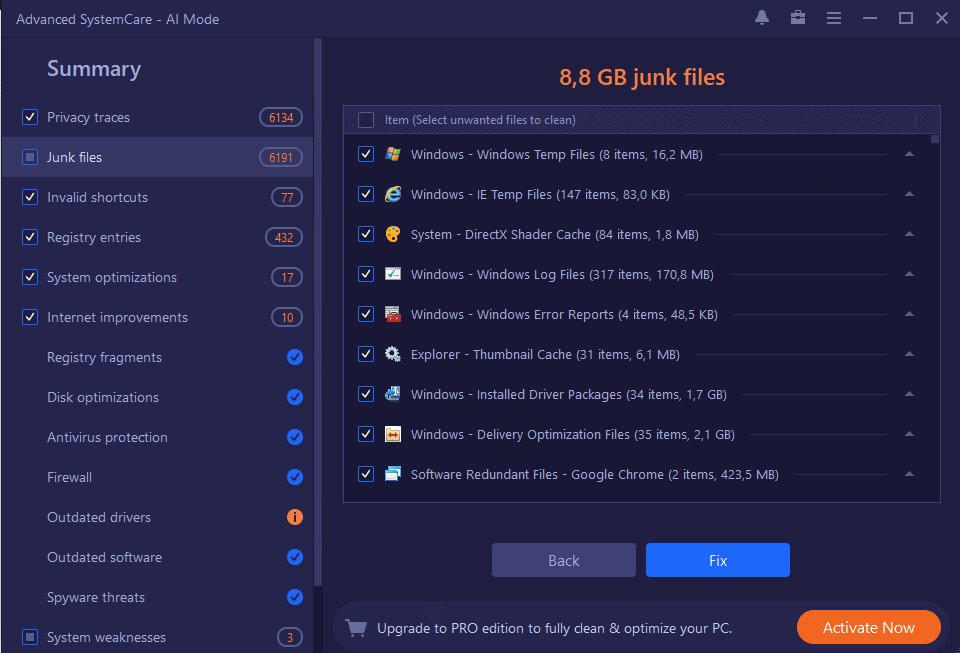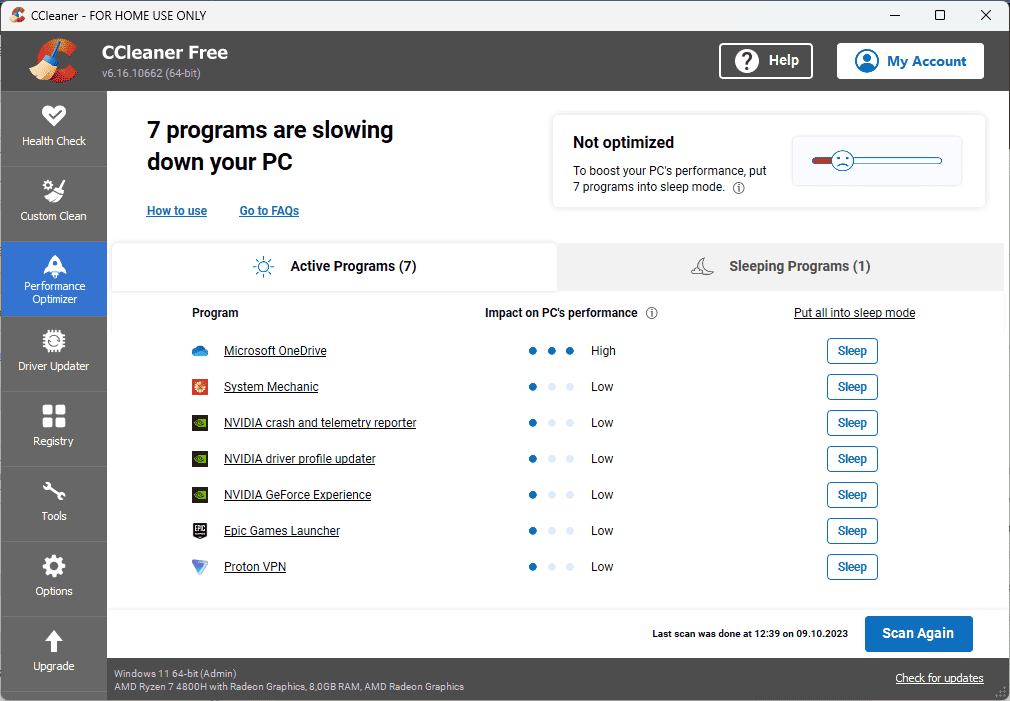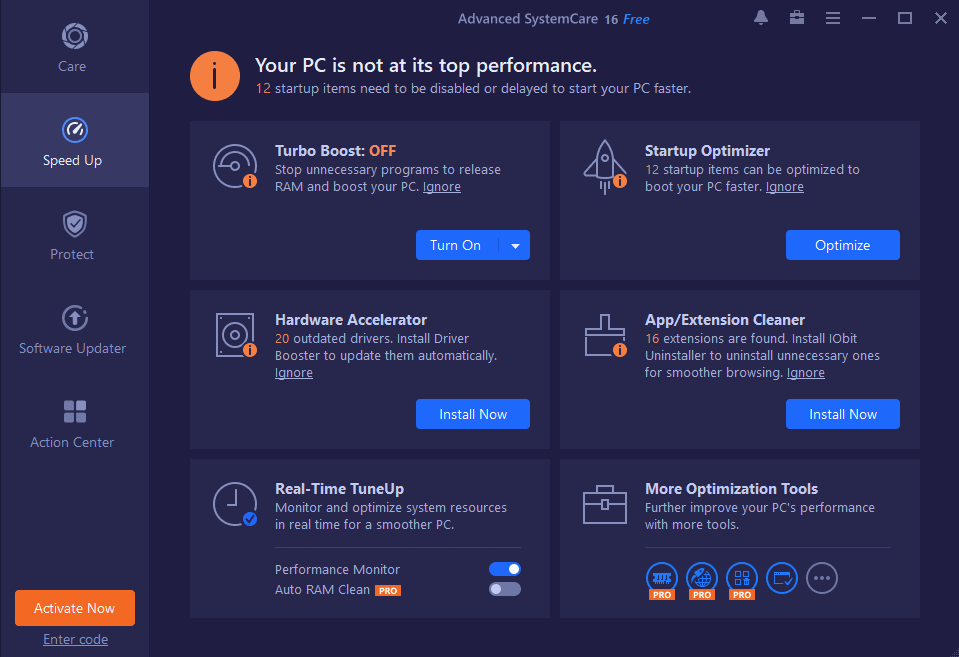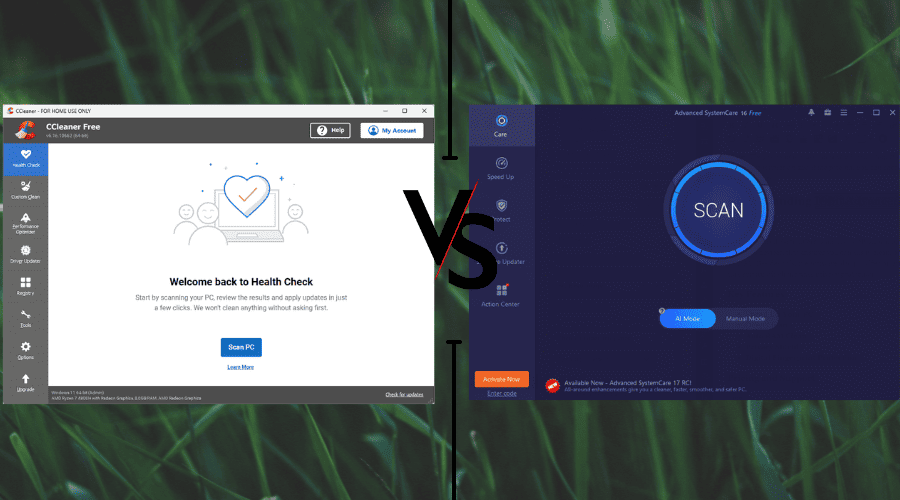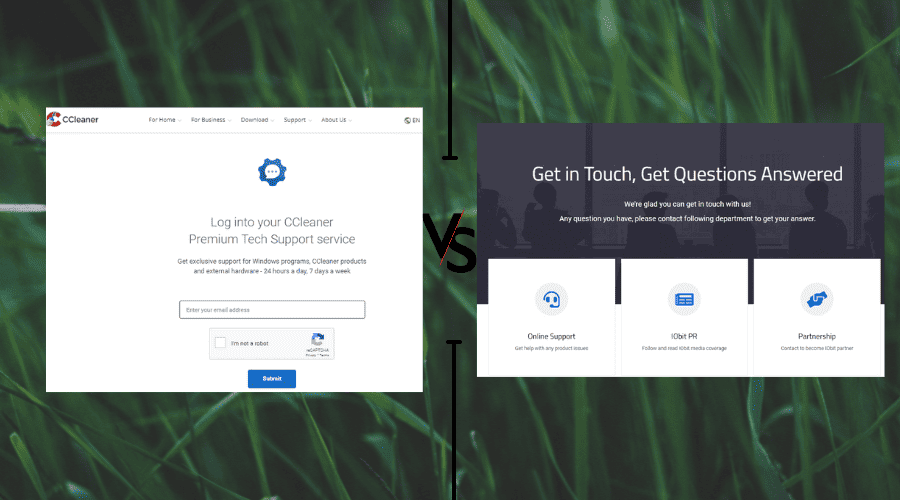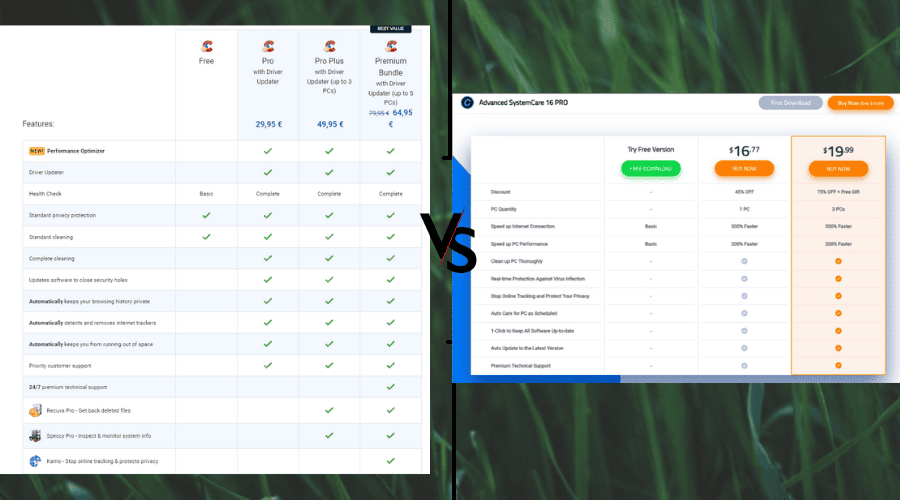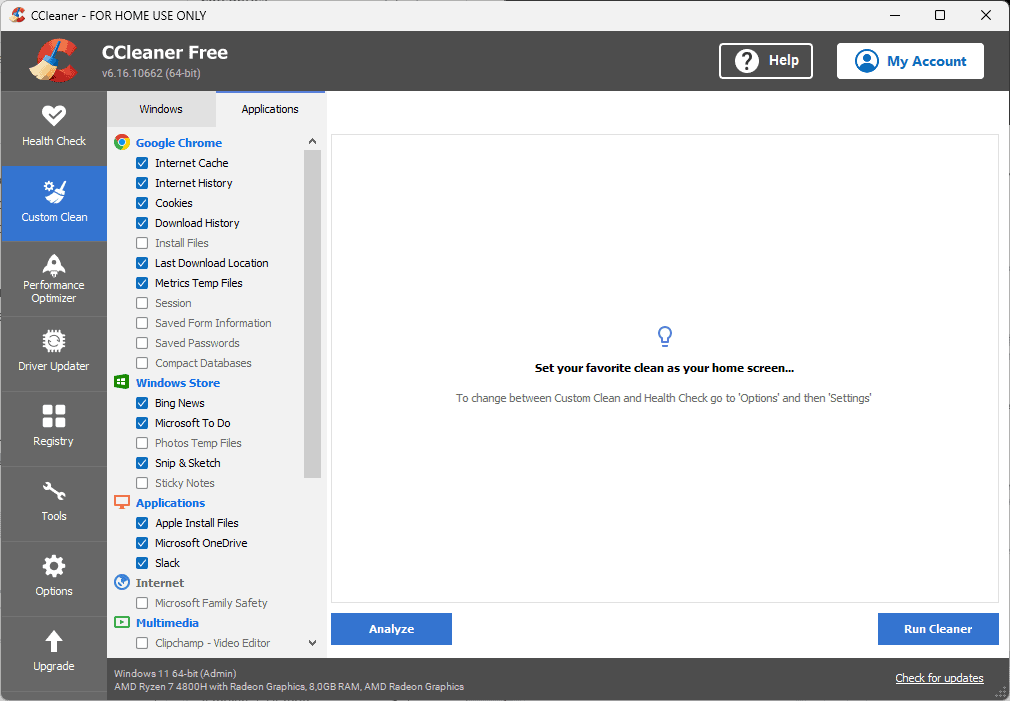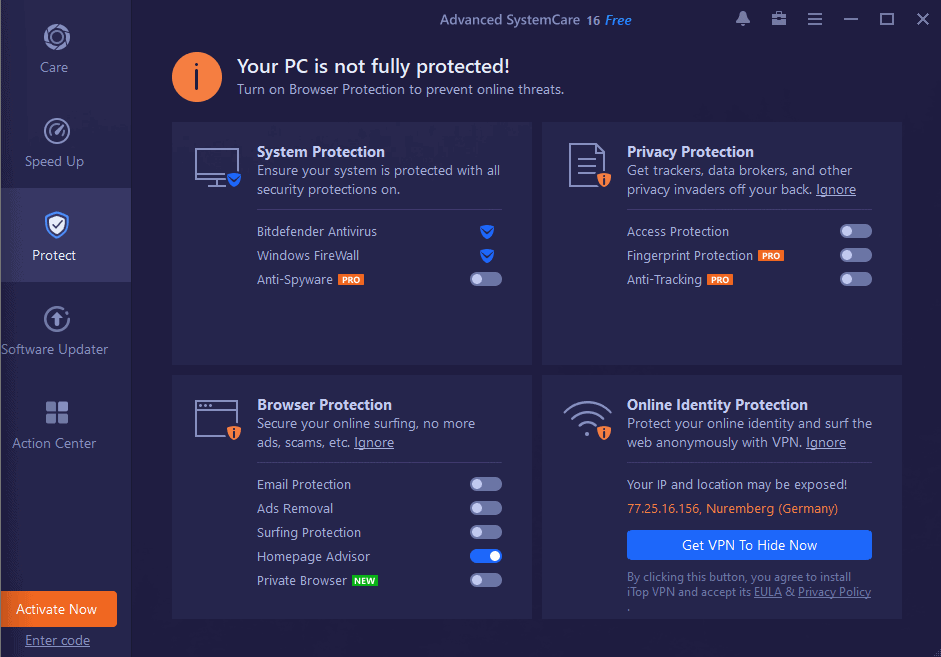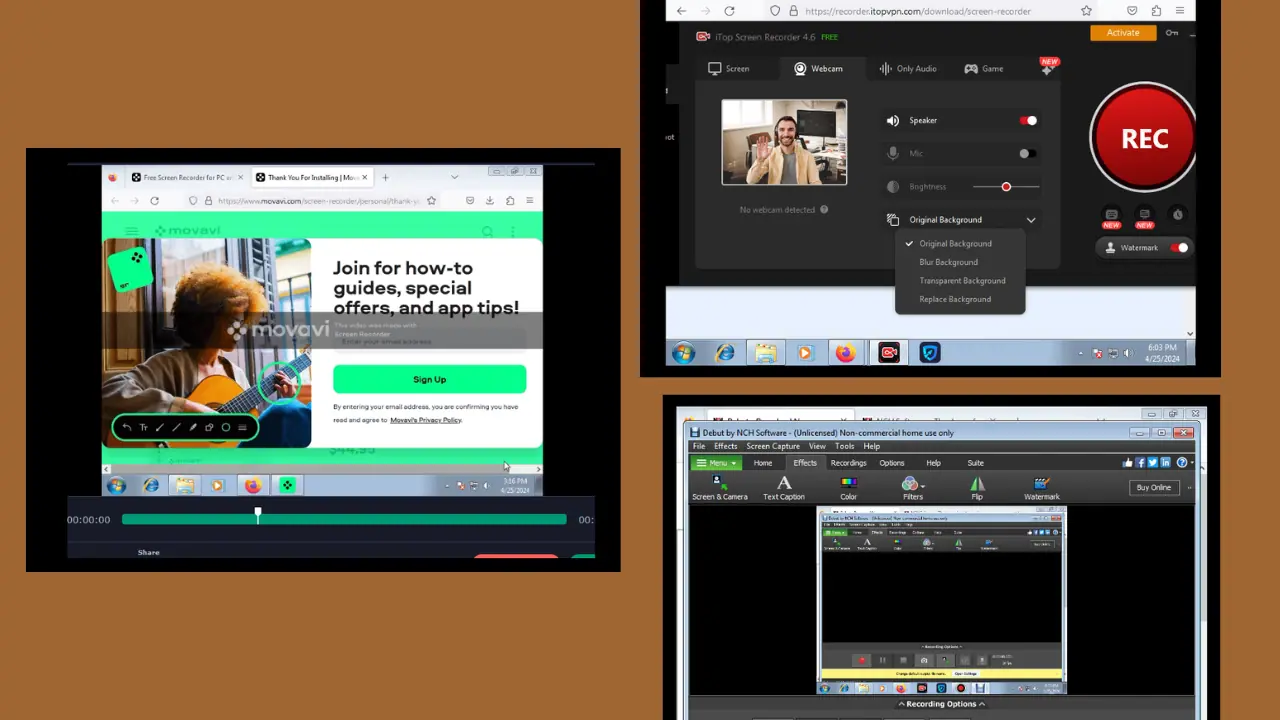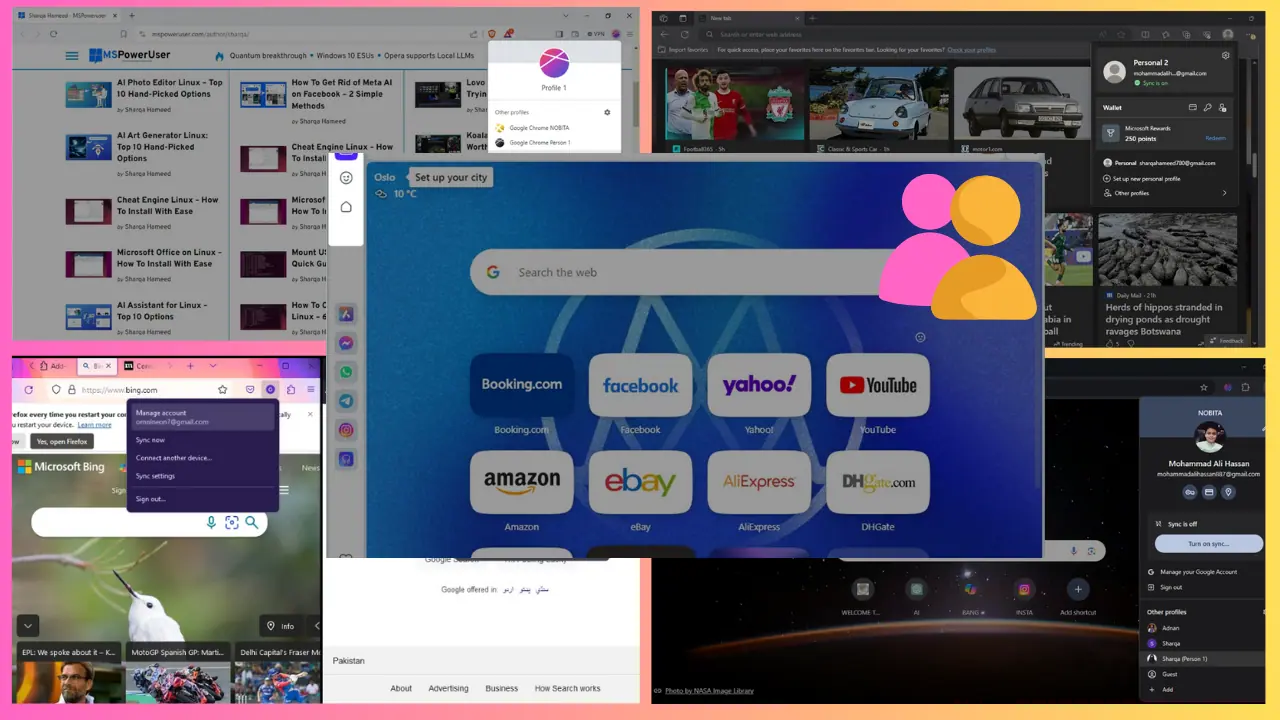CCleaner vs IObit Advanced System Care: Which One Is Best?
8 min. read
Updated on
Read our disclosure page to find out how can you help MSPoweruser sustain the editorial team Read more
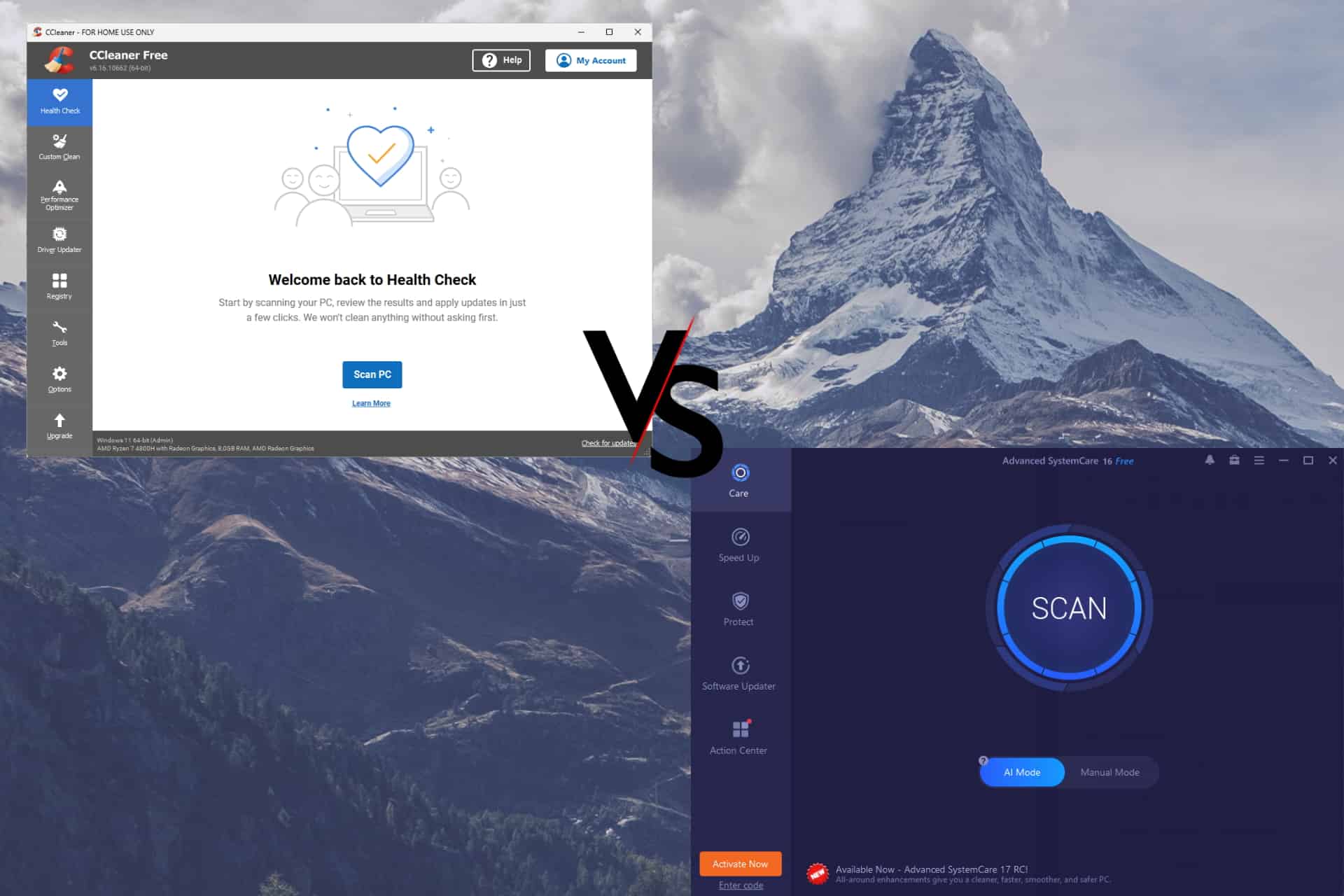
Evaluating CCleaner vs IObit Advanced System Care isn’t that easy on your own. Luckily, I’ve been using both for a while now, and I’ve decided to put them to the test.
Which one is the right tool for you? In this comprehensive guide, I’ll compare these two software options head-to-head. I’ve focused my research on the most valuable features, user interface analysis, pricing, and even user reviews. So, join me on this journey to figure out which PC repair software is the best.
| CCleaner | IObit Advanced System Care | |
| Key Features |
|
|
| User Interface |
|
|
| Pricing |
|
|
| Customer Support |
|
|
| System Requirements |
|
|
| User Reviews |
|
|
CCleaner Overview
Originally developed by Piriform, CCleaner is a helpful software that allows you to clean any unwanted files and invalid registry entries from your PC. It’s well-known for its quick and effective optimization and troubleshooting features. It has provided users with services since 2004.
Key Features
- Speed Up your PC – Improves your PC’s processing speed by optimizing settings and removing trash
- PC Health Check – Scans your device’s disks
- 1-Click Updates – Provides easy software updates by just clicking one button
- Safer Browsing – Ensures a better browsing experience by controlling browser history, caches, and cookies
- Registry Cleaner – Removes any damaged or corrupted registry entries and replaces them with a fresh version
You can find more info about the service in the other comparisons we did.
Pricing and Support
CCleaner offers a free version, but it only includes some of the most essential features. On the other hand, the Professional version costs $24.95/year.
You can also choose the Professional Plus plan, which includes some great additional features, supports three devices, and costs $39.95/year. Furthermore, the CCleaner Premium bundle can cover five devices and costs $64.95/year. It also includes 24/7 premium technical support and access to Kamo (an app for privacy protection).
Note: To get updated information about the pricing, you can check the official page of each software.
IObit Advanced System Care Overview
IObit Advanced System Care is another well-known optimization suite for Windows devices. It ensures you can easily clean, optimize, and speed up your PC. Besides, the software also provides an automated, all-in-one PC care service with privacy protection.
Key Features
- Speed Up Your PC – Ensures that your PC performs at full capacity by optimizing specific options
- Deep Clean – Scans and identifies any computer problems
- Auto RAM Clean – Automatically cleans your RAM by optimizing apps
- Privacy Shield – Protects your device from third parties, ensuring online safety and privacy
- Digital Fingerprint Protection – Removes any traces of trackers and similar threats while protecting your online identity
Pricing and Support
As you can see from the image above, the free version of Advanced System Care offers basic levels of internet connection speedup and PC performance. The Pro plan, which is $16.77 at the time of writing this guide, includes a hefty discount of 45%. It also ensures protection for 1 PC and adds some other features like thorough PC cleanup, real-time antivirus protection, online tracking stopper, 1-click software update, and others.
The Pro Plus version doesn’t add any extra features but comes bundled with a free software gift, a 75% reduction in price, and is usable on 3 PCs.
Note: To get updated information about the pricing, you can check the official page of each software.
CCleaner vs IObit Advanced System Care Feature Comparison
Cleaning Capabilities
Both software options have the right tools to easily clean your device and streamline its performance. CCleaner is aimed mainly at everyday tasks of system maintenance, like removing cookies and caches, refreshing the registry, and removing browser history.
As you can see, Advanced System Care’s scanning process considers all the system features and provides an overview before allowing you to fix any issues. It includes a registry cleaner, shortcuts fixer, spyware remover, disk repair, tracks eraser, and a startup manager.
In my case, the Advanced System Care software has identified 8GB of junk files on my system. I can remove them with a simple mouse click.
Speed Optimization
CCleaner only supports essential performance optimizers, but they can also be helpful.
Advanced System Care includes CCleaner’s features but ups the game with access to CPU, RAM, and HDD speed optimizations.
User Interface
Both tools have user-friendly interfaces that can be navigated with ease. IObit’s interface looks better, in my opinion. Still, the settings can be complicated to find, especially if you’re looking for a specific tool.
Although CCleaner has an older-style design, it offers users transparent access to any options without needing to search for them too much.
In my view, CCleaner’s interface is far more practical, even though it looks a bit older.
Customer Support
Both tools provide users with easy access to help or guidance. Their support and knowledge base covers all aspects of the software.
You can reach out to customer support:
- CCleaner Customer Support (login required)
- IObit Advanced System Care Support.
Alternatively, you can browse the knowledge base of each software:
Pricing
CCleaner covers the user’s basic needs with its free version. I’ve used this tool for over five years, and it has never failed to improve my system and help me keep it running smoothly. That being said, it’s limited to basic tasks. So, if you want to take full advantage of this software’s capabilities, I recommend investing in one of the Premium versions.
Advanced System Care also offers some free capabilities for users, but the free version is minimal compared to CCleaner. If you want to invest in a license for this software, the abilities surpass even those of CCleaner, but they come at a cost.
Privacy Protection
Both tools offer great features that can improve your device’s privacy while browsing the web. CCleaner uses powerful algorithms to scan your system and identify any caches, temporary files, etc.
CCleaner has some protection and user privacy features, and it can remove any temporary files, caches, and other redundant files from your system. This refreshes your system and allows it to function at full capacity.
Similarly to CCleaner, Advanced System Care can remove any temporary files and keep your browsers operating optimally.
The Protect entry of the sidebar menu also includes the following features:
- System Protection – Identifies if your PC is protected by an antivirus and Windows Firewall. The Anti-Spyware feature is restricted to the Pro version.
- Privacy Protection – Removes any trackers, data brokers, and other privacy invaders from your PC.
- Browser Protection – Provides security for browsing, emails, and removes ads.
- Online Identity Protection – Includes a powerful VPN to protect your online privacy.
It’s worth noting that some of these features are restricted to the Premium version of the app.
User Reviews & Feedback
I’ve also analyzed user reviews and perspectives about these software options from reputable sources. Here’s what I found:
CCleaner Reviews
CCleaner has over 20000 reviews on Trustpilot, with a score of 4.2/5. Users have mentioned the software’s capability to refresh browsers and data. Some users have also mentioned that they experienced issues when updating their network adapter driver, but it seems to be a localized problem.
On G2, it scored 4.5/5, with 620 reviews. These users were satisfied with the software’s cleaning capabilities and updating drivers.
IObit Advanced System Care Reviews
Scouring the internet for opinions about IObit Advanced System Care was more difficult. It doesn’t have a dedicated page on Trustpilot, only a general one for all IObit solutions. Still, the rating was 3.5/5, so weaker than CCleaner’s.
Conclusion
So, what’s the final result of this CCleaner vs IObit Advanced System Care evaluation?
In conclusion, either of these options is good for optimizing the speed and performance of your PC. That being said, there are some crucial differences between CCleaner and Advanced System Care.
CCleaner provides users with a user-friendly interface that can help with basic requirements for PC maintenance. It also includes some great tools like a driver updater, registry fixer, etc. Its suite of free tools makes it a better option for people not necessarily interested in investing money. If you want advanced features, I recommend checking out Advanced System Care.
Advanced System Care, even though it’s much more limited in its free version than CCleaner, was designed with power users in mind. It offers a more comprehensive set of tools covering all aspects of PC maintenance.
The caveat is that most of these features are only available in the Premium version. If you don’t mind this, Advanced System Care is the right software for you.