OneDrive on iOS will start uploading photos in HEIF format instead of JPG
1 min. read
Published on
Read our disclosure page to find out how can you help MSPoweruser sustain the editorial team Read more

Until now, OneDrive app on iOS was uploading your photos in JPG format. Microsoft has now announced that it will start uploading photos in HEIF format instead of JPG from this month. Microsoft is making this change to preserve the image quality of original photos and to save storage space.
HEIF is the default file format for photos on most Apple devices running iOS 11 or later. You can view HEIF photos on Macs, iPhones, and iPads. After uploading to OneDrive, you can also view these HEIF files on the OneDrive website. On non-Apple devices, you can enjoy the HEIF photos inside the OneDrive app.
If you want to continue working with existing JPG format, change the setting (Settings > Camera > Format) on your iPhone to ‘Most Compatible’.

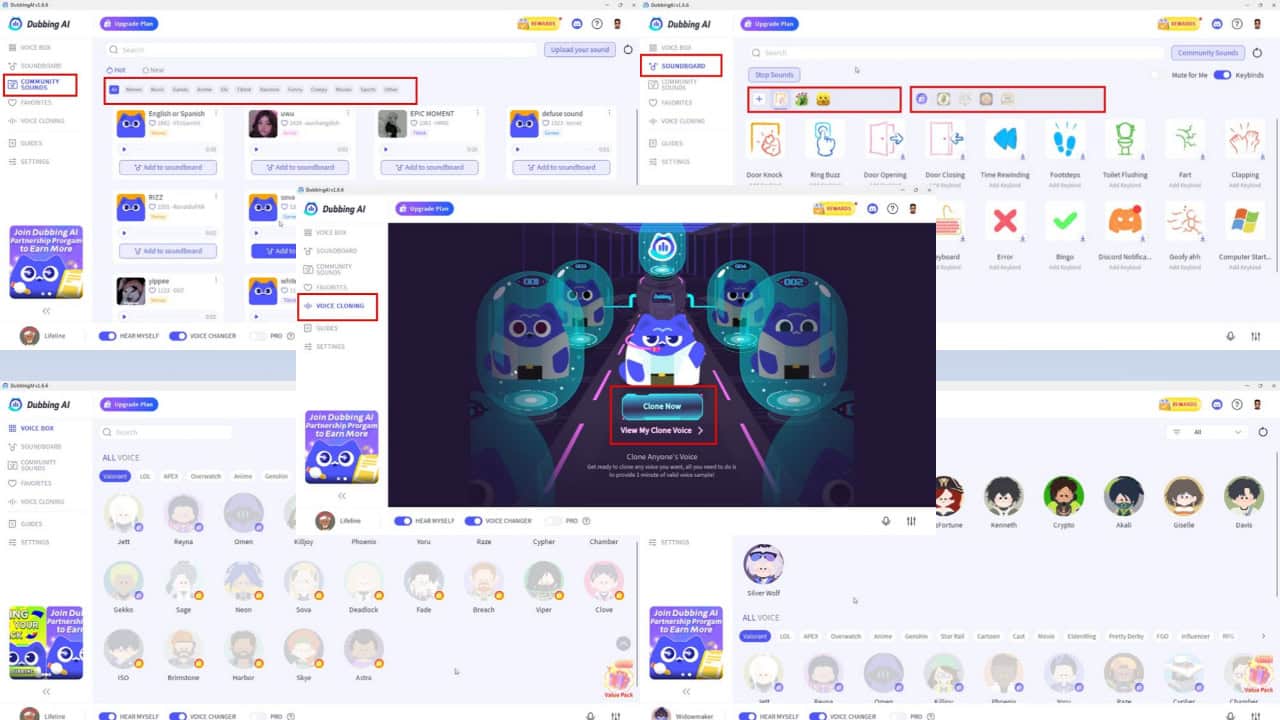



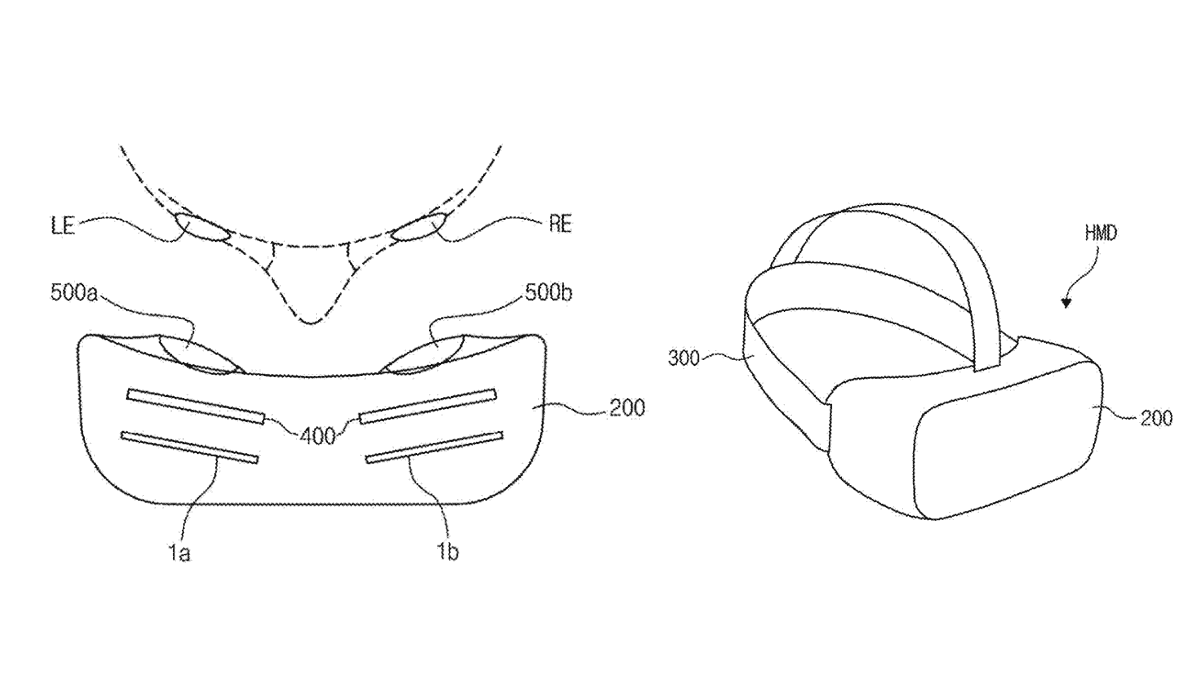
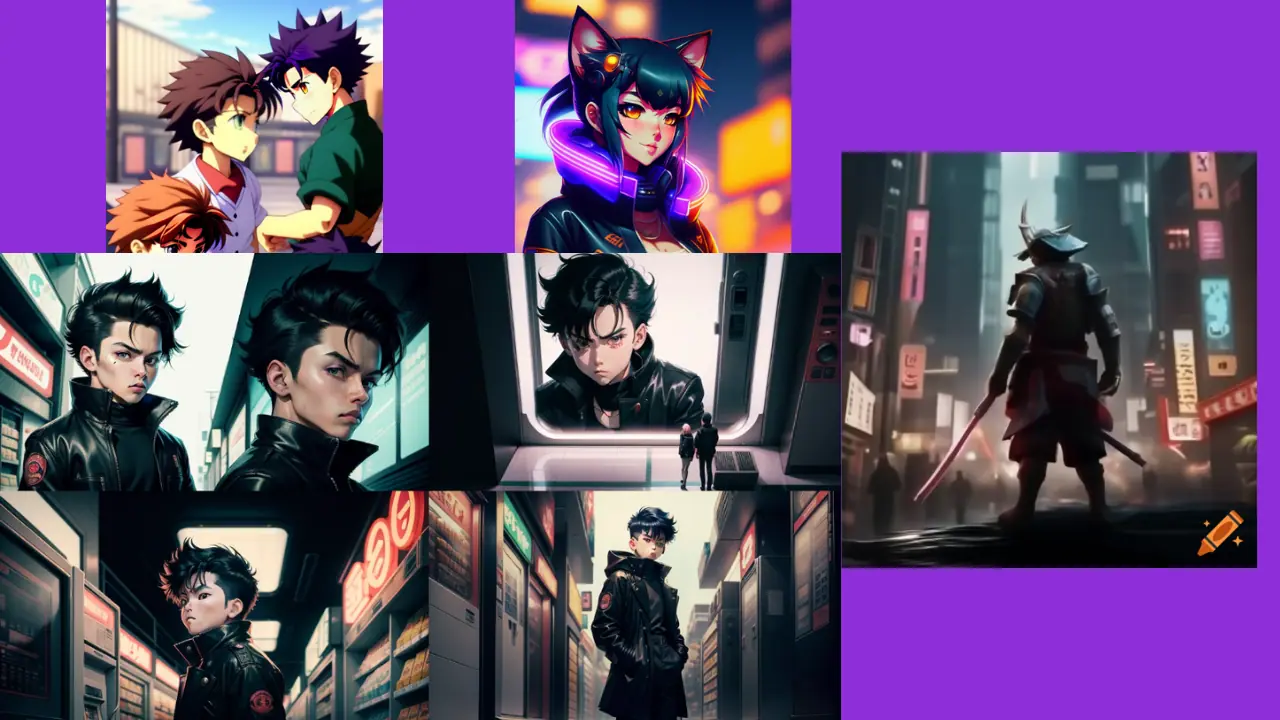

User forum
0 messages