Microsoft's Office Insider Preview Build 16.59.22030601 brings new features for Mac users
2 min. read
Published on
Read our disclosure page to find out how can you help MSPoweruser sustain the editorial team Read more
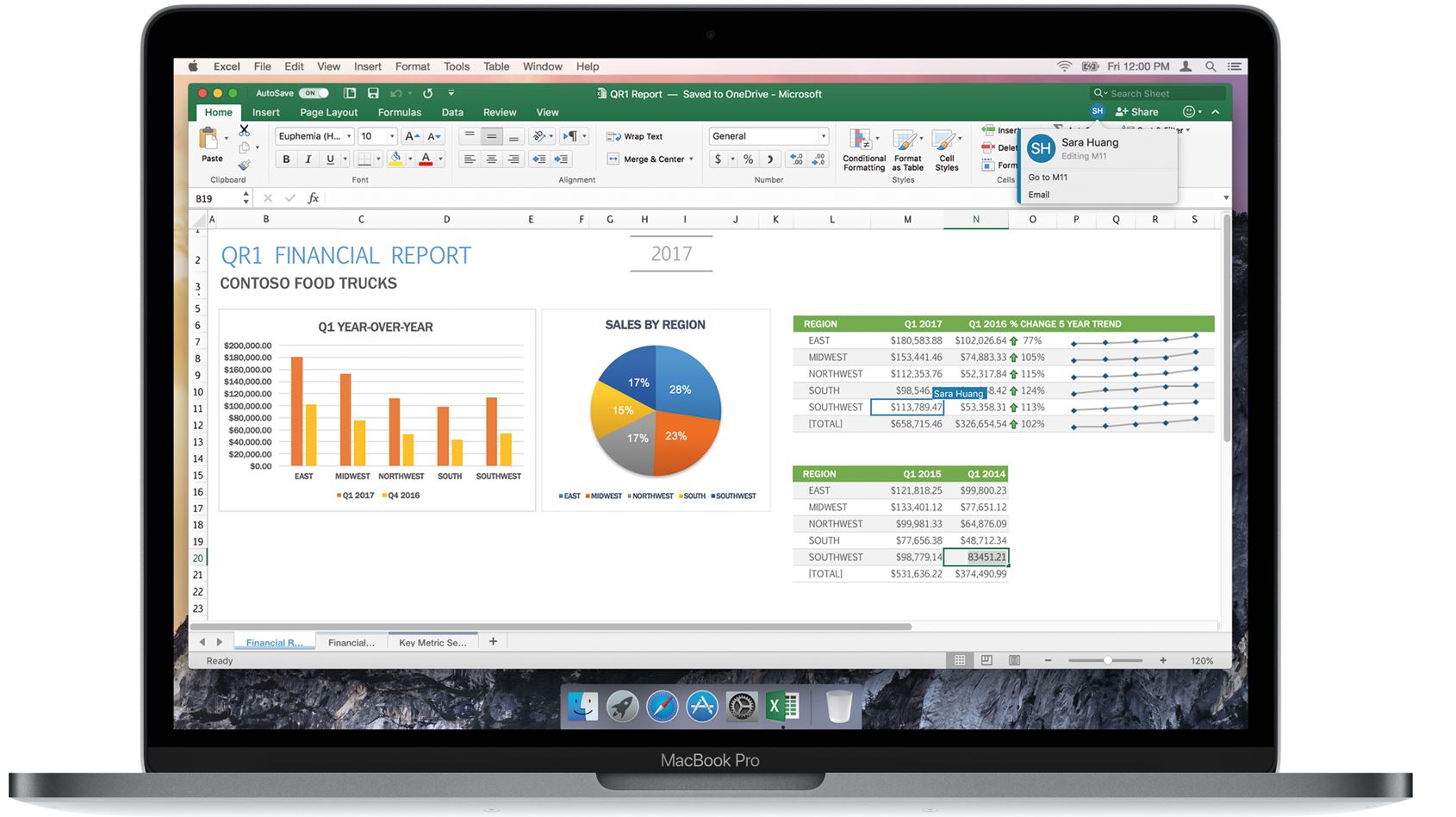
Microsoft recently released a new Office Insider Preview Build for Mac users registered in the Current Channel. The latest Office Insider Build for Mac comes with Build number 16.59.22030601, but more importantly, the update adds a ton of new features for Word, Excel, and PowerPoint.
Office for Mac will now apply labels whenever a document, worksheet, or presentation is either created or modified as against previous scenarios where default sensitivity labels are configured by your administrator. The latest Office Insider Preview Build also improves the threaded comments in Excel by adding the ability to insert hyperlinks into Excel comments. The new Office update also offers a navigation pane in Excel to help you navigate a large workbook. According to Microsoft, this new navigation panel will help both new and experienced users.
As per the changelog, the new Office update for Mac users includes no bug fixes and improvements. You can read the full official changelog to know more about these new features.
Changelog
However, it’s worth noting that Office Build 16.59.22030601 is available for Mac users registered in the Current Channel of the Office Insider Program. Before Build 16.59.22030601, Microsoft released Office Version 16.60 (Build 22030300) in the Beta Channel for Mac users.
In related news, Office Insiders on iOS now have access to a convenient button bar, where options such as Mobile View, Read Aloud, and Headings can be found. You’re now just a tap away from accessing those options. You can read more about the feature by clicking here.
To update to the latest Microsoft Office Insider Preview Build, open any Office program and go to File> Account> Update Options> Update Now.
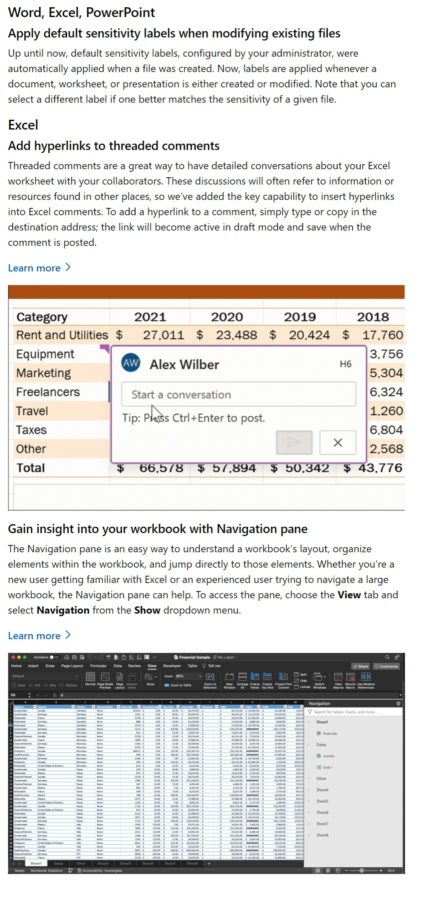








User forum
0 messages