Microsoft Seeing AI app updated with LiDAR support, allows you to explore an unfamiliar space in 3D
2 min. read
Published on
Read our disclosure page to find out how can you help MSPoweruser sustain the editorial team Read more
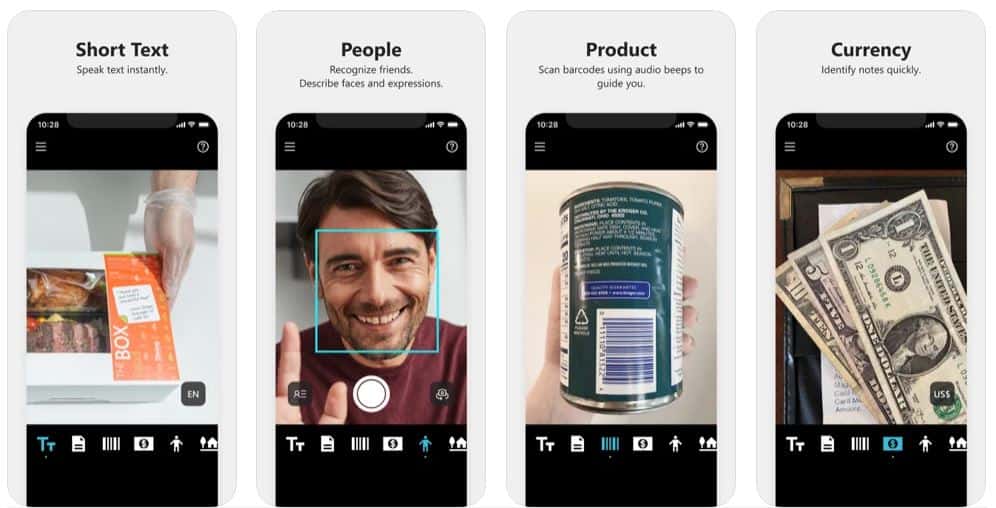
Microsoft Seeing AI app received a major update today in Apple App Store. This Version 4.0 update brings support for LiDAR sensor available in the latest iPhone 12 Pro and iPhone 12 Pro Max. With this support, people can explore an unfamiliar space in 3D, using spatial audio. This will be a great tool for people who are visually impaired. Find the full change log below.
What’s new in Microsoft Seeing AI:
- The new World channel, available on devices with a LiDAR scanner running iOS 14, enables you to explore an unfamiliar space in 3D, using spatial audio. When wearing headphones, you will hear objects around you announced from their location in the room. You can also find a particular object by placing an audio beacon on it. We are keen to hear your feedback on this early experiment, and invite you to work with us as we explore this new area together with the community.
- On iPhone 12 Pro and Pro Max, the haptic proximity sensor enables you to point the LiDAR scanner and feel the distance to things around you
- The main screen has been visually redesigned to improve contrast and widen the camera’s field of view
- Improvements to image descriptions on the Scene channel, and when browsing photos on your phone
- Improved text recognition accuracy on the Document channel
- Seeing AI is now available in seven additional languages: Czech, Danish, Finnish, Greek, Hungarian, Polish, and Swedish
- Plus, various bug fixes under the hood
You can download the updated Microsoft Seeing AI app here from App Store.

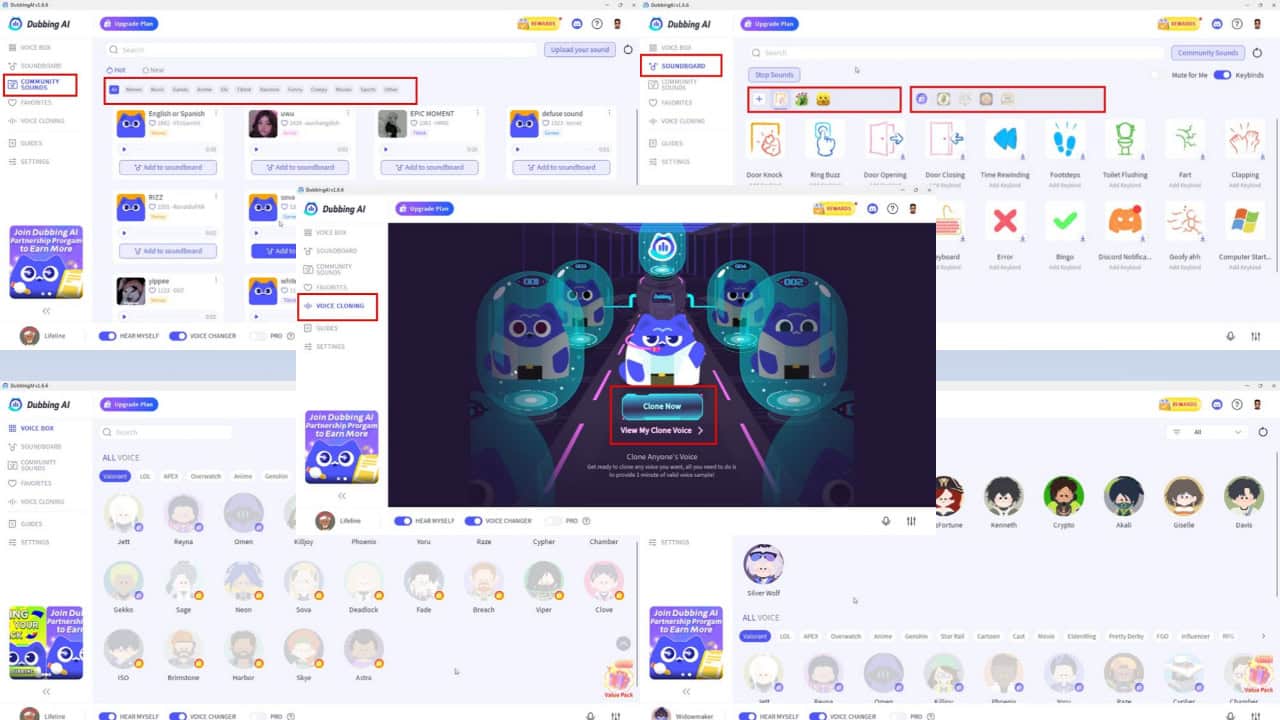



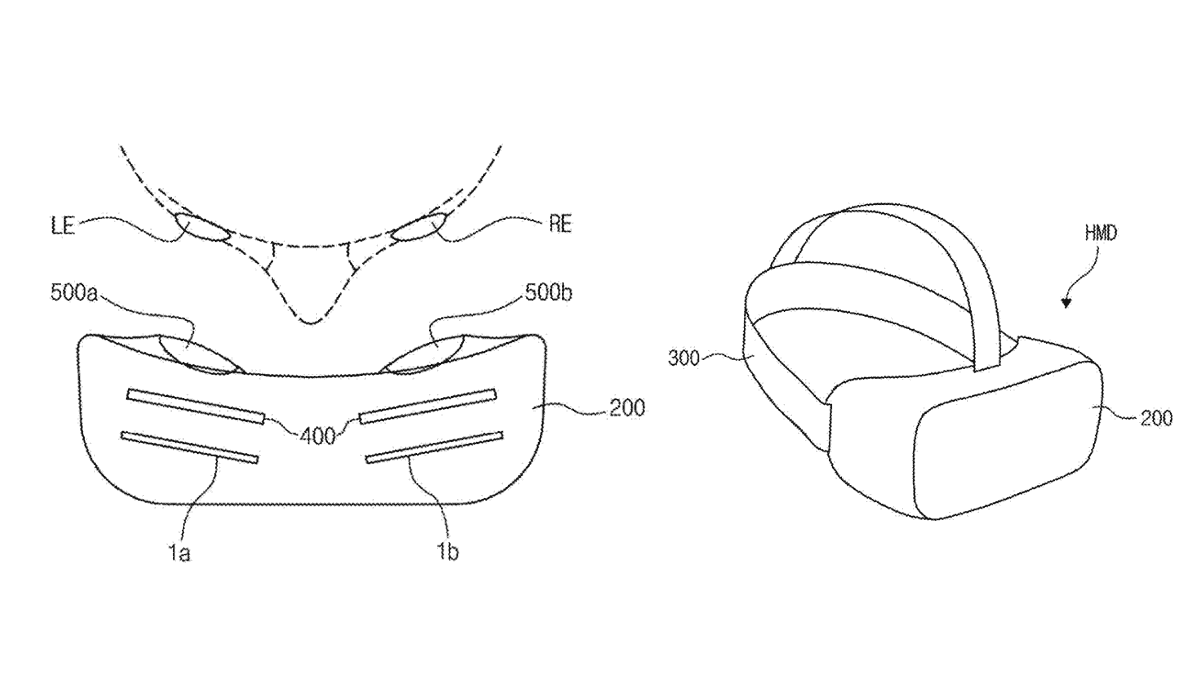
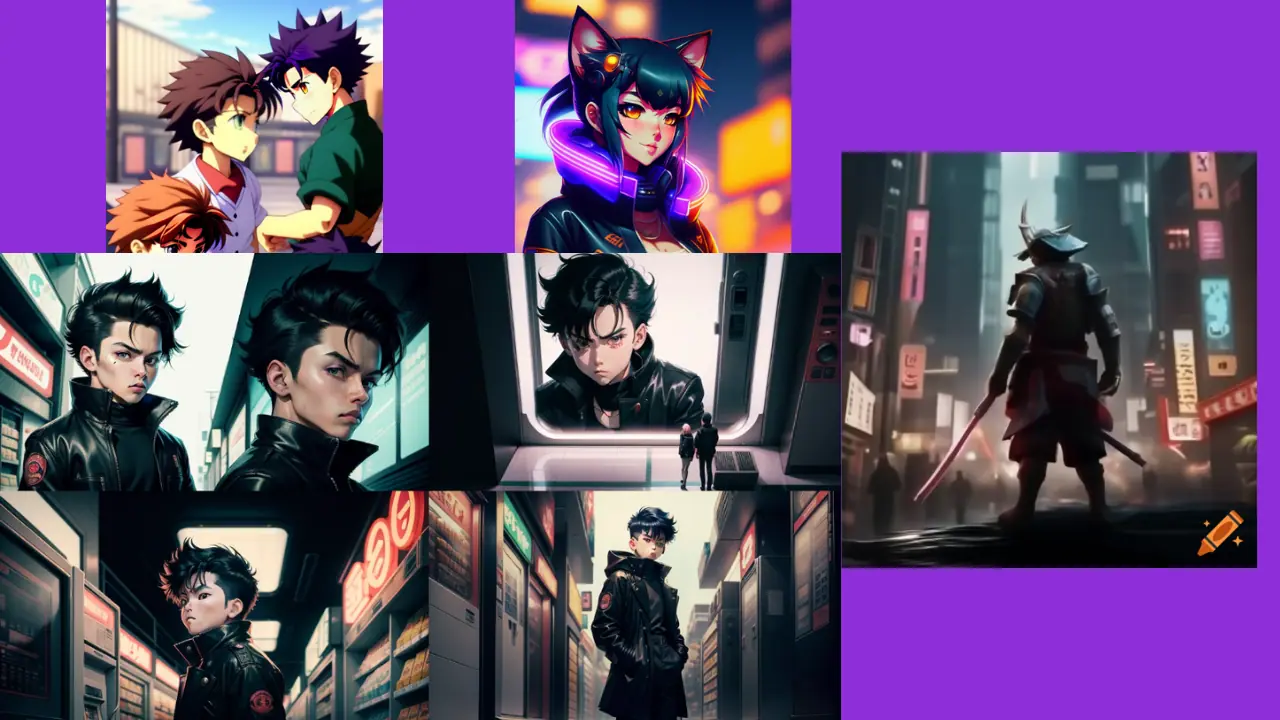

User forum
0 messages