Microsoft is updating Outlook and OneDrive apps with several iOS 14 features
4 min. read
Published on
Read our disclosure page to find out how can you help MSPoweruser sustain the editorial team Read more
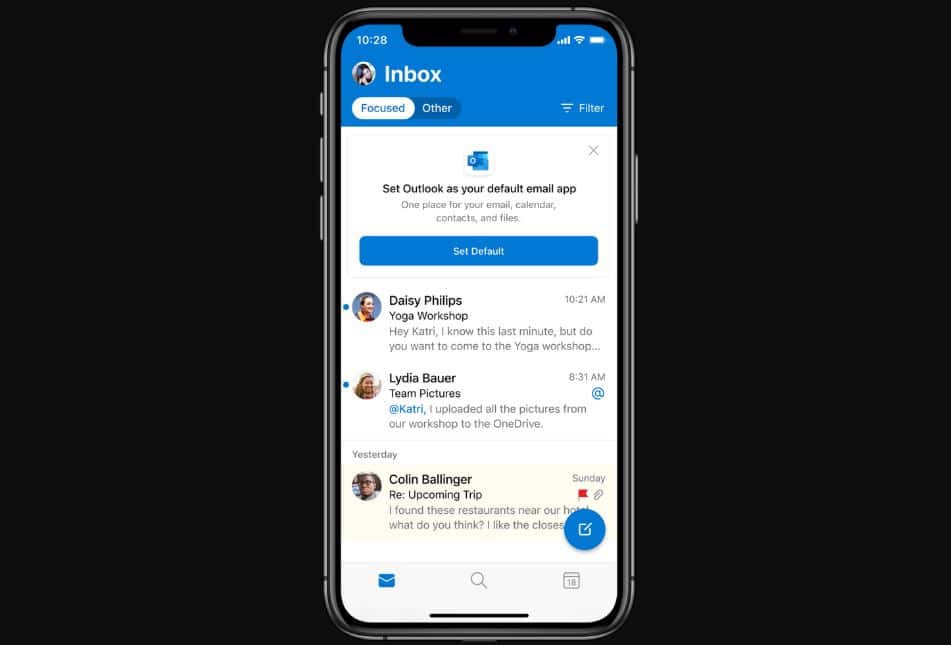
Apple is releasing iOS 14 update to millions of iOS devices today. This new iOS 14 update comes with several new features such as the ability to change default browser and email client, home screen widgets and more. Today, Microsoft announced that Outlook and OneDrive iOS apps will be updated to take full advantage of the iOS 14 features. You can find the list of new features below.
- When you update your iOS device with the new Apple operating system and the new version of Microsoft Outlook and Edge, once available in the Apple appstore, you will be able to choose Outlook and Edge as default apps.
- Microsoft Outlook and OneDrive will give you the option to add widgets to your iOS and iPad home screen once the new operating system and Microsoft apps are available and you update your OS.
- With the flexibility to pick your widget size and location, you can stay on top of what matters at a glance with an Outlook Calendar widget to see what’s next in your day with your work, school and personal account.
- When using OneDrive with your personal account, you can see your photo memories from the On This Day feature, highlighting photos taken on this day across previous years. If you don’t have any On This Day photos for today, you’ll see your most recent photos that you’ve saved to the cloud.
Along with the iOS 14, Apple is releasing watchOS 7 update today. So, Microsoft Outlook is introducing new complication improvement for email and calendar.
- This way, not only can you choose from either or both email or calendar complications, but the calendar complication will now include an indication of your free or busy status based on the color you’ve chosen for your Outlook Calendar color as well as the email complication will display how many unready messages you have in your Outlook Focused Inbox.
Apple is also releasing iPadOS 14 today. Microsoft is updating Outlook app to take advantage of the new capabilities.
- With iPadOS 14, Apple Pencil and Outlook, users will be able to write their emails and their handwritten message will be converted to text automatically with Scribble. You can add hand drawn illustrations or diagrams to your emails for added color and context, or you can use the Pencil to write your keyword Search or fill in the text fields to quickly schedule a meeting.
- Outlook also supports rich formatting on iPad so once your handwriting is converted to text, you can add additional structure and dimension to your email communications – just touch the symbol with the pencil above your keyboard to view formatting options.
- With iPadOS, you can use Apple’s Multitasking feature to open two apps at the same time. This means that you can open Outlook and Edge to copy and drag text and links to your email, helping you create and send compelling and informative emails.
- Microsoft is pleased to now introduce the ability to drag and drop files and photos into Outlook. For example you can open your Photos app at the same time as Outlook for iOS on iPad to drag and drop a selection of pictures as email attachments, such as receipts to be emailed to your expense management solution.
Features that are coming in the future:
- This fall, OneDrive will be able to support offline editing of your Office files. You will be able to download your Word, Excel or PowerPoint files on your iPhone or iPad so that when you’re offline, you can open and edit them in Office or the relevant iPad app.
- Rolling out in September, OneDrive introduces the new Home experience which brings your most recently used files, shared libraries as well as offline files together regardless if you last accessed them on your mobile device, PC or mac.
Source: Microsoft









User forum
0 messages