Microsoft fixes Windows 11 that won't properly install on Asus X415KA & X515KA laptops
Finally, it's been around for months
2 min. read
Published on
Read our disclosure page to find out how can you help MSPoweruser sustain the editorial team Read more
Key notes
- Microsoft released a BIOS update for ASUS X415KA and X515KA to fix BSOD issues blocking Windows 11 24H2.
- The update is required for the upgrade and available via Windows Update.
- Microsoft is also no longer supporting Intel’s 8th-10th Gen processors for new systems.

Microsoft has released a BIOS update for ASUS devices to resolve Blue Screen of Death (BSOD) issues preventing the upgrade to Windows 11 24H2.
This problem, affecting ASUS X415KA and X515KA laptop models, occurred when attempting the update, with the devices showing a blue screen error. We reported the issue back in October 2024, just in time for the 24H2 version to hit the market.
The BIOS update, categorized as a Critical Update, is available through Windows Update and is required for these devices to proceed with the upgrade. While the safeguard blocking the update remains in place for some, it will gradually be lifted as more devices receive the update.
At that time of the error, Microsoft blocked the 24H2 update for these devices, and users are advised against manually updating using tools like the Installation Assistant until the issue is resolved.
“This issue has been identified in collaboration with ASUS and is linked to compatibility with certain hardware components in these models,” Microsoft explains.
While Windows 11 24H2 brought new staple features such as AI smarts with Copilot, Super Resolution, Wi-Fi 7, and Bluetooth LE audio, it has also caused connectivity problems, display issues, and fingerprint sensor malfunctions for some users.
Still, from Windows 11-related news, Microsoft said that it would no longer support Intel’s 8th, 9th, and 10th Gen processors for new OEM systems, though existing devices with these processors will still receive updates.
New systems with these chips will not be eligible for the latest updates, and buyers should opt for Intel’s 12th-gen or newer processors for compatibility.



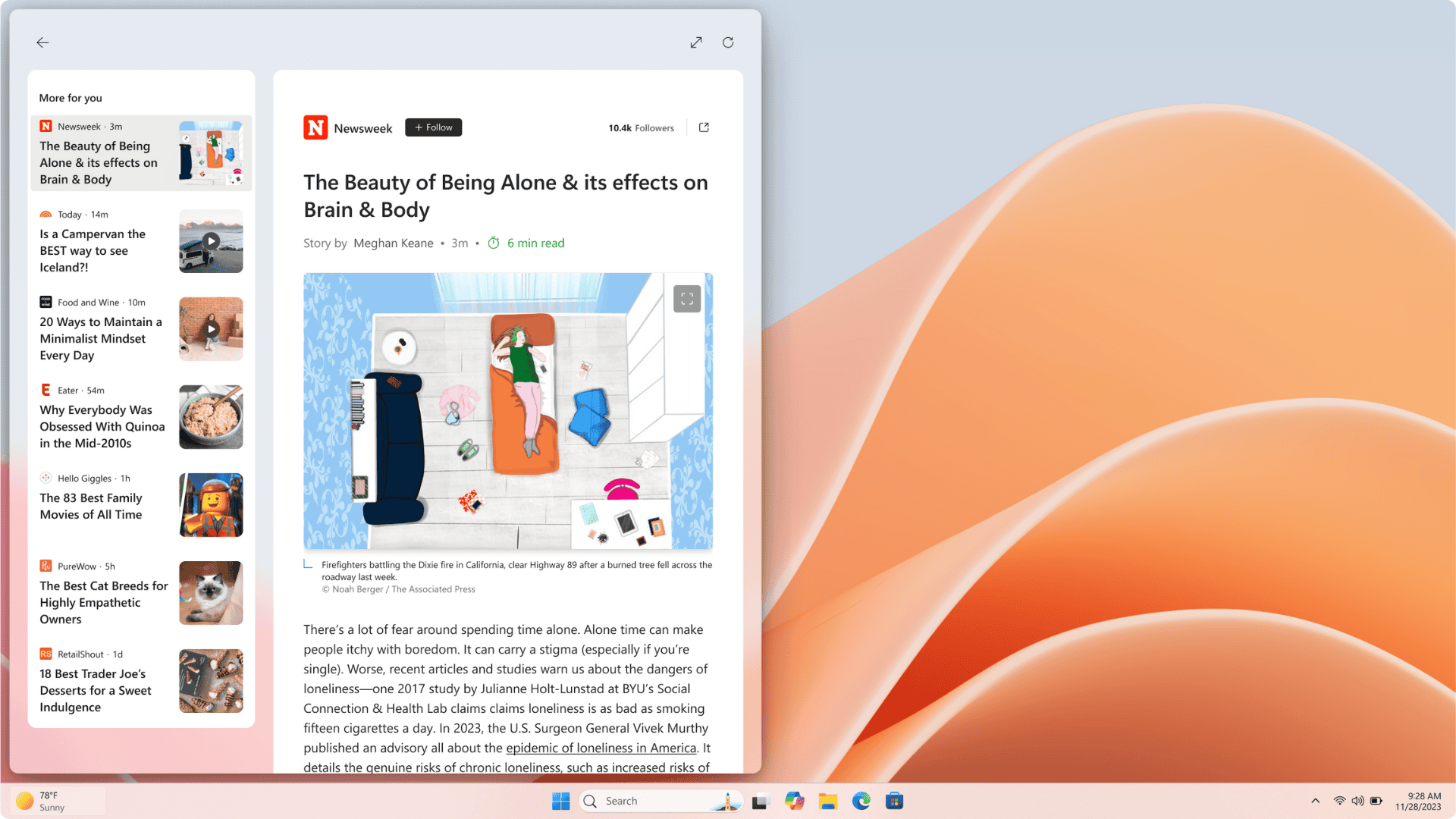
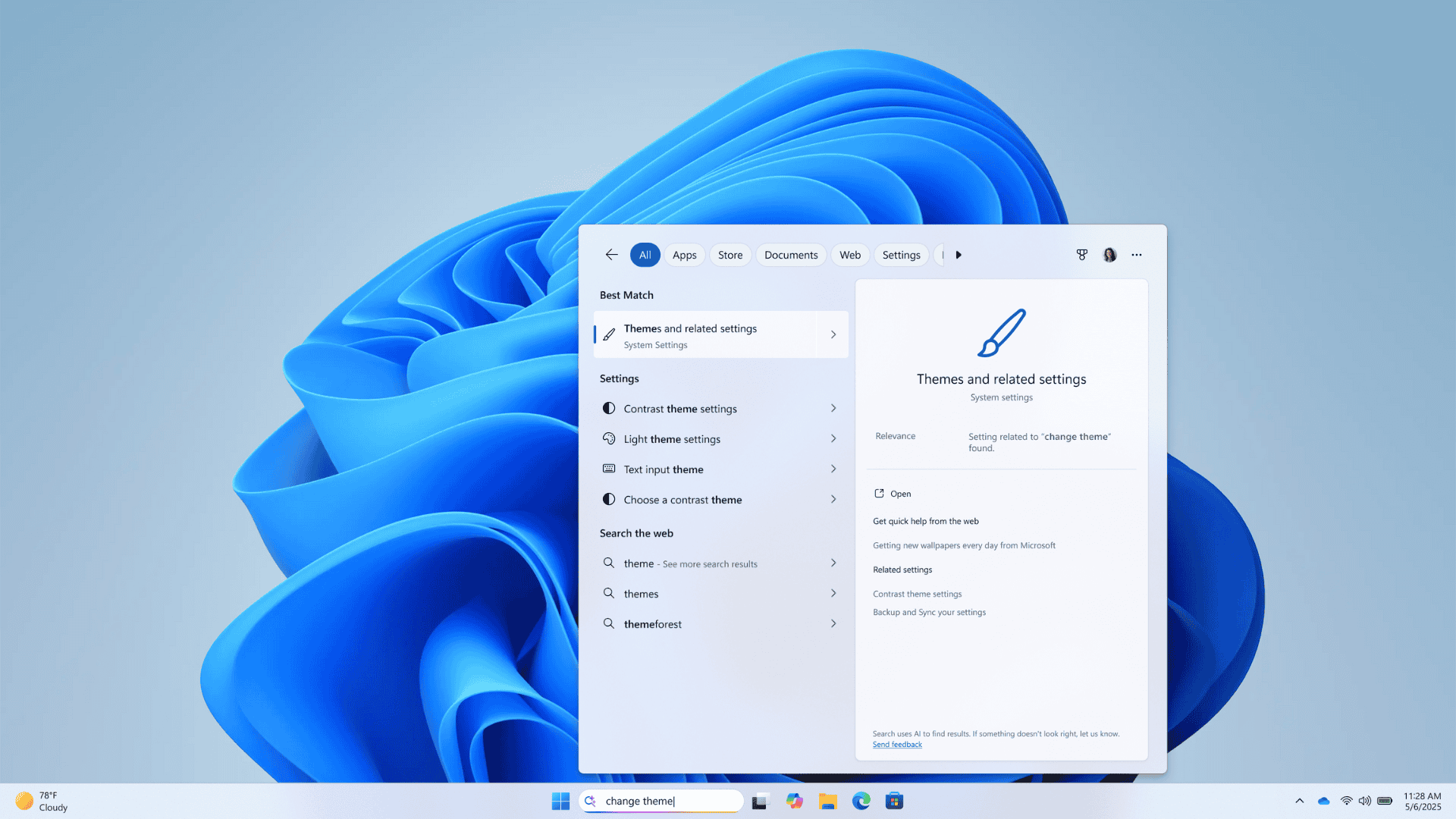

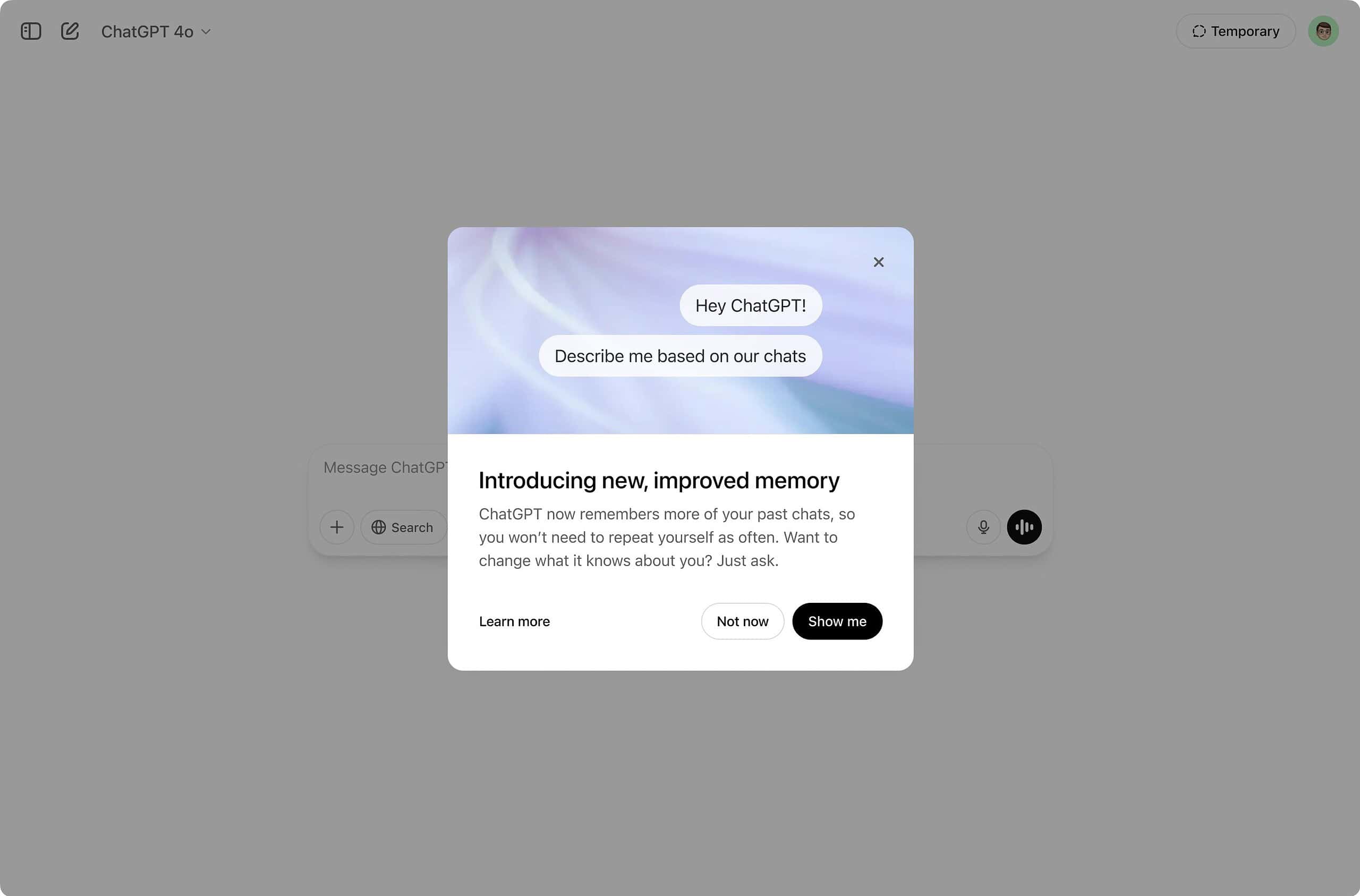
User forum
0 messages