Microsoft explains how to attach the Surface Duo Bumper
2 min. read
Updated on
Read our disclosure page to find out how can you help MSPoweruser sustain the editorial team Read more
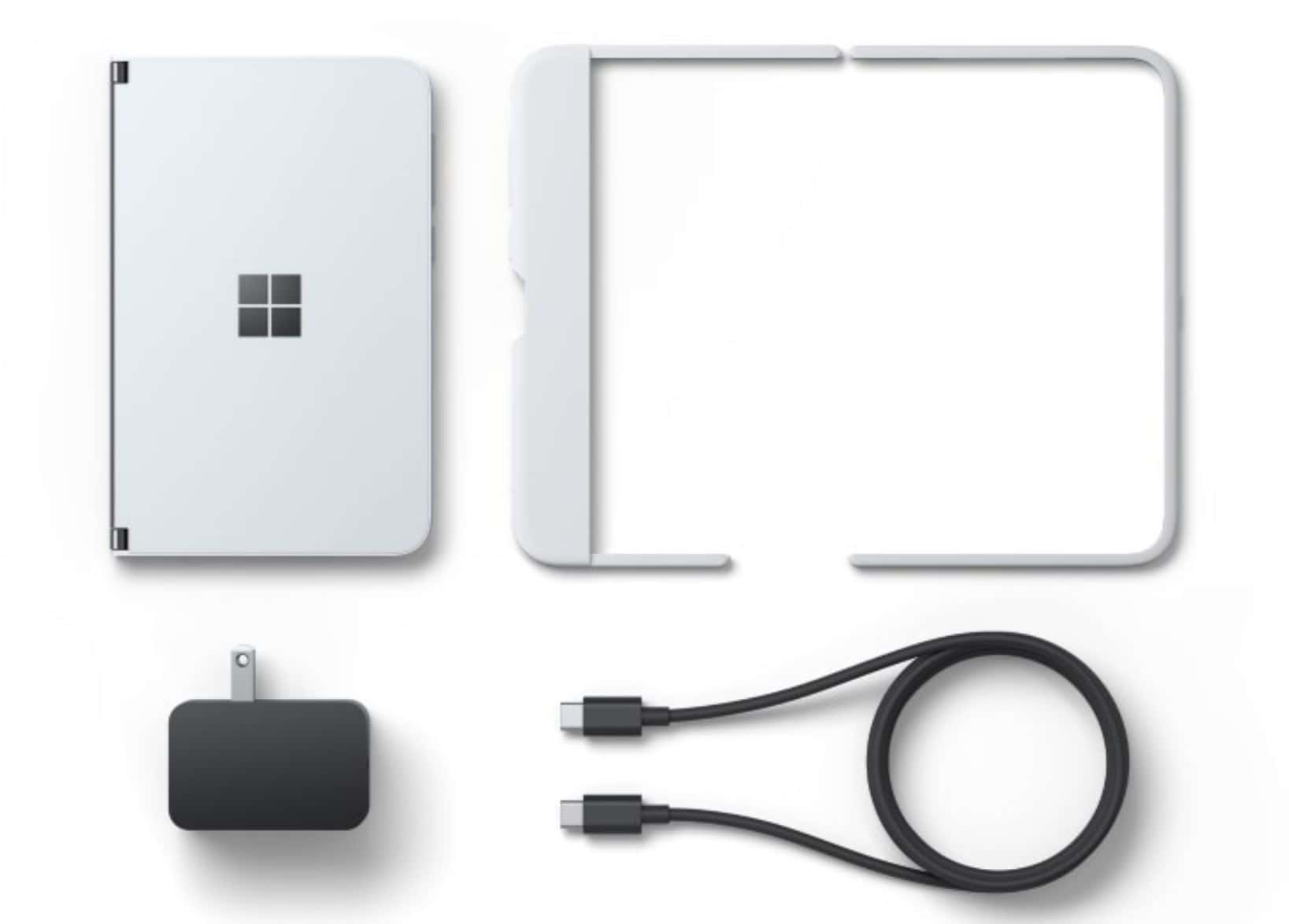
With every Surface Duo device, Microsoft will be including the Surface Duo Bumper case to help keep it protected and looking its best. Unlike a regular smartphone bumper case, the Surface Duo Bumper case can be attached only once. It’s designed this way. The bumper has two parts with an adhesive strip on both. Microsoft has now released a short video which explains how to put Surface Duo Bumper case on.
Before attaching the Bumper case, please insert your SIM card into your Surface Duo.
Here’s how you need to attach the Surface Duo Bumper Case:
- Peel label 1 to remove the liner from the adhesive strip, and then attach the bumper to your Surface Duo. Do this for both sides with label 2 at the top.
- Remove label 2 from each side.
You can now pre-order the new Surface Duo here from Microsoft Store starting at $1399. You can check out our previous coverage on Surface Duo below.
- Full tech specs of Surface Duo device here.
- Microsoft revealed some new info regarding Surface Duo device, you can read it here.
- Microsoft commented about Surface Duo availability outside the US, you can read it here.
- Microsoft invented new innovative technologies for Surface Duo, you can read about it here.
Source: Microsoft via: teroalhonen








User forum
0 messages