Microsft adds AR filters to its keyboard Swiftkey; users question the need for this feature
2 min. read
Published on
Read our disclosure page to find out how can you help MSPoweruser sustain the editorial team Read more
Key notes
- SwiftKey introduces AR Lenses, allowing users to create AR effects within the keyboard.
- Some users welcome the feature for creative expression, while others prefer a simpler keyboard.
- AR Lenses are optional and require user activation to download and use.
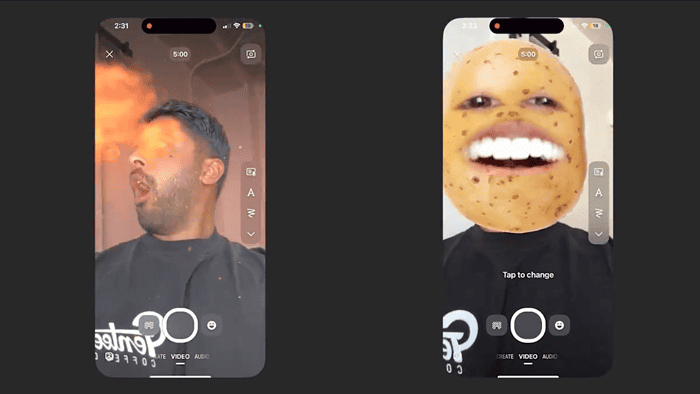
Microsoft’s keyboard app SwiftKey has added a new feature: AR Lenses powered by Snap. This allows users to create and share augmented reality effects directly within the keyboard app without switching to another program. This is the second integration of Snap in a Microsoft product within a month, as Snap filters were added in Skype earlier.
Here is the tweet by Swiftkey:
However, the new feature has been met with mixed reactions. While some users appreciate the ability to add visual flair to their communication, others question the purpose of having AR lenses in a keyboard app and would prefer a simpler experience.
SwiftKey explained their reasoning for the feature, highlighting that many typing sessions occur in messaging apps where users often desire to share rich content beyond just text. The camera integration addresses this by enabling users to create and share GIFs and photos directly from the keyboard.
The company also clarified that the AR Lenses are not enabled by default. They only download and install when the user utilizes the camera feature. Users who prefer a traditional keyboard experience can continue using SwiftKey without the AR functionality.
Overall, adding AR Lenses presents an optional feature for users seeking to add a creative touch to their communication. However, it is important to note that this feature is not mandatory and caters to a specific user preference.








User forum
0 messages