Want to use Snapchat filters without using Snapchat? Download Skype
2 min. read
Updated on
Read our disclosure page to find out how can you help MSPoweruser sustain the editorial team Read more
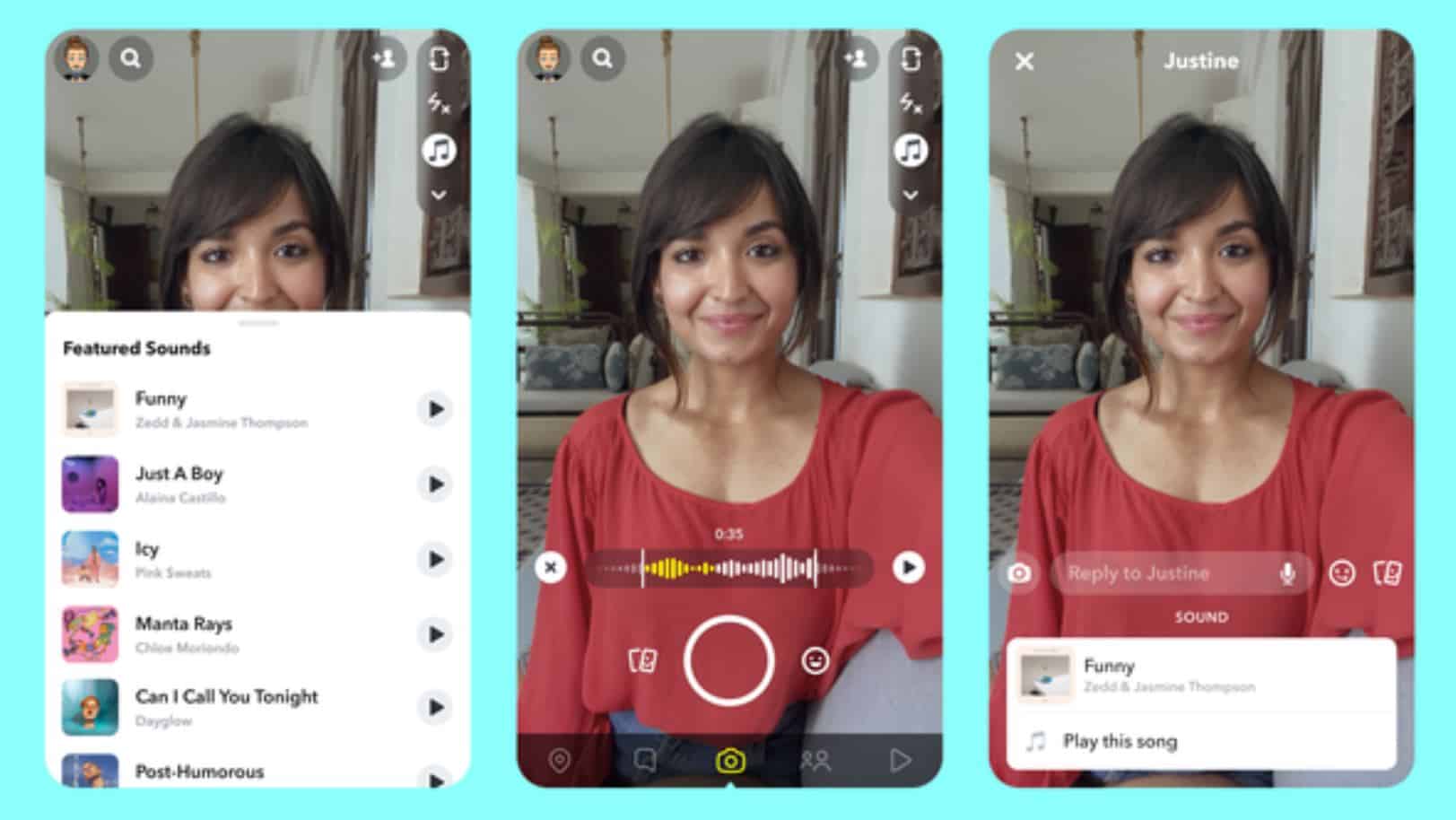
Microsoft has released version 8.113 of the Skype Insider program, introducing a new feature set of 25+ AR lenses powered by Snap. These lenses are currently available to Android and iOS users enrolled in the Skype Insider program.
One of Skype’s standout features is that it can now access various AR lenses during video calls and messages while editing your Skype profile picture. These lenses include several fun and expressive virtual looks, such as “Glossy Smile” and “Mad Scientist,” which can be applied to make your video calls more enjoyable. You can record video messages with lenses applied and share them with friends and family, adding a personalized touch to your conversations.
In addition to video calls and messaging, Skype allows you to enhance your profile picture by applying lenses. You can choose from various lenses to enhance your profile picture, from cute and cuddly looks to vibrant and colorful options.
Accessing the lenses:
- On Android, download the Skype Insider app from the official website.
- On iOS, an invitation from Microsoft is required to access the beta version.
- Once installed, access the lenses by tapping the smiley icon during video calls or messages or editing your profile picture.
This update also includes the previously announced features of voice message transcription and an improved reaction picker.
Also, it is important to note that these features are currently available only to Skype Insiders and may not be immediately available to all users.
For further information, please refer to the official Skype release notes.








User forum
0 messages