Google's Circle to Search can now pull out an AI Overview result
A lot of new things are coming out of Unpacked
2 min. read
Published on
Read our disclosure page to find out how can you help MSPoweruser sustain the editorial team Read more
Key notes
- Circle to Search now shows AI Overviews for objects and links for more info.
- It also recognizes numbers, emails, and URLs for one-tap quick actions.
- Gemini AI also adds contextual help, task automation, and multimodal features.
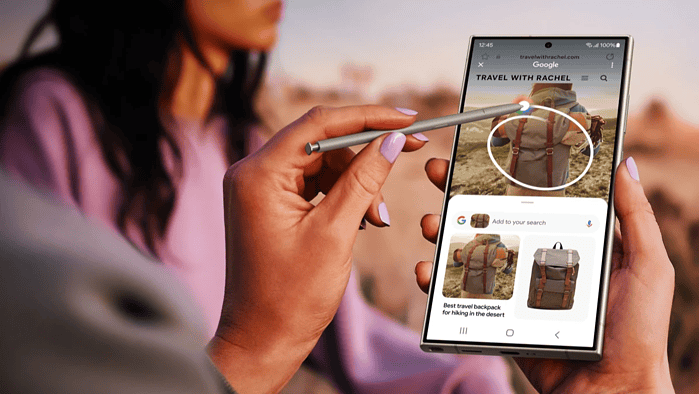
Google has arrived with a gazillion of Android updates, just in time with Samsung’s Unpacked 2025 that revealed the Galaxy S25 lineup. And with that, the AI-powered Circle to Search is getting a feature that you really don’t want to miss.
So now, when you pull out your camera to Circle to Search for an object, Android will give you an AI Overview result. In its demo, Google says that you can circle or tap on visual elements like places, trending images, or objects, then AI Overview will take care of the rest with links for more information.
Besides that, Circle to Search also now recognizes numbers, email addresses, and URLs on-screen. So, when you see them on your camera, you can take quick action like calling, emailing, or visiting the website with just a tap.
Google dropped a lot of new Gemini AI smarts this week at Unpacked. A lot of key Android updates, too, especially for the Galaxy S25 series (for now, at least).
Gemini, the AI assistant on Android, can now give you contextual help based on what’s on your screen, enable task automation across apps like Maps and Messages, and even support multimodal Gemini Live features.
You can take Gemini AI out for a spin on Galaxy with a single side button press. Then, you can ask it to perform multiple actions at once and even add images, files, or YouTube videos to the conversation.








User forum
0 messages