Here's Why Microsoft’s Classic “Mouse Properties” Panel Will Stay in the Latest Windows Builds
1 min. read
Published on
Read our disclosure page to find out how can you help MSPoweruser sustain the editorial team Read more

Microsoft has pushed a lot of modern updates, yet some properties are still going strong from the old days. I am talking about the Mouse Properties dialog, which belongs to the older version of Windows. However, it still thrives within the latest Dev and Beta Channel Cumulative Updates. This is because the retro interfaces still have one of the best customization options, which are not fully mirrored in the Settings application.
Also read: Microsoft Edge Trolls Chrome on X: ‘Blink Twice If You Run Out of RAM’
Some users still find the Mouse Properties dialog very useful. The Pointer tab allows for customization of the cursor image, including adjusting size and colour and even custom schemes. This can be very handy for a visually impaired user.
Additionally, Pointer Options also houses accessibility features such as Mouse pointer trails, which create a visual echo for cursor movement. The Hide Pointer While Typing function reduces distractions while typing. The Show location of pointer when pressing CTRL key feature offers help when trying to locate a misplaced cursor. While the modern Settings offers a streamlined experience, the Mouse Properties dialog offers a ton of practical and useful accessibility features.



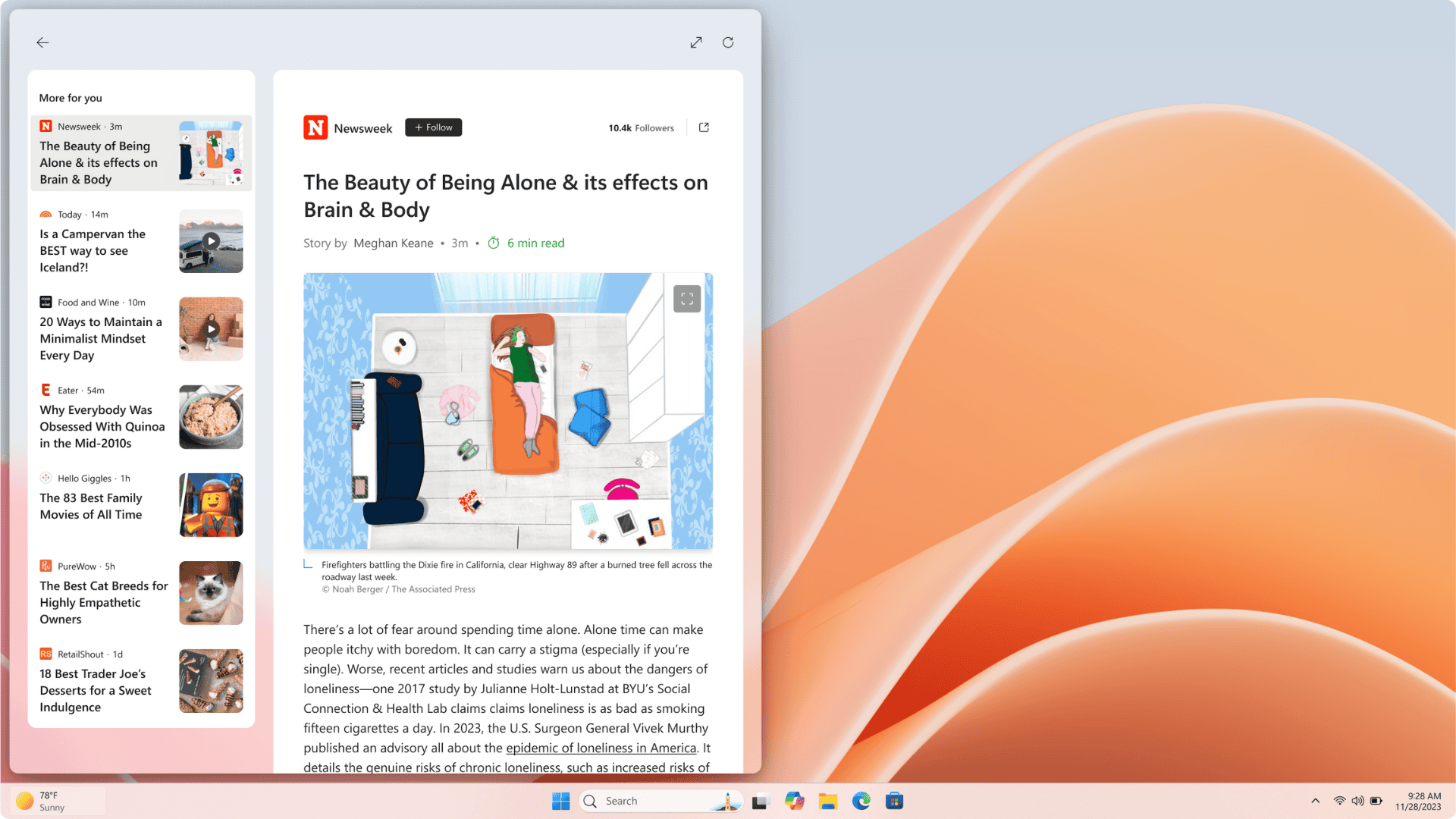
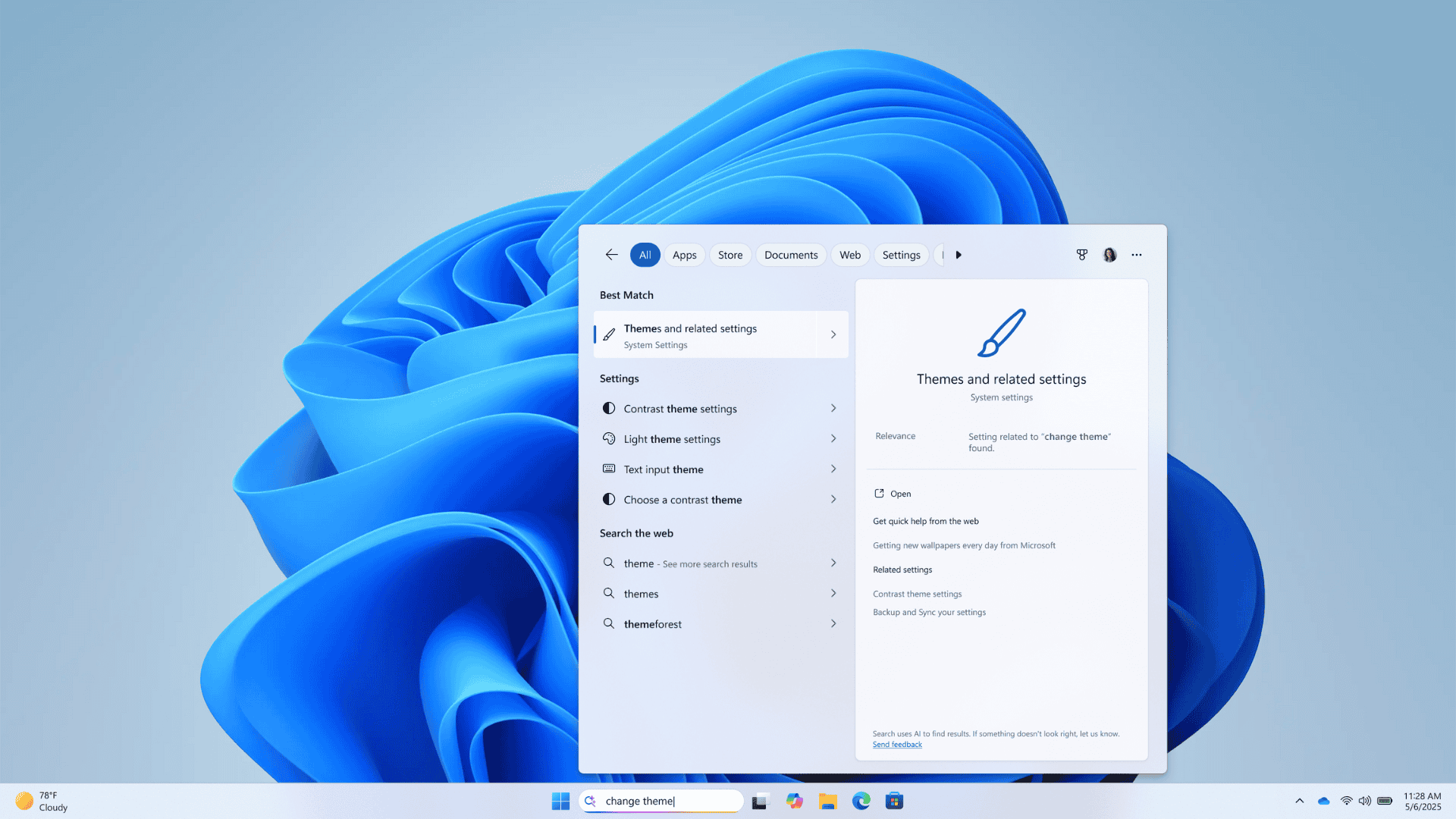

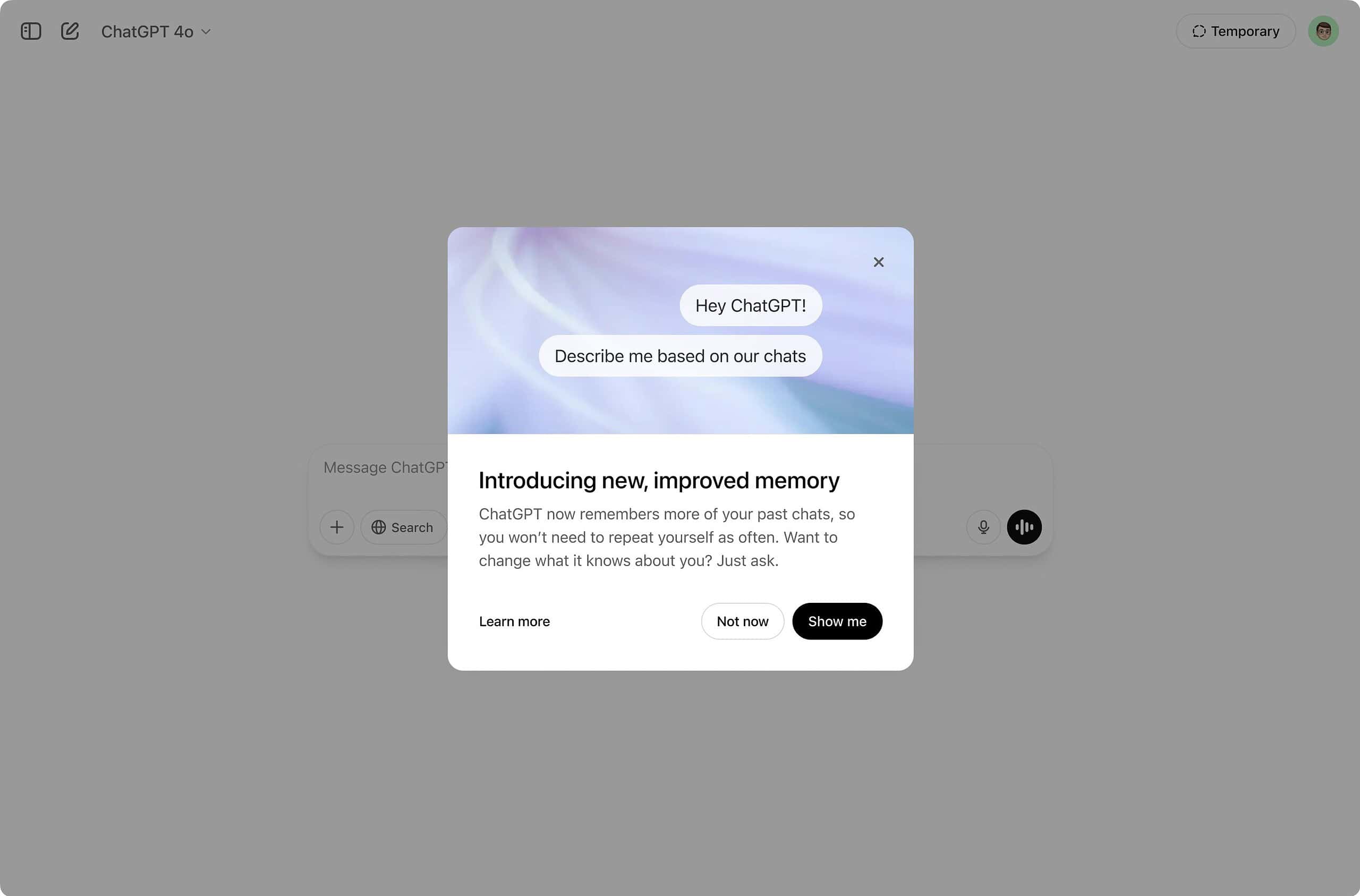
User forum
0 messages