Google Workspace Gets New AI Tools for Gmail, Gemini, Google Slides and more
2 min. read
Updated on
Read our disclosure page to find out how can you help MSPoweruser sustain the editorial team Read more
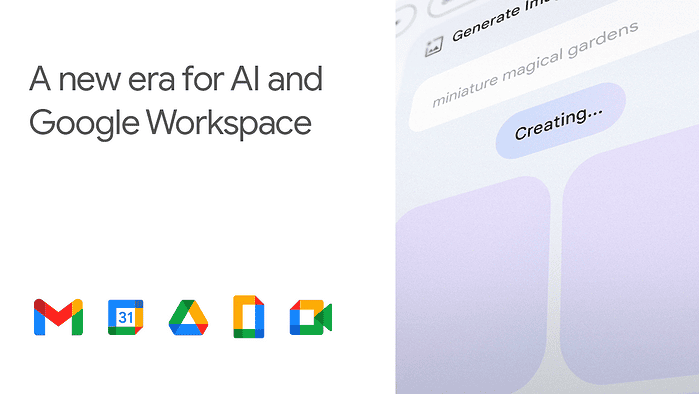
Google has rolled out its latest feature updates for Workspace, enhancing tools across Gmail, Gemini, Google Slides, and Google Chat with new AI-powered capabilities. The updates aim to improve collaboration, task management, and productivity.
One of the standout additions is the integration of Audio Overviews and Canvas within the Gemini app. They allow users to draft content and edit it with AI support from Gemini, which facilitates collaboration and accelerates content development . These features make documents and audio listening more flexible and efficient while on the move or composing material.
Also read : Google Workspace Frontline gets New AI-Powered, Frontline Plus Edition with THESE features
In Gmail, users will now benefit from contextual Smart Replies, enabling faster responses. Additionally, users can now add events directly from emails, streamlining calendar management. In Google Slides, a newly consolidated design sidebar helps users build visually appealing presentations more quickly by centralizing design options.
For those teams working on Google Chat, the updates include a new board tab that hosts a centralized location for team content and the HubSpot integration, which enables users to track updates in real time through the Google Chat interface. The intent behind these updates is to use the AI tools to have Workspace products be “smarter and easier to use” so that people can work more productively and collaboratively no matter what tool or platform they’re using.
The updates also continue to entrench Google as a provider of workplace productivity tools.





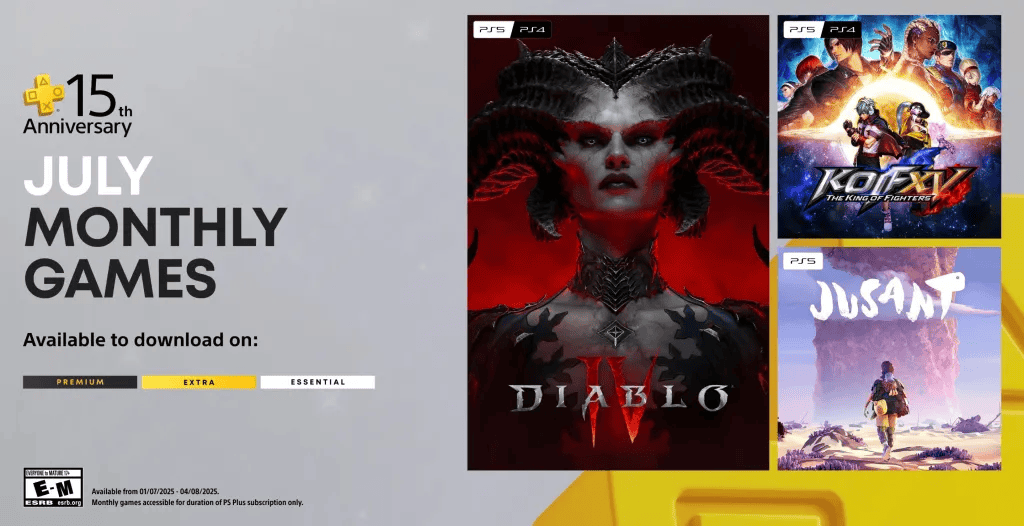
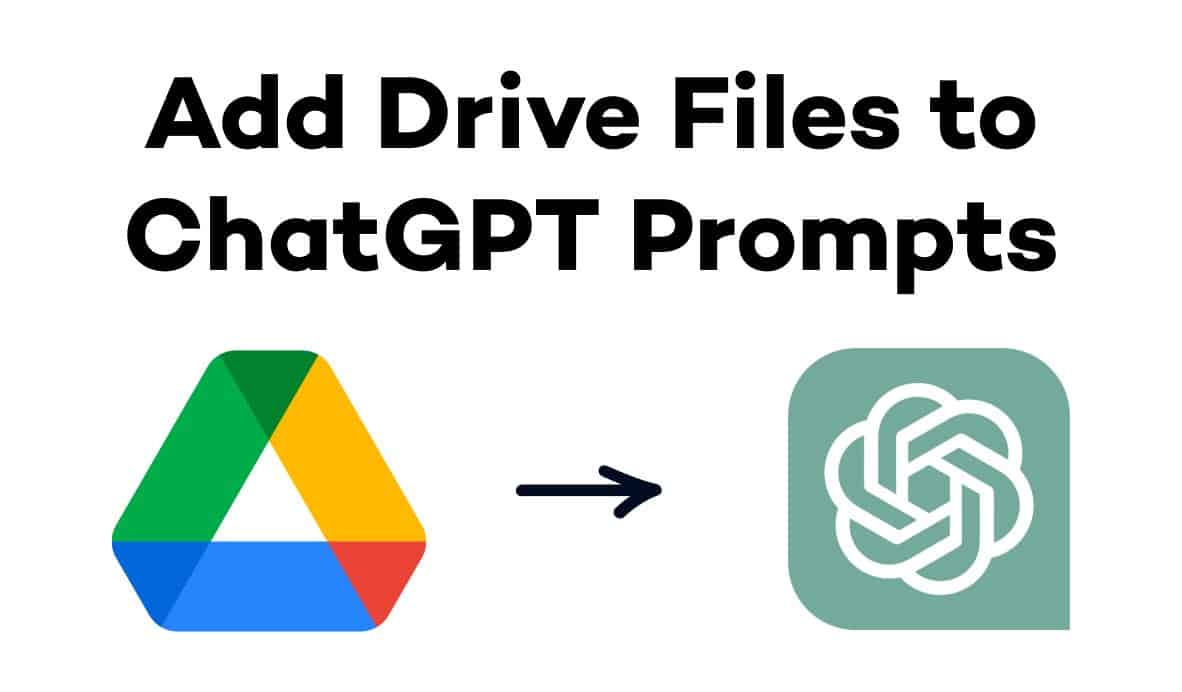

User forum
0 messages