Windows 11's latest KB5030305 update for Beta insiders brings Focus Session widget to Clock app
1 min. read
Published on
Read our disclosure page to find out how can you help MSPoweruser sustain the editorial team Read more
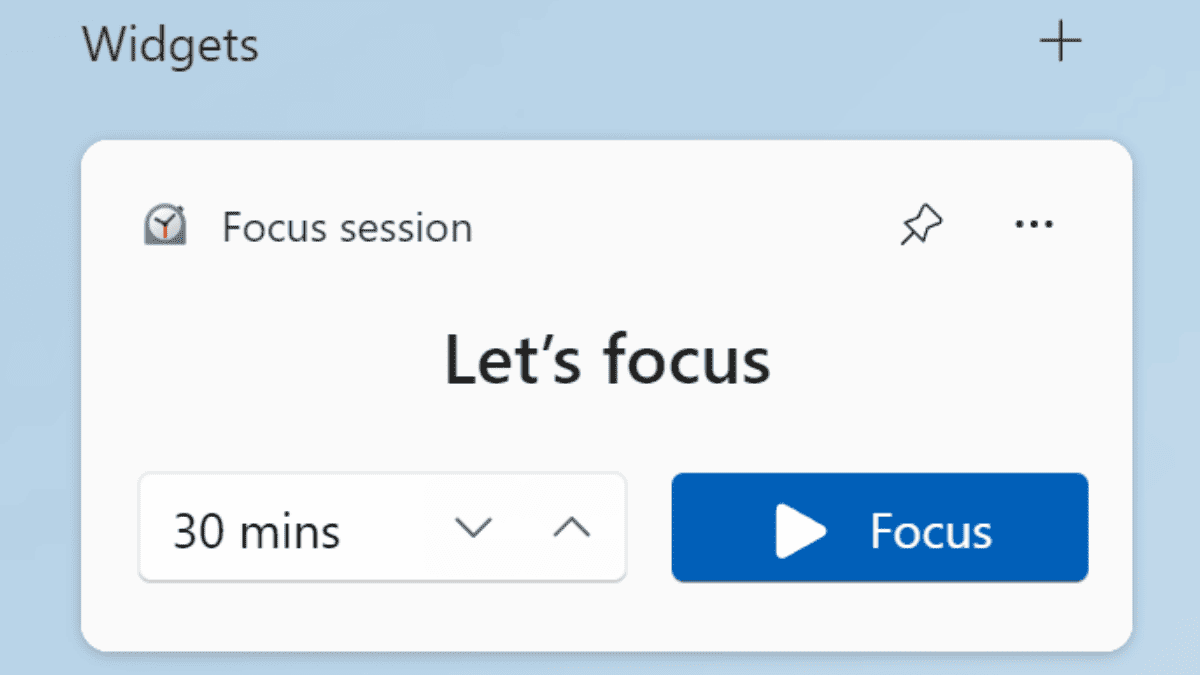
It’s that time again for Windows 11 insiders. This time, Microsoft released a Windows 11 KB5030305 update for those in the Beta channel (Build 22621.2338 and 22631.2338)
Honestly, there aren’t that many notable changes, but the main highlight of this update is the introduction of a new Focus Session widget as a part of the Clock app update (version 11.2306.22.0 and higher).
This widget allows users to quickly start and stop focus sessions on their device. Focus sessions are a great way to improve productivity by blocking out distractions and focusing on one task at a time.
In addition to the Focus Session widget, this update also includes a number of other fixes and improvements.
This includes the rebranding of the Chat app as Microsoft Teams – Free, an option to disable Phone Link in Settings > Bluetooth & devices, and the ability to uninstall the Camera app, Cortana, Photos app, and People app.
In case you missed it, Microsoft started killing Cortana earlier in August. When you launch the app, you’ll be greeted with a message saying, “Cortana in Windows as a standalone app is deprecated.” Ouch.
You can read the full changelog of the Windows 11 KB5030305 update for Beta channel insiders here.








User forum
0 messages