CrawlQ AI Review: Can It Help You Understand Your Audience?

This CrawlQ AI review will show you if the platform can give you a better understanding of your audience. I spent a week using it and I decided to share my experience with you.
You’ll learn about CrawlQ’s features, strengths, and weaknesses, and I’ll also throw in a short tutorial to help you get started.
Sounds good? Let’s dig in!
What is CrawlQ AI?

CrawlQ AI is an audience research and content creation platform. It scrapes the internet and gets a deeper understanding of your target group’s online habits.
The AI model then shapes the findings and serves them to you through various features, which we’ll discuss below.
As a result of these steps, users can craft data-driven content tailored to their (potential) audience.
Features
Now let me walk you through the features that might make CrawlQ AI a good choice for you.
Market Research
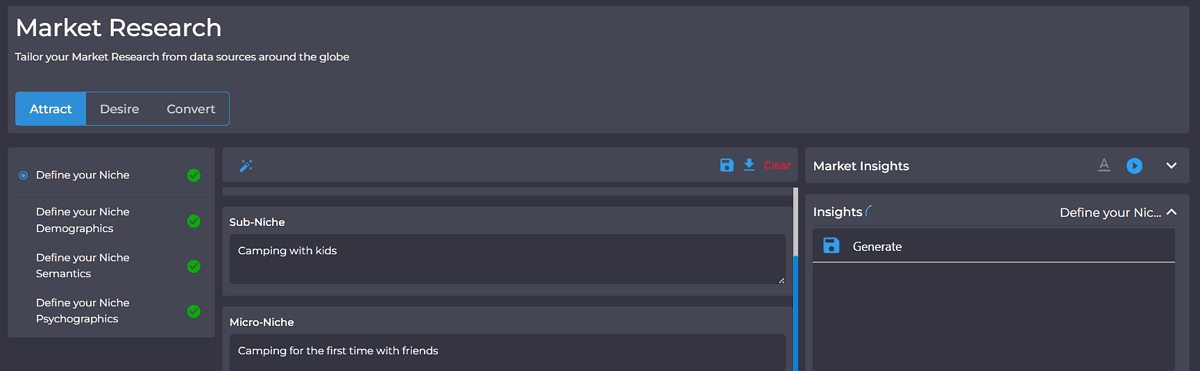
Whether you want to produce AI content or not, the first thing you should do is market research. CrawlQ AI offers an extensive feature for this and separates the process into three steps:
- Attract
- Desire
- Convert
The first step is all about the trendy topics (on several niche levels). This is going to be the general frame within which you’d like to work. CrawlQ AI will also propose the desired demographics of your target audience.
For my camping project, I got several long-tail topics:
What are the benefits of camping?
What is camping?
How to camp in the rain?
What are the best camping spots in the world?
Once that’s defined you can proceed with step two (Desire). Here, you have tons of different options, so I’ll highlight the ones that caught my eye.
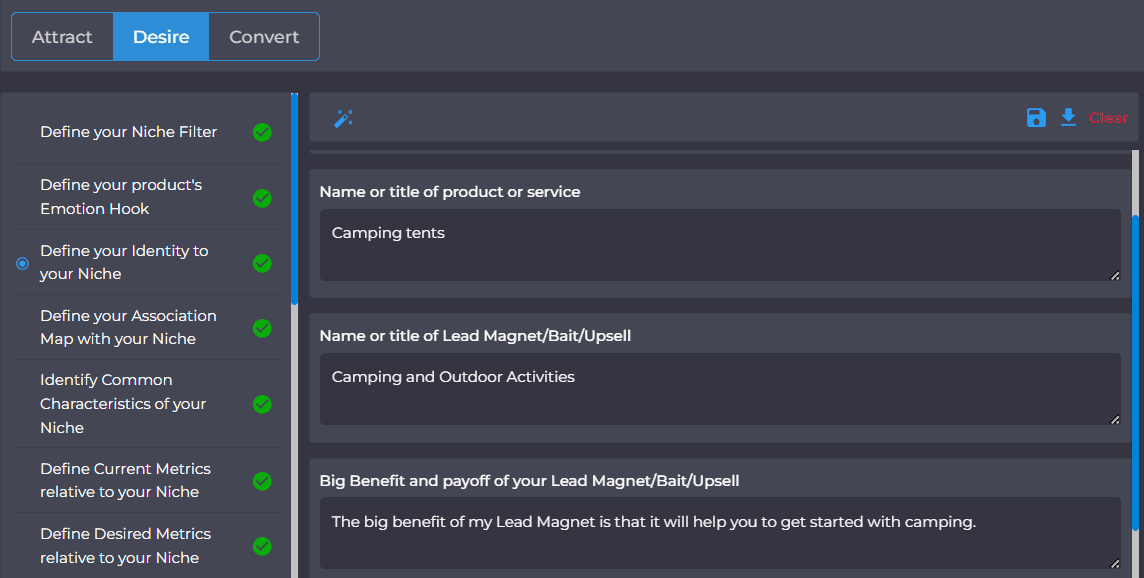
Emotion hook brings proposals on how to ‘trigger‘ your audience. In my example it’s something like:
Hate setting up your tent?
Fear of being alone in the woods
Pride in the fact that you can take on any challenge, and come out on top.
Desired metrics can help you plan beyond the content while having it in mind:
How many people will be interested in camping?
What is the most important thing you want to achieve while camping?
CrawlQ AI will give you a list of people who influence your niche. This helps you glean an insight into their online work, but also form potential contacts and partnerships.
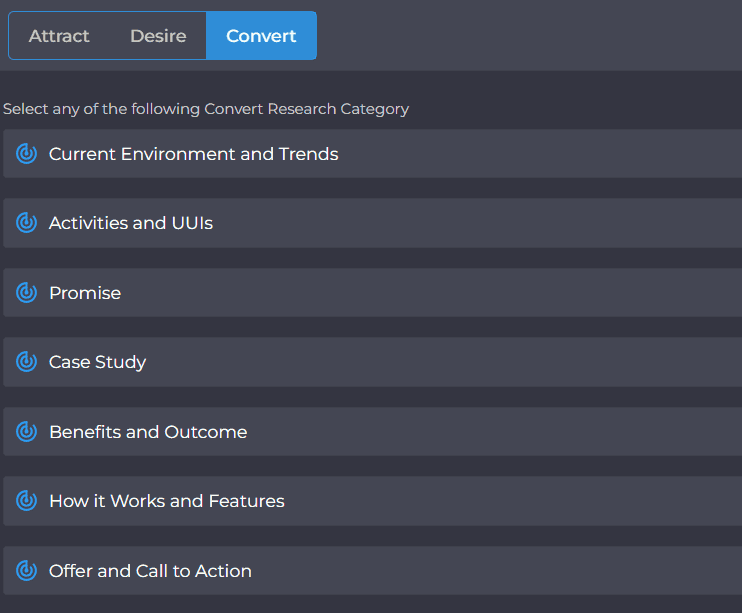
The final step is to convert. The platform offers several Convert Research Categories, but I decided to go with ‘How it Works and Features.’ This is a part of the outputs I got for it:
The problem with the old way of camping is that it is not suitable for all people.
It allows you to reconnect with nature and enjoy your free time
Camping is a great way to get out of the city and enjoy nature.
Of course, all of these might not have much meaning outside the given context. However, when combined, they form a solid and competent research you can use in your work.
Market Message Chat
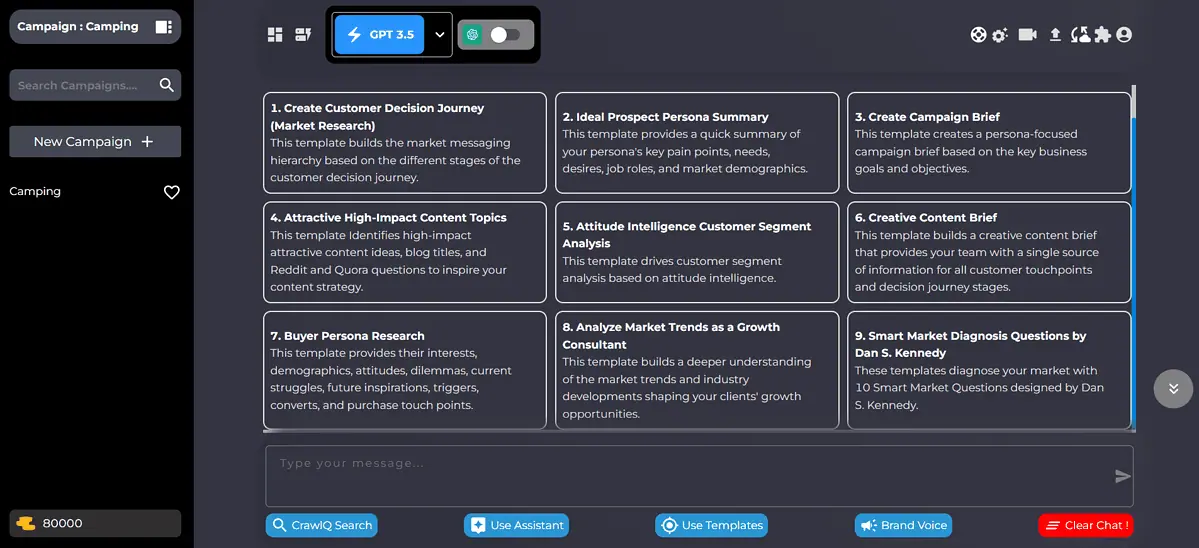
AI chatbots have become a recognizable feature of many AI-powered platforms. They’re usually simple and user-friendly. This isn’t the case with the CrawlQ AI messaging feature.
Unlike any other chat I’ve used, it got me overwhelmed super fast. However, it has some benefits that are worth going in circles for a bit.
First of all, it has an integrated search option that lets you easily find previously used prompts and outputs with the given keyword.
Moving on, you can include an Assistant in the conversation. They know a lot – from SEO to content tactics. However, there’s a separate section of this review about this so keep reading to learn more.
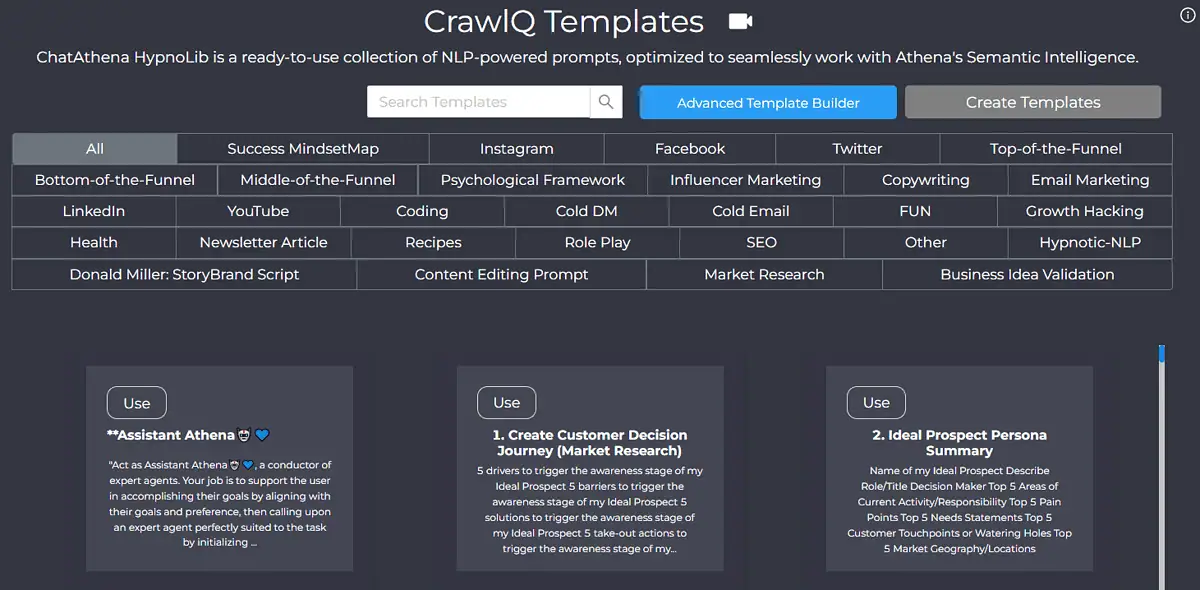
You can access various templates from the chat interface. Just to give you an idea, I’ll list a few:
- Newsletter Article
- SEO
- Roleplay
This is by no means a definitive list, and you’ll have to invest some time to review them all. Additionally, you can build your own, so the potential is unlimited.
After you select one, you get a premade prompt written in your chat. From there, you can customize it however you like and adjust to the given need. You can also combine them with assistants.
Brand Voices allow you to set a tone you want to follow your brand. With this option enabled, all of the content will follow the same guide making it recognizable and unique.
Finally, the chat also allows document input. These can be PDF files, but also data formatted in JSON, Excel, or CSV format. All documents are stored in the Asset library so you can easily reuse them after.
Assistants Manager
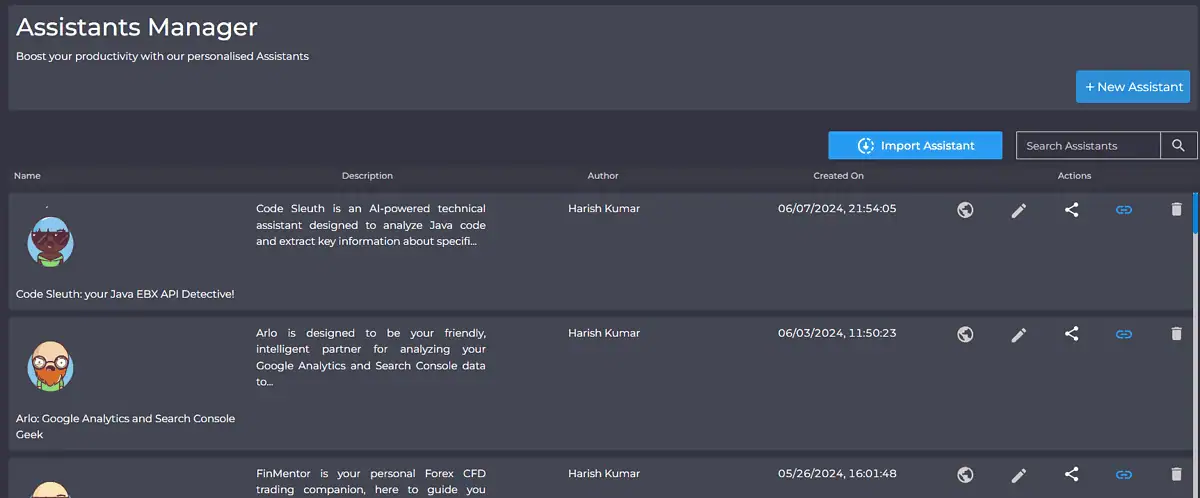
Currently, there are 18 different assistants ready to use on CrawlQ AI. These are called community assistants since every user can create and publish one.
As I previously suggested, you can add an assistant to your chat and use it for various tasks. Some of them include:
- GSC and GA analysis
- Outreach crafting
- LinkedIn helpers
- Product managers
- Blog writers
The true beauty here is that you can build your own assistant. I’ll show you how to do it in a moment.
Each assistant comes with a unique link that allows you to share it with another CrawlQ AI user.
Finally, every assistant you have added to your account can be edited.
I need to stress that I have a problem with the assistant and general chat responsiveness. I had to wait for answers for almost a minute, which is way above the industry standards.
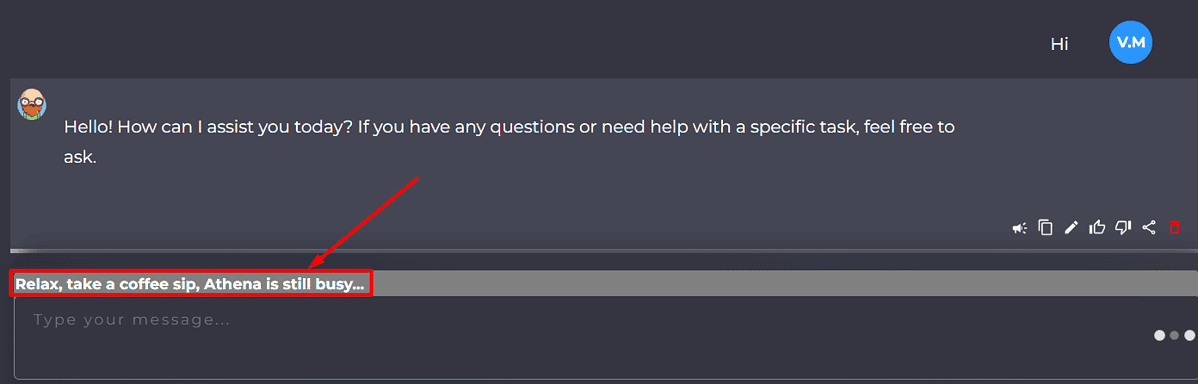
If you’re just after a chatbot to boost your work, you’ll be way better with ChatGPT and Custom GPTs.
With that out of the way, let’s see how to use CrawlQ AI and manage your assistants.
How to use CrawlQ AI
Here’s a tutorial to help you use CrawlQ AI:
- Head to CrawlQ AI and hit the Start FREE button.
- Fill in your details and confirm your account.
- Once the account is active, fill in the project details and hit the Create a new campaign button.
- Hit Quick Access and select Manage Assistants.
- Click on the New Assistant button.
- Give your assistant a Name and Description, followed by detailed instructions.
The more details you provide in the instructions better it will work. - (Optional) You can enable additional Tools or Data Sources, and even upload some knowledge through Files.
- Hit the Create Assitant button.
- Hit Quick Access and navigate to Market Message.
- Select the Use Assistant option from the bottom menu.
- Select your assistant, type any prompt, and send the message.
Creating a customized assistant and getting started with a chat is easy.
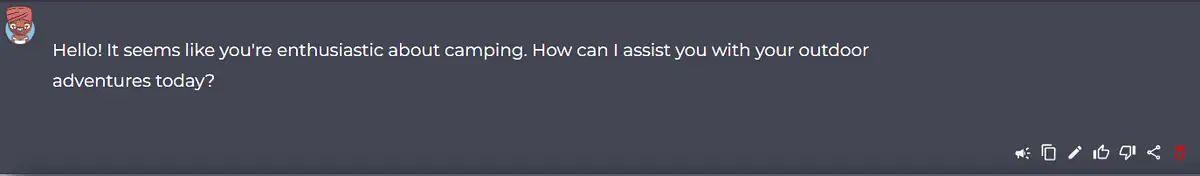
There’s so much more for you to discover about the platform itself, but that’s way out of the scope of this tutorial.
The good part is that there are enough videos, tutorials, and knowledge built into the platform. It will help you navigate it and climb the very steep learning curve CrawlQ AI has.
Pricing

CrawlQ AI is a subscription-based platform. There are 4 plans you can use:
- Solo ($49/month)
- Startup ($99/month)
- Growth ($149/month)
- Agency ($499/month)
If you choose to be billed annually for any of the available plans, you get 2 months for free.
The core difference among the plans is the number of users you can have on one account. Solo plan is designed for 1 user, Startup for 5, and Growth for 10. With the Agency plan, you can have 40 users.
All paid plans get access to CrawlQ AI’s core features and the AI Assistants (that I demonstrated in the tutorial.)
If you want to have an analytical overview of your project, you’ll have to subscribe to the Startup or higher tier plan.
Agency subscribers get some custom benefits, like on-demand integrations and client seats.
Currently, there’s no free plan. However, you can try any of the paid plans (except Agency) through a 7-day free trial. To get it, you’ll have to provide billing information and the plan will be automatically activated after the trial if you don’t cancel it.
There’s a 30-day refund policy. However, there are some conditions to this, one being that you haven’t fully used your free trial. Also, after canceling your account, you’ll have to reach out to the support team to process the refund.
CrawlQ AI Review – Verdict
I’ll start my verdict by answering the initial question: Can CrawlQ help you understand your audience? The answer is yes. It can help you better understand their needs, and consequently serve them through content or improving your offering.
However, I need to mention the mediocre user experience the platform offers. I had many difficulties navigating its features. This means you’ll have to invest some time in getting a grasp on the steep learning curve.
Apart from that, you get good scraping features, capable AI chat, and flexible pricing to help you scale.
Will you try CrawlQ AI after reading this review? Let me know in the comments!
Read our disclosure page to find out how can you help MSPoweruser sustain the editorial team Read more
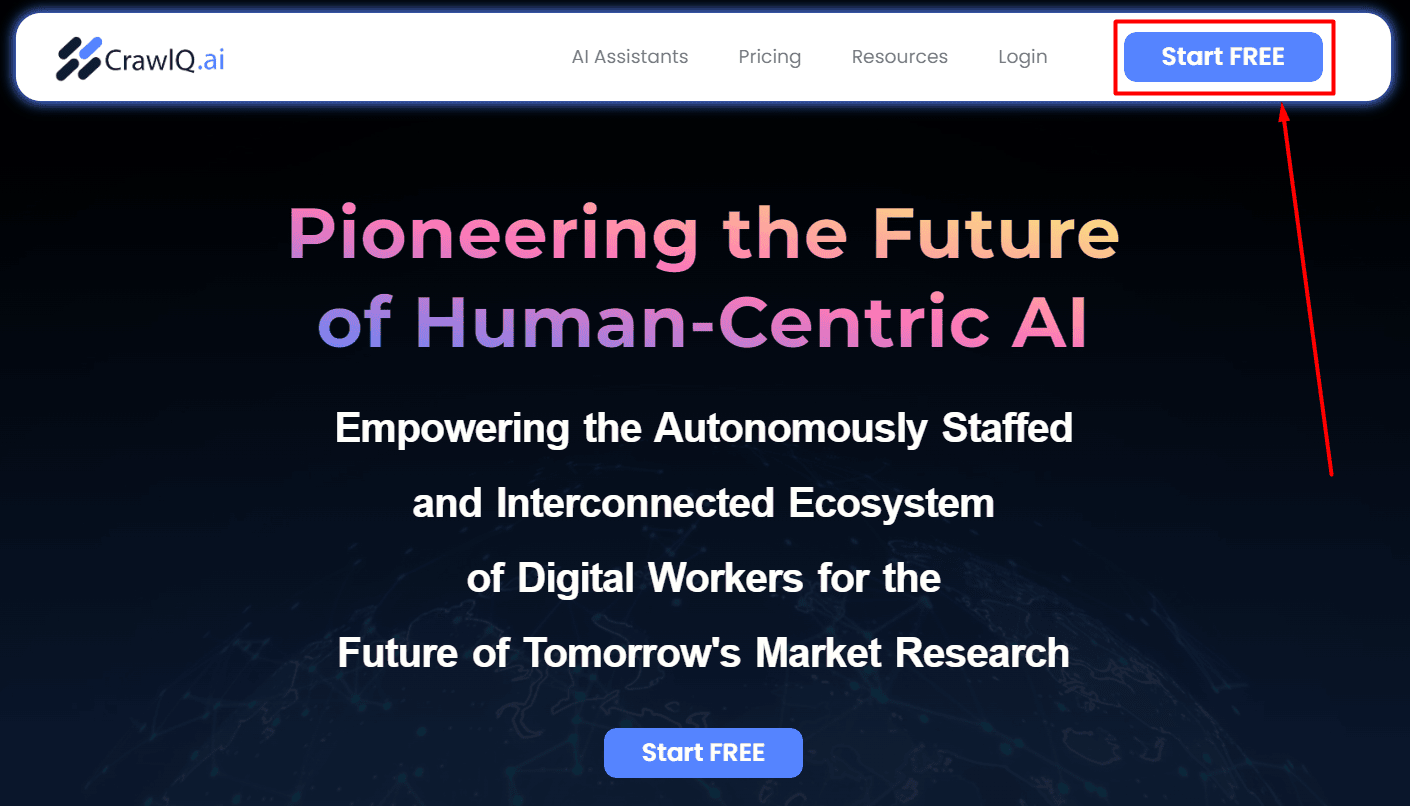
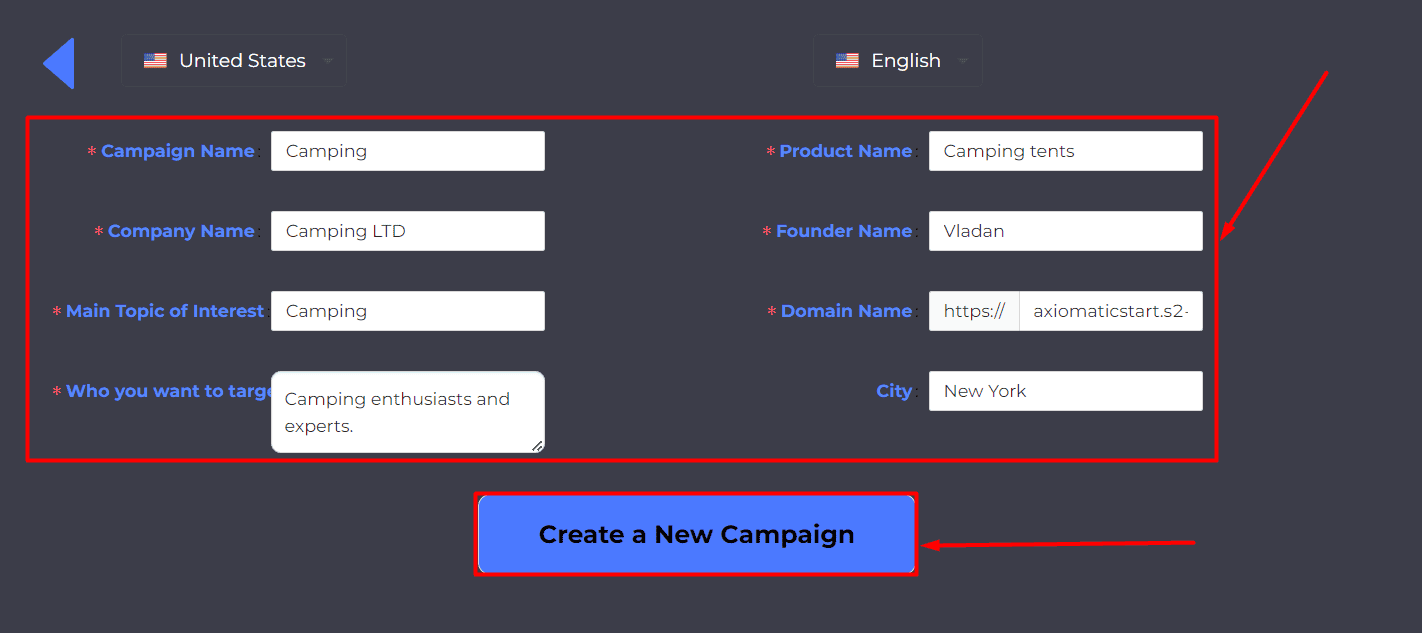
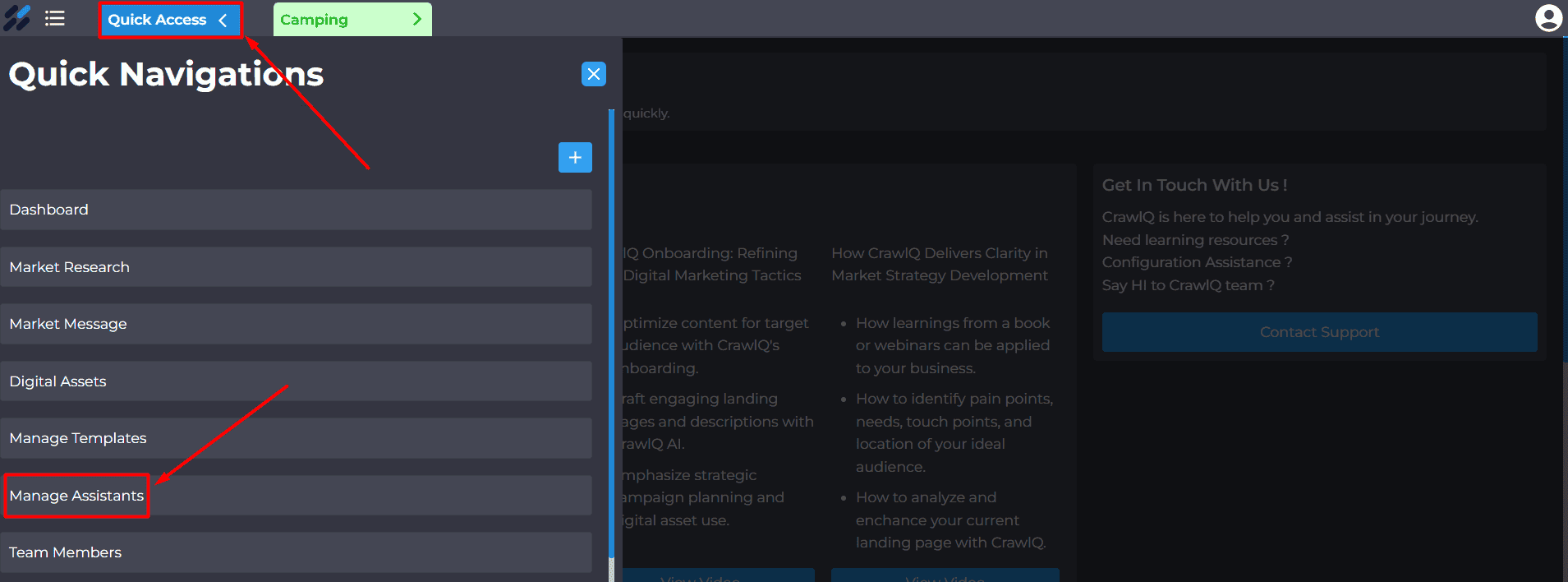
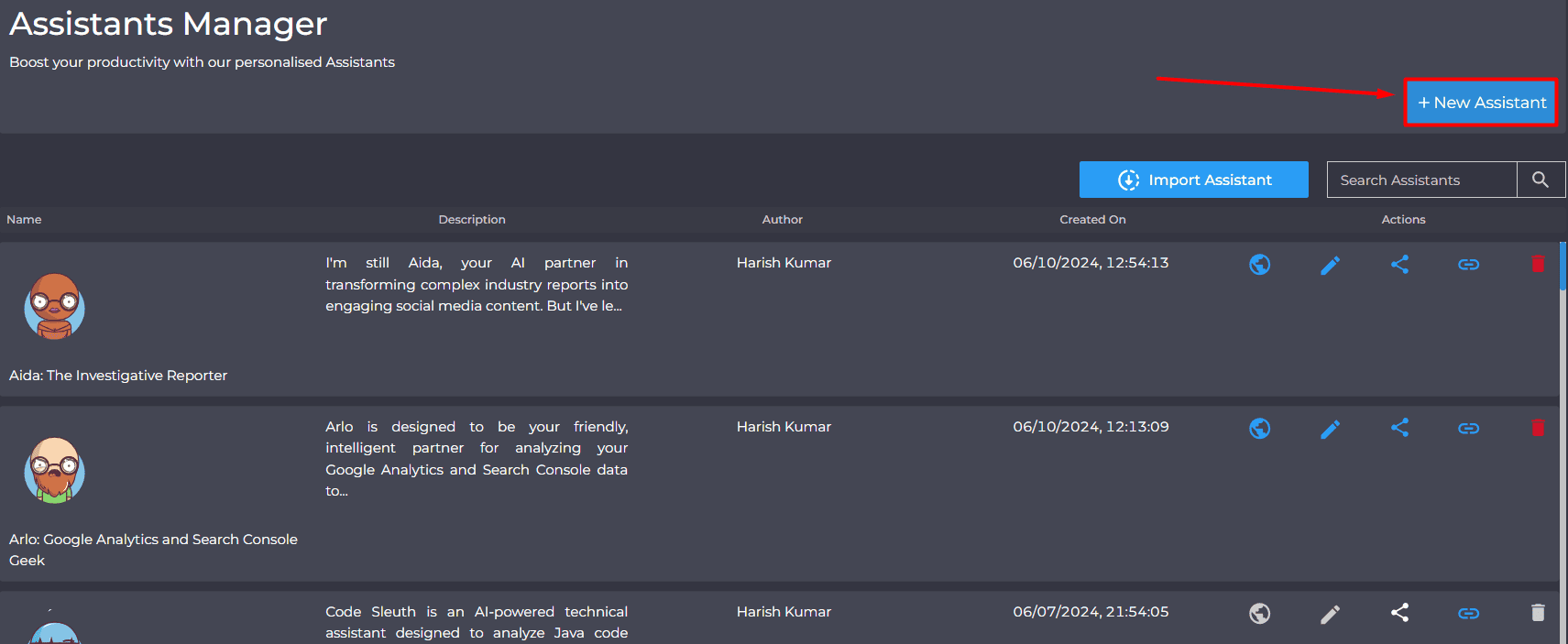
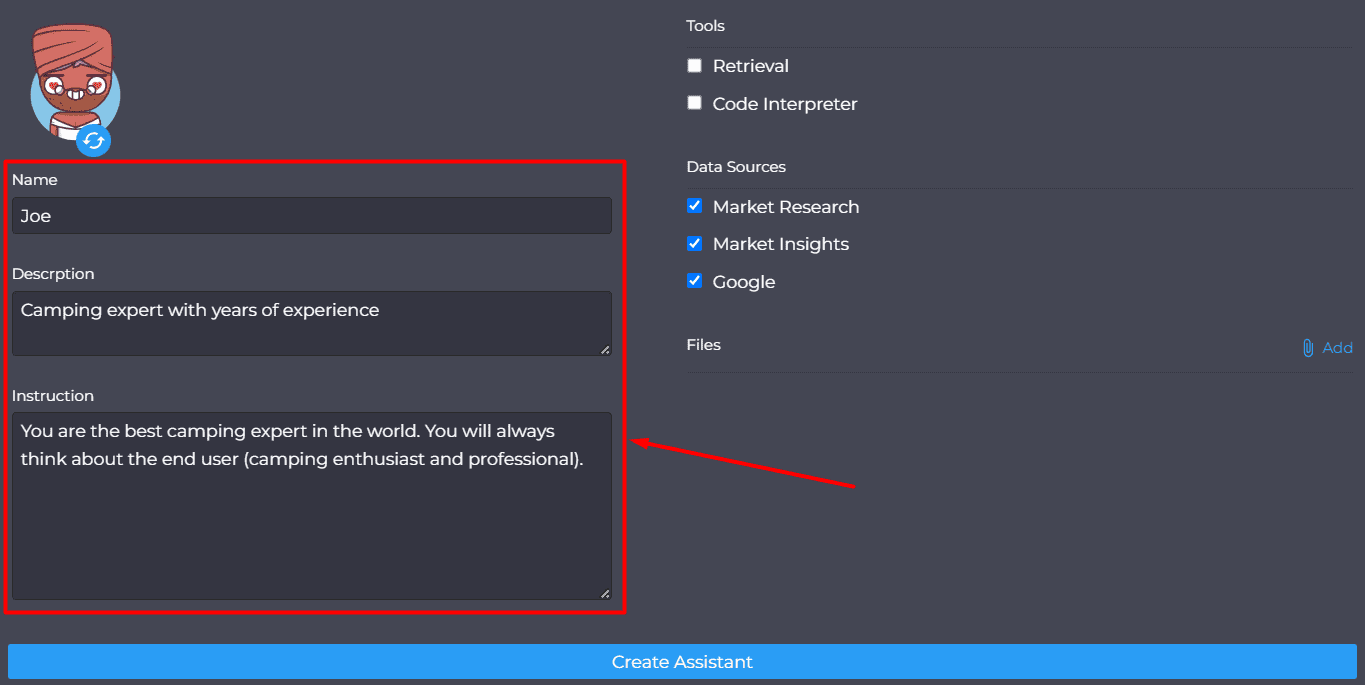
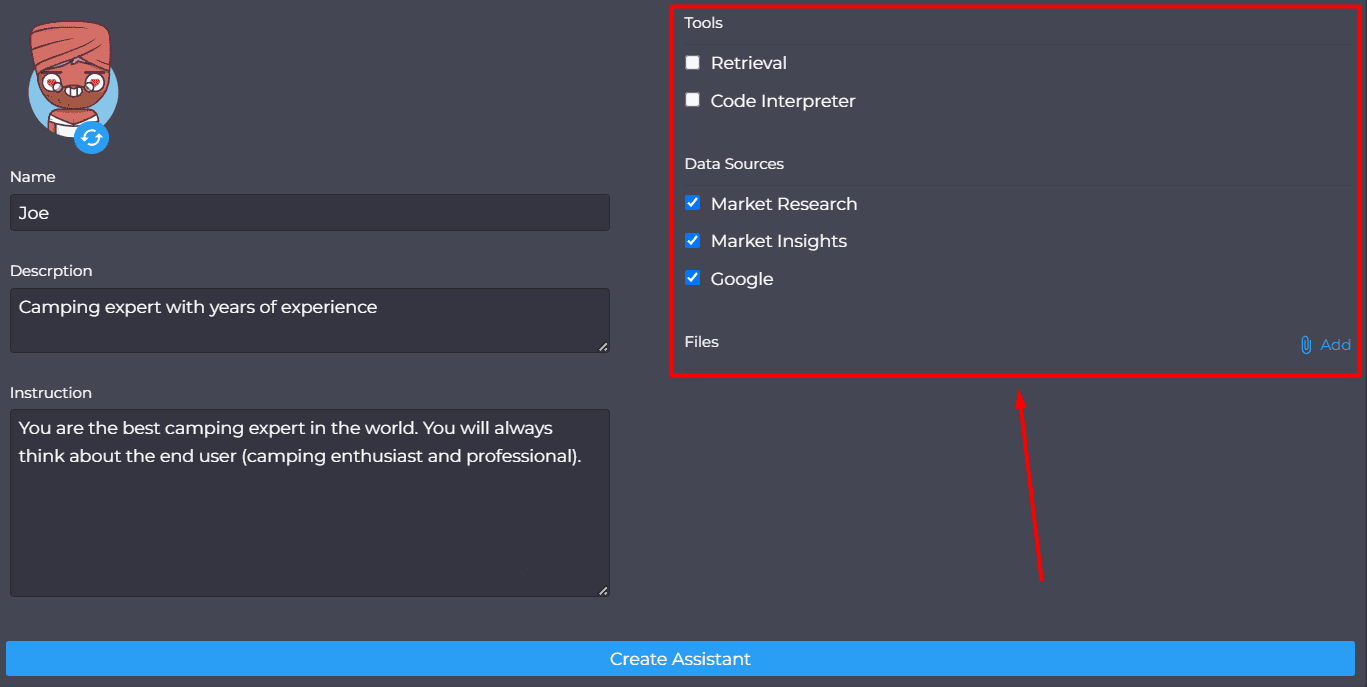
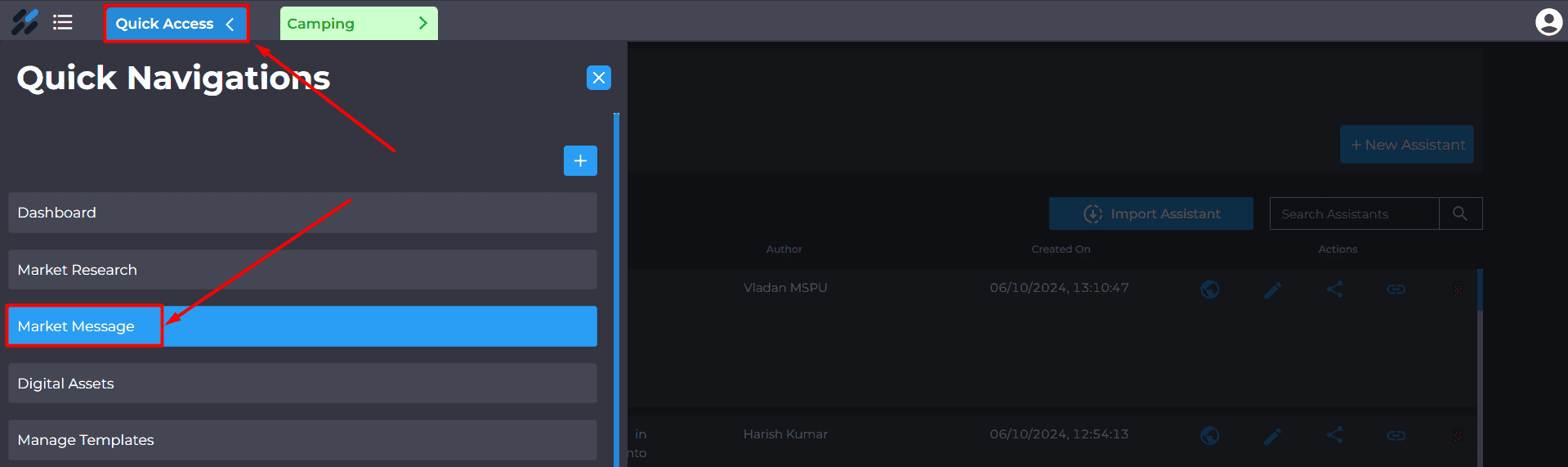
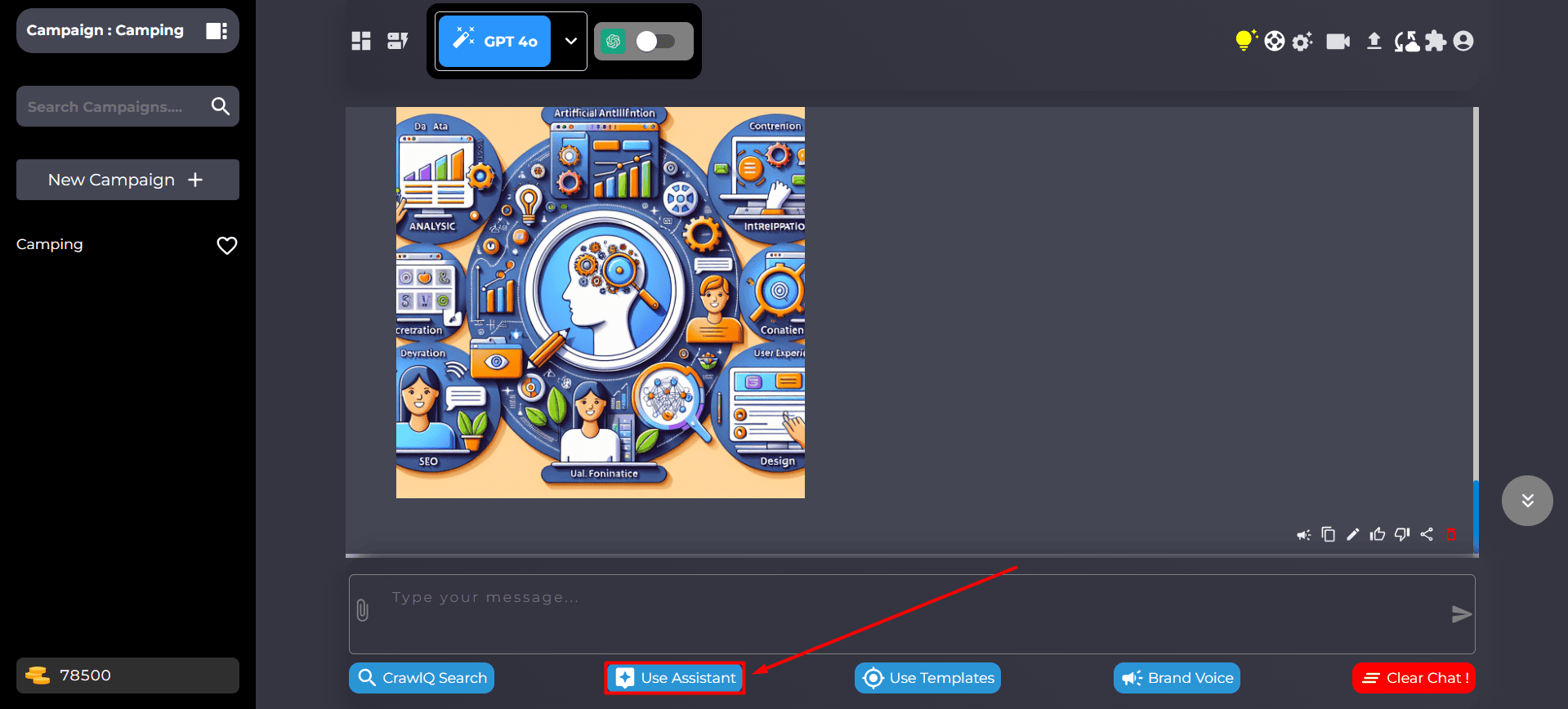





User forum
0 messages