Chrome for Android getting major Reader Mode Improvements
2 min. read
Published on
Read our disclosure page to find out how can you help MSPoweruser sustain the editorial team Read more
Key notes
- Chrome for Android is testing improvements to Reader Mode behind a flag.
- The flag includes options to trigger Reader Mode on mobile-friendly pages and Enabled an always-on entry point.
- The always-on entry point could be the ‘Show Simplified View’ option in the 3-dot menu.
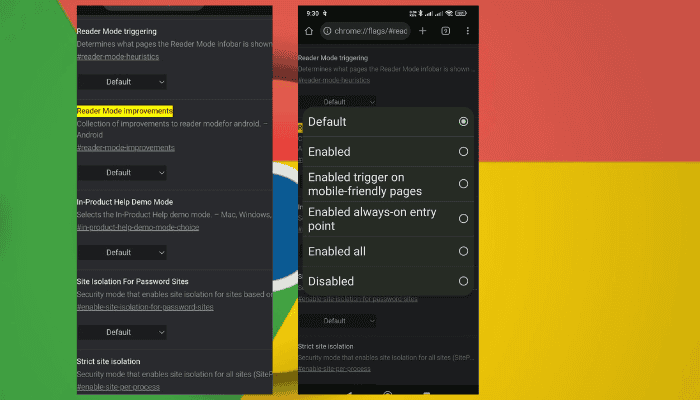
Recently we reported, that Google is working on an option in the menu to force Reader mode in Chrome on Android. The company is now bringing all proposed reader mode improvements they have been making under one flag with options to render reader mode for all “mobile-friendly pages” and “Enabled always-on entry point” for the feature.
Chrome Reader mode is available on Android and Dekstop uses DOM Distiller. Unfortunately, Chrome takes care of triggering the “simplifying Page” toast if it thinks the Page is reader-friendly. There is no way to manually trigger this. As we covered before, Chrome added the “Reader Mode Dev Entry Point” flag which will enable the “Show simplified view” option in the three-dot menu.
Guess what, Google is now replacing this with a new flag.
The commit message reads as below:
“[reader mode] Add improved feature flag.
Adding a flag to host all the proposed improvements for reader mode
v4+ (what a name).”
“Collection of improvements to reader mode android” the flag description reads.
The flag offers a “trigger on mobile-friendly page” and an “always-on entry point” option. While you can know the former, the latter could be the “Show simplified view” option in the menu.
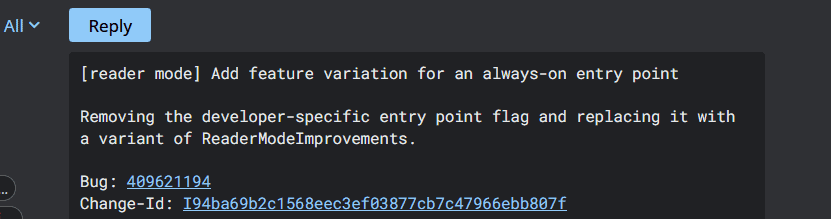
There could be more reader mode features that Google has proposed where they also tested automatic reader mode internally. This move to bring all Reader Mode feature flags under one flag makes sense where users and developers do not need to track all the Reader Mode flags available so far.
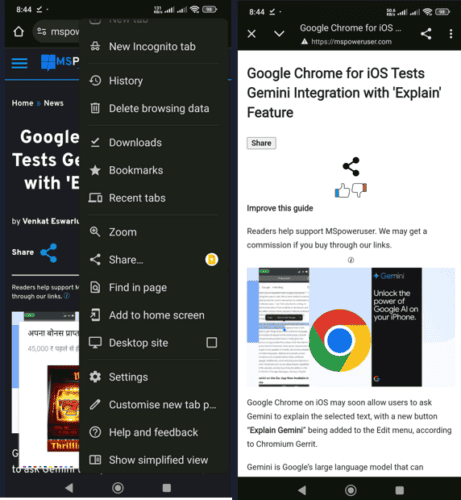
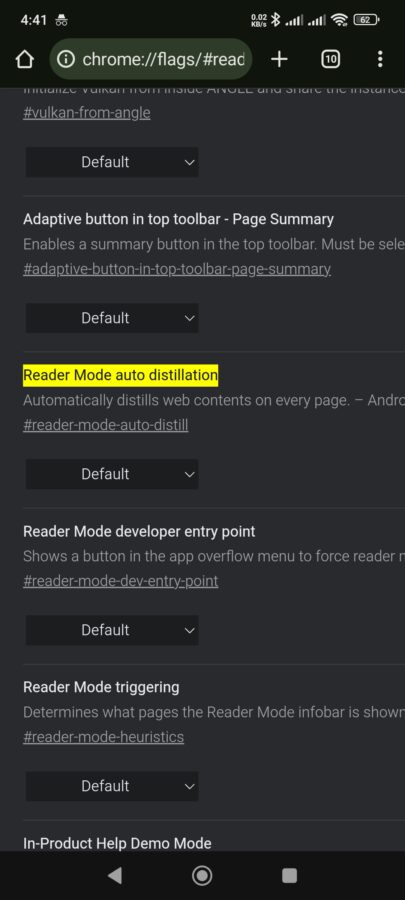
That’s not all when it comes to Chrome Android news. Google is introducing bottom sheet controls to customize the New Tab Page. Soon, Chrome’s bottom toolbar on Android will display the website origin above the keyboard while filling form fields, and Chrome Custom Tabs will gain predictive back gesture support.
Additionally, Chrome on the desktop is adding keyboard shortcuts for tab groups. The Split View feature is evolving, bringing it closer to Edge’s Split Screen functionality with options for tab selection and a Split Tabs toolbar button.




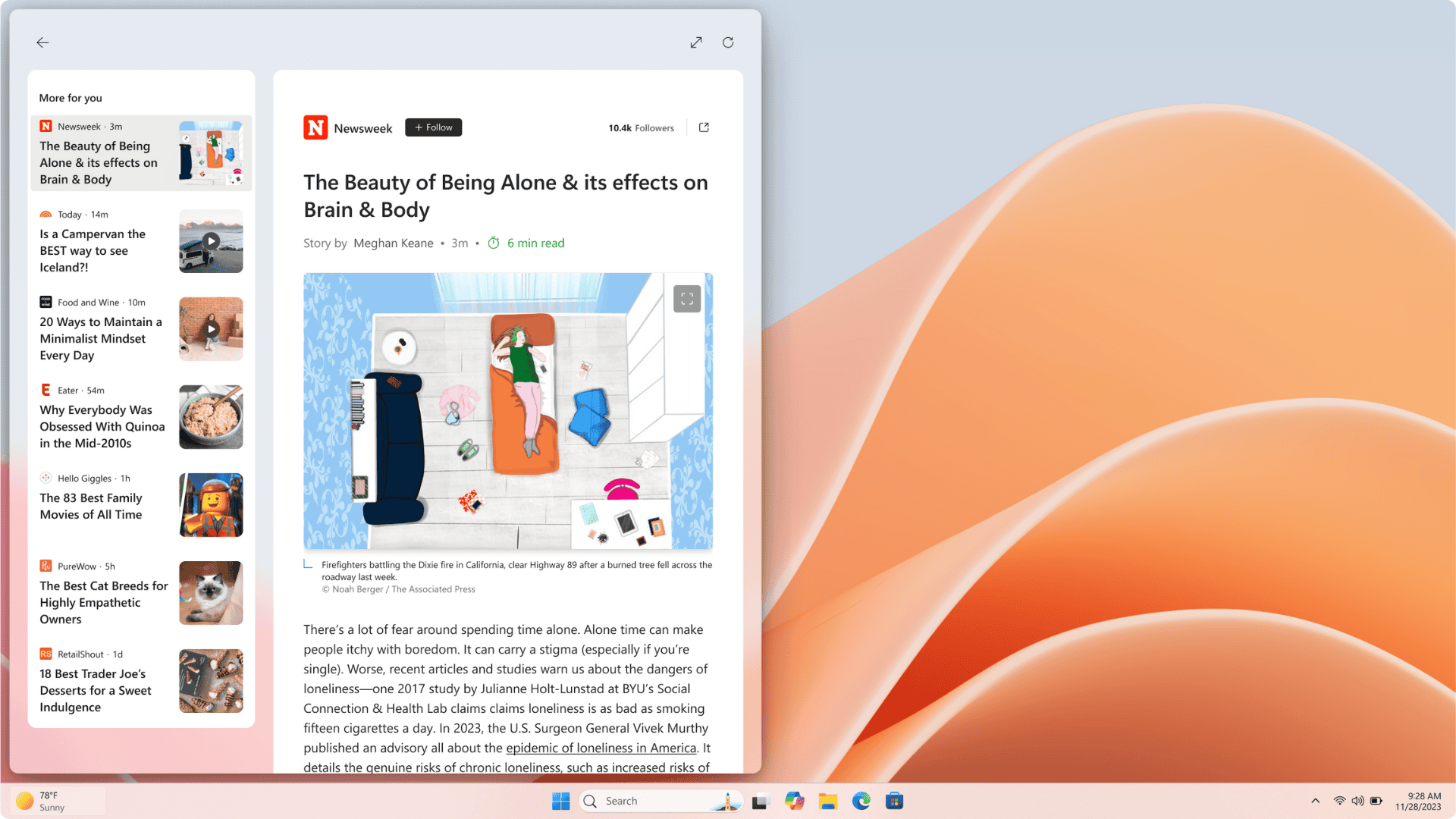
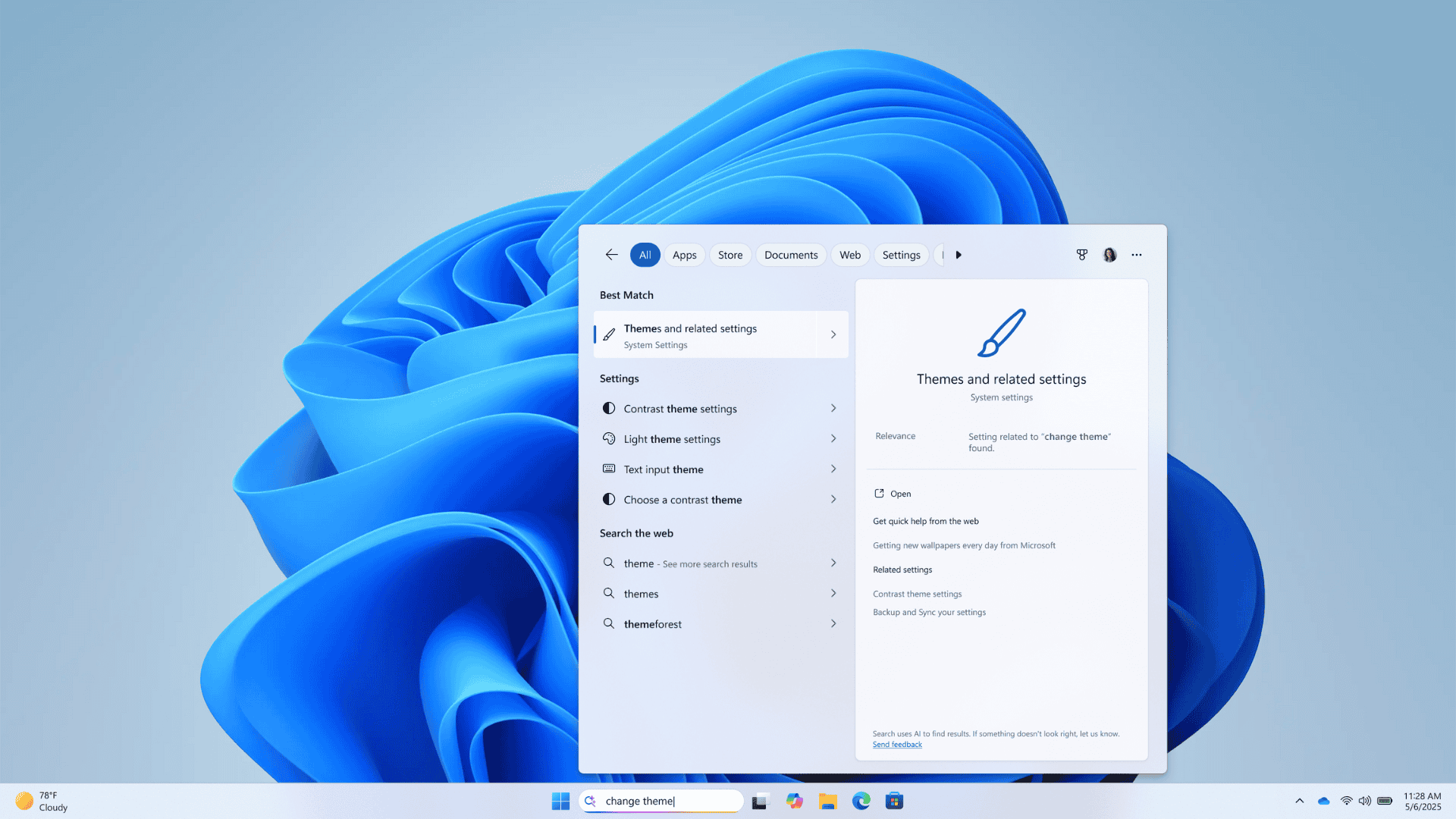

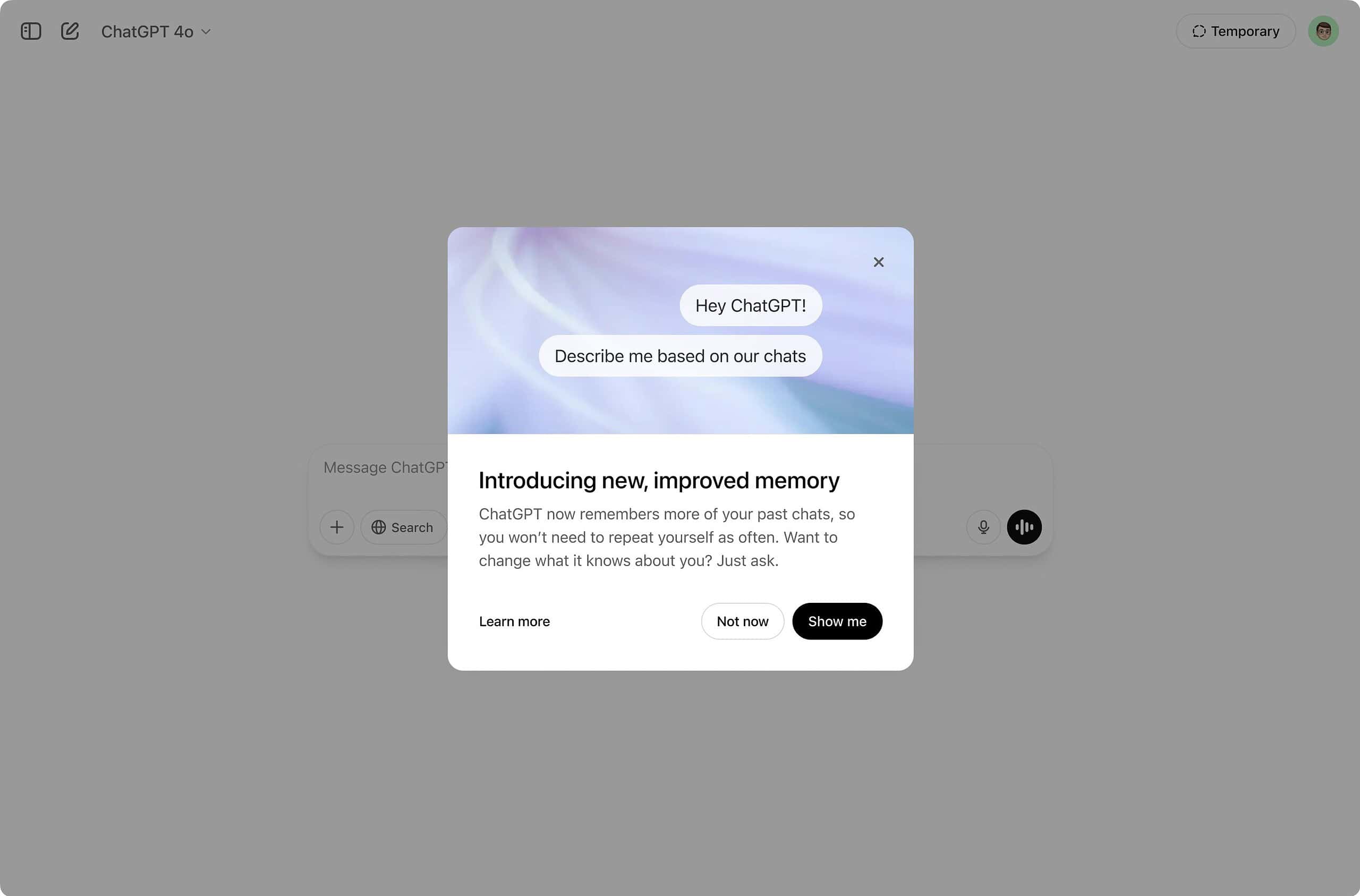
User forum
0 messages