ChatGPT iPhone app is now connected to Microsoft Bing
2 min. read
Published on
Read our disclosure page to find out how can you help MSPoweruser sustain the editorial team Read more
In May 2023, OpenAI launched the ChatGPT app on iOS, keeping the promise the company made a few months ago from the launch date. However, while the ChatGPT iOS app offered the exact results you would get from its web client, it lacked an important capability. OpenAI did not include Bing in the ChatGPT iOS app at the launch, but fortunately, that’s changing today.
OpenAI has updated its ChatGPT iOS app with the “Browse with Bing” functionality. It means users will now get “comprehensive answers and current insights on events and information that extend beyond the model’s original training data.” However, it won’t be enabled by default. You will need to enable it from the “New Features” section of your app settings.
However, there is a caveat. ChatGPT will browse the web with the help of Bing only when you are a Plus subscriber. If you are using it for free, you will have to rely on the model’s original training data for information. Microsoft announced the Bing integration with ChatGPT last month, and it took OpenAI a month to launch the integration for its iOS app. ChatGPT on the web also offers browsing with Bing exclusive to the Plus subscribers. The subscription costs $20 a month.
Apart from the Bing integration, the latest ChatGPT update on iOS introduces search history improvements, including the ability to go directly to the respective point in the conversation by tapping on a search result. If you are running ChatGPT on your iPhone or iPad, you should look for Version 1.2023.173, which contains all the aforementioned changes.
In a blog post, OpenAI confirmed that ChatGPT will be available for Android users “soon.” Like the iOS app, Android users should also be able to buy the Plus subscription from the app and use “Browse with Bing” to get comprehensive answers from the chatbot. If you don’t want to pay and get the best of both Bing and ChatGPT, you can try Bing Chat for free. As of writing this article, you will need a Microsoft account and Microsoft Edge browser to access Bing Chat.
If you are using the ChatGPT iOS app, you can share your experience with us in the comments section.

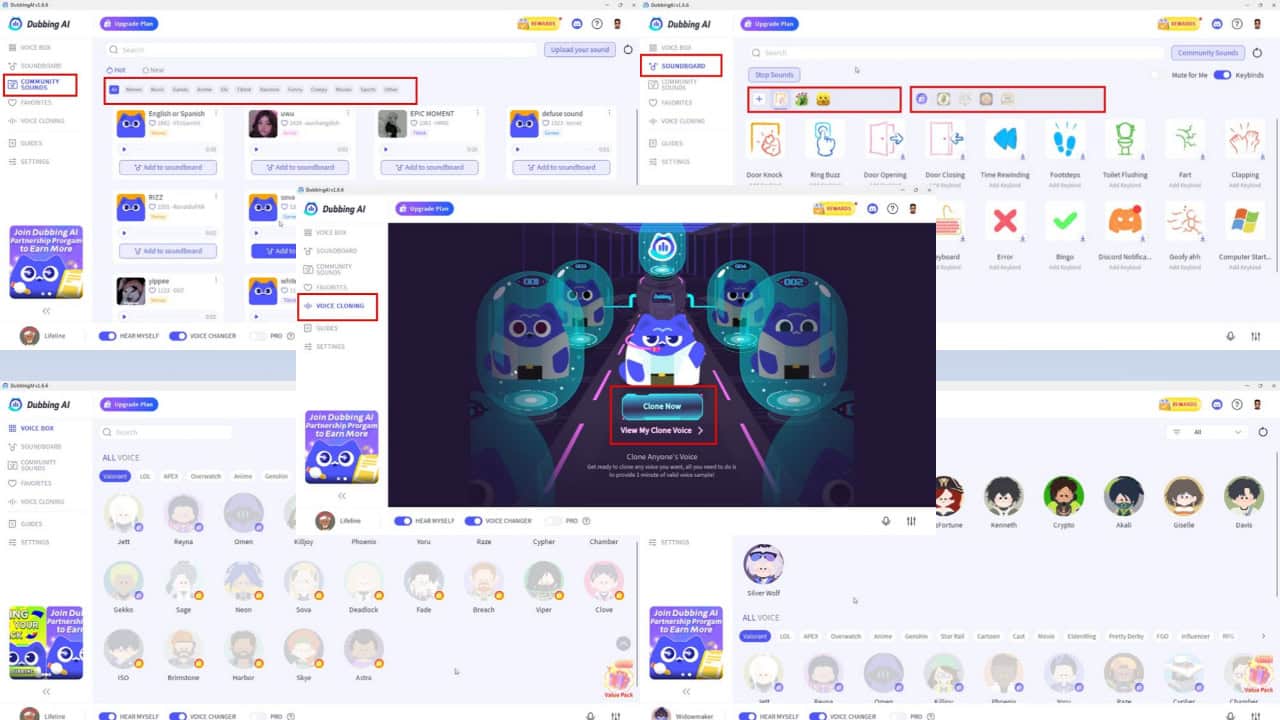



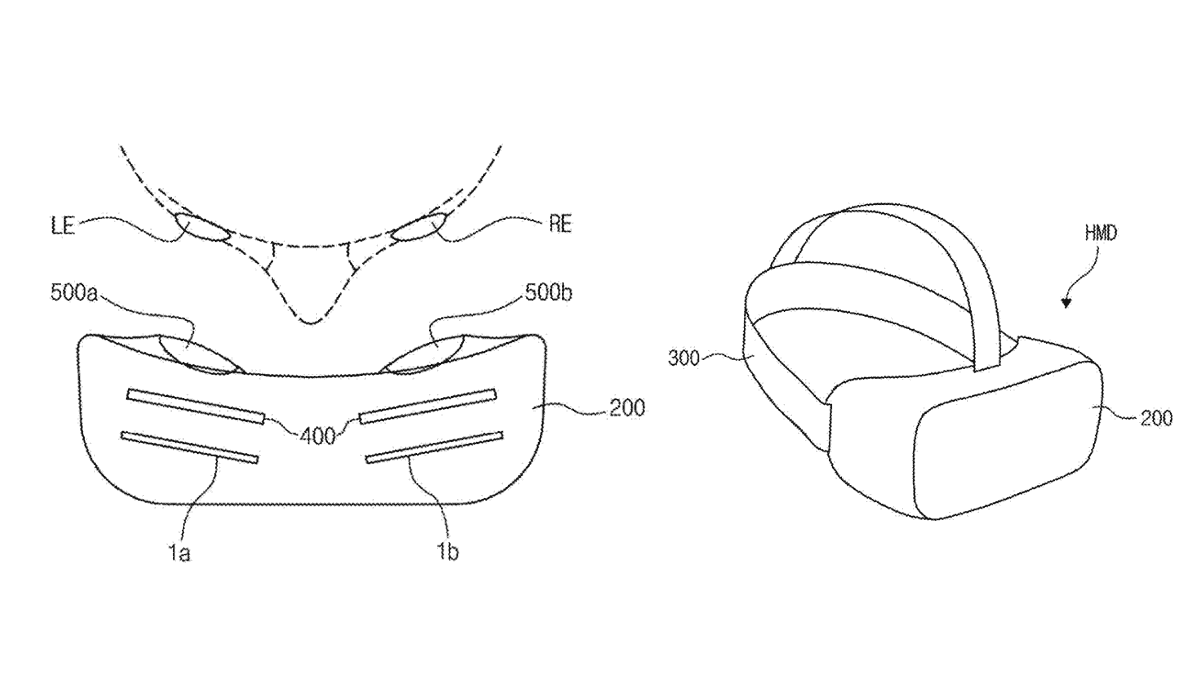
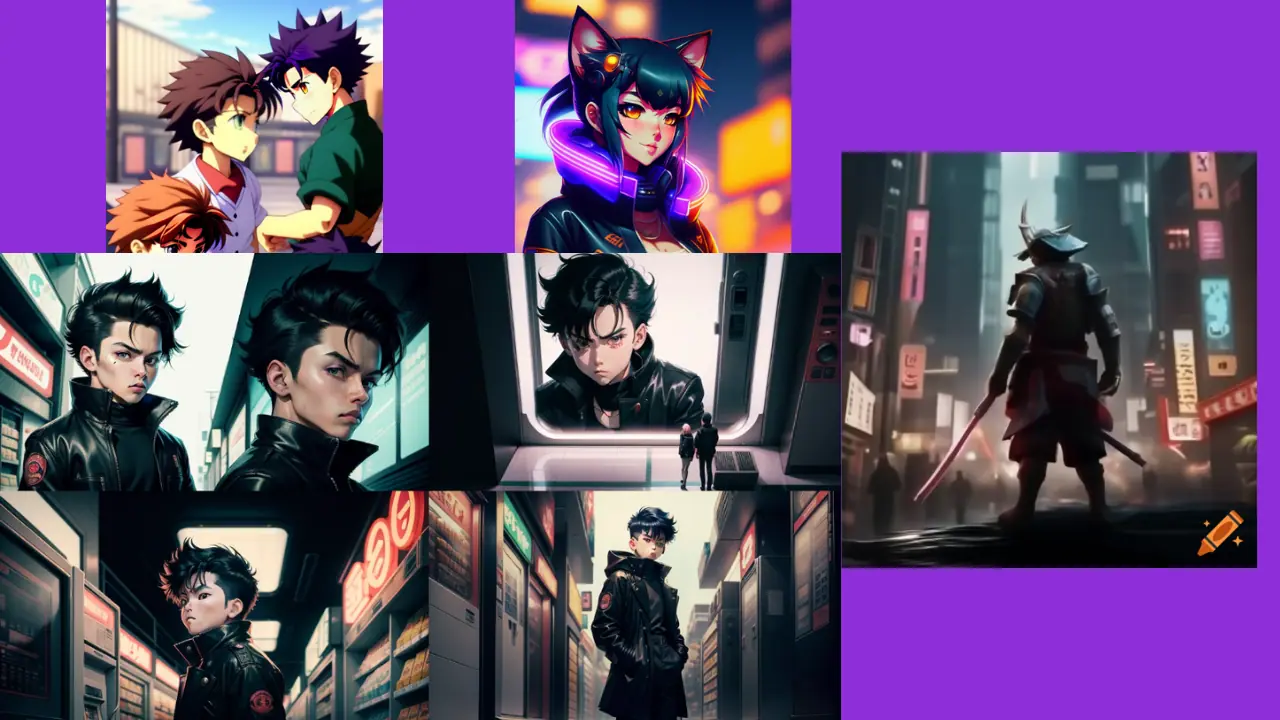

User forum
0 messages