Best Vimeo Downloader: 5 Fast & Secure Options
5 min. read
Updated on
Read our disclosure page to find out how can you help MSPoweruser sustain the editorial team Read more
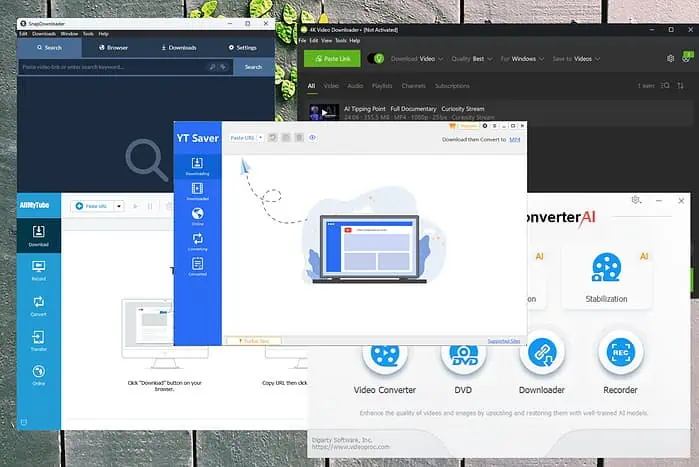
Finding the best Vimeo downloader involves testing many apps that claim they can achieve this. For this reason, I explored and tried more than ten apps and chose the five best options.
Below is my comprehensive list and the details about each software. Read on to find out more!
Best Vimeo Downloader Software
1. YT Saver
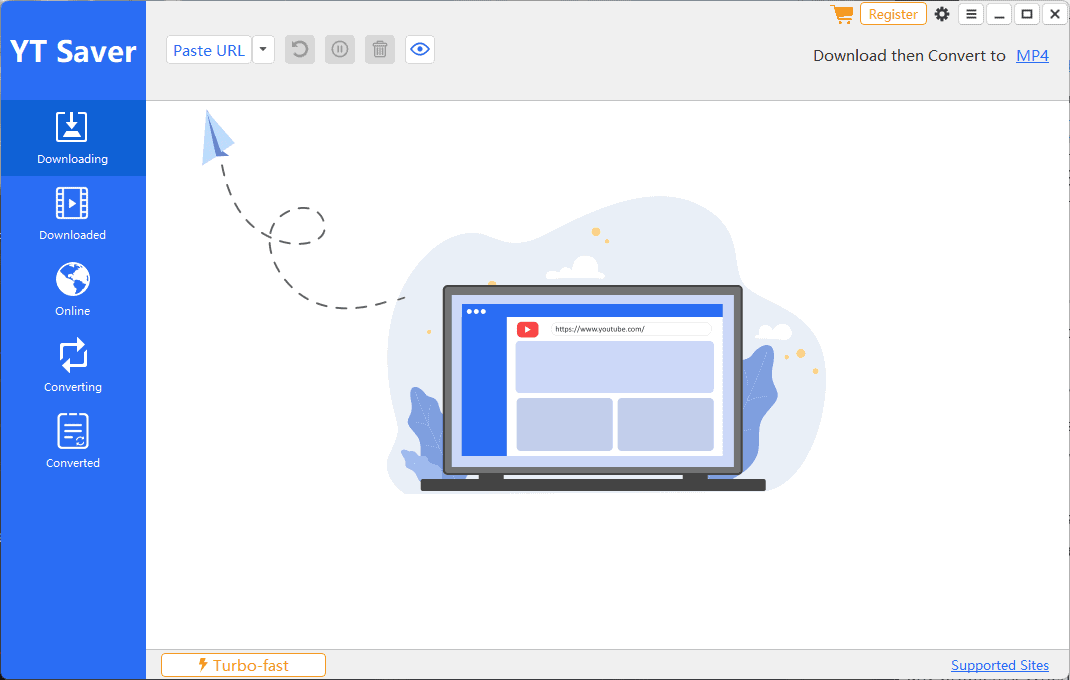
YT Saver is a top-rated Vimeo downloader known for its user-friendly interface, fast download speeds, and output quality.
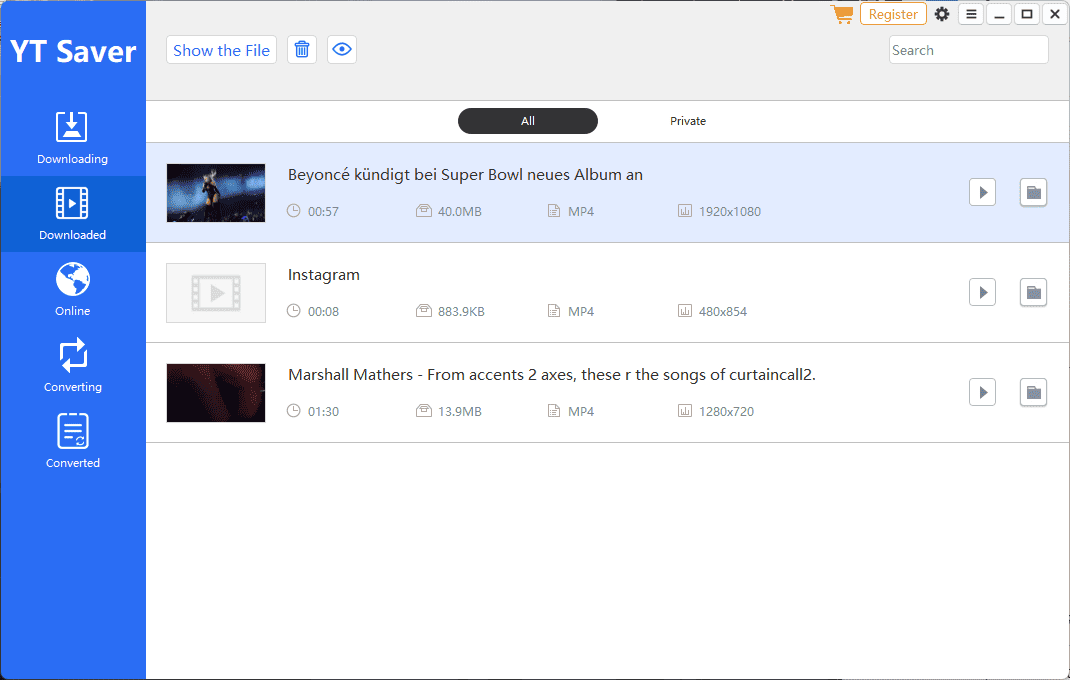
Even more, it offers support for various other platforms like YouTube, Spotify, Facebook, Twitch, etc.
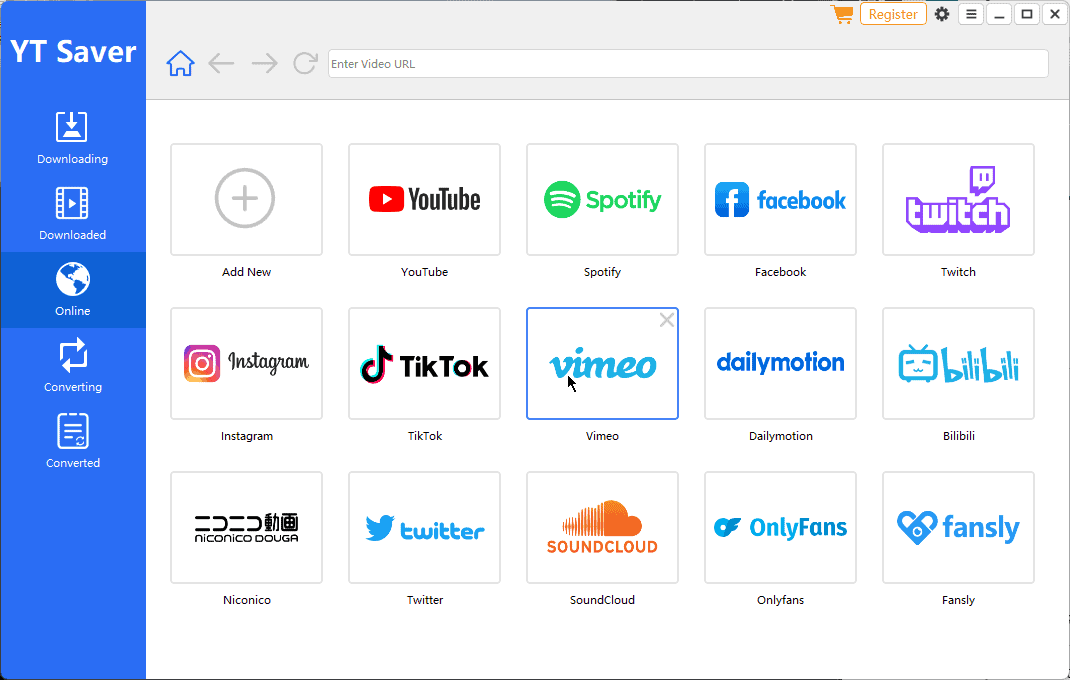
The built-in browser includes a handy extension, making it even easier for users to download their favorite Vimeo videos.
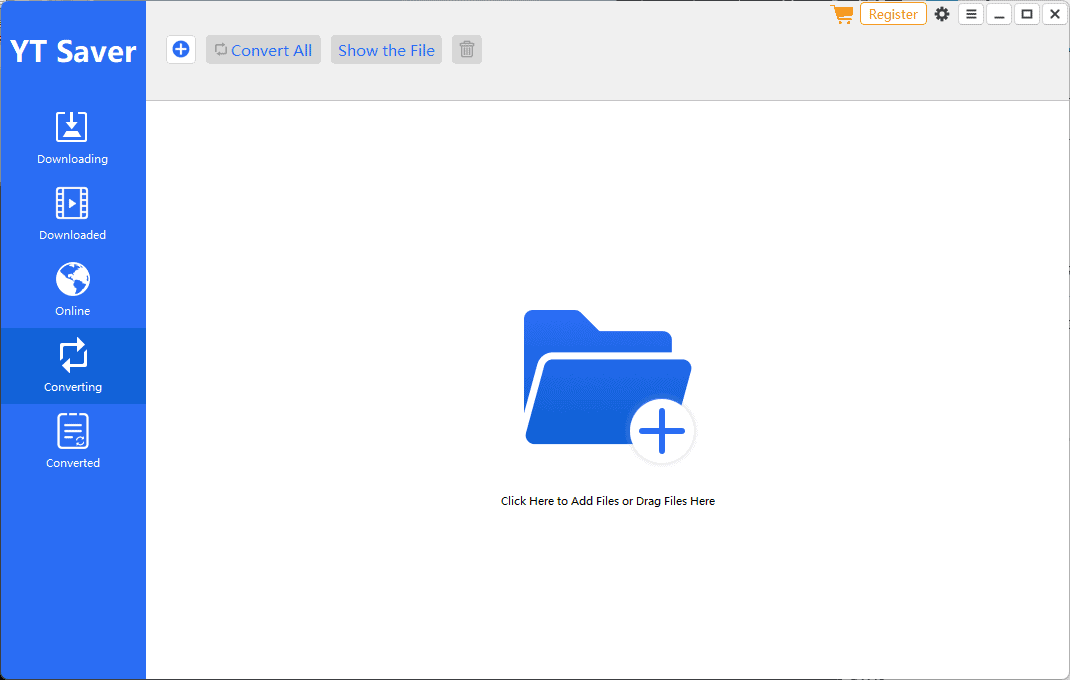
Overall, YT Saver perfectly combines functionality and ease of use, making it my top choice.
Pros:
- The software doesn’t limit your download speed
- It can download playlists or entire channels
- A built-in video-to-video and video-to-audio converter
- Provides a specific section to see your download history
Cons:
- The free trial has some limitations
2. Digiarty VideoProc

VideoProc from Digiarty is my second pick as it offers excellent features and a well-designed interface.
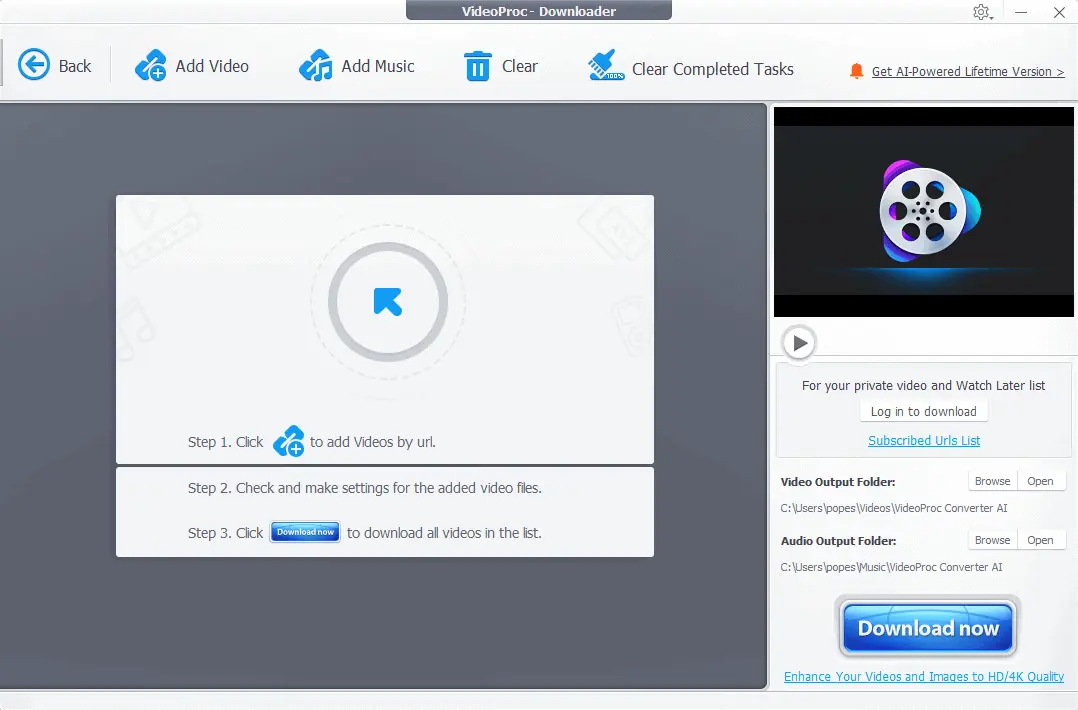
This powerful app uses Level-3 GPU hardware acceleration for a speedy downloading experience regardless of file size.
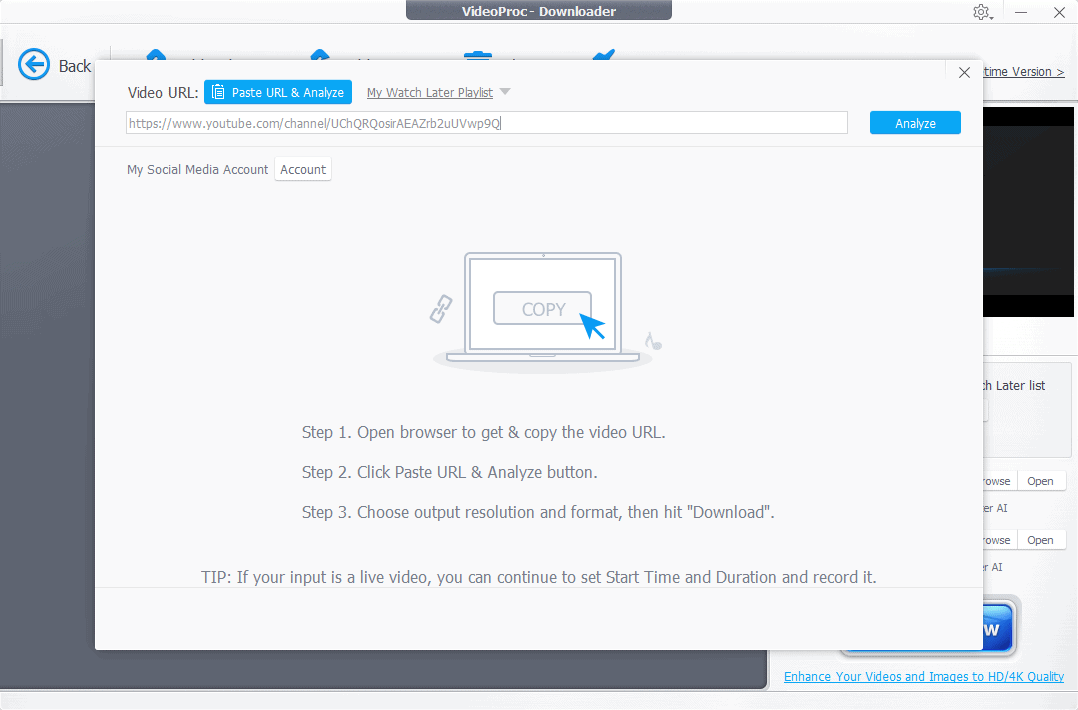
The software supports various video and audio formats.
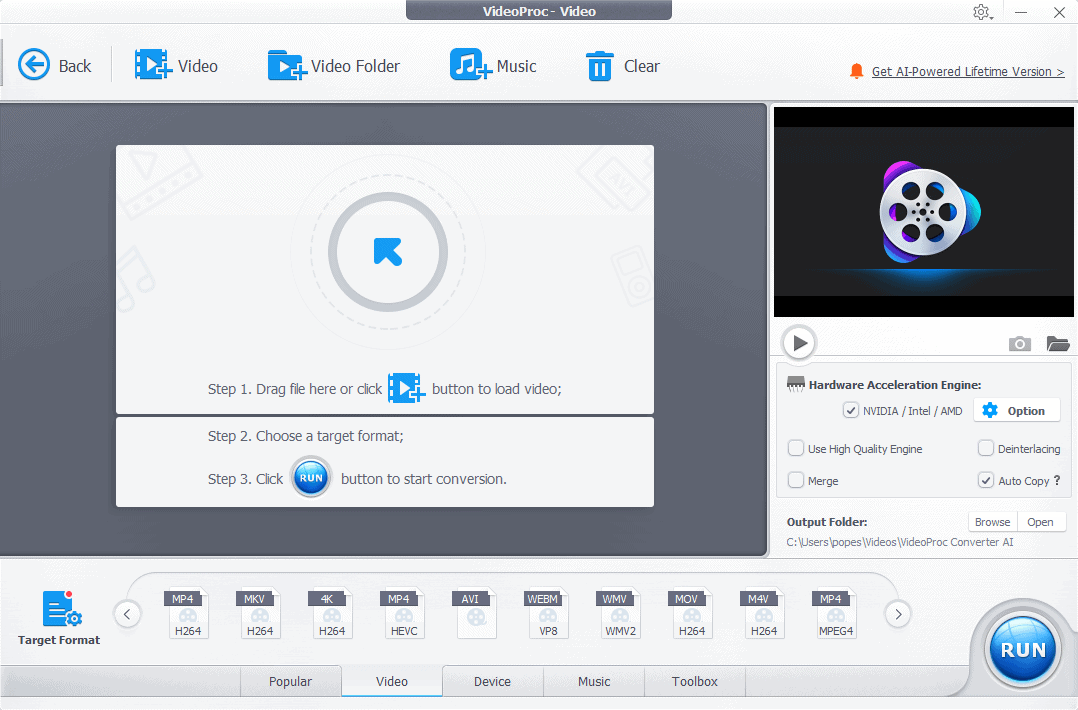
It also offers excellent video editing capabilities, including trimming, merging, adding subtitles, and applying visual effects.
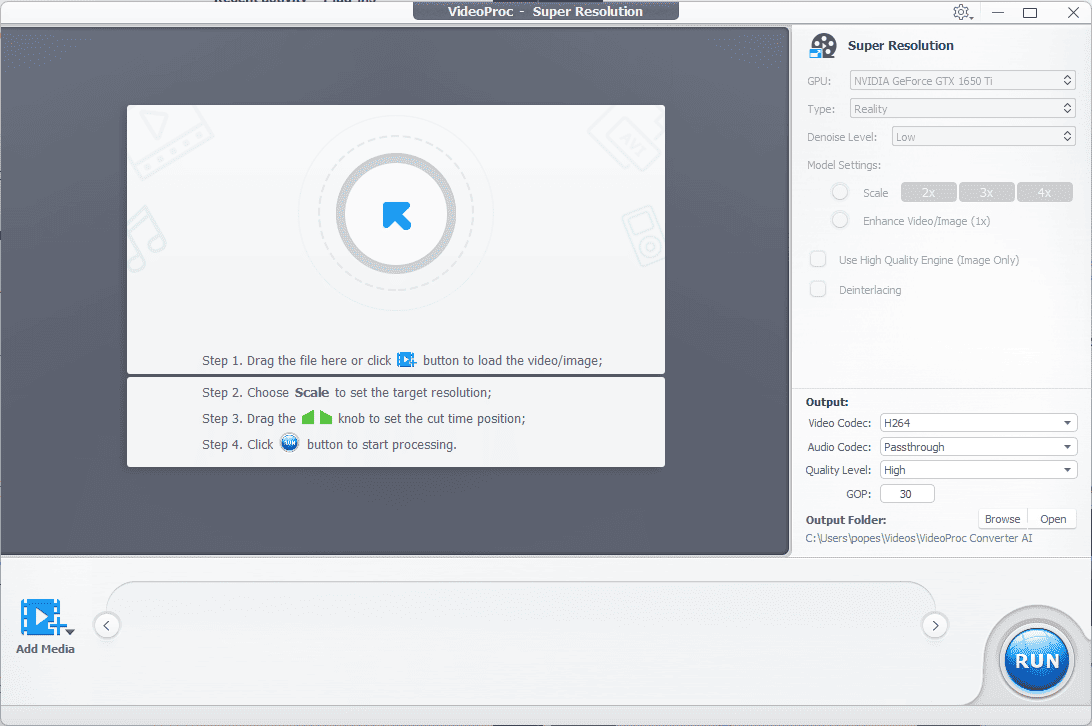
VideoProc by Digiarty is one of the best Vimeo downloader options that packs a wide range of features besides its primary function.
Pros:
- Includes basic video editing options
- Can also record videos while streaming content
- Uses GPU acceleration for transcoding and editing
- Can process 4K, 8K, and HDR videos
- Supports over 370 codecs and 420 format conversion types
Cons:
- The editing features are limited
3. Wondershare AllMyTube
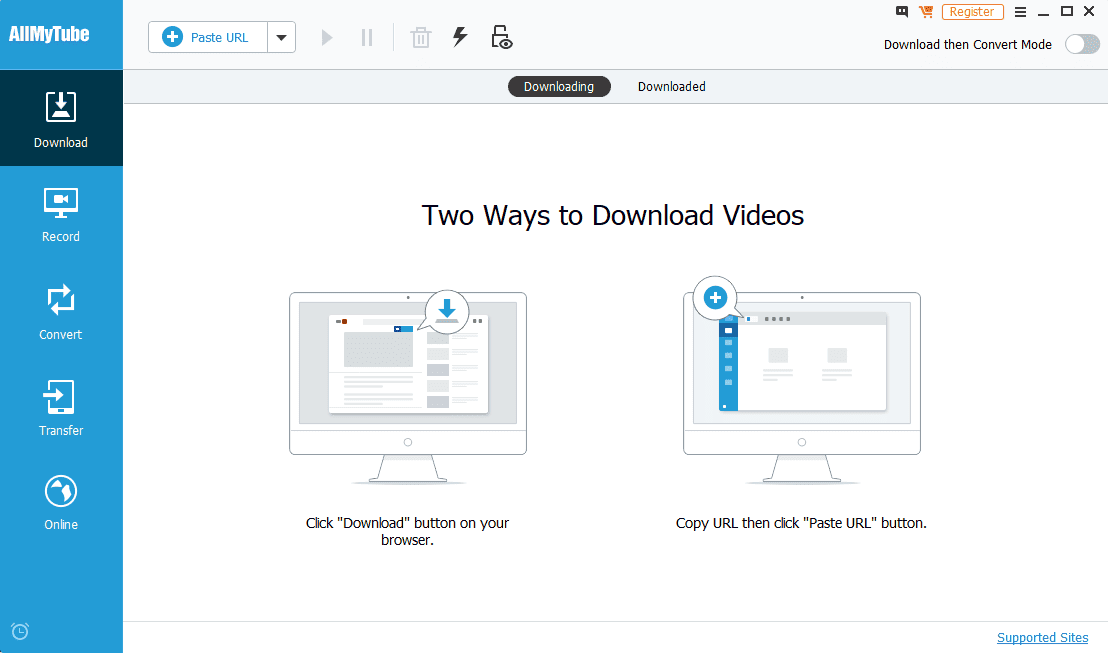
Wondershare AllMyTube is an efficient video downloader with a user-friendly interface.
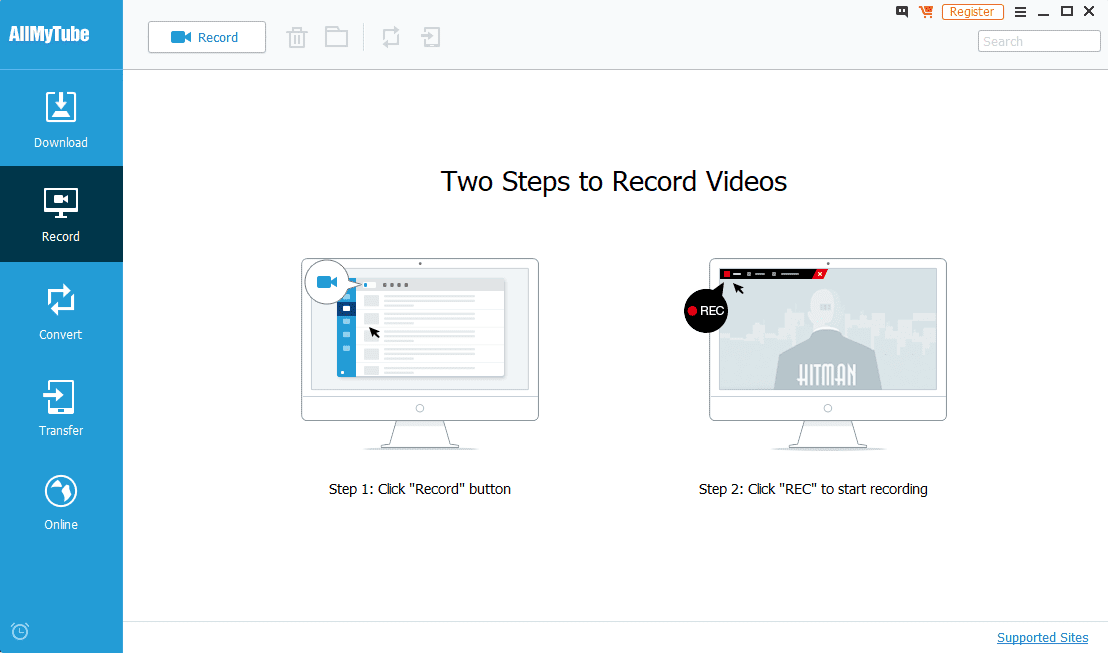
The app allows downloads from over 1000 websites and supports seven different display resolutions, ensuring high-quality experiences for any device.
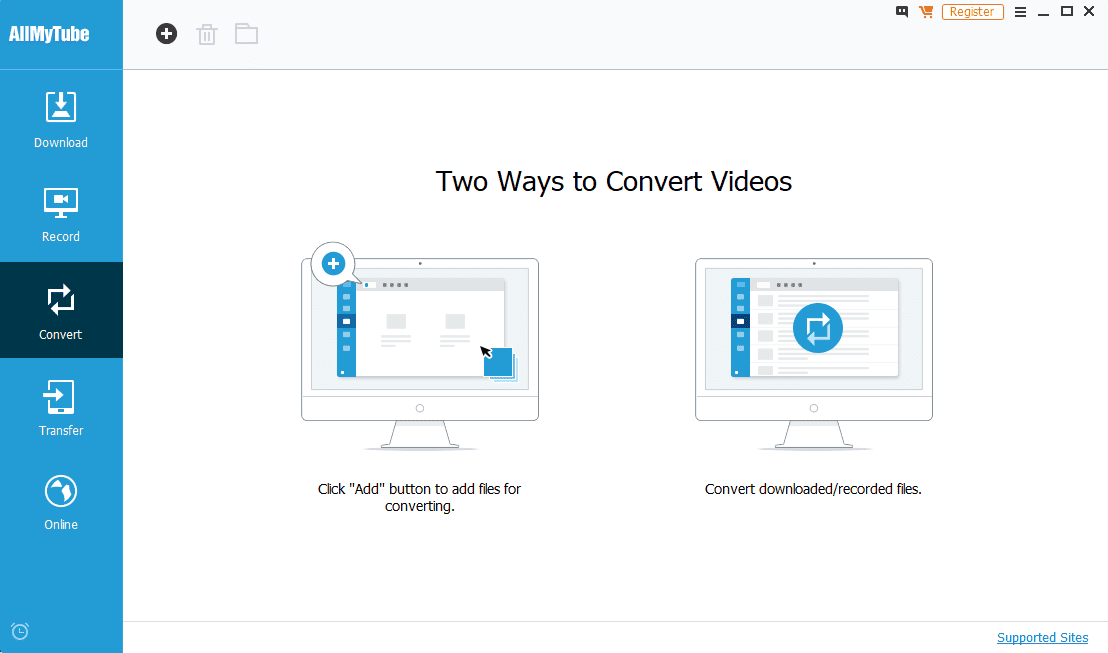
You can use the app to convert videos to more than 16 file formats.
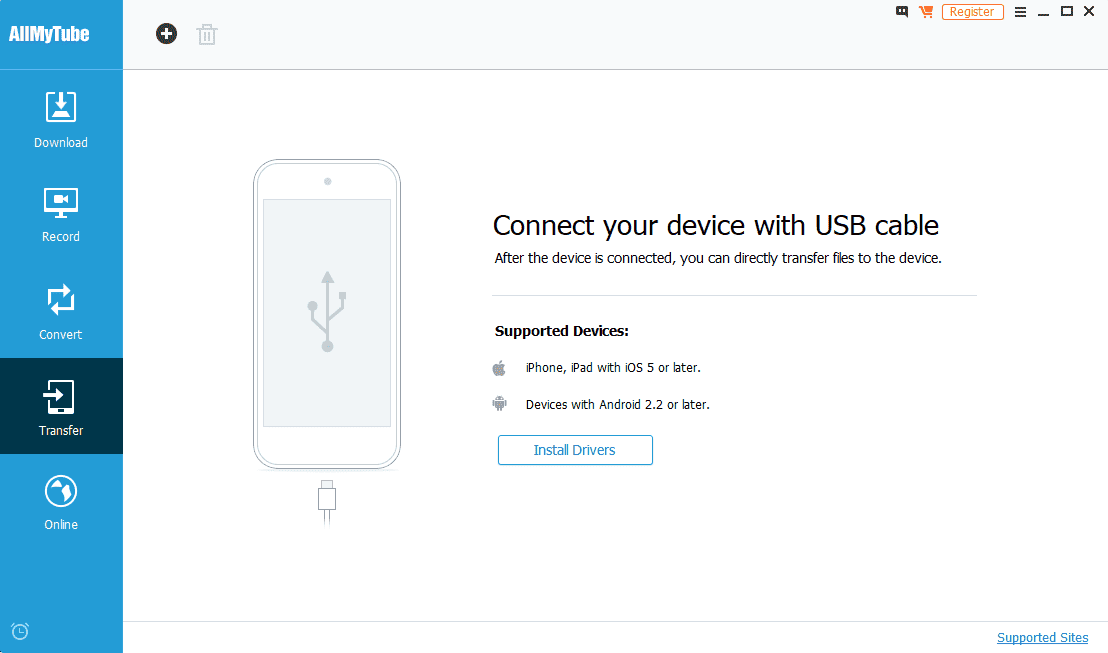
Moreover, you can download only the audio from any Vimeo video, which is especially useful for podcasts.
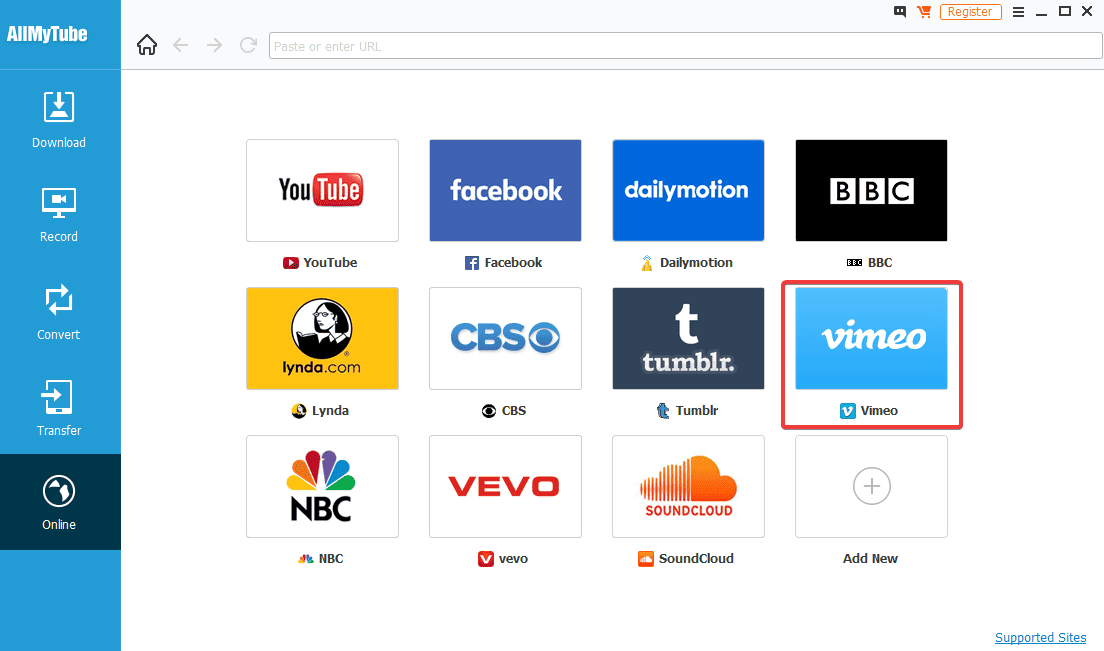
Even though the app doesn’t automatically download videos while surfing, it’s still worth considering.
Pros:
- Includes batch download and conversion features
- Output resolution can be customized
- Has a built-in media player
- Can perform video-to-video and video-to-audio conversions
Cons:
- The download speeds are limited compared to other options
- It doesn’t include support for all file formats
4. 4K Video Downloader
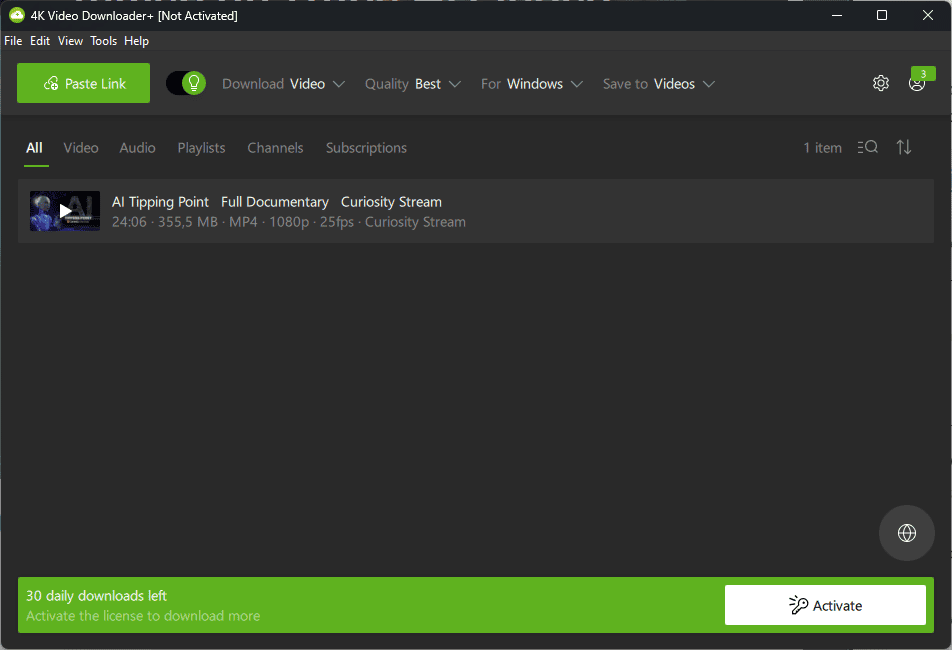
4K Video Downloader is a capable video download app that works seamlessly on Vimeo and many other platforms.
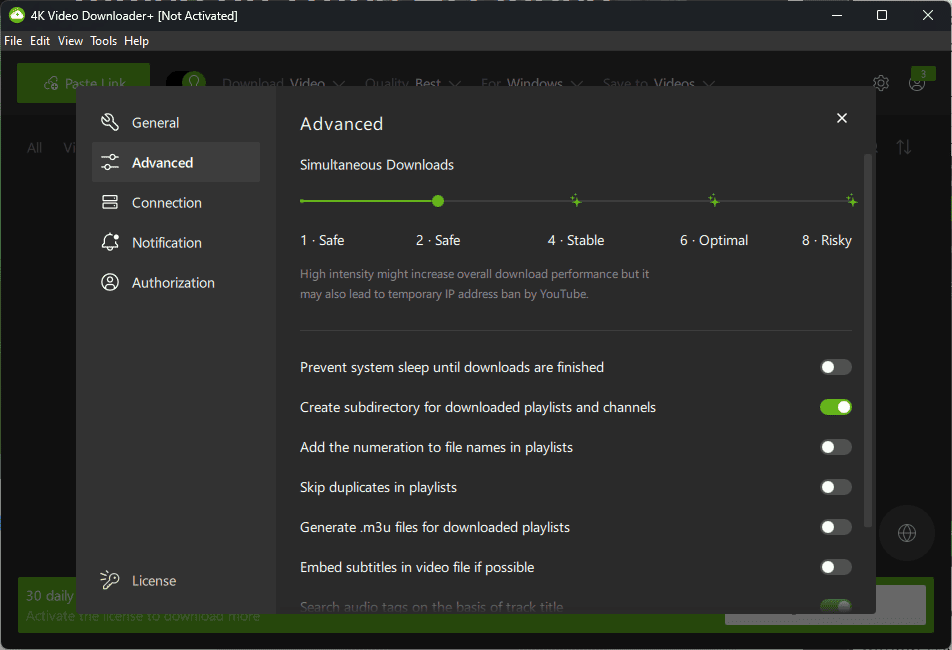
This app was designed with high-quality downloads in mind, up to 8K resolution.
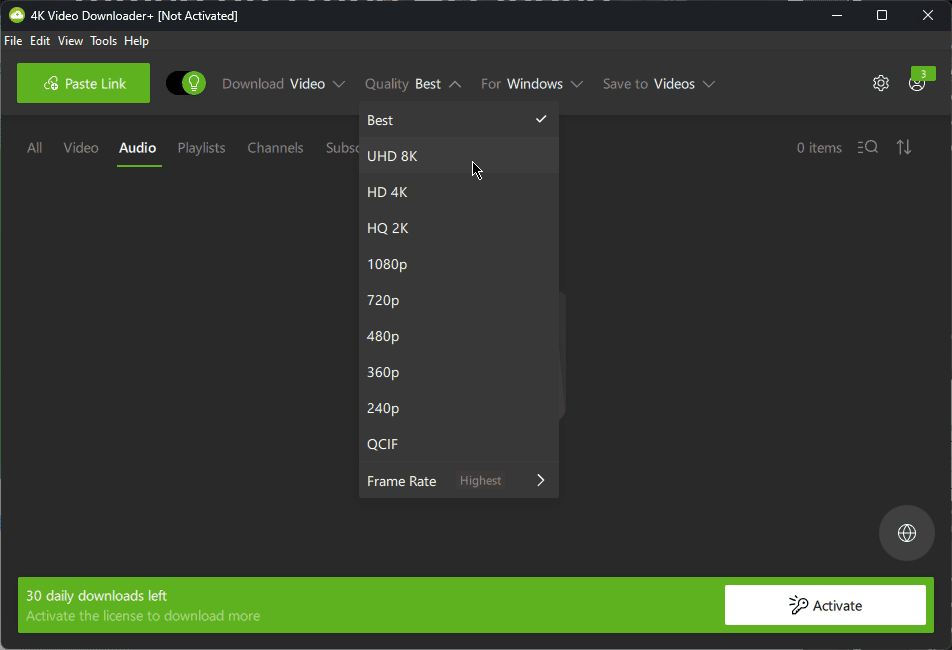
You can select your quality settings, such as UHD 8K, HD 4K, HQ 2K, 1080p, and more.
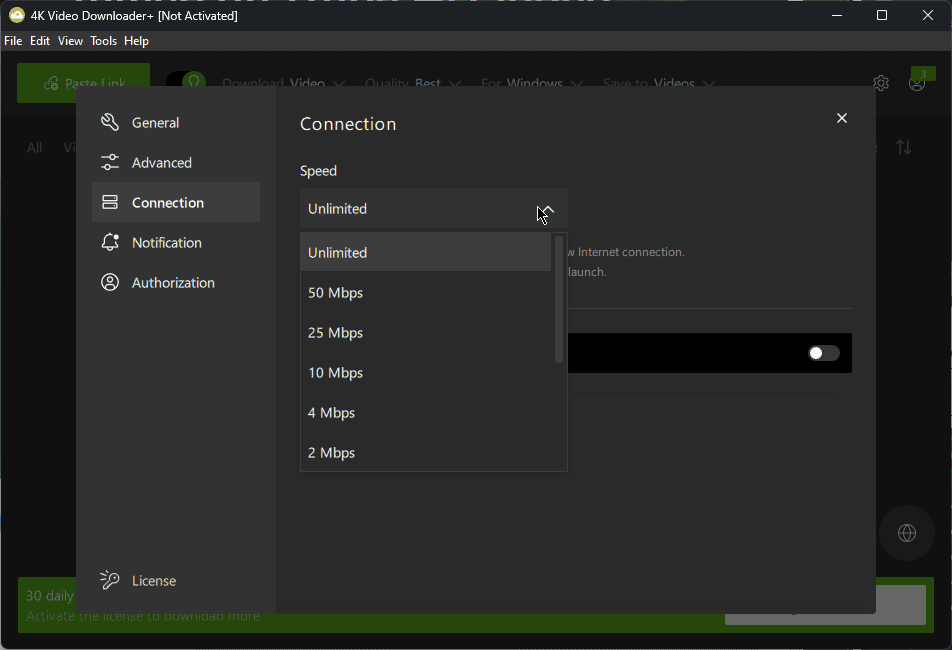
The 4K Downloader also allows you to adjust your connection speed.
Pros:
- Can download content seamlessly from multiple platforms
- Fully compatible with Windows, Mac, and Linux OSs
- Specialized in downloading high-quality 4K and 360-degree videos
- Can isolate the audio from videos
Cons:
- It can’t download playlists like other tools
- Video transfer to mobile devices isn’t included
5. SnapDownloader
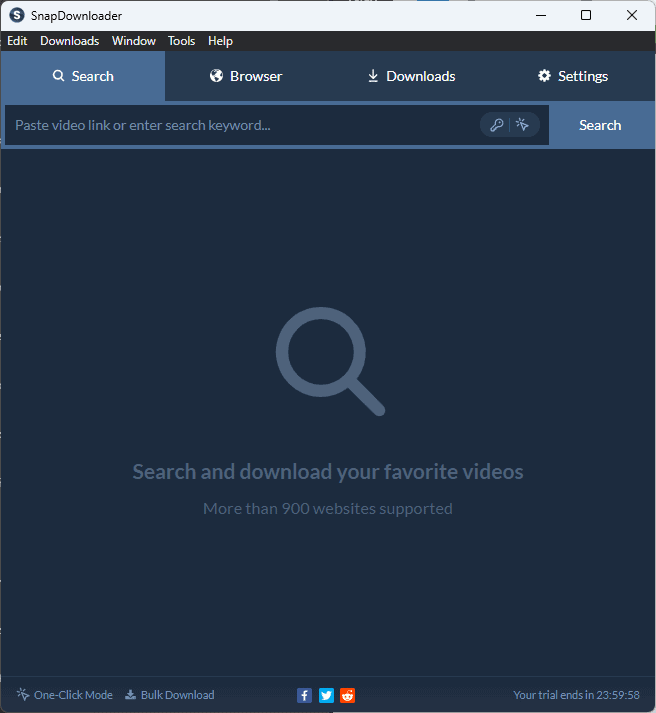
SnapDownloader supports downloading videos from more than 900 platforms, including Vimeo.
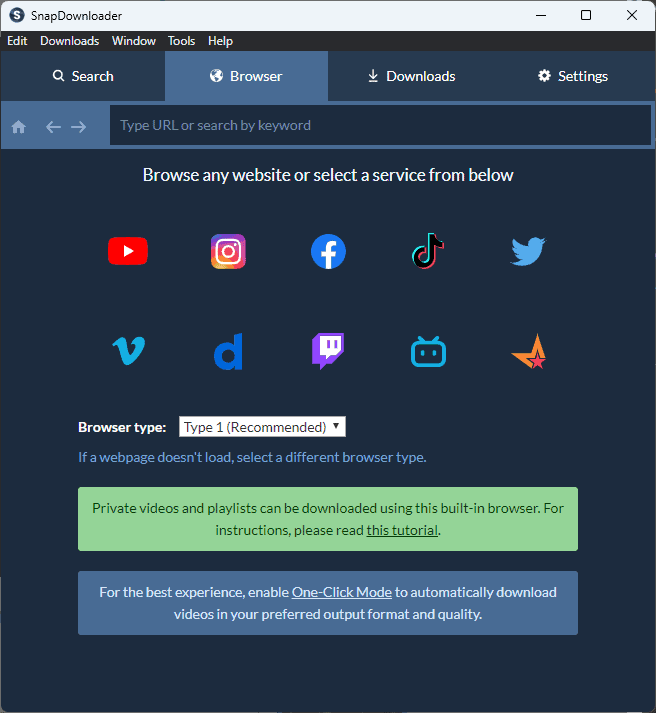
You can use the built-in browser and navigate to Vimeo or use the shortcut that appears in the list.
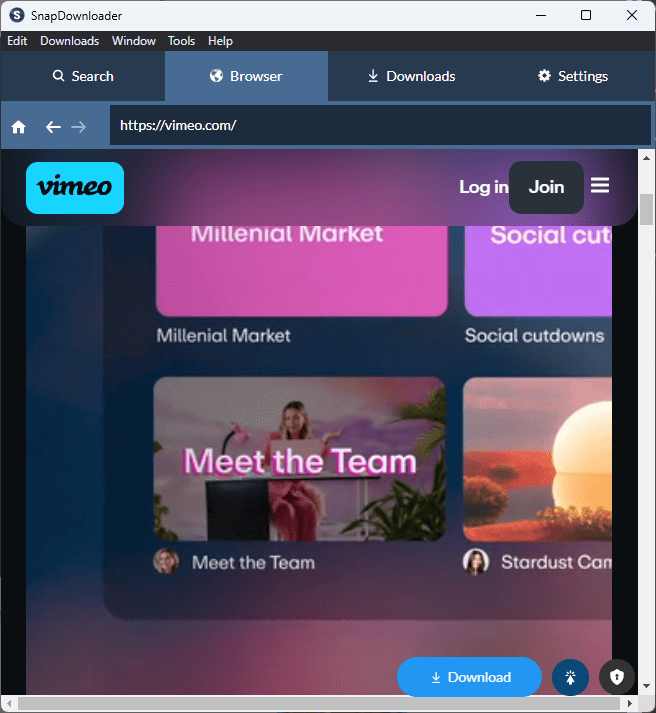
You can download videos ranging from 144p to 8K with one click on the button.
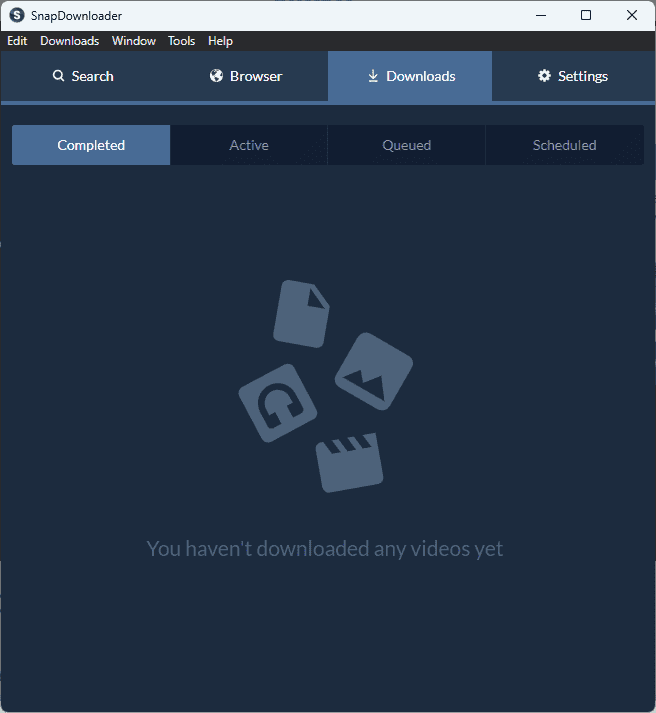
You can find all your videos in the Downloads tab and the correct sub-tab, depending on the status.
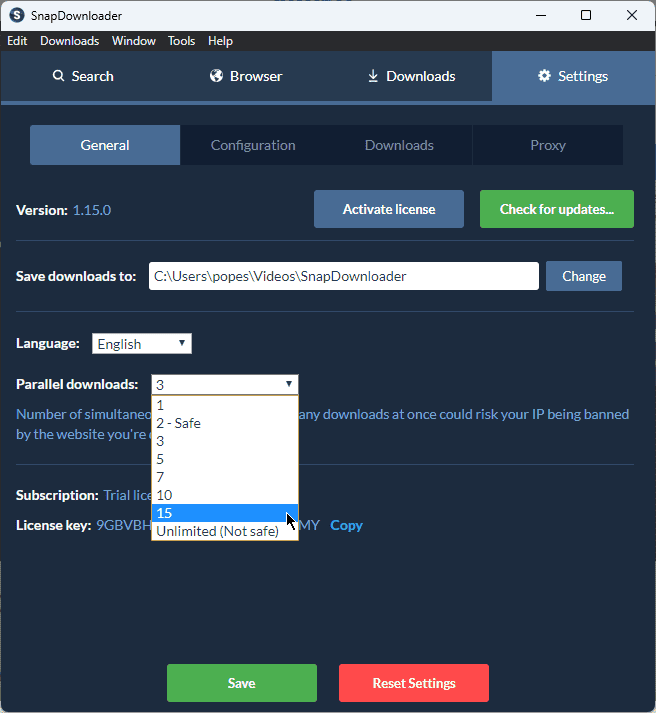
You can customize the software with various settings, including the number of parallel downloads it can manage.
Pros:
- You can download 15 videos simultaneously
- Speedy video processing without any speed caps
- Clean and user-friendly interface
- It offers 24/7 customer support
Cons:
- You can explore the free trial for only 48 hours
How To Download From Vimeo
- Download, install, and run the YTSaver app.
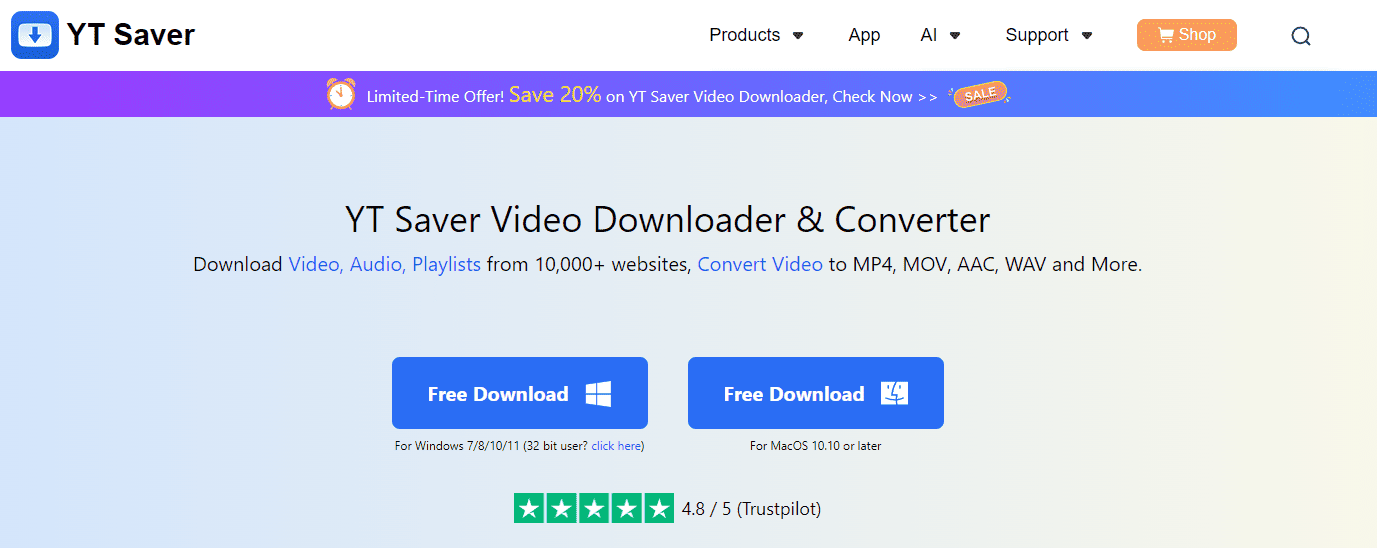
- Click the Online tab.
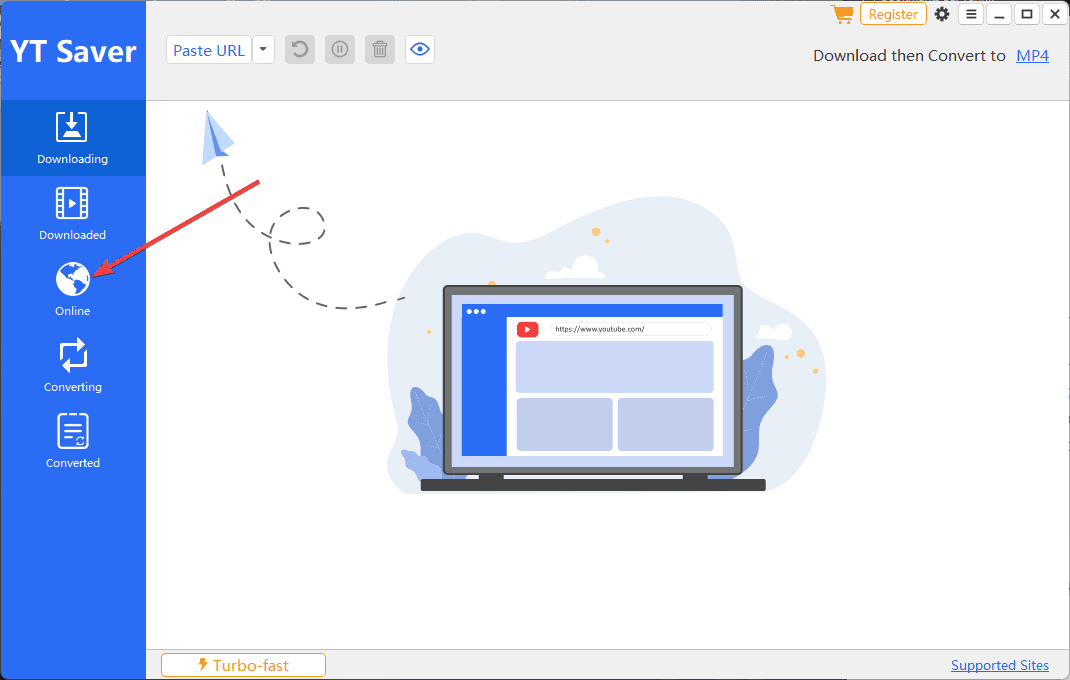
- Select Vimeo from the list of apps.
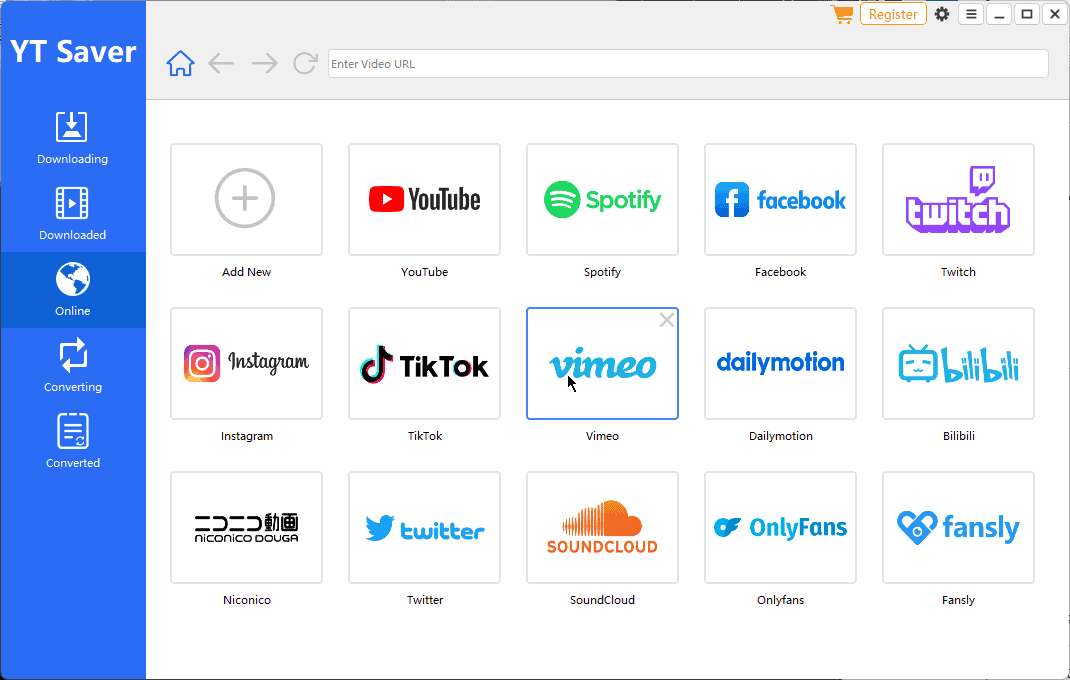
- Navigate to the video you want to download, and click the yellow Download button.
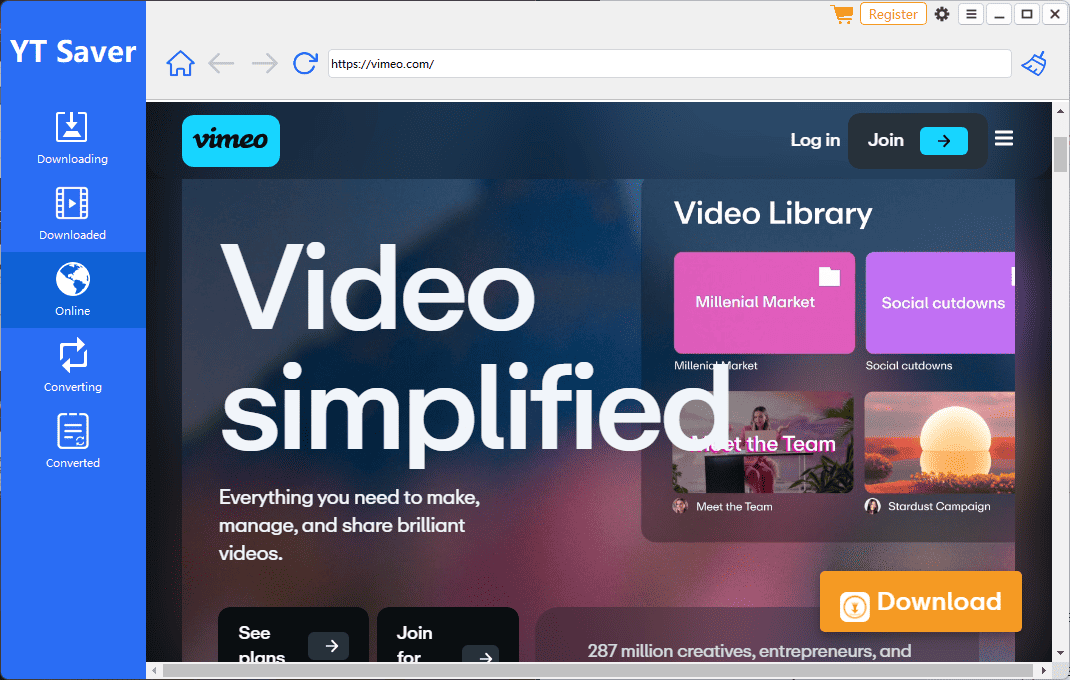
- Once it’s done, you can find your clip in the Downloaded section.
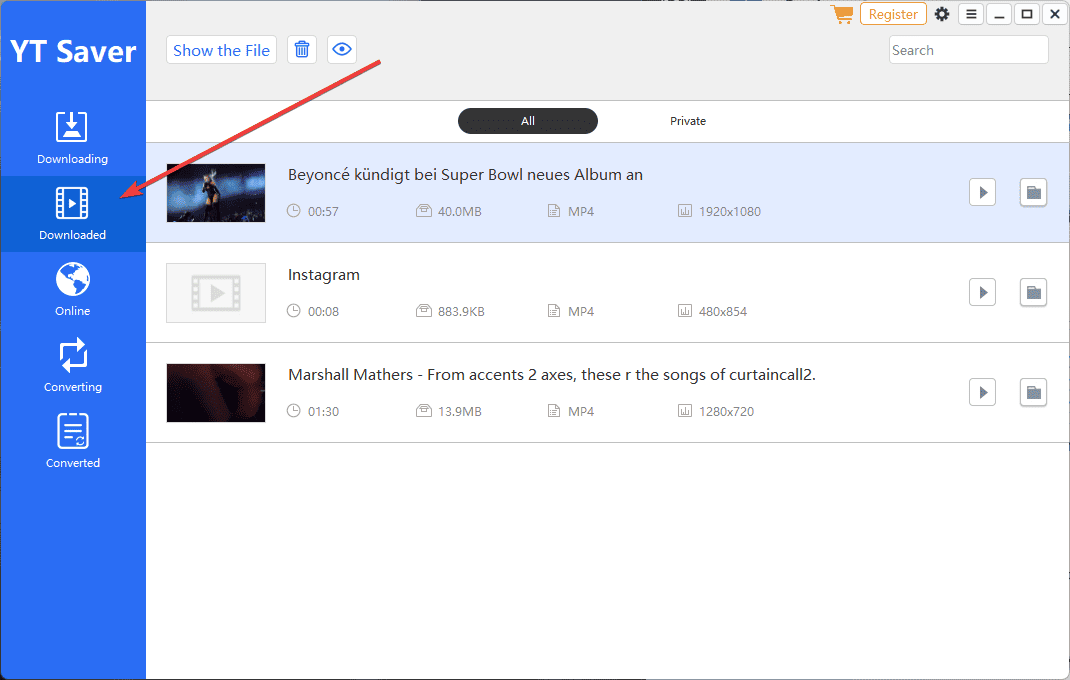
Disclaimer: The information provided on our website is intended for educational and informational purposes only. We do not endorse or promote the unauthorized downloading or circumvention of copyright protection mechanisms of any service mentioned on our site.
We understand and respect the intellectual property rights of content creators and service providers. Our discussions and reviews of downloader tools are aimed at informing our readers about the technological capabilities and potential legal considerations of using such tools. We strongly advise our readers to always comply with the terms of service of the respective platforms and to respect copyright laws.
By using our website, you acknowledge and agree that you are responsible for ensuring your actions are legal and compliant with the terms of service of the platforms discussed. We disclaim any liability for the unauthorized or illegal use of downloader tools and for any infringement of intellectual property rights.
Vimeo Video Magic: Summary
During my research, I chose five software solutions: YT Saver, Wondershare AllMyTube, Digiarty VideoProc, 4K Video Downloader, and SnapDownloader.
Each has its unique capabilities. Whether you’re a casual user or a video enthusiast, YT Saver includes the best of all worlds. Share your pick for the best Vimeo downloader in the comments below!









User forum
0 messages