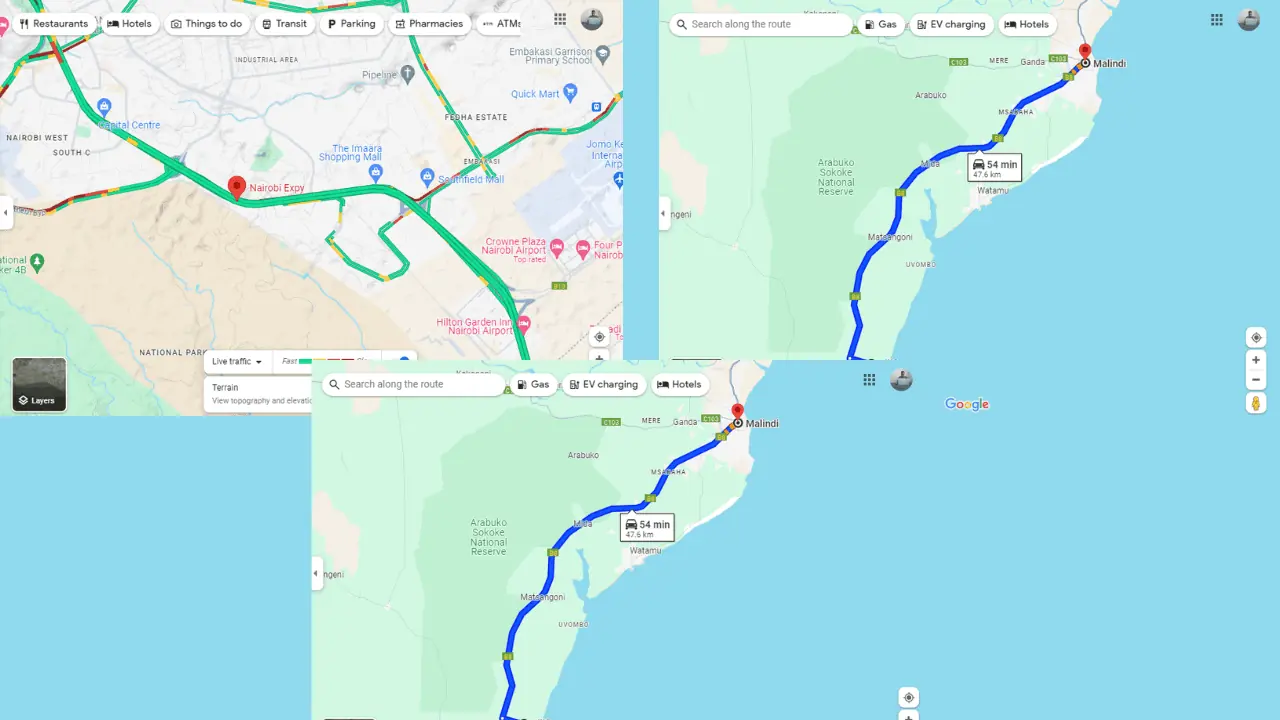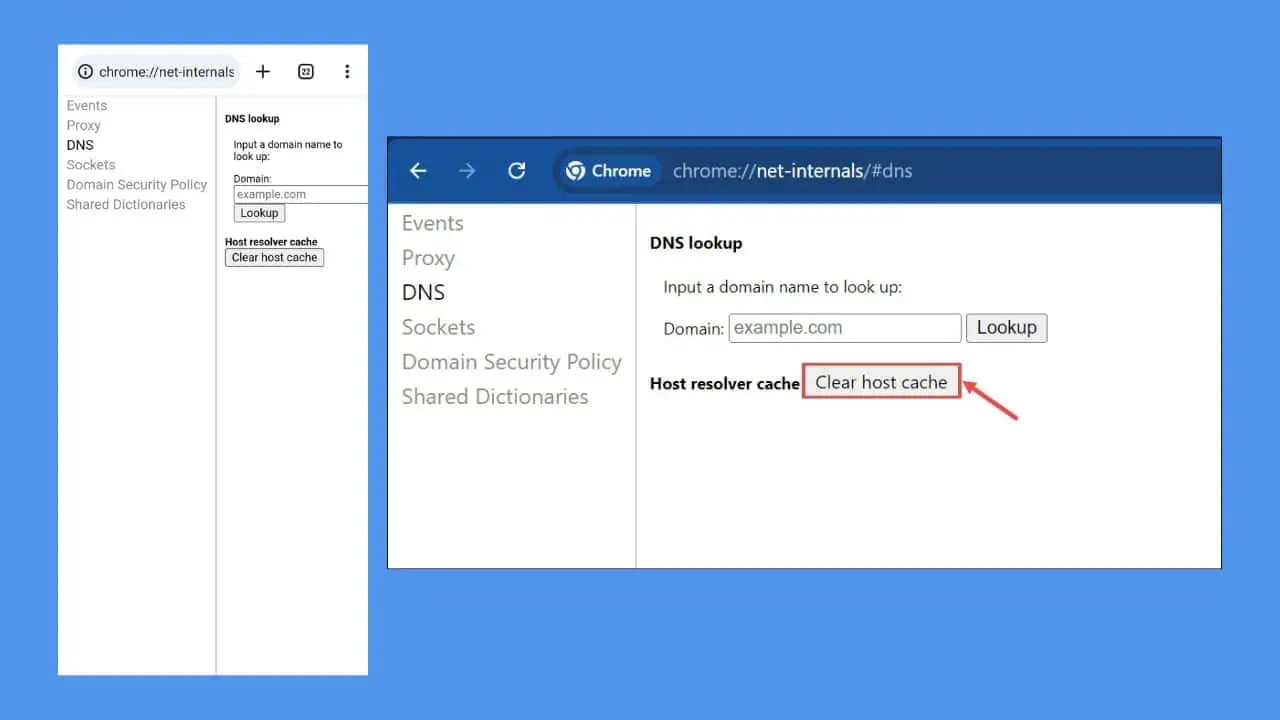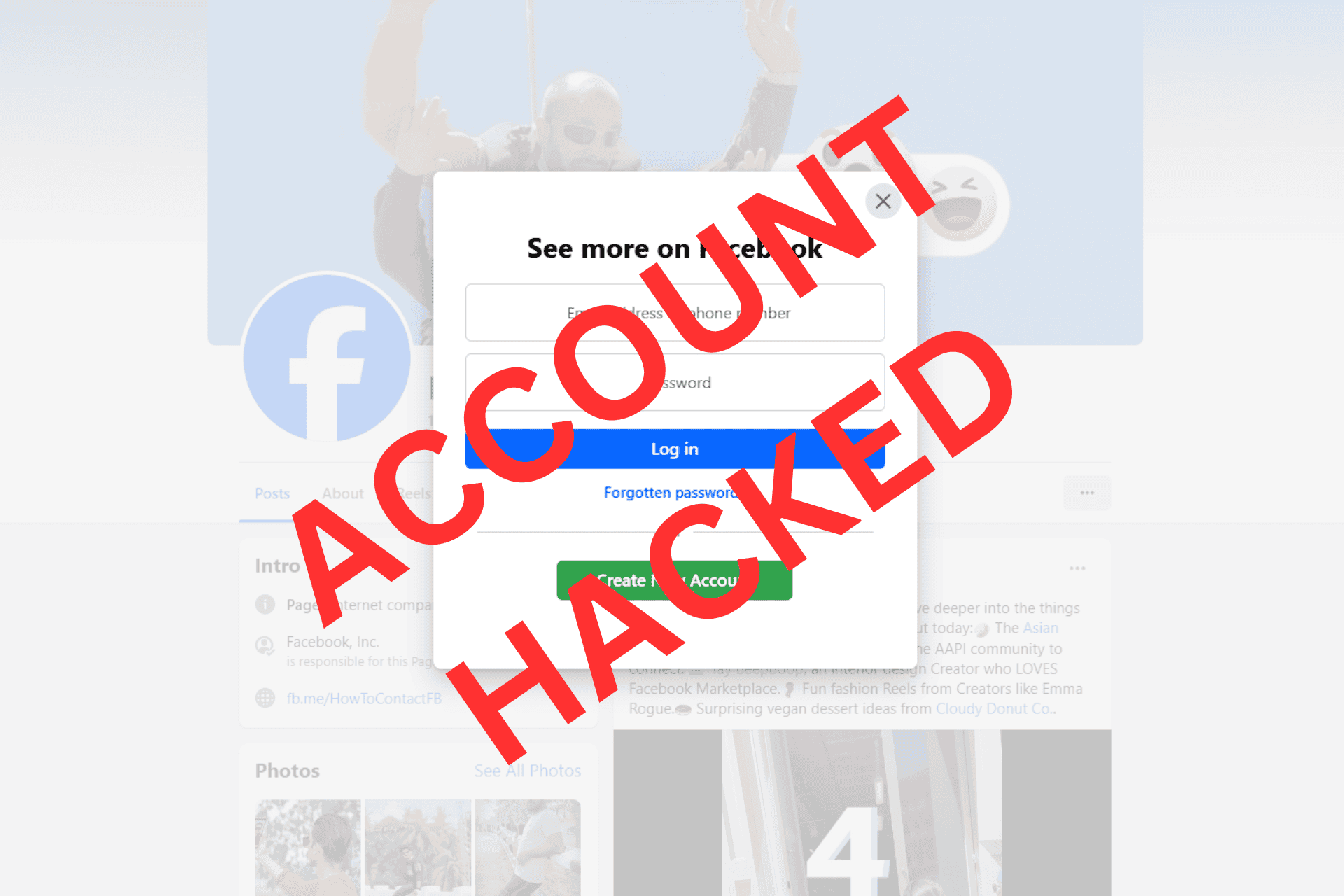Download Private YouTube Video Content - 4 Top Tools
4 min. read
Updated on
Read our disclosure page to find out how can you help MSPoweruser sustain the editorial team Read more
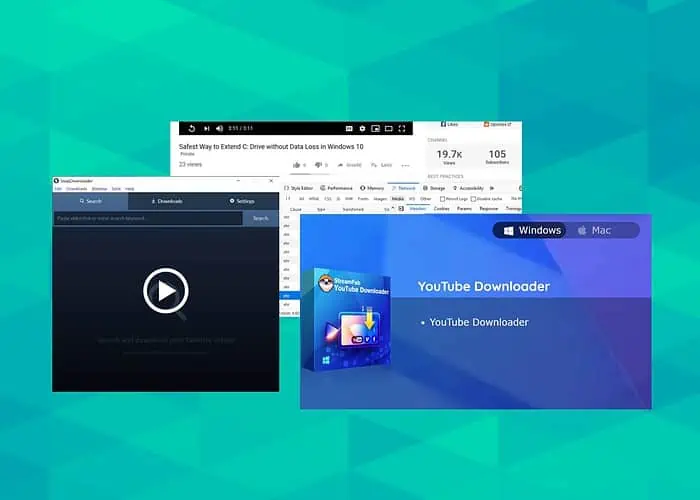
How can you download private YouTube video content? In this guide, I’ll share my top tools and tips for saving private videos for offline viewing.
The platform expects users to stream directly on the site or pay for premium download features. However, third-party software and browser plugins are still capable of ripping YouTube videos, including private ones.
Best Ways to Download Private YouTube Videos
The best way to download a private YouTube video without the Premium version is to use one of the following tools. I tested each one to see which has the best features and is easiest to use.
1. SnapDownloader – Best Overall Features
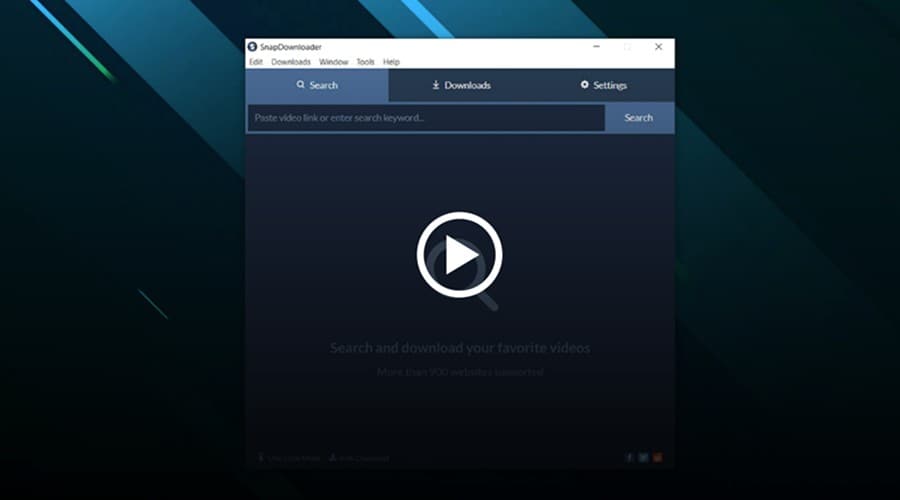
SnapDownloader is a comprehensive premium video downloader for Windows and macOS. You can get clips from various platforms, including YouTube, Facebook, Twitter, and others. Most importantly, this includes private YouTube videos too.
It supports various resolutions and formats. You can copy and paste the private video URL into the SnapDownloader interface or use its built-in browser to fetch the video automatically.
Its batch-processing feature also lets you download private playlists or the entire content from a channel.
For a premium tool, it has lots of affordable plans, including a $65.99 lifetime license for up to 3 computers.
2. CleverGet – Easiest to Use
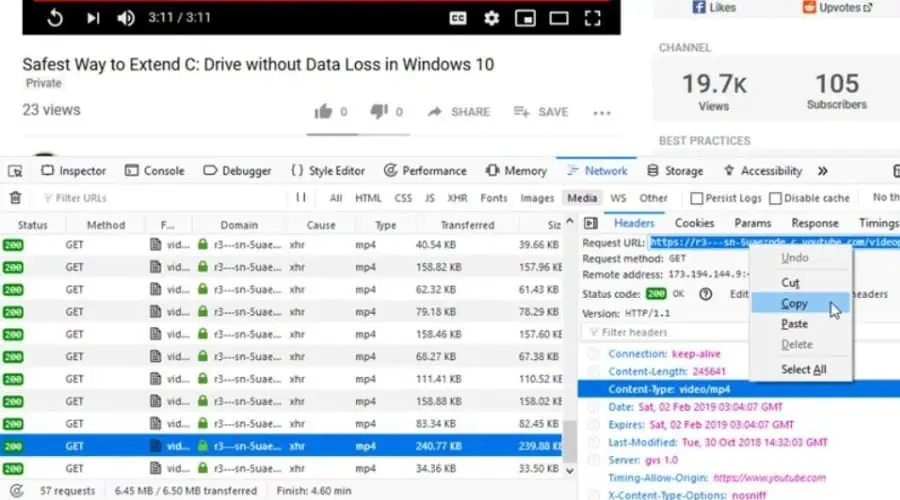
CleverGet for Windows and Mac can pull video and audio from YouTube, including private content, as well as many other streaming sites like ESPN+ or Netflix. It supports MP4, MKV, WEBM, and MP3 formats, and can download in the highest quality available.
Its built-in browser offers an easy way to load the private video URL, but you can paste it from an external browser too. Like SnapDownloader, it supports playlists and batch downloading.
CleverGet is very easy to use and keeps everything available in your personal library. The drawback is its premium license will set you back $219.95.
3. StreamFab – Best Value

StreamFab has all the features you need to download YouTube content, including private videos. It’s a simple tool for Windows and Mac. At $44.99 for a lifetime license, it’s currently the best value option available.
It supports resolutions up to 8K, playlist and batch downloading, and the ability to watch and download at the same time via its built-in browser. Its YouTube to MP3 feature is particularly useful for ripping the audio from music videos in the highest quality available.
Although it has a URL paste feature, you must use its built-in browser to recognize private videos. Simply sign in via the browser and load the video to begin the download.
4. Video Downloader Professional – Best Browser Plugin
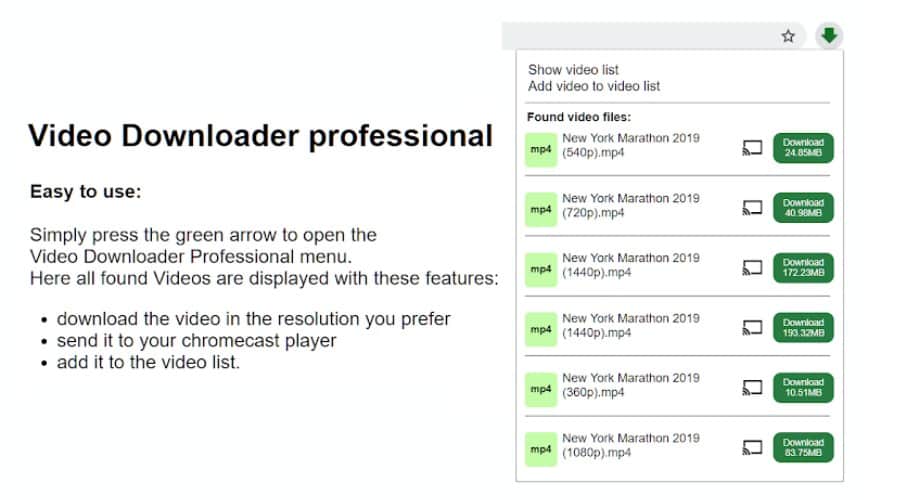
If you want a scaled-back solution that works from your browser, Video Downloader Professional is a great option. It has extensions for Chrome and Firefox, both of which support private YouTube videos.
All you have to do is load the private video page. Then you can choose from various resolutions and file formats. It supports up to 4K on Chrome, while Firefox is currently limited to 720p.
The tool is available for free with ads and low-resolution downloads, while its premium version unlocks the higher resolutions and removes ads.
Get Video Downloader Professional
How To Download YouTube Videos
Here’s how I download private YouTube videos using my top pick, SnapDownloader:
1. Download and install SnapDownloader for Windows or Mac.
2. Launch the software and click the Browser tab.
3. Sign into YouTube and click the private video downloader icon.
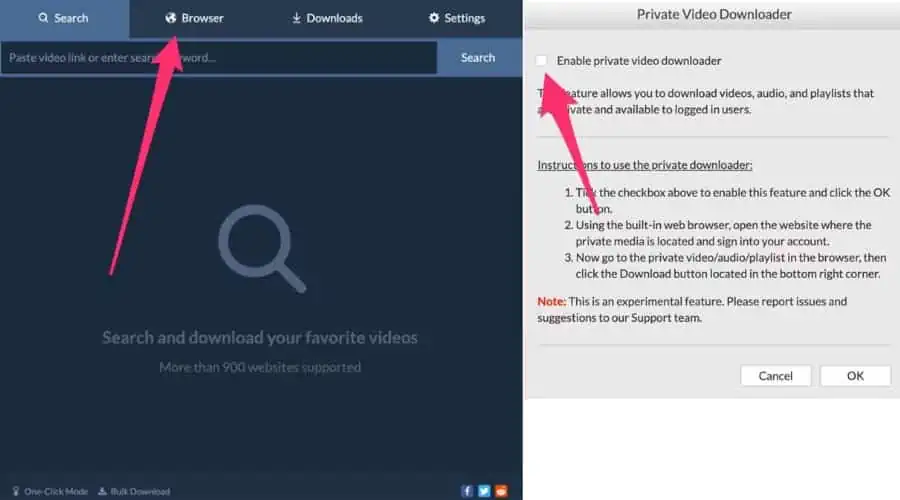
4. This will open a new window where you should check the Enable private video downloader box.
5. Now back in the browser, the download button will be live.
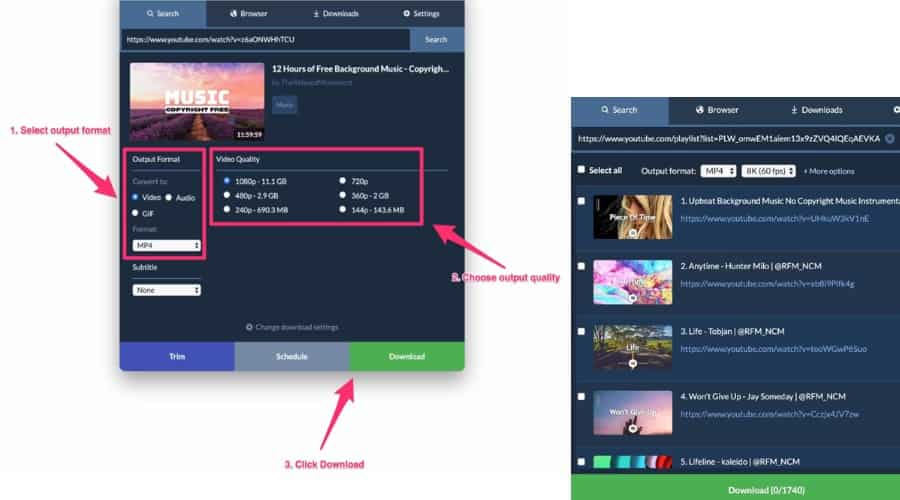
6. Click Download and choose your desired file format and resolution.
7. The download will now begin. You can save it in a designated folder.
Can You Download Private YouTube Videos Without Access?
No, you can’t download private YouTube videos without access. You’ll need an invite for them. It won’t be included in the YouTube search results or web search engines otherwise.
Overall, private videos add an extra hurdle. Fortunately, the above tools make it easy when you have access. While there are some free options and browser plugins, SnapDownloader is the best option if you need to download a private YouTube video.