Best No Code App Builders: 10 Amazing AI and Automated Tools
15 min. read
Published on
Read our disclosure page to find out how can you help MSPoweruser sustain the editorial team Read more

If you’re looking for the best no-code app builders, I tested more than 25 options to give you the top 10.
Developing an app can be costly, time-consuming, and require a high level of skill. However, with the rise of AI and automation, it’s now faster and easier than ever.
Here are the tools that stand out from the crowd:
| App Builder | Frontend and Backend? | Deployment and Hosting | Integrations | Pricing | Ease of Use |
| Appian | Yes | Cloud + On Premises | 6 prebuilt + Custom APIs | From $75 per user/mo | 4/5 |
| Betty Blocks | Yes | Cloud + On Premises | 1,000+, Custom APIs | From $1,000/mo billed annually | 4/5 |
| Mendix | Yes | Cloud + On Premises | Prebuilt + Custom APIs | From $75/mo | 3.5/5 |
| Devin AI | Yes | No | GitHub Repositories + Premade Playbooks | Free in beta | 4/5 |
| Nintex | Yes | Cloud + On Premises | 68 prebuilt + custom cloud & on-premises | From $625/mo | 3/5 |
| Appsmith | Yes | Cloud + Self Hosting | 25 prebuilt + Custom APIs | From $40/mo | 5/5 |
| Xano | Backend only | Built-in Google Cloud | Connect to any Frontend | From $85/mo | 3.5/5 |
| Zoho Creator | Yes | Cloud | 20 prebuilt + Custom APIs | From £6.42 or $8.32 per user/mo | 4/5 |
| Power Apps | Yes | Cloud | 1,000+ | Free to build or from $12 per user/mo | 3/5 |
| Apps Script | Yes | Cloud | Limited | Free | 4/5 |
10 Best No Code App Builders
1. Appian – Best Overall
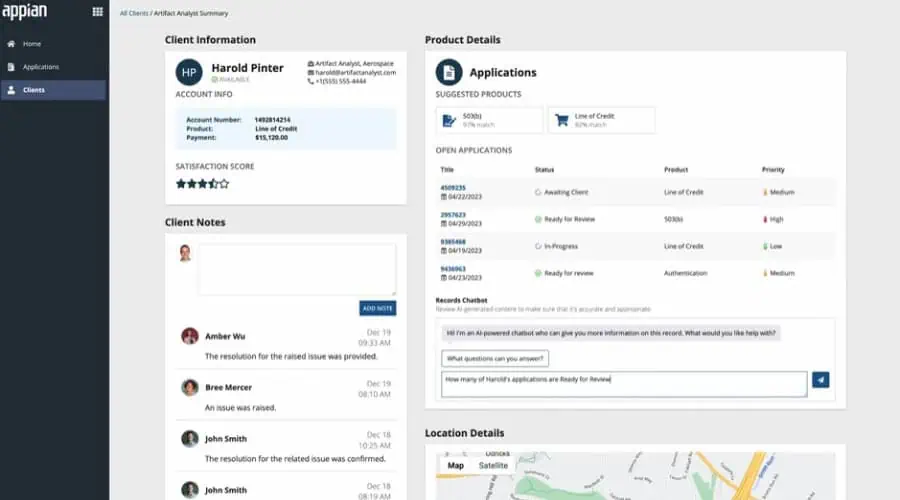
Appian is an easy-to-use low-code platform for building web and mobile apps and automating internal business processes.
The open-source tool boasts a user-friendly interface and integration with third-party services, helping companies streamline their workflows and project management.
I like the visual interface because it lets complete novices create custom apps via drag-and-drop without needing to write any code. You can even integrate AI into your apps.
You can easily build and deploy mobile apps for iOS, Android, and other popular platforms. It also supports responsive designs, so the apps can be accessed on various devices with different screen sizes, including smartphones and tablets.
You can also develop web applications using Appian’s visual app builder. Deploy these on the cloud, on-premises, or in hybrid environments.
Appian is suitable for both internal use, such as employee portals, and external use, like customer-facing apps.
It stands out due to its ease of use, ability to improve business processes, and even automate inventory management.
Pros:
- Easy drag-and-drop builders
- Responsive web and mobile apps
- Lots of integrations
- Multiple deployment options
Cons:
- Struggles with large enterprise apps with lots of data
- On-site deployment has a learning curve
2. Betty Blocks – Best for Businesses
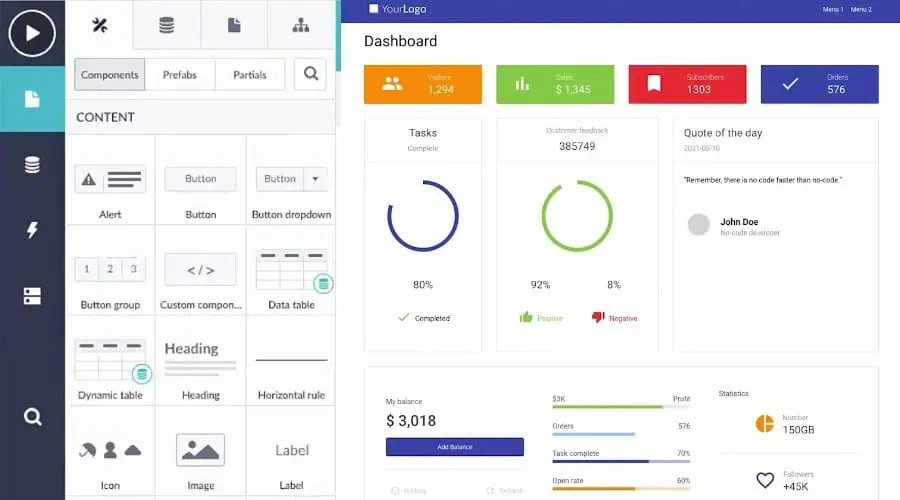
Betty Blocks is a powerful low-code platform that requires little technical knowledge. It uses pre-coded blocks and automated processes to get your app out there at record speed.
Its drag-and-drop approach makes it easy to get started. Just select from countless templates, themes, and components, and then configure their options within the intuitive dashboard.
It still supports custom code, so experienced users aren’t walled in, and everything you build is saved and reusable in a platform feature called the Block Store.
Moreover, with cross-platform support, your app is tailored for web and mobile simultaneously. Additionally, custom branding ensures the finished app is unique.
Processes like product orders, invoicing, and inventory management can be completely automated, and you can integrate your app with external databases, APIs, and other services.
This allows you to augment your existing software, extending its capabilities through low code.
I like that everything is handled from a single web-based control panel where you can set permission roles, generate reports, collaborate with your team, and work on your app without downloading any software.
Betty Blocks is perfect for businesses, whether you need to streamline your internal workflow or create any type of app for customers.
Pros:
- All apps are cross-platform ready
- Easy drag-and-drop app building
- Suitable for internal and customer-facing apps
- Supports custom coding
Cons:
- Not suitable for individuals or smaller teams
- Custom plan required for multiple apps
3. Mendix – Best for Smaller Businesses
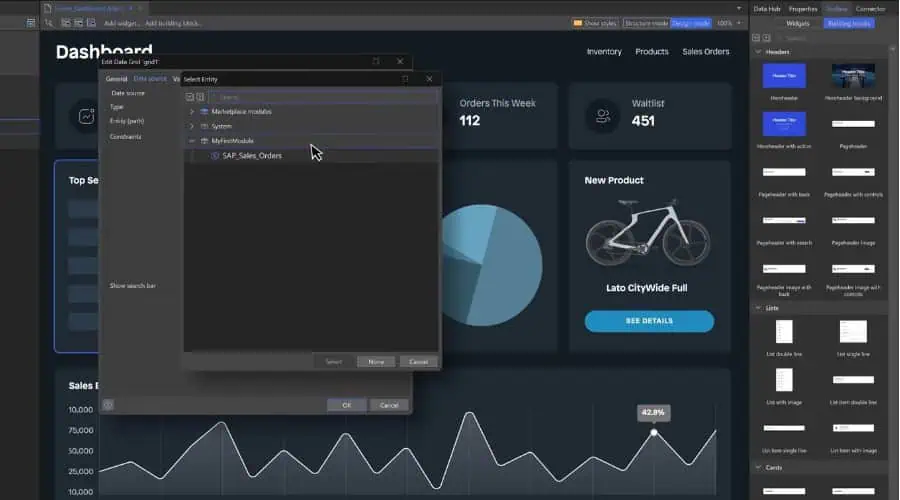
Mendix focuses on visual development, collaboration, and integration, making it great for developers and organizations looking to build apps without extensive coding.
Like Betty Blocks, it enables businesses to build, deploy, and manage small and enterprise-grade applications. It does feature drag-and-drop, but this requires a bit more work compared to the other services on my list.
Nonetheless, its web-based dashboard is easy to understand and seamlessly supports responsive designs on mobile, web, and different devices. However, some of the mobile themes are a bit dated.
Mendix is highly collaborative, so developers, business users, and stakeholders can work fast to deployment. Moreover, it easily integrates with your existing systems, databases, and third-party services using connectors and APIs.
Finished apps can be deployed on various cloud platforms or on-premises environments and are scalable to handle growing user bases and continual app improvement.
I like that it has built-in security features, compliance, version control, and role-based access control. This helps you manage the development and deployment processes while ring-fencing who has access to what.
Pros:
- Highly visual and drag-and-drop
- Suitable for small and large businesses
- Responsive across platforms
- Integrates with databases and APIs
Cons:
- Some outdated mobile themes
- Steeper learning curve than Appian and Betty Blocks
4. Devin AI – Best AI-Driven App Builder
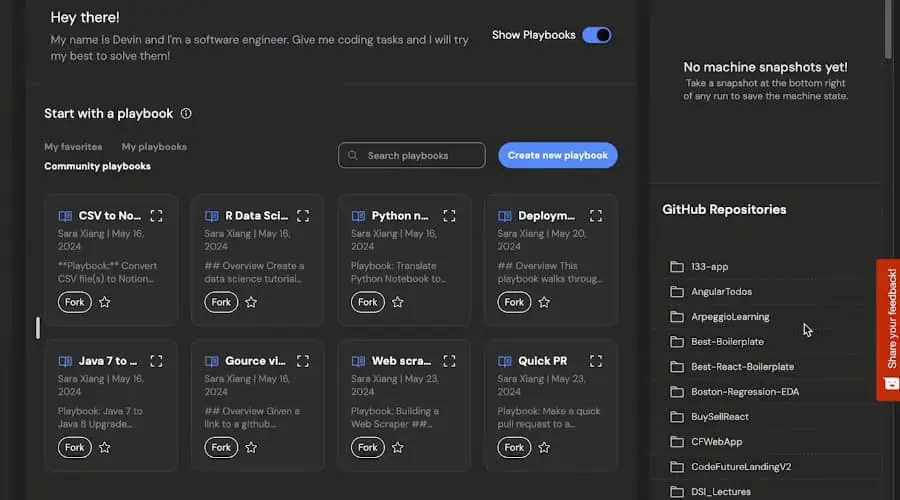
Although still in beta, you can’t ignore Devin AI due to its powerful use of AI to help with the coding process.
Devin can write code for you – just ask the chatbot what you want to develop. You can then view the result in the workspace and make any additional edits yourself.
If you ever get stuck, it uses problem-solving with human-like reasoning to guide you along, asking you questions to refine the goals of the project.
It also offers built-in playbooks of existing code and integrates with GitHub Repositories to give you a head start on common app features.
The main downside is it doesn’t deploy your finished app, so you’ll need to export and deploy it yourself.
Devin AI is currently in beta and available for free, so jump on it now to test before it is publicly released.
Pros:
- Most advanced AI code tool
- Build from GitHub repositories
- Free to try now
Cons:
- No deployment or hosting
- Still in beta
5. Nintex – Best Integrations
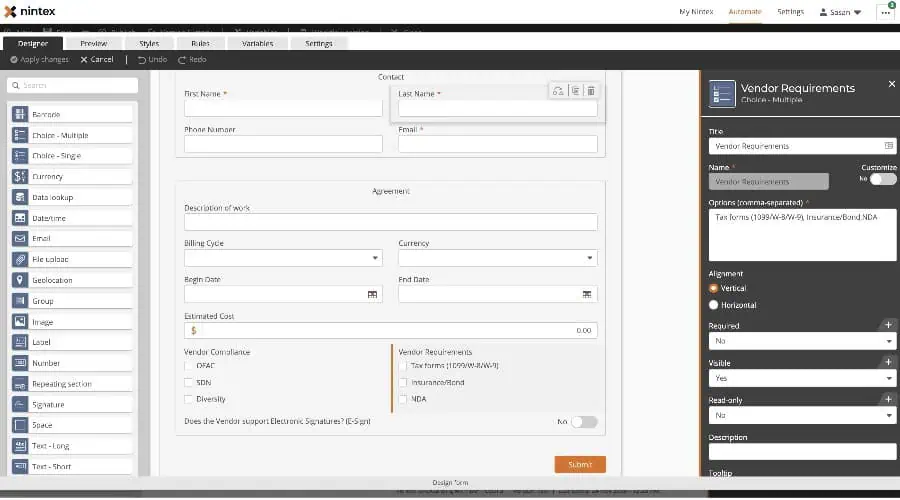
The low-code app builder from Nintex makes things easy with a variety of ready-made templates to get you started and a drag-and-drop builder to create your app.
The cloud-based platform also excels at process automation, offering intuitive mapping to trace each step of your tasks and data flow.
Now you can get rid of repetitive processes like invoicing and other document creation, e-signatures, and other tasks that slow your workflow.
Complex workflows are made simple, combining content systems, communications, databases, and more, with seamless scalability.
It stands out with a huge library of integrations to add instant functionality to your app, such as Outlook, Slack, Openweather, Maps, Google Translate, and more. Plus, you can connect to your existing custom APIs too.
However, it takes a little longer to get to grips with Nintex than my top picks. Debugging also requires a more hands-on approach.
But its onboarding and support team are second to none.
Look for its new AI features to roll out soon.
Pros:
- Templates and drag-and-drop builder
- Endless integrations
- AI features rolling out
Cons:
- Needs more documentation
- Debugging lacks enough automation
6. Appsmith – Most Beginner-Friendly Option
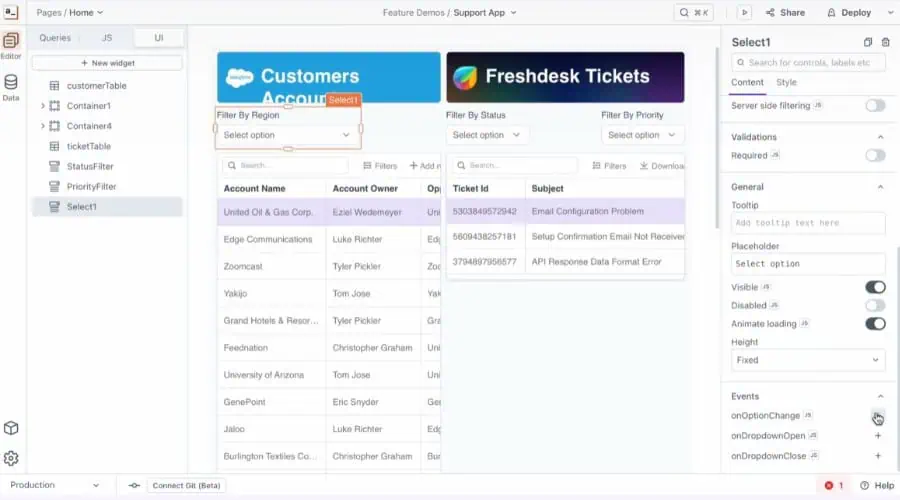
The Appsmith low-code platform is one of the easiest to use for beginners, providing drag-and-drop interface building, access to GitHub, and a focus on rapid deployment.
It stands out thanks to its description-based prompting, which is similar to an AI chatbot but relies on existing features already within the platform. You can also implement AI features into your own app.
For those with coding skills, you can customize JavaScript and existing blocks to make them your own. It also gives admins the power to assign access permissions.
Although it supports external data sources, a variety of premade widgets, JavaScript, and reactive bindings, it’s only capable of developing web apps, rather than mobile or other software.
Integrations include Zendesk, Salesforce, MS SQL, Supabase, AWS, Jira, OpenAI, S3, MongoDB, Google Cloud, and many more.
It does, however, host any app you developed with the service. Of course, you can also deploy it elsewhere.
Pros:
- Easy to pick up for beginners
- Supports AI within your apps
- Lots of integrations
Cons:
- Web apps only
- Not suitable for large enterprise apps
7. Xano – Best No Code Backend Builder
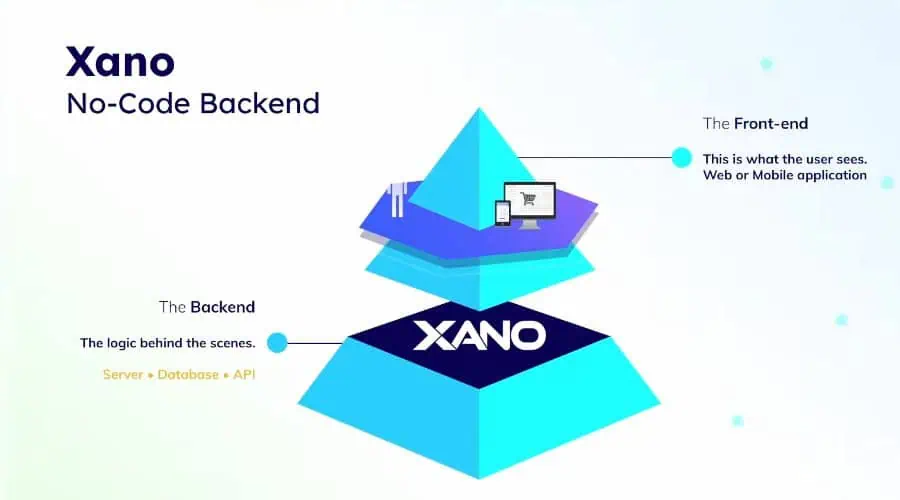
Xano stands out as one of the best back-end app builders that requires no code.
It helps you develop APIs, supports all common data sources, and is scalable with no database record limits. With PostgreSQL, you get support for both relational and non-relational setups.
You can also manipulate and process data in real time thanks to its powerful data transformation features.
As well as easily developing your own APIs, Xano integrates with countless API services, including Redis, RESTful APIs, AWS, Azure, Airtable, Lambda Functions, GraphQL, and the Google Cloud Platform.
It should be noted that it won’t build the front end, but it’s the quickest way to develop the backend for your app without code and you can power multiple front ends simultaneously. However, you can connect to other no-code tools via integrations to build your front end.
Xano lets you start building for free before committing to a paid plan.
Pros:
- Develop and integrate APIs
- Real-time data manipulation and processing
- Power multiple apps
Cons:
- Only develops back-ends
- Database management could be more visual
8. Zoho Creator – Best for Zoho Users

Another user-friendly low-code development platform is Zoho Creator. It’s aimed at businesses that need custom applications and workflows to automate business processes.
It offers a large library of pre-made apps to use as a base and its minimalist interface requires nothing more than filling our fields and dragging and dropping elements.
Zoho Creator is a great choice for those who already use Zoho’s other services, such as CRM, Books, Mail, etc, as these can all be integrated into your app. It also supports third-party integrations like Salesforce and QuickBooks.
In total, you’ll find more than 500 prebuilt integrations.
Common use cases include self-service portals, internal tools to streamline business tasks, and even your entire core system without having to rely on one-size-fits-all solutions.
I like that apps can be tailored for all devices, and it supports real-time visual analytics.
Another top feature is its AI creator which lets you implement AI into your apps in just a few clicks.
On the other hand, I found it can lag on some browsers, it also has less room for custom coding than my top picks.
Try the web-based platform for free before deciding on a premium plan.
Pros:
- Zoho and third-party integrations
- Use premade apps to start
- Cross-device and platform apps
- Implements AI into your apps
Cons:
- Better for existing Zoho users
- Can slow down on some browsers
- Less customizable than others
9. Microsoft Power Apps – Best Free Trial
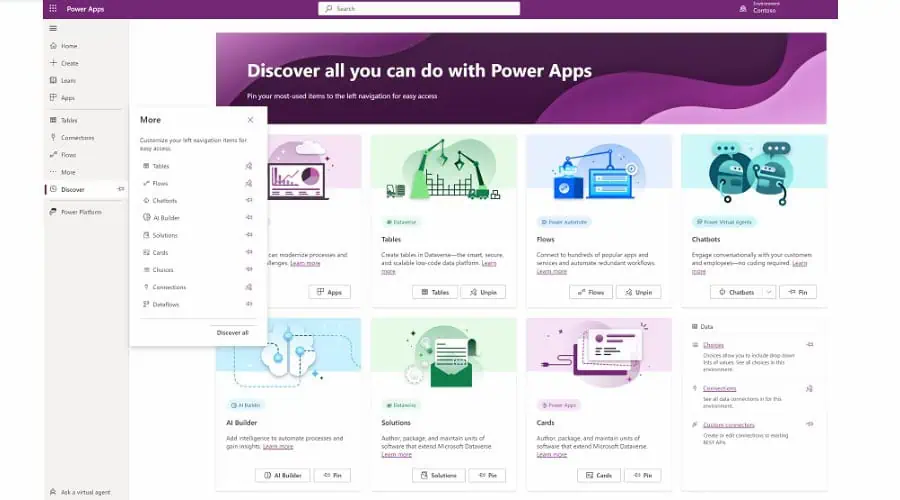
Although it has a steeper learning curve than most, Power Apps by Microsoft is a solid app development platform with lots of useful features.
To help you get started it has a wide variety of premade templates and features to build your app’s user interface with responsive designs that support mobile.
Everything is visual, with toolbars and layout not dissimilar to Excel. However, there is of course a drag-and-drop aspect for adding new elements to your app.
Coding is also shown on screen if you have the experience to customize it yourself.
Build multiple apps, create automation flows, and connect to the services and data sources you need.
Power Apps is a top choice for existing Microsoft users because you can buy it bundled.
It also has integrations with Office365 and Microsoft Dynamics for CRM databases, as well as third-party integrations. These include the likes of Salesforce, MailChimp, GitHub, and Dropbox, to name a few.
I like that it has an App Checker feature that simulates the finished app and helps troubleshoot any errors before deployment.
Unlike a lot of no-code app builders, there’s a generous 7-day free trial, and plans start from just $5 per user/app/month.
Pros:
- Affordable
- Responsive mobile designs
- Supports custom coding
- Microsoft and third-party integrations
Cons:
- Steeper learning curve than most
- Dependent on the Microsoft ecosystem
10. Google Apps Script – Best Free App Builder
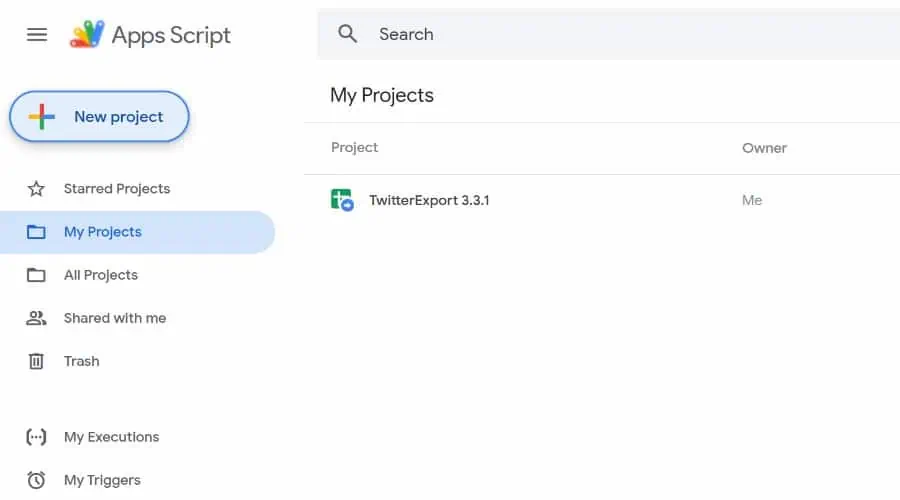
When it comes to the best no-code app builders, not everyone has the budget for Power Apps, but Google’s Apps Script is a good free entry-level alternative.
I can only rank it at the bottom because it’s mostly used to automate tasks and extend the functionality of various Google Workspace apps such as Google Sheets, Docs, Slides, Gmail, etc.
In that sense, it’s good for building apps to streamline your workflow, rather than public-facing apps, though you can still publish to the Chrome Web Store if you think others will find your app useful.
Apps Script allows users to build custom user interfaces, add-ons, and macros that cater to your business workflows.
Moreover, its built-in API library connects your app to Google Drive, Calendar, and Analytics.
Although it’s built on JavaScript, it provides a simplified scripting environment with built-in functions, libraries, and integrations that enable users to accomplish complex tasks.
You can create custom functions, menus, dialogs, and sidebars without needing to design or maintain a complex user interface.
You can save data in Google Spreadsheets, connect to external databases, or create your own JavaScript object store.
It’s free to all Google account holders but only suitable for individual users and smaller-scale applications.
Pros:
- Free and beginner-friendly
- Integrates with Google Workspace
- Build custom user interfaces
- Publish to the Chrome Web Store
Cons:
- Not a full standalone app builder
- Limited to Google Workspace
How I Chose the Best No Code App Builders
In choosing the best no-code app builders, I considered numerous factors:
Ease of Use – All of these app builders offer a combination of no code, low code, and other features that require little coding skill. However, that doesn’t necessarily mean they are easy to use. I gave special consideration to those that can be easily navigated and picked up with little experience.
Cross Platform – It’s important for apps to work flawlessly on all common devices, especially when it comes to mobile with different screen sizes and operating systems. The likes of Appian and Betty Blocks do this flawlessly. I also chose app builders that support web-based apps too, with Appsmith specializing in this area.
AI – Businesses are moving to AI and your apps should too. Many of these picks allow you to implement AI features within your app, while some like Devin AI and Nintex use AI to make the app-building process itself even easier.
Use Cases – I focused on no-code app builders that support as many use cases as possible. This includes internal business solutions, workflows, and customer/public user-facing apps.
Integrations – Building an app even with no code can be restrictive without custom coding and integrations with existing services, features, and APIs. Before choosing an app builder, make sure its library of integrations matches your goals.
Data Handling – Apps process data, so all good app builders need an easy way to connect to your data sources and scale as the app grows. Things to consider include data security and compliance, validation, and analytics.
Admin Control – If you’re a team or business, admins need control over others with access to the development process. The ability to set roles and permissions, collaborate, and display concepts visually are all things to take into account.
Deployment – Do you want a comprehensive service that can host and deploy your app or just a builder that lets you export the app to your own system? Generally, you should choose a platform that handles increasing amounts of data and users as your app grows. Scalability is crucial for ensuring performance as the user base expands.
Pricing – Comprehensive app builders aren’t cheap, so I included a mix of services suitable for businesses of all sizes. Apps Script is a free option for individuals without a budget, while others offer demos and free trials.
How to Use Appian to Build Your App
Let’s take a closer look at how to start building a no-code app using the Appian platform.
1. Go to Appian.com and purchase a plan.
2. Log in to find the main designer dashboard and click the New Application button or choose a premade app from the community list to use as a base.
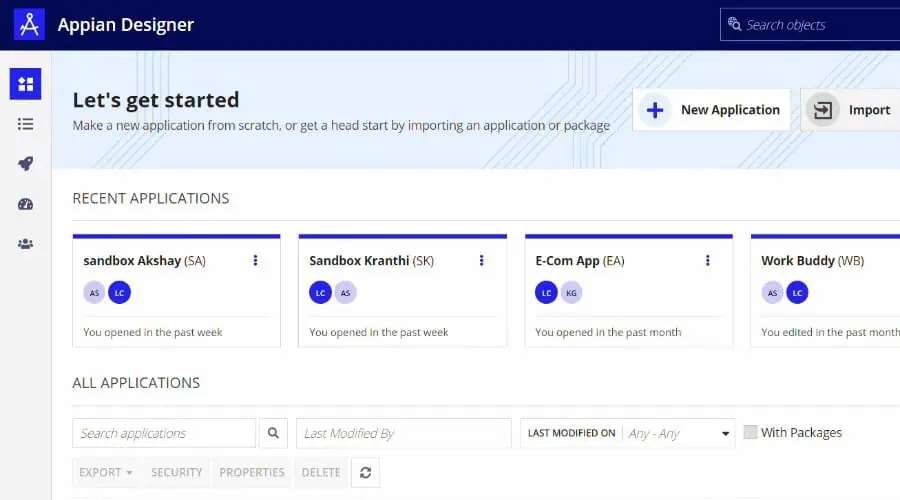
3. Name your app and give it a description.
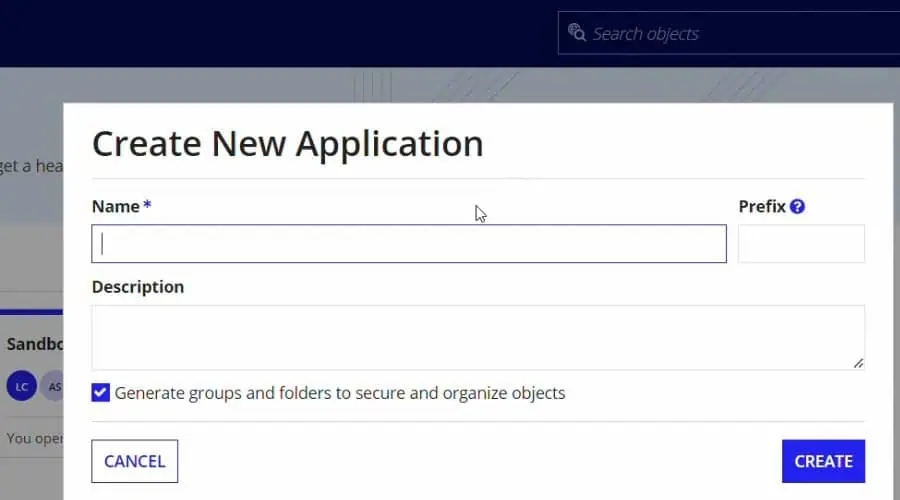
4. Here you can assign groups and permission levels, but if this is your first app it can be done later.
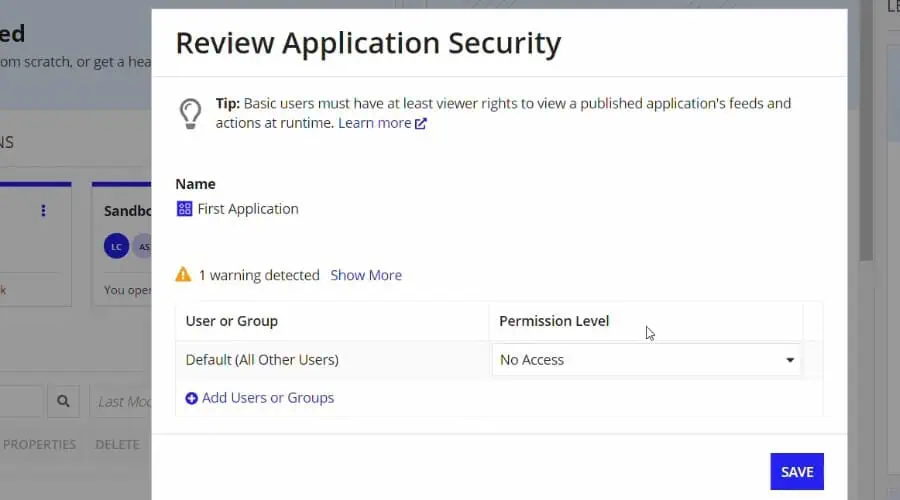
5. Click the build tab on the left and you’ll see numerous object types and elements you can add to your new app by checking boxes and clicking items.
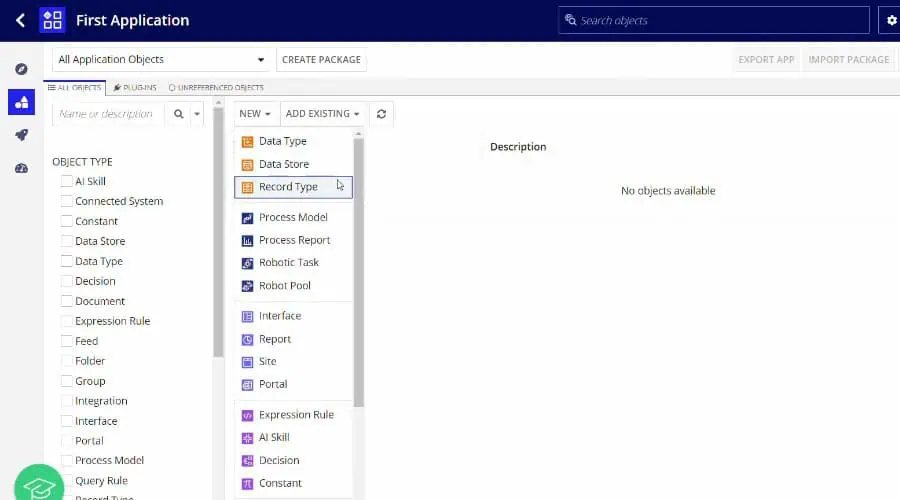
6. It’s best to begin with the user interface or layout found under the Design tab. Begin with a top-level layout, select a template, and then drag and drop the design elements you desire into the main window.
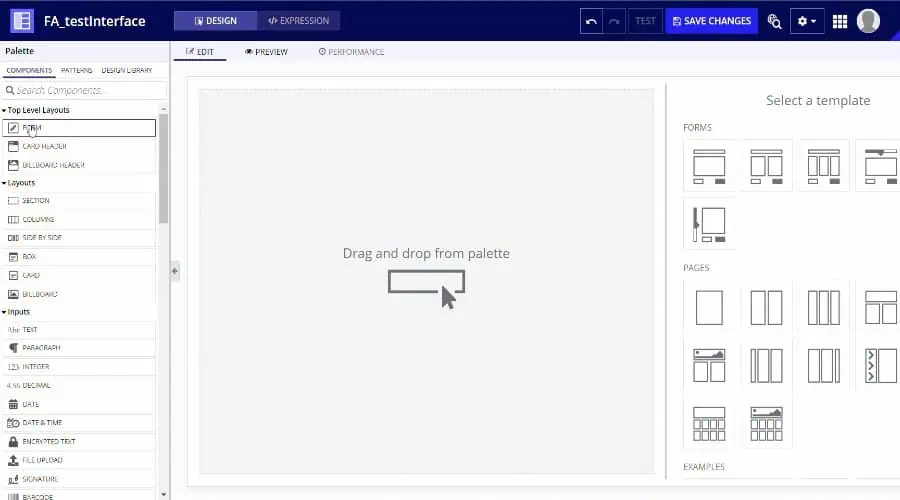
7. For example, if you selected a form as the top-level layout, you can then add other components, such as a section layout.
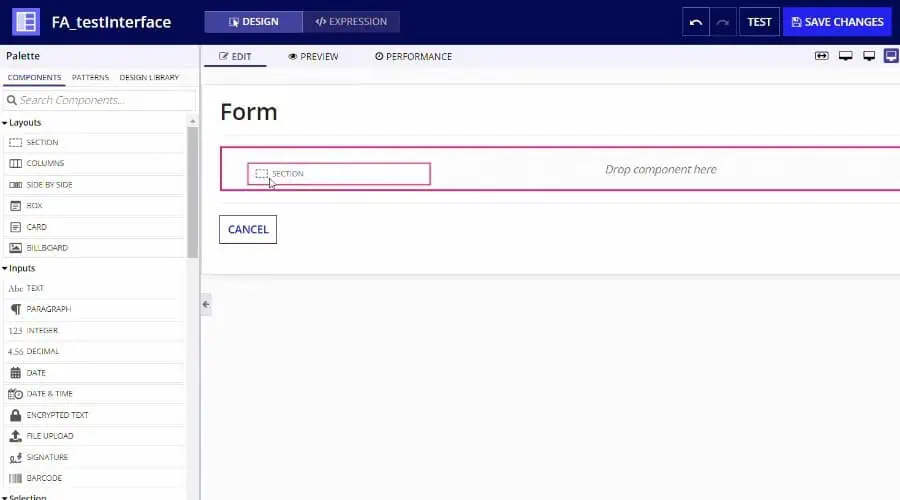
8. To connect a database to your app, navigate to the admin console by clicking the squares icon and selecting it from the dropdown menu. Then scroll down to find Data Sources.
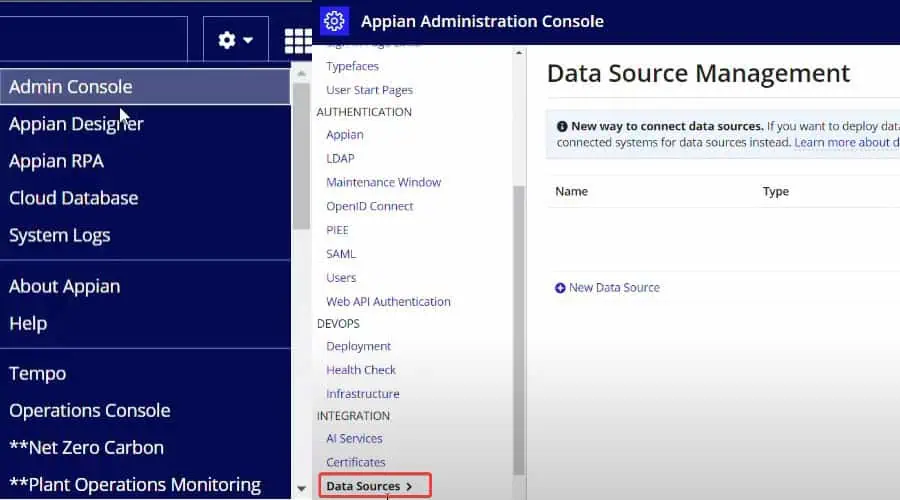
9. Click New Data Source and fill out your information. E.g., under Type, you might choose MySQL. You can test the connection before saving it.
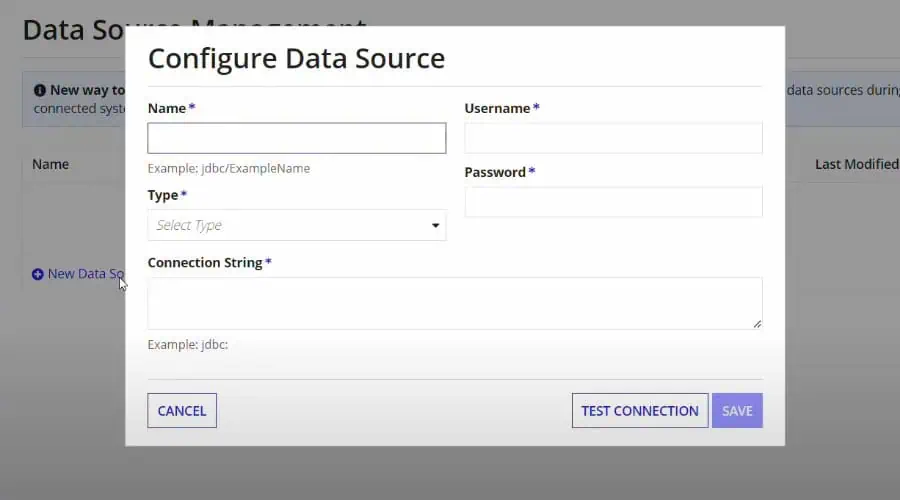
10. You can then choose the fields in your app design that correspond with the data to populate it.
Note: This is just a taste of what Appian can do, but is the best way to get started and familiar with the interface.
Wrap up
Now that you know the best no-code app builders and how to get started, it’s time to make your choice. I prefer the comprehensiveness of Appian and Betty Blocks, while Devin AI shows great promise for the future.
What was your pick? Let me know in the comments below!









User forum
0 messages