AI Project Management Tools - 10 Most Robust Options in 2025
9 min. read
Updated on
Read our disclosure page to find out how can you help MSPoweruser sustain the editorial team Read more
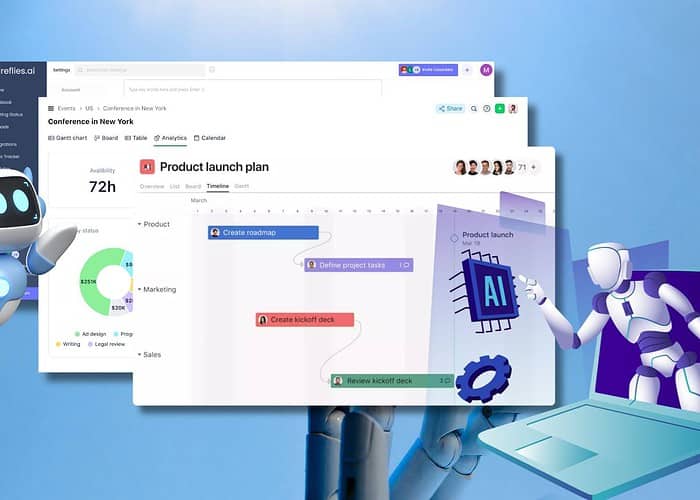
AI project management tools can greatly simplify maintaining large projects. This article will feature the best ones among them.
I’ve tested numerous tools to understand their pros and cons, and to help you find the right one for your needs!
Best AI Project Management Tools
1. ClickUp
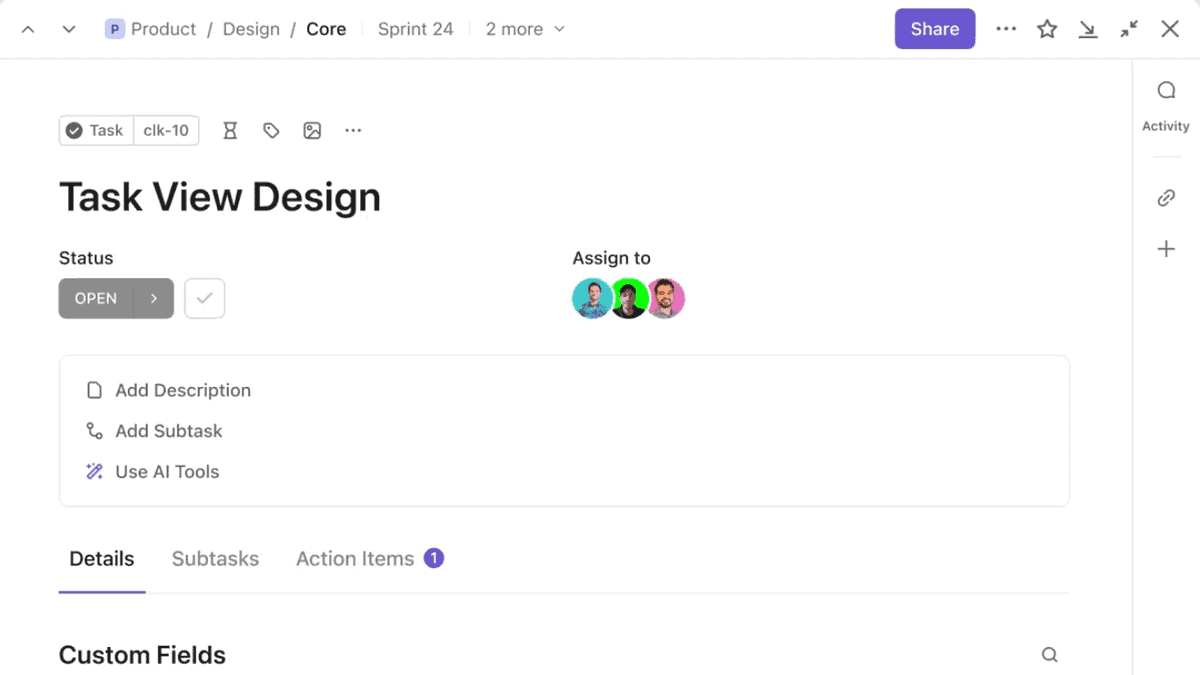
If you need an all-in-one solution for a team project, ClickUp is an amazing choice. This user-friendly platform can fit any type of team effectively.
It offers a wide range of features, including a very interactive UI, excellent task views, Gannt charts, mini maps, an AI assistant, and various collaboration options.
You can also connect ClickUp with various existing systems and tools like Google Drive, OneDrive, Slack, Zoom, Google Assistant, etc. It has many useful premade templates.
I use this tool daily and am very satisfied with its capabilities. In my opinion, ClickUp is a very efficient choice, but it may require some effort to set up.
| Pros | Cons |
|---|---|
| 1. Useful AI assistance | 1. May require some time for setup |
| 2. A great all-in-one solution | 2. AI capabilities have room for improvement |
| 3. Ideal for team collaboration | |
| 4. Can be integrated with various systems |
2. Ayanza
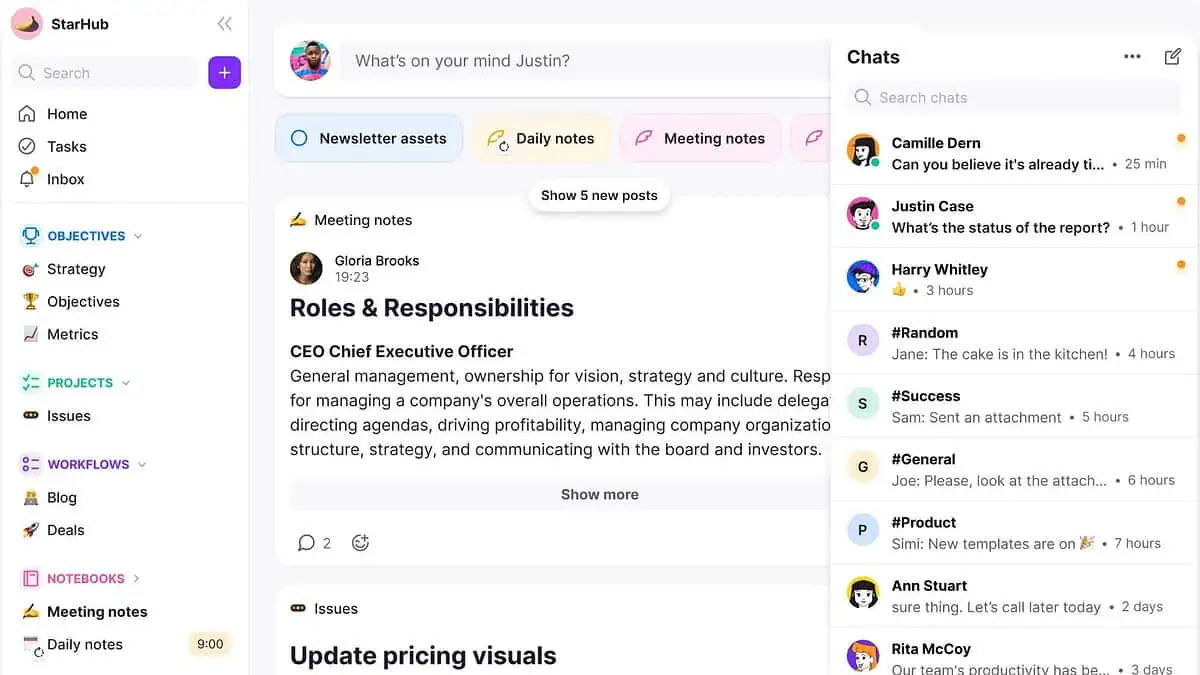
Ayanza is a popular AI project management tool you can use for your team. It can help develop strategy, maintain tasks and workflow, and analyze team sentiment.
Its advanced artificial intelligence can provide in-depth insights into a project. Ayanza allows you to set objectives, manage tasks from all projects, and write notes about the work. It helps the team to perform better in complex situations.
Any team member can also search for content and chat with its AI assistant powered by ChatGPT. Moreover, the user interface is very friendly.
You can utilize this PM tool’s AI capabilities to manage large-scale projects with overwhelming complexity and data. Its real-time analytics can also help make or modify decisions quickly.
| Pros | Cons |
|---|---|
| 1. Powerful AI capabilities | 1. Limited integrations |
| 2. Very user-friendly graphical interface | 2. Can be expensive for a large team |
| 3. In-depth, real-time analytics | |
| 4. Suitable for large projects |
3. Wrike
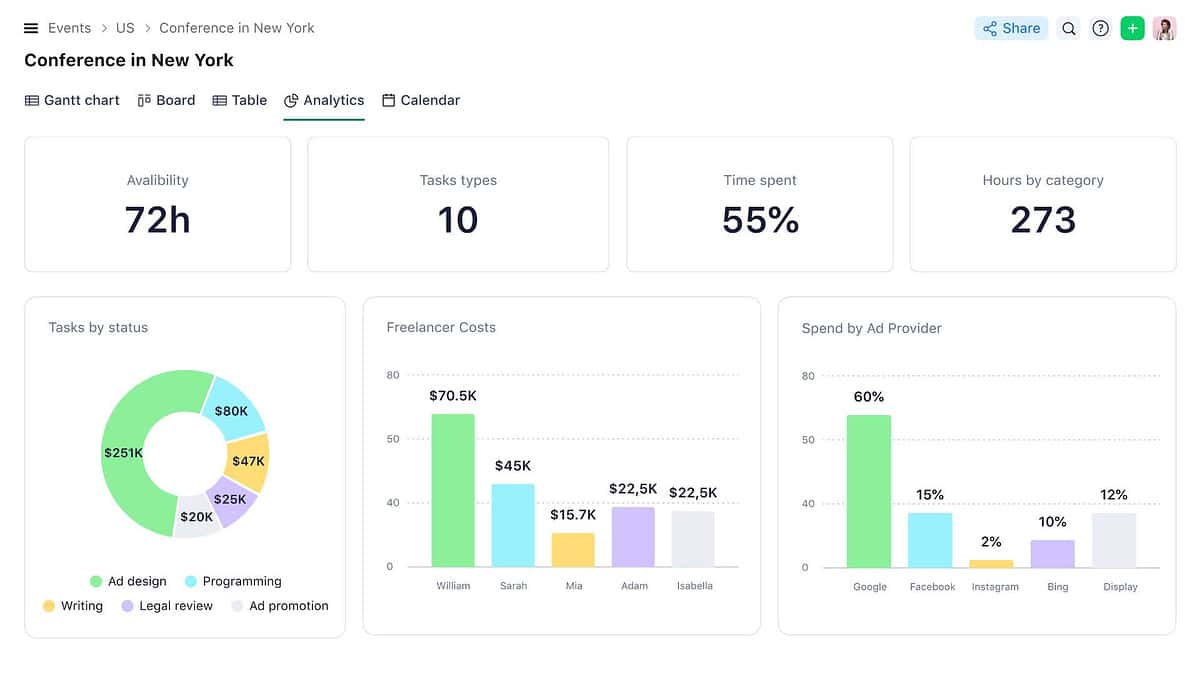
Wrike is another powerful project management software with useful AI capabilities. This tool can help all departments manage projects, organize work, and collaborate within your organization.
Best of all, you can integrate this app with various tools. You can simplify your teams’ projects by creating workspaces, folders, projects, tasks, etc. You can get the projects up and running effortlessly by using Wrike’s prebuilt templates.
With the power of artificial intelligence, it can automate workflows and give AI-driven insights. It offers predictive analytics, better workload management, and helps with decision-making.
Recently, Wrike has introduced generative AI to write short summaries and content.
Overall, it can be a game-changer for planning and executing projects.
| Pros | Cons |
|---|---|
| 1. Integration with various tools | 1. So many features may make things confusing |
| 2. Many helpful features | 2. Steep learning curve |
| 3. Good for workload management | |
| 4. Useful insights |
4. Asana
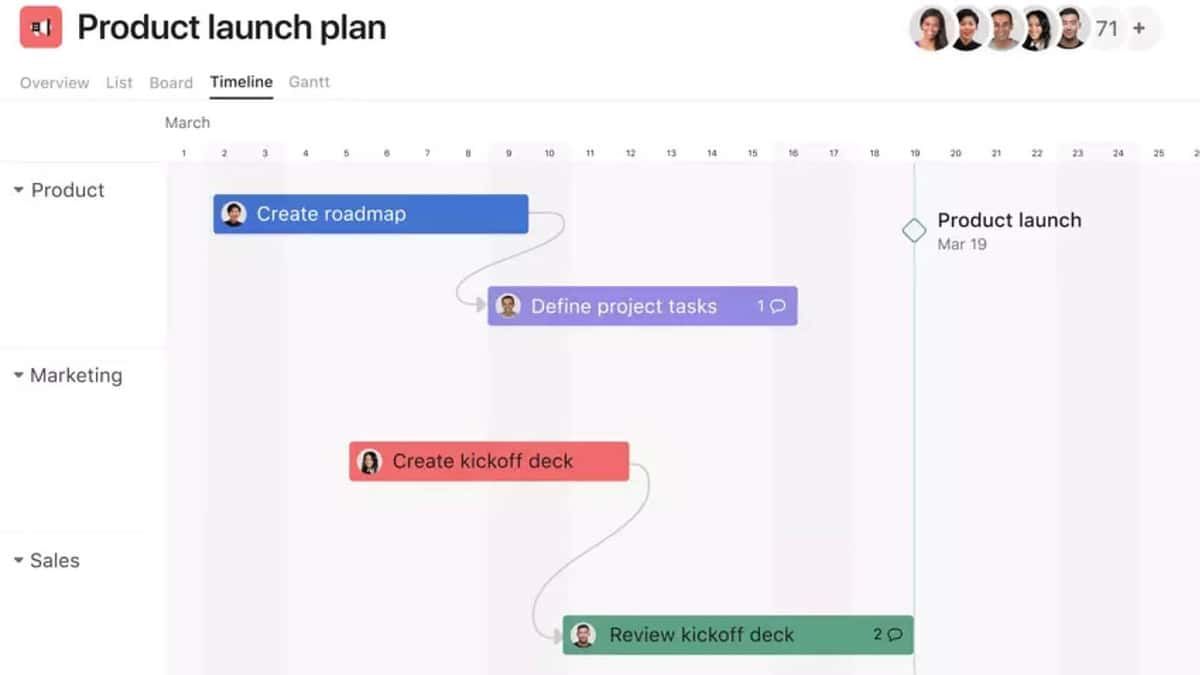
Asana is an effective choice for project management because of its optimized features and AI capabilities. It’s especially suitable for small to medium-sized teams.
With an interactive dashboard, custom fields, and the ability to filter the most important messages, Asana can help team members keep everything on the right track.
You can connect Asana with more than 300 tools, including Google Drive, Github, Microsoft Teams, Dropbox, Adobe Creative Cloud, Canva, Slack, etc.
This AI-powered project management tool has a very user-friendly GUI.
When I reviewed this software, I was impressed the most by its status updates, time tracking, and task management.
| Pros | Cons |
|---|---|
| 1. Integration with over 300 tools | 1. Not so ideal for a very large team |
| 2. A very friendly interface | 2. More AI features could make it even better |
| 3. Great for small and medium teams | |
| 4. A Smart Box for the most important messages |
5. Trello
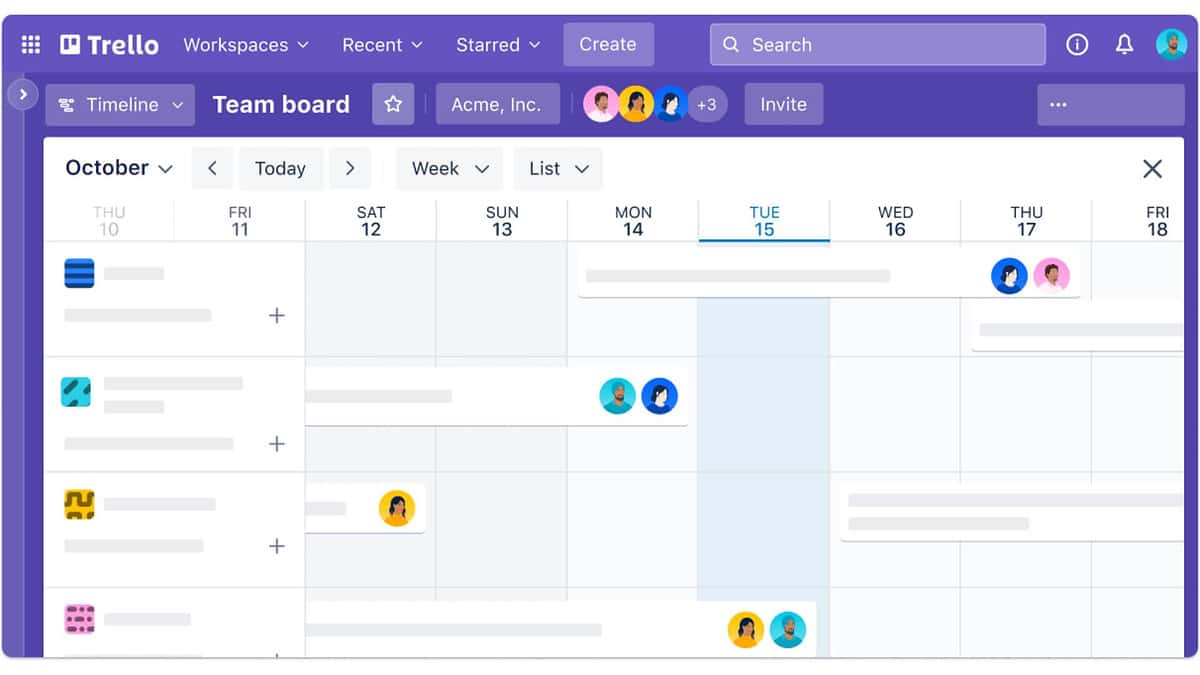
Trello is a very well-known software that can help you with project management. The key element is its simplicity and ease of use. You can integrate it with various AI add-ons.
Unlike the previous AI-powered project management tools, Trello allows you to make cards and move them on the board.
You can also rely on Butler, an AI-powered automation tool that helps streamline your team’s workflow. Apart from this, you can also use third-party integrations like Telegram, Slack, Jira Cloud, etc.
Overall, I find Trello to be a very useful AI-powered MP tool that works perfectly for a small team.
| Pros | Cons |
|---|---|
| 1. Very simple and easy to use | 1. Lacks many advanced AI features |
| 2. A perfect option for a small team | 2. Not ideal for large teams and complex projects |
| 3. AI-powered automation |
6. Forecast
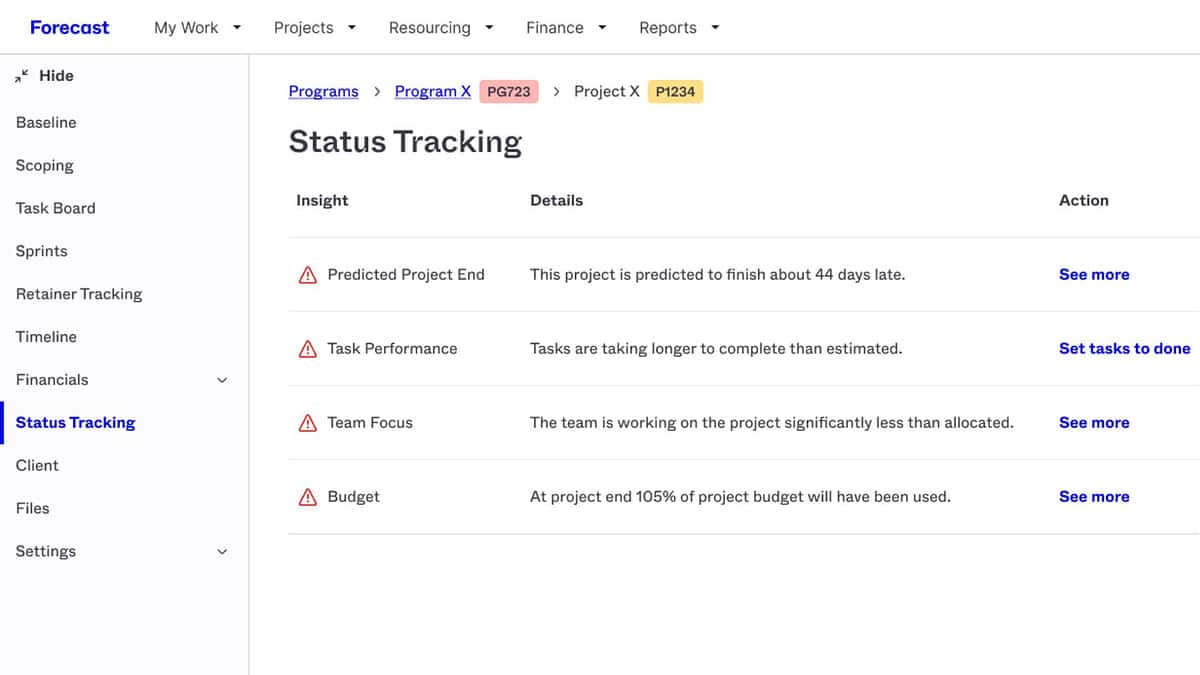
Forecast can help you create superior project plans by utilizing advanced AI models.
Apart from being just an ordinary PM tool, Forecast can help with any type of project creation, project budgeting, task management, invoicing, resource allocation, reporting, etc. With its smart AI-powered insights, it can manage everything in a more practical way.
You can integrate it with various third-party tools as well. Overall, Forecast is a suitable package that works for both project and resource management as well as financial operations.
| Pros | Cons |
|---|---|
| 1. Advanced AI can help in predictive planning | 1. Expensive |
| 2. Powerful resource management | 2. Complex to use |
| 3. Works for any type of projects | 3. May need extra training to learn it properly |
| 4. Can show the project’s financial performance accurately |
7. Taskade
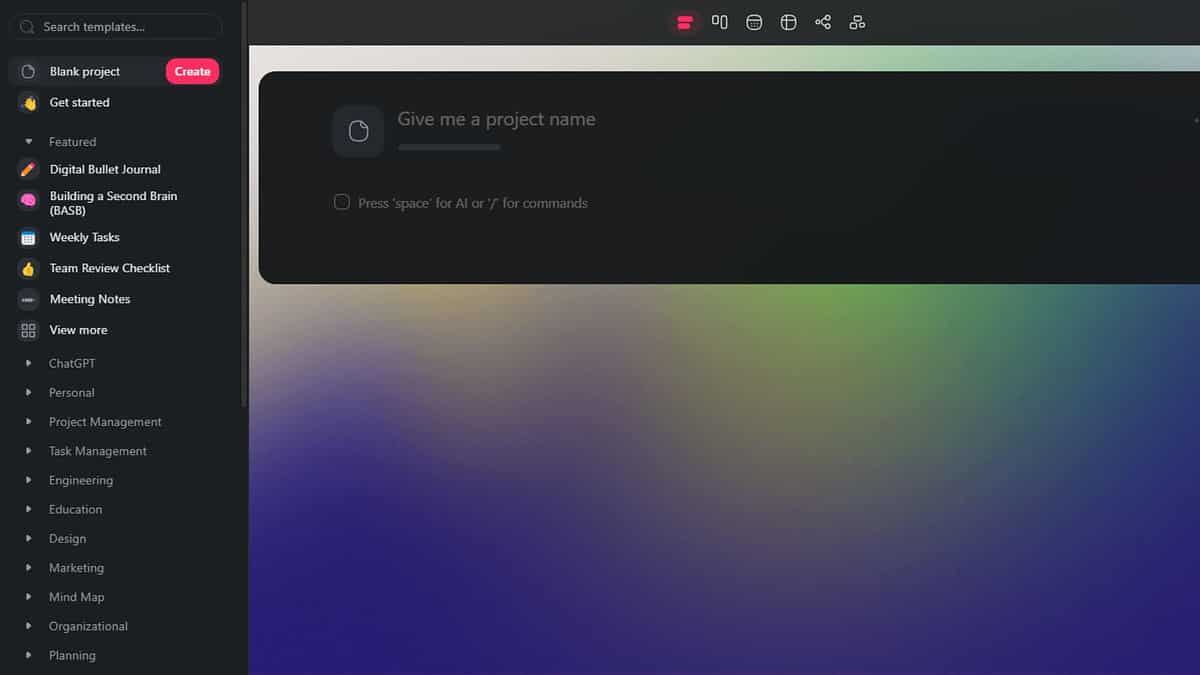
Taskade is a productivity app that can supercharge your project management using its robust AI capabilities. It has a very easy-to-use graphical interface. As a result, using collaboration tools and task management features is straightforward.
If you have a small or medium size team, Taskade can serve you effectively.
You can automate 700+ tasks with its advanced AI agents. The best thing is there’s an option for building, training, and deploying your AI workforce.
I also found a chatbot along with other artificial intelligence-based features. That includes a workflow generator, writing, task assistant, document summarizer, etc.
Overall, you can efficiently assign tasks and track projects with Taskade.
| Pros | Cons |
|---|---|
| 1. Excellent option for collaborating remotely | 1. Not so good for a large project |
| 2. Super-friendly interface | 2. Advanced features are limited |
| 3. AI to automate 700+ tasks | |
| 4. Efficient task management |
8. Timely
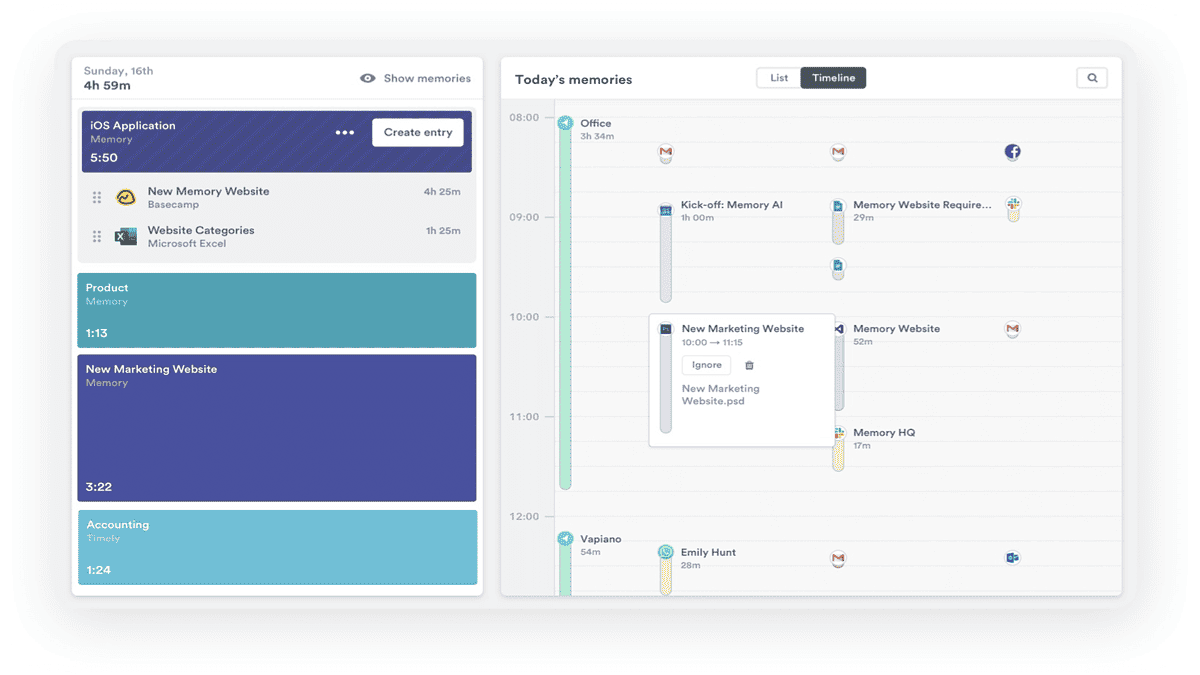
Timely is an AI project management tool that can help you with your projects’ time. It’s also an excellent AI software for HR.
With insightful analytics on productivity and project timelines, Timely can help both teams and individuals deeply understand their progress and time-spending patterns.
You can view work hours, progress, and many other records on documents, meetings, emails, and websites.
When I tried this tool, I was impressed by its powerful workload-balancing nature. Overall, Timely can bring effective time management to your projects.
| Pros | Cons |
|---|---|
| 1. Effective time tracking | 1. Largely focused on time management |
| 2. Works as a decent workload manager | 2. Limited features |
| 3. AI-powered insights |
9. Fireflies.ai
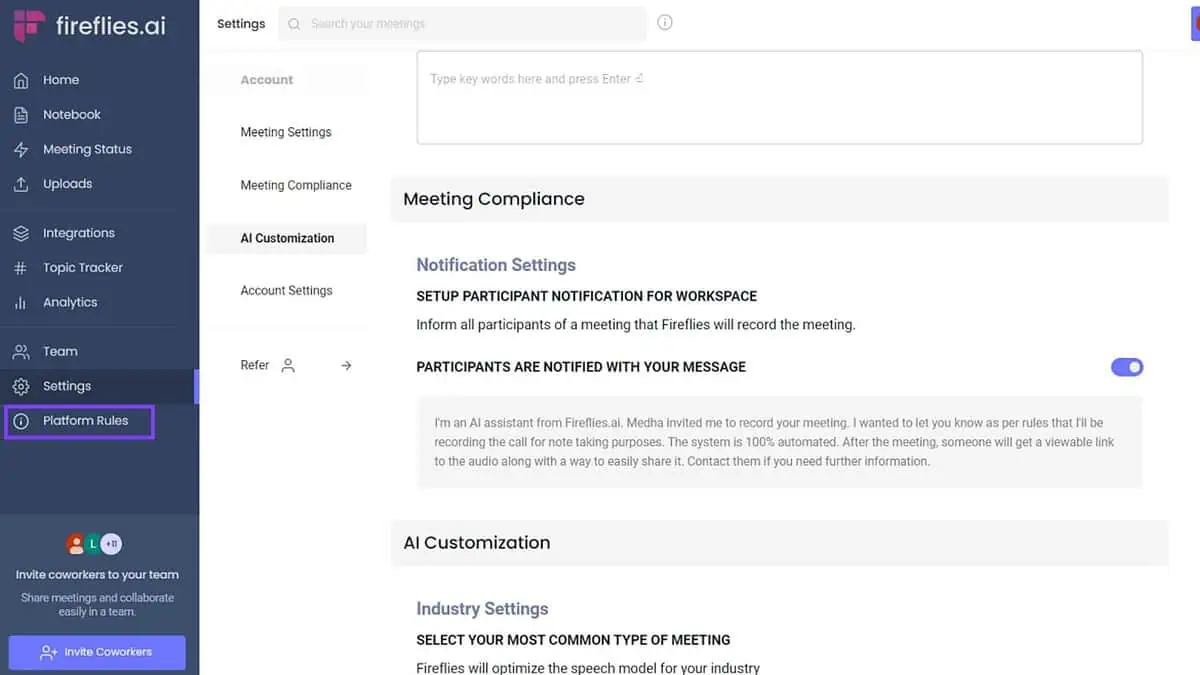
Fireflies.ai is an AI-powered assistant that works differently than the other tools in this list.
It can help a team transcribe, summarize, search, and analyze voice conversations automatically. You can integrate this tool with platforms like Google Meet, Microsoft Teams, Zoom, Aircall, Slack, Asana, Notion, and more.
You can also collaborate with your co-workers by adding comments, pins, reactions, sharing particular notes, meeting moments, etc.
You can improve your teams’ communication efficiency significantly with Fireflies.
| Pros | Cons |
|---|---|
| 1. Can summarize a meeting accurately | 1. Focuses only on meeting management |
| 2. Works with most professional team communication tools like Meet, Teams, Slack, etc | 2. May have some privacy-related concerns |
| 3. Users can share specific moments of the meeting | |
| 4. Helpful collaboration features |
10. Microsoft Project
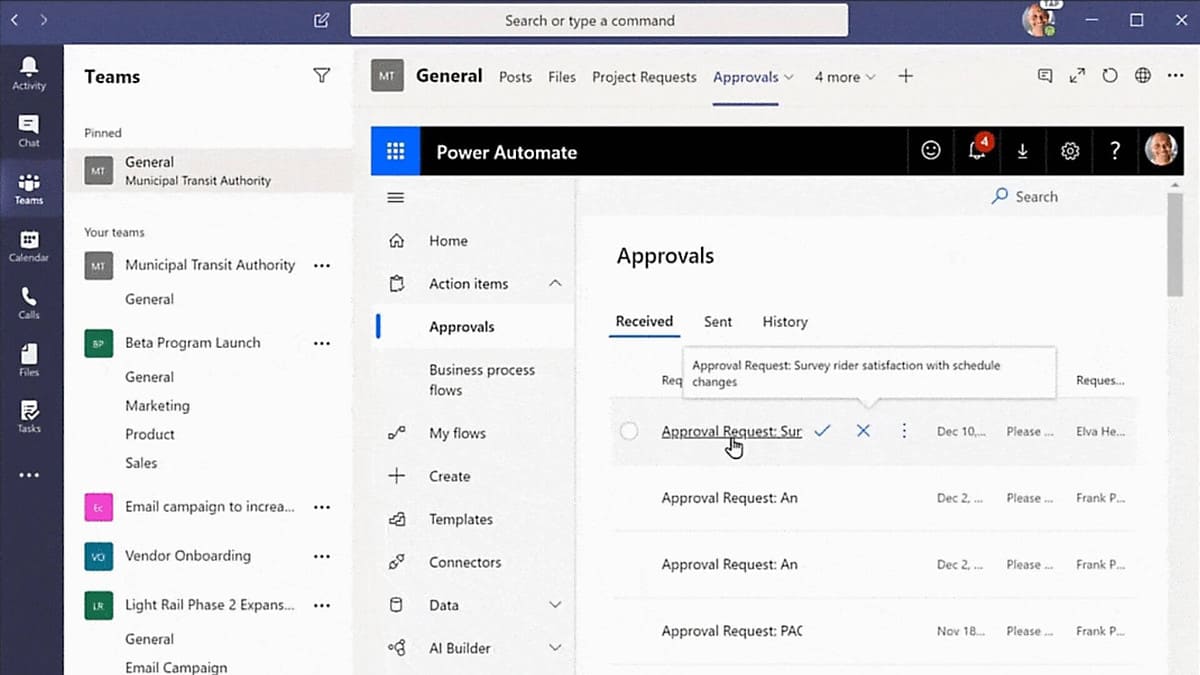
Microsoft Project is a well-established tool for project management. The tech giant also added amazing AI capabilities to enhance the overall experience.
If you’re already using its enterprise solutions, this tool can work very well for you. The whole system is integrated with the MS 365 ecosystem.
If you ask my opinion, I’d say it’s a decent product for a large team. However, the complexity and overwhelmingly large set of features can seem complicated for beginners.
| Pros | Cons |
|---|---|
| 1. Well integrated with MS tools and some third-party apps | 1. Complex for beginners |
| 2. Powerful AI | 2. Needs time to learn the proper usage |
| 3. Wide range of useful features | 3. Not suitable for smaller teams |
| 4. Works great for a large organization |
Methodology
To make my ranking more practical and accurate, I have established the following criteria:
- AI features: The first thing I’ve considered is AI functionality. If the software has just very basic AI, it automatically gets a lower ranking.
- User-friendliness: I’ve also considered ease of usage as a high priority. Many PM tools were excluded or got low positions because they weren’t intuitive enough.
- Price: Though AI project management tools are generally expensive, I’ve focused on the more budget-friendly ones.
- Ability to handle projects: Some tools are feature-rich, but they aren’t suitable for the most common types of projects. I gave these apps a lower score while making this list.
- Real-world user feedback: I’ve also considered the feedback from real-world users on various platforms.
In total, I have checked 15+ productivity apps from different companies.
If you’re interested, you may find the following articles helpful:
- Best AI Tools for Sales Quotations
- Best AI for Excel Sheets
- 5 Best AI Image Generator Bots for Telegram
Benefits of Using AI Project Management Tools
1. Automated Task Management
AI can reduce your effort on repetitive and common tasks by using various algorithms and datasets. Almost all modern PM tools have AI-powered automation features that can get your work done faster and save a huge amount of time.
2. Meaningful Analytics
With predictive and meaningful analytics, a project manager can determine possible outcomes, risks, and changes. Various machine learning algorithms have made AI so powerful that it can now generate accurate and practical insights into your project to improve your management.
3. Better Collaboration
AI has improved not only the charts, recommendations, and other analytics but also team communication. It also powers up various collaboration features to boost the whole team’s performance.
4. Better Efficiency
All project management tools can improve overall time management, workflows, and productivity by utilizing AI. That directly contributes to better efficiency within your organization.
I’ve showcased the best AI project management tools in this article. Are you using any of them? Feel free to let me know how it’s helping you overcome traditional challenges.








User forum
0 messages