10 Best Furry AI Art Generators in 2025
9 min. read
Updated on
Read our disclosure page to find out how can you help MSPoweruser sustain the editorial team Read more
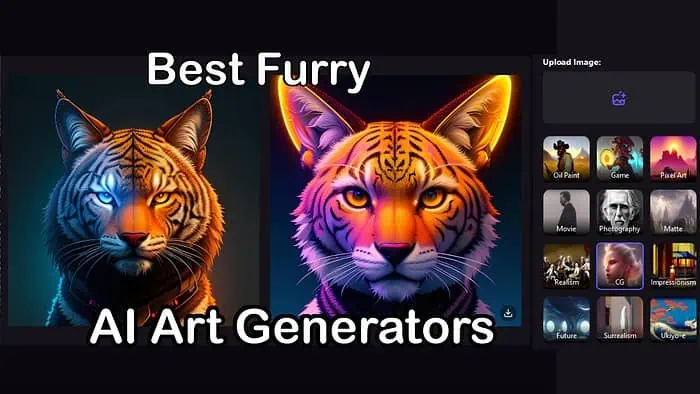
If you’re in the furry culture and wish to develop your online persona, there are now some excellent tools available to create avatars, characters, and other art without having to be an artist yourself.
I tested the leading tools this year to help find a furry AI art generator that suits you. Read on to learn more about 10 of the best and what you can do with them.
What Are the Potential Uses of a Furry AI Art Generator?
Whether you just want to update your social media or forum profiles or you have a larger creative project, there are many potential uses for AI-generated furry art:
Character Design – Generating unique furry avatars and exploring different styles for costumes, fur patterns, and body types.
Concept Art – For mapping out ideas and concepts for furry-themed video games, animations, or merchandise.
Storytelling – Helping you to visualize scenes and characters for furry fiction writing, comics, or animated projects.
Roleplaying Games – An AI furry art generator is perfect for creating the art for online and offline cards, tabletop graphics, and other furry roleplaying themes.
General Fan Art – Generating images based on existing furry characters or franchises, for personal enjoyment or community engagement.
Top 10 Furry AI Art Generators (Free & Paid)
After getting hands on with some of the top tools on the web, the following list will help you find the best furry AI art generator for you:
1. HitPaw Photo AI – Best overall furry AI generator

I got the best overall results using HitPaw. Unlike most AI generators, it offers a full desktop suite for Windows and Mac, including text-to-image generation and AI photo enhancing tools. This means you can create stunning furry art from scratch, just by describing what you want and selecting your preferred styles or import an existing image and let the AI work its magic to make it better. Its step-by-step wizard makes it perfect for beginners.
Main Features:
- Powerful text-to-image generation
- AI enhanced faces, colorization, denoise, upscaling, and more
- AI object removal to cleanly remove things from existing images
- Entire background removal and replacement
Pros:
- Modern user-friendly interface
- Over 20 art styles
- Batch editing for multiple images at once
Cons:
- No traditional image editing tools
2. Fotor AI – Best additional image editing tools
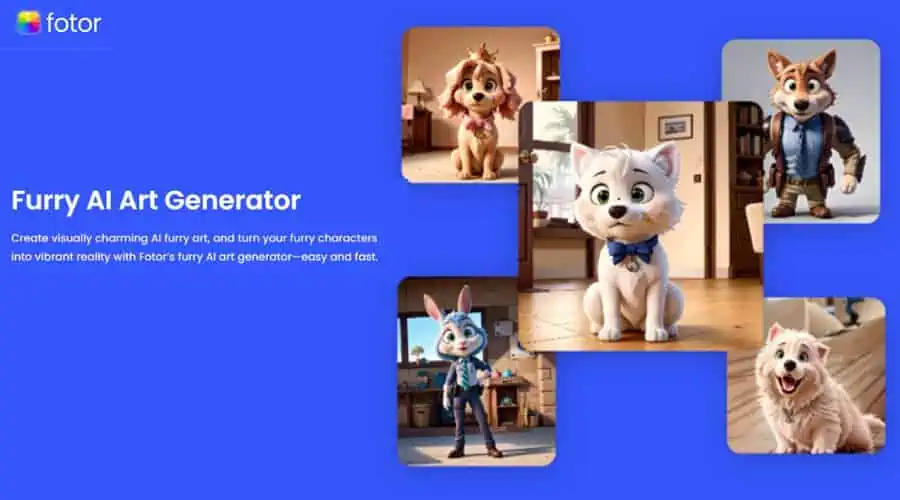
Fotor offers a versatile set of tools for anyone to develop AI generated furry art. The web-based platform allows you to generate furry images from text prompts, along with a wide range of artistic styles. You can also edit existing furry images and transform them into something unique.
Main Features:
- Text-to-image and image-to-image
- Image upscaler for higher resolution
- Furry-friendly styles like cartoon, 3D, and concept art
- A full suite of traditional photo editing tools for post-editing
Pros:
- Enough free credits to get accustomed
- Negative prompting to prevent unwanted results
- Evolve existing art from other users
Cons:
- Watermarks on free creations
- Can lose a session if your browser crashes
3. AIArtShop – Best AI furry art marketplace
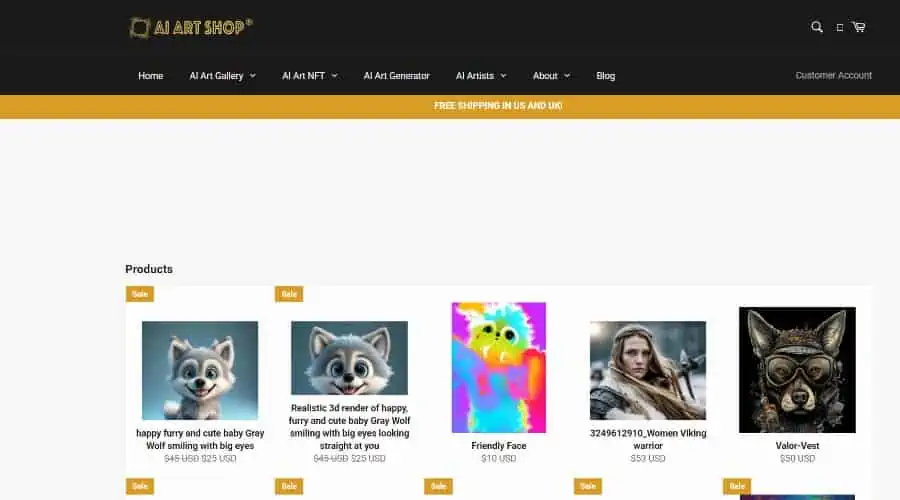
AIArtShop is where you turn your digital AI furry art into real-world artwork and canvas print. Simply upload your creations from other sites like HitPaw or HotPot AI, then checkout its museum quality canvas prints from $20. This process also upscales the image using its own AI to 16MP, 64MP, or 144MP. Along with your print, you also get a high-resolution digital copy.
Main Features:
- Upload your AI generated furry art and purchase it as canvas print
- Upscale existing AI images
- Purchase other people’s furry art
- Free US and UK shipping
Pros:
- Affordable AI upscaled prints
- Live preview before purchase
- Sell your own furry art
Cons:
- Doesn’t generate AI art itself
4. OpenArt AI – Best for using sketches
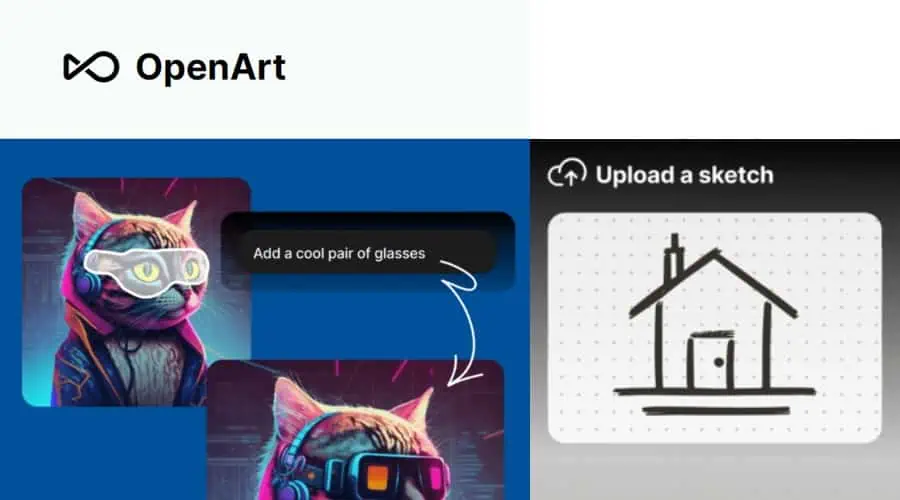
OpenArt uses AI to transform your words and existing artwork into high-quality finished pieces. Its standout feature is the sketch-to-image, which breathes life into your rough furry sketches. It also uses its own stock image library, so you don’t have to start from scratch.
Main Features:
- Text-to-image and sketch-to-image
- Easily change details with ‘creative variations’
- Colorization and background filler
- Choose resolution and aspect ratio
Pros:
- Can take rough sketches and generate complete artwork
- Use AI tools not just text prompts
- 50 free trial credits
Cons:
- Costly advanced features
5. NightCafe Creator
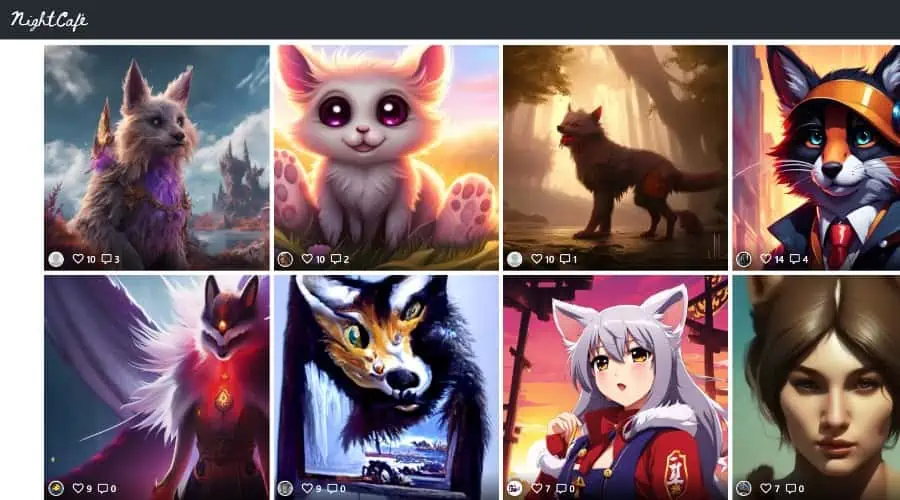
NightCafe Creator is a web-based AI art generator. Type in what you want to see, and it creates images for you. It has different art styles to help with your furry creations and can even train on existing images.
Main Features:
- Text-to-image with multiple models and image-to-image
- 40 style presets and style-based prompting
- Collaboration tools and chatrooms
- Unlimited Stable Diffusion generations
Pros:
- Accessible for beginners and advanced AI users
- Multiple styles suitable for furries
- 5 different text-to-image algorithms
- Active and engaging community
Cons:
- Advanced features are paywalled
- Takes time to master
6. HotPot AI – Most varied AI tools and features
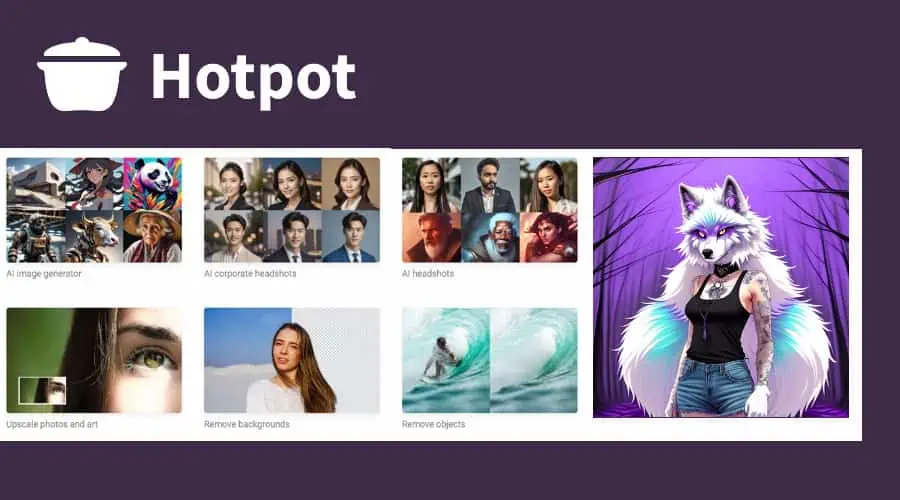
HotPot.ai offers a full suite of AI tools, but for furry art, you’ll want to choose either the basic art generator, power editor, or AI characters tool. With its text-to-image support, you can combine prompts and endless styles and themes. Then use its editing tools to refine your creations.
Main Features:
- Headshots, avatars, and character tools
- Image upscaler
- Dedicated anime AI generator
- Image restoration and enhancement
Pros:
- Lots of free features
- More than 50 art styles
- Perfect for furry avatars
Cons:
- Combining tools into one interface would be more user-friendly
- Free processing can take a while
7. GenCraft – Best AI video features

GenCraft is an AI art and video generator. You can pick both a text prompt and an image style to guide your creations. For your furry character, you can choose anything from cartoons to 3D rendering, anime, or ink. Then let the AI merge your words with the chosen style for a unique creation. It boasts impressive results even with short prompts, making it a versatile tool for both seasoned artists and curious beginners.
Main Features:
- Text-to-image and image-to-image
- Retouch any area of your creation
- Create a short video or GIF
- Choose aspect ratio
Pros:
- 40 art styles and 20 AI models
- Negative prompting
- Great sharing and community features
- 10 free images
Cons:
- Videos only accessible with premium plan
8. Imagine Art AI – Best AI furry art generator for mobile
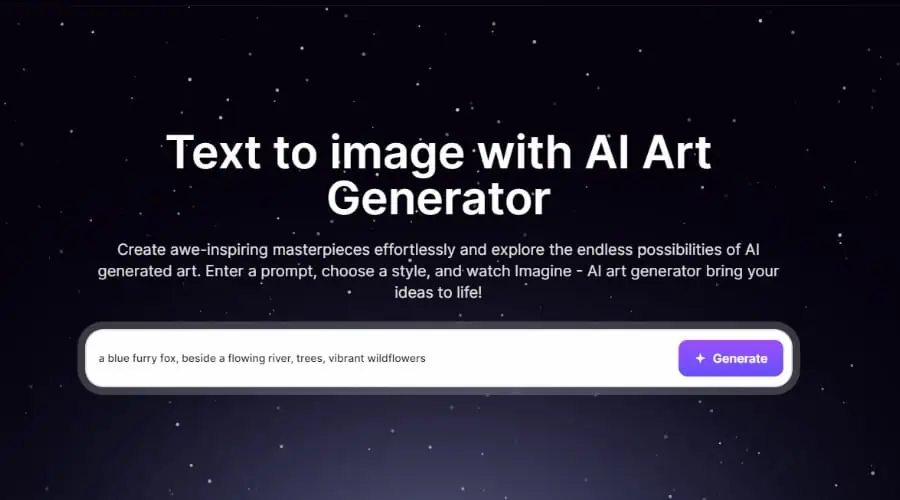
Available via mobile, the web and soon to be, desktop, Imagine Art’s AI tools provide a comprehensive solution for furry or any other types of art. It uses text-to-image generation and image-to-image, which is perfect if you already have furry images or designs to work from. Test it for free, then go premium to unlock more styles and higher resolution results.
Main Features:
- Text-to-image
- Image Remix for refining and transforming existing images
- Choose different styles and models
- Output all common aspect ratios
Pros:
- Available as mobile app
- Try for free with limited options
- 30 different styles and models, including multiple anime
- High quality results and resolution
Cons:
- Watermarks and ads when using free version
- Takes time to master
9. IMG2GO – Best AI prompt support
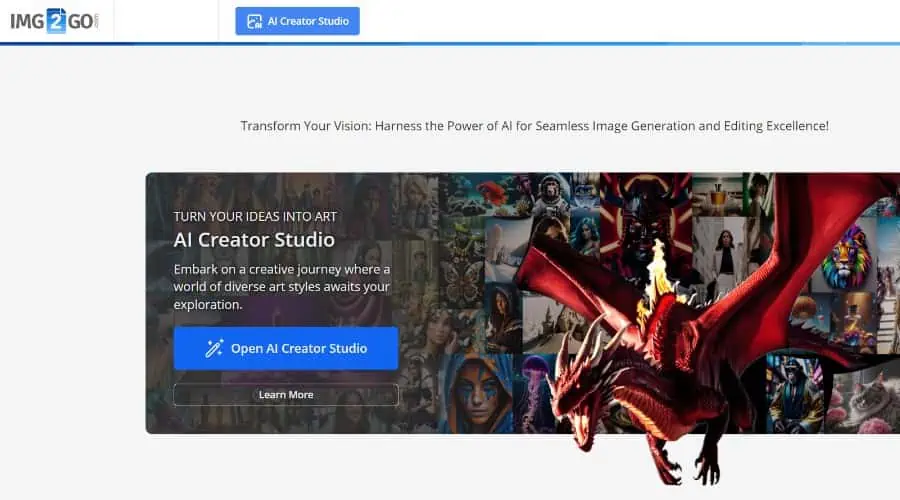
The online AI Creator Studio from IMG2GO lets you create furry art using positive and negative prompts, to ensure you get exactly what you describe. Get one variation per prompt for free or upgrade to premium for up to 16 variations to work with. Moreover, its image-to-image feature effortlessly transforms your existing furry images into different styles or forms. The site also offers lots of extra tools, such as image file conversion and basic editing.
Main Features:
- Text-to-image and image-to-image
- Negative prompts to exclude things
- Over 20 styles, with many suitable for furry art
- Output all common aspect ratios
- Image upscaling
Pros:
- Gives prompt hints to make it easier
- Use a prompt weight slider to fine tune results
- 10 free credits
- Affordable annual plan with 400 credits
Cons:
- Processing can be slow at times
- Anime is the only suitable free style for furries
10. Craiyon – Best furry AI art generator for free
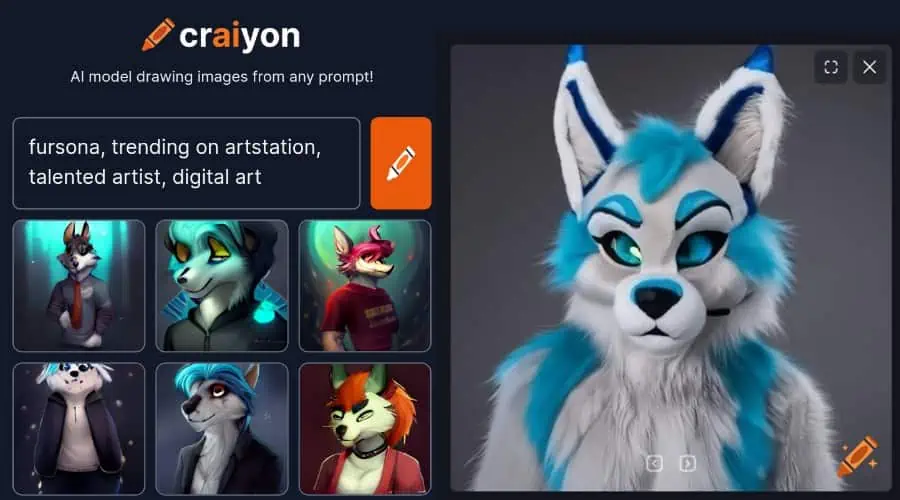
Craiyon (formerly Dall-E Mini) is another web-based AI art generator. Type in a prompt, and it quickly creates 9 images. It has generous free features and offers an accessible platform for anyone to experiment with a furry AI art generator. However, its results are generally simpler compared to some other sites. Overall, it’s very beginner-friendly with lots of prompting guidance.
Main Features:
- Text-to-image with negative prompting
- Shows previous creations while prompting to use as a base model
- Image upscaling and high-resolution output
- T-Shirt preview for creating merch
Pros:
- Easy for beginners
- Great resolution enhancer
- Unlimited free generations but with limited features
- Premium plans from $5
Cons:
- Free users face server overload and ads
- Free images are watermarked
Bonus: How to Generate Furry Art with AI with One Click
Using HitPaw Photo AI as an example, here’s how I created AI generated furry art in just a few clicks:
Step 1: Launch the software and click the AI Generator tab.

Step 2: Select a suitable art style for your furry, such as Anime or VFX.
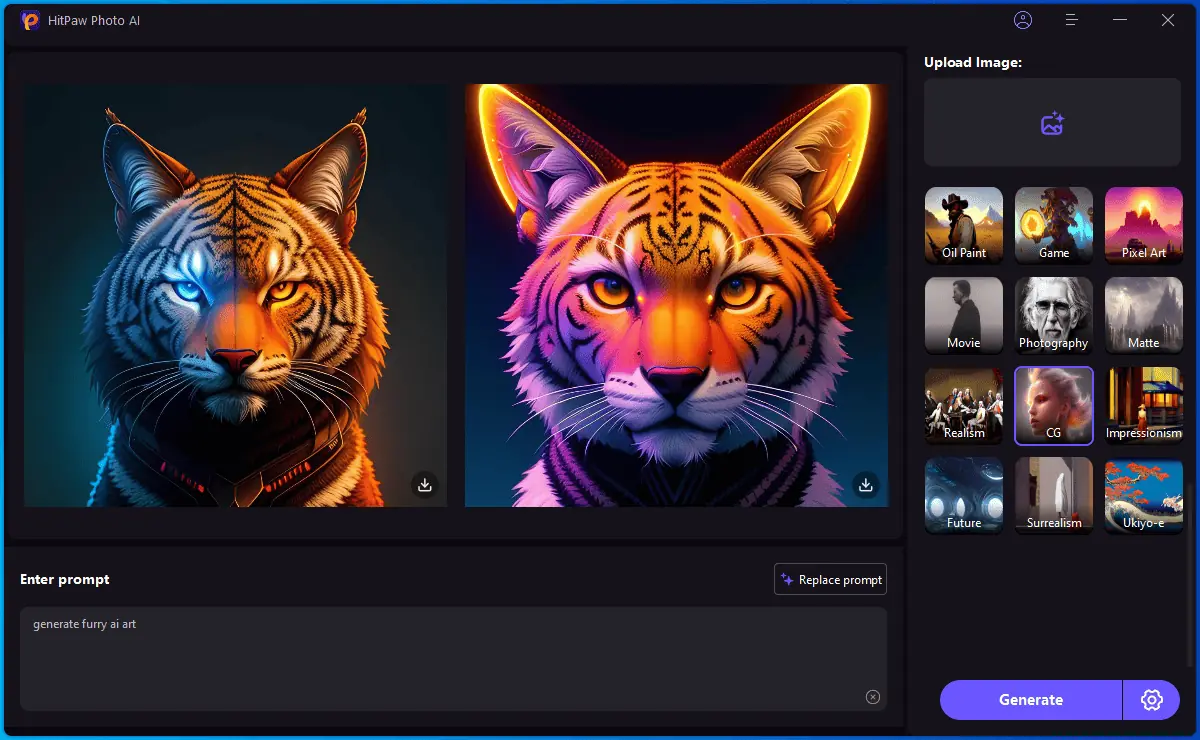
Step 3: Enter your prompt in the box at the bottom of the screen.
Step 4: If working from an existing image, drag-and-drop it into the top right box.
Step 5: Choose the image aspect ratio and resolution.
Step 6: Click Generate in the bottom left to get results in seconds.
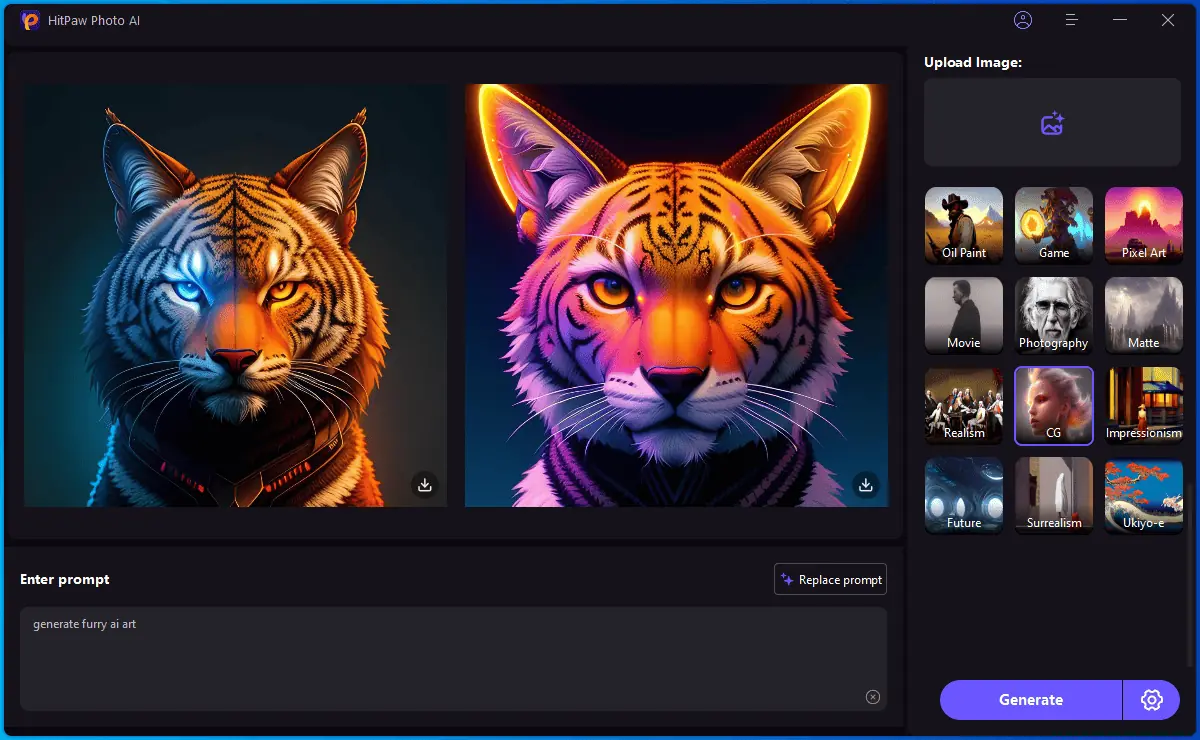
Step 7: Don’t forget to save your image.
Step 8: To use its other AI features, simply close the window to get back to the main screen.
Pointers for Obtaining Enjoyable and Pleasing AI-Generated Furry Art
An AI furry art generator will do all the hard work for you, but you still need to use the right prompts and settings to get the most out of it. Follow these quick tips to get the best results:
Get familiar – Familiarize yourself with the specific AI furry art generator you’re using. Different sites and apps have different strengths, styles, and features.
Be specific and descriptive – Don’t just ask for “a furry beside a river”, be specific and descriptive. For example, “a blue furry fox, beside a flowing river, trees, vibrant wildflowers.”
Choose the right style – Unless you are designing a costume, furry art lends itself to cartoon, anime, and other non-photo realist styles.
Input quality – If using existing images or artwork for image-to-image, avoid low-resolution or heavily compressed images.
Experiment – Don’t be afraid to iterate and refine your creations. Make small adjustments, try different inputs, and explore variations to achieve the desired result.
Final Thoughts on finding a furry AI art generator
Getting used to AI can take some time, but by using a user-friendly tool like HitPaw or the other AI generators I tested, you can create unique and high-quality furry art in minutes.








User forum
0 messages