Best Chromium Browser: 5 Fast and Secure Options
5 min. read
Published on
Read our disclosure page to find out how can you help MSPoweruser sustain the editorial team Read more
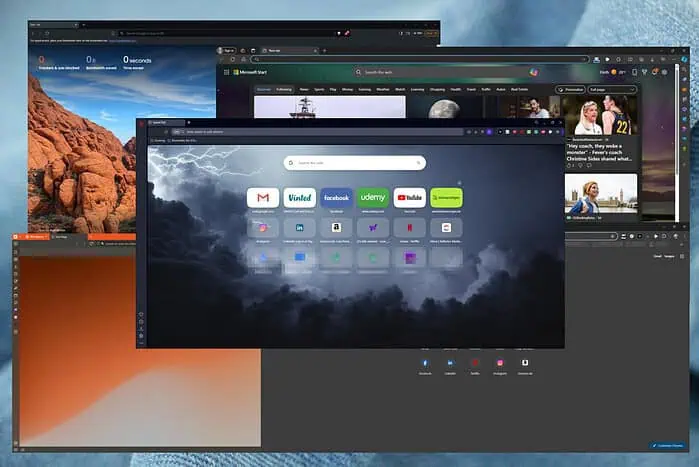
Looking for the best Chromium browser got me testing over a dozen options, just to find the 5 top ones.
I explored each of their capabilities and created a comprehensive list to help you choose the best for your needs
Check their details out below!
1. Opera
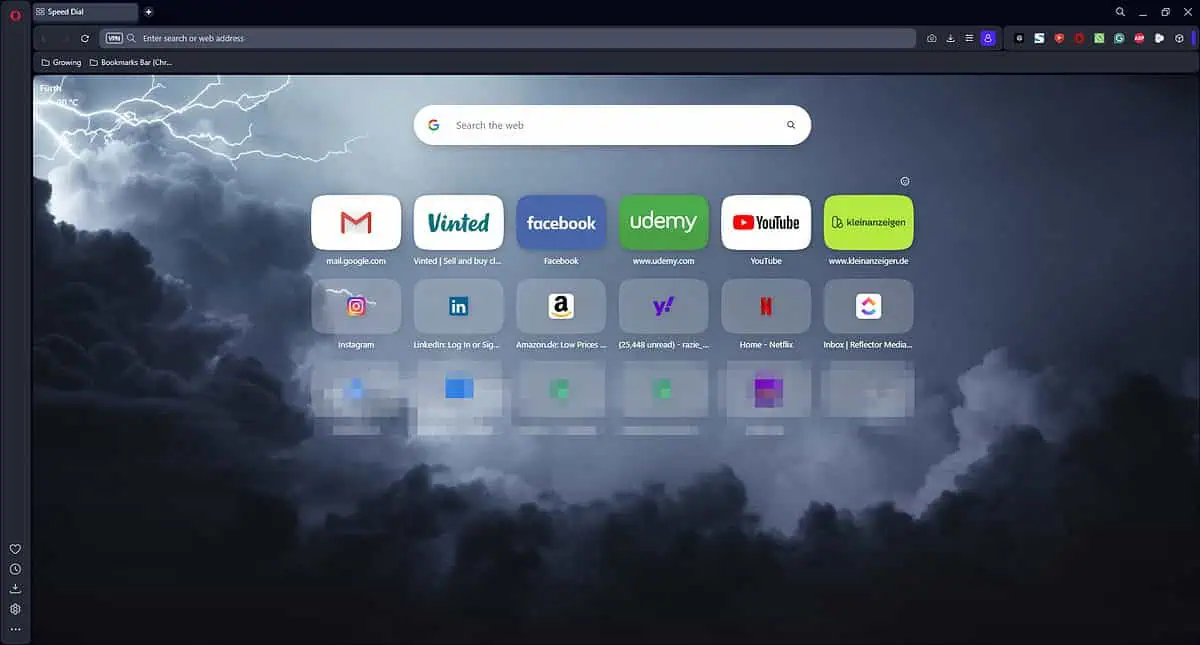
Opera is the best Chromium browser, as it offers a highly optimized experience, whether you want to watch videos, explore social media, or read research papers.
It has great built-in features, including a free VPN service and a powerful ad blocker. These two elements ensure you’ll browse anonymously while reducing page loading times.
Additionally, Opera integrates with social media apps like WhatsApp, Twitter, and Discord to enable quick access to these platforms.
Then, the Lucid Mode improves the quality of your videos and images and can be activated with a single click. Besides its tremendous speed and security, Opera also has a handy tool that lets you take screenshots and edit them within the browser.
Pros
- Customizable shortcuts on the main page
- Extends your laptop’s battery with power optimizations
- Built-in adblocker
- Offers a free VPN
- Turbo Mode to compress data for faster browsing
- Lucid Mode optimizes video and image quality
- Quick access to social media and music player
Cons
- The VPN has a limited number of servers
- The main page can look cluttered
2. Google Chrome
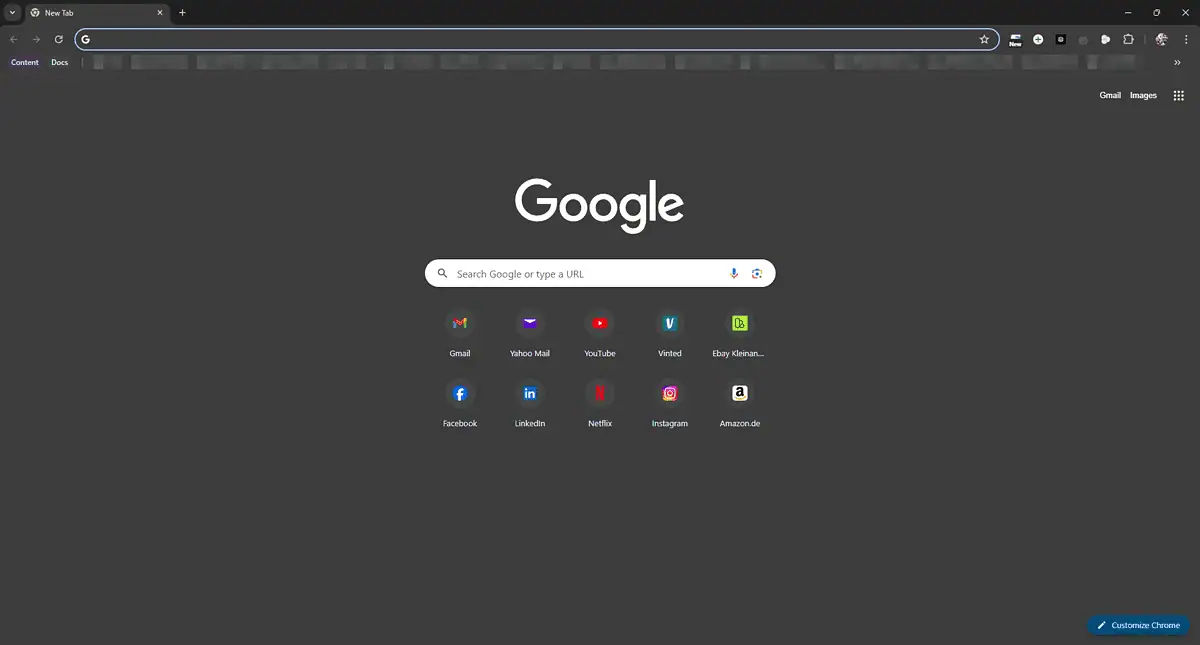
Google Chrome is the OG Chromium browser and offers a seamless experience across devices and integrates perfectly with all Google apps.
This makes it simpler to sync your data across devices, including settings, bookmarks, favorites, shortcut configuration, and even the UI configuration settings.
Additionally, the quick-page loading function improves the loading speed even on the most complicated web pages.
Chrome also uses its data-saving feature to improve performance even further. It records the information of the page you’re opening and stores it to offer easier access in the future.
The browser offers great customization natively, but you can expand its capabilities with thousands of add-ons. These can improve the browser’s efficiency, speed, and security and take a second to install.
Pros
- Automatically syncs bookmarks, passwords, and other configurations on all devices using Chrome
- The data-saving feature improves its speed
- Includes some great customization options
- Vast array of extensions available
- Great security and privacy feature
- Powerful password manager with automatic updates across devices
Cons
- Requires more resources than other browsers
- More customization options would improve the experience
- No built-in VPN or ad-blocker
3. Vivaldi
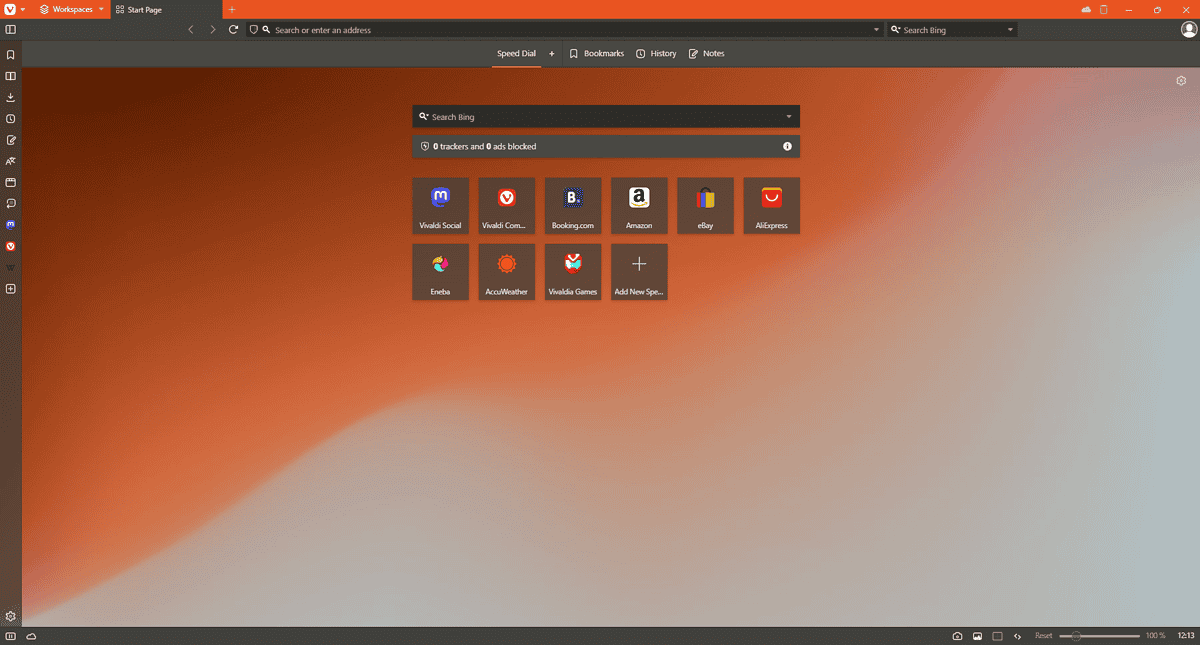
Vivaldi is another great Chromium browser. Its interface is highly customizable, and users can easily access all optimization tools.
The browser has a built-in ad blocker, which streamlines your browsing experience considerably while improving page-loading times.
Furthermore, Vivaldi also has useful productivity tools like an email client, calendar, and note-taking tool.
Vivaldi has a great tab management system and can help you create unique workspaces for each task.
It allows you to keep your personal and work life separated and ensures easy access to your data without searching endless lists.
Even though not as powerful as my first two choices, Vivaldi’s latest versions are starting to catch up to the market.
Pros
- Highly customizable interface
- You can create varied workspaces for each part of life: work, music, games, etc.
- Productivity tools like a calendar, email client, and note-taking tool
- Excellent tab management system
- Great set of built-in tools and features
Cons
- Not as speedy as Opera or Chrome
- No social media integration
- No built-in AI or privacy/security features
4. Microsoft Edge
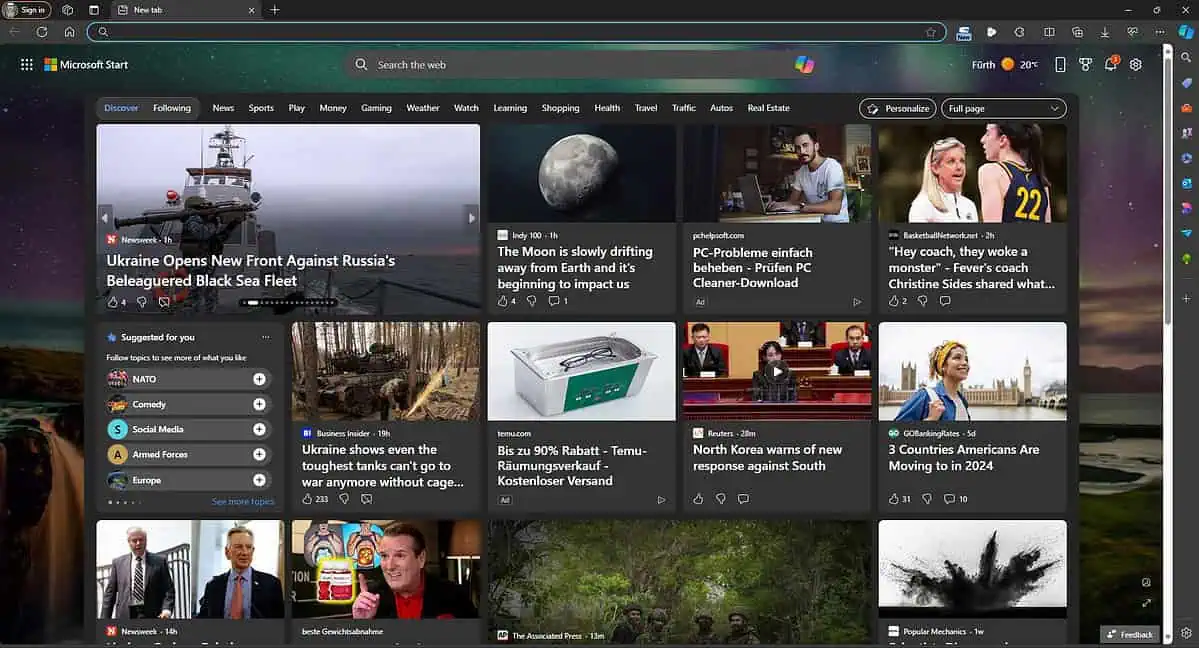
Microsoft Edge is another Chromium-based browser that uses the latest AI technology (GPT-4) to help you browse the web, ask questions, and get assistance.
Edge is known as one of the fastest browsers on the market, but unfortunately, this comes at a price: the app is far less customizable than other options.
This browser can keep your data safe and secure by allowing you to sync between devices. Unfortunately, the sync quality is sub-par compared to other browsers like Opera or Chrome. However, you can still save your favorites, history, and passwords, which is a nice addition.
Edge can be customized to some degree, allowing you to change between pre-designed themes. It’s not the best for customization or security, but the built-in AI and speed make it a worthy adversary for other browsers.
Pros
- Built-in AI called Copilot that uses GPT-4
- Very fast webpage loading
- Offers a mobile version for Android and iOS devices
- Syncs some data, like history, favorites, and passwords
- The AI is completely free to use, even though it’s limited to 30 answers per discussion
Cons
- Limited customization options
- No widgets or shortcuts available on the home screen
- Doesn’t have a built-in VPN
- Edge has a limited number of extensions
5. Brave
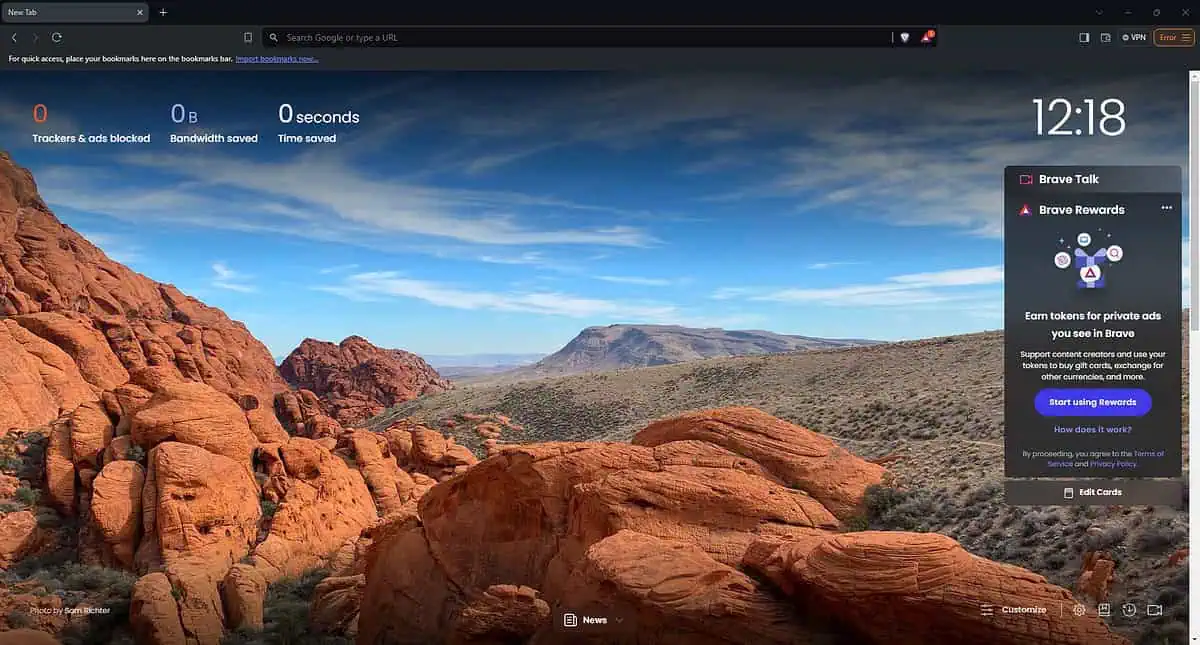
Brave is another Chromium browser that prioritizes privacy. Its default settings automatically block ads and trackers, making your browsing experience safe, secure, and stable.
This browser ensures a speedy experience while keeping you secure. Unlike similar options, which are more rigid, you can customize your browsing experience to help you avoid restrictions and make the browser feel like home.
Even though it’s not as powerful as the opinions above, Brave still provides a worthy set of features and has no rivals when it comes to privacy.
Brave’s IPFS integration allows access to the decentralized web, and its Rewards Program incentivizes users with the option to earn cryptocurrency.
Pros
- Strong emphasis on privacy
- Includes ad-blocking and tracking protection
- Uses less memory and battery than other options
- Lightweight build
- IPFS integration ensures access to the decentralized web
- Cryptocurrency incentives if you allow ads
Cons
- Low number of native add-ons, but Chrome extensions can be used
- To get access to rewards, you must opt-in to ads
Choosing the best Chromium browser will require understanding what each can do and what to expect.
After reading this guide, you’re ready to make your choice. Which one works best for you and why? Share your thoughts in the comments.








User forum
0 messages