Best Lightweight Browsers for Low-End PCs in 2025 - Top Picks
8 min. read
Updated on
Read our disclosure page to find out how can you help MSPoweruser sustain the editorial team Read more
Key notes
- The best lightweight browsers have low RAM and CPU usage.
- Overall, K-Meleon has the lowest RAM usage, while Opera GX has the lowest CPU usage.
- Best of all, you can limit RAM on Opera GX.

Looking for the best browser for your low-end PC? These options are all lightweight and suitable for older systems with low RAM.
I’ve tested their RAM and CPU usage and picked the ones that performed the best.
Let’s have a look at the top five!
| Browser | RAM usage | CPU usage |
| 1. Opera GX | 300 MB | 0.3-1% |
| 2. K-Meleon | 100 MB | 4% |
| 3. Pale Moon | 288 MB | 3-4% |
| 4. Falkon | 400 MB | 2-3% |
| 5. UR Browser | 600 MB | 1-2% |
Note: Check out this comprehensive guide if you want to learn which browser uses the least RAM.
1. Opera GX – Overall Best Browser for Low-End PCs
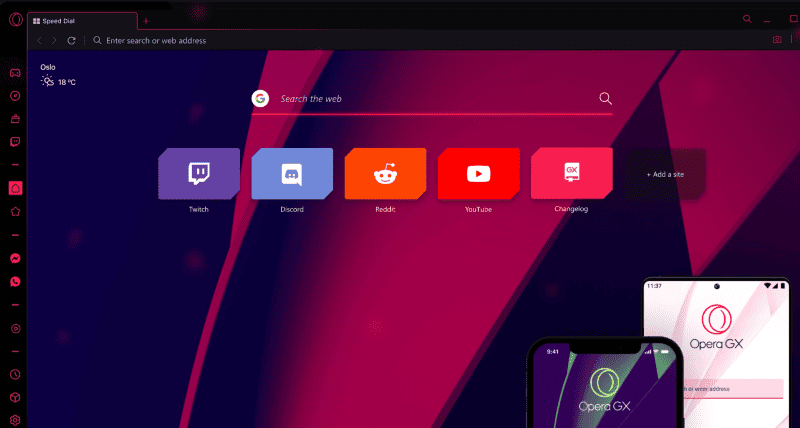
If you are looking for a fast and responsive web browser then Opera GX is the one for you. Though Opera GX is made for gaming, the browser is optimized for regular internet surfing at minimal resource consumption.
The most unique feature of this browser is it lets you limit the RAM usage, making it an ideal choice for low-end devices.
Also, disabling unnecessary features like built-in VPN, background sync, and extensions in the browser can lower your hardware usage.
Opera GX runs on both Windows and macOS machines. It also has apps for Android and iOS.
Pros
- Opera GX has an exceptional user interface.
- Comes with RAM and CPU usage limiter.
- An obvious speedy browser as it is specially designed for gaming.
- A free built-in VPN and ad blocker.
- The GX cleaner feature in the browser lets you easily clear the cache.
Cons
- Not available for SaaS and Linux users.
2. K – Meleon – Best Lightweight Browser for Windows OS
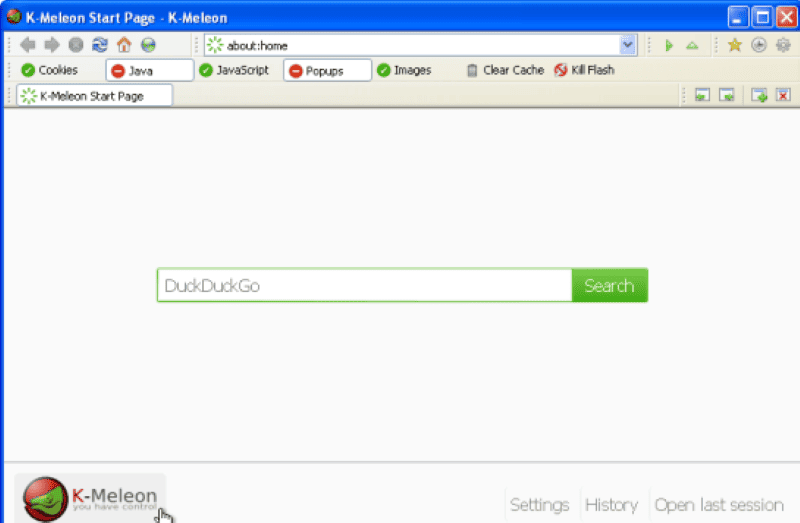
Looking for the lightest browser? Consider K-Meleon. It’s a Mozilla-based lightweight browser that is specially designed for Windows systems. This browser has a Gecko engine, the same one that drives Firefox.
With just 256 MB of memory, K-Meleon runs excellent on Windows XP, Vista, and other earlier versions of Windows 7.
As both Firefox and K-Meleon were built by the same company, they have a comparable UI. So, if you have used Firefox before then handling this browser is no sweat for you.
Do not step back if you haven’t used Firefox before, K-Meleon’s basic layout is still easy to use.
Pros
- Supports tabbed browsing.
- Extend the browser capabilities with various plugins.
- This browser can comfortably render a webpage with just 100 MB or even less.
- You can copy it to a USB device and run it.
- Effectively blocks cookies and popups.
- You can enable/disable the Javascript execution.
Cons
- Doesn’t work on Linux and macOS systems.
3. Pale Moon – Best Browser for Both Old and New Systems
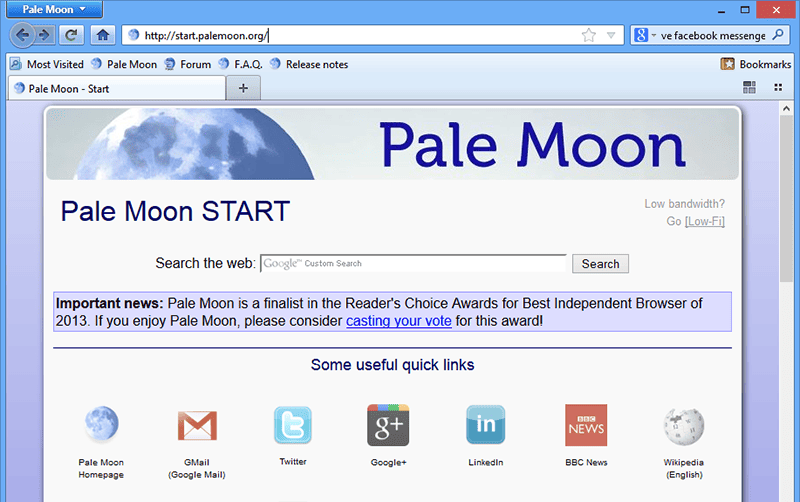
Pale Moon is another fast browser for PCs which is based on Firefox. The browser is optimized to work well on both older and newer systems.
Pale Moon lacks a lot of luxury features that standard browsers offer to run well on low-end PCs. But, when it is on modern hardware, the browser leverages multi-threading for optimal performance.
The browser blocks malware content and doesn’t collect any of your browsing or personal data. With an effective ad blocker and extensive library, Pale Moon leaves you with a high-end browsing experience.
Pros
- Pale Moon is available for both Windows and Linux systems.
- Large community support.
- Offers low-level API access for open-source contribution.
- Takes up less than 256 MB of RAM to run on your PC.
- Automatically blocks spyware and advertisements.
Cons
- Slower than popular web browsers like Firefox, Chrome, Edge, etc.,
- Google search is not available as a default engine. If you want, you should get it via a plugin.
4. Falkon – Doesn’t Exceed 1 GB RAM Consumption
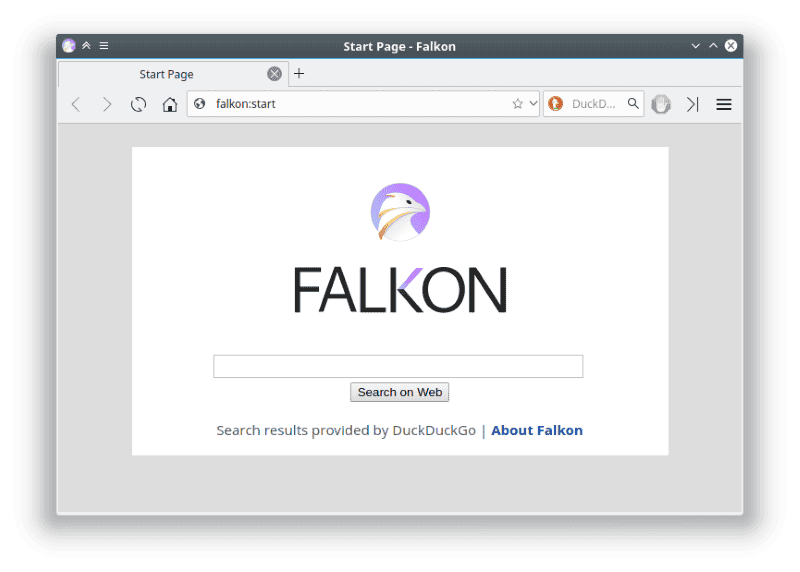
Another lightweight and open-source browser for PC is Falkon. This is the best browser for low end PC users that doesn’t exceed 1GB of RAM.
This browser is tailored for a low-spec PC, but not for an outdated one. That is, Falkon lets you browse seamlessly on a PC with low RAM and processing power but demands an operating system of Windows 7 and later versions.
Despite using fewer resources, the browser offers all the standard features like browsing history, bookmarks, and tabbed browsing.
Pros
- Available for both Windows and Linux.
- Intuitive user interface.
- Has a built-in ad blocker.
- It is portable, that is, you can install Falkon on a USB and run it from there.
- Uses QTwebengibe engine and Duckduckgo is its default browser.
Cons
- Support for limited extensions.
5. UR Browser – Best Chromium-Based Browser for Low-End PCs
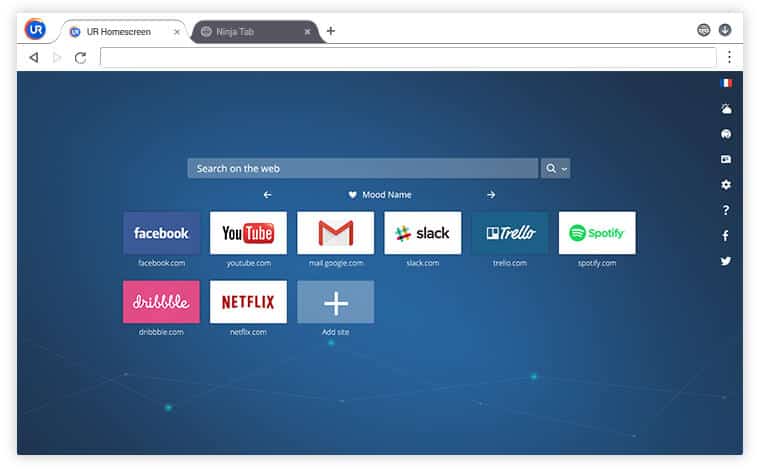
Think of UR Browser as Chrome for your low-end PC. This Chromium-based browser uses limited resources of your hardware but delivers a comparable experience to Chrome.
This security-focused browser lets you choose among the 3 privacy-related options during installation. And the level of security for the browser depends on the option you go for.
Moreover, its built-in VPN lets you browse anonymously and its ad-blocker hides the advertisements, offering a premium experience.
Pros
- UR browser is fast and secure.
- Suits well for privacy-conscious users.
- No trackers, No ads.
- Built-in VPN.
- Similarity with Chrome.
- Ninja mode adds an extreme level of privacy to your browsing.
Cons
- Not a resource hog, but runs seamlessly on or above computers of 4 GB RAM.
6. Firefox – A Modern Web Browser that can Run on Low-End PCs as well
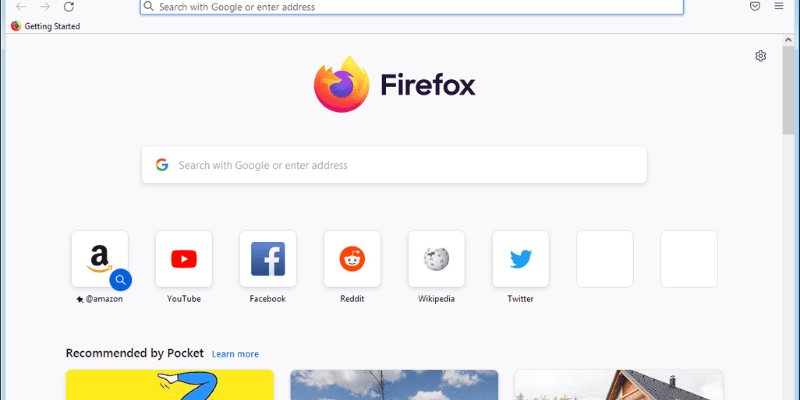
If you want to leverage all the assets of a modern web browser on a budget PC, then Firefox can be your go-to choice. Firefox is the only modern browser to work decently on low-end devices.
This popular browser takes up fewer system resources than Chrome, Edge, Safari, and all other standard browsers.
A Windows version of above 7 or a macOS 10.9 and later version is all you need to leverage the latest security standards, numerous add-ons, and a modern interface of Firefox.
While not the lightest browser for Windows on this list, Firefox is still an amazing option.
Pros
- Modern browsing interface.
- Strong security and privacy features.
- Support for thousands of add-ons.
- Tabbed browsing feature.
- Resource efficient than other popular browsers like Safari, Chrome, etc.,
Cons
- Some websites are not compatible with this browser.
7. Slim Browser – Fastest Browser for Low-Spec Machines
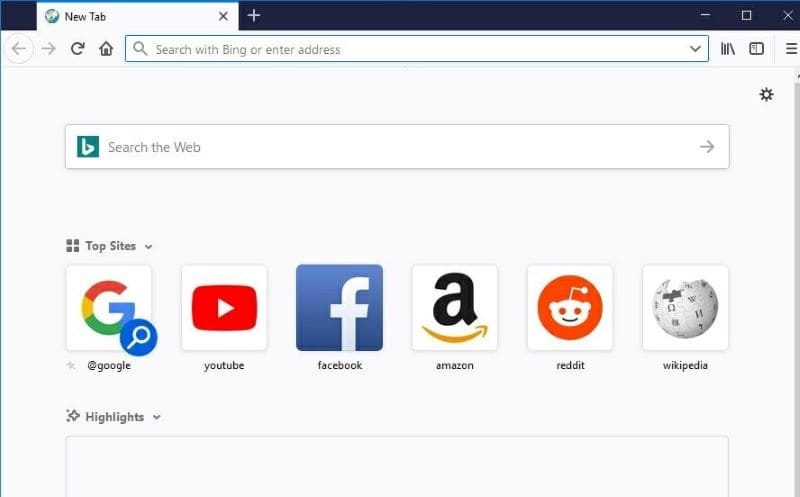
Slim browser is an excellent, secure, and lightweight browser for Windows. This browser uses Mozilla’s Gecko rendering engine, which is fast.
The company claims that it is 10 times faster in downloading files and videos.
The browser comes with many internal built-in features to speed up your browsing experience and reduce the strain on system resources, without relying much on external plugins.
Moreover, you can translate a web page to any of your favorite languages without even leaving the original page. Its built-in ad blocker doesn’t show you ads, saving bandwidth and memory consumption from unnecessary ads.
Pros
- Multi-threaded download manager multiplies your download speed by 12 times.
- Seamless web page and text translation within the browser.
- Built-in ad blocker.
- Besides current weather conditions, the browser shows you the weather forecast for 5 upcoming days.
- Directly download YouTube videos to either MP3 or MP4.
Cons
- Lack of some personalization options.
- Doesn’t support as many plugins as modern browsers like Chrome, Edge, etc., do.
8. Lunascape – Leverage Features of 3 Popular Browsers in a Single Platform
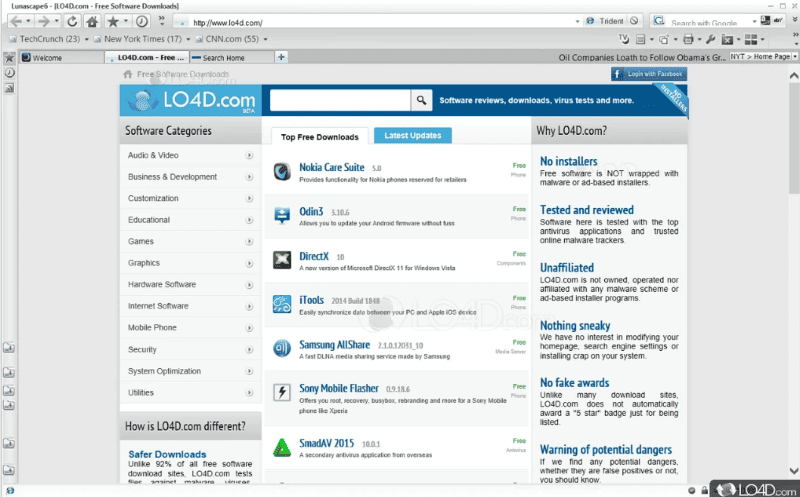
Searching for the best browsers for your low-end PCs? Look no further than Lunascape!
It’s common among browsers to employ an engine to display web pages on the screen but the special aspect of Lunascape is it comes with three different popular engines.
Leverage the Gecko layout engine from Firefox, Safari’s web kit, and Trident layout from Internet Explorer, all in one place – Lunascape. Simply switch between them and view content on your favorite layout.
Pros
- Light on resources.
- Offers multiple rendering engines.
- You can view multiple layouts of the same web page using its split screen feature.
- Advanced tab management.
- Supports various Firefox add-ons.
- Automatically backups bookmarks and settings.
Cons
- Not officially available for Linux systems.
- May consume more resources compared to other lighter browsers on the list.
Why Choose Lightweight Browsers for Low-End PCs?
Lightweight browsers are especially suited for low-end PCs because of their lower RAM consumption. If you’re on an older machine with 4 or 8 GB of RAM and you like to keep a lot of tabs open, you’ll struggle with more resource-intensive modern browsers. Even just browsing may strain your memory, not to mention streaming.
So, the best lightweight browser is designed to not drain your memory, while still being perfectly functional.
Conclusion
So, which browser is best for low-end PC?
This article lets you decide on what browser to install on your old and limited-spec PC. All of the mentioned browsers ultimately provide you with a lighter browsing experience, offering a lot of standard browsing features on your budget-friendly machine.
You may also check out the best browsers that support Flash.








User forum
0 messages