Best Basilisk Alternative - 8 High-Quality Options
8 min. read
Updated on
Read our disclosure page to find out how can you help MSPoweruser sustain the editorial team Read more

If you’re looking for the Basilisk alternative, I’ve tested numerous browsers that might be a good replacement.
I’ve been using Basilisk for some time because of its simplicity and customization. However, I recently felt it lacks in privacy features and advanced settings. Due to this, I was forced to look for other better options.
That’s when I researched and tested almost 20 web browsers on various factors to choose the best one for me.
Here are my top picks to replace Basilisk:
Best Basilisk Alternative
1. Opera
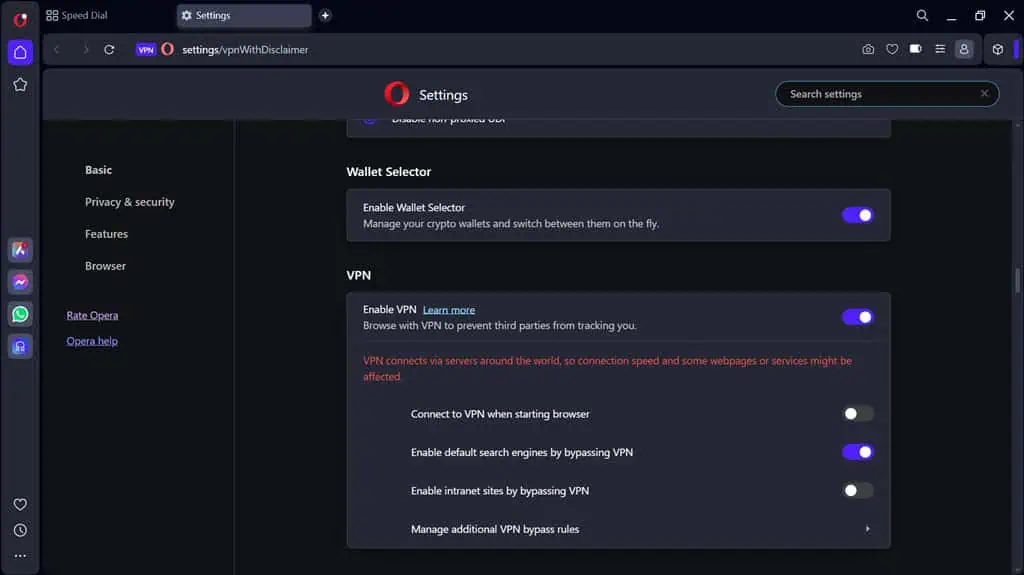
Opera is one of my favorite browsers and a perfect Basilisk alternative. It covers almost everything for me that Basilisk couldn’t. It comes with built-in free, unlimited VPN, ad blocker, integrated messenger apps, speed dial feature, and more.
Opera also comes with a battery-saver mode, which consumes minimal system resources to increase battery life.
Compared to Basilisk, which focuses more on traditional web browsing, Opera is faster in page loading and modern, with features like tab snoozing for better efficiency. Further, since Opera is based on the Chromium engine, it supports a wide range of extensions from the Chrome Webstore.
| Pros | Cons |
|
|
2. Mozilla Firefox
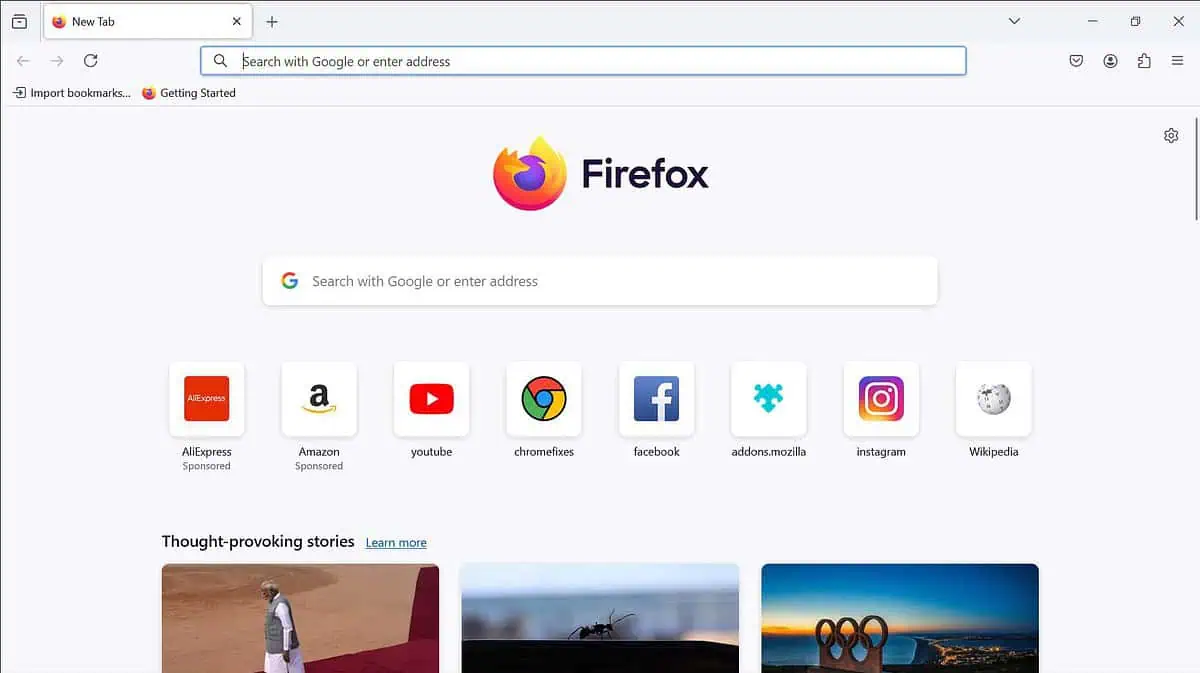
Firefox is a popular name in the web browser market, known for its customization options and privacy features.
It performs better than Basilisk in many ways, but I mostly liked its tab management and minimal RAM usage, especially when fewer tabs are open. Other than that, its privacy features, like anti-trackers and ad blockers, make it even better.
Apart from the built-in features, I really liked the add-on support, which allows me to get more out of my web browser. You can personalize it by applying the theme of your choice.
Overall, after thoroughly testing Firefox, I would choose it over Basiliks any day because of its modern features and better browsing experience.
| Pros | Cons |
|
|
Try Firefox on: Windows | Android | Mac | iOS | Linux
3. Brave
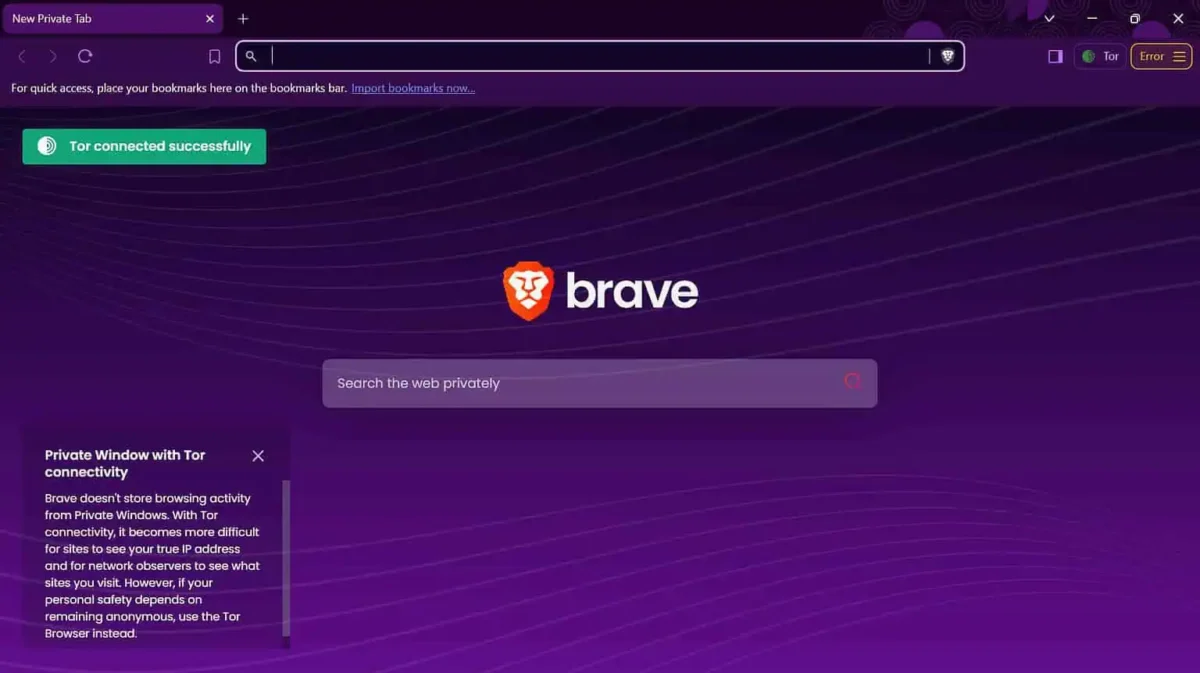
Brave is another privacy-focused, Chromium-based browser.
Unlike Basilisk, it comes with a built-in anti-tracker and ad blocker to enhance your privacy. Its simple design and the faster browsing are what I liked the most about it. In fact, it is the fastest browser among all I tested.
Being Chromium-based, it supports a large library of extensions, which allows for better customization and personalization and allows you to make the most of your browser. The Brave browser also offers Brave Rewards, which enables users to earn crypto by viewing privacy-respecting ads.
The built-in Tor mode provides additional privacy options.
It’s a modern browser and, hence, more optimized than Basilisk, resulting in better utilization of system resources with minimum impact.
| Pros | Cons |
|
|
Try Brave on: Windows | Android | Mac | iOS | Linux
4. Vivaldi
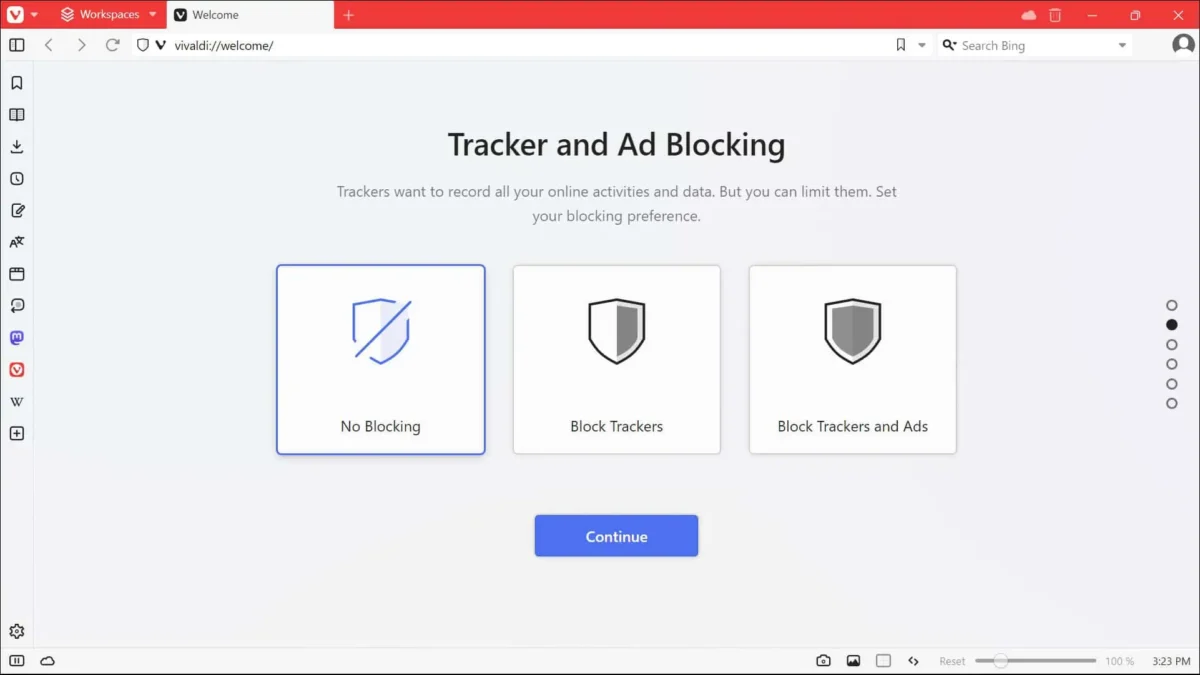
Next on the list is Vivaldi, popularly known for its extensive customization options. If you want more privacy and a better design, Vivaldi is the perfect alternative.
Apart from the customization options, I also liked features like tab stacking, screen capture, notes, and more.
Since it’s a Chromium-based browser, it supports most extensions from the Chrome Web Store.
However, due to its extensive customization options, Vivaldi can sometimes become more resource-intensive than Basilisk.
| Pros | Cons |
|
|
Try Vivaldi on: Windows | Android | Mac | iOS | Linux
5. Ungoogled Chromium Browser
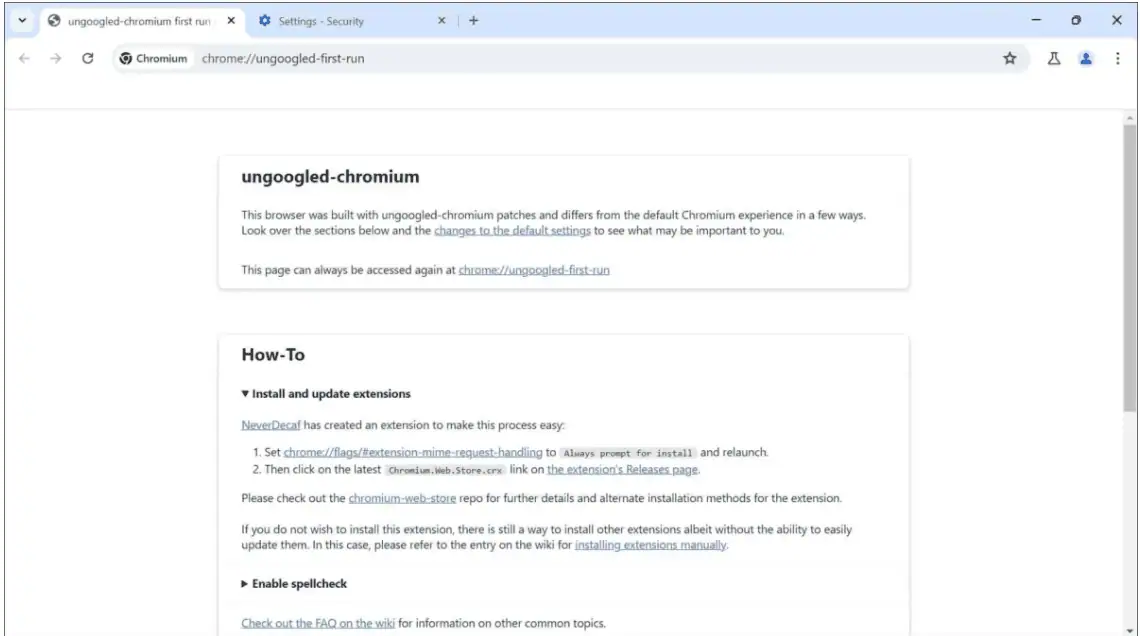
If you want to replace Basilisk with Chrom but its data collection activities bother you, the Ungoogled Chrome browser is your answer.
It’s an open-source browser that focuses on privacy and security while also providing various advanced features of Google Chrome.
Compared to Basilisk, Ungoogled Chromium is lightweight and consumes fewer system resources. With some modifications, it also supports the extensive range of Chrome extensions, of course, without any Google services.
Though it lacks some advanced features, I enjoy using Ungoogled Chromium for its clean and fast browsing experience.
| Pros | Cons |
|
|
Try Ungoogled Chromium on: Windows | Mac | Linux
6. LibreWolf
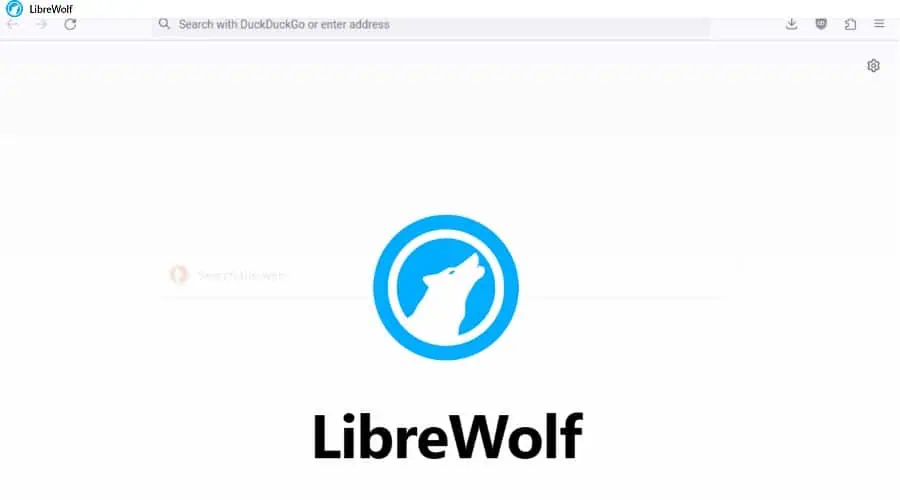
LibreWolf is a popular Firefox fork, basically a more privacy-focused version of Firefox.
If you’re a privacy-concerned user and can’t find good options in Basilisk, LibreWolf should be your replacement.
It comes with amazing features like anti-trackers, uBlock Origin ad-blocker, VPN support, Total Cookie Protection, an anti-fingerprinting solution, forced HTTPS, and more.
It doesn’t collect telemetry data as well. When you close the browser, it automatically clears the browsing data. It also supports the privacy-focused DuckDuckGO search engine by default.
I find it more efficient than Basilisk when handling multiple tabs too.
| Pros | Cons |
|
|
Try LibreWolf on: Windows | Mac | Linux
7. Microsoft Edge
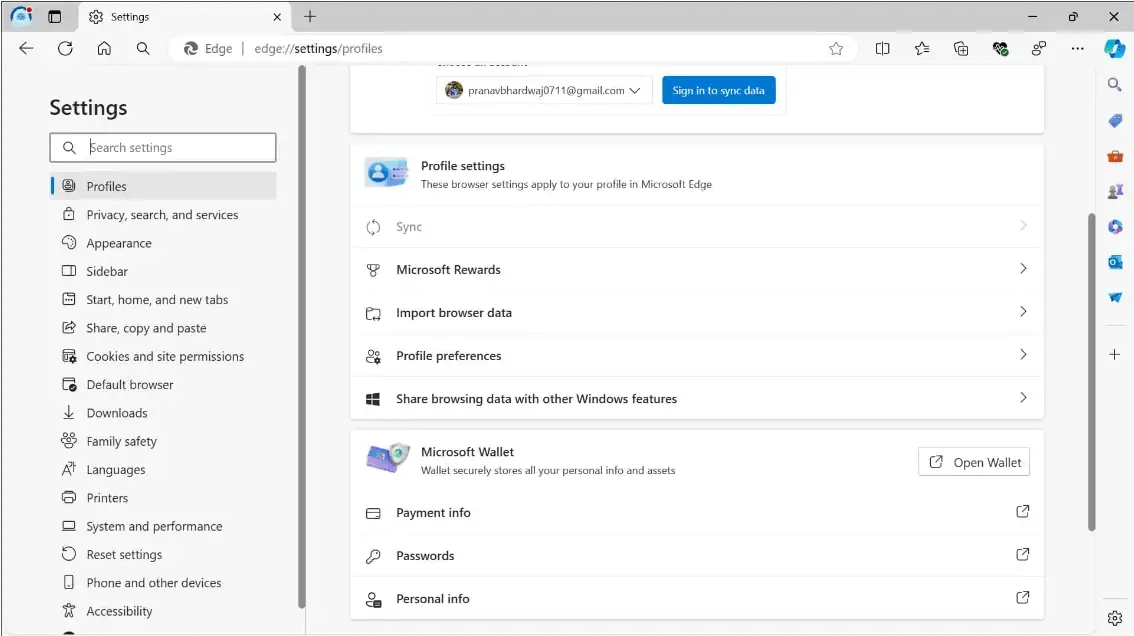
Microsoft Edge is one of the most improved browsers in recent times.
After it switched to the Chromium engine, I have been using it for its exclusive features, like Collections and Vertical Tabs, for improved productivity.
Compared to Basilisk, Edge has a lot more built-in features plus extensive Chrome Web Store extension support.
If you’re a Windows user, Edge is especially good due to its deep integration with Microsoft products and services. Due to the same reason, it is pretty efficient on Windows devices and consumes less RAM.
| Pros | Cons |
|
|
Try Microsoft Edge on Windows | Android | Mac | iOS
8. Floorp Browser
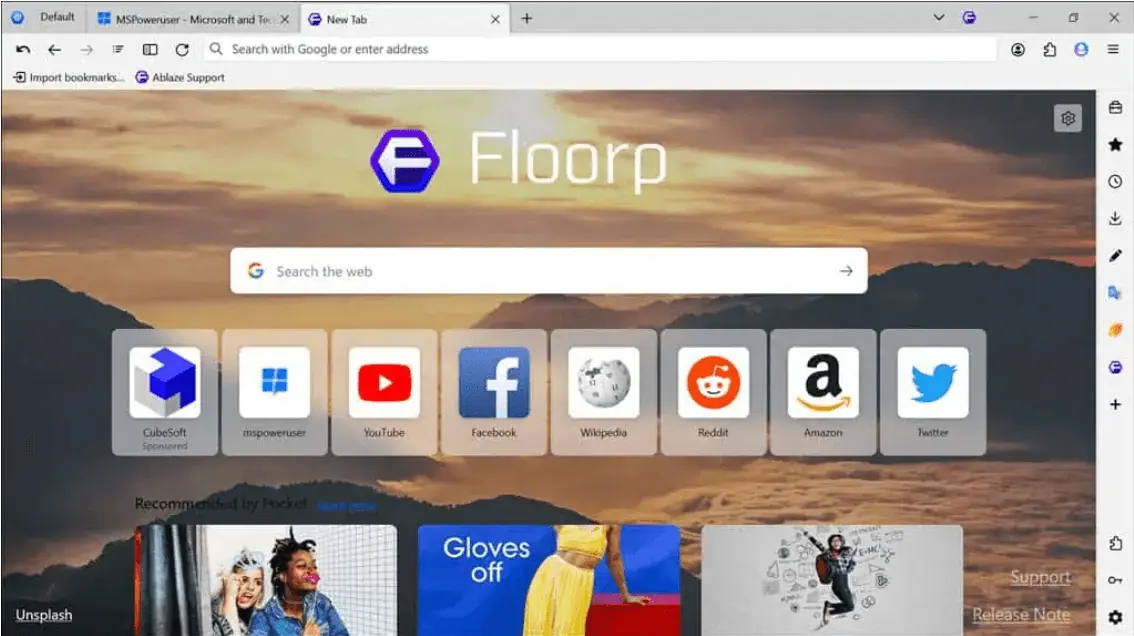
Floorp is another great Basilisk alternative because it offers better privacy and customization and has a lesser impact on system performance.
The UI is minimalistic, with straightforward navigation. Like most browsers in this list, Floorp also focuses more on privacy with ad blockers and anti-trackers. It also blocks telemetry data collection.
It has some less advanced features than Basilisk, but that makes it simple, fast, and lightweight. If you like simplicity and want a straightforward browser, Floorp is an excellent replacement.
| Pros | Cons |
|
|
Try Floorp on: Windows | Mac | Linux
How to Choose the Best Basilisk Alternative
There are various factors you can consider when selecting a Basilisk alternative browser:
- Privacy: If Basilisk lacks the privacy features you want, go for privacy-focused browsers like LibreWolf, Ungoogled Chromium, or Opera.
- Resource Usage: If you need a browser for a low-end device, you can choose Floorp or Ungoogled Chromium, which require fewer system resources to function.
- Performance and Speed: If Basilisk is not performing as expected, performance-focused browsers like Opera, Brave, and Edge can be good alternatives.
- Extension Compatibility: If you heavily rely on Chrome extensions, any Chromium-based browsers like Opera, Vivaldi, or Edge will work.
- Features and Customization: Power users who need extensive customization should consider Vivaldi, Opera, or Firefox, which offer rich feature sets.
Summary
If you’re unsatisfied with the Basilisk browser, these are the eight best alternatives to consider. I’ve created this list based on extensive testing and research ????? ?? various factors. To simplify your decision, here’s a comparison table:
| Browser | RAM Usage (MB) | CPU Usage (%) | Privacy Rating | Customization | Speed |
| Barsilisk | 700 | 3.5 | Low | Low | Moderate |
| Opera | 500 | 2 | High | Moderate | High |
| Mozilla Firefox | 700 | 3 | High | High | Moderate |
| Brave | 450 | 2 | High | Low | Moderate |
| Vivaldi | 850 | 4 | High | Very High | Moderate |
| Ungoogled Chromium | 500 | 2.5 | Very High | Low | High |
| LibreWolf | 600 | 3 | Very High | High | Moderate |
| Microsoft Edge | 500 | 3.5 | High | High | High |
| Floorp | 400 | 3 | Very High | Low | High |
To summarize, here are my best Basilisk alternative suggestions based on different factors:
- Best for Privacy: Opera, LibreWolf, Ungoogled Chromium
- Best for Performance: Brave, Opera, Edge
- Best for Customization: Opera, Vivaldi, Firefox
- Best for Resource Utilization: Floorp, Ungoogled Chromium









User forum
0 messages