Best Antivirus for Gaming PC: 5 Powerful Software Options
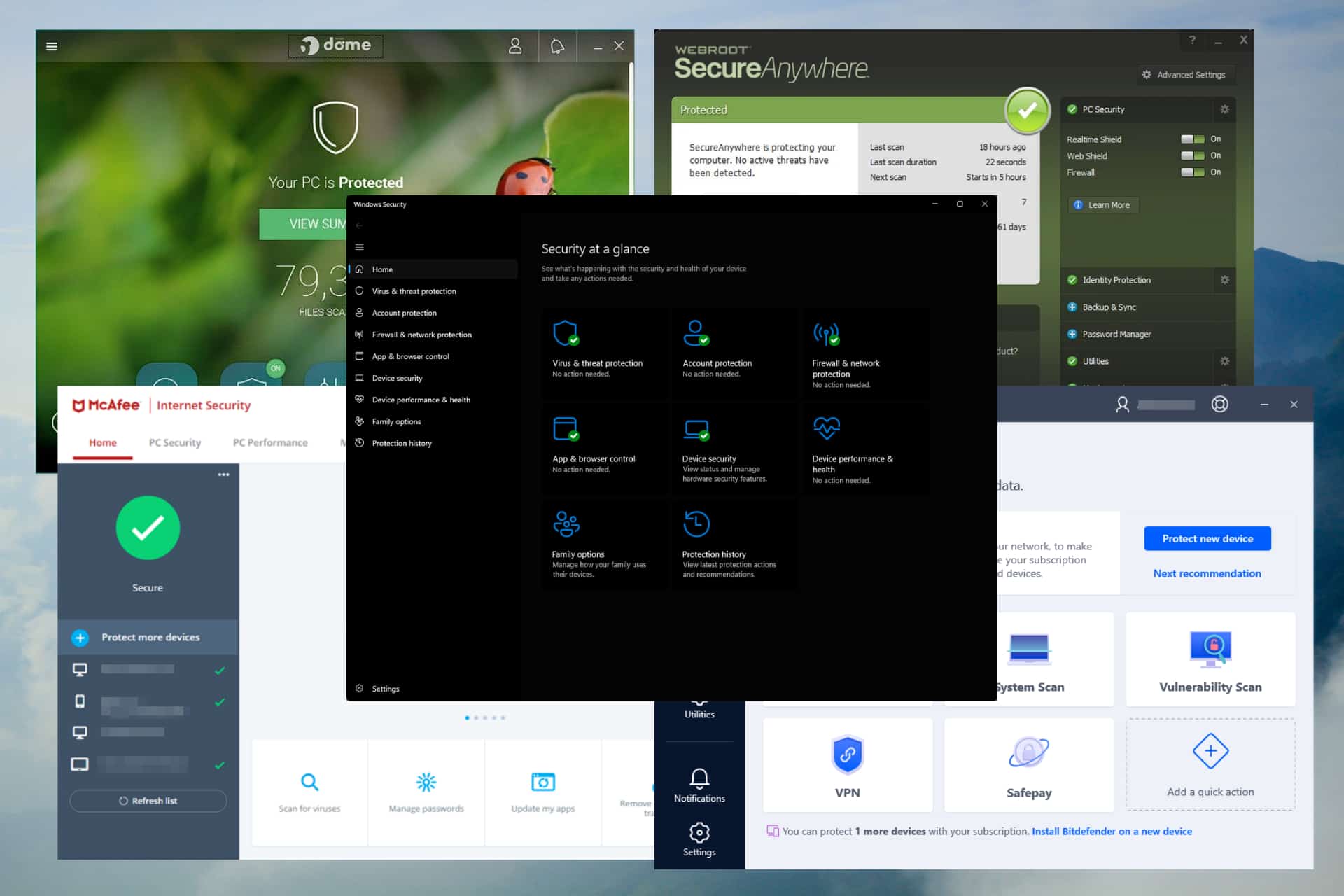
In this day and age, gaming PCs need fantastic performance and protection from online threats. Choosing the best antivirus for gaming PCs is essential to ensure a smooth gaming experience without worrying about third-party intrusions.
These intrusions or threats can come in various shapes, but focusing on the goal of these apps also tells us what we will need protection from. A good antivirus software will protect your device from malicious threats that can ultimately steal personal information, cause damage to your device, and disrupt your gaming.
Good antivirus software will protect your device without straining your PC’s performance too much. Any experienced gamer can confirm how much a gaming session can be affected by just a few FPS (frames per second) fluctuations.
The best antivirus for gaming PCs should be lightweight and efficient so it doesn’t take up valuable system resources or cause lagging during gameplay. It works in the background quietly, detecting and removing any threats without affecting your game.
Some antiviruses include a Gaming Mode that covers these aspects, and some have a performance booster. We’ll cover all these aspects in today’s list.
How We Tested
To create the software list below, we have tested all popular antivirus software available, making sure to close any other applications that could affect the outcome. We chose 5 of them out of more than 16 software options tested. These benchmarks were performed on an ASUS TUF gaming PC with an AMD Ryzen 7 4800H CPU, 8GB RAM, and an Nvidia GeForce GTX 1660 Ti GPU.
Your device needs to be protected from online threats even when you’re playing, and a streamlined gaming experience doesn’t include closing pop-ups from the antivirus software.
For these reasons, we’ve tested the most popular antivirus software, looking at the following features:
- Malware detection rates – Knowing how effective an antivirus is at identifying and neutralizing threats is one of the most critical aspects of this type of software. We’ve used the AV-Test and AV-Comparatives to explore every antivirus thoroughly.
- Performance impact – We have checked every antivirus software’s RAM and HDD usage while playing games like Atlas Fallen and Wild Hearts. For comprehensive results, both games were run at different graphics levels, including low, medium, and high settings.
- Gaming mode or Game Booster – Using an antivirus that suspends notifications and CPU-intensive scanning during gameplay can significantly improve your experience.
- Additional features – We also explored the other valuable features of these antivirus software, like cloud-based scanning, device cleaning, etc.
What Antivirus is Best for Gaming PCs?
1. Microsoft Windows Defender – Built-in PC Protection with Low System Resource Impact
Microsoft Windows Defender is the built-in antivirus solution for Windows operating systems, with the latest OS release (Windows 11) improving its capabilities even further. This tool provides the first defense against malware and other online threats.
The software always works in the background without interrupting your gaming session and ensures real-time protection for your gaming PC. As you can see, it also minimizes the impact on your system’s resources.
One of the critical aspects of Windows Defender from Microsoft is its seamless integration with the OS and, thus, with Windows Update. This implies that the software is automatically updated with the latest malware definitions, thus keeping a proactive stance against any online threat.
Regarding the software’s complexity, the features of this app may not provide the same level of protection as other dedicated antivirus solutions. However, it still covers virus & threat protection, account protection, a firewall, and a device performance & health tool.
That being said, Windows Defender is an excellent choice if you’re a gamer who doesn’t want to be bothered when playing and wants reliable antivirus software with a low impact on system performance.
Also, check out the best antivirus for Windows 10.
Pros
- Great detection rates with real-time protection
- Low impact on system resources, even with games running with High graphics settings
- Automatic updates with the Windows Update service
- Completely free and pre-installed on Windows OS
- User-friendly interface
Cons
- It doesn’t include a Game Mode or Game Booster feature
- Other software options include more complex features
2. Bitdefender Total Security – Complete Security Suite With Gaming Mode
Bitdefender Total Security is a powerful security suite that offers its users a fantastic array of protection and privacy features for gaming PCs.
Our research has concluded that this app has one of the highest malware detection rates while ensuring a low impact on your system’s performance.
This makes it a perfect choice for gaming PC usage, ensuring background protection and minimal effects on your game’s FPS value.
One of the standout features of Bitdefender Total Security is the built-in Gaming Mode, which ensures that your system is optimized for gameplay and reduces interruptions by muting notifications while playing.
This mode also manages your system resources efficiently, allowing you to play games without lagging or freezing.
Besides the primary antivirus capabilities, this software has other useful features like a firewall, parental controls, and a VPN service.
These features increase the overall level of protection and ensure your peace of mind while playing. It is worth noting that the built-in VPN is limited to 200MB per day, which might not be enough for some users.
Pros
- Robust threat scanning and removal of malware
- Built-in gaming mode for uninterrupted gaming sessions
- Includes a firewall, parental controls, and a VPN
- Built-in vulnerability scanner
- Includes anti-tracker, video and audio protection, Safepay, and a password manager
Cons
- The VPN is limited to 200MB/day, but users can purchase a license for this feature to make it unlimited
- Even though it has a lightweight build, it did affect our system’s performance during full scans
3. McAfee Internet Security – Comprehensive Online Defence with VPN
McAfee Internet Security is another great antivirus software that perfectly fits a gaming PC’s requirements and offers robust protection against various threats like viruses, spyware, and other malware. McAfee has a minimal impact on system performance and thus guarantees that your gaming experience is streamlined and uninterrupted.
The app’s built-in Gaming Mode is an excellent feature for gamers, and it works by optimizing your gameplay, reducing any interruptions caused by scans and updates, and allowing you to focus entirely on your gaming session. McAfee’s Gaming Mode optimizes how resources are used for no compromises on PC performance.
McAfee Internet Security includes a firewall, parental controls, anti-spam, and a VPN with a whopping 250GB daily data limit.
This VPN data allowance should be more than enough, even for avid gamers, but it is worth noting that the coverage is limited to only one device. You must purchase the license separately to use the VPN service on other devices.
Pros
- Built-in gaming mode for distraction-free gaming and resource optimization
- Advanced antivirus protection with parental controls and an intelligent firewall
- VPN service with a 250GB daily limit, which should be sufficient for most gamers
- Anti-spam feature with customization options
- Safe Web Browsing feature informs you of risky websites
Cons
- The VPN service can be used only on one device
- It uses a subscription mode without a free version
- Beginners might find the interface too complex
4. Webroot SecureAnywhere – Lightweight Web Security
As all gamers know, every second counts when it comes to gaming. That’s where Webroot SecureAnywhere comes into play.
Webroot SecureAnywhere is a powerful software optimized for speed and guarantees that background scans, updates, or any other antivirus-related activities never slow down your gaming sessions.
This is possible because the software uses the cloud to perform all activities, thus removing the possibility of affecting your system resources.
WebRoot SecureAnywhere also offers excellent protection against a wide range of threats, including but not limited to viruses, spyware, and other damaging elements.
The built-in Gaming Mode ensures you can enjoy your gaming sessions without any distractions from the antivirus.
That being said, the software interface can sometimes be confusing, even more so for beginners. Once you understand where to find all the options and how to use it properly, you will indeed find Webroot SecureAnywhere a reliable and efficient antivirus for gaming PCs
Pros
- The software gets installed in the cloud and operates from there, occupying very little space on your PC
- Updates are performed in the cloud, making it very efficient on system resources
- Malware testing sandbox environment is built-in
Cons
- The interface can be confusing, especially for beginners
- Its security lab testing is minimal
5. Panda Dome – User-friendly Antivirus Solution
Panda Dome is a comprehensive antivirus and internet security suite that works well on gaming PCs because of its features. This software is optimized for speed and efficiency, ensuring that all your gaming sessions remain uninterrupted by notifications, updates, etc.
Panda Dome takes care of your system without making it obvious, running all the processes in the background while you play. This tool scans your system for threats without affecting the performance of your PC, making it an excellent choice for gamers who want to have as much performance as possible while gaming.
Panda Dome offers useful features like real-time protection, a firewall, and a web shield. These features work together to create a good layer of protection from all online threats while ensuring you can keep your FPS levels constant.
The interface is confusing if you’re unsure what you’re looking for, but its many features make it a good contender for those looking for minimal system impact and threat protection.
Pros
- Includes a Wi-Fi and firewall, providing added protections to gaming PCs
- Compared with other software with these capabilities, Panda Dome is affordable
- Good antivirus protection
Cons
- The included VPN can be very slow
- The pricing structure for subscriptions can be confusing for some users
- When performing a virus scan, it was difficult to watch videos or play online because of lagging
Finding the best antivirus for gaming PCs is crucial to ensure a smooth and secure gaming experience. The suitable antivirus for your setup will depend mainly on the system configuration and capabilities. Still, the options we presented in this list provide you with valuable information to make an informed choice.
Read our disclosure page to find out how can you help MSPoweruser sustain the editorial team Read more
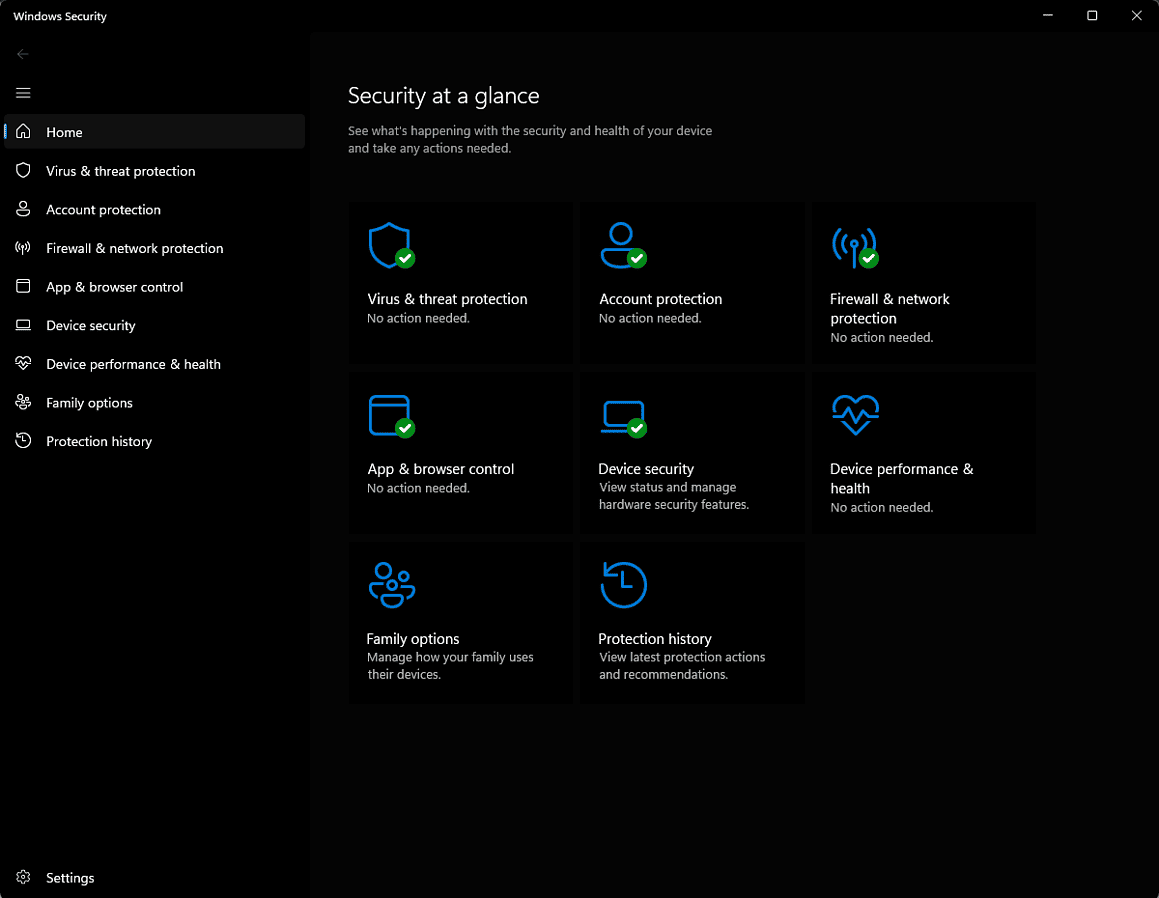
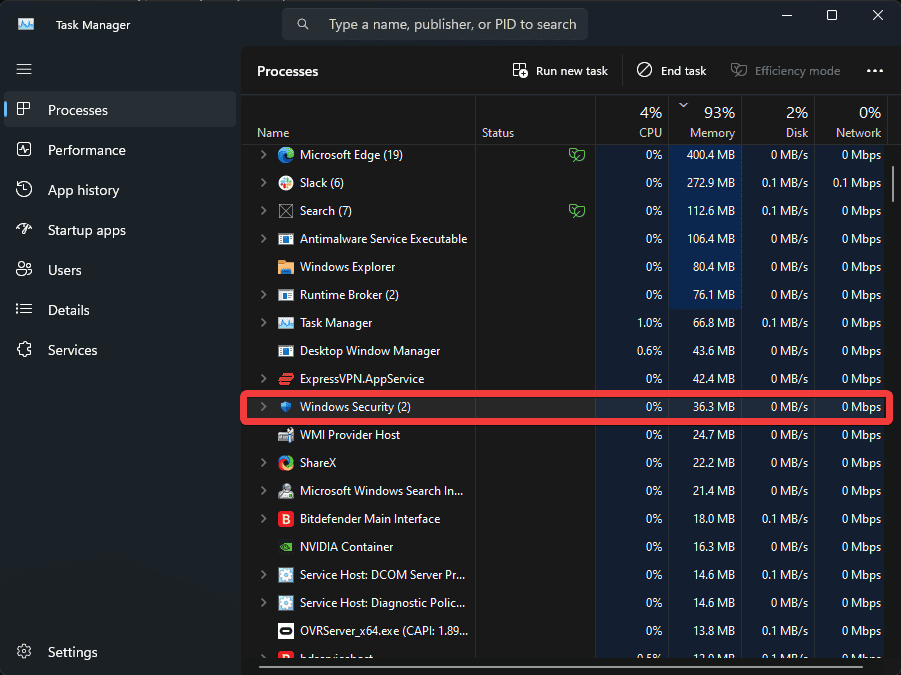
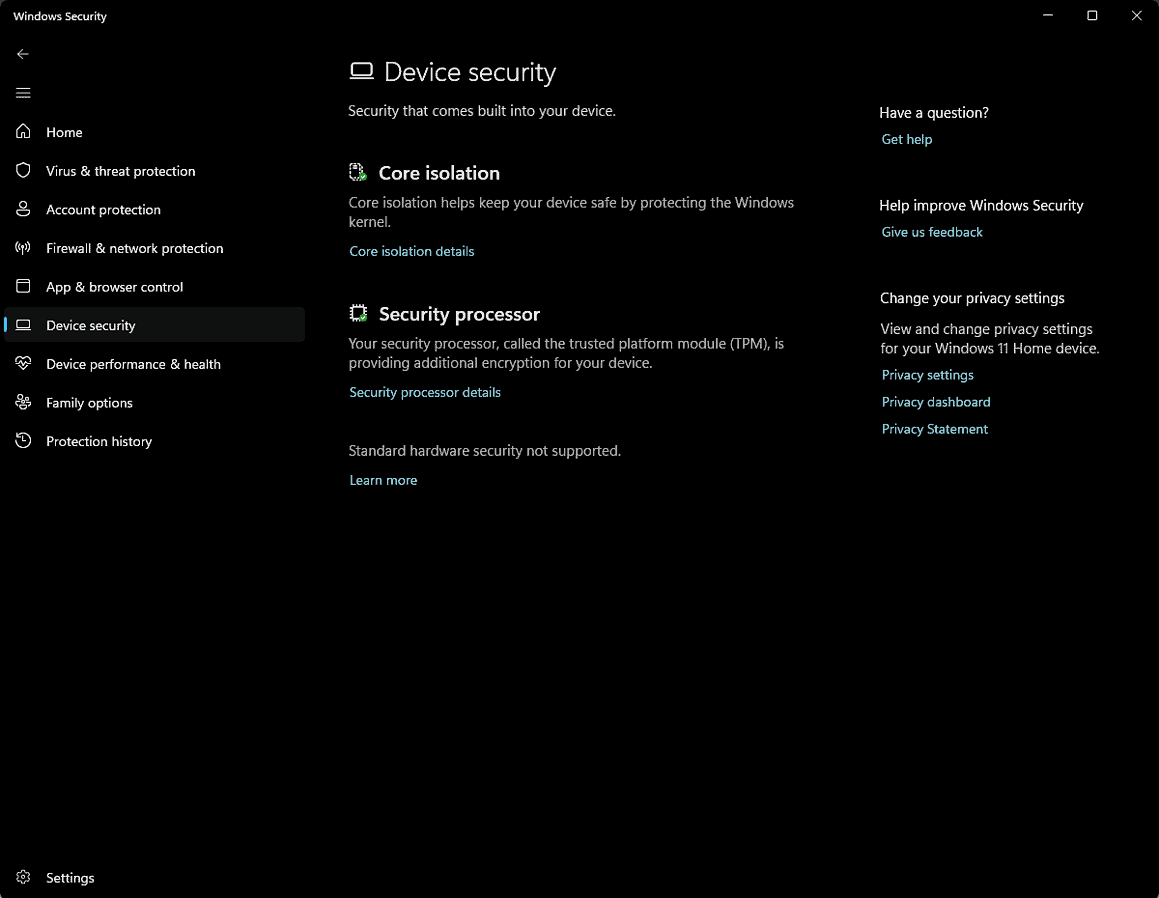
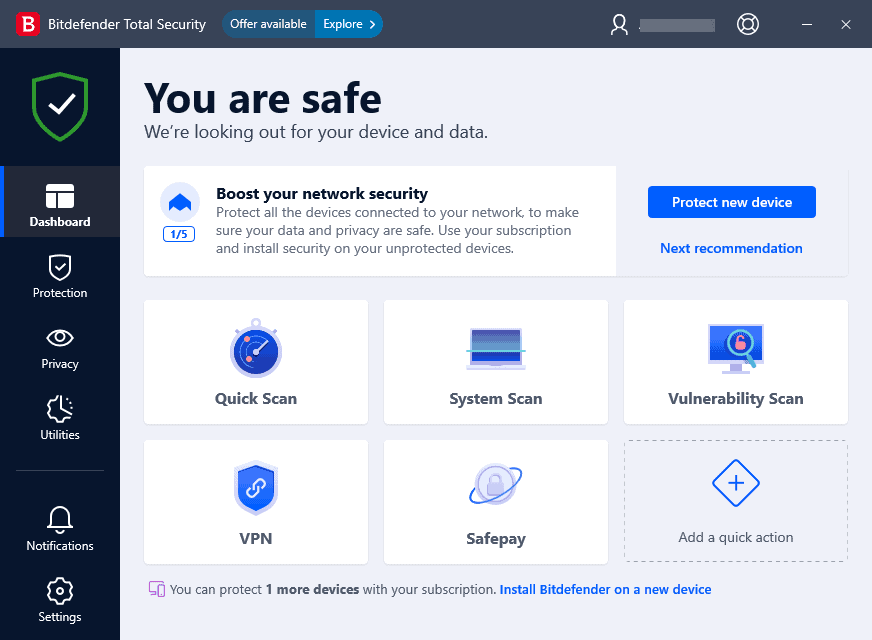
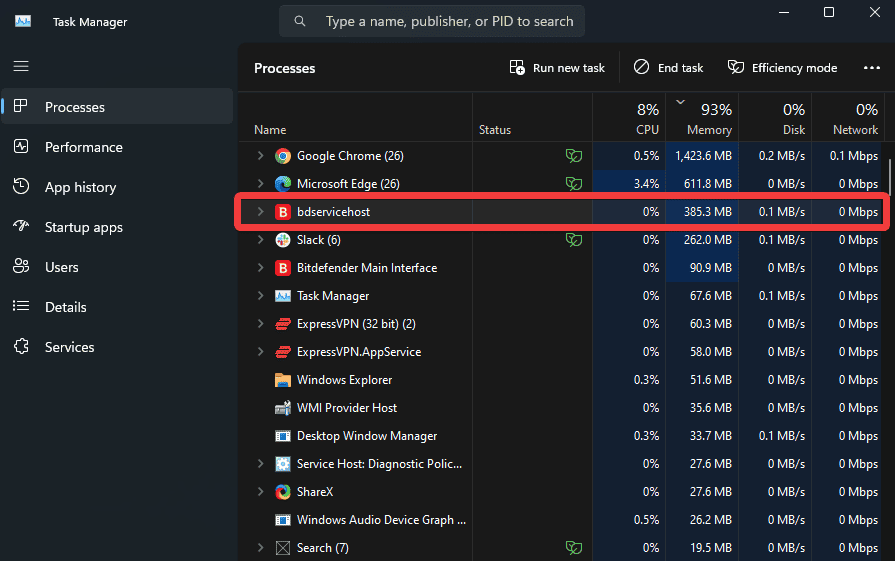
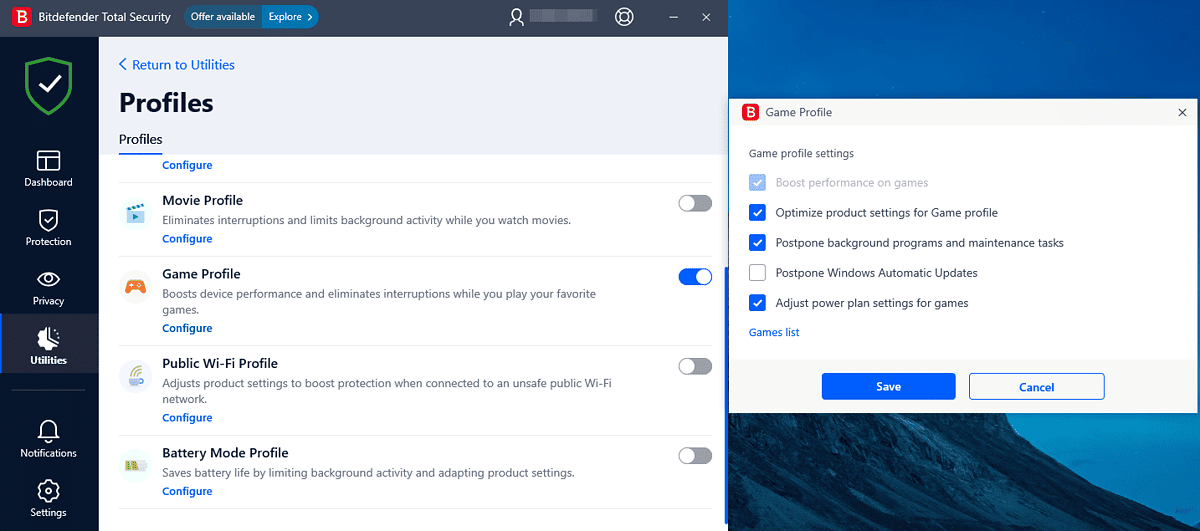
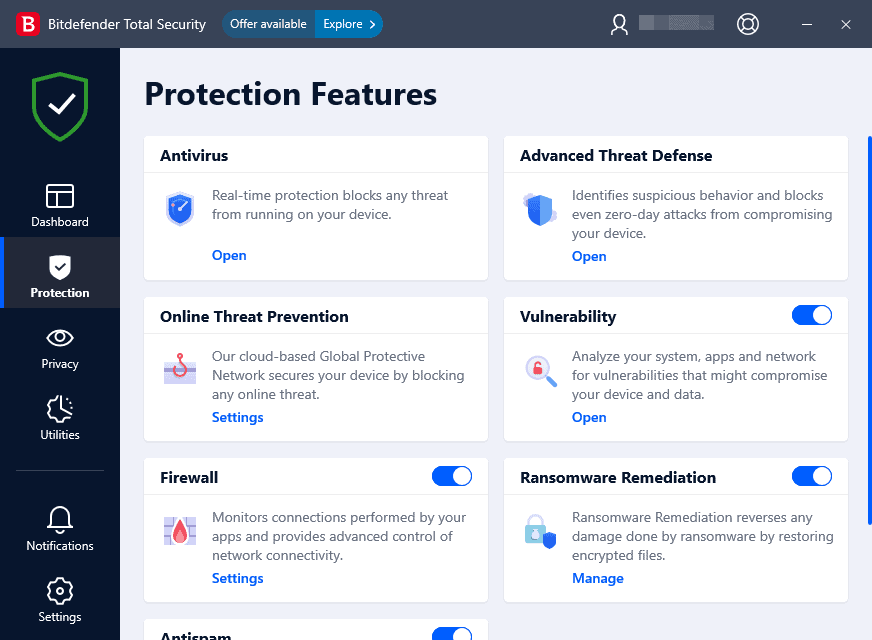

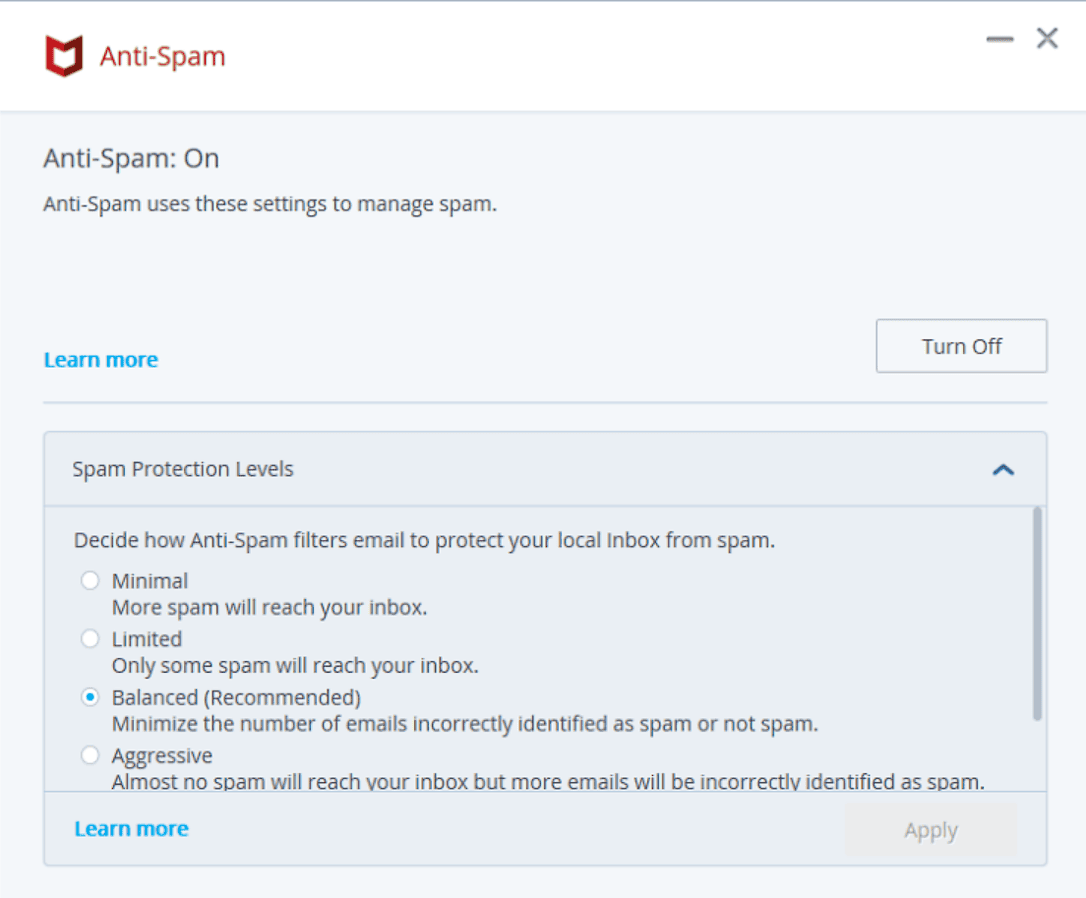
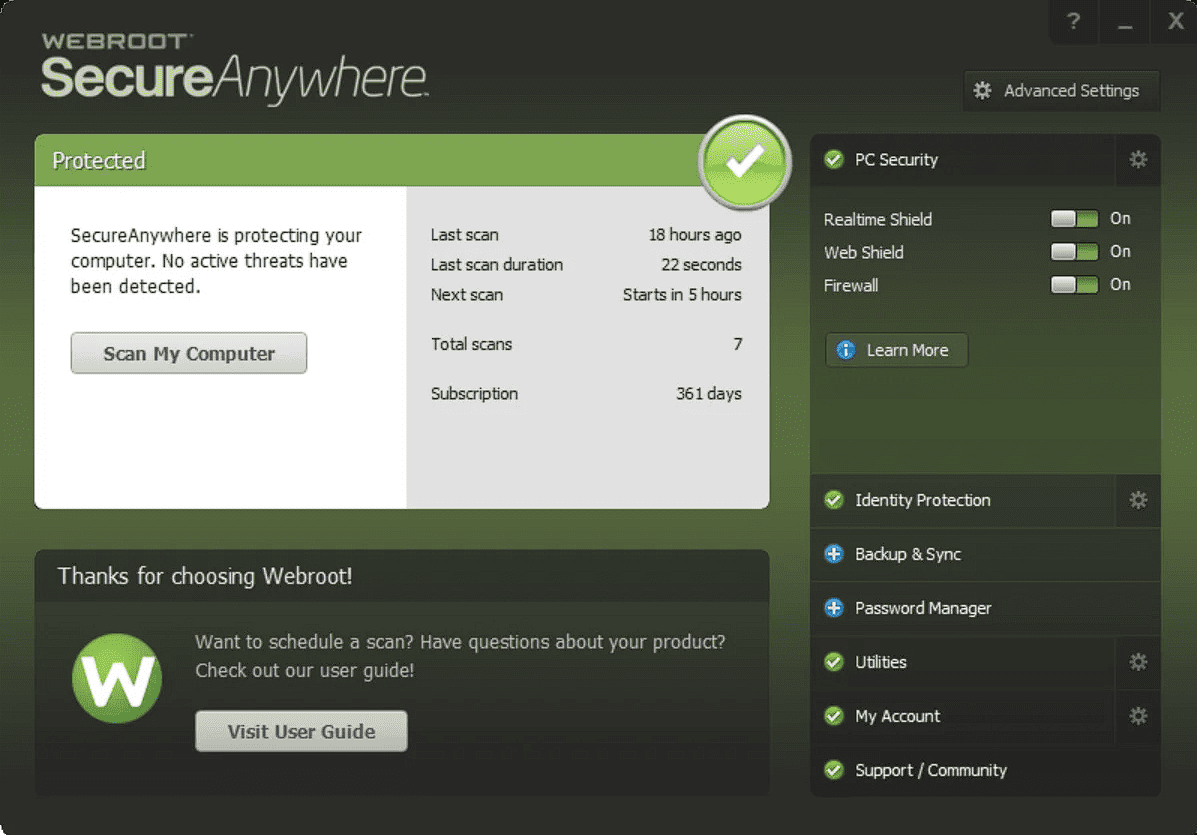
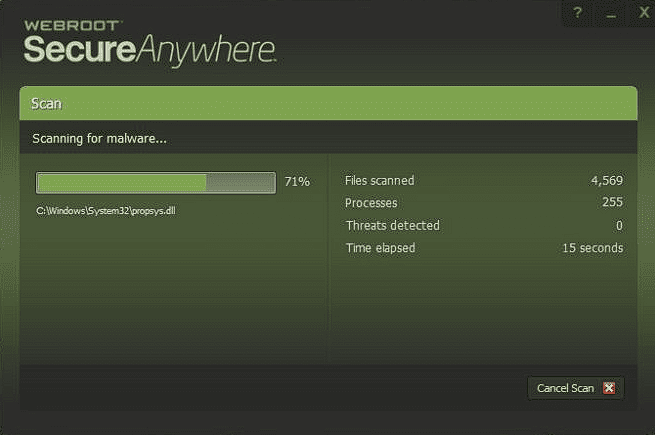
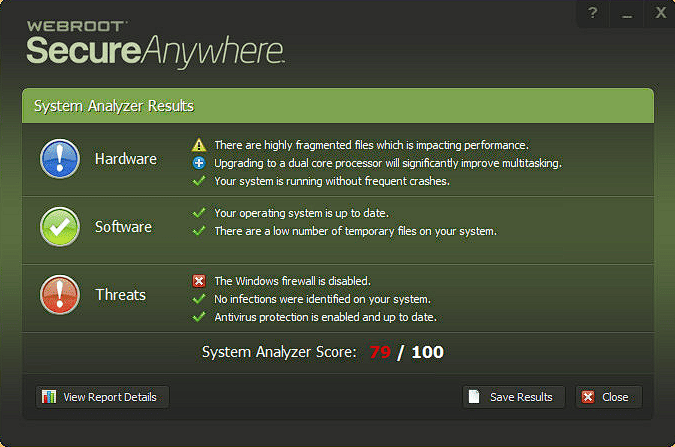
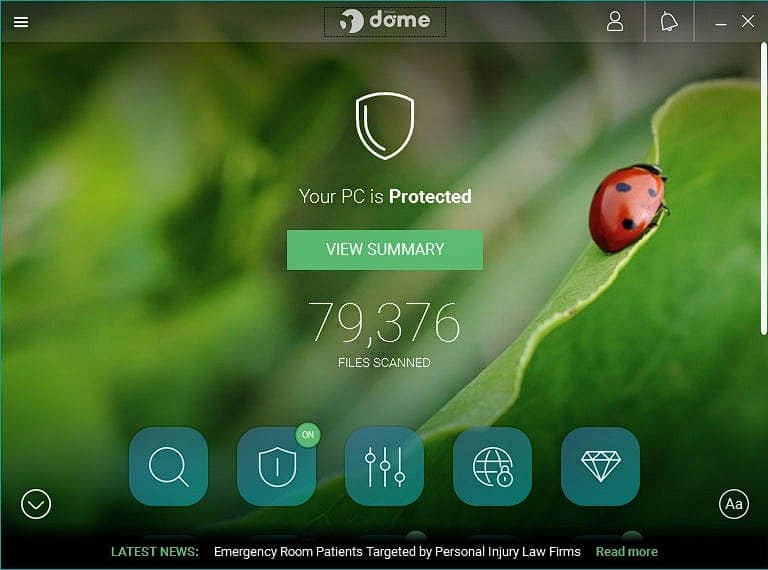
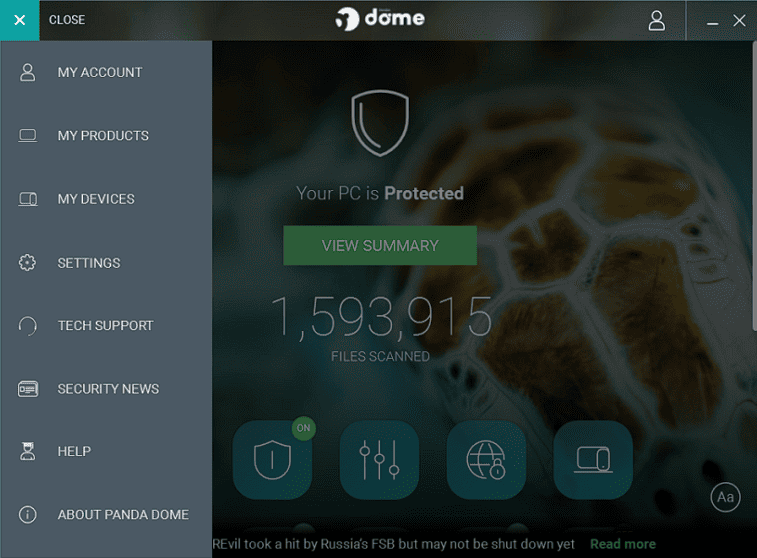
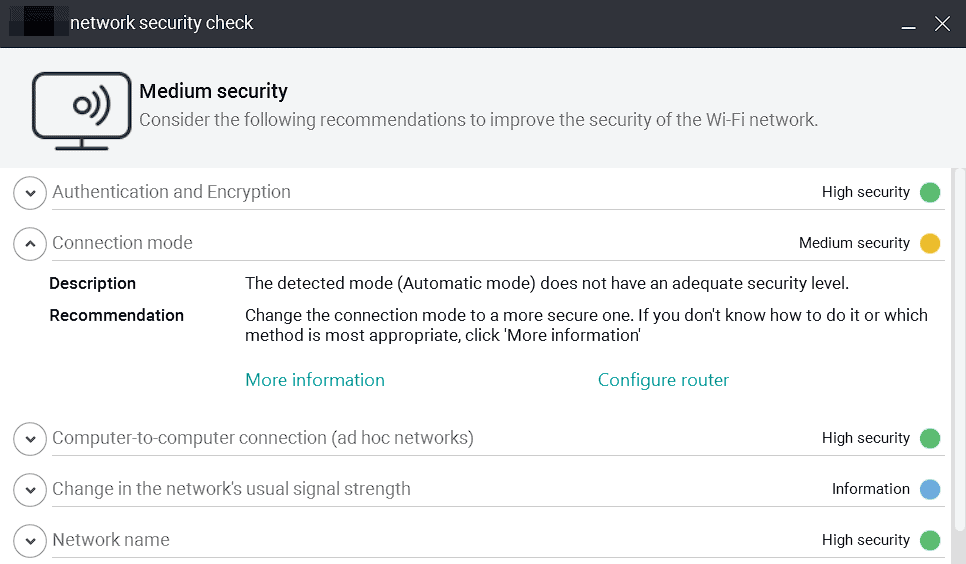




User forum
0 messages