Phone Link companion on Windows 11's Start menu will soon support iPhones, too
Windows 11 23H2's KB5044380 update is now live for Release Preview.
2 min. read
Published on
Read our disclosure page to find out how can you help MSPoweruser sustain the editorial team Read more
Key notes
- Microsoft is adding iPhone support to Phone Link on Windows 11’s Start menu.
- The feature lets you access phone content directly from the Start menu.
- The recent Release Preview update also include customizable Copilot key and Gamepad keyboard layout.
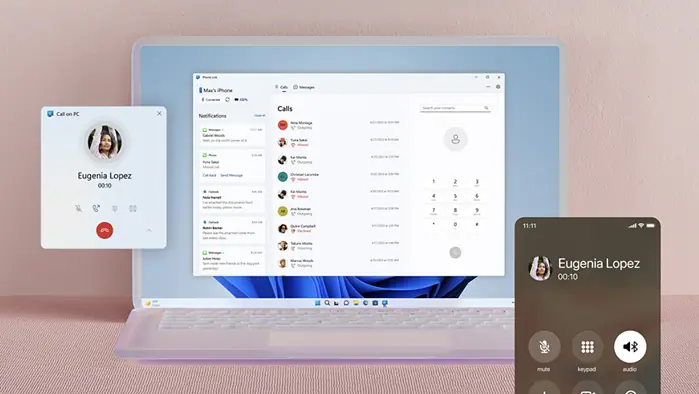
Microsoft has been working on a lot of improvements for Phone Link, its popular syncing software between phones and PCs. We had support for iPhones on Phone Link launching last year, and Microsoft now promises even more capabilities are coming.
The Redmond company has long tested a Phone Link companion on Windows 11’s Start menu. In case you missed it, this feature lets you access your phone’s battery status, messages, calls, and photos directly from the Start menu and is located on the right or left side of it. Just like “Live Tiles” from the good old Windows 10 days.
The Phone Link companion feature is currently being tested in the Windows Insider Program, and it seems to be working only for Android for now. But, Microsoft has just recently launched the KB5044380 update in the Release Preview channel for Windows 11 23H2 version, and the iOS support for the Phone Link companion in the Start menu is “coming soon.”
“You can directly access content on your mobile device from the Start menu on your PC. Using this feature, you can view your device’s battery status and connectivity, access your voice messages, calls, and photos, and pick up where you left off with the latest activities on your device,” Microsoft mentions in the update.
The update also brings a new way to customize the dedicated Copilot key. It’ll soon let you choose which app it opens—Copilot, Microsoft 365, Search, or any signed MSIX app.
We’re also getting a new Gamepad keyboard layout compatible with Xbox controllers and fixes for battery drain during Modern Standby, issues with Microsoft Teams meeting reminders, and Bluetooth-related app crashes, among others.

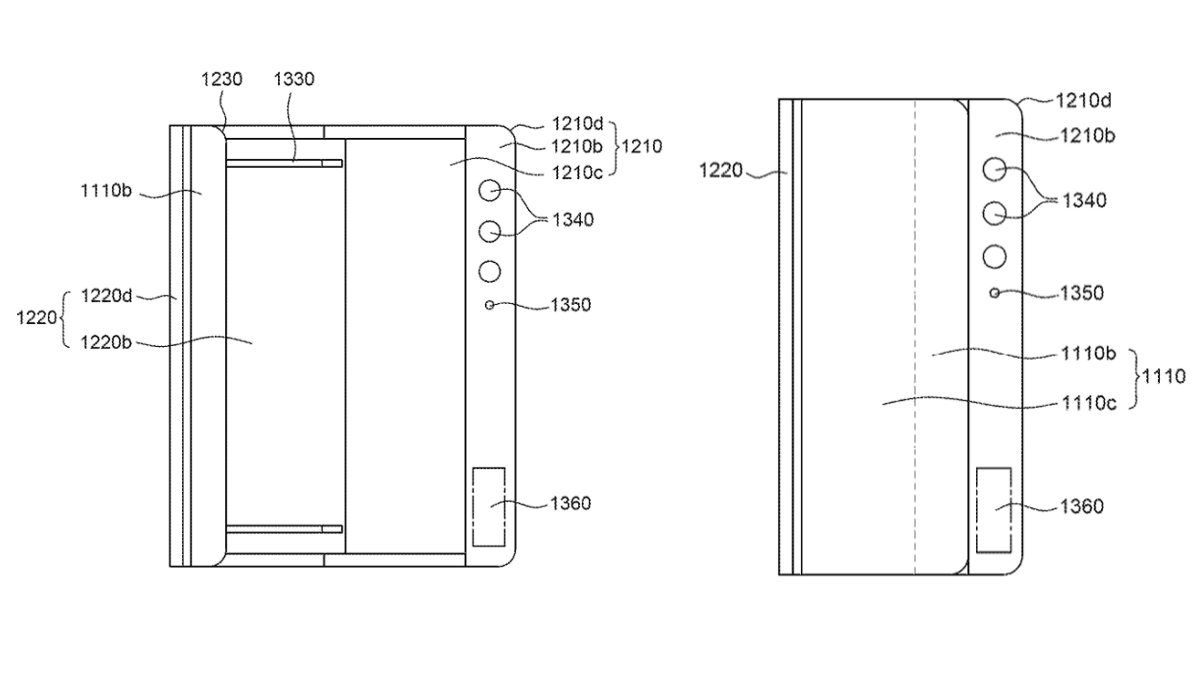
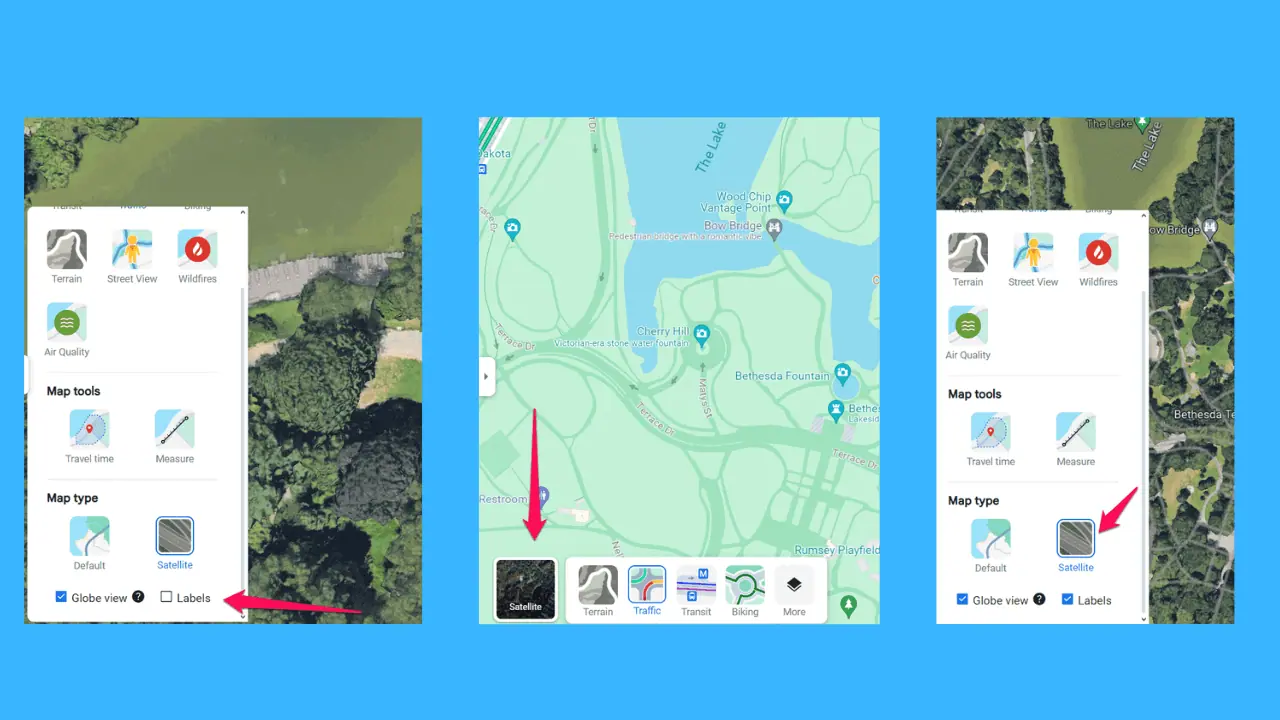

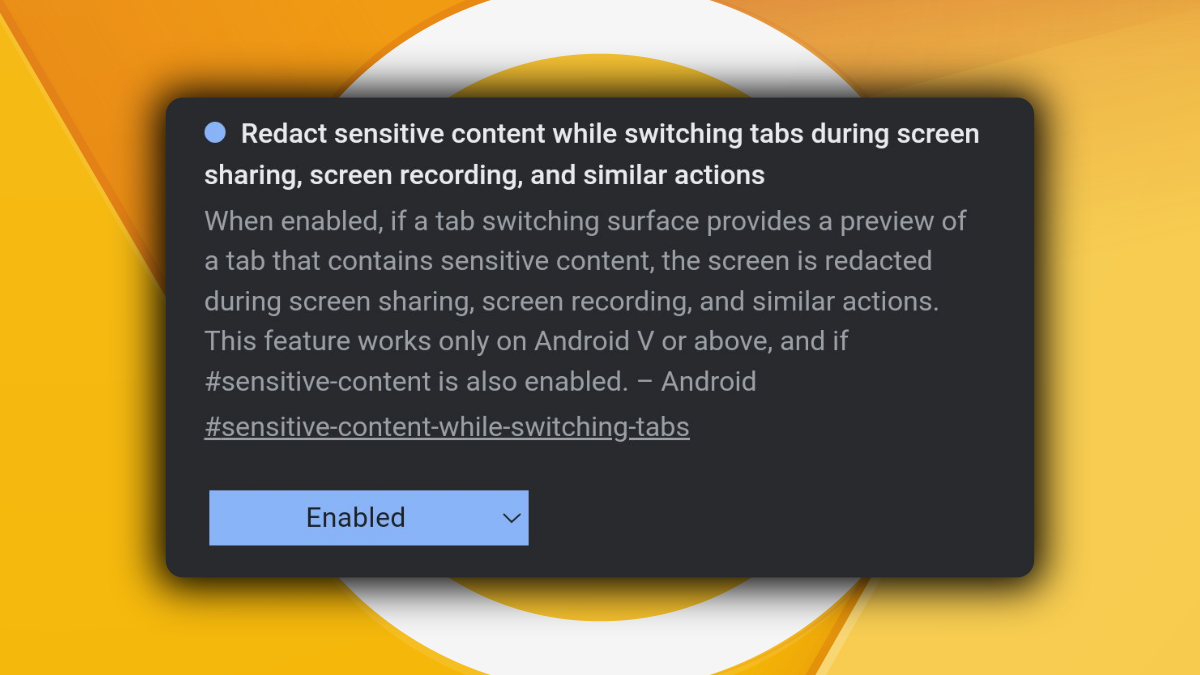


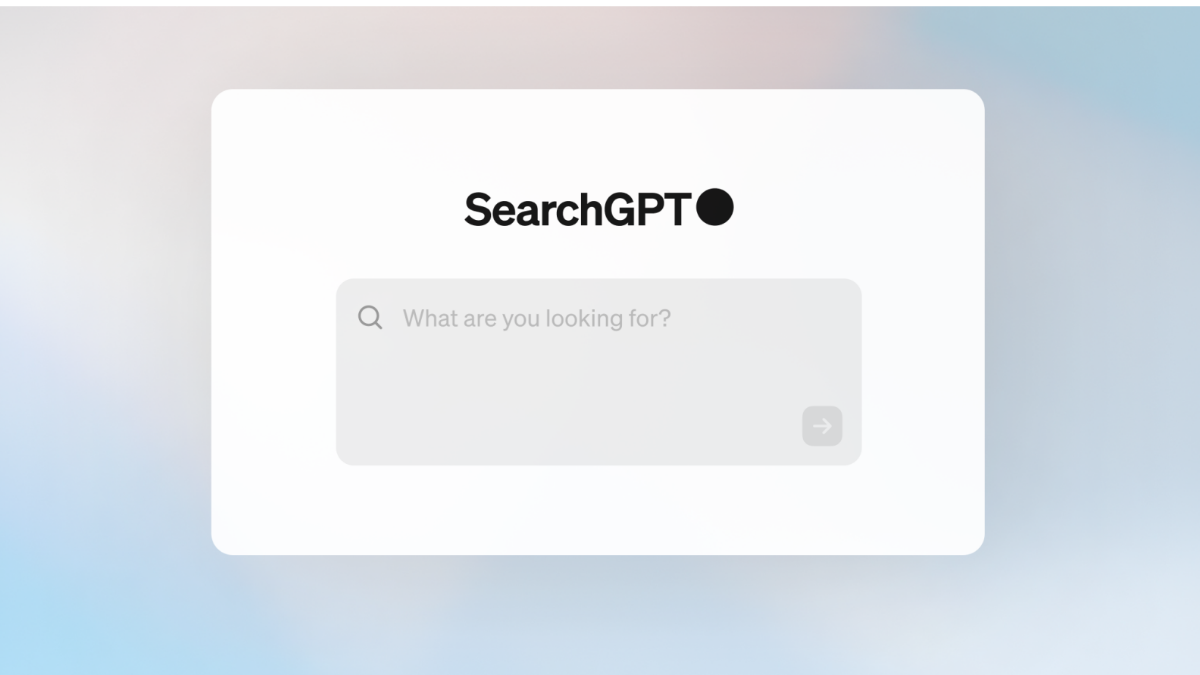
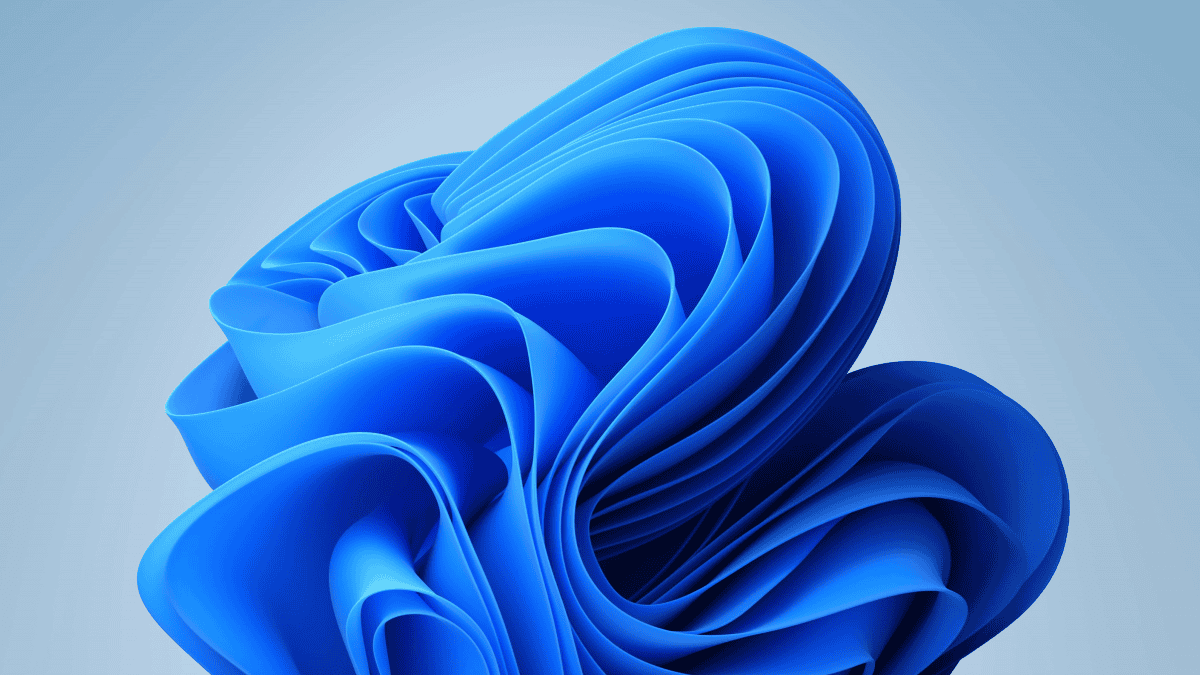
User forum
0 messages