A Closer Look: Windows 10 Build 14328
2 min. read
Published on
Read our disclosure page to find out how can you help MSPoweruser sustain the editorial team Read more

Today, Microsoft released Windows 10 Build 14328 to Insiders in the Fast Ring. The latest build of Windows 10 introduces a bunch of new features and improvements, which Microsoft showed off last month at Build 2016. Of course, as these features are very new, they are quite buggy and not ready for use in your main machine unless you are fine with random crashes and performance issues.
Windows 10 Build 14328 introduces an improved Start Menu which Microsoft showed off at Build 2016. The new Start Menu is quite nice, but it definitely needs a lot of improvements. In the improved Start Menu, Microsoft has moved the quick access buttons such as the Power, Settings, File Explorer buttons to the sidebar. Additionally, Microsoft has also merged the Most Used and All Apps list, which is an interesting move. Alongside the improved Start Menu for the desktop, Microsoft has also improved the Start Screen for the Tablet Mode.
Alongside the new Start Menu, Microsoft has also introduced the new Windows Ink experience, which is also pretty sweet. The build also brings new improvements for the Action Center, the Settings app, and a new File Explorer icon, too. Here is a list of everything that is new:
- Improved Start Menu
- Improved UI for Action Center
- Updated Credential & UAC Dialog UI
- Cortana on the lock screen
- Windows Ink
- Customization options for Quick Actions in Action Center
- Calendar integration for Taskbar clock
- Taskbar badging for UWP apps
- Improved Settings UI
- Improved app management
- Windows Insider Program settings page
- Ability to hide email addresses on the Lock Screen
- Media Controls on the Lock Screen
- New File Explorer Icon
Here is a gallery of all the new features and improvements:
As you can see, the latest update for Windows 10 Insider Preview is really big. There are a tonne of new improvements and features which are looking pretty nice, and Microsoft will be working on improving them even more in the coming weeks before the official release.
What do you think of the new features in Windows 10 Build 14328? Discuss in the comment section below.

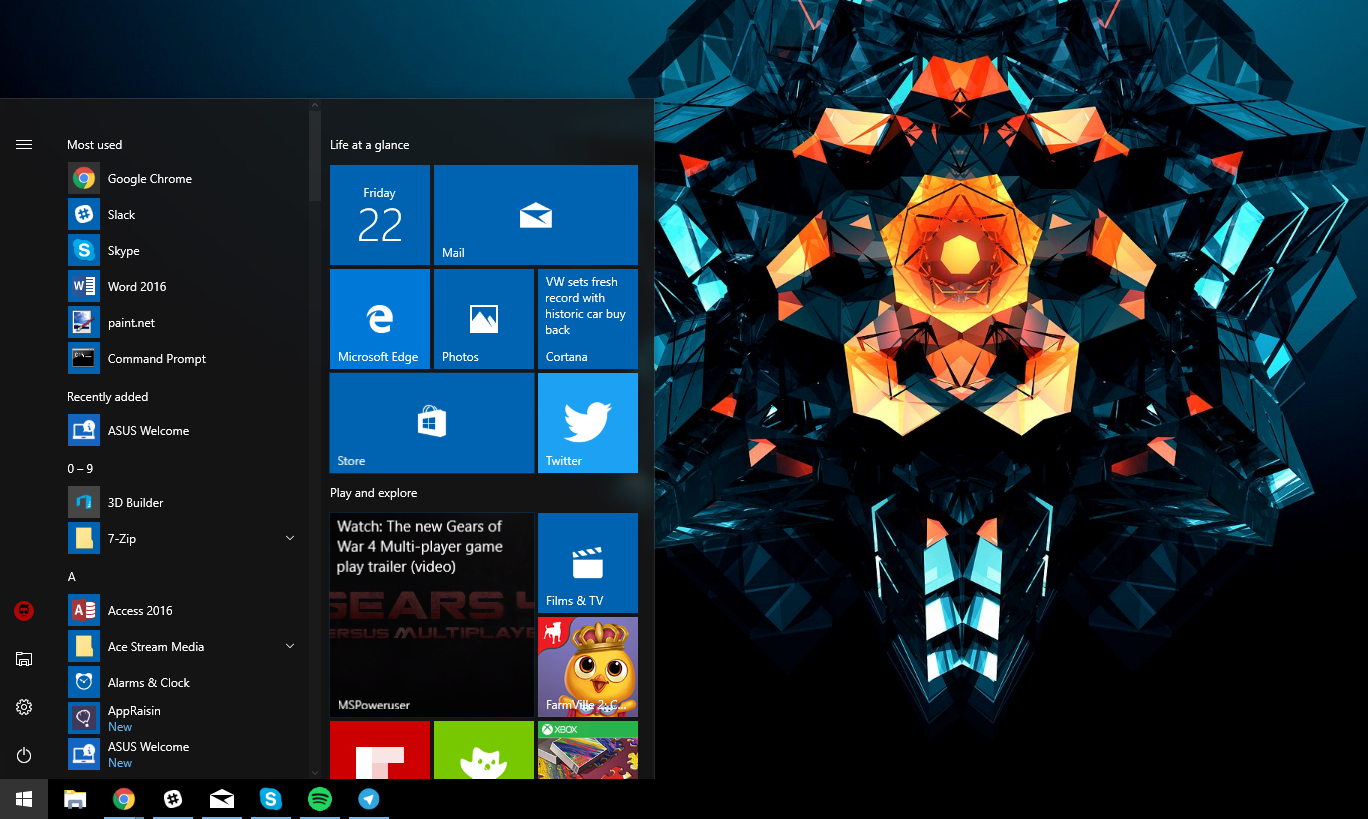













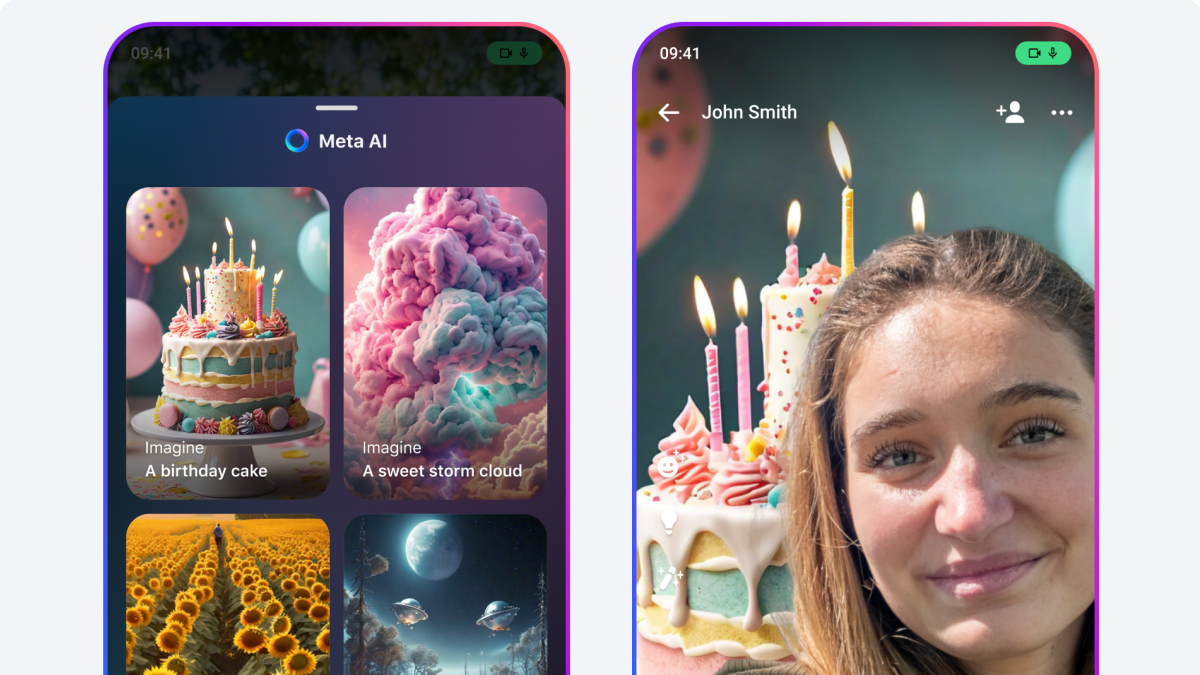

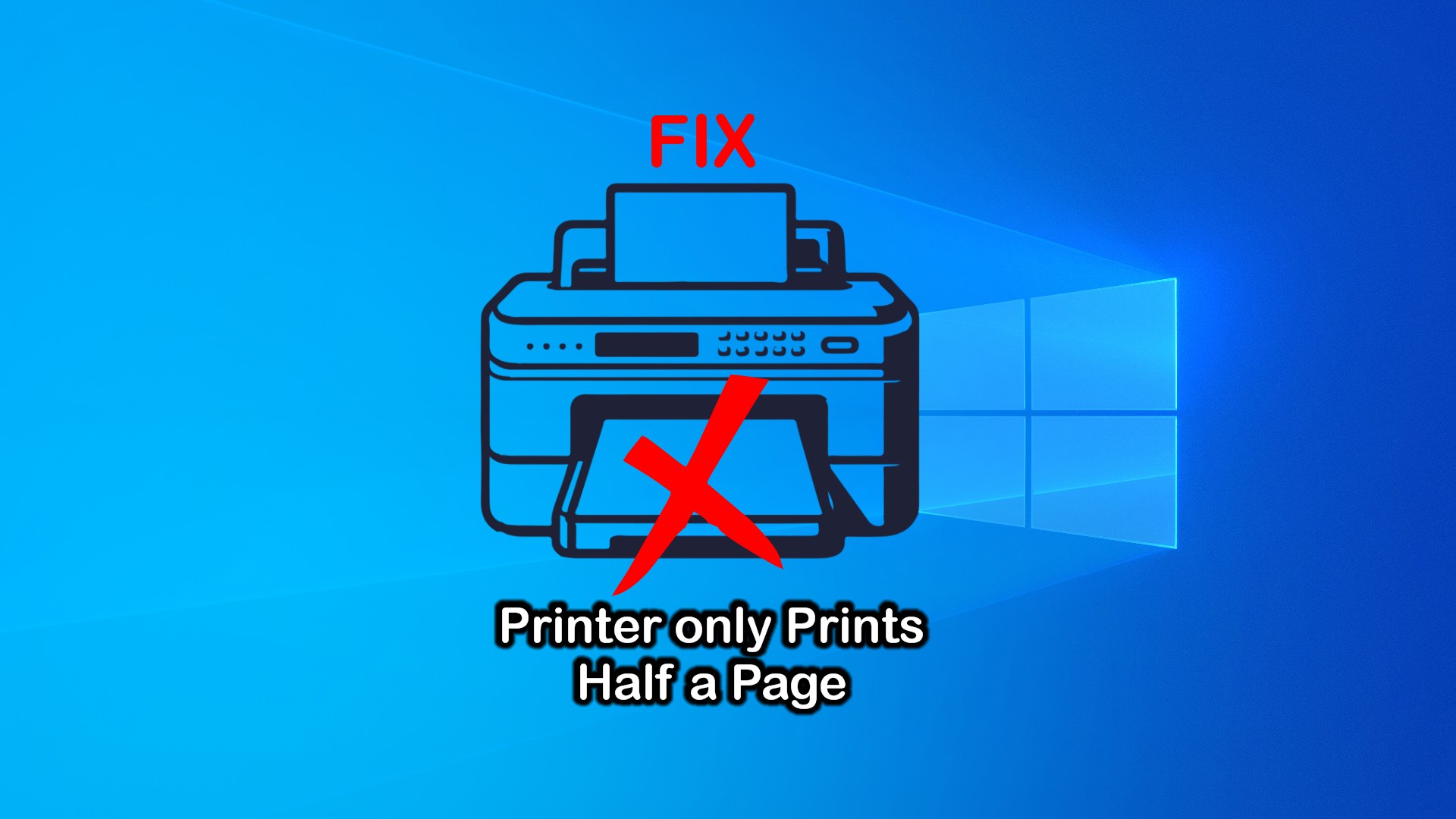



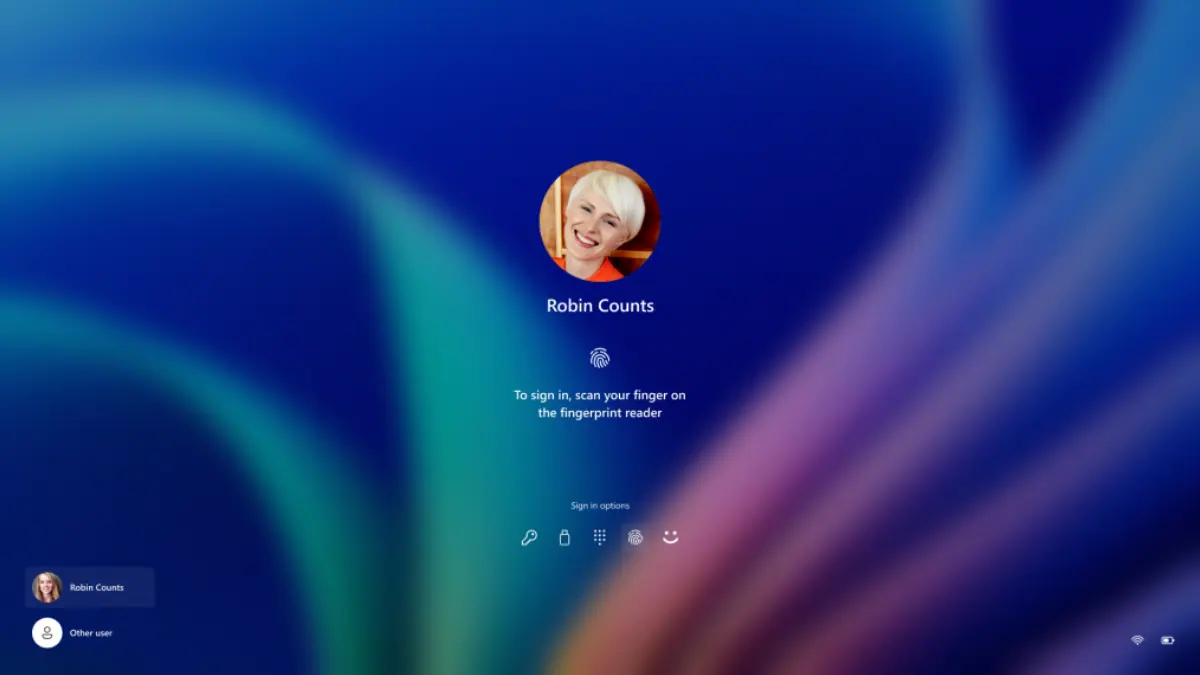
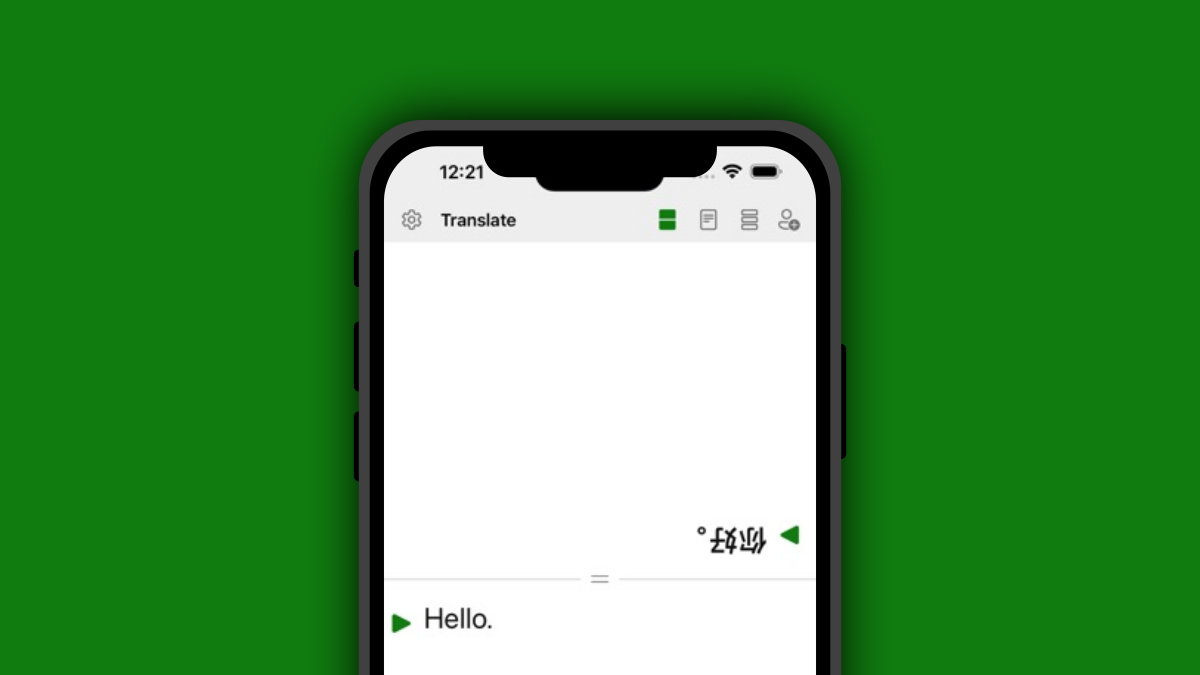
User forum
17 messages