Microsoft releases Web Live Preview extension for ASP.NET web apps
1 min. read
Published on
Read our disclosure page to find out how can you help MSPoweruser sustain the editorial team Read more
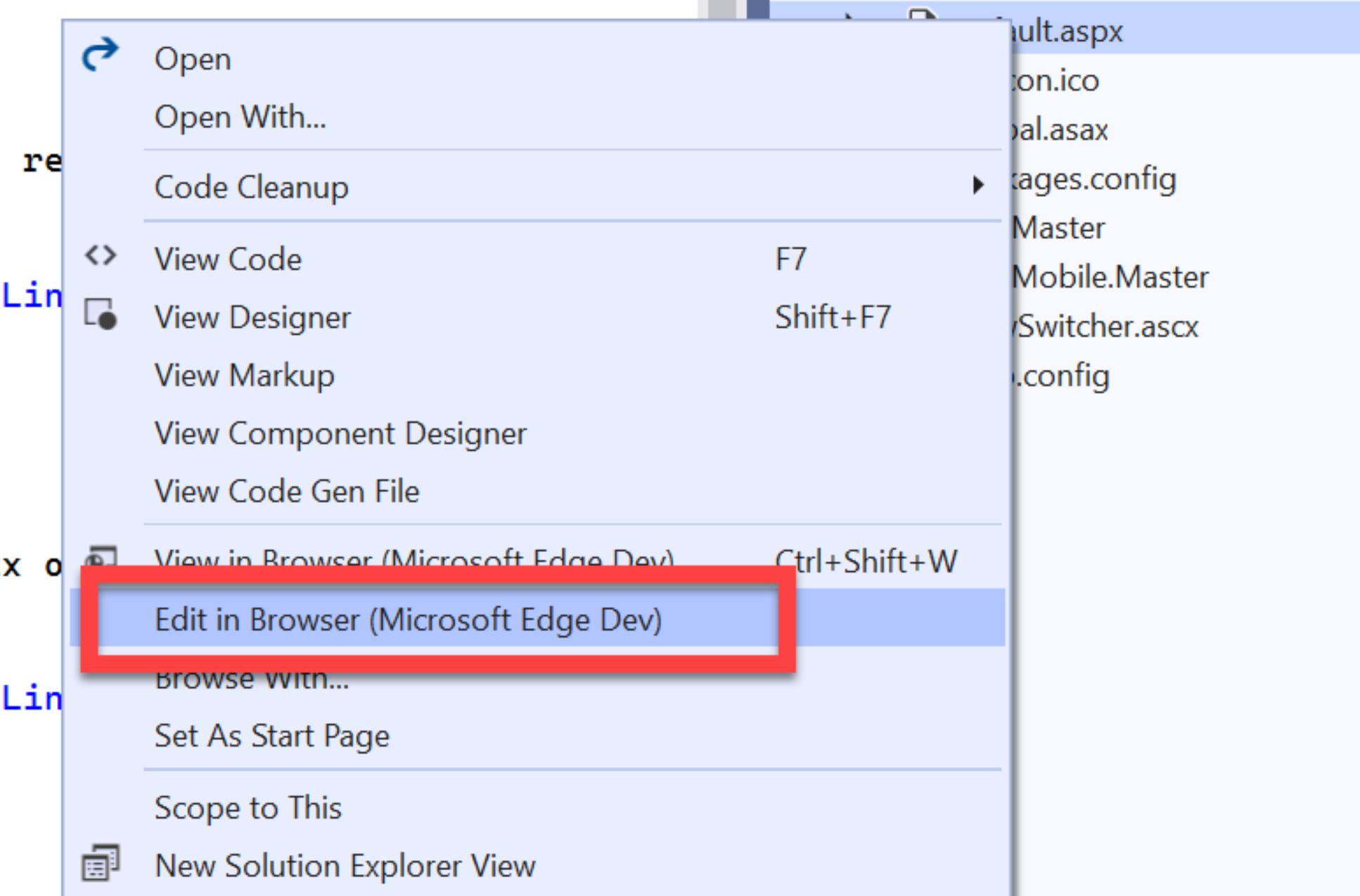
Microsoft today announced the release of new Web Live Preview extension for Visual Studio IDE. This new VS extension will create a new editing mode for ASP.NET web applications.
After installing the Web Live Preview extension, when you right click an ASPX page inside Visual Studio, a new option “Edit in Browser” will be available. When you click the same, your default browser will launch with your ASPX page in a special mode. In this mode, you can select elements on the app and the selection will be synchronized with your source. If you make changes to your source code, the changes will be reflected in the app displayed in the browser without any manual refresh from you.
There are some limitations with this extension. First, this is not a replacement for developer tools available in browsers. Second, it only supports the .NET Framework web project types for WebForms and MVC. Microsoft has plans to add support for .NET Core and Blazor in the future.
You can learn more about this new Web Live Preview extension from the link below.
Source: Microsoft
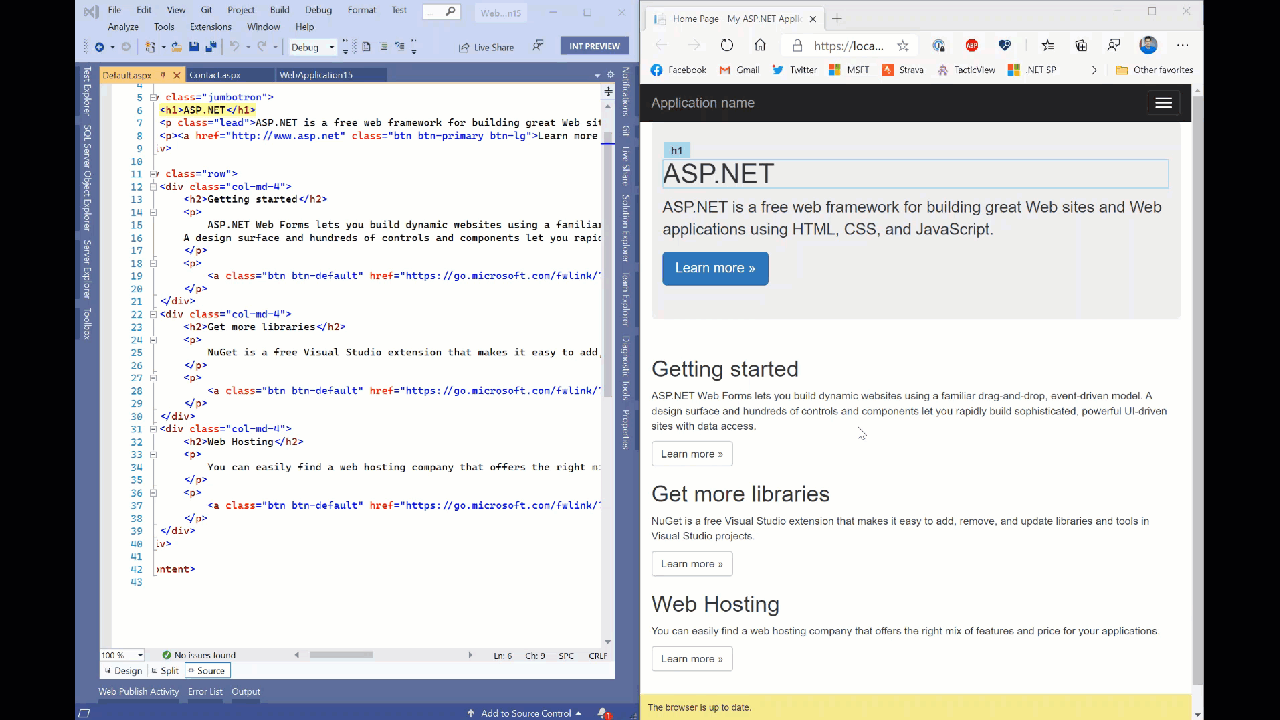









User forum
0 messages