Meet Opera Neon, a concept browser that gives you a glimpse into the future of web browsers
3 min. read
Updated on
Read our disclosure page to find out how can you help MSPoweruser sustain the editorial team Read more

Opera today released a new concept browser called for Opera Neon for Windows. It gives you a glimpse into the future of desktop browsers. Opera Neon is built on top of the Blink web rendering engine and it was built from scratch to bring you cool effects and animations without slowing down your experience.
Some new features you won’t have seen in a browser before:
- A new start page that uses your desktop wallpaper as its background.
- A sidebar with its own video player, image gallery and download manager.
- A vertical, visual tab bar on the right side of the browser window that makes it easier to distinguish between tabs.
- An intelligent system that automatically manages your tabs. Like gravity, frequently used tabs will float to the top, while less important tabs will sink to the bottom.
- A completely new omnibox that supports top search engines and open search.
- Video pop-out, which lets you play videos while you browse other web pages.
- Videos can be popped out into their own adjustable, movable window so you can keep watching your favorite YouTube or Vimeo channels as you browse. We’ve also added a player panel that organizes all the tabs playing music or video into a single panel for quick access.
- Snap-to-gallery lets you snapshot and crop any part of a web page and save it to the gallery for later.
- Split screen mode lets you seamlessly view and interact with two pages at once.
- Browsing one web page at a time doesn’t cut it any more. Split screen mode allows you to freely browse two web pages at once by simply dragging the visual tabs to the left or right panel. Without having to click back into the page, simply move your mouse pointer between pages for simultaneous browsing.
- The camera icon on the left sidebar lets you to take a snapshot of the page, which then lands in your gallery under the landscape icon. You’ll find all your snaps there.
- Crop, snap and save images of your next online purchase, a stunning photograph or a hilarious meme from the web and Opera Neon will save it to the gallery tab. Your image will be labeled with its web address so you can return to the source page later.
If you are interested, they have also released a free Neon-inspired wallpaper. Download Opera Neon concept browser for Windows here.

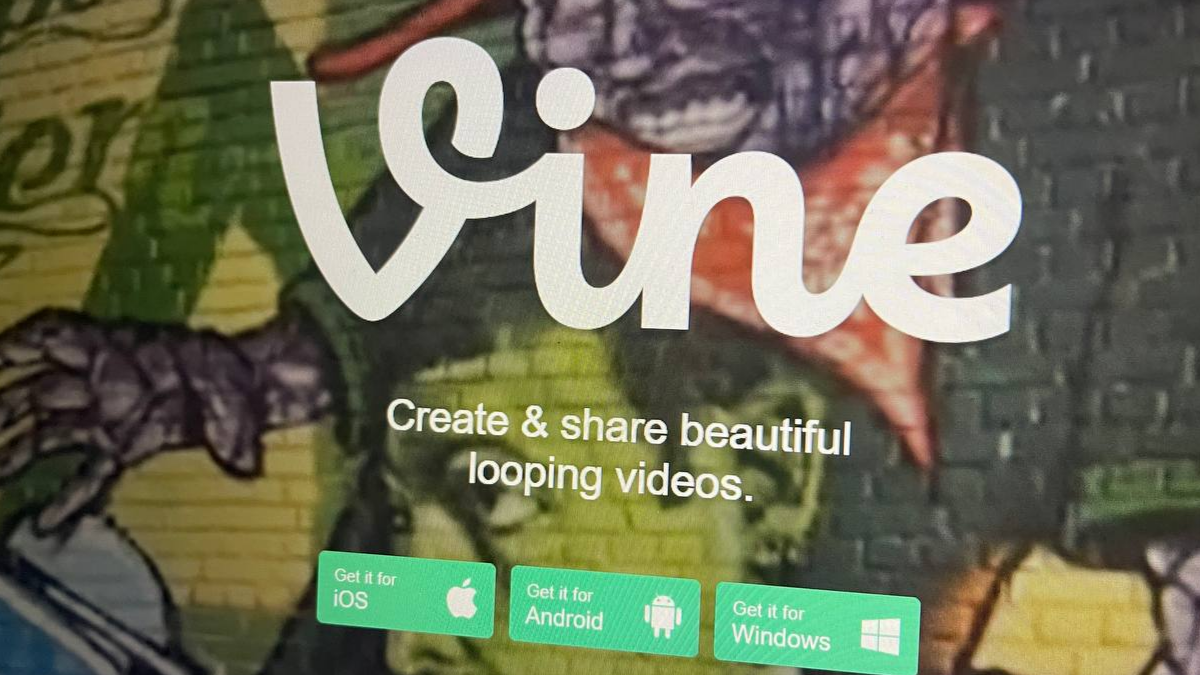
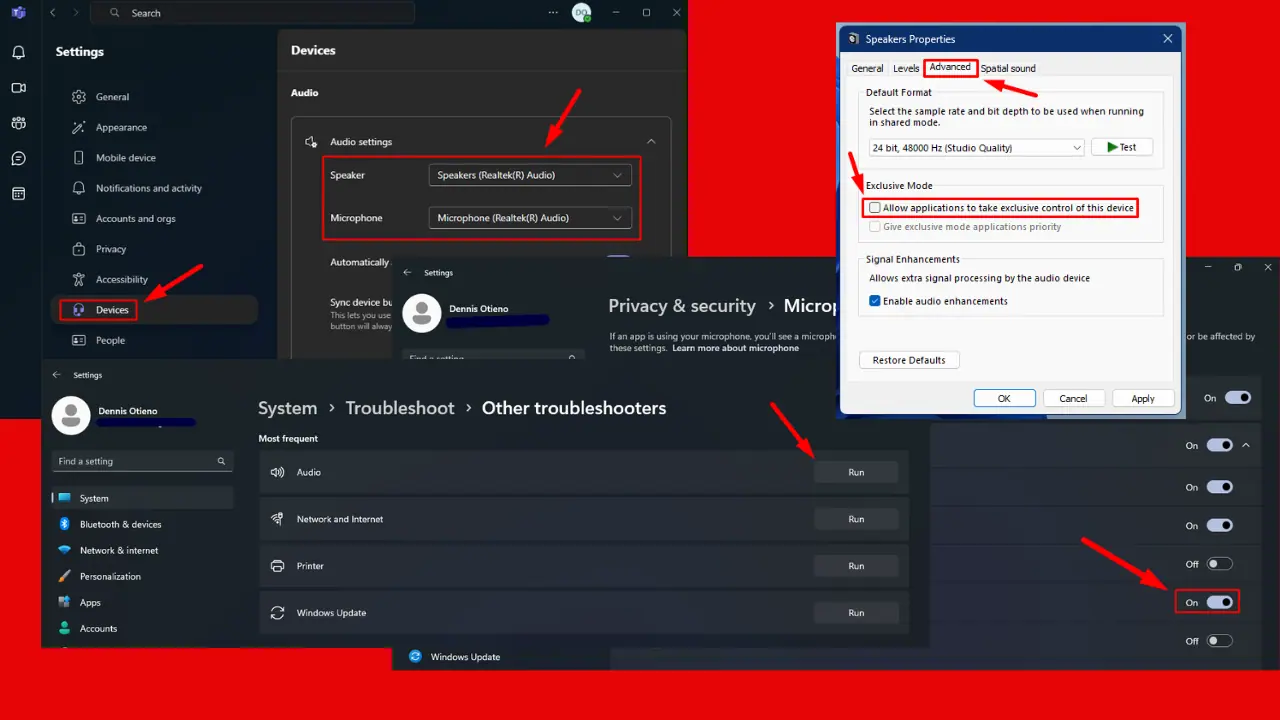





User forum
0 messages