Can You See Who Views Your Facebook Story? Here's the Truth
3 min. read
Updated on
Read our disclosure page to find out how can you help MSPoweruser sustain the editorial team Read more
Key notes
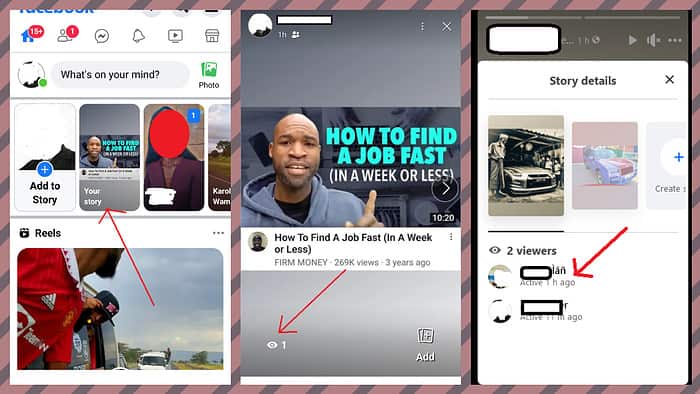
Can you see who views your Facebook story? You can tell who saw your post from the likes, but fewer people like stories.
Knowing who has been viewing your stories can help improve your privacy. It can help you keep tabs on a stalker, potential employer, or even your friend.
Below, I’ll explain how to manage who sees your stories and change your privacy settings.
How Can You See Who Views Your Facebook Story
Facebook doesn’t always allow you to see who specifically viewed your story. If your story’s privacy setting is public, anyone can see it, even if you aren’t friends. However, you won’t be able to identify these non-friends as viewers.
On the other hand, if you post to your friends, you’ll be able to keep track of all story viewers. A custom configuration allows you to choose which specific friends see the story.
So, think of this as a preliminary step:
Configure Your Story Privacy Settings
If you’re using Facebook on your browser:
- Open your Facebook account and click on Create Story.
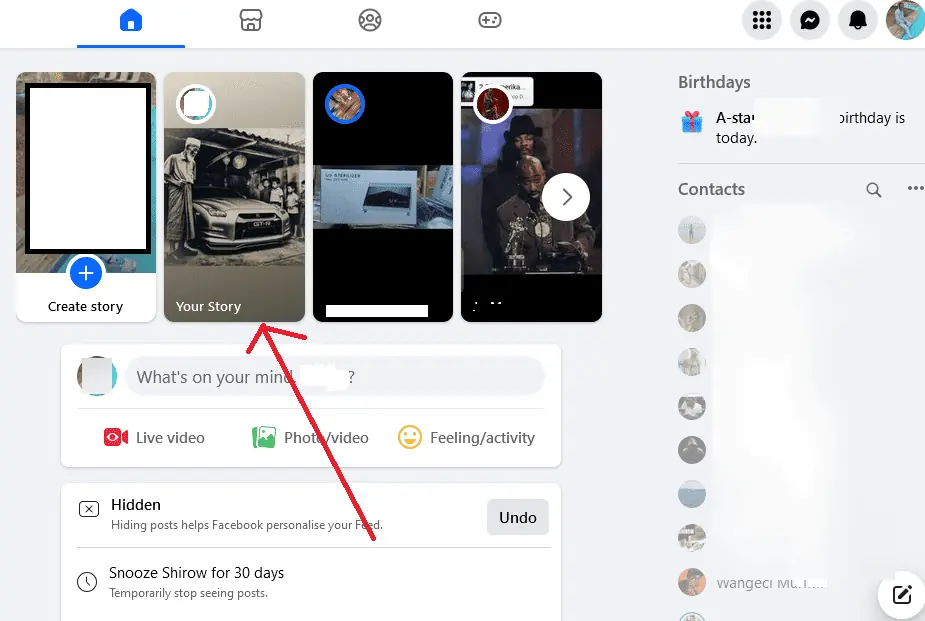
- You can select a text or image story.
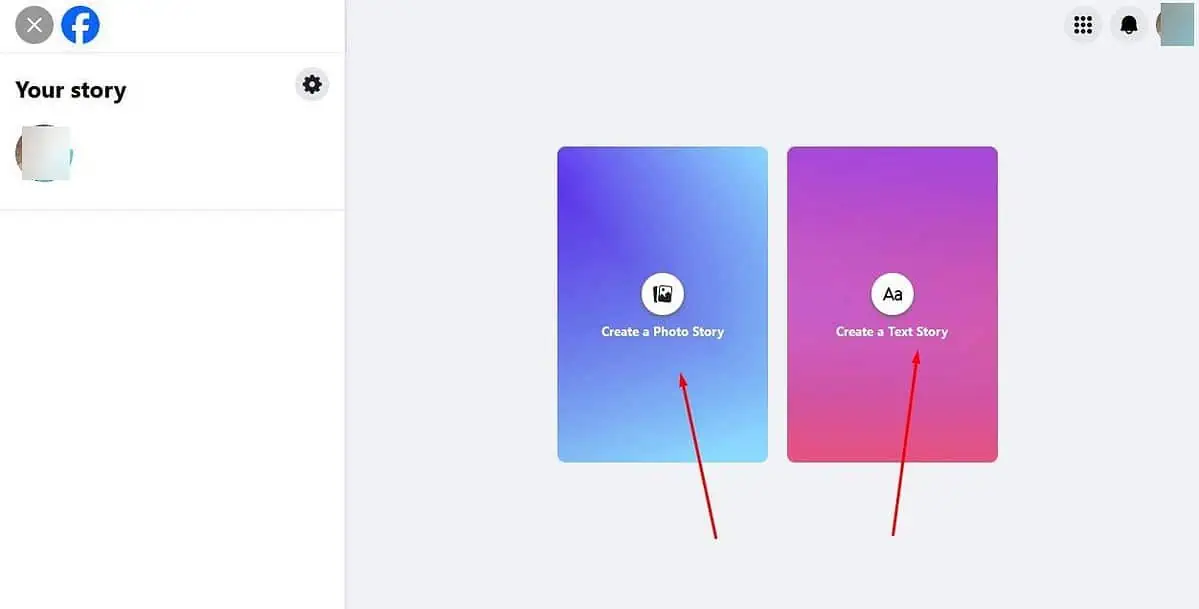
- Click on Settings (gear icon)
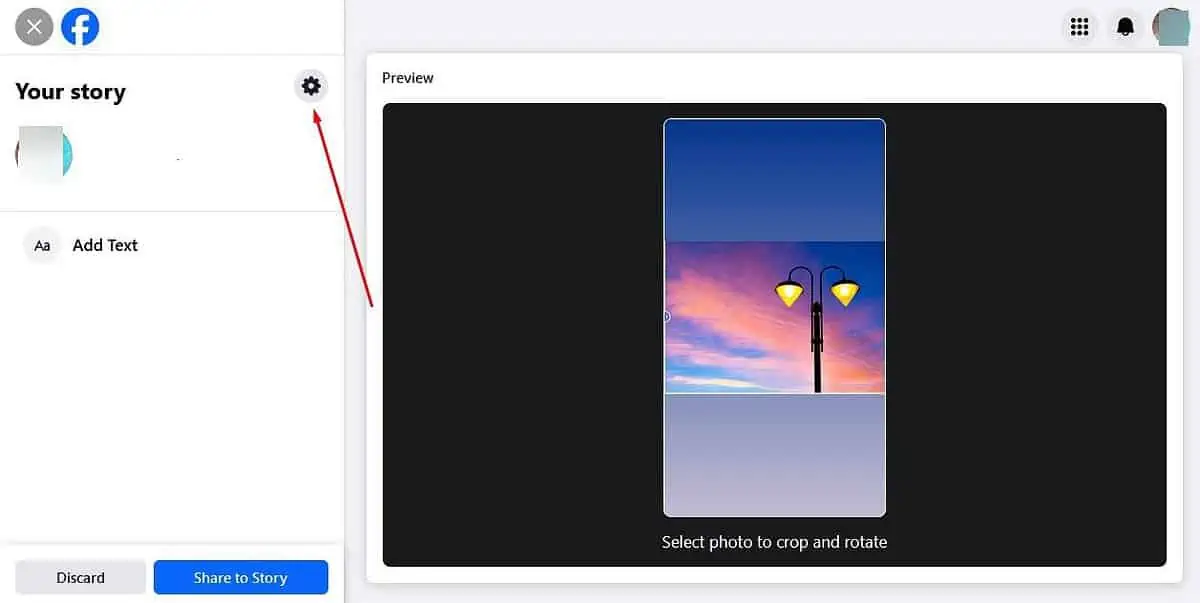
- Post your story to the public, friends, or a custom audience.
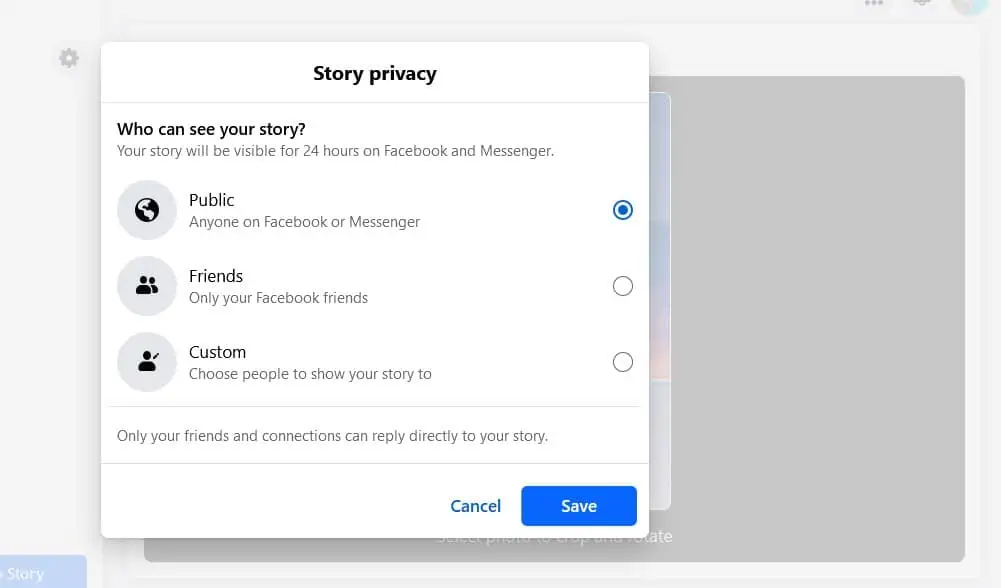
Here’s how to do it on the Facebook app on Android and iOS:
- Open Facebook and tap on Create Story.
- Create your text or image story.
- Tap on the gear icon at the bottom left of the screen.
- Choose your story’s privacy.
See Your Story Views on Android and iOS
- Open your Facebook app and tap on your story.
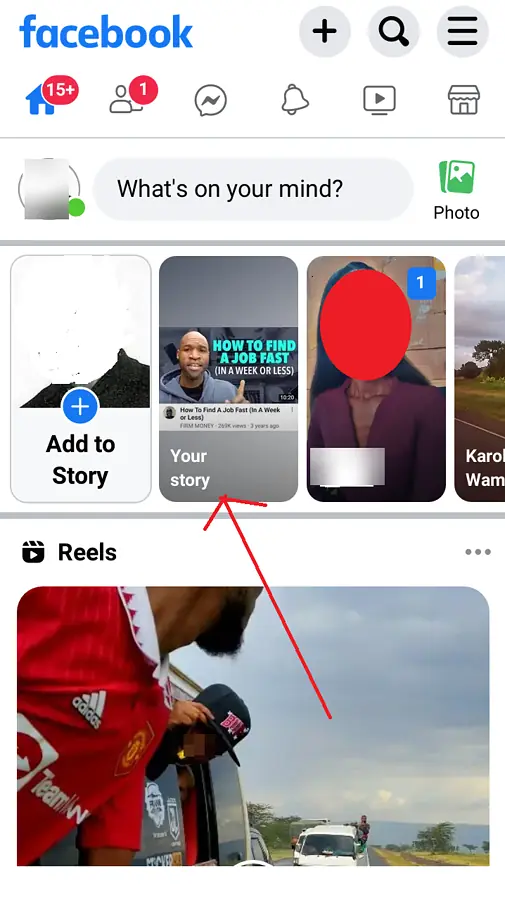
- Tap on your story viewers (viewer count) at the bottom.
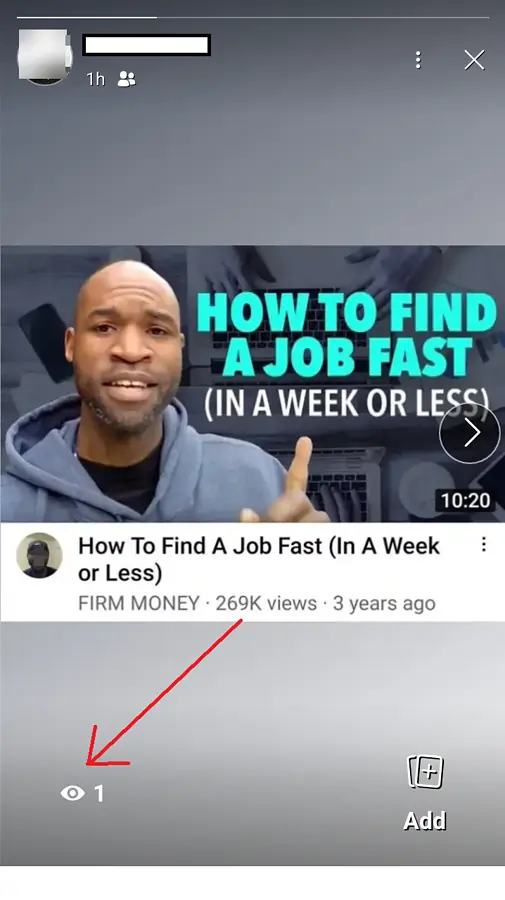
- Check the viewer list.
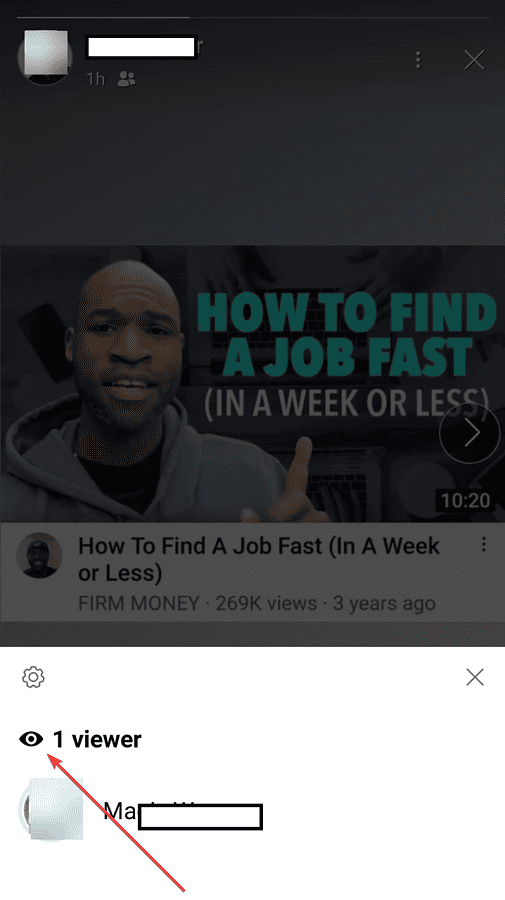
Unlike WhatsApp, Facebook doesn’t indicate when each viewer saw your story.
See Your Story Viewers on the Web Version
- Log in to Facebook and go to your homepage.
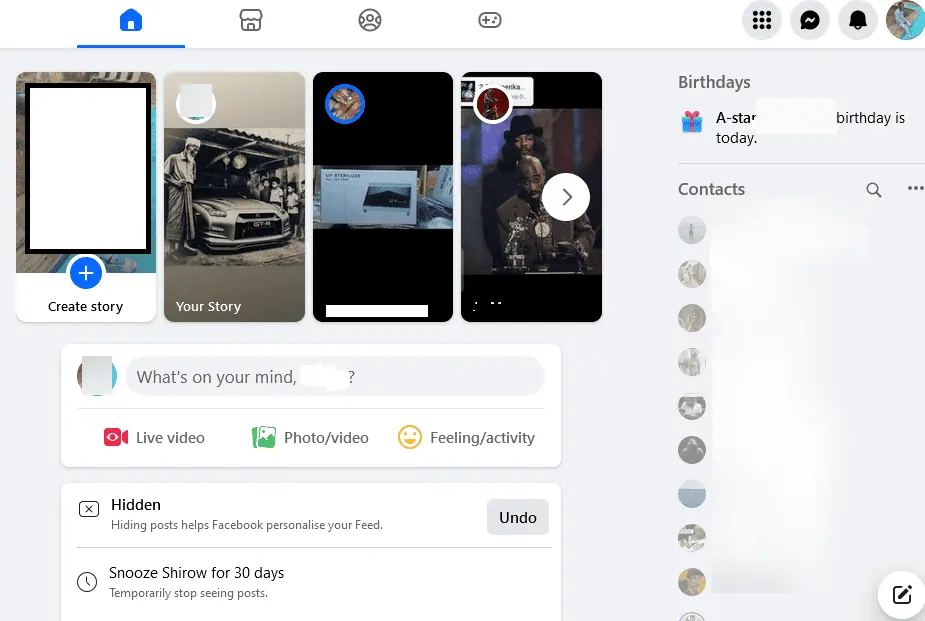
- Click on your active story in the stories section on your profile.
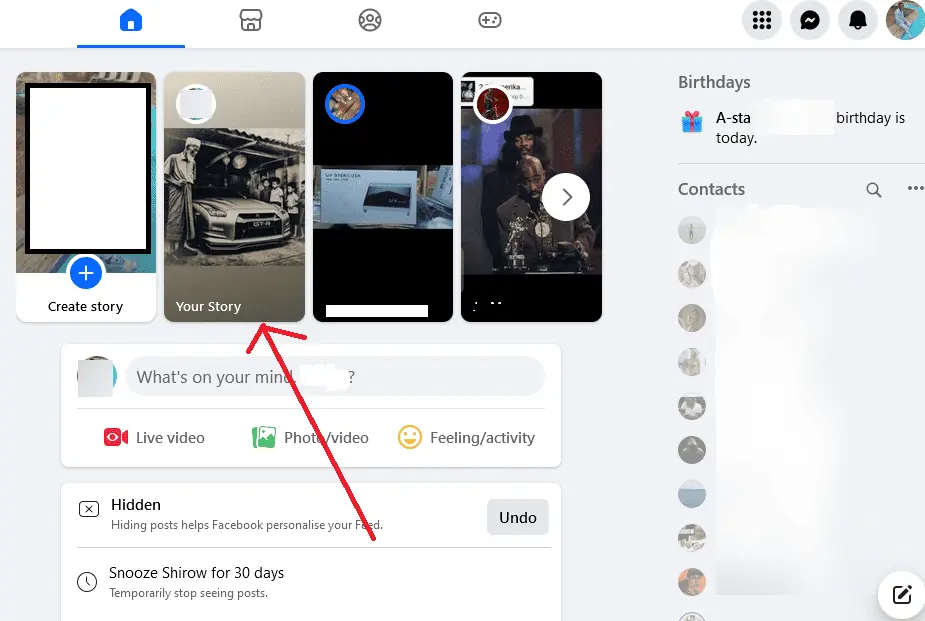
- Click on the viewer count or hover over it with your cursor.
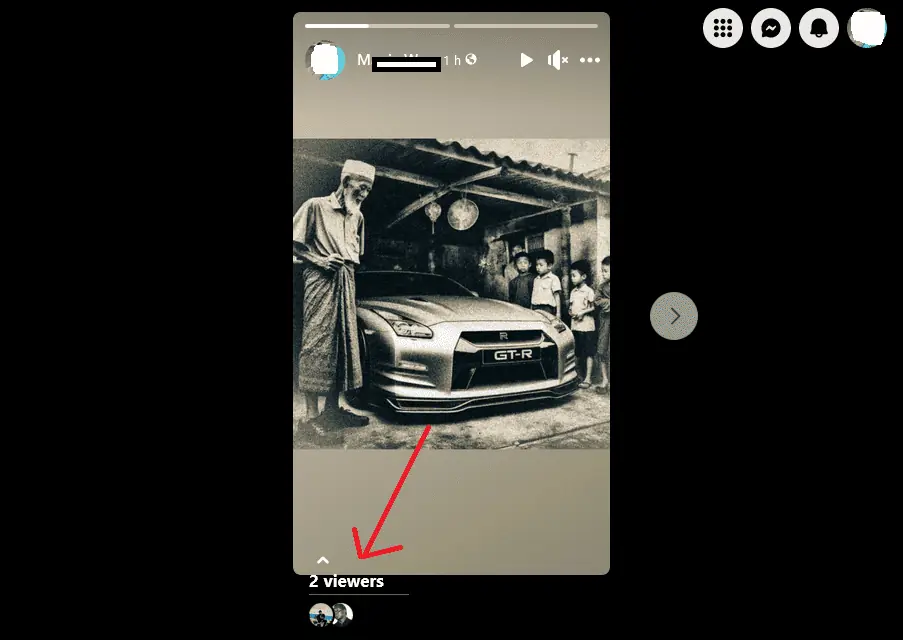
- You’ll see a list of viewers, including their profile pictures and names if they’re your Facebook friends.
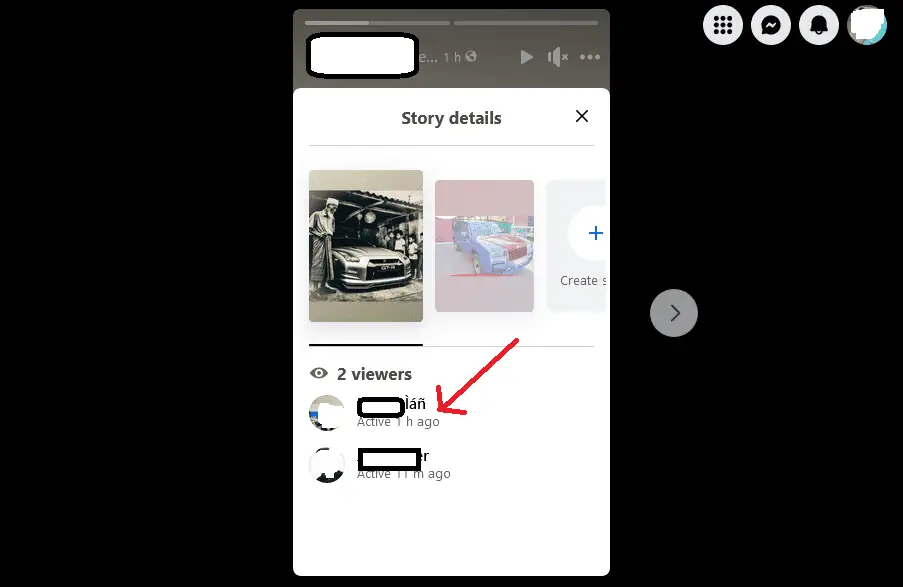
- Similar to mobile, you’ll only see others with a number for non-friend views.
You may also be interested in:
- Can You See Who Views Your Videos on Facebook?
- How To Hide Activity on Facebook?
- How to Download Facebook Videos to Computer
So, can you see who views your Facebook story? While you can see your friends, non-friends will always remain anonymous if your story is public. So, consider changing your privacy settings for better control.







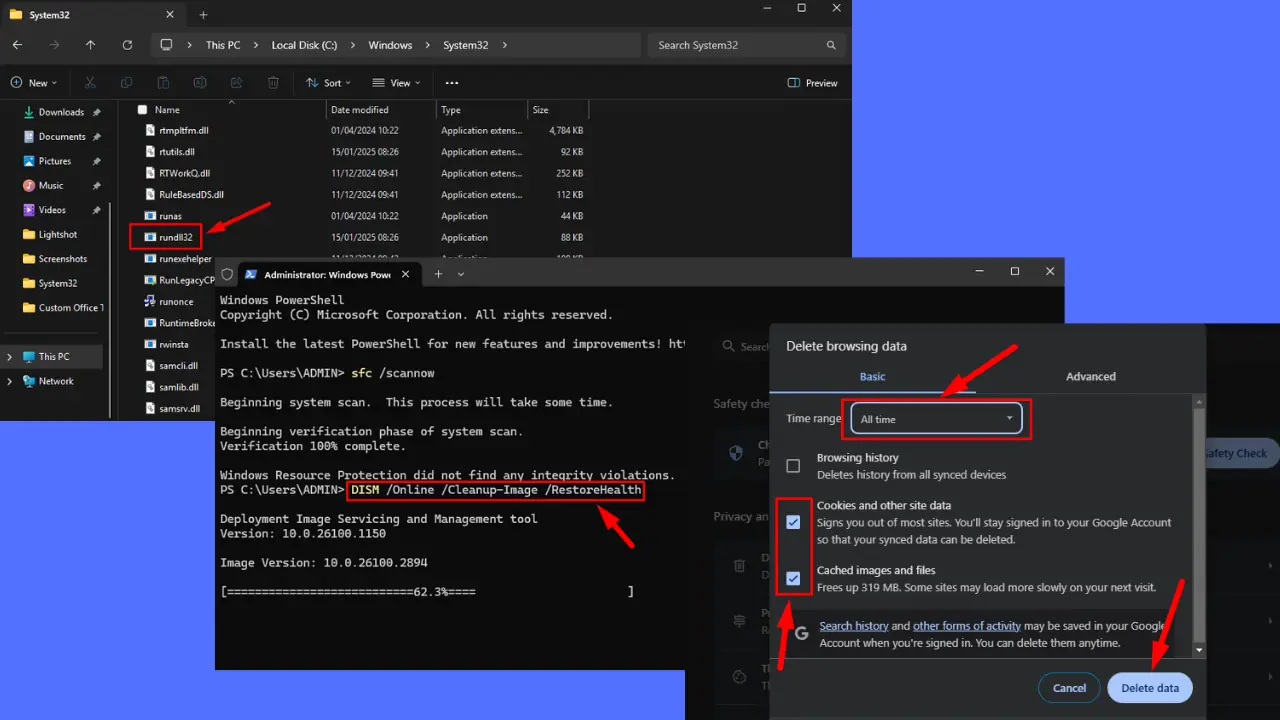
User forum
0 messages