Your Windows PC may be hit with yet another bug, causing some apps to stop responding
2 min. read
Published on
Read our disclosure page to find out how can you help MSPoweruser sustain the editorial team Read more
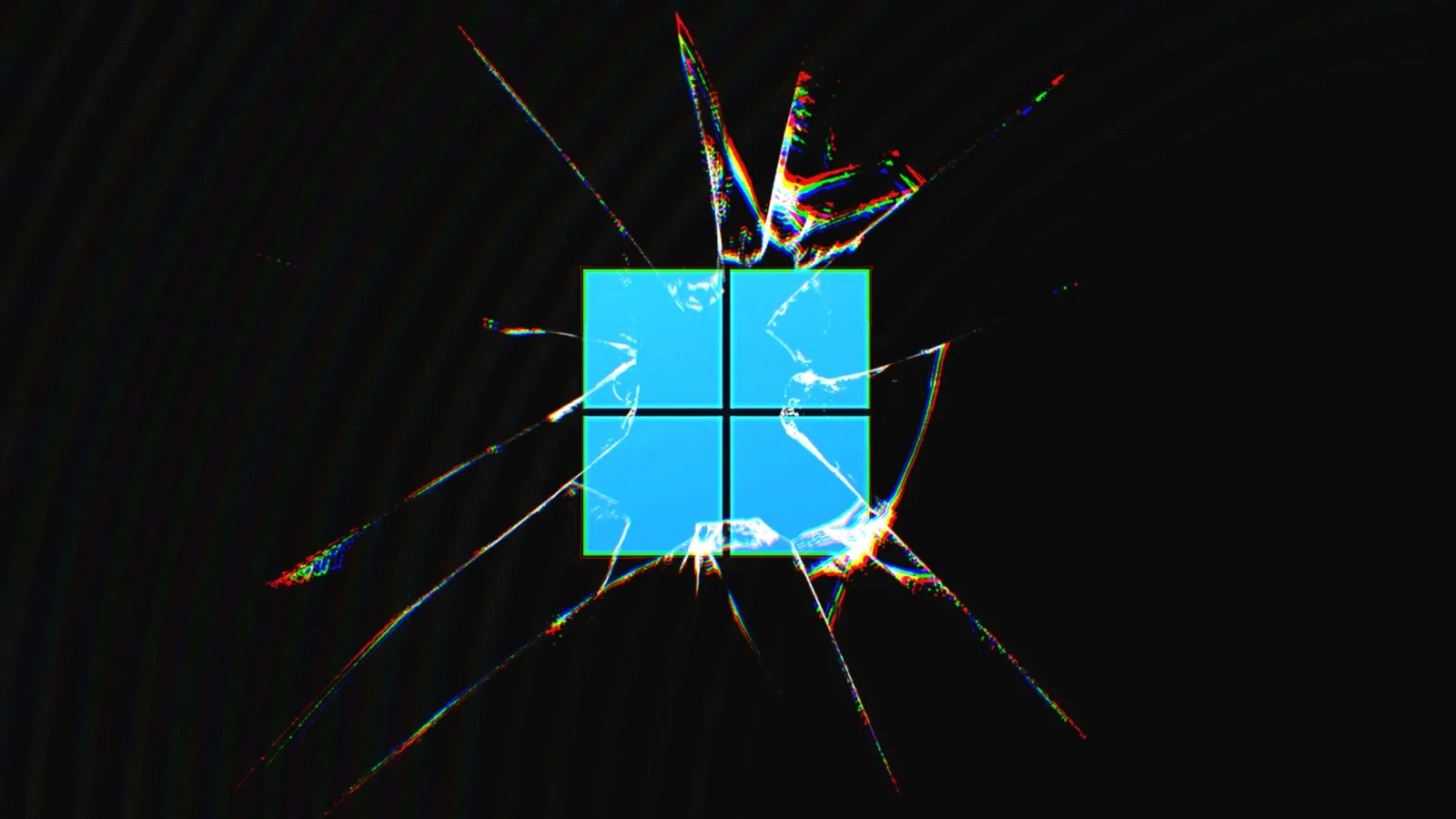
Last week, Microsoft confirmed a bunch of issues that plagued the Windows 11 experience, including a broken Task Manager, Remote Desktop app not working. The software giant has recently confirmed yet another issue on its Windows Client and Server operating systems, which means the bug impacts a broader audience this time.
As per Microsoft’s description,” apps which use ODBC connections utilizing the Microsoft ODBC SQL Server Driver (sqlsrv32.dll) to access databases might fail to connect.” Affected users might also get error messages within the app or errors from SQL Server.
You might receive an error within the app or you might receive an error from SQL Server, such as “The EMS System encountered a problem” with “Message: [Microsoft][ODBC SQL Server Driver] Protocol error in TDS Stream” or “Message: [Microsoft][ODBC SQL Server Driver]Unknown token received from SQL Server”.
Users are likely to get impacted by the issue after installing KB5019980. While Microsoft has not yet offered a solution to how to mitigate it, the company has a trick to let users know if they are using any affected apps. If you want to find it out, you can open any apps which use a database and then open Command Prompt (select Start, type command prompt, and select it) and type the following command:
tasklist /m sqlsrv32.dll
Microsoft is currently looking into the issue, and it will roll out a fix in an upcoming release. Both Client and Server users are impacted by it. You can check out the impacted operating systems below.
Client: Windows 11, version 22H2; Windows 10, version 22H2; Windows 11, version 21H2; Windows 10, version 21H2; Windows 10, version 21H1; Windows 10, version 20H2; Windows 10 Enterprise LTSC 2019; Windows 10 Enterprise LTSC 2016; Windows 10 Enterprise 2015 LTSB; Windows 8.1; Windows 7 SP1
Server: Windows Server 2022; Windows Server 2019; Windows Server 2016; Windows Server 2012 R2; Windows Server 2012; Windows Server 2008 R2 SP1; Windows Server 2008 SP2
Have you encountered any issues after installing KB5019980? Let us know in the comments section.








User forum
0 messages