You don't need to worry if you don't see spellcheck feature in your Notepad just yet
Windows 11 Preview Build 26085 is now out for Dev & Canary channels.
2 min. read
Published on
Read our disclosure page to find out how can you help MSPoweruser sustain the editorial team Read more
Key notes
- Microsoft is testing spellcheck for Notepad, announced recently.
- The Shift + F10 combo offers suggested spellings, customizable by file type.
- Some users in Dev and Canary channels haven’t got it yet. Here’s why.
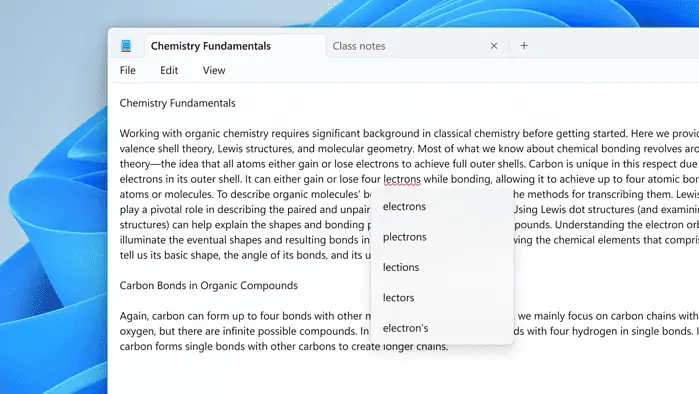
Microsoft is recently testing spellcheck and autocorrect features for Notepad. The Redmond-based tech giant has just announced today, although some Windows 11 beta testers already spotted this feature before.
As mentioned earlier, you have the option to utilize the Shift + F10 keyboard combination to view suggested spellings for misspelled words. Additionally, you can select the specific file types where you want this feature to be active.
This feature is spotted in the new Windows 11 Preview Build 26085 that rolled out this week for both Dev and Canary channel insiders. This build, besides obvious performance boosts, also patches errors that make games unstable or not run well when installed in any early Windows 11 version.
Unfortunately, some users in the Dev and Canary channels haven’t received this feature yet. But don’t worry if you’re one of them because Microsoft is slowly introducing it before making it available to everyone in the channels.
And, if you’re not a Windows 11 beta tester or a part of any of these channels, you’ll just have to wait until Microsoft releases its major update for Notepad.
Will we see this feature in the big 24H2 update for Windows 11, or maybe before? We shall see.








User forum
0 messages