You can now try Google's NotebookLM as an additional service
NotebookLM was previously an early access app
2 min. read
Published on
Read our disclosure page to find out how can you help MSPoweruser sustain the editorial team Read more
Key notes
- Google’s NotebookLM is now available globally and integrated into Google Workspace.
- It allows users to upload and interact with various document types, providing summaries and content ideas.
- The app supports over 100 languages, dark mode, and document conversion into FAQs and study guides.

It’s been a while since Google launched its AI-powered NotebookLM. A direct competitor to the popular Notion AI and Copilot in Microsoft OneNote, NotebookLM uses the Gemini 1.5 Pro AI model to power its functionality.
And now, after months of sitting in early access, you can now try NotebookLM as an additional service that’s officially integrated into Google Workspace as a supplementary feature. The tech giant revealed the news in a recent Workspace update.
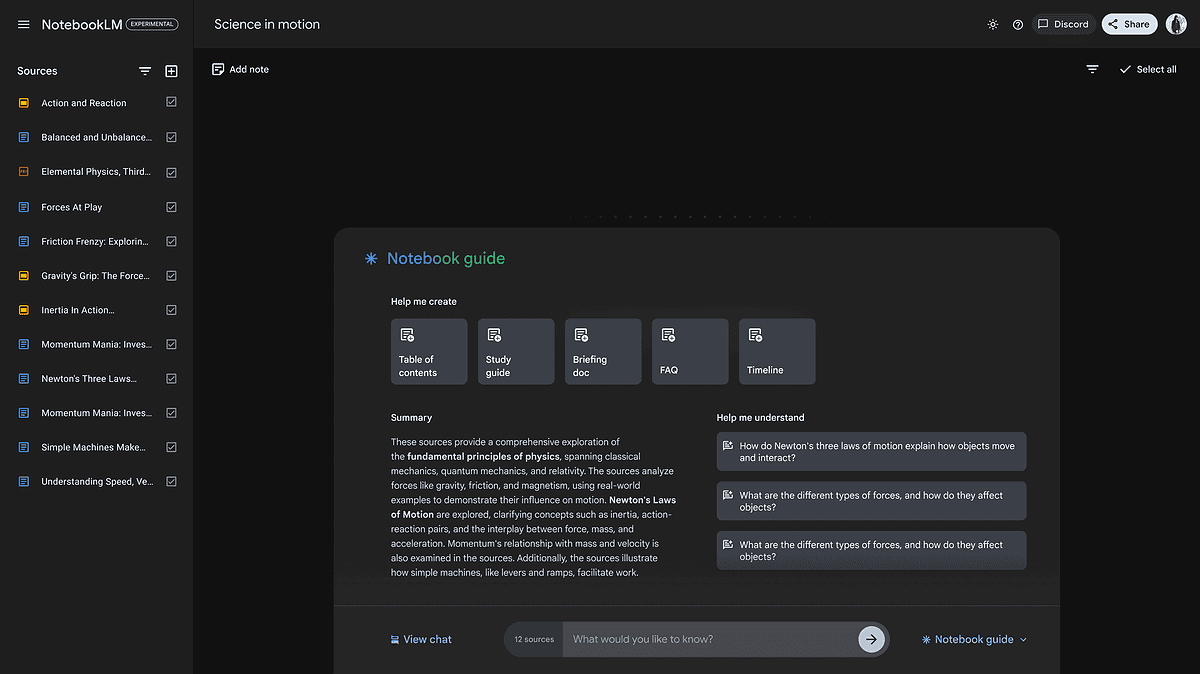
With NotebookLM, you can interact with documents by uploading files like Google Docs, Slides, PDFs, or even web URLs. Then, you can receive answers with inline citations. It also supports generating summaries, content ideas, and audio overviews—available globally in over 100 languages.
“You can upload sources, such as your research notes, course materials, interview transcripts, or corporate documents, and instantly NotebookLM becomes an expert in the material that matters most to you,” says Google in the update.
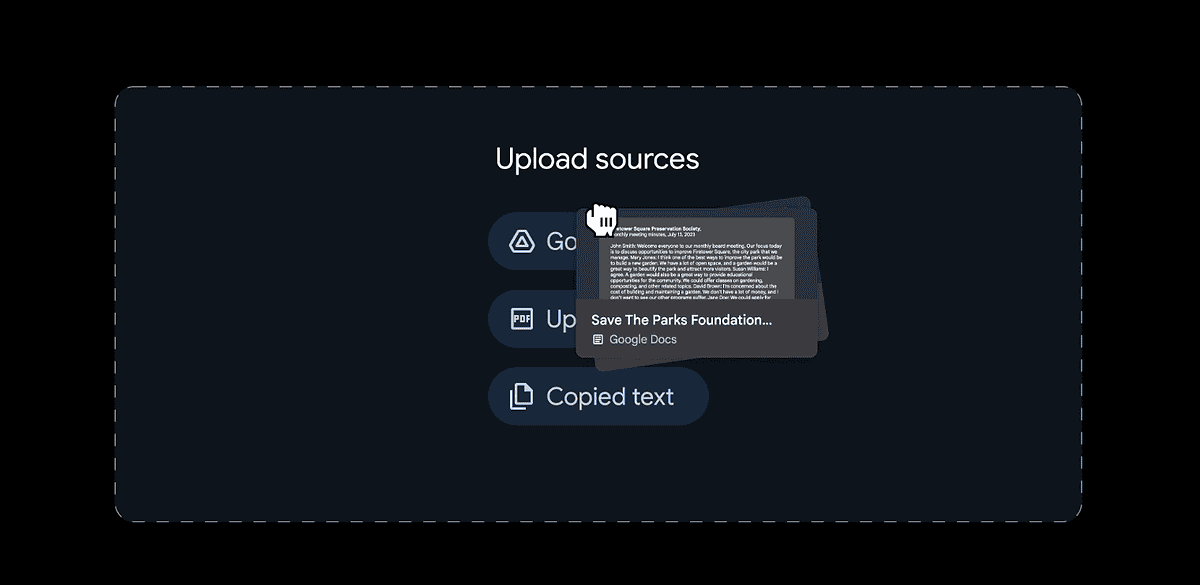
We’ve tried NotebookLM before, and it’s impressive. It’s been expanded to over 200 countries and has dark mode support. You can even convert your documents into FAQs and study guides, so it’s a helpful tool that could be a friend ahead of the upcoming university/school semester.
“NotebookLM is an AI-powered research and writing assistant that works best with the sources you upload,” Google describes the note-taking AI.
The announcement came just in time with Microsoft’s latest Copilot-centric “Wave 2” event, which brought a lot of new AI smarts to its Office apps. Outlook will soon have a “prioritize my inbox” feature to sort piling emails out, PowerPoint will get a new AI-powered narrative builder, OneDrive can summarize multiple files and compare them, and we’re also getting Copilot Pages.
You can try Google’s NotebookLM here.









User forum
0 messages