Windows 11 will soon let you have more control over your PC's camera, new beta update reveals
The KB5041872 update is now live for Windows 11's Dev channel
2 min. read
Published on
Read our disclosure page to find out how can you help MSPoweruser sustain the editorial team Read more
Key notes
- Microsoft released cumulative updates for Windows 11 insiders, including Build 26120.1542.
- New camera settings offer “Multi-app” and “Basic” modes for advanced control and troubleshooting.
- The update also improves Widgets, taskbar navigation, and fixes various issues.
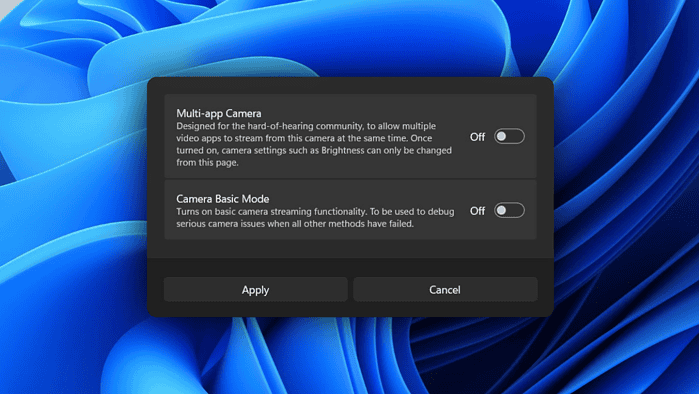
Microsoft has launched four cumulative updates across all of its Windows 11 insider channels. For folks in the Dev channel, the Redmond tech giant launched the Windows 11 Insider Preview Build 26120.1542 (KB5041872) for the 24H2 version, bringing a lot of improvements left and right.
Windows 11 will soon let you have more say over your PC’s camera. The recent Dev channel update reveals an (undocumented) advanced camera configuration section in Settings > Bluetooth & devices > Camera. Once you click on it, you get a “Multi-app camera” and a “Camera basic mode” to debug camera issues.
An update shared by a trusted Windows 11 insider @phantomofearth reveals this hidden settings page. Here’s what it looks like, courtesy of the insider.
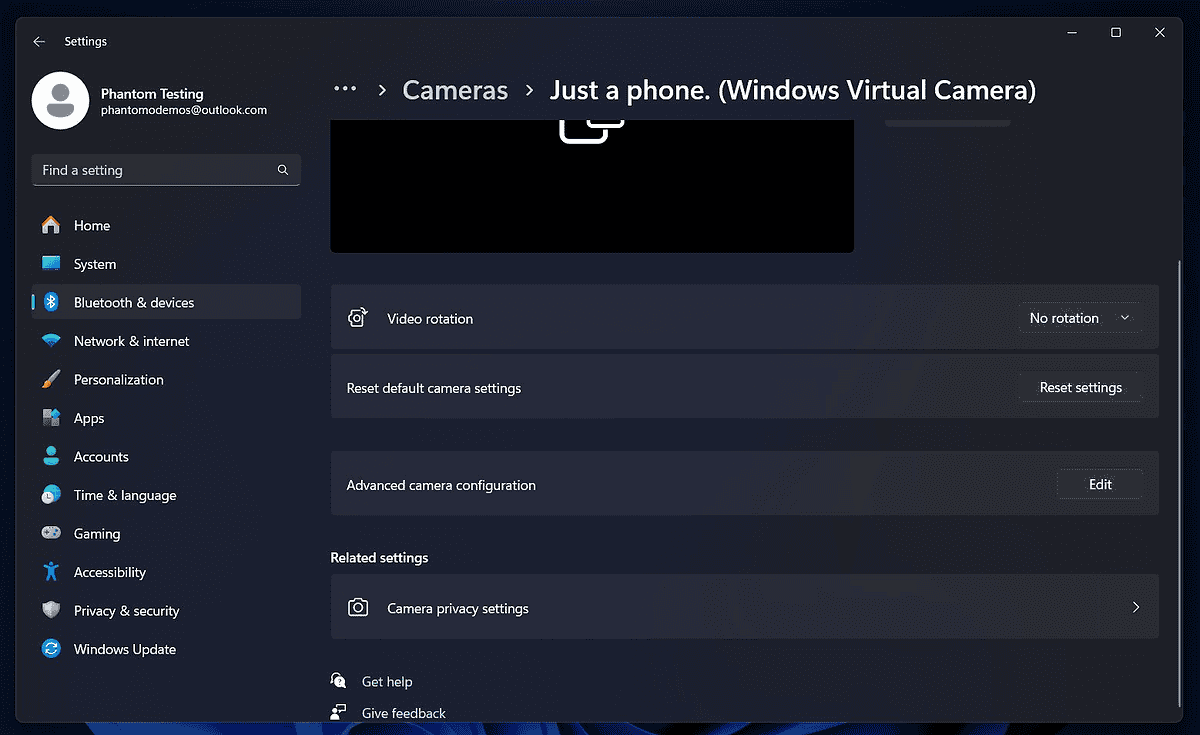
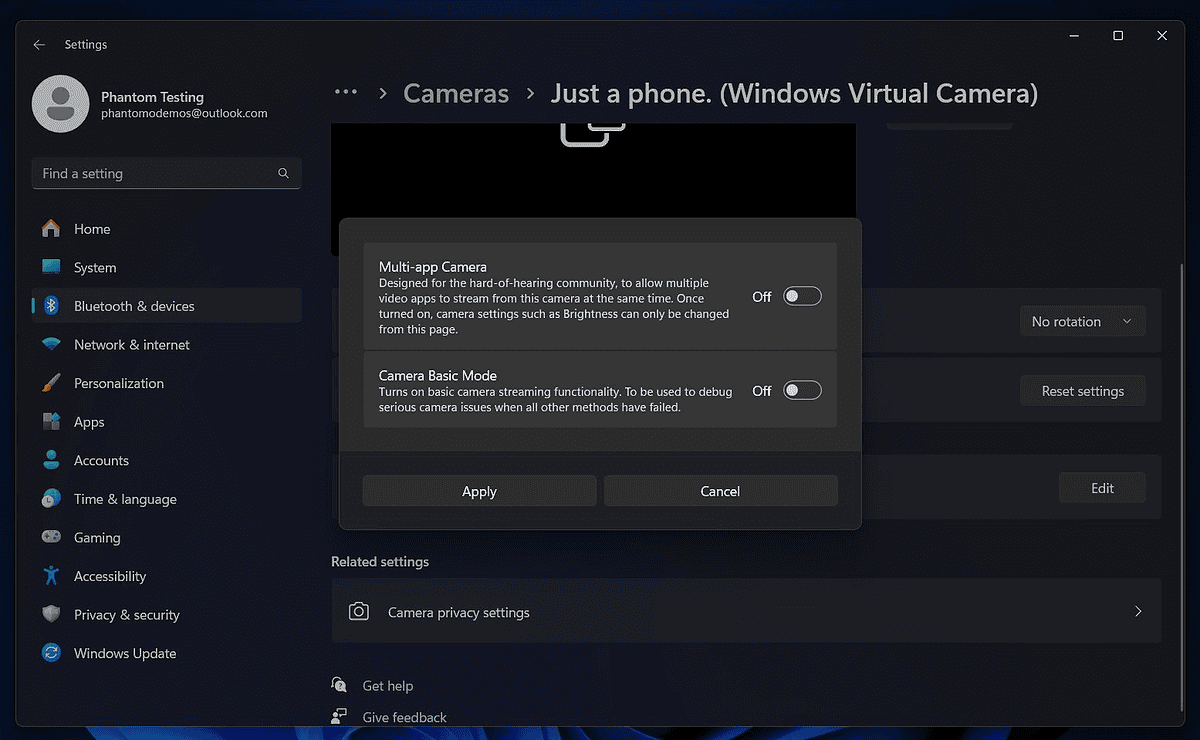
As you can see, the multi-app camera mode lets you stream video to several apps at once, designed for those who are hard of hearing. Once it’s on, you can only change settings like brightness from this page.
On the other hand, as the name suggests, the basic mode “turns on basic camera streaming functionality. To be used to debug serious camera issues when all other methods have failed.”
Speaking of the KB5041872 update, key updates also include a redesigned Widgets entry-point on the taskbar and enhanced taskbar navigation using keyboard shortcuts. Besides, this build also addresses problems with text suggestions and emoji panel functionality and includes fixes for various system components.
Microsoft also launched updates for the Beta and Release Preview channels this week.









User forum
0 messages