Windows 11 KB5029339 update: Beta channel insiders get spoiled with newly-revamped Settings homepage and more
2 min. read
Updated on
Read our disclosure page to find out how can you help MSPoweruser sustain the editorial team Read more
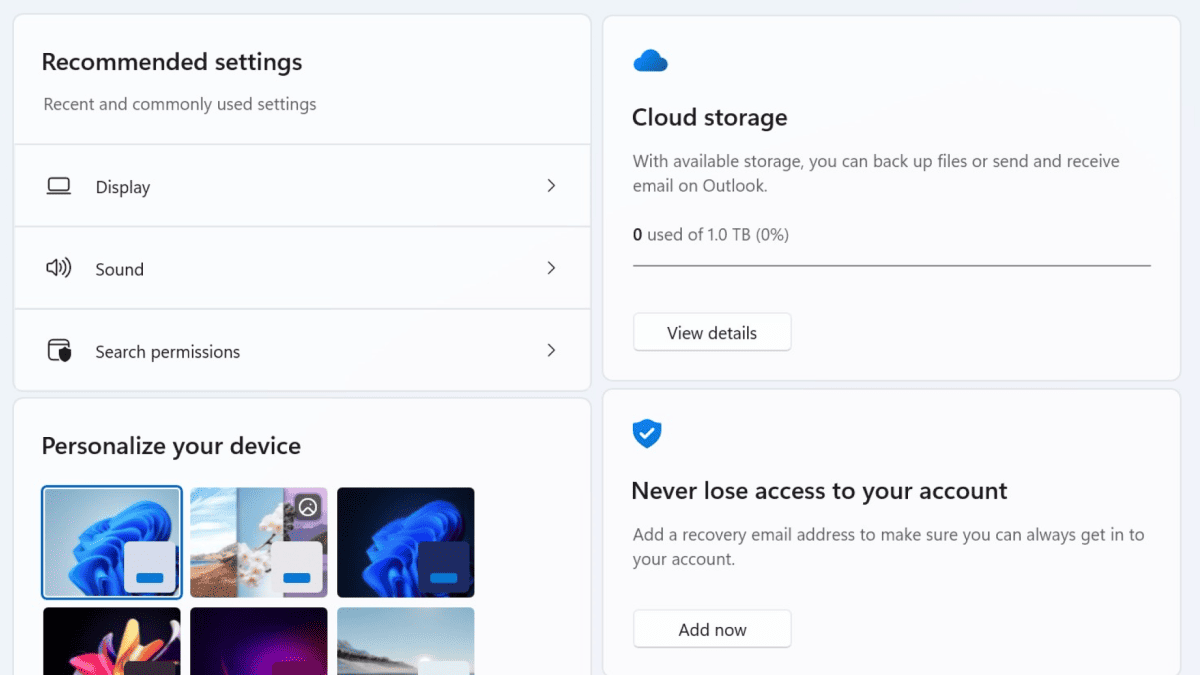
Insiders on Windows 11 Beta channel are now spoiled with the Windows 11 KB5029339 update (Build 22621.2262 and Build 22631.2262), and we can’t wait to unpack all the features.
The highlight of this update is the introduction of a new homepage in Settings. Thanks to seven dedicated interactive cards, the new homepage is designed to be more dynamic and personalized, and it provides quick access to key settings and helps manage your Microsoft account.
These cards include Recommended settings, cloud storage, account recovery, personalization, Microsoft 365, Xbox, and Bluetooth devices, and each of them represents different functionality. The use? You can easily take quick actions from the Settings’ home page and make your device more easily adjustable.
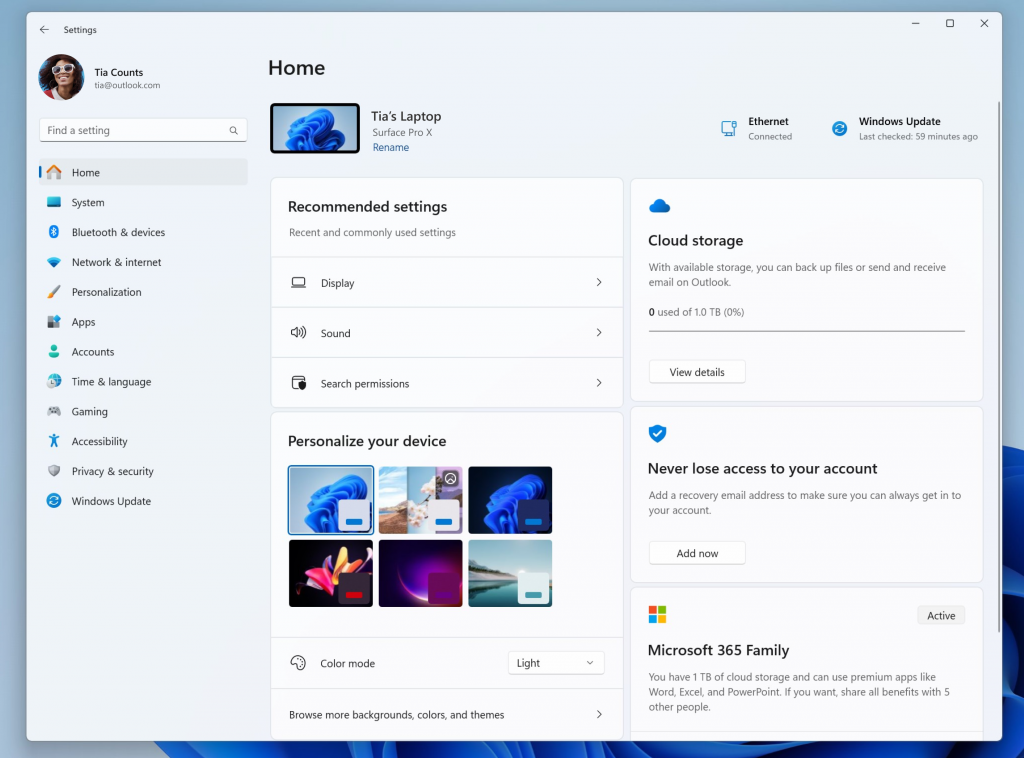
Besides that, Microsoft also improved the backup and restore experience in Windows 11. Initially announced last year, the new Windows Backup app makes it easy to back up your settings and apps to the cloud so that you can restore them on a new PC. The app also includes a new feature that remembers where your apps were pinned on the taskbar so you can restore them to the same location on your new PC.
Another new feature is the ability to restore your app pins from your previous PC. This means you can quickly get back to your favorite apps without having to reinstall them.
Finally, Microsoft has also improved the settings restore feature. It now restores more settings, including your desktop wallpaper, accent color, and taskbar layout.
Read Microsoft’s full documentation of Windows 11 Insider Preview KB5029339 update here.




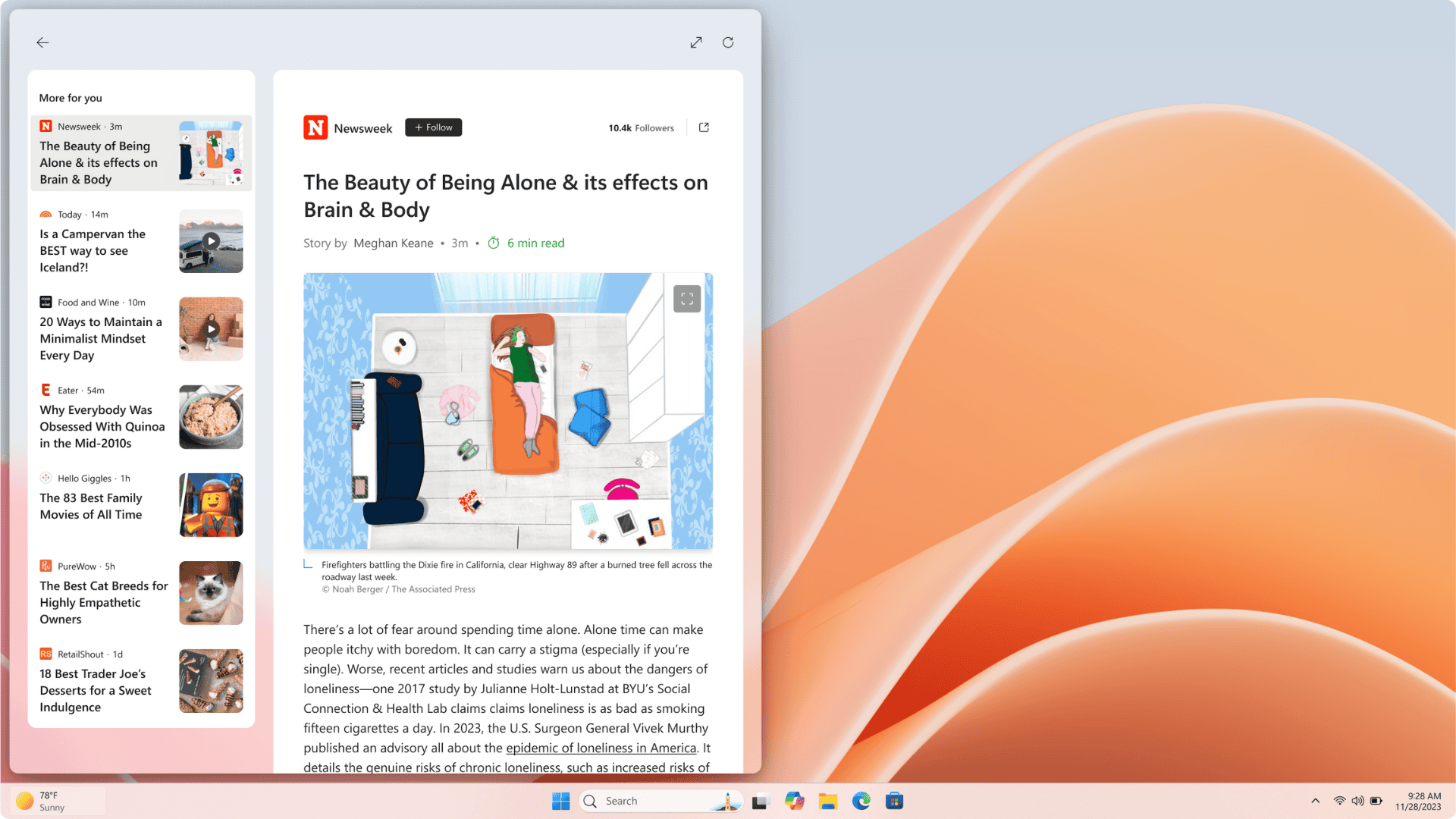
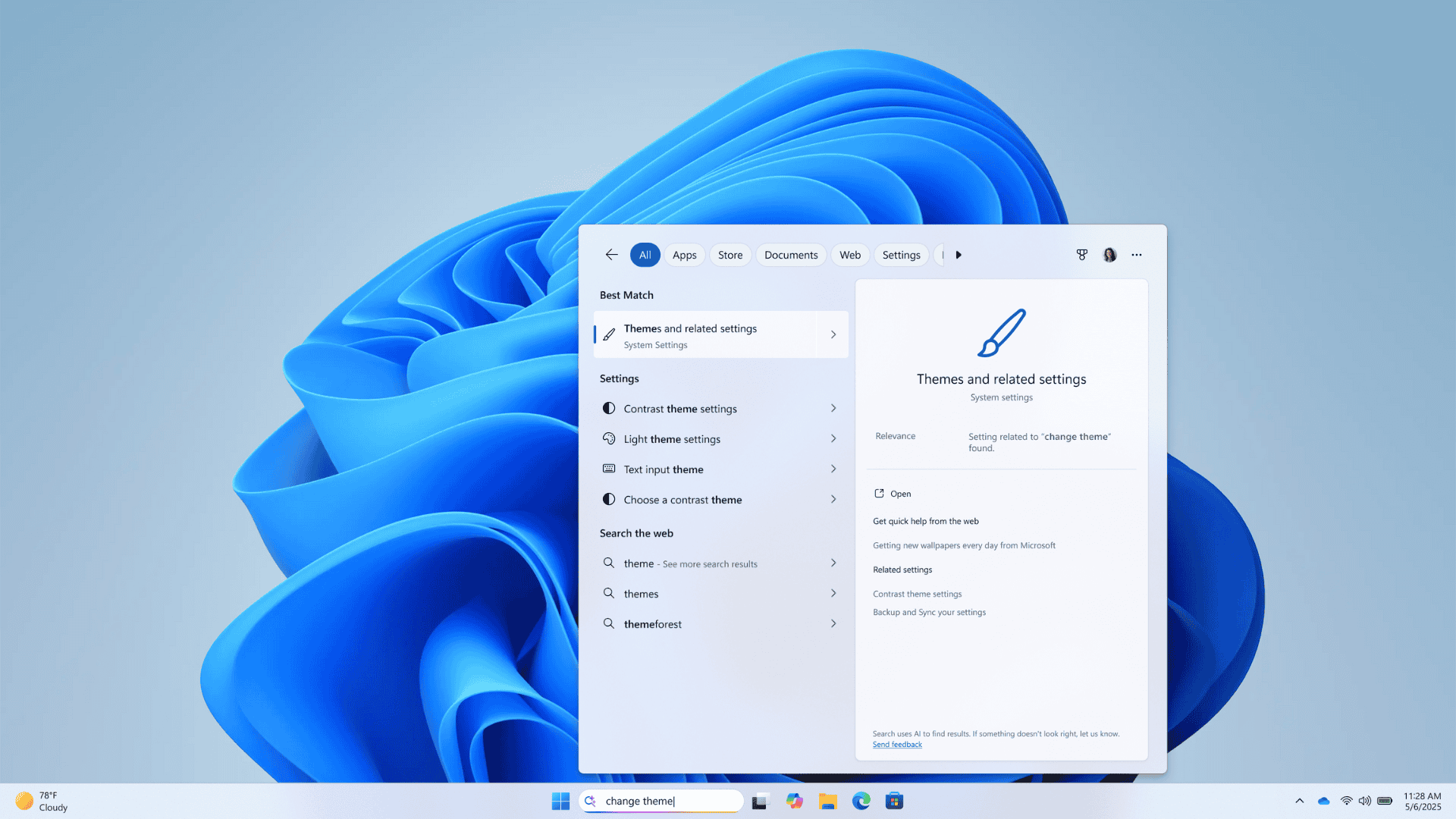

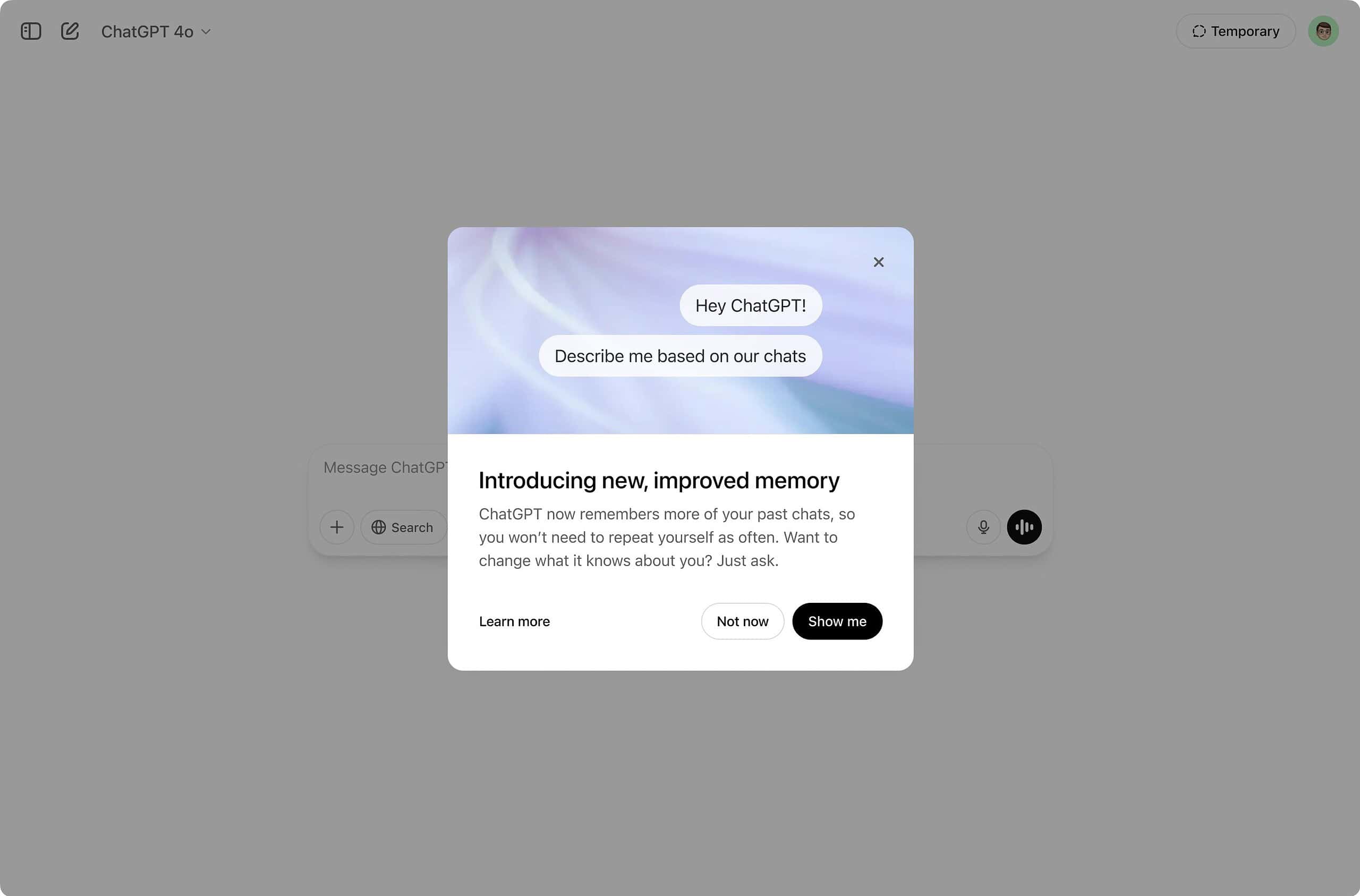
User forum
0 messages