Windows 11 and 10 gets photo editing features Pixel 8 and Galaxy S24 users boasted about
2 min. read
Published on
Read our disclosure page to find out how can you help MSPoweruser sustain the editorial team Read more
Key notes
- Windows Photos app gains new AI-powered editing features, including Generative Erase for seamless object removal.
- Update to version 2024.11020.21001.0 for access, currently available to Windows Insiders.
- AI features like Blur Background and Remove/Replace Background now accessible on Arm64 devices and Windows 10.
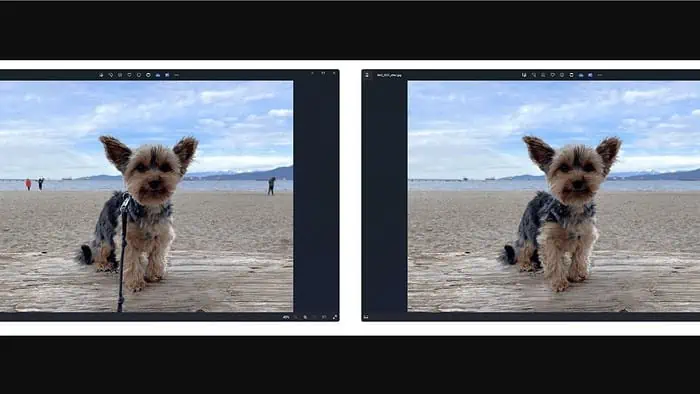
Step aside, Pixel 8 and Galaxy S24 users, Windows 11 and 10 users are getting a taste of the latest AI-powered photo editing magic with the arrival of Generative Erase. This tool, available now for Insiders, lets you remove unwanted objects and distractions from your photos, just like the high-end features boasted by those flagship phones, which cost more than at least $500.
Generative Erase uses AI to create realistic and natural-looking results, even when removing large portions of your image. Whether it’s a photobomber, a stray power line, or unwanted background clutter, Generative Erase can make it disappear.
To use Generative erase:
- Go to Edit image and select the Erase option.
- Brush over the objects or areas you want to remove.
- Adjust the brush size to get the right level of precision you need.
There is more: all recently released AI editing features, including Blur Background, Remove, and Replace Background, are now available for Arm64 devices and Windows 10 users.
For the first time, Windows 10 will receive all of the AI editing features previously available only on Windows 11.
The update is rolling out to Windows Insiders in all channels, including the Windows 10 Release Preview Channel. Users can expect wider availability in the coming weeks. To access the new features, users must update their Photos app to version 2024.11020.21001.0 or higher.
More here.









User forum
0 messages