Best Vivaldi Alternative in 2025: 7 High-Quality Options

If you’re looking for the best Vivaldi alternative, my testing of various browsers might help you.
I have used Vivaldi for some time because of its rich features and customization. However, when multiple tabs are opened, I noticed it becomes heavy on my low-end device. This forced me to look for another option that offers better performance, privacy, speed, and more.
I tested over 20 browsers based on these factors. You can find the results of my tests below. That said, here are my top replacement picks for Vivaldi.
Best Vivaldi Alternative
1. Opera
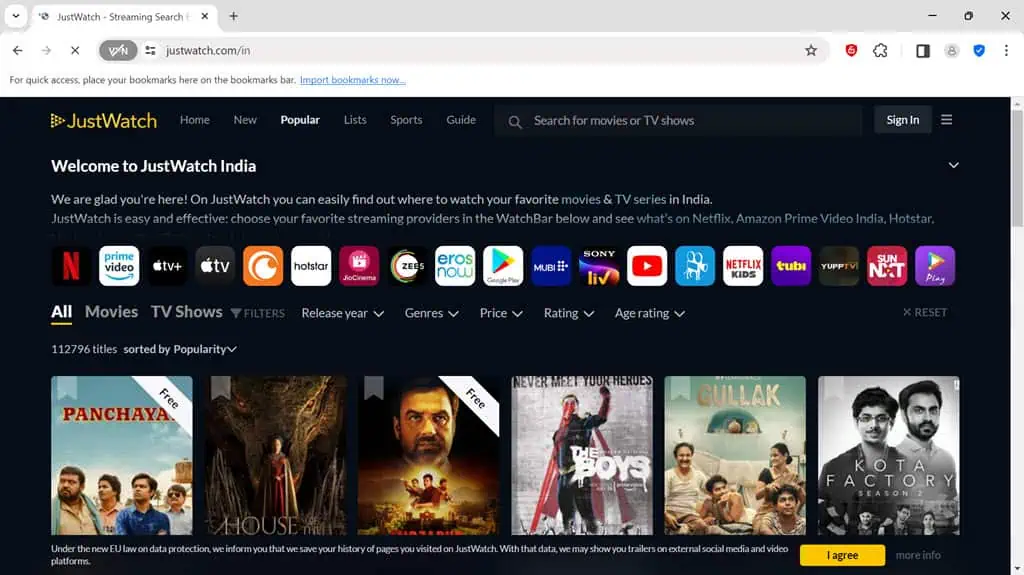
Opera has always been a popular browser for its amazing features, user interface, and customization options. It shares a lot of commonalities with Vivaldi, making it a perfect alternative.
Like Vivaldi’s Quick Command, Opera has a Speed Dial feature that allows you to access your favorite websites from a new tab. There’s also a customizable sidebar to easily set your messengers, social media apps, bookmarks, and more.
If you like browsing privately or unblocking websites, Opera comes with an unlimited built-in VPN. It also has an ad blocker for a clean experience.
I noticed that Opera uses more RAM than Vivaldi when multiple tabs are opened, but it compensates for this through its battery-saving mode. Also, it doesn’t have Vivaldi’s customization level, but again, that can be achieved through extensions.
Being a Chromium-based browser, Opera supports an extensive range of add-ons. Overall, it’s a great choice if you need a fast and privacy-focused browser.
| Pros | Cons |
|
|
2. Brave Browser
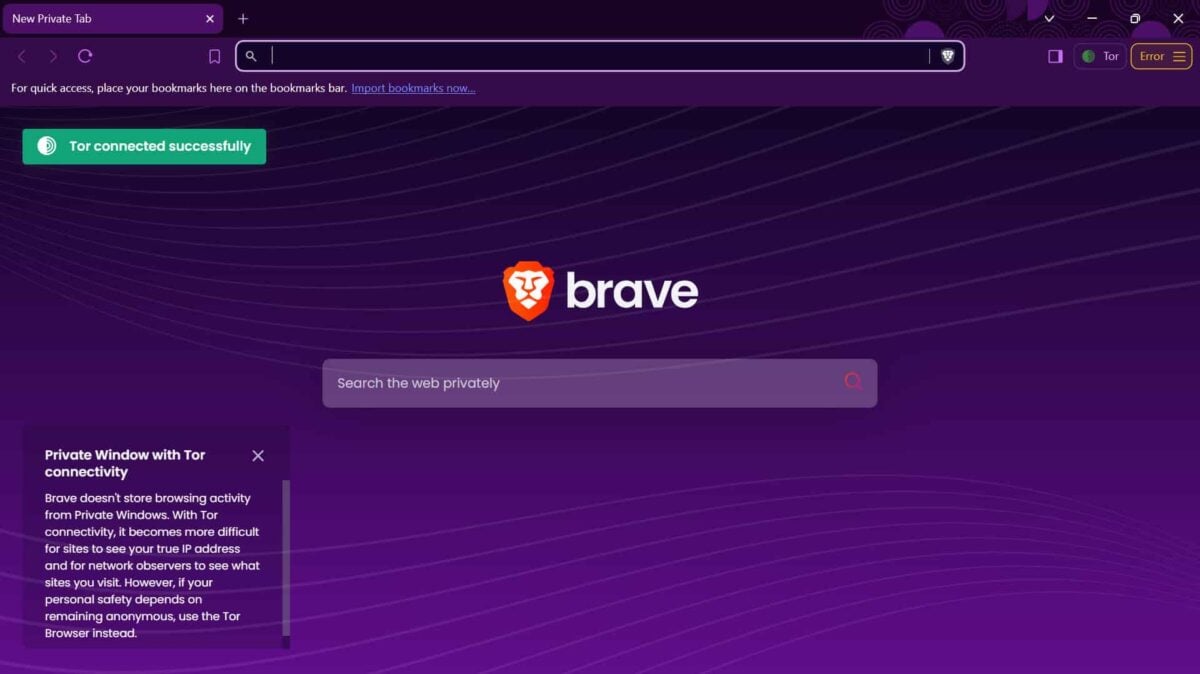
Brave is a Chromium-based browser that emphasizes speed and efficiency. By default, it blocks trackers and ads to enhance privacy and page loading speed.
It’s light on resources and, in my testing, consumed less RAM and CPU than Vivaldi. Due to its efficient ad-blocking capabilities, it’s also one of the fastest browsers I tested.
Additionally, Brave offers a reward program where you can earn BAT (Basic Attention Token) to view privacy-respecting ads. It also has an in-built Tor mode that adds another layer of security and anonymity.
On the downside, Brave lacks the customization Vivaldi offers, but if your priority is speed and privacy, it’s an ideal alternative.
| Pros | Cons |
|
|
Try Brave on: Windows | Android | Mac | iOS | Linux
3. Mozilla Firefox
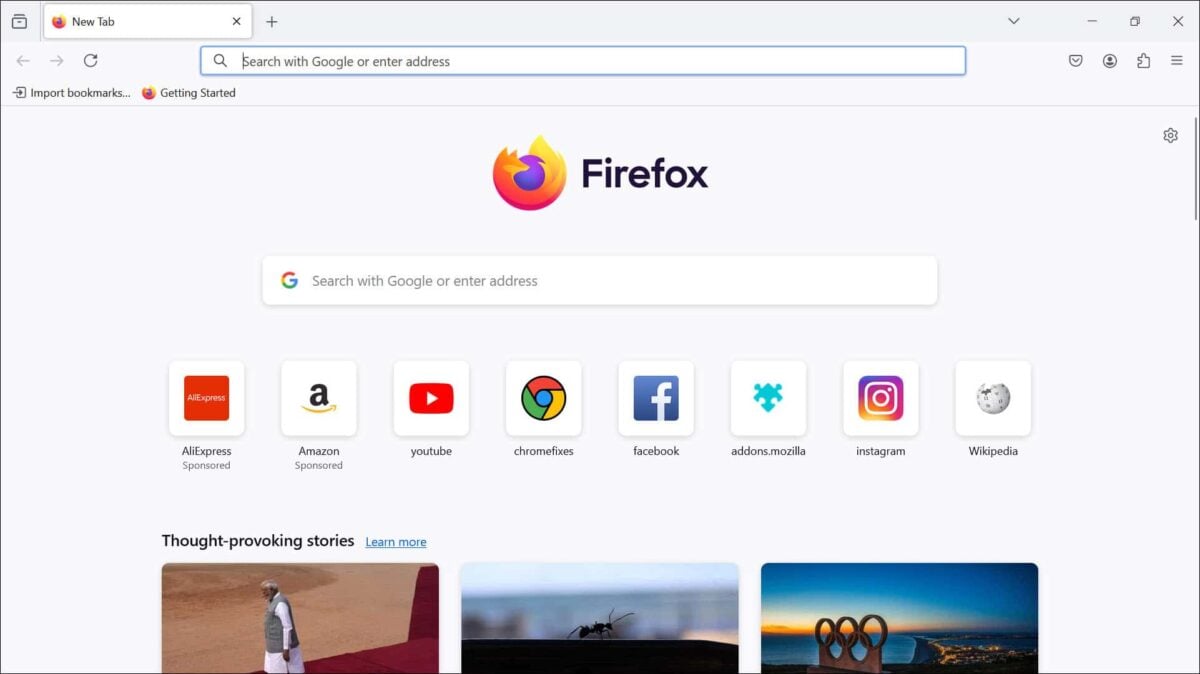
Firefox is one of the oldest browsers in the game. It is a better browser than Vivaldi as, apart from privacy and speed, it also excels in customization.
However, I found it to be hogging resources when multiple tabs are launched. But if you have a high-spec device, you won’t face much trouble.
It doesn’t support any Chrome Webstore extensions, but it has its own extensive set of add-ons. Firefox is an open-source software that gets regular improvements.
I like the customization it provides and the extras I can get by using its add-ons. If you can manage the active tabs on Firefox efficiently, I suggest going for it to replace Vivaldi.
| Pros | Cons |
|
|
Try Firefox on: Windows | Android | Mac | iOS | Linux
4. Ungoogled Chromium Browser
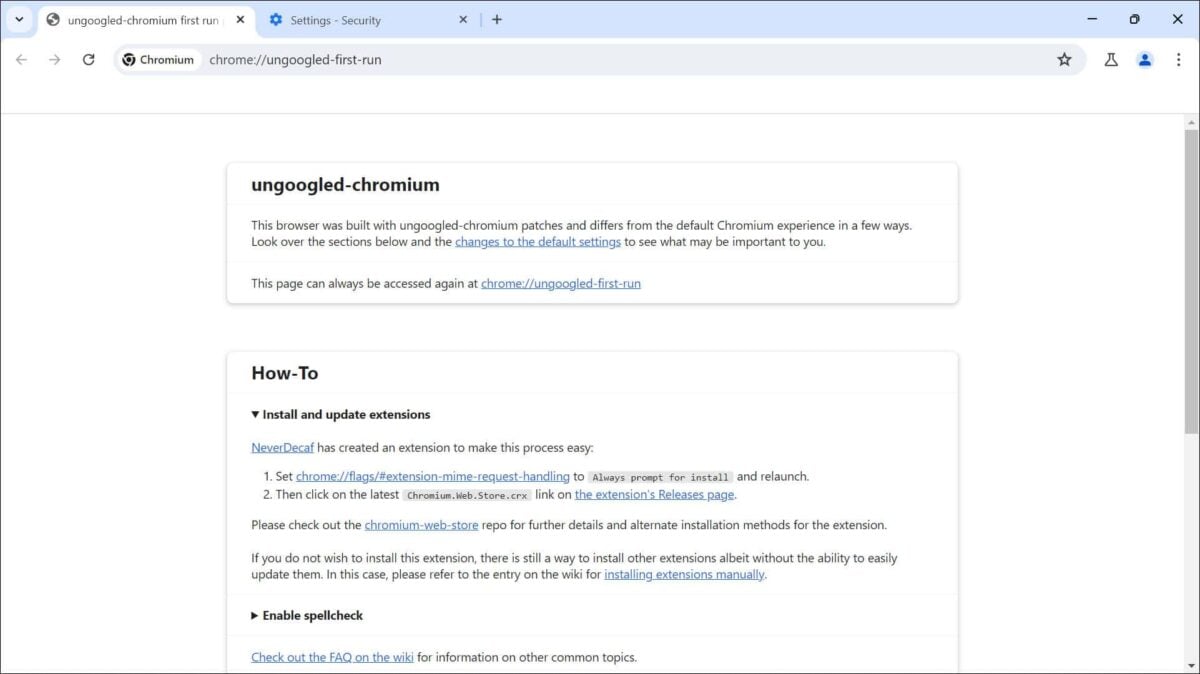
If you like Google Chrome but not its data-collecting practices, try using the Ungoogled Chromium browser. It’s a Chromium browser without the integration of Google services.
It’s particularly designed for people who prefer privacy and also require extensive functionalities.
It is open-source, lightweight, and supports a wide range of extensions, making it a perfect replacement for Vivaldi.
Performance-wise, I found both Ungoogled Chromium and Vivaldi the same. But the former has more and somewhat better features.
| Pros | Cons |
|
|
Try Ungoogled Chromium on Windows | Mac | Linux
5. WaterFox
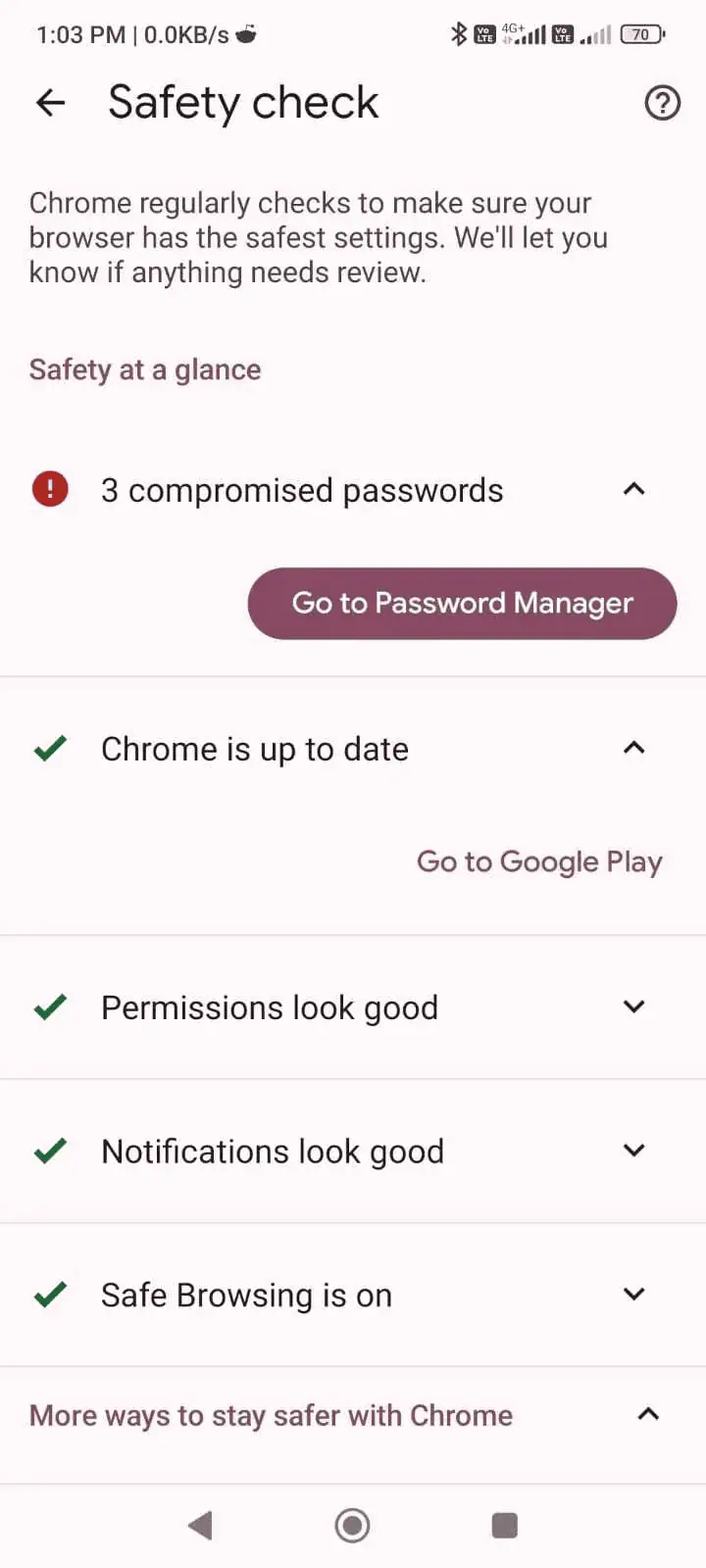
WaterFox is a Firefox fork that focuses on speed and privacy. It’s known for being a high-performing browser with minimal system impact. If you’re a fan of older Firefox add-ons and plugins, this software supports both those and modern ones.
I liked using WaterFox for its speed and privacy. It has ad-blockers and anti-trackers and doesn’t collect any telemetry data. It also allows you to launch the private tab within the main window.
Although it doesn’t receive frequent updates, Waterfox still performs better than Vivaldi in many ways.
| Pros | Cons |
|
|
Try WaterFox on: Windows | Mac | Linux | Android
6. Microsoft Edge
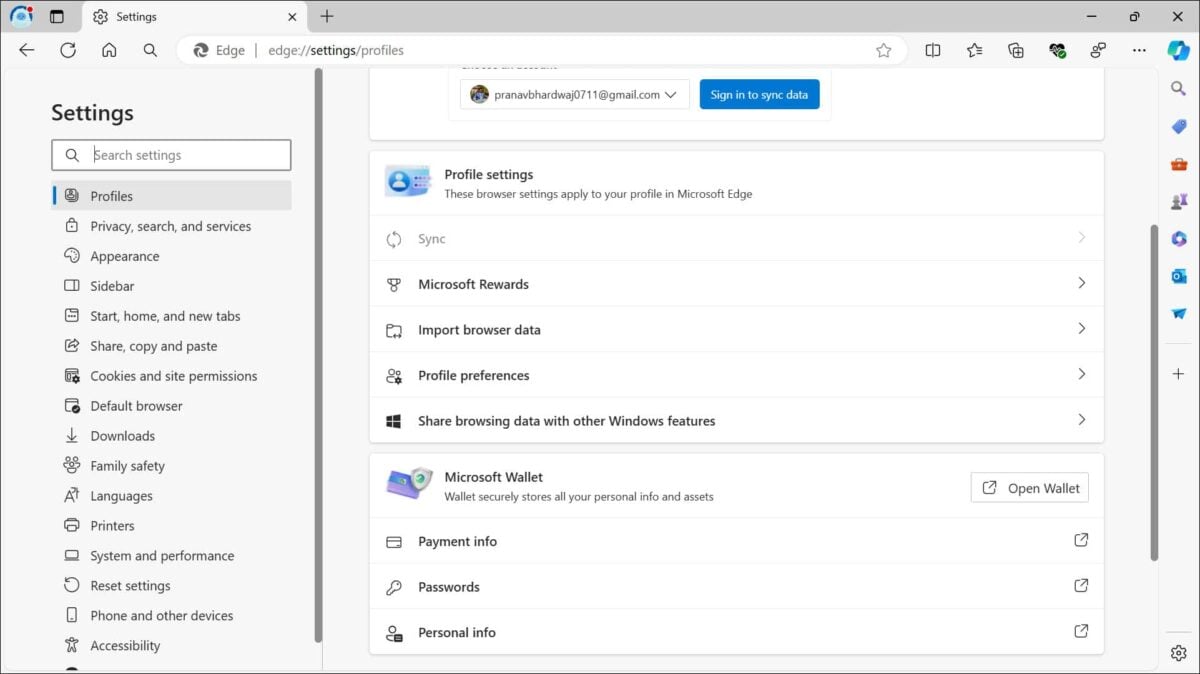
Microsoft Edge has emerged as one of the top-performing browsers since its launch with the Chromium engine.
It offers a range of features, including vertical tabs, Collections, and more privacy-focused features. If you’re a Windows user, switching to Edge from Vivaldi will be a seamless experience, as Edge is deeply integrated with Microsoft’s services and apps.
Compared to Vivaldi, Edge consumes less RAM and CPU. It’s also efficient in tab management, i.e., it snoozes inactive tabs, reduces strain on the device, and saves its battery.
Apart from the built-in customization features, Edge also supports the huge extension library from the Chrome Web Store.
| Pros | Cons |
|
|
Try Microsoft Edge on Windows | Android | Mac | iOS
7. Tor Browser
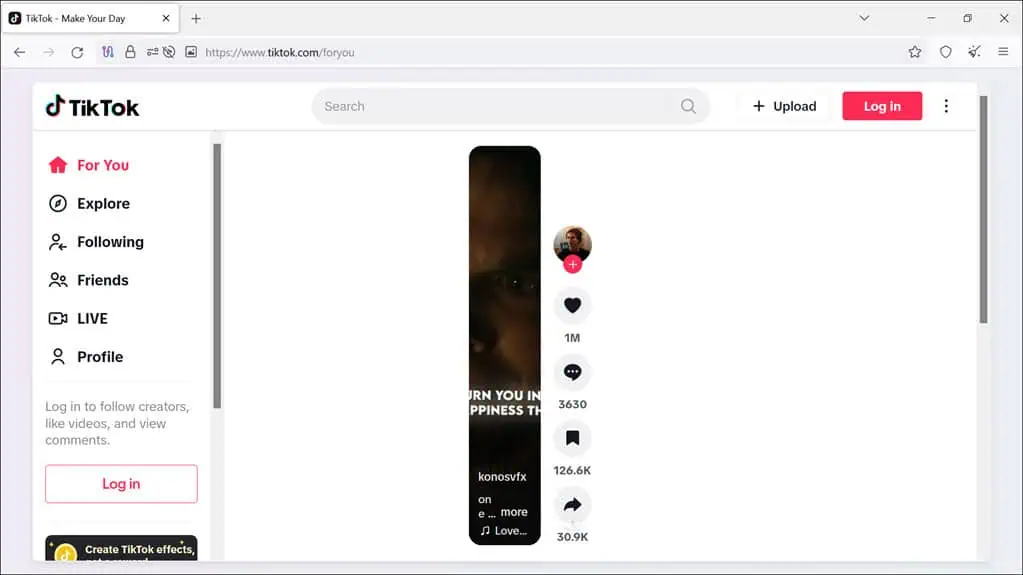
Lastly, there’s the Tor Browser for those who require the maximum level of anonymity and privacy. Tor is the gateway to access the dark and deep web, which you can’t do using regular browsers like Vivaldi.
It routes your internet traffic through the Tor network, anonymizing your activity and helping you access blocked content. However, due to this routing, the software is pretty slow and unsuitable for regular browsing with the feature activated.
Compared to Vivaldi, Tor consumes more system RAM for optimal performance. Overall, it can only be a better alternative if you regularly require total anonymity and have a fast internet connection.
| Pros | Cons |
|
|
Try Tor on: Windows | Android | Mac | iOS | Linux
How to Choose the Best Vivaldi Alternative
The best Vivaldi alternative would ultimately depend on your requirements. But here are a few factors to consider:
- Privacy: If you aim for security and need a more privacy-focused browser than Vivaldi, options like Opera, Tor, and Brave are your best choices.
- Resource usage: I needed a Vivaldi alternative browser for my low-end device. If you prefer the same, use lightweight browsers like WaterFox or Ungoogled Chrome.
- Features and customization: If you are a power user who enjoys customizing your browser for personalization, Opera and Firefox are perfect for that.
- Extension support: If you rely heavily on Chrome extensions, Edge, Brave, and Opera all support them, so you can’t go wrong with any option.
- Speed: If you like to browse and download faster, Brave and Edge browsers should fit your needs.
If you are still confused, here’s a head-to-head comparison table to ease your work.
| Browser | RAM Usage (MB) | CPU Usage (%) | Privacy Rating | Customization | Speed |
| Vivaldi | 850 | 4 | High | Very High | Moderate |
| Opera | 500 | 2 | High | Moderate | High |
| Brave | 450 | 2 | Very High | Moderate | High |
| Mozilla Firefox | 800 | 3.5 | High | High | Moderate |
| Ungoogled Chromium | 500 | 2.5 | Very High | Low | High |
| WaterFox | 550 | 3 | High | High | Moderate |
| Microsoft Edge | 500 | 3.5 | High | High | High |
| Tor | 650 | 3 | Extremely High | Low | Low |
Summary
There you have it. These are your seven best options if you require a Vivaldi alternative. Whether you need a more privacy-focused browser, one with extensive extensions, or one with better browsing speed, you have all these great options to choose from.
To summarize, here are my best Vivaldi alternative suggestions:
- Best for Privacy: Tor Browser, Opera
- Best for Performance: Brave, Opera, Edge
- Best for Customization: WaterFox
- Best for Features: Opera, Microsoft Edge
- Best for Low-End Devices: Ungoogled Chromium, WaterFox
Read our disclosure page to find out how can you help MSPoweruser sustain the editorial team Read more




User forum
0 messages