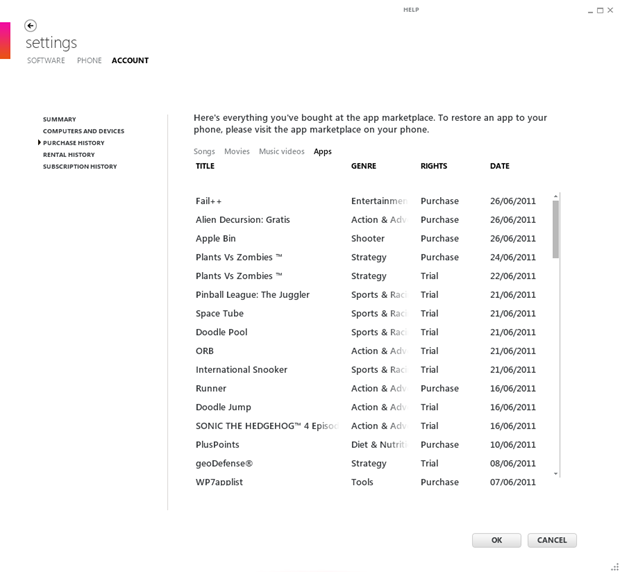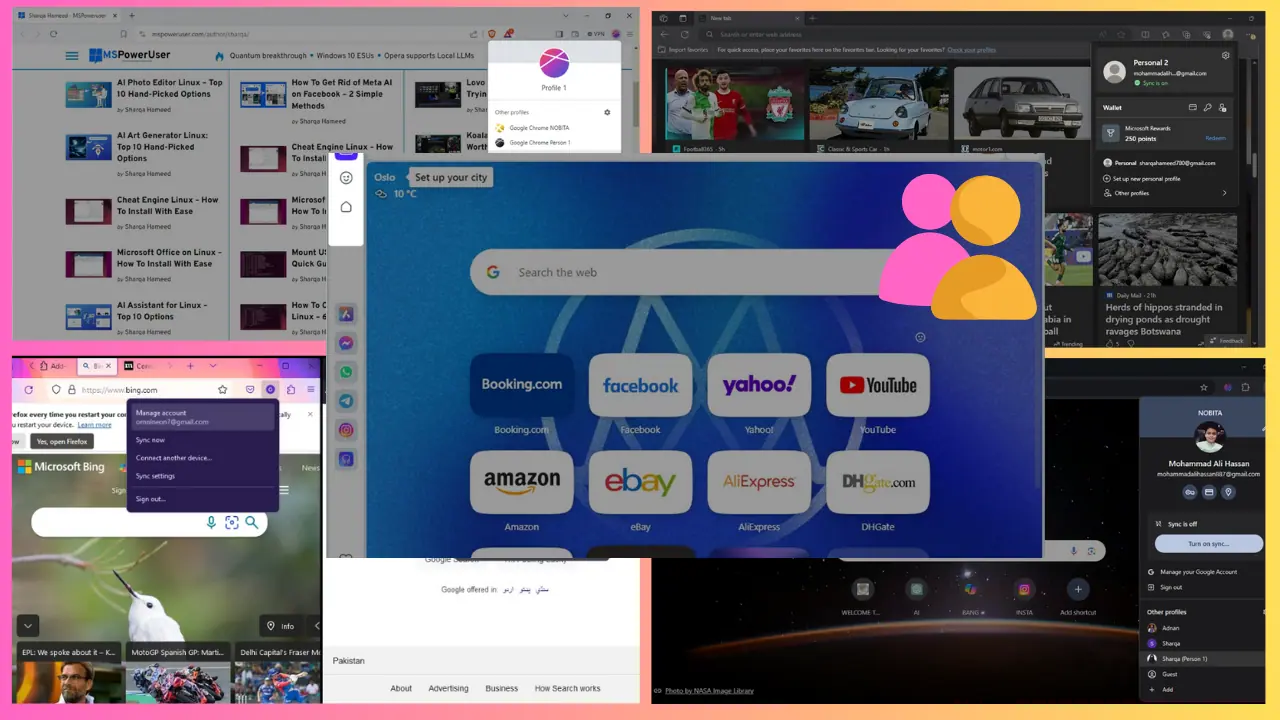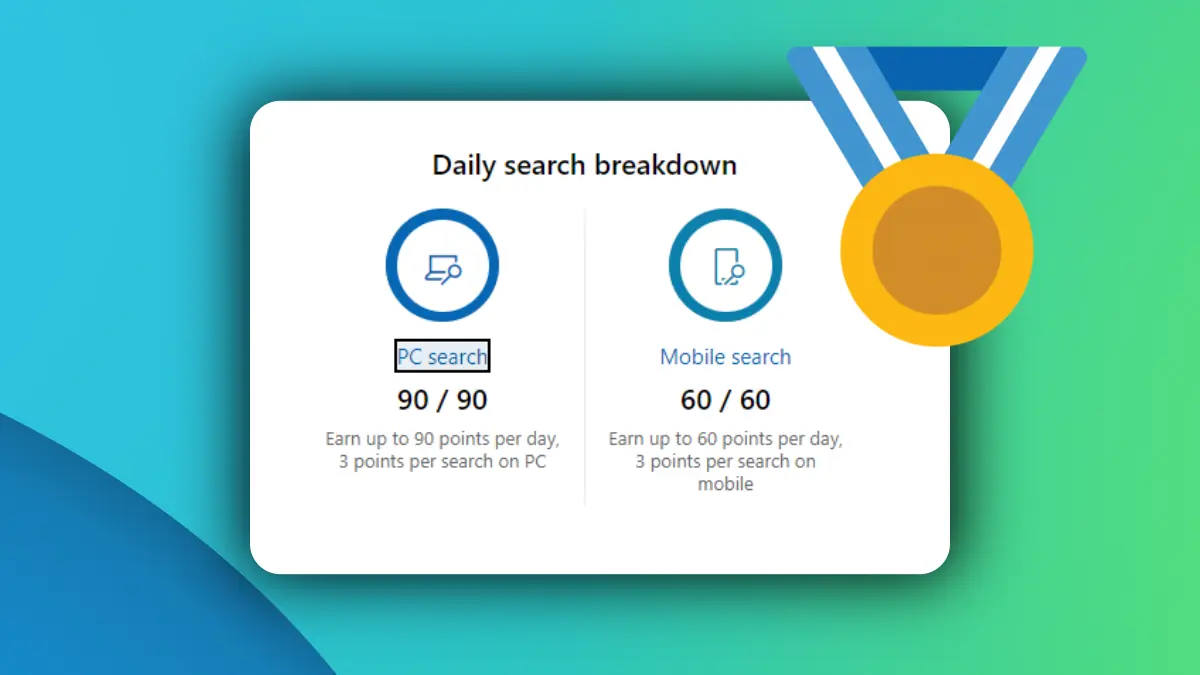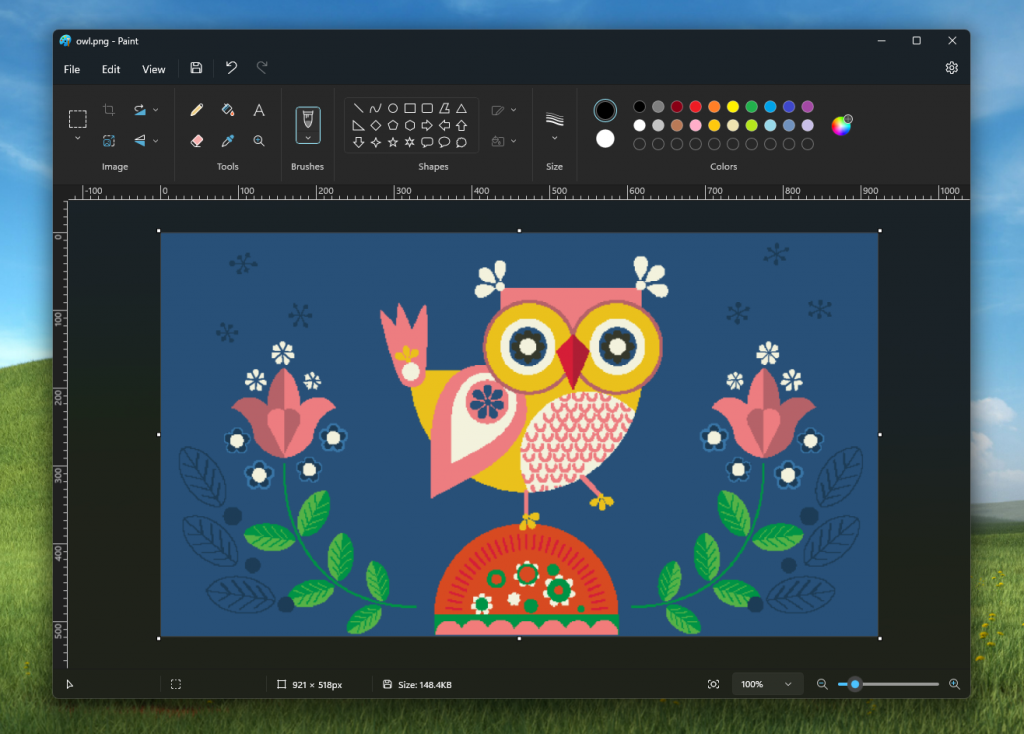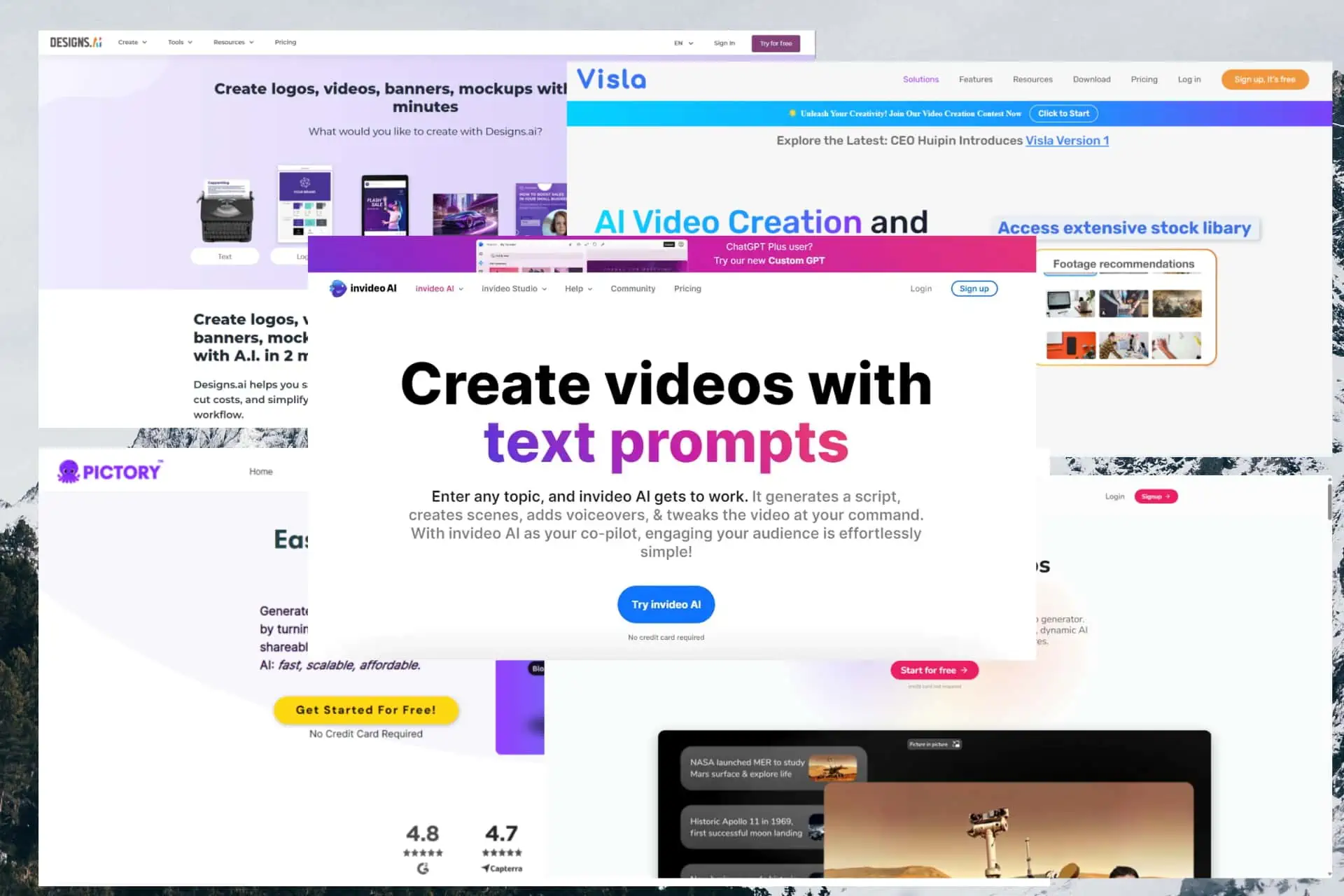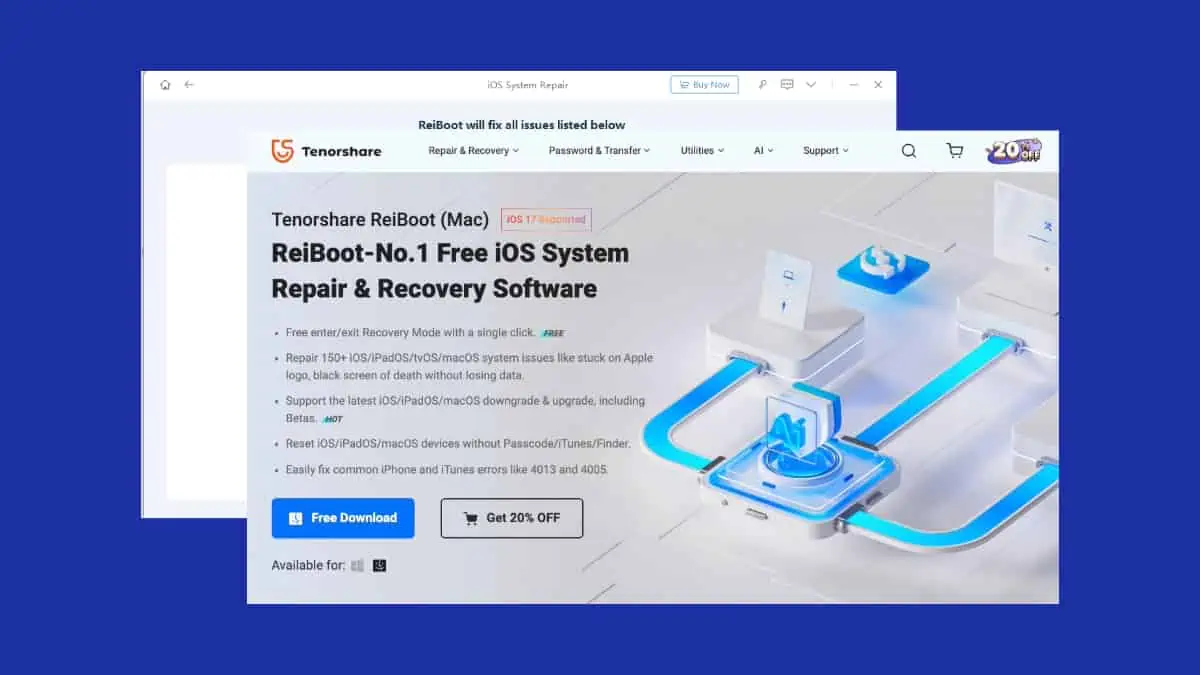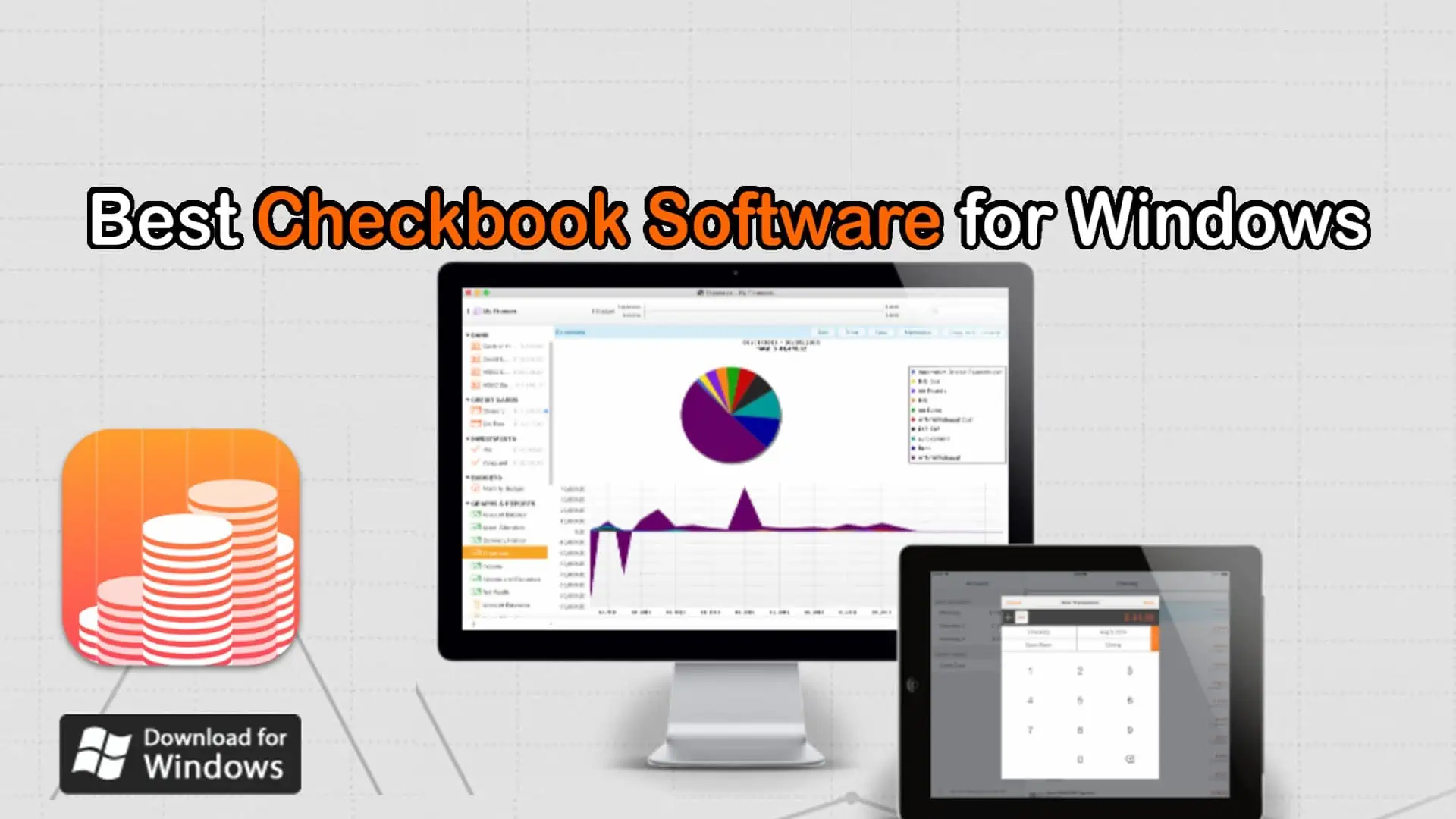Tip: Easily see your app purchase history
1 min. read
Published on
Read our disclosure page to find out how can you help MSPoweruser sustain the editorial team Read more
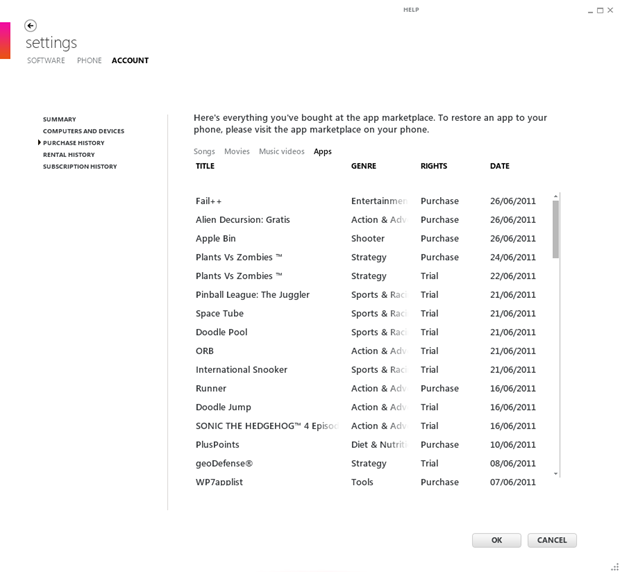
The Zune web marketplace will finally allow us to see a list of the apps we purchased, but even now there is a way I suspect most of us did not know about.
1800PocketPC.com have just posted this tip: to easily see a list of your downloaded apps, using the Zune desktop software, go to Settings > Account > Purchase History > Apps.
There I discovered in the 6 months of owning my HTC 7 Trophy I have installed 121 applications, or about 20 per month. Unfortunately the list does not tell you which ones are freeware or paid software, so I could not say how much I spent on all the apps.
How many apps have your readers installed over the last few months? Let us know below.
Via 1800Pocketpc.com