Developer Submission: Set Your windows 10 device’s screen with a style.
1 min. read
Updated on
Read our disclosure page to find out how can you help MSPoweruser sustain the editorial team Read more

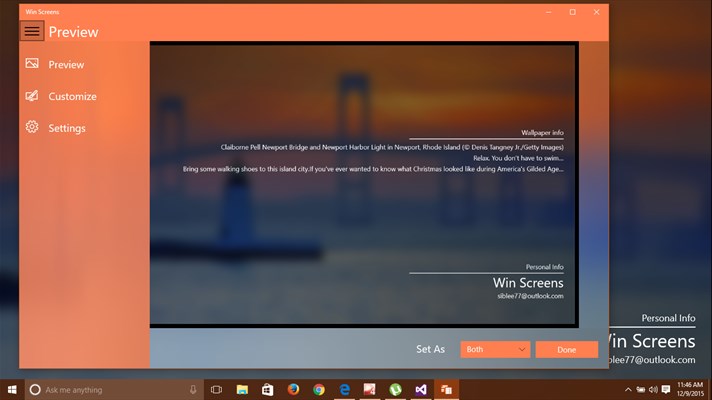
Introducing Win Screens app for windows 10. From now you wont get bored with your lock screen and start screen. Win Screens will let you to set it with daily bing images customized with many wallpaper effects and some useful widgets. You can blur it or apply an grayscale effect on it then add your valuable notes on it even you can add your personal info then set it as your lock screen. Win screens has a clean design to make sure that you wont get bored with the app .
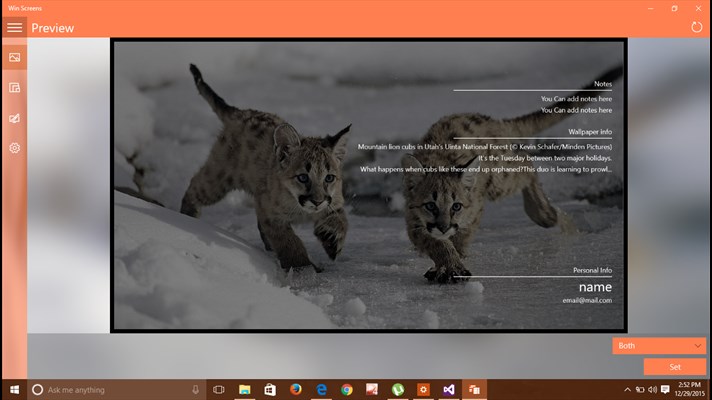
Here is a screen shots for desktop
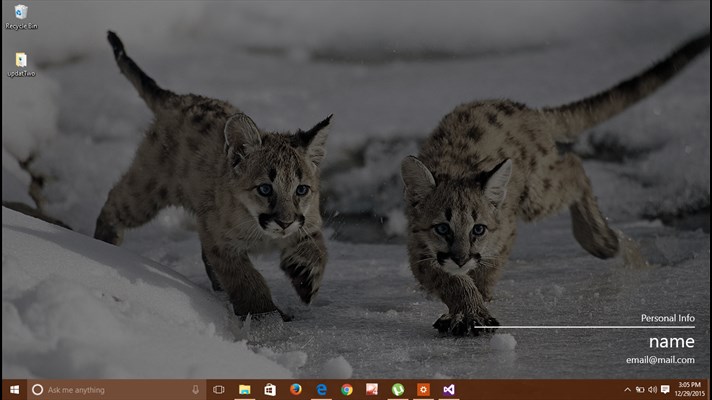
Here is some screen shots for phone :
[gallerify title=”Win Screens screen shots”]
[/gallerify]
Of course more widgets are coming. You can submit a feedback to me what you want as widget I will add it if possible.
Download it from the store here:
[appbox windowsstore 9NBLGGH6HTM6]
Please let me know what you think about this app , this is not complete , I will continue developing it on your feedback.
Source of the cougar images – Big Cat Facts
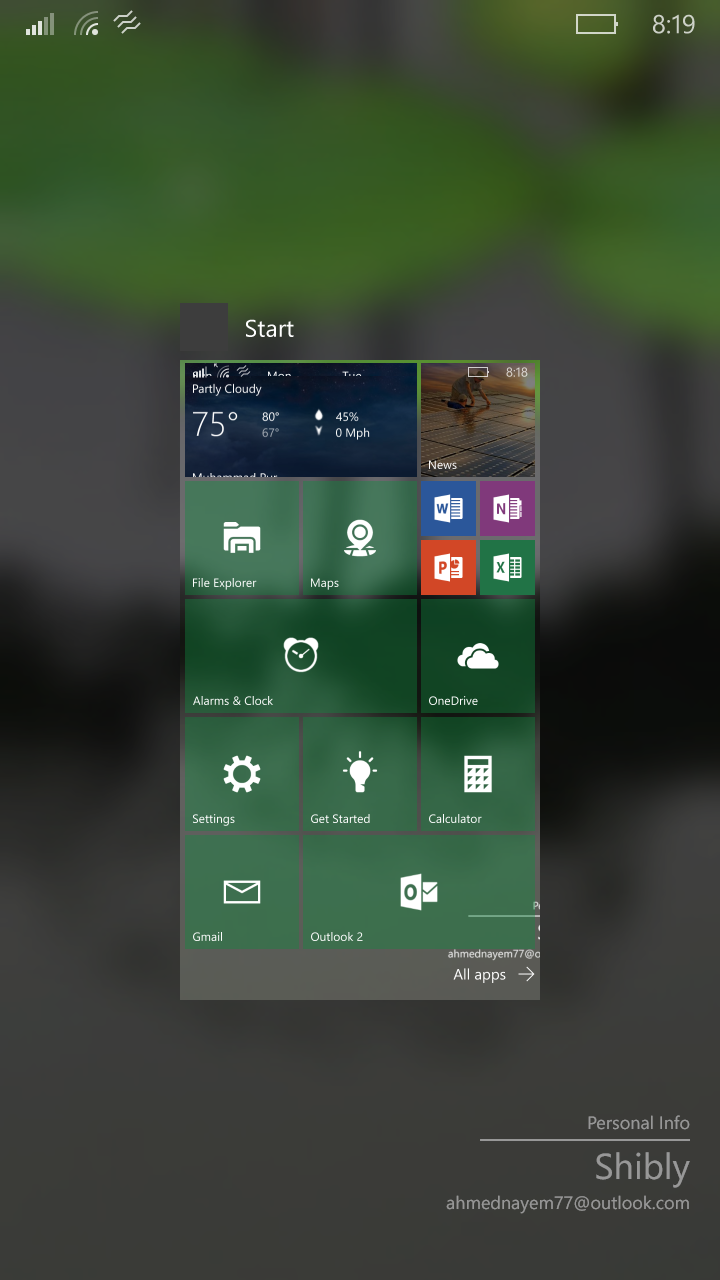
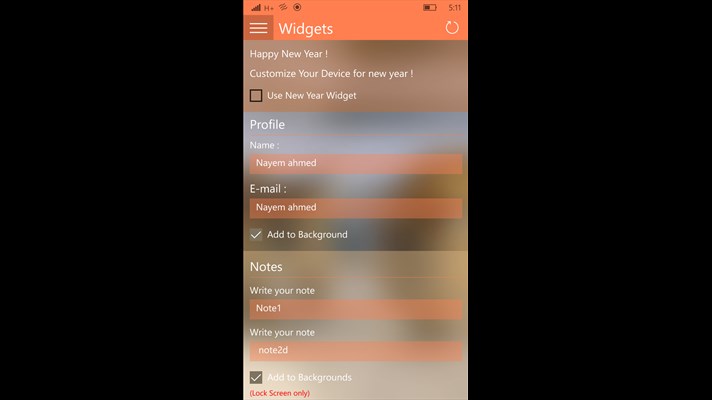
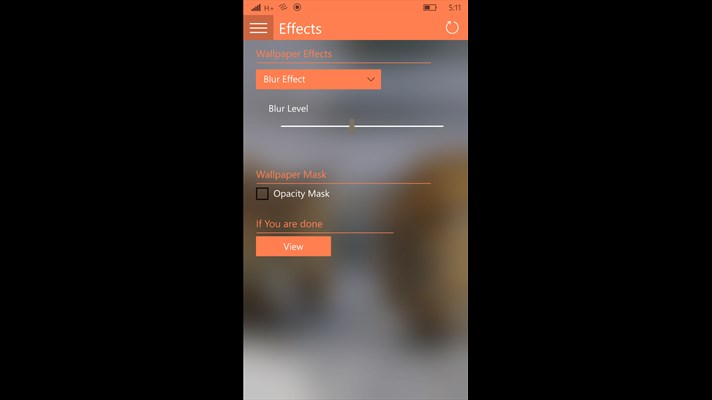
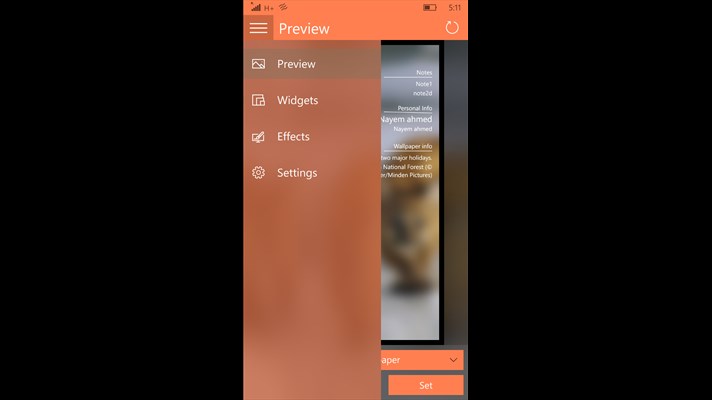
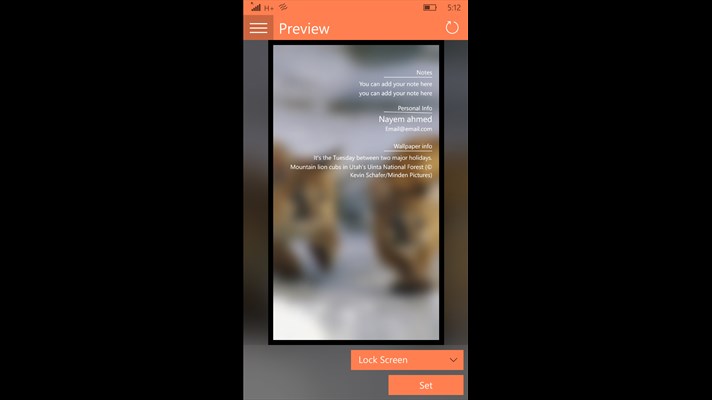
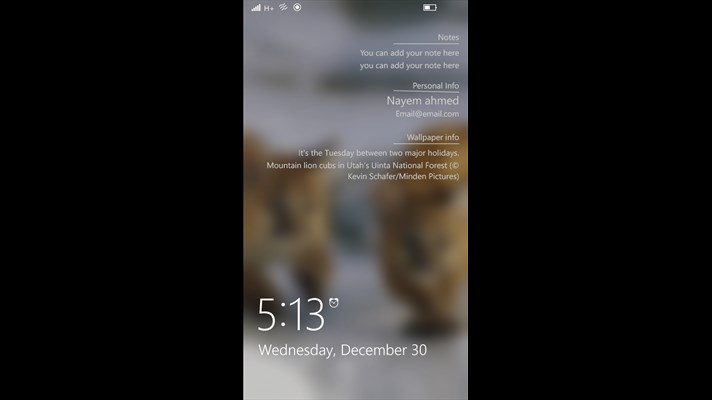








User forum
0 messages