Best AI Video Generator: 5 Tools To Unleash Your Creativity
8 min. read
Updated on
Read our disclosure page to find out how can you help MSPoweruser sustain the editorial team Read more
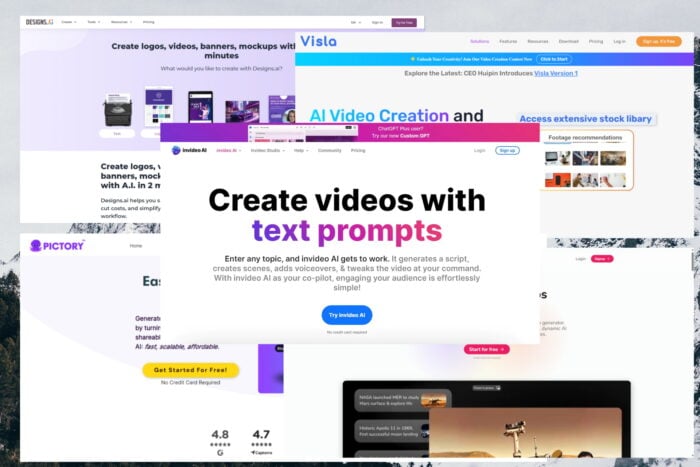
Choosing the best AI video generator out of the sea of options can be daunting, but I’ve used my experience to pick 5 of the best apps available.
My research results are below, so let’s explore these powerful AI text-to-video tools!
Best AI Video Generator Tools
Before diving into the details of each tool, you can have a quick overview of the software I chose and its capabilities.
| Software | Overview | Customer Reviews | Key Features | Pricing |
|---|---|---|---|---|
| InVideo AI | – Great at creating compelling short-form content. – User-friendly interface and robust features. | 5/5 | – Wide range of templates – Text-to-video generation – Talking AI avatars – AI script generator – AI voice generator | – Plus – $20/month – Max – $48/month |
| Fliki | – User-friendly interface and comprehensive features. – Generates high-quality AI videos quickly and efficiently. | 5/5 | – Text-to-video generation – Idea-to-video creation – Voice cloning – Avatar creator – AI voiceover | – Standard – $21/month/user – Premium – $66/month/user – Enterprise – Undisclosed price |
| Pictory | – Advanced AI capabilities and ease of use. – Useful for transforming long-form into short & sharable content. | 5/5 | – Turn an entire blog post into a video – Instantly makes highlight reels | – Starter – $19/month – Professional – $39/month – Teams – $99/month |
| Visla | – Intuitive design and efficient video generation. – Helpful in transforming various types of content into high-quality videos. | 4/5 | – AI-generated content – Video editing tools | – Premium – $19/month |
| Designs.ai by Inmagine | – Comprehensive features and flexibility. – Helps create and customize videos quickly | 3/5 | – AI-generated content | – Basic – $17/month – Pro – $43/month – Enterprise – $129/month |
Now that we’ve had a quick look, let’s jump into each software’s details, capabilities, and features.
1. InVideo AI
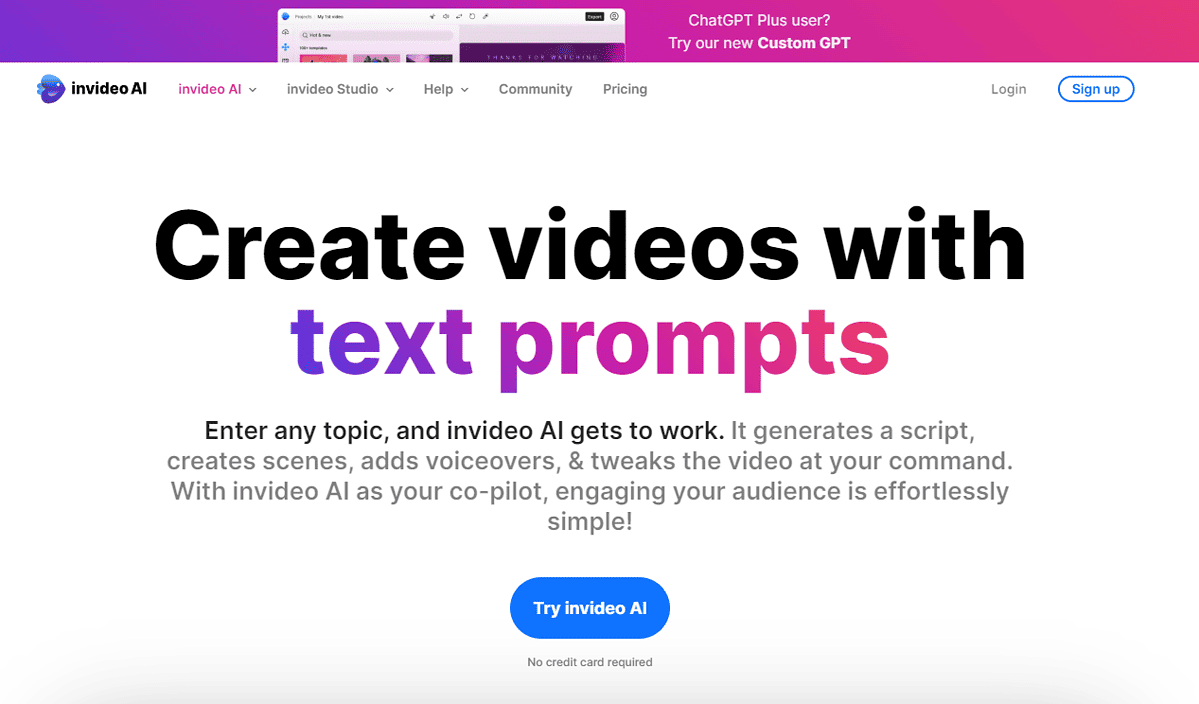
InVideo is my top pick for the best AI video generator, as it offers a simple-to-use design and powerful features. If you want to create short videos and pieces of content, this is the perfect app.
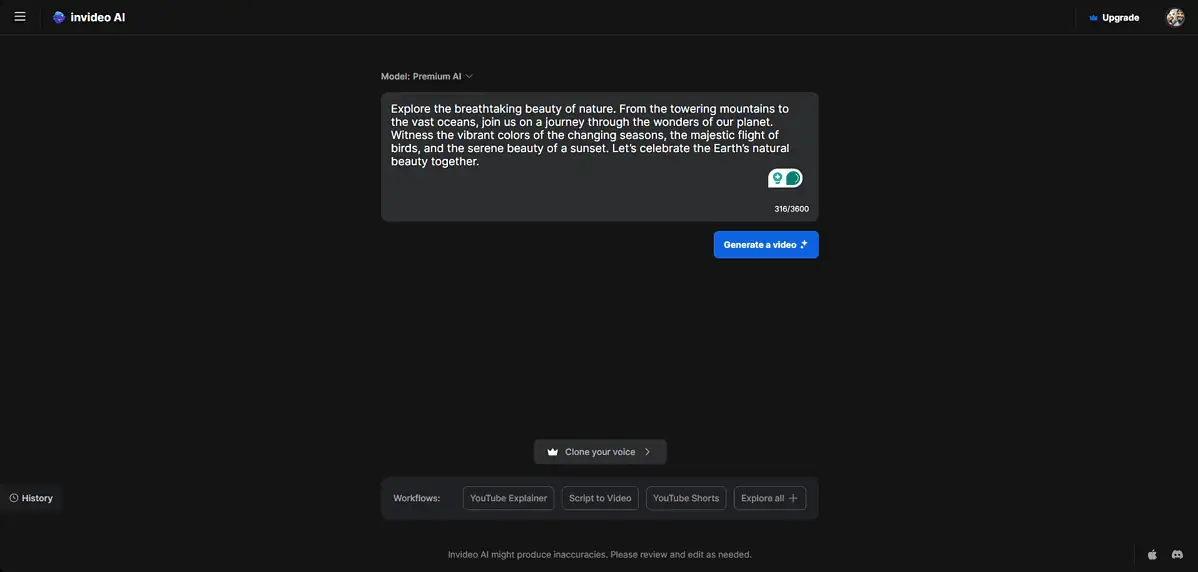
You can use this tool in various situations, including teaching, training, and even marketing.
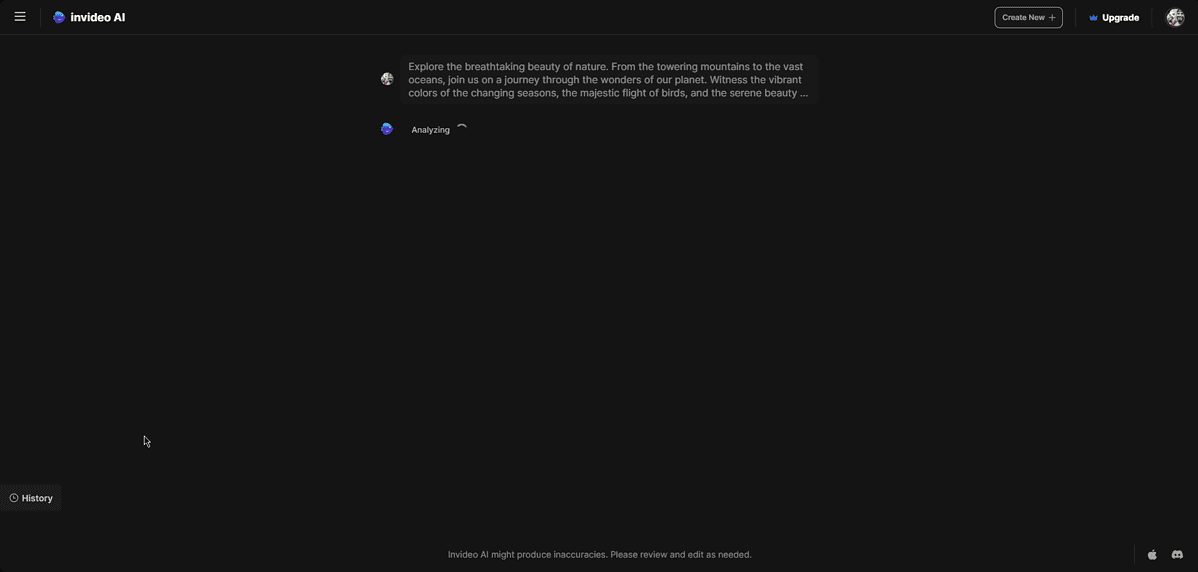
Users have received the InVideo app well, as it gathered many positive reviews regarding excitement its ease of use and functionality.
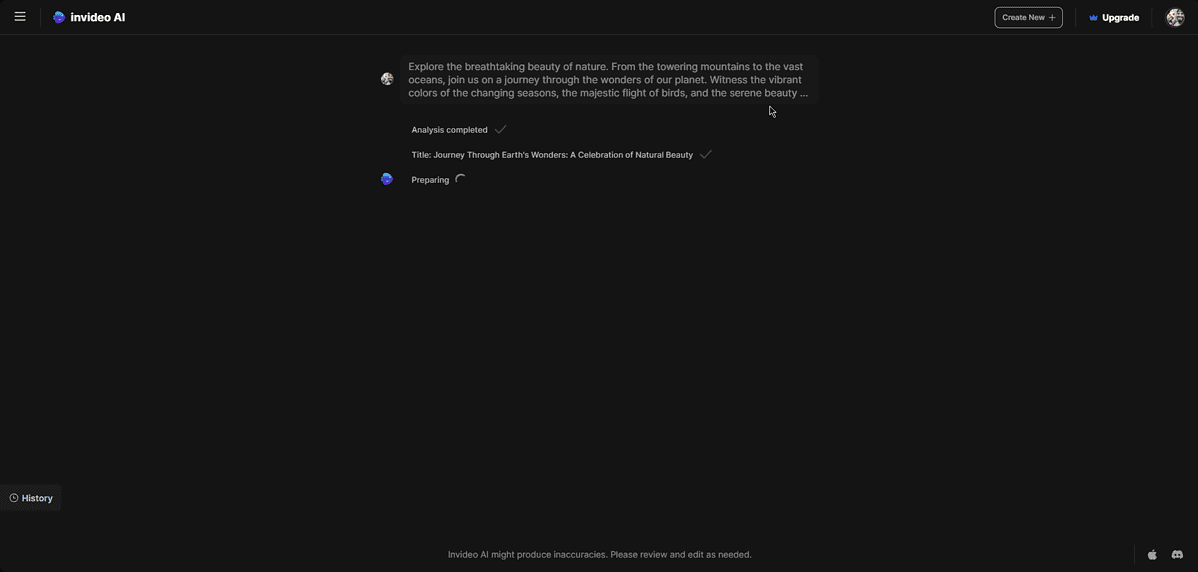
You can use the built-in templates to create incredible videos without wasting time. This makes it easy for users of every proficiency level to use this app. Furthermore, it saves much time, especially for users who manage multiple projects simultaneously.
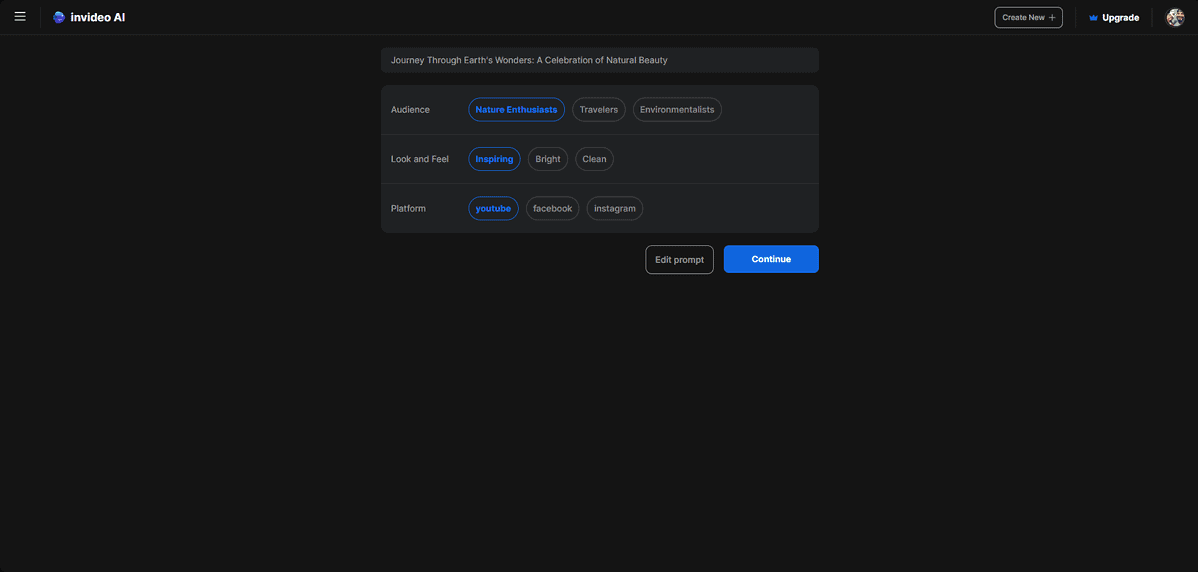
InVideo also includes a powerful AI slideshow maker, allowing for creating dynamic slideshows with ease. Even though this element doesn’t connect directly with our task for the day, it is still handy to have available.
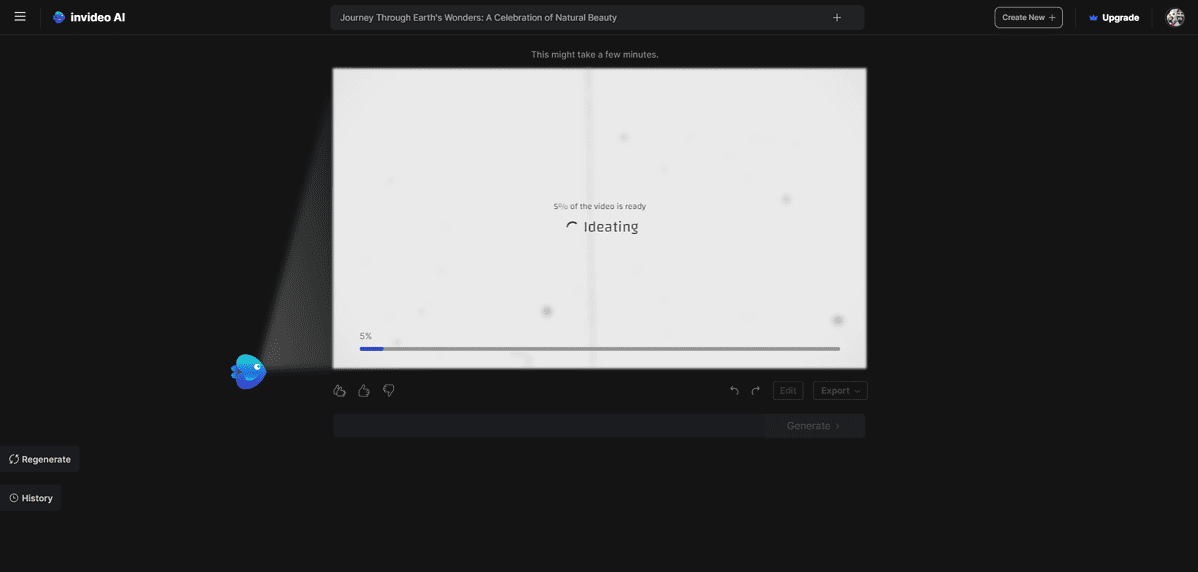
There are also talking AI avatars that can make your videos unique, increasing engagement.
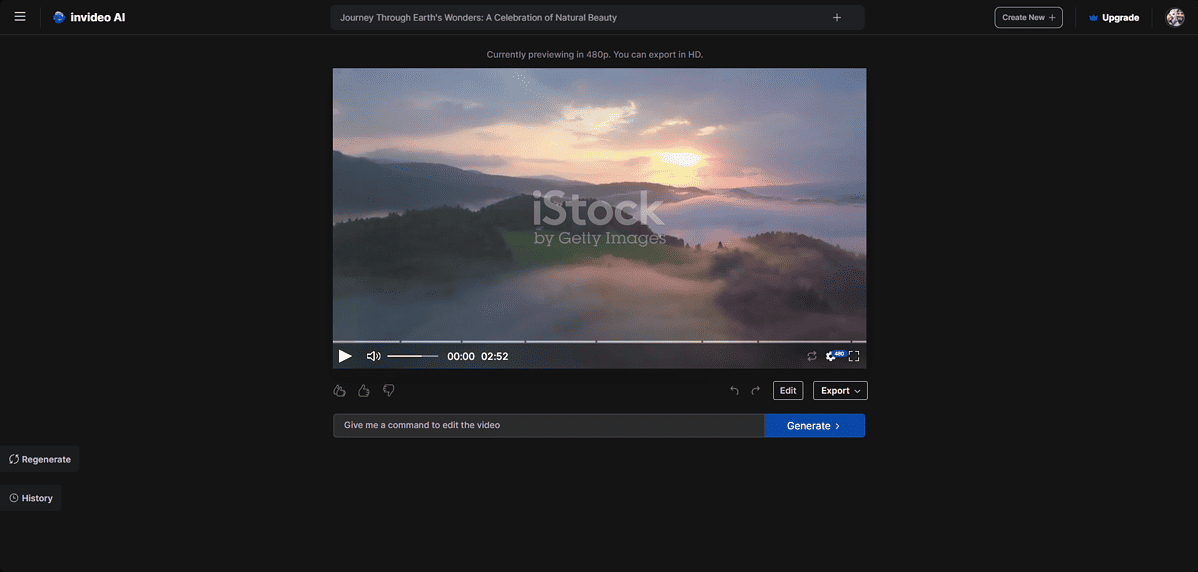
InVideo also includes features like AI Script Generator and an AI Voice Generator. You can use these tools if you want to create videos with voiceovers but don’t want to hire any professional voice actors or writers.
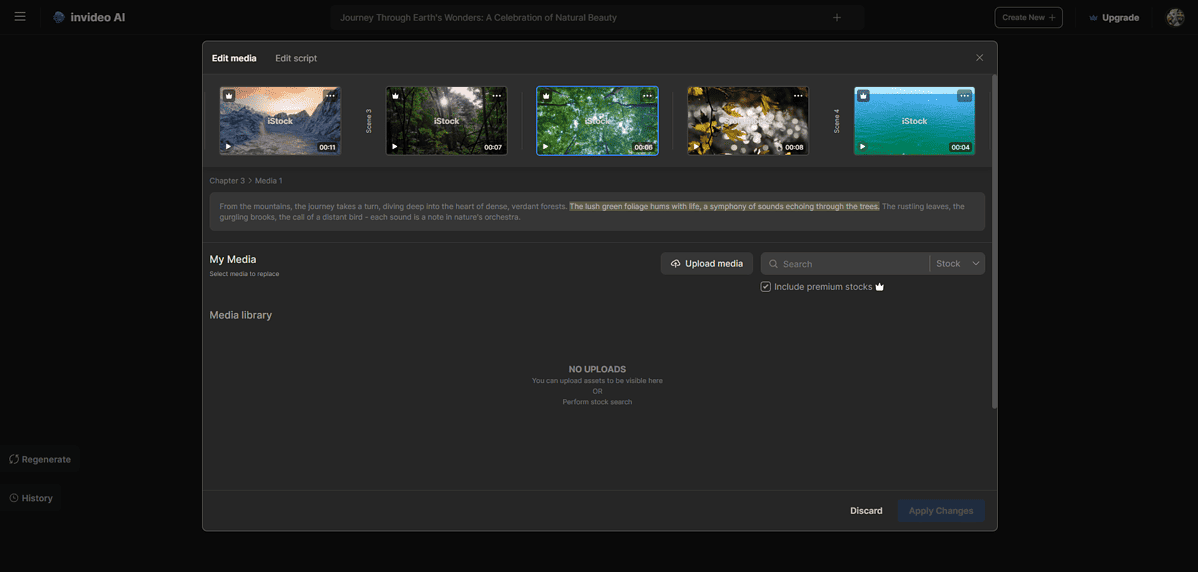
InVideo offers two paid plans that ensure access to more tools and features:
- InVideo Plus – $20/month
- InVideo Max – $48/month
Overall, InVideo offers many valuable tools to create, edit, modify, and optimize your videos to suit your needs. The output quality is exceptionally high so you can use this tool for any project, no matter how demanding.
2. Fliki
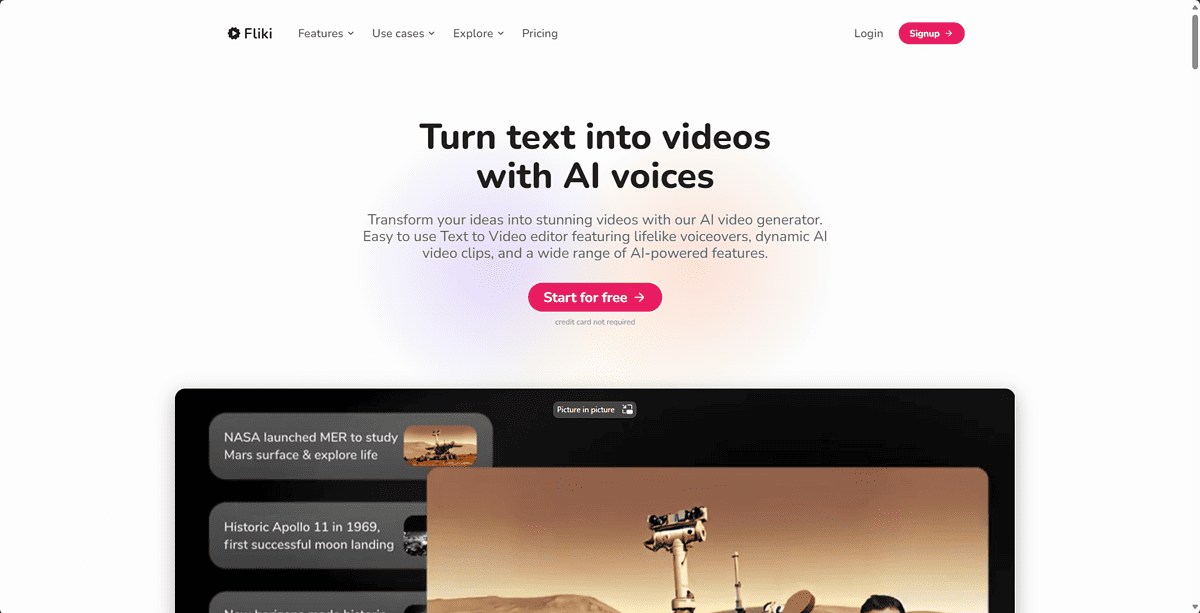
Fliki is another great AI video generator that offers a user-friendly interface and great functionality. It’s perfect for generating high-quality AI videos with ease.
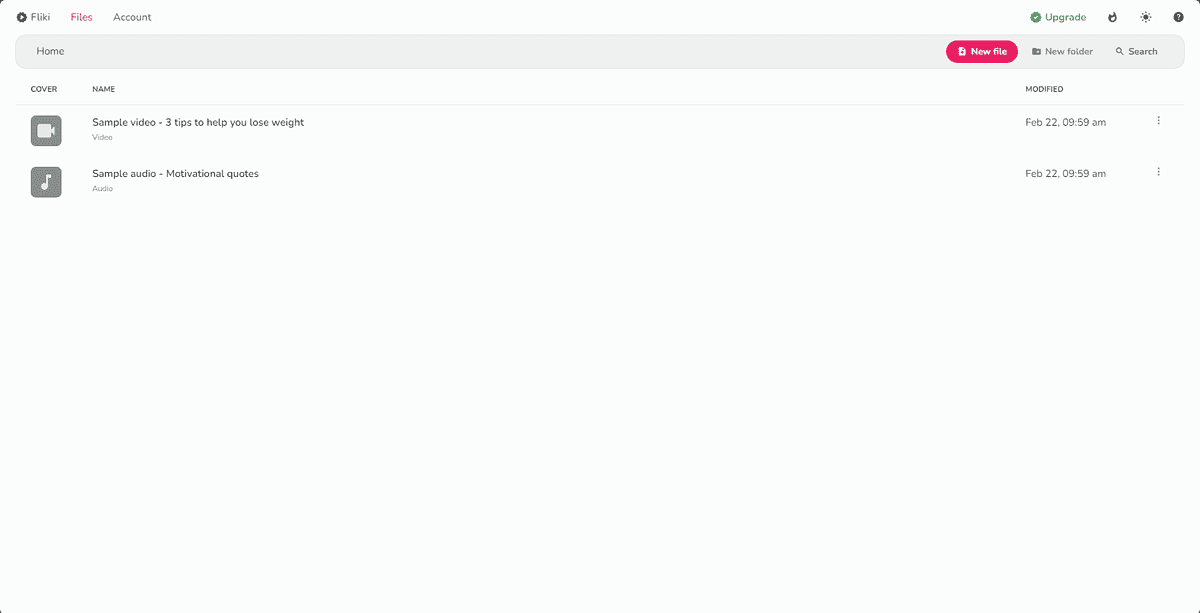
The user interface is easy to navigate and straightforward, and starting a new video project only takes a few seconds. To begin, we must click the red New File button and configure our project according to our needs.
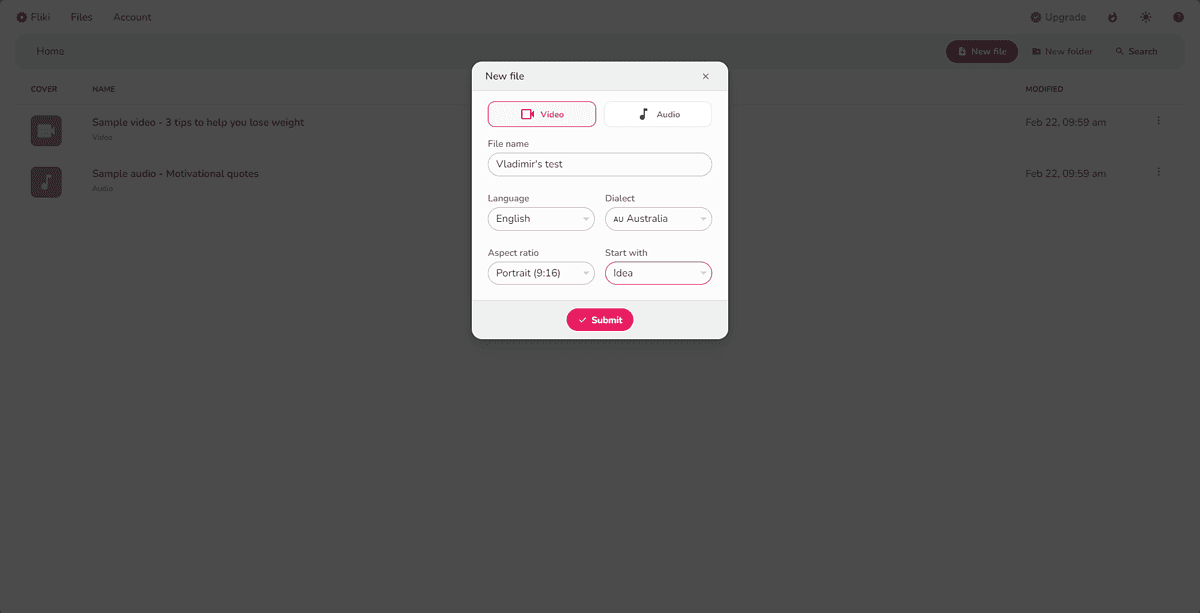
As you can see, Fliki has excellent customization features that ensure your text-to-video experience is simple yet productive. You can choose where the AI takes its information and visuals from.
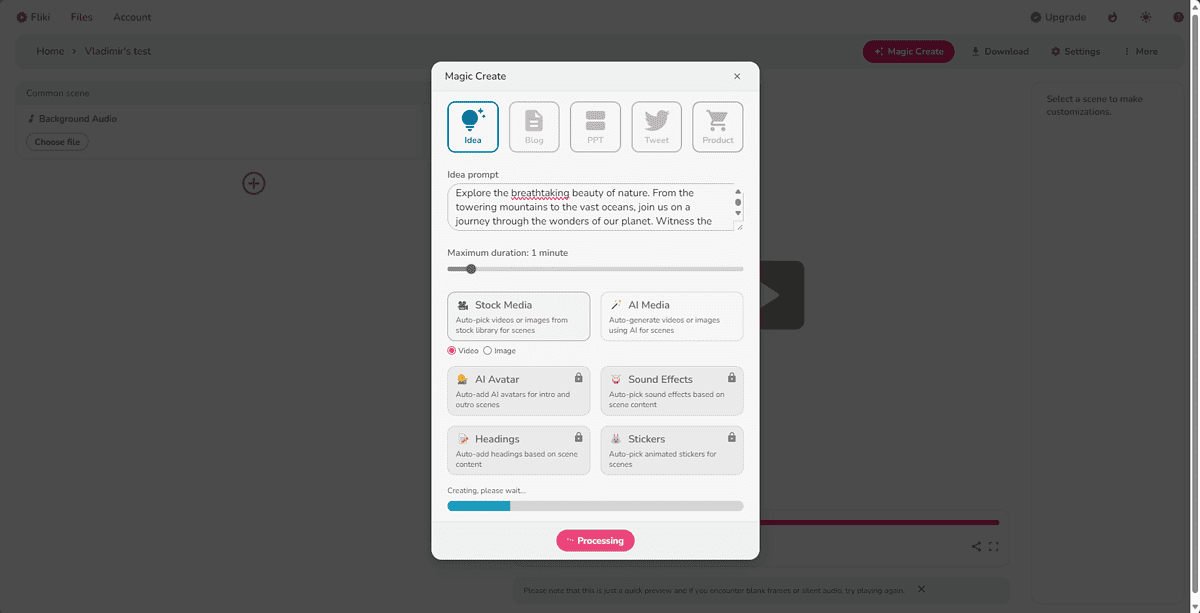
After writing my prompt (the same one used for all apps in this list), the AI took just 10 seconds to create a set of scenes with different nature videos.
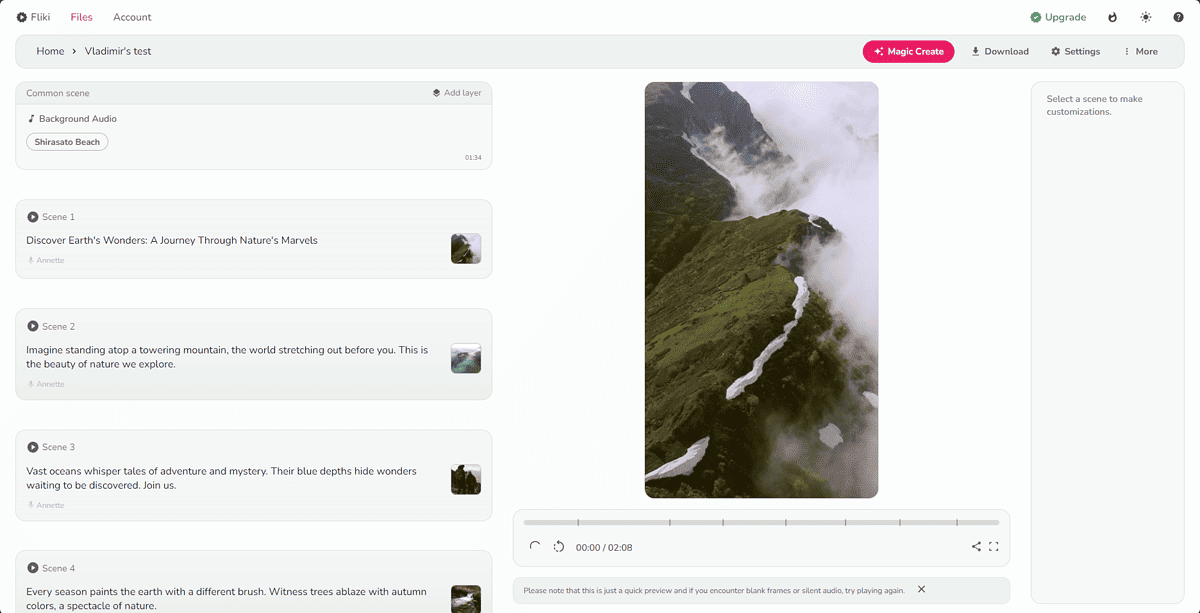
The customization features post-creation are comprehensive. To customize a specific scene, all you have to do is select it from the sidebar and then apply modifications.
When it comes to pricing, Fliki offers three plans:
- Fliki Standard – $21/month/user
- Fliki Premium – $66/month/user
- Fliki Enterprise – Undisclosed
As you can see, Fliki has a wide range of valuable tools that can help you quickly generate videos from ideas and text.
3. Pictory

Pictory offers powerful features that make the video creation process simple. This tool can transform long-form content, scripts, and ideas into high-quality videos.
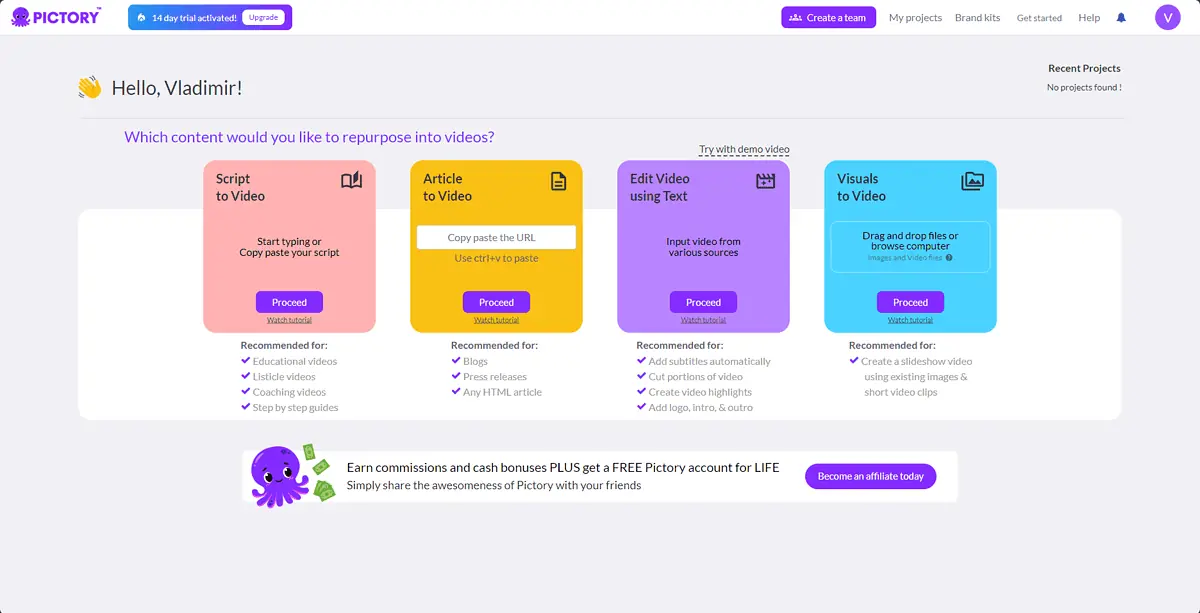
Users online are very satisfied with what Pictory offers and are specifically excited about the text-to-video feature. They found the app easy to use and intuitive, and I agree.
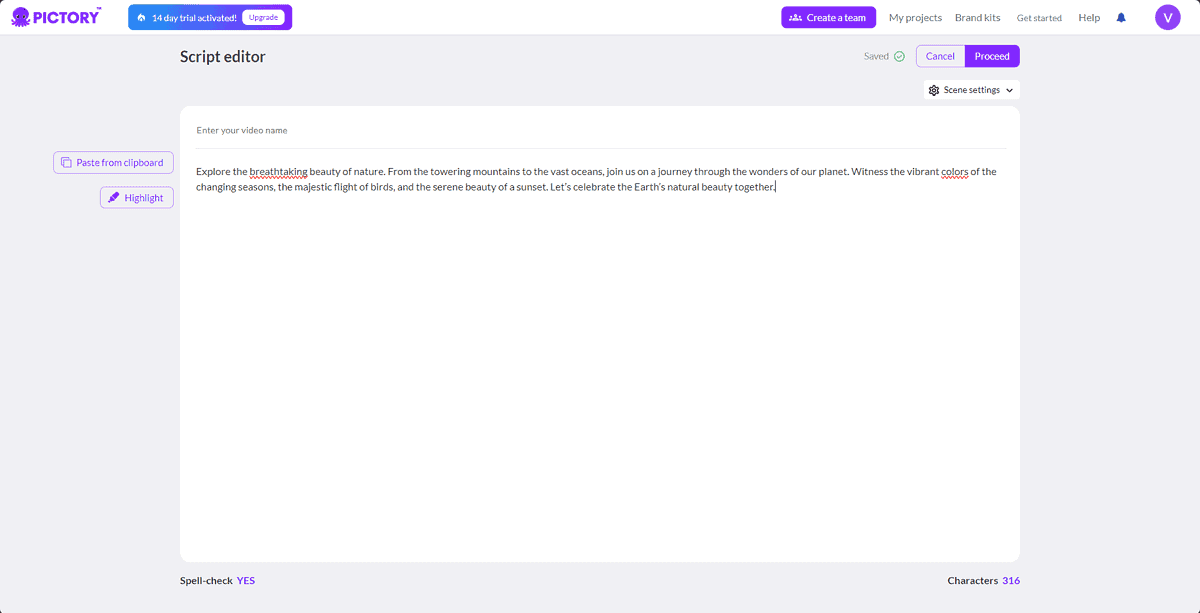
You can use a prompt to generate a video, while the comprehensive customization options make it easy to fine-tune the output.
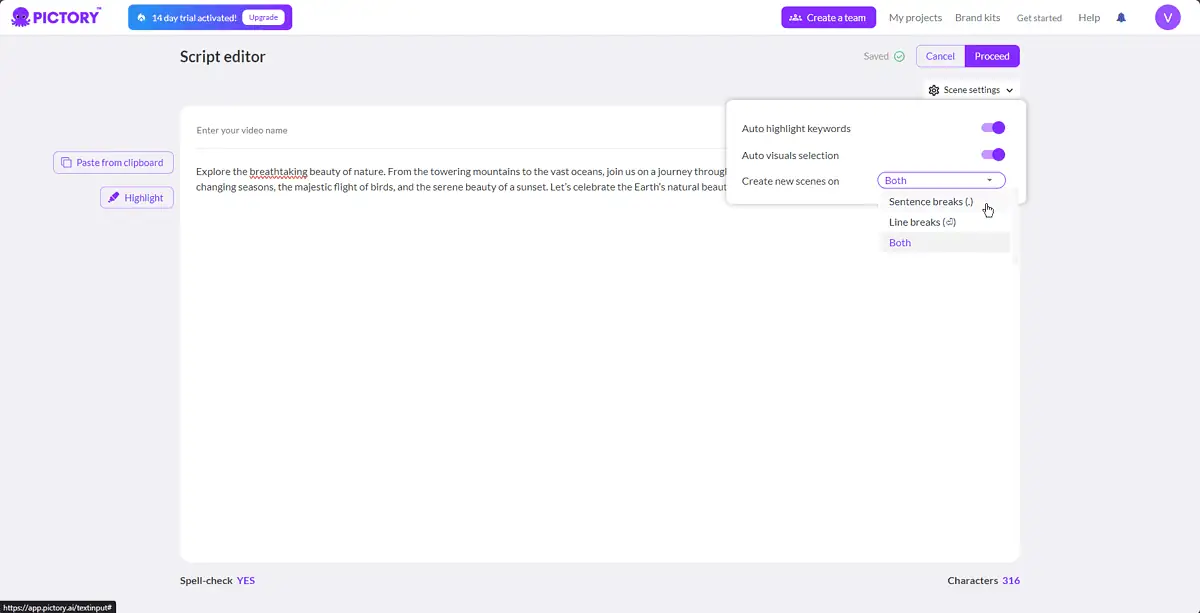
After you’re satisfied with the customization level, you can press the purple Proceed button, and wait for the AI to analyze, and generate your video.
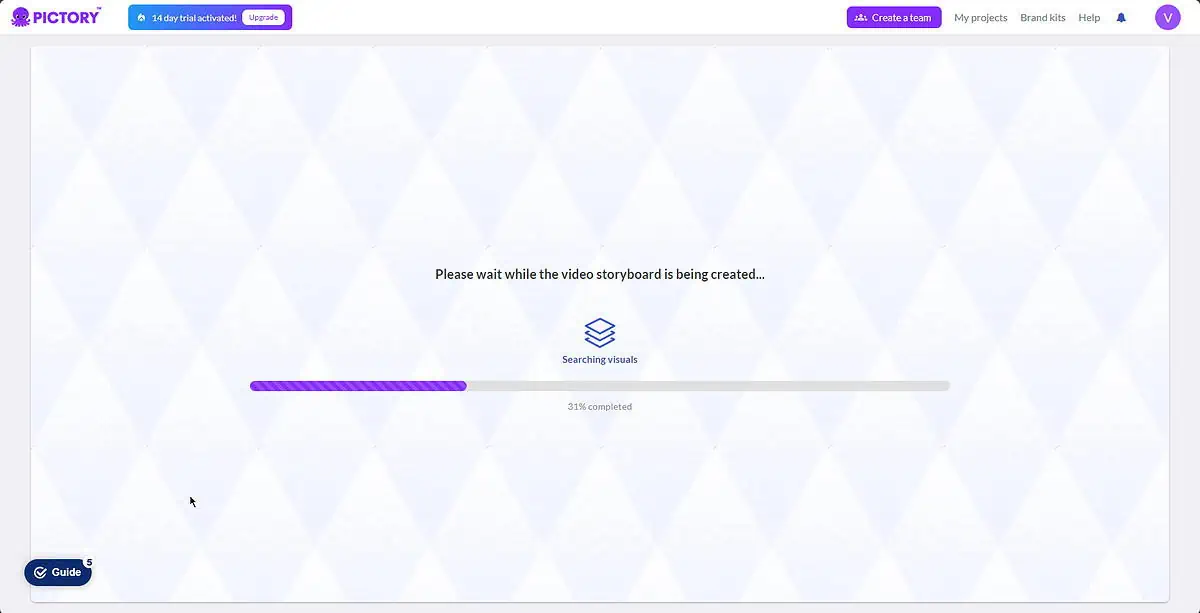
The process only took about a minute, and a video showing images and the text of my prompt was generated.
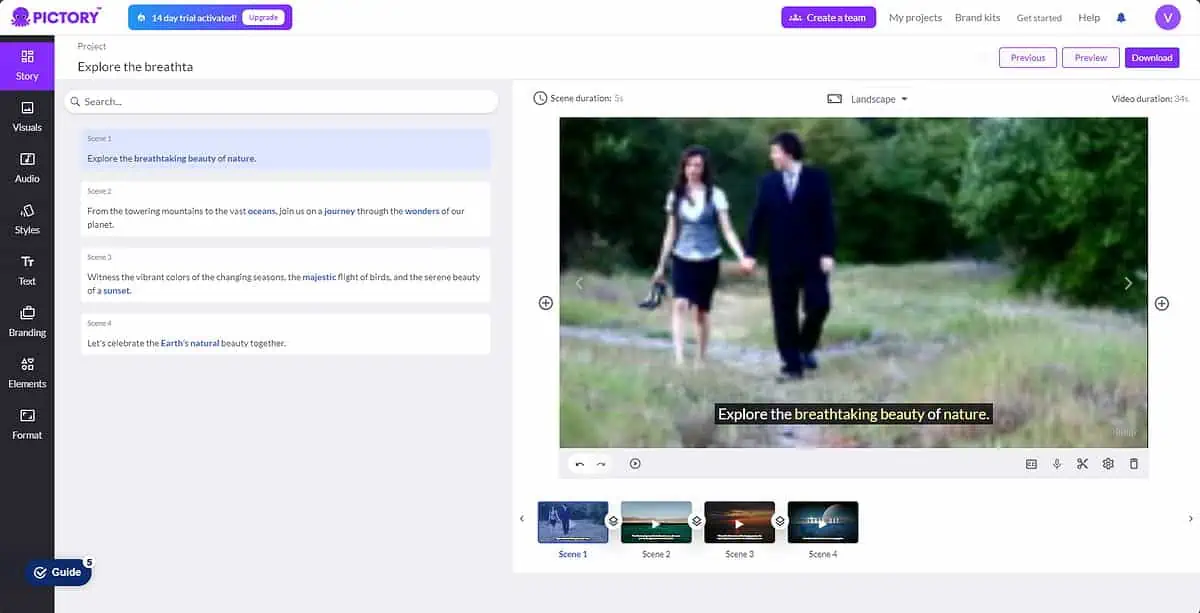
The editing process is also intuitive. You can use the left-hand side toolbar to apply effects, modify text, remove and add scenes, etc.
In terms of pricing, Pictory has three plans available:
- Pictory Starter – $19/month
- Pictory Professional – $39/month
- Pictory Teams – $99/month
With affordable pricing, great functionality, and intuitive user experience, Pictory is definitely worth your attention.
4. Visla
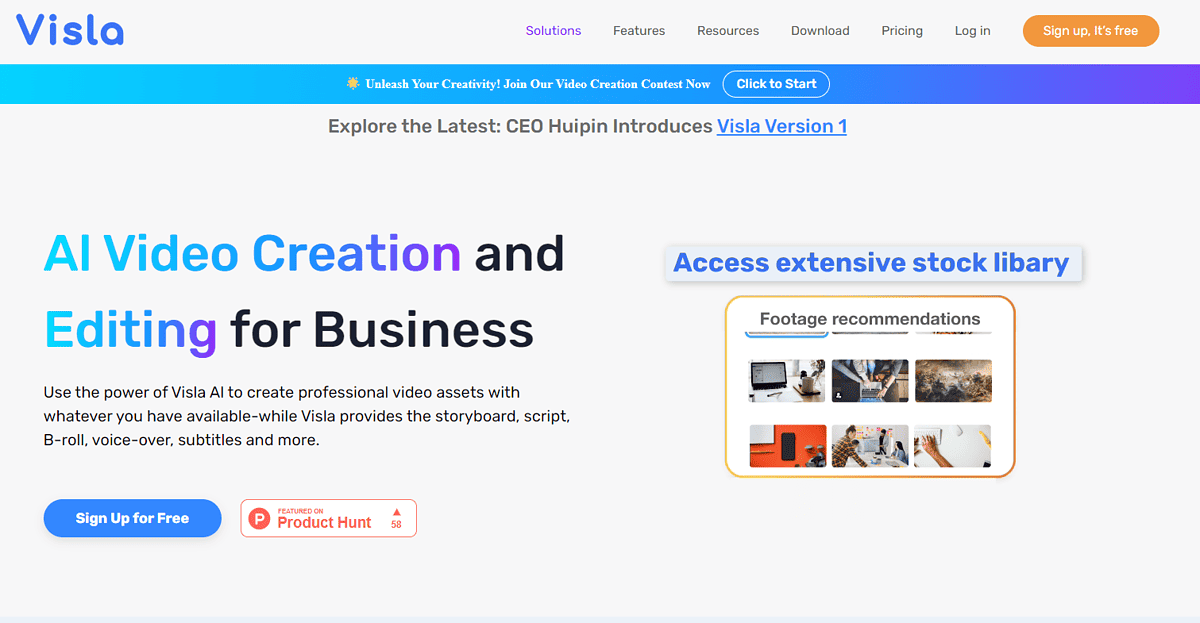
Visla is another AI video generator with a very user-friendly interface, making it suitable for beginners and experienced creators. You can use this tool to create fascinating videos with various types of content.
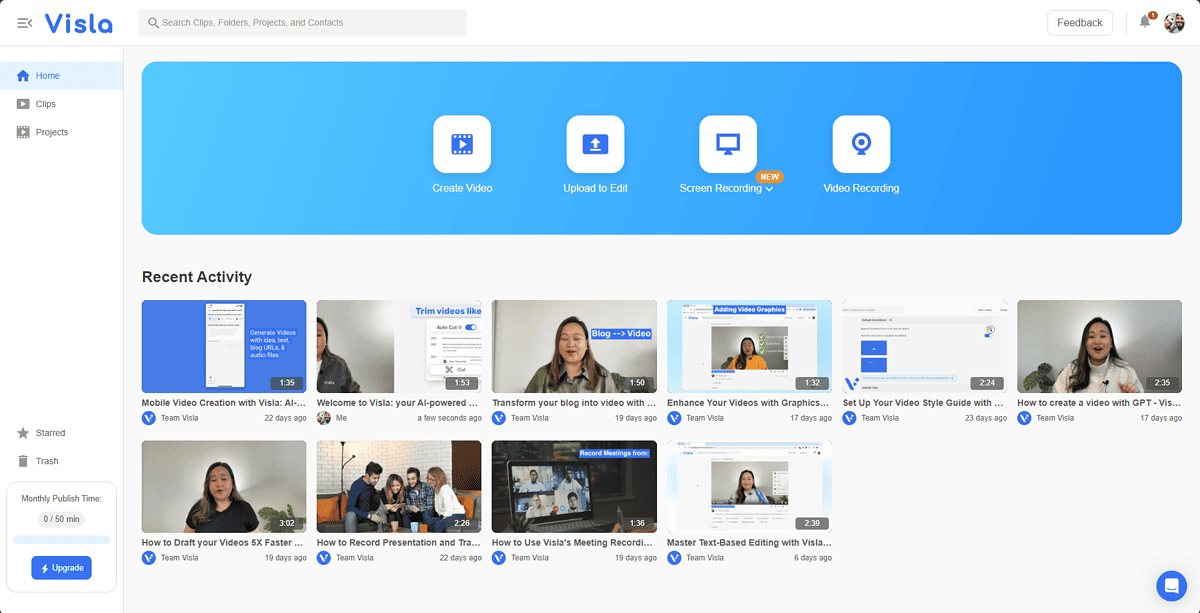
The user reviews praise its high-quality outputs and feature set.
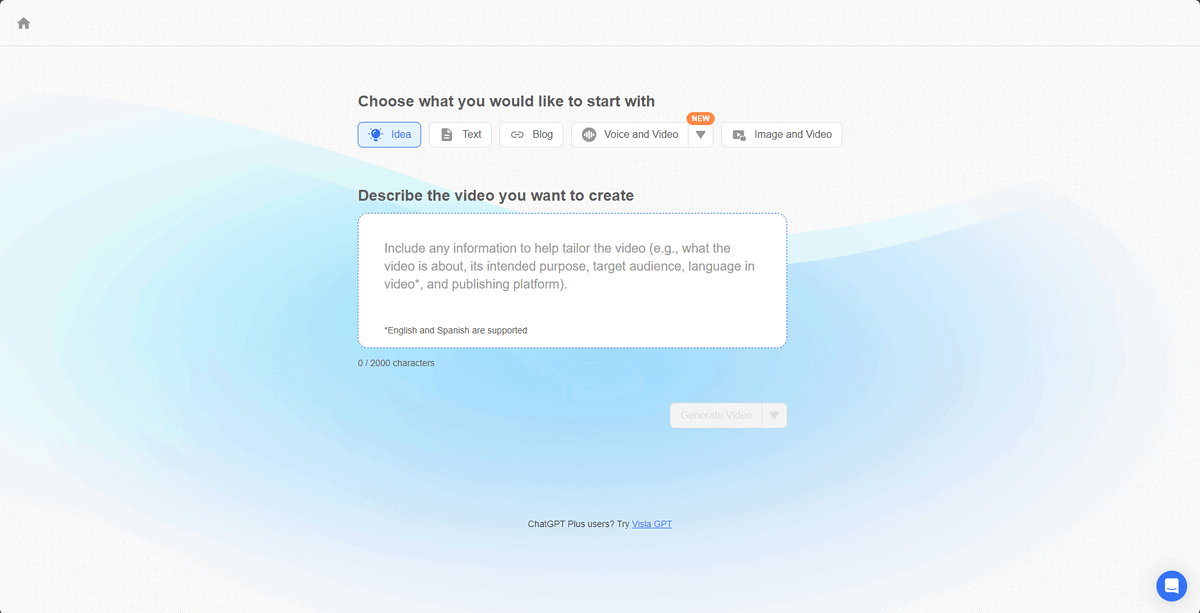
You can generate videos from various sources including an idea, text, and even long-form blog posts.
You can also add your own resources, like images, videos, and screenshots, to customize the results.
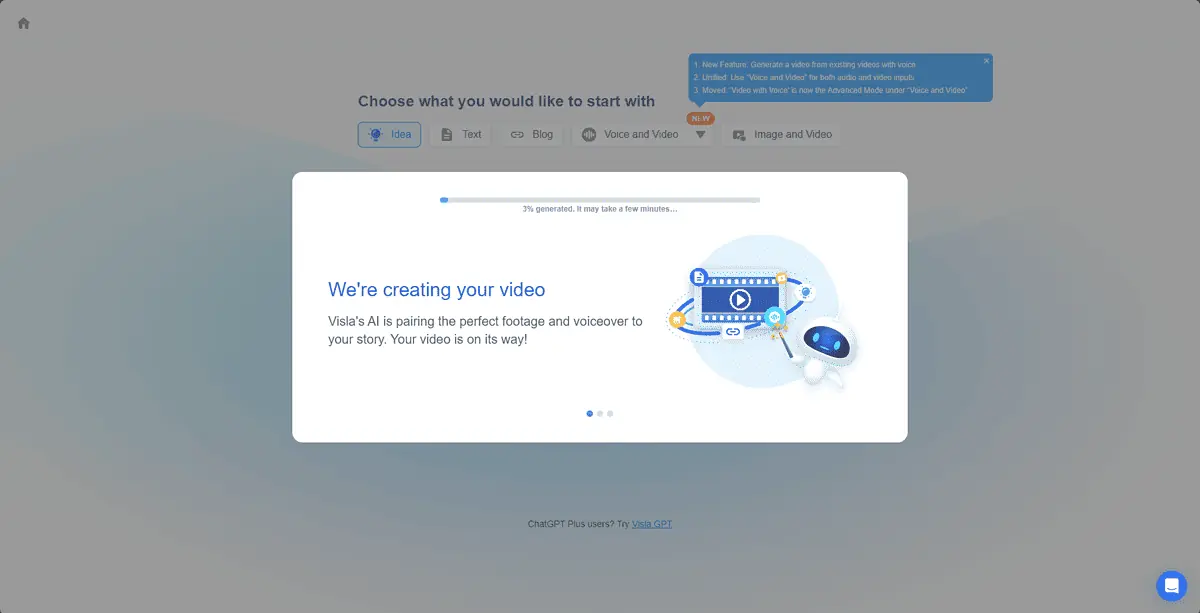
The video generation process took about a minute, and the results speak for themselves.
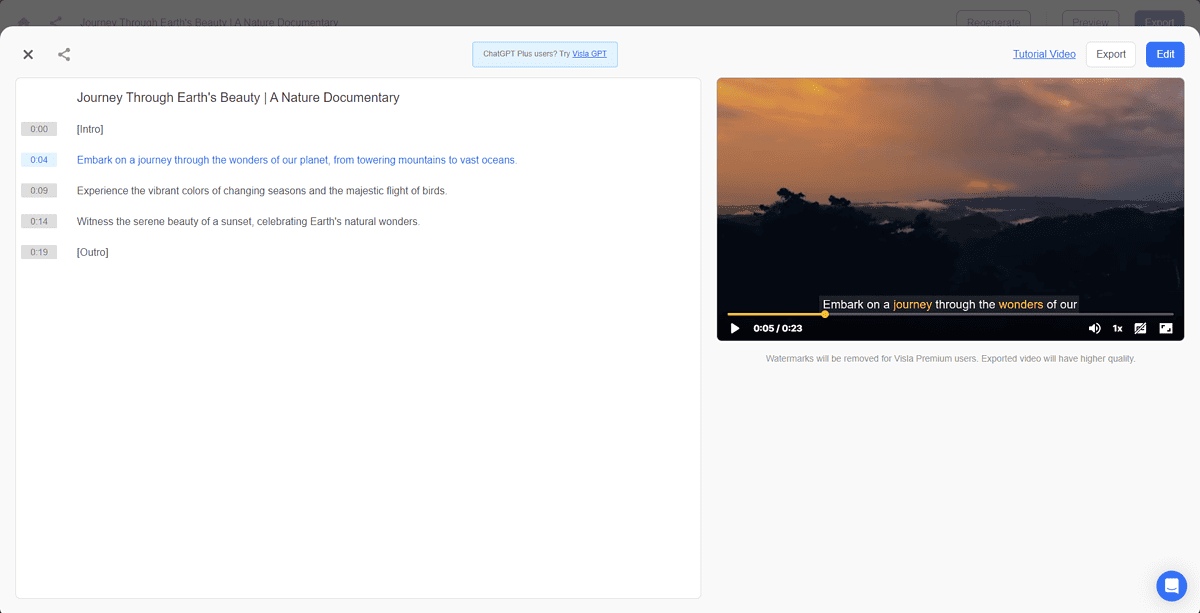
To easily manage your video’s scenes, add effects, and customize every aspect, you get an intuitive timeline-like structure.
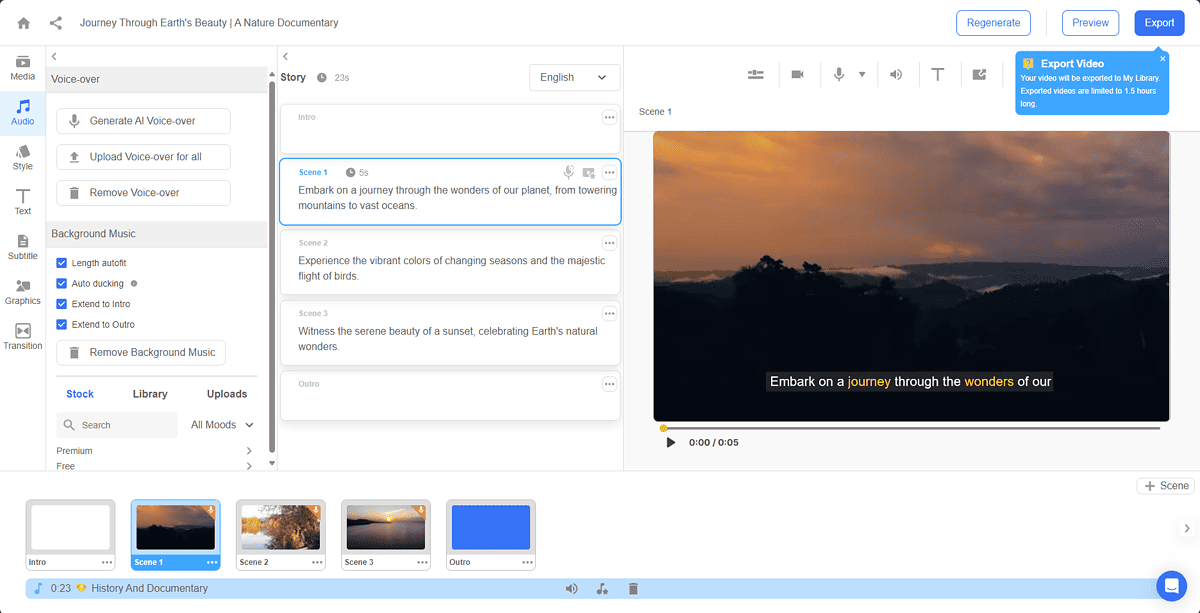
You can easily modify the AI voice narrator, add graphics, change the video style, add custom transitions between scenes, etc.
Regarding pricing, Visla only offers a Premium plan that costs $19/month, which includes all advanced AI features.
5. Designs.ai by Inmagine
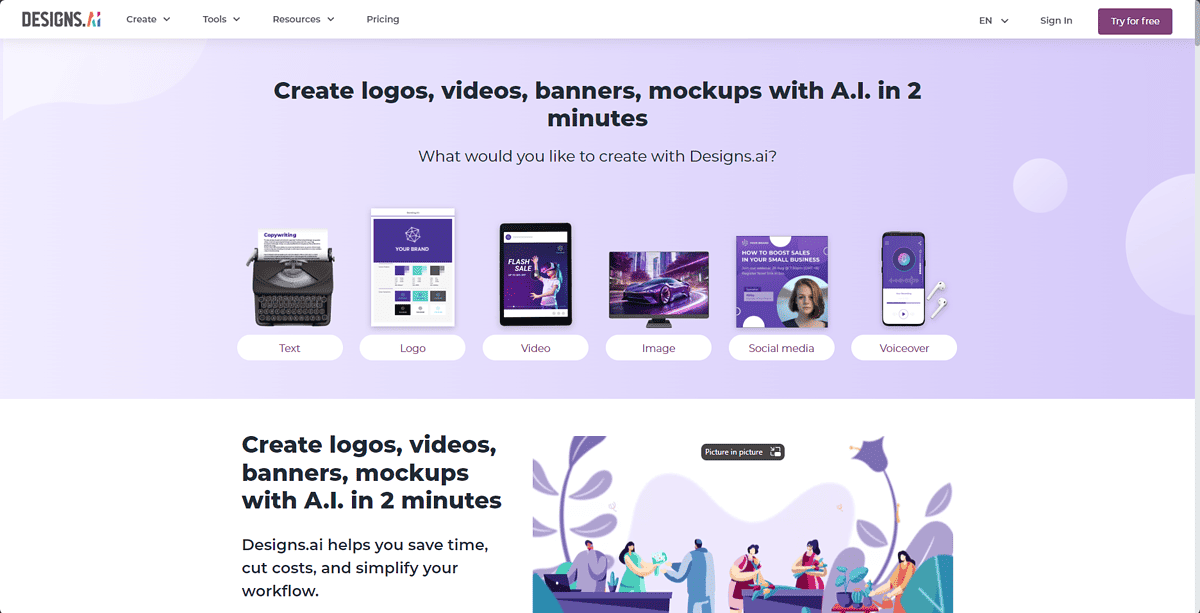
Designs.ai is the last AI video generator to make the list, but it still provides excellent features and flexibility. It can generate custom videos quickly and easily, so anybody can use it.
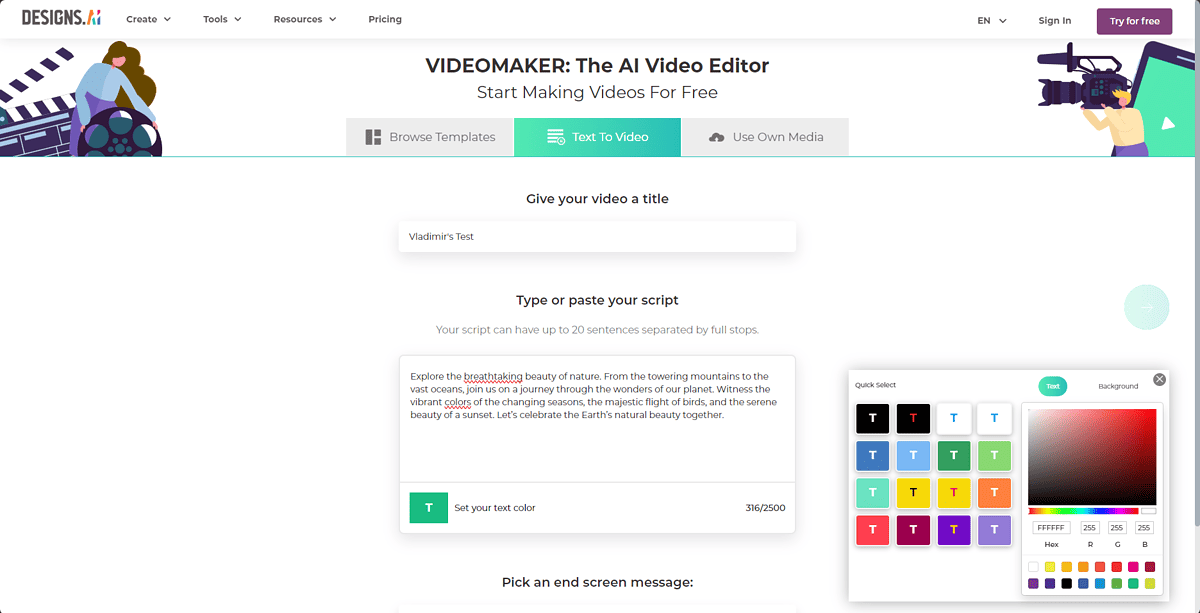
The app is more straightforward than others from this list, presenting you with the prompt window as soon as you initiate the creation process. Users have been as impressed as I am by Designs.ai’s capabilities. They praise its simplicity and commitment to user satisfaction.
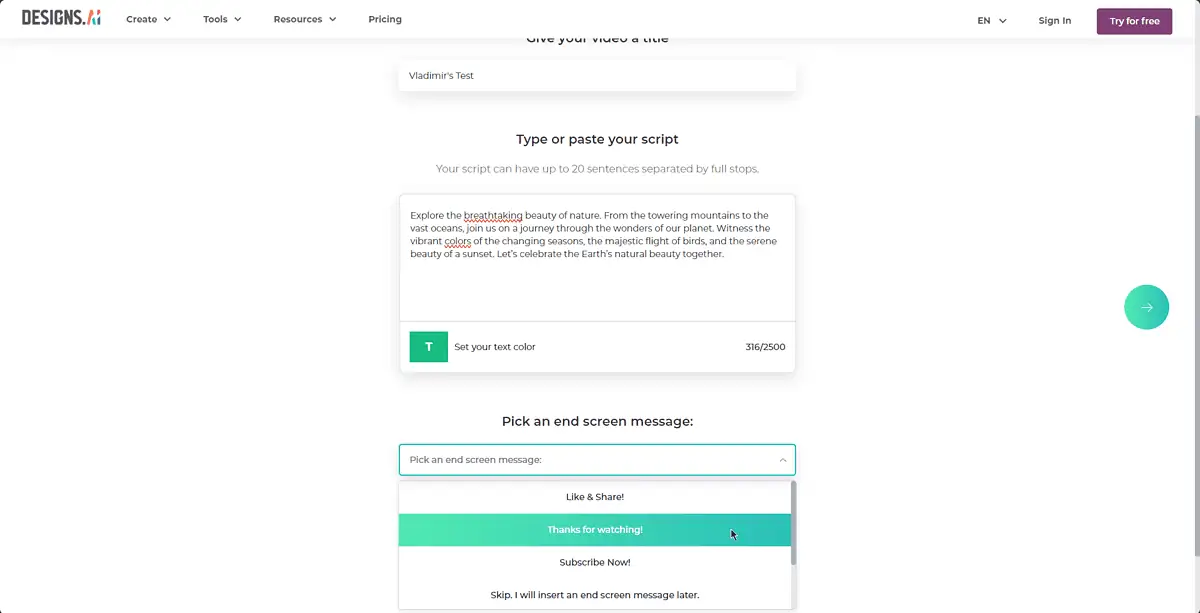
After writing your video prompt, you can choose an end-screen message or a CTA.
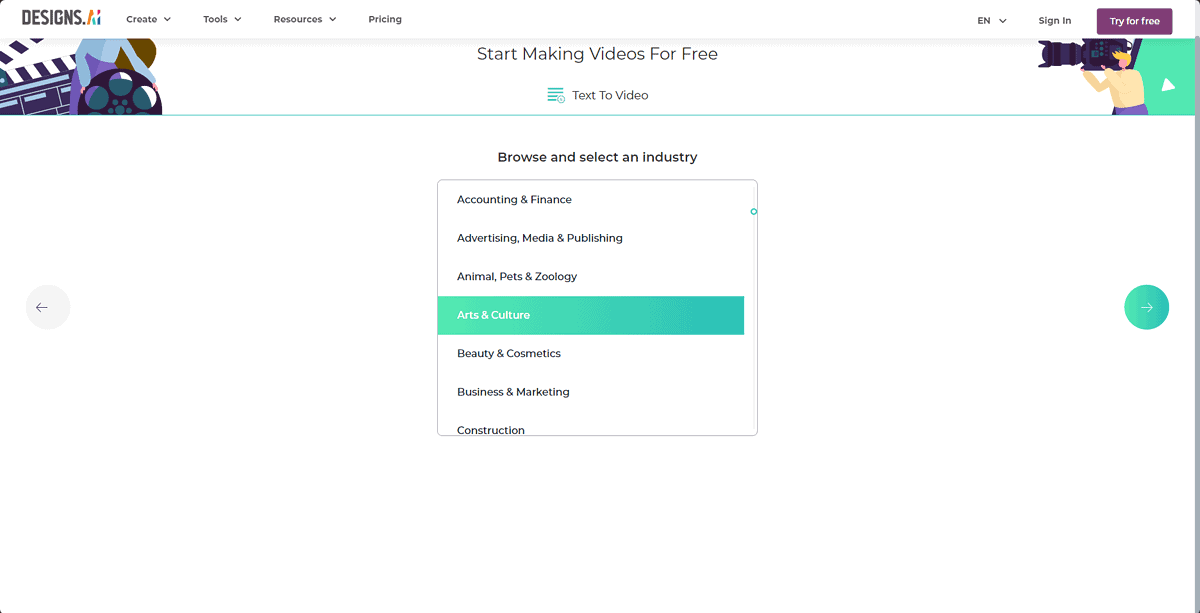
The next step will allow you to customize your video output by choosing the industry it’s intended for. This will tell the AI what style to adopt for the best results.
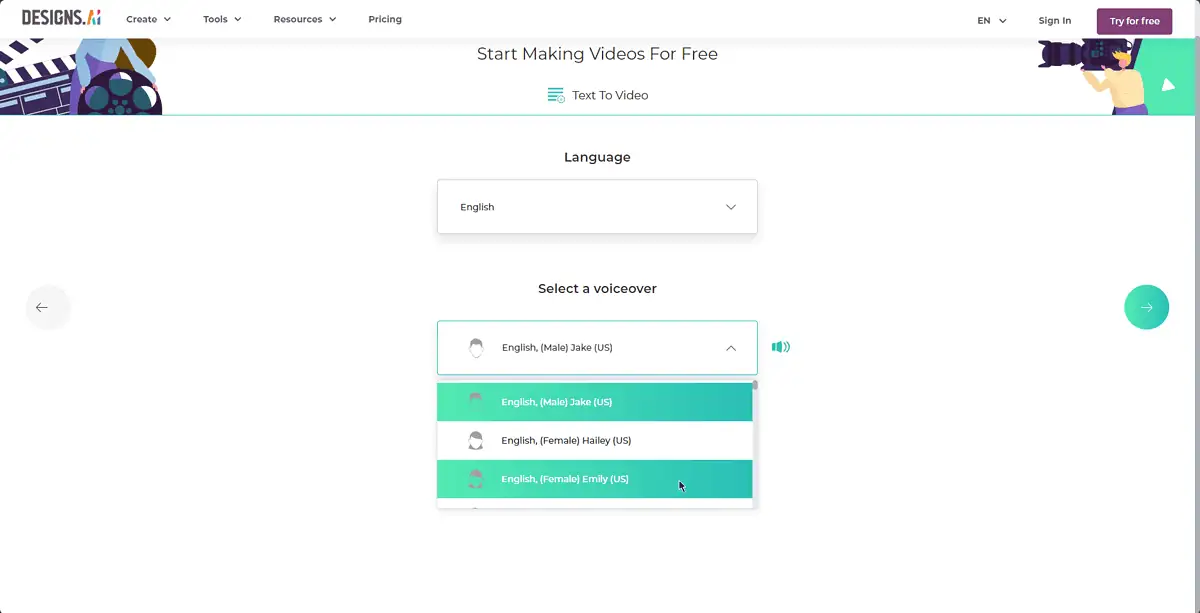
You can choose the language and voiceover virtual persona in the next window. These settings will determine how the video will be created and the narrator’s voice, which will read your prompt, besides adding the video scenes.
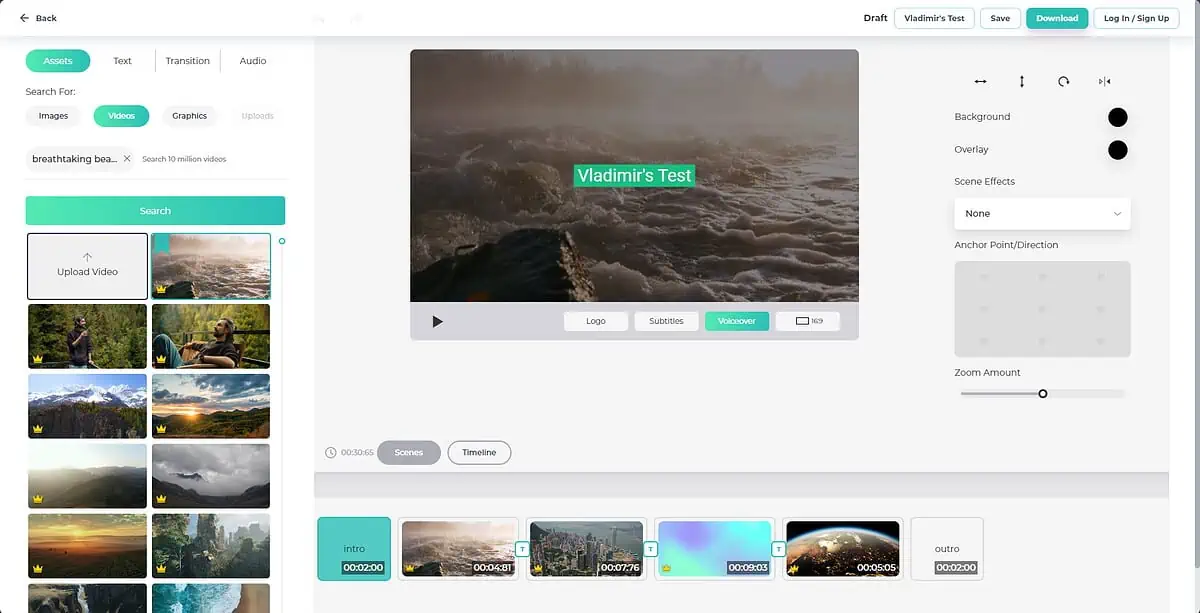
You can preview your video and apply any effect or modification you want as soon as you finish the creation process.
In terms of pricing, Designs.ai has three variations:
- Designs.ai Basic – $17/month
- Designs.ai Pro – $43/month
- Designs.ai Enterprise – $129/month
Choosing the right plan will depend on your exact needs, but either of them will help you generate amazing videos from text prompts, so give it a try!
How to Create a Video with AI
Now, let me show you how to create your first video, using InVideo for the demonstration:
- Open the InVideo platform, and write your text prompt in the text field.
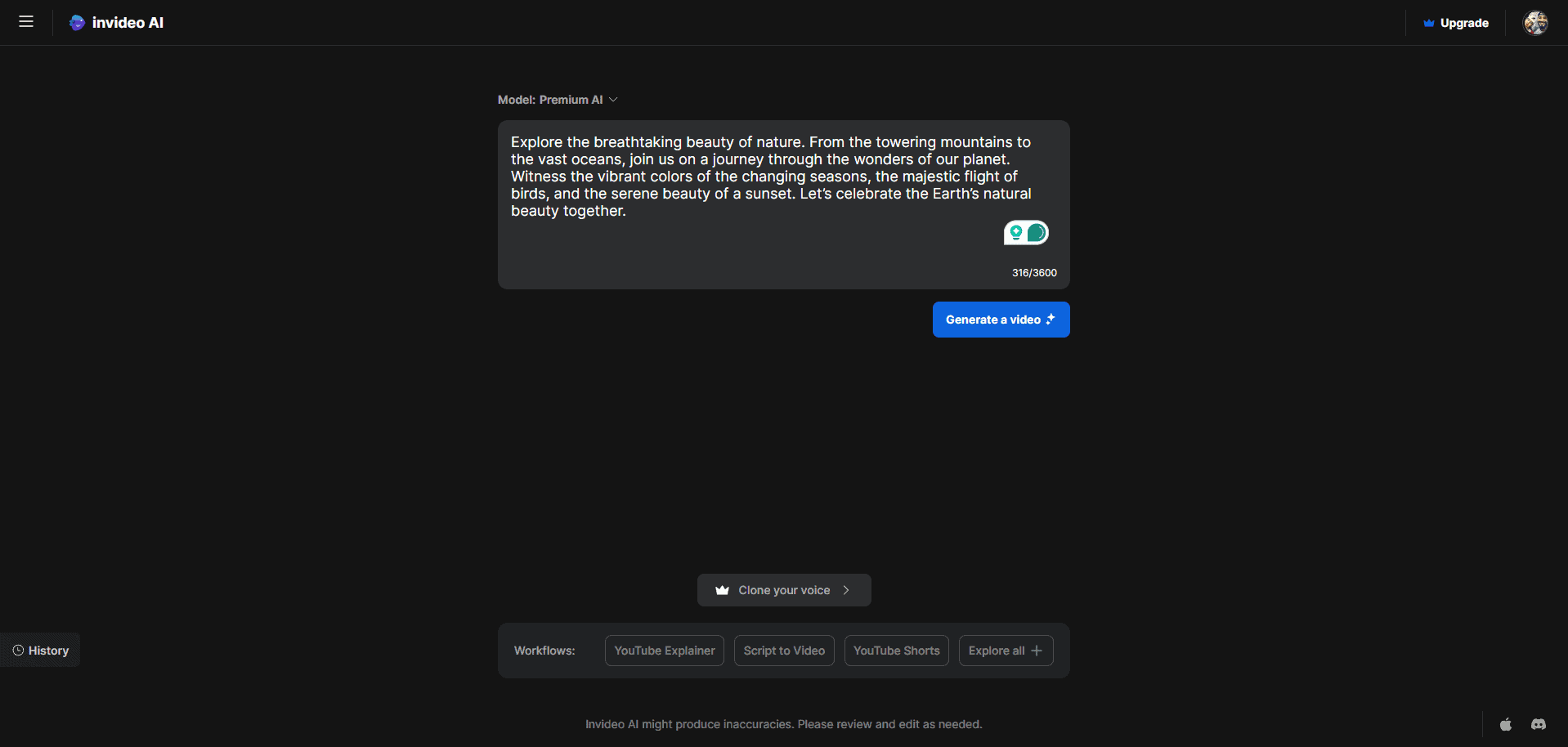
- Press the Generate A Video button to initiate the process.
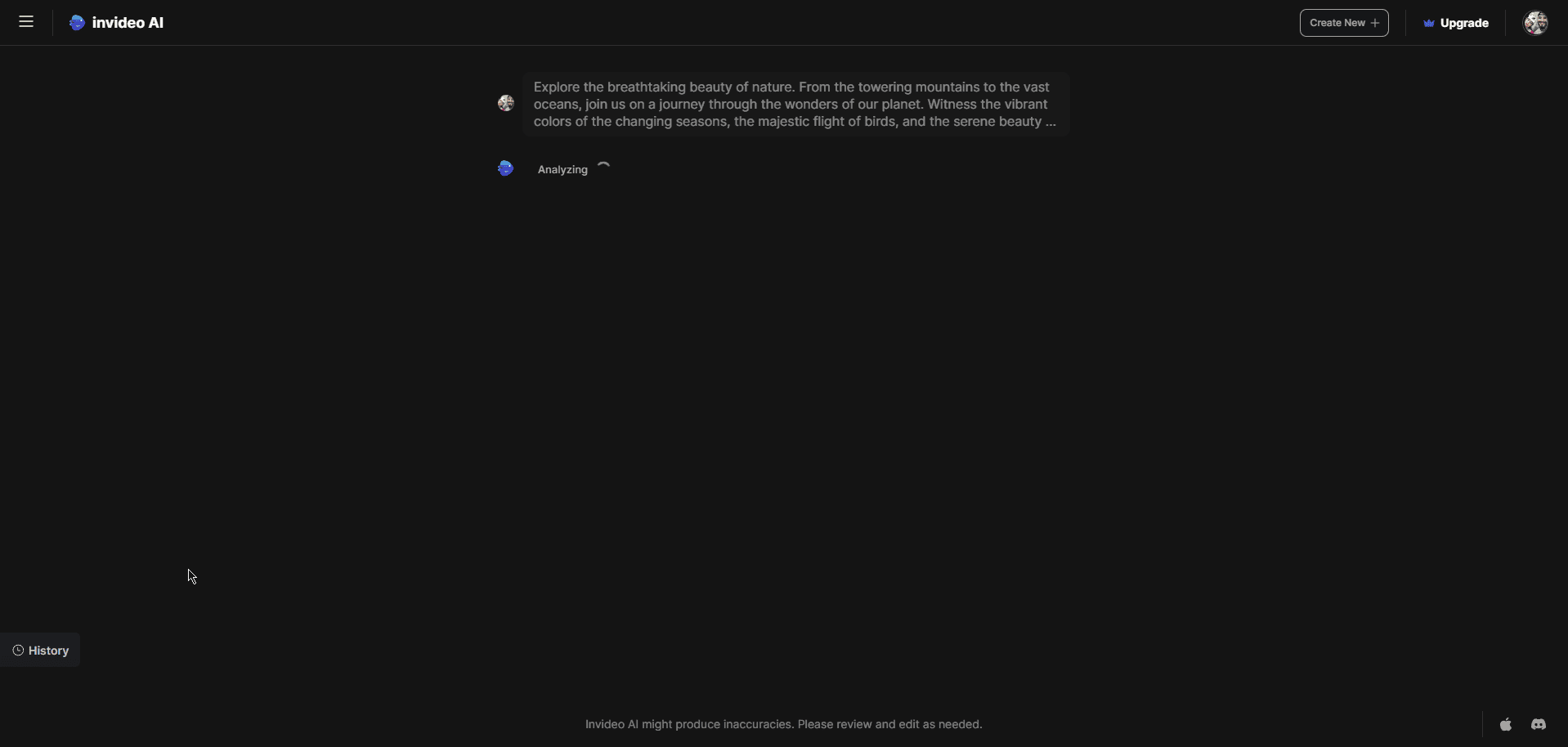
- Choose the Audience, Look & Feel, and Platform so the AI can optimize your video.
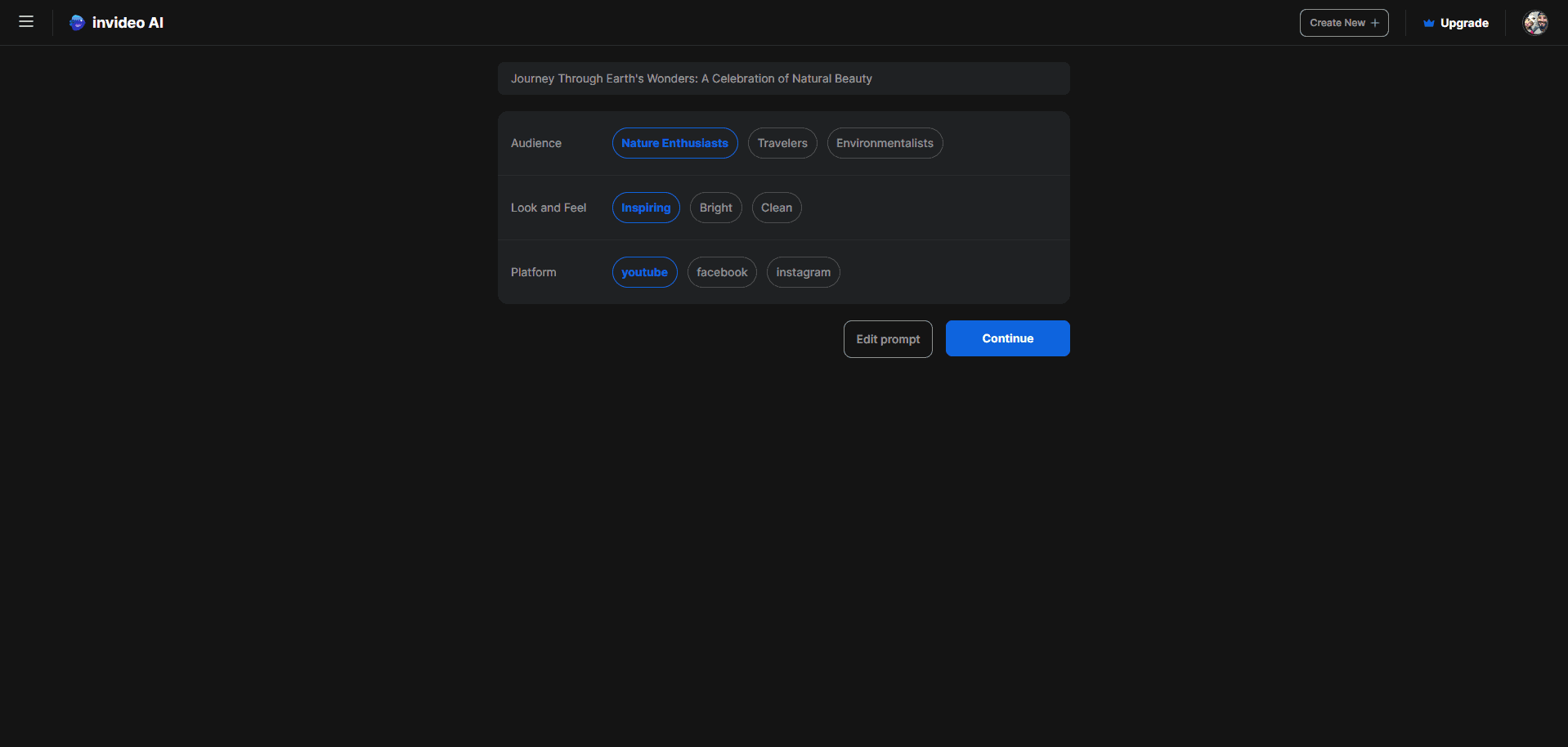
- Wait for the AI to generate the scenes.
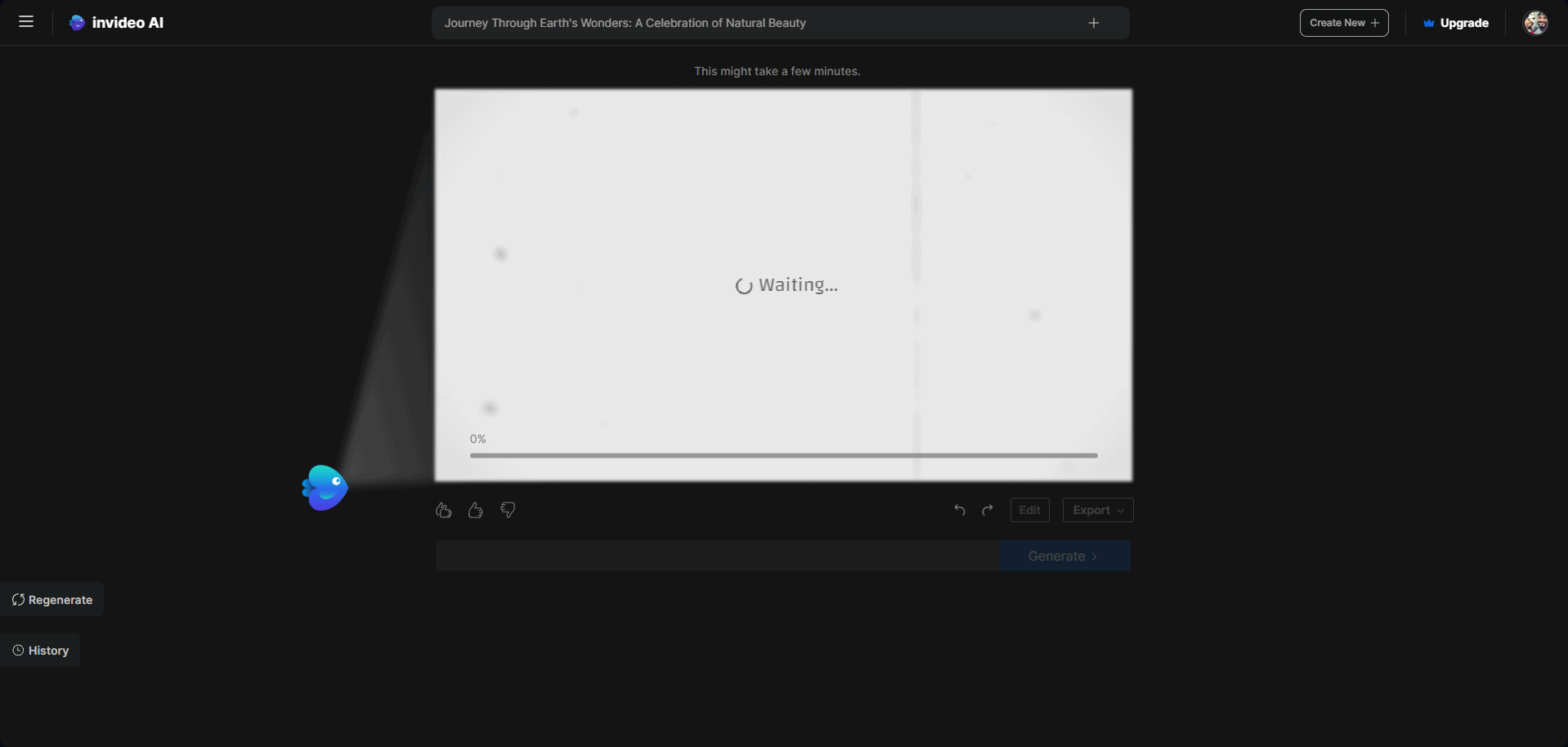
- As soon as the task is complete, you’ll see your video.
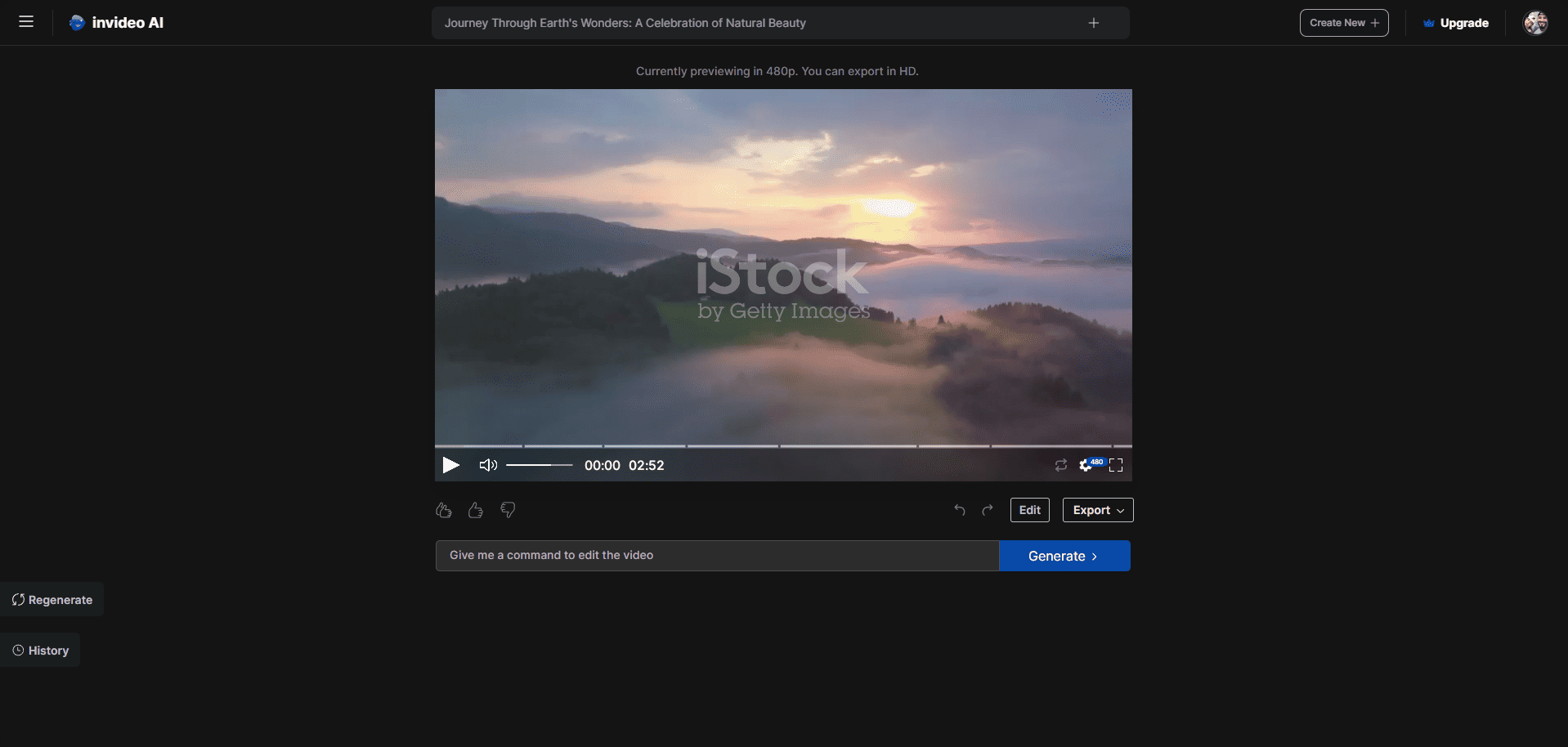
- Click the Edit button if you wish to apply any changes.
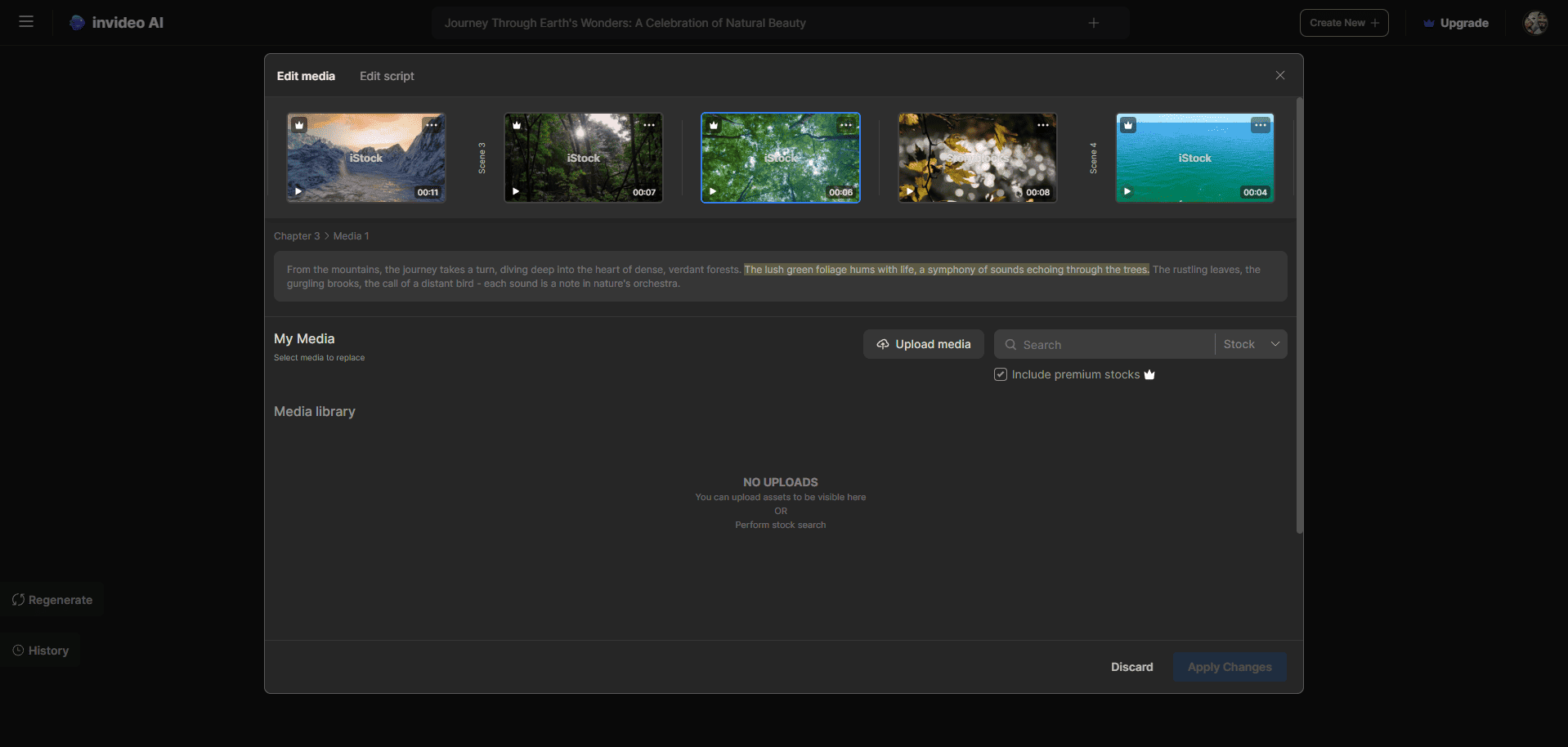
- Or you can use another set of text prompts to modify the video to your desire.
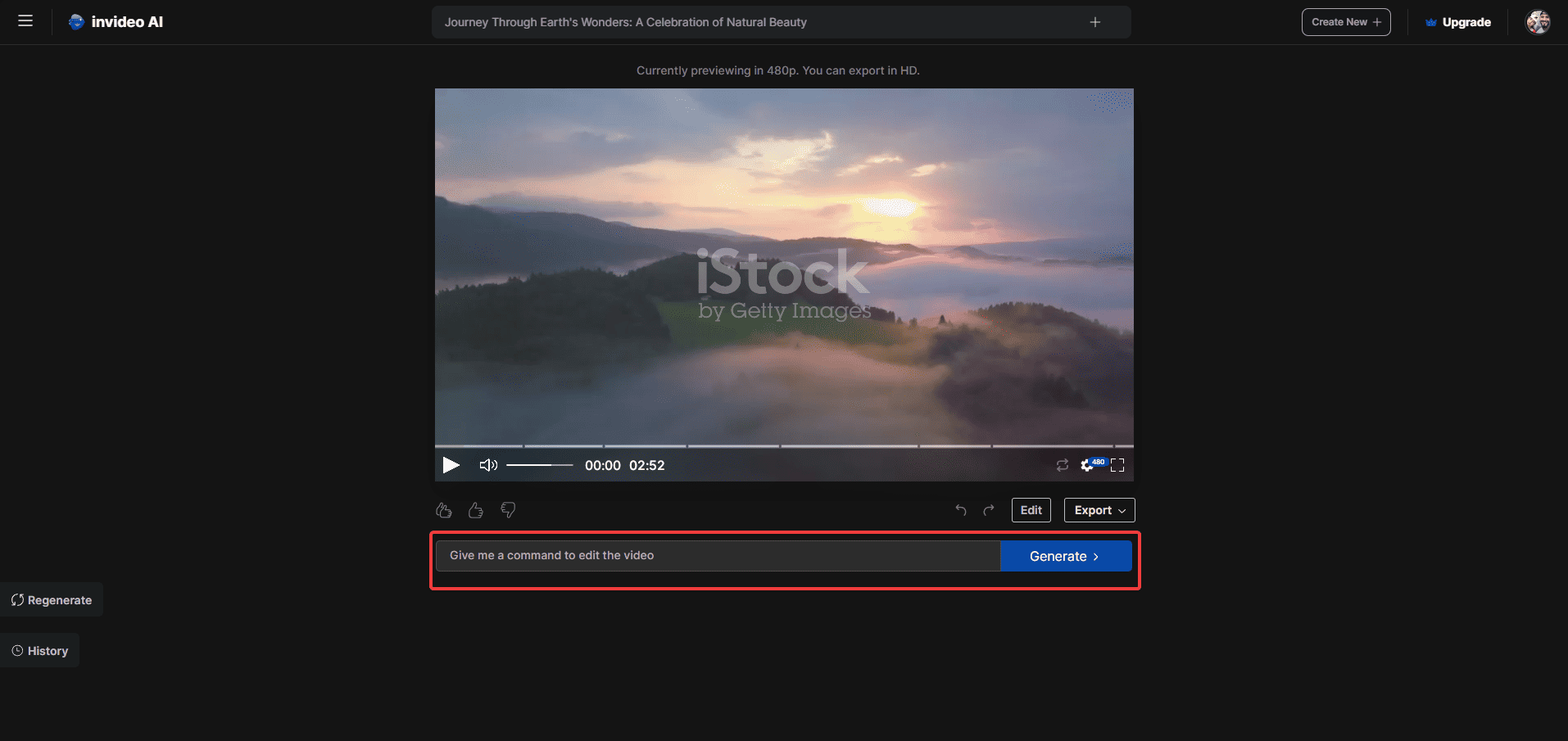
- Click Export to download the video.
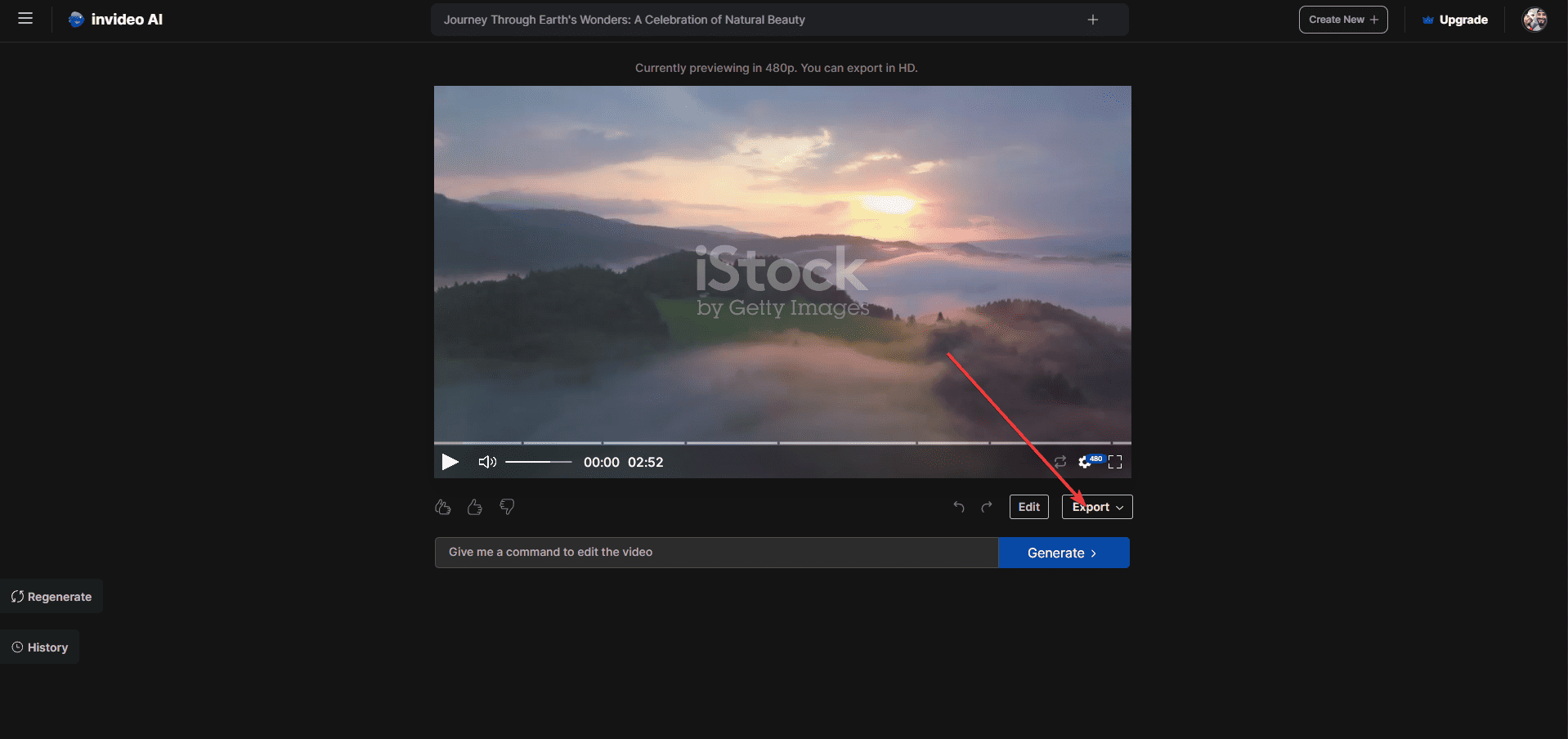
Final Thoughts on The Best AI Video Generator Tools
Tools like InVideo, Fliki, Pictory, Visla, and Designs.ai are making the video generation process easy and accessible.
Choosing any of them will help you create engaging videos from ideas, text, and even entire blog posts. And you’ll get tons of customization and editing options to make the final output your own.









User forum
0 messages