The successor to the iconic VLOOKUP function is coming to Excel for iOS
1 min. read
Published on
Read our disclosure page to find out how can you help MSPoweruser sustain the editorial team Read more
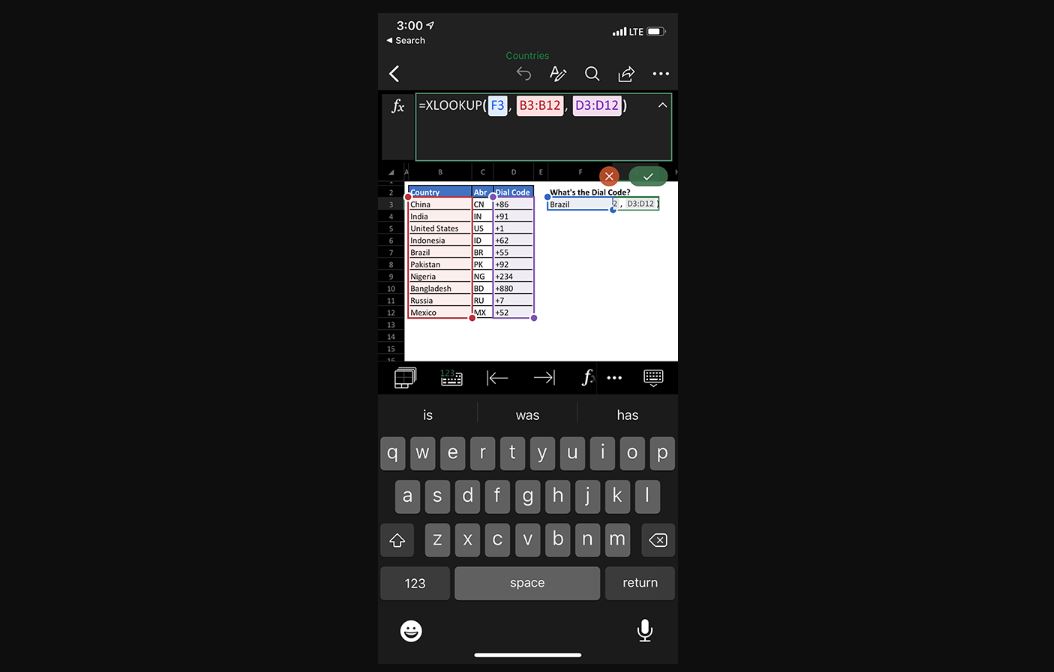
Microsoft recently released an updated Excel for iOS build version 2.34 (20012701) for Office Insiders. This new update comes with XLOOKUP, the successor to the iconic VLOOKUP function. VLOOKUP is the 3rd most used function after SUM and AVERAGE in Excel. The VLOOKUP function allows users to find a row in a column that matches a certain value and returns a value from another corresponding column in that row.
The new XLOOKUP function can look both vertically and horizontally and it needs just 3 arguments to perform the most common exact lookup (VLOOKUP requires 4 arguments).
XLOOKUP(lookup_value,lookup_array,return_array)
- lookup_value: What you are looking for
- lookup_array: Where to find it
- return_array: What to return
You can learn more about XLOOKUP feature here.
Source: Microsoft









User forum
0 messages